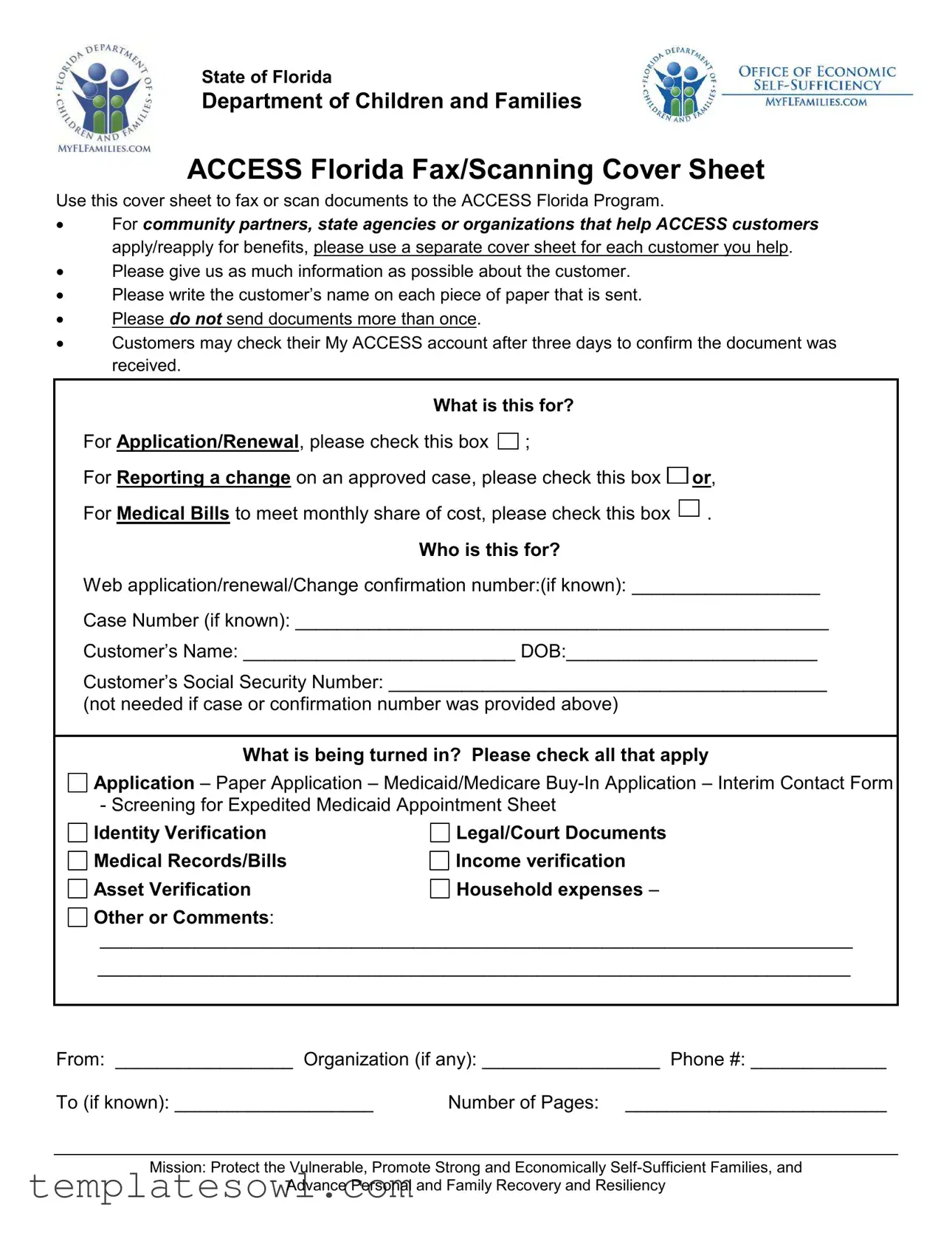Fill Out Your Access Florida Fax Form
The Access Florida Fax form serves as an essential tool for individuals and organizations involved in the process of applying for or renewing benefits through the ACCESS Florida Program. This form includes a cover sheet that must be used when faxing or scanning documents, ensuring that all pertinent information regarding the customer is organized and easily identifiable. It is crucial for community partners, state agencies, and other organizations to submit a separate cover sheet for each customer they assist. The form emphasizes the importance of including the customer's name on every document submitted, which aids in proper identification and processing. Additionally, users are instructed to avoid resending documents, as repeat submissions can complicate the application process. To confirm receipt of submitted materials, customers can check their My ACCESS account three days after the documents have been sent. Various options on the form allow users to specify the purpose of submission, whether for initial applications, renewals, changes in circumstances, or medical bill submissions. Other required fields include the customer's personal information, such as their name, date of birth, and social security number when applicable. Overall, the form is designed to streamline the communication process and facilitate the efficient handling of ACCESS Florida benefits, ultimately supporting the program's mission of protecting vulnerable populations and promoting their economic self-sufficiency.
Access Florida Fax Example
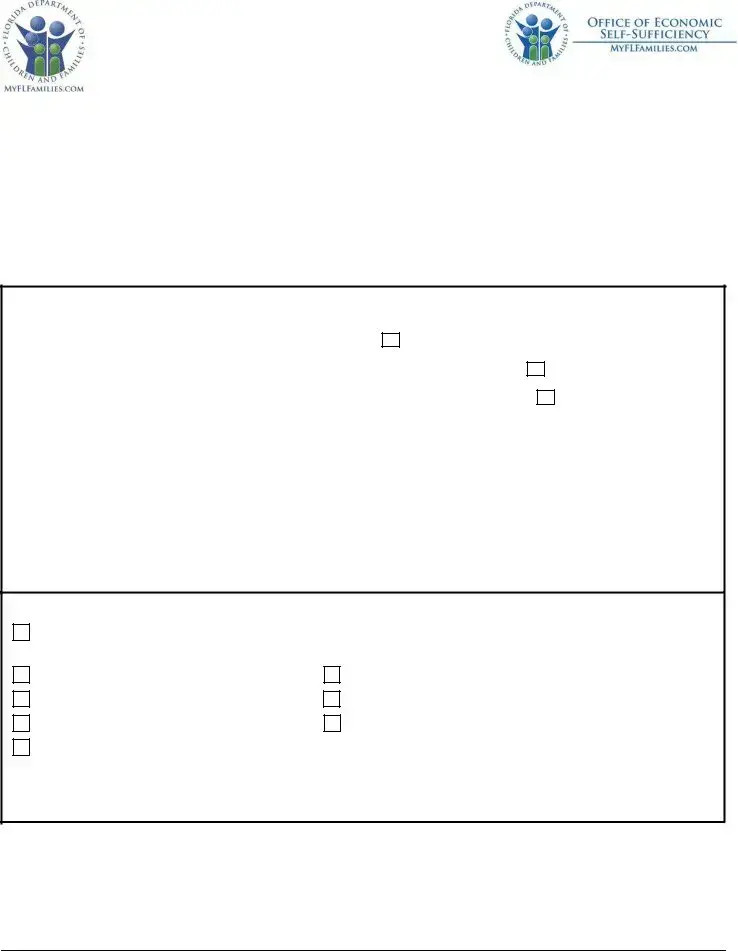
State of Florida
Department of Children and Families
ACCESS Florida Fax/Scanning Cover Sheet
Use this cover sheet to fax or scan documents to the ACCESS Florida Program.
For community partners, state agencies or organizations that help ACCESS customers apply/reapply for benefits, please use a separate cover sheet for each customer you help.
Please give us as much information as possible about the customer.
Please write the customer’s name on each piece of paper that is sent.
Please do not send documents more than once.
Customers may check their My ACCESS account after three days to confirm the document was received.
What is this for? |
|
|
For Application/Renewal, please check this box |
; |
|
For Reporting a change on an approved case, please check this box |
or, |
|
For Medical Bills to meet monthly share of cost, please check this box |
. |
|
Who is this for? |
|
|
Web application/renewal/Change confirmation number:(if known): __________________
Case Number (if known): ___________________________________________________
Customer’s Name: __________________________ DOB:________________________
Customer’s Social Security Number: __________________________________________
(not needed if case or confirmation number was provided above)
What is being turned in? Please check all that apply
Application – Paper Application – Medicaid/Medicare
Identity Verification
Medical Records/Bills
Asset Verification
Legal/Court Documents
Income verification Household expenses –
Other or Comments:
________________________________________________________________________
________________________________________________________________________
From: _________________ Organization (if any): _________________ Phone #: _____________
To (if known): ___________________ |
Number of Pages: _________________________ |
Mission: Protect the Vulnerable, Promote Strong and Economically
Advance Personal and Family Recovery and Resiliency
Form Characteristics
| Fact Name | Description | Governing Law |
|---|---|---|
| Purpose of the Form | The Access Florida Fax form serves as a cover sheet for sending documents related to application or renewal for the ACCESS Florida Program. | Florida Administrative Code § 65A-1.300 |
| Document Submission Guidelines | Each customer must have a separate cover sheet. It is crucial to clearly write the customer’s name on every document sent. | Florida Statutes Title XXX Social Welfare § 409.212 |
| Confirmation Process | Customers can verify if their documents were received by checking their My ACCESS account after three days. | Florida Administrative Code § 65A-1.301 |
| Information Requirements | Send as much detail as possible about the customer. This includes case numbers, names, and relevant documents related to their application. | Florida Statutes Title XXX Social Welfare § 409.175 |
Guidelines on Utilizing Access Florida Fax
After completing the Access Florida Fax Form, it should be sent via fax or scanned and submitted electronically. This will help ensure that your documentation is processed. However, keep in mind that it is important to provide accurate and thorough information to avoid delays.
- Obtain the Access Florida Fax/Scanning Cover Sheet.
- Decide the purpose of the form and check the appropriate box for either:
- Application/Renewal
- Reporting a change on an approved case
- Medical Bills to meet the monthly share of cost
- If you have a web application, renewal, or change confirmation number, write it in the designated space. If you know the case number, include that as well.
- Provide the customer’s name and date of birth in the specified fields.
- If the case or confirmation number is not provided, fill in the customer’s Social Security Number.
- Indicate what documents are being submitted by checking all applicable boxes. Options include:
- Application – Paper
- Application – Medicaid/Medicare Buy-In
- Application – Interim
- Contact Form - Screening for Expedited Medicaid
- Appointment Sheet
- Identity Verification
- Medical Records/Bills
- Asset Verification
- Legal/Court Documents
- Income verification
- Household expenses – Other or Comments
- Provide additional comments if necessary, in the space provided.
- Fill out your name, organization (if applicable), and a phone number.
- If known, write down to whom the documents are being sent.
- Indicate the total number of pages being sent.
- Ensure that the customer’s name is written on each document submitted.
- Check that all information is accurate before sending the form.
What You Should Know About This Form
What is the Access Florida Fax form used for?
The Access Florida Fax form is designed to facilitate the submission of important documents to the ACCESS Florida Program. It can be used when applying for benefits, renewing applications, reporting changes in an approved case, or submitting medical bills to meet monthly costs. This cover sheet helps ensure that the correct information is processed efficiently.
Who should use the Access Florida Fax form?
This form is intended for individuals applying for or managing benefits through the ACCESS Florida Program. Community partners, state agencies, or organizations providing assistance to clients with applications can also utilize this form. Each customer visited should have their own separate cover sheet.
What information should be included on the cover sheet?
When filling out the cover sheet, it’s important to include essential details about the customer. This includes the customer’s name, date of birth, case number (if known), and social security number (if case or confirmation number is not provided). Providing comprehensive information helps ensure prompt processing.
Can I send the same document multiple times?
No, you should not send documents more than once. Repeated submissions can lead to confusion and delays in processing. If there are concerns about whether your documents have been received, customers can check their My ACCESS account after three days for confirmation.
How can I check if my documents were received?
Customers have the option to access their My ACCESS account online. After three days of submitting documents via the fax form, they can log in to verify whether their submissions have been acknowledged and received by the program.
What types of documents can be submitted with the Access Florida Fax form?
Various documents can be submitted, including paper applications, Medicaid/Medicare buy-in applications, identity verification, medical bills, asset verification, legal documents, income verification, and household expenses. Customers should check all relevant boxes on the form to indicate the types of documents included.
What if I do not have a case number?
If you do not know the case number, you can still submit your documents. Including the customer’s name and social security number will help identify the case. However, providing as much information as possible is encouraged to streamline the process.
What if I am a community partner helping a customer?
As a community partner, you must complete a separate Access Florida Fax form for each customer you assist. Ensuring that each cover sheet is filled out accurately helps the ACCESS Florida Program process submissions without delay and provides tailored support to each individual.
How many pages can be submitted at once?
The Access Florida Fax form includes a space for you to indicate the number of pages you are sending. It is important to keep track of how many documents are being submitted at one time, as this can help when confirming receipt and tracking the application process.
Common mistakes
Filling out the Access Florida Fax form can be straightforward, but many people make common mistakes that can delay processing. One mistake is failing to include the customer's name on every page submitted. It’s important that each document is clearly labeled to ensure it is associated with the right file.
Another frequent error involves submitting multiple copies of the same document. This can create confusion for those processing the fax and may even cause delays. Stick to sending each document only once, as directed.
Some individuals forget to check the appropriate box to indicate the purpose of the submission. Clearly identifying whether the documents are for application, renewal, or reporting a change helps streamline the process. Overlooking this step can lead to significant delays in receiving benefits.
Additionally, not providing a case number or confirmation number, if known, is a common mistake. This information aids in quickly locating a customer's file and speeds up processing time.
Failing to list the details of what documents are being submitted is another error. Customers should check all applicable boxes to ensure that all necessary items are accounted for and reviewed.
Some people neglect to provide their organization name or phone number if they are community partners aiding a customer. Including this information can facilitate communication and expedite assistance.
Another common mistake is not specifying the number of pages being sent. This information helps the processor confirm that they received everything intended, enhancing accuracy and efficiency.
People often forget to sign or date the cover sheet. A signature verifies the information provided and acts as a formal acknowledgment of the submission's contents.
Lastly, leaving out comments or information relevant to the submission can also hinder the process. Providing additional context, if necessary, allows for better understanding and processing of the application.
By avoiding these mistakes, individuals can help ensure their documents are processed quickly and accurately, minimizing delays in accessing vital benefits.
Documents used along the form
The Access Florida Fax form serves as an essential tool for individuals and organizations submitting documents to the ACCESS Florida Program. This form facilitates the efficient processing of applications, renewals, and other important changes related to benefits. Accompanying documents are often necessary to support these submissions. Below is a list of other common forms and documents that may be used alongside the Access Florida Fax form.
- Application for Benefits: This form is used to apply for various benefits offered through ACCESS Florida, including food assistance and cash assistance. It gathers essential personal and financial information.
- Renewal Application: This document is required to renew existing benefits. It ensures that the applicant's information is current and compliant with eligibility requirements.
- Medicaid/Medicare Buy-In Application: This application helps individuals qualify for state-sponsored Medicaid and Medicare programs, particularly beneficial for those with limited income.
- Interim Contact Form: This form allows clients to provide updates on their situations or changes in their personal or financial circumstances, which can impact their benefits.
- Identity Verification Documents: These may include driver's licenses, Social Security cards, or birth certificates. They confirm the identity of the applicant or household members.
- Medical Records/Bills: Submitting medical documentation can support requests for coverage under Medicaid, especially in proving the need for medical assistance.
- Asset Verification Form: This document is used to provide proof of assets such as bank statements or property ownership, necessary for assessing eligibility.
- Legal/Court Documents: Relevant legal documents may be required in special circumstances, such as custody actions or divorce proceedings that affect benefit eligibility.
- Income Verification Documents: These can include pay stubs, tax returns, or unemployment benefits statements to ascertain the income level of the applicant.
- Household Expenses Documentation: Clients may need to submit information about rent, utilities, or other expenses, which can help determine the appropriate level of assistance.
Each of these documents plays a crucial role in ensuring that the ACCESS Florida Program can process applications and changes accurately and efficiently. Properly gathering and submitting these forms can significantly enhance the likelihood of securing the necessary benefits while reducing the processing time.
Similar forms
The Access Florida Fax form serves a pivotal role in streamlining the process of applying for benefits and submitting necessary documentation. Several other forms share similarities with it in purpose and function. Below are five documents that resemble the Access Florida Fax form and how they align with it.
- Welfare Application Form: Like the Access Florida Fax form, the Welfare Application Form is used to apply for various benefits. Both require detailed personal information and may need supporting documents to verify eligibility.
- Medicaid Application Form: This form is specifically for Medicaid, but it follows a similar structure to the Access Florida Fax form. Both documents ask for personal details and identification, as well as any changes in income or household situations that may affect eligibility.
- Food Assistance Program Application: Similar in purpose, this application helps individuals apply for food assistance benefits. Much like the Access Florida Fax form, it requires detailed information about the applicant’s circumstances and may involve submitting additional documentation.
- Temporary Assistance for Needy Families (TANF) Application: The TANF Application collects data regarding family composition, income, and other factors affecting need for assistance. It mirrors the Access Florida Fax form by necessitating personal information and supporting documents for processing.
- Verification of Eligibility Form: This form is used to confirm an individual's eligibility for various state-administered programs. Just as the Access Florida Fax form facilitates the submission of documentation, the Verification of Eligibility Form seeks required proof and information from applicants.
Each of these documents plays a role in facilitating support for individuals and families seeking assistance. Understanding their similarities can enhance one's ability to navigate the eligibility and application process effectively.
Dos and Don'ts
Filling out the Access Florida Fax form can be a straightforward process, but it’s crucial to approach it with care. Here’s a list of essential dos and don'ts to guide you through this important task.
- Do use a separate cover sheet for each customer, especially if you’re a community partner or agency.
- Do provide as much information as you can about the customer.
- Do write the customer’s name on every piece of paper you send to avoid confusion.
- Do confirm receipt of documents by having the customer check their My ACCESS account after three days.
- Don’t send the same documents more than once. It can complicate the process.
- Don’t leave out the case number or confirmation number if you have them; it helps to streamline the process.
- Don’t forget to check the box for the type of request you are submitting, whether it’s an application, a change, or medical bills.
- Don’t neglect to include the customer’s Social Security Number unless providing a case or confirmation number.
Adhering to these guidelines can significantly reduce delays and ensure that the documents get processed efficiently. It’s vital to act swiftly and accurately to help customers access the benefits they need promptly.
Misconceptions
Misconception 1: One form can be used for multiple customers.
It's important to know that each customer requires a separate fax cover sheet. If you are assisting several individuals, prepare a unique cover sheet for each.
Misconception 2: You do not need to include the customer’s name on every page.
Each document you send should clearly have the customer's name written on it. This ensures proper identification and processing of the submitted information.
Misconception 3: You can send documents more than once if you don’t receive a response.
Sending documents multiple times can create confusion. It's best to check the customer’s My ACCESS account after three days to confirm receipt before sending any documents again.
Misconception 4: Only the customer can submit documents.
Community partners, state agencies, and organizations can help customers apply or reapply for benefits. They just need to use separate cover sheets for each customer they assist.
Misconception 5: The fax cover sheet is optional.
The fax or scanning cover sheet is a required part of the submission process. It helps ensure that documents are correctly routed within the ACCESS Florida Program.
Misconception 6: You don't need to indicate what documents you are sending.
It’s crucial to check all relevant boxes on the form to indicate the type of documents you are submitting. This will help expedite the processing of the case.
Misconception 7: You can submit documents without a confirmation or case number.
While it is not always necessary to include a social security number, providing a case or confirmation number where available can significantly streamline the process.
Misconception 8: The information on the fax cover sheet is not confidential.
In fact, all information shared through the ACCESS Florida Fax form is sensitive. It's vital to handle this data with care and protect it to maintain privacy.
Key takeaways
Filling out and utilizing the Access Florida Fax form is a straightforward process, but attention to detail is crucial. The following list highlights key takeaways for individuals and organizations submitting documents to the ACCESS Florida Program.
- Individual Cover Sheets: Each customer supported by community partners or state agencies requires a separate fax cover sheet.
- Complete Information: Provide as much information as possible about the customer to ensure accurate processing.
- Name on Every Page: Write the customer's name on each document submitted to avoid confusion.
- Avoid Duplicate Submissions: Refrain from sending the same documents multiple times, as this can complicate processing.
- Confirmation of Receipt: Customers should check their My ACCESS account after three days to verify receipt of submitted documents.
- Purpose Identification: Indicate the purpose of the submission by checking the appropriate box, whether it's an application, renewal, or reporting a change.
- Relevant Numbers: Include the web application, renewal confirmation number, and case number if available to expedite processing.
- Transparent Documentation: Specify what documents are being submitted by checking all that apply, ensuring clarity for the processing team.
- Contact Details: Provide accurate contact information for the sending organization or individual to facilitate communication.
- Mission Alignment: Remember that the mission of the ACCESS Florida Program focuses on protecting vulnerable populations and promoting self-sufficiency.
This process ensures that individuals and families receive the assistance they need in a timely manner while maintaining the integrity of the program.
Browse Other Templates
Texas Unemployment Application - Make notes about each employer's job offer response.
Does New Jersey Have Sales Tax - The exemption applies only to tangible personal property and taxable services.