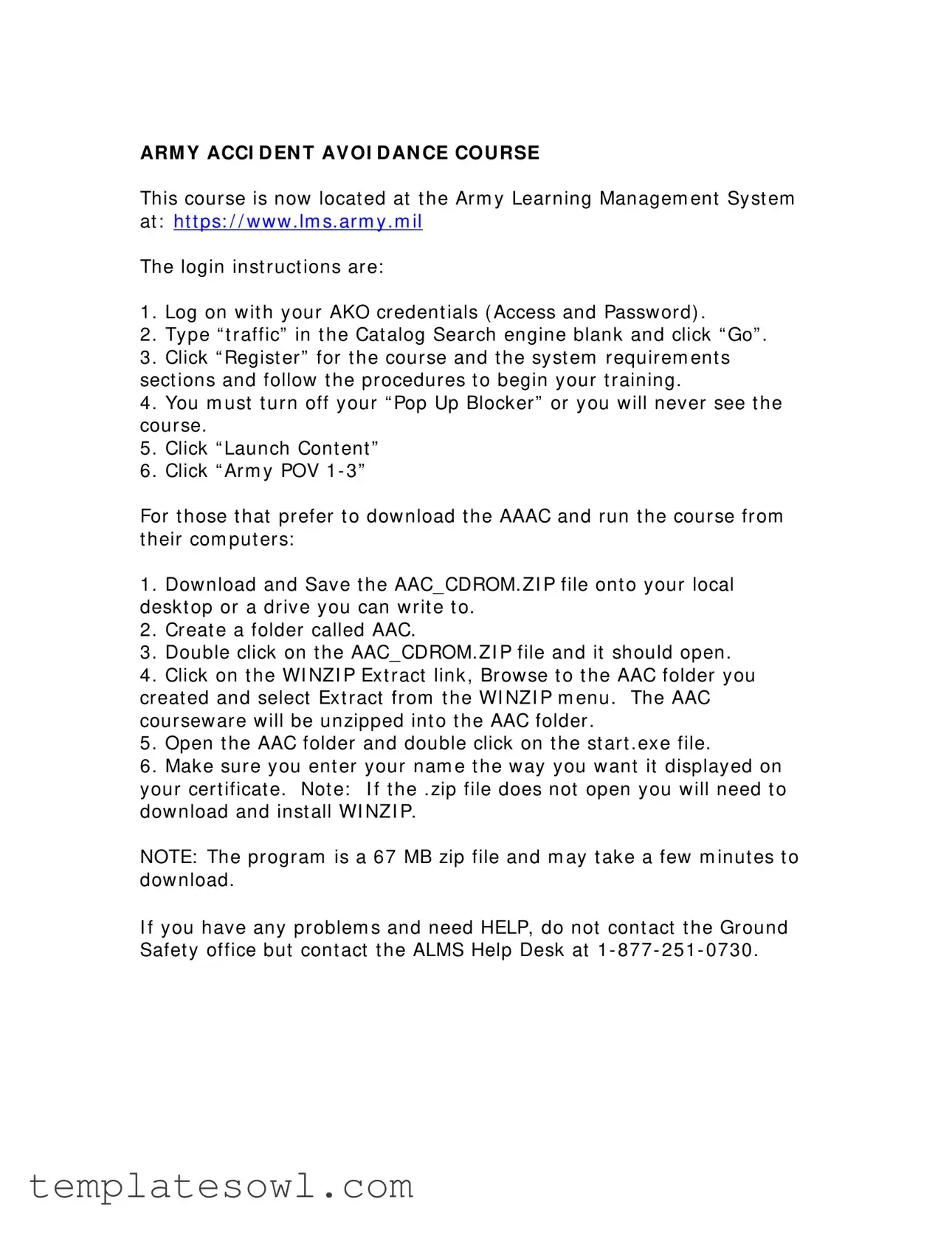Fill Out Your Army Accident Avoidance Course Form
The Army Accident Avoidance Course (AAAC) is essential training focused on enhancing roadway safety for soldiers. This course provides comprehensive instruction on topics such as defensive driving techniques, the impact of fatigue, and strategies to prevent accidents while operating privately owned vehicles (POVs). Accessible via the Army Learning Management System, the registration process is streamlined, requiring users to log in with their Army Knowledge Online credentials. Participants can search for the course by entering "traffic" in the catalog search function. After registering, it is crucial to follow steps such as turning off any pop-up blockers to ensure full access to the course content. For those who prefer a downloadable option, the AAAC can also be run directly from a personal computer by downloading a ZIP file. Detailed instructions are provided for extracting the course materials and launching them from a designated folder. Notably, individuals must enter their name correctly to reflect it accurately on their completion certificate. Should technical difficulties arise, support is readily available through the ALMS Help Desk, ensuring that every soldier can successfully complete this important safety training without unnecessary delays.
Army Accident Avoidance Course Example
ARM Y ACCI D EN T AV OI D AN CE COU RSE
This cour se is now locat ed at t he Ar m y Lear ning Managem ent Syst em at : ht t ps: / / w w w . lm s. ar m y . m il
The login inst r uct ions ar e:
1 |
. Log on w it h your AKO cr edent ials ( Access and Passw or d) . |
2 |
. Type “ t r affic” in t he Cat alog Sear ch engine blank and click “ Go” . |
3 |
. Click “ Regist er ” for t he cour se and t he syst em r equir em ent s |
sect ions and follow t he pr ocedur es t o begin your t r aining. |
|
4 |
. You m ust t ur n off y our “ Pop Up Blocker ” or y ou w ill never see t he |
cour se. |
|
5 |
. Click “ Launch Cont ent ” |
6 |
. Click “ Ar m y POV 1 - 3” |
For t hose t hat pr efer t o dow nload t he AAAC and run t he cour se fr om t heir com put er s:
1 |
. Dow nload and Save t he AAC_ CDROM. ZI P file ont o your local |
deskt op or a dr ive you can w r it e t o. |
|
2 |
. Cr eat e a folder called AAC. |
3 |
. Double click on t he AAC_ CDROM. ZI P file and it should open . |
4 |
. Click on t he WI NZI P Ext r act link, Br ow se t o t he AAC folder you |
cr eat ed and select Ext r act fr om t he WI NZI P m enu . The AAC |
|
cour sew ar e w ill be unzipped int o t he AAC folder . |
|
5 |
. Open t he AAC folder and double click on t he st ar t . exe file. |
6 |
. Make sur e you ent er your nam e t he w ay you w ant it displayed on |
your cer t ificat e. Not e: I f t he . zip file does not open you w ill need t o dow nload and inst all WI NZI P.
NOTE: The pr ogr am is a 67 MB zip file and m ay t ake a few m inut es t o dow nload.
I f y ou have any pr oblem s and need HELP, do not cont act t he Gr ound Safet y office but cont act t he ALMS Help Desk at 1 - 877 - 251 - 0730 .
Form Characteristics
| Fact Name | Description |
|---|---|
| Course Location | The Army Accident Avoidance Course is available through the Army Learning Management System (ALMS) at https://www.lms.army.mil. |
| Login Requirements | Users must log in using their Army Knowledge Online (AKO) credentials, including an access username and password. |
| Search Instructions | Once logged in, type “traffic” into the Catalog Search engine to find the course. |
| Pop-Up Blocker Notification | Users should turn off any pop-up blockers to ensure that the course content displays properly. |
| Downloading the Course | For offline use, users can download the AAC_CDROM.ZIP file to their computer. |
| Extracting the Course | After downloading, the AAC file must be extracted to a folder named AAC for proper access. |
| Certificate Name Entry | When starting the course, users should enter their name as they want it to appear on the completion certificate. |
| Help Desk Contact | For issues, contact the ALMS Help Desk at 1-877-251-0730 instead of the Ground Safety office. |
Guidelines on Utilizing Army Accident Avoidance Course
Following these steps will ensure that you complete the Army Accident Avoidance Course form accurately and efficiently. Based on your preference for online access or local installation, the instructions are organized accordingly. Choose the method that suits you best, and proceed through the steps to complete the course.
- Visit the Army Learning Management System at https://www.lms.army.mil.
- Log on using your AKO credentials (Access and Password).
- Type “traffic” in the Catalog Search engine blank and click “Go.”
- Click “Register” for the course and complete the system requirements sections.
- Turn off your “Pop Up Blocker” to ensure the course displays correctly.
- Click “Launch Content.”
- Select “Army POV 1 - 3” to begin your training.
For those who prefer to download the course and run it from their computers, follow these steps:
- Download and save the AAC_CDROM.ZIP file to your local desktop or a writable drive.
- Create a folder on your computer named “AAC.”
- Double-click on the AAC_CDROM.ZIP file to open it.
- Click on the WINZIP extract link, browse to the AAC folder you created, and select Extract from the WINZIP menu.
- Open the AAC folder and double-click on the start.exe file to launch the course.
- Ensure you enter your name exactly as you want it displayed on your certificate.
If the .ZIP file doesn't open, you may need to download and install WINZIP. Keep in mind that the file size is 67 MB, and it may take a few minutes to complete the download. For assistance, contact the ALMS Help Desk at 1-877-251-0730.
What You Should Know About This Form
What is the Army Accident Avoidance Course (AAAC) and why is it important?
The Army Accident Avoidance Course is designed to enhance the safety and operational effectiveness of personnel in the Army. By providing essential information on safe driving practices, the course aims to reduce accidents and protect lives. Engaging in this training helps service members better understand traffic regulations and make informed decisions while driving, ultimately contributing to the overall mission readiness of the Army.
How can I access the Army Accident Avoidance Course?
The course is available through the Army Learning Management System (ALMS) at https://www.lms.army.mil. To begin, you will need to log in using your Army Knowledge Online (AKO) credentials, which include your Access ID and Password. After logging in, simply type “traffic” into the catalog search engine and follow the instructions to register and commence your training. Remember to disable any pop-up blockers, as they can hinder your ability to access the course.
Can I download the course to my personal computer?
Yes, you can download the Army Accident Avoidance Course directly to your computer. Start by downloading the AAC_CDROM.ZIP file and saving it to a location on your device. It is recommended to create a specific folder named “AAC” for better organization. Once downloaded, follow the extraction instructions to unzip the course files into the designated folder. After this step, open the folder and run the start.exe file to begin your training.
What should I do if I encounter technical difficulties?
If you experience any issues while accessing or downloading the course, do not reach out to the Ground Safety office for assistance. Instead, contact the ALMS Help Desk at 1-877-251-0730. They are equipped to provide you with the support you need to resolve any technical problems swiftly and efficiently.
What steps should I follow to ensure my name appears correctly on the certificate?
When you start the course after unzipping the files, it is crucial to enter your name exactly as you wish it to appear on your certificate. This detail is important for ensuring that your completion of the course is properly recognized. Take a moment to review the information you entered before proceeding, as it cannot be changed after submission.
Common mistakes
Filling out the Army Accident Avoidance Course form is a critical step for service members seeking to complete their training. However, several common mistakes can hinder the process. One key error is failing to provide accurate login credentials. Users must log in using their AKO account information. If this is done incorrectly, access to the course will be denied.
Another frequent mistake involves neglecting to disable the pop-up blocker. The system requires this action to display the course effectively. Failure to turn off pop-up blockers can result in frustration, as users may not see essential content or instructions necessary for course completion.
Incorrectly entering a name for the certificate also poses a significant issue. Participants should remember to input their names exactly as they wish them to appear on the certificate. Inaccuracies at this step can be problematic, especially when certificates are needed for official purposes.
Moreover, users often overlook the requirement to download necessary files before launching the course. Those preferring the downloadable option must ensure they save the AAC_CDRM.ZIP file adequately. If this file isn’t properly downloaded, it prevents access to the course material.
Another mistake that occurs is a lack of attention during the extraction process. Users need to follow the detailed steps for extracting the contents of the ZIP file correctly. Skipping any steps can lead to incomplete installations, leaving participants unable to launch the course.
Some individuals also fail to check their system requirements before beginning the course. Ensuring that the computer meets the necessary specifications is vital for a smooth training experience. If the software is not compatible, it might lead to technical problems down the line.
Total disregard for the size of the ZIP file also becomes an issue. Since the AAC program is 67 MB, users should allow a few minutes for it to download completely. Rushing this process can result in incomplete downloads, which may hinder access to the course.
Additionally, there is confusion surrounding whom to contact for help. It is crucial to reach out to the ALMS Help Desk instead of the Ground Safety office. Miscommunication can delay resolution of any issues encountered during the training process.
In conclusion, avoiding these common mistakes is essential for successfully filling out the Army Accident Avoidance Course form. Taking the time to review the instructions and ensuring all steps are followed will contribute significantly to a seamless training experience.
Documents used along the form
When engaging with the Army Accident Avoidance Course (AAAC), there are several supplementary forms and documents that may be required or beneficial. Each of these plays a crucial role in ensuring that you are properly prepared and compliant with necessary regulations. Understanding these forms can enhance your overall training experience.
- DA Form 4856: This is the General Counseling Form. It documents the counseling sessions that personnel may undergo regarding their performance and behavior. It ensures that service members receive the guidance they need to improve or maintain their readiness.
- DA Form 30-45: This is used for reporting training completion. It serves as an official record affirming that a soldier has successfully completed the AAAC, which can be essential for tracking training requirements.
- DA Form 2406: Known as the Operational Report, this form helps in documenting incidents and lessons learned. It plays an essential role in preventing future accidents by analyzing data and ensuring continual improvements in safety protocols.
- SAFETY Program Briefing: Often provided at the beginning of the course, this briefing outlines safety policies and responsibilities within the Army's framework. It sets the tone for the importance of safety during operations.
- Evaluations for Course Completion: Participants may need to fill out evaluations that provide feedback on the program. This information can improve future training sessions and enhance overall learning outcomes.
- SOPs (Standard Operating Procedures): These documents detail the procedures that need to be followed in specific situations, ensuring that safety measures are consistently applied across various environments and scenarios.
- Risk Assessment Matrix: A critical part of operational safety planning, this matrix helps assess potential risks associated with tasks or activities, ensuring proper precautions are taken before proceeding.
- Vehicle Safety Inspection Checklist: This is an essential document that outlines the required checks before a vehicle is deemed safe for use. It helps reduce the risk of accidents by ensuring all equipment is functioning properly.
These documents, alongside the Army Accident Avoidance Course form, create a comprehensive framework for ensuring safety and compliance within Army operations. Familiarizing yourself with them can lead to a more efficient and safe training experience.
Similar forms
- Training Plan: Similar to the Army Accident Avoidance Course form, a training plan outlines the objectives, requirements, and steps necessary to complete specific training. Both documents serve to ensure participants understand what is expected of them and how to achieve their goals.
- Course Registration Form: Like the Army Accident Avoidance Course form, this document collects essential information from participants to enroll them in a course. Each form requires basic personal details and course preferences, fulfilling prerequisite administrative needs.
- Safety Briefing Checklist: This checklist parallels the Army Accident Avoidance Course form by ensuring that participants review crucial safety information before engaging in activities. Both documents prioritize safety and compliance.
- Feedback Form: Much like the Army Accident Avoidance Course form, a feedback form is designed to gather participant insights post-training. Each form aims to improve future educational experiences and reinforce effective learning.
- Incident Report: Similar to the Army Accident Avoidance Course form, incident reports are designed to document any occurrences related to safety training. Both share the goal of enhancing safety protocols and preventing future incidents.
- Certificate of Completion: This document is similar to the Army Accident Avoidance Course form in that it serves as proof of course fulfillment. Both recognize the participant's completion and adherence to safety training requirements.
Dos and Don'ts
When filling out the Army Accident Avoidance Course form, there are specific actions to take and pitfalls to avoid. The following list outlines these key points.
- Do log on with your AKO credentials (Access and Password).
- Do use the Catalog Search feature to type “traffic” and click on “Go.”
- Do click “Register” for the course and follow the prompts to begin your training.
- Do turn off your “Pop Up Blocker” to ensure the course loads properly.
- Don’t forget to download and save the AAC_CDROM.ZIP file to a writable drive if you choose that option.
- Don’t skip the creation of an AAC folder for organizing course files.
- Don’t fail to extract the files properly using the WINZIP extract link; ensure they go into the AAC folder.
- Don’t neglect to enter your name correctly for certificate display.
For further assistance, remember to contact the ALMS Help Desk at 1-877-251-0730 instead of the Ground Safety office.
Misconceptions
Misconceptions about the Army Accident Avoidance Course (AAAC) form can lead to unnecessary confusion and frustration. Here are ten common misconceptions, along with clear explanations to help you navigate the process more easily.
- The Army Accident Avoidance Course is only available on-site. This course is fully online, accessible through the Army Learning Management System (ALMS).
- You can access the course without logging in. You must log in using your AKO credentials to register and participate in the course.
- Once registered, you have unlimited time to complete the course. While there is no strict deadline, it's best to finish it promptly to stay updated with requirements and avoid delays.
- All training materials are included within the ALMS platform. Some elements may require downloading, such as the AAC_CDRM.ZIP file for offline access.
- You don’t need to turn off your pop-up blocker. Turning off the pop-up blocker is essential. Otherwise, you might not see course content.
- You can run the course on any device. The best experience is on a computer due to compatibility issues with mobile devices.
- Technical issues should be reported to the Ground Safety office. For technical help, contact the ALMS Help Desk at the provided number; they’re equipped to assist with system-related issues.
- The course only covers basic traffic safety. It includes a comprehensive range of topics related to accident avoidance, including risks associated with Army POV use.
- Downloading the course is immediately straightforward. The .ZIP file might take some time to download, depending on your internet speed, so be patient.
- Your certificate will automatically display your name correctly. Ensure you enter your name in the manner you want it displayed, as it will not be automatically corrected.
Understanding these points can enhance your learning experience and facilitate smoother course completion. Avoiding misconceptions is crucial for your success in the Army Accident Avoidance Course.
Key takeaways
- Access the course online: Use your AKO credentials to log in at the Army Learning Management System (ALMS) at https://www.lms.army.mil.
- Course registration: Search for "traffic" in the catalog and follow the procedures to register for the course.
- Pop-up blockers: Turn off your pop-up blocker before launching the content to ensure proper access.
- Downloading the course: If you prefer offline access, download the AAC_CDROM.ZIP file to your local drive and extract it to a designated AAC folder.
- Name display on certificate: Enter your name exactly as you want it to appear on the completion certificate during the setup process.
Browse Other Templates
Form 8850 Wotc - The form is specifically designed for applicants who may face barriers to employment.
Colorado State Unemployment Tax - Submitting the Co Uitr 1 form by the deadline is essential to avoid late fees.
How to Become a Therapist in Nc - Certification of completion for the LPCA Jurisprudence Exam is necessary.