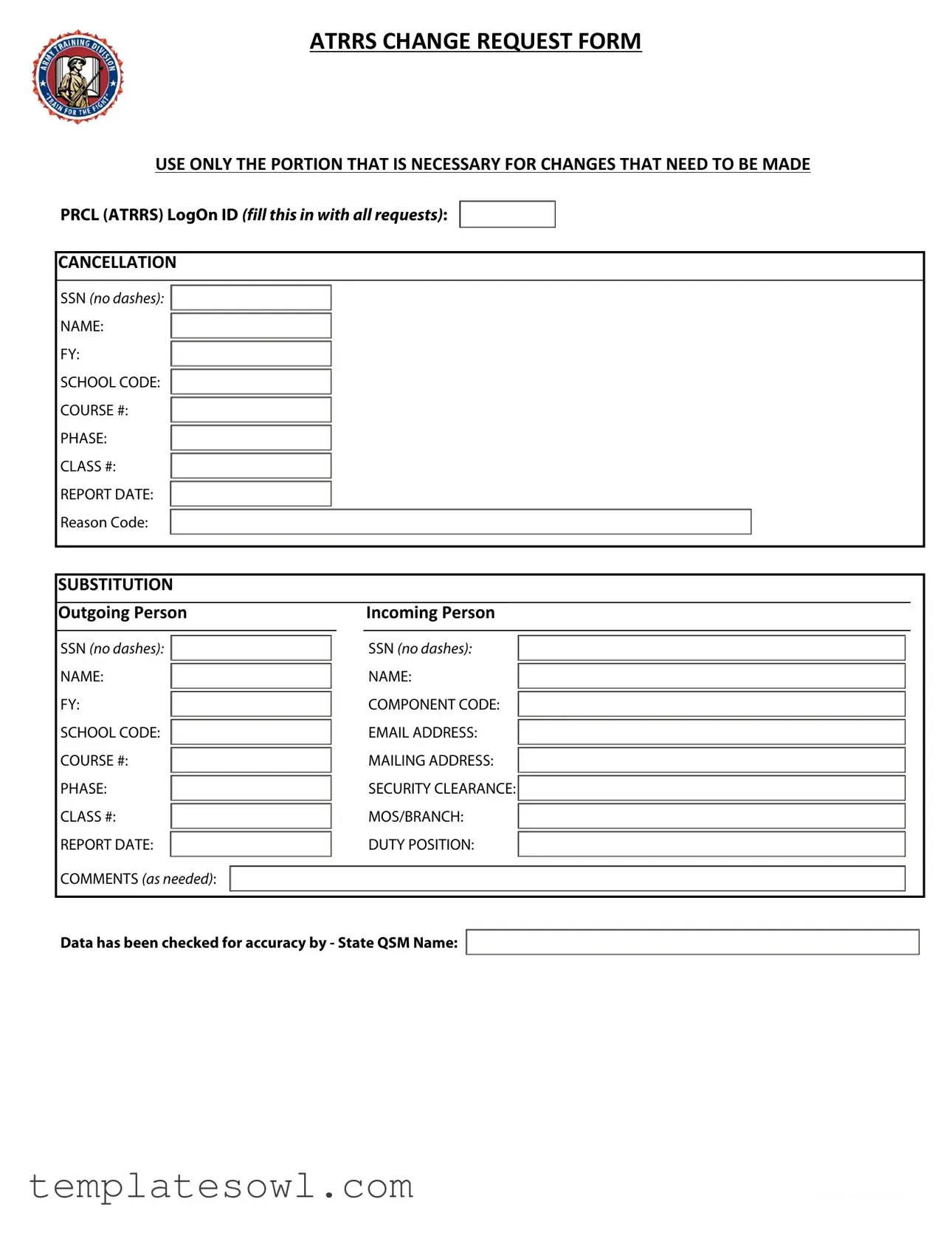Fill Out Your Atrrs Change Request Form
The ATRRS Change Request form plays a crucial role in managing updates and modifications within the Army Training Requirements and Resources System (ATRRS). Designed for efficiency, this form allows users to request various changes, whether it involves cancellations or substitutions related to courses. Upon filling out the form, essential details such as the LogOn ID, cancellation reason, and specific identifiers for both outgoing and incoming personnel need to be provided. Essential data including names, Social Security Numbers, and school codes must be included without any dashes for clarity and accuracy. Furthermore, the form requires additional information such as the fiscal year, course numbers, mailing addresses, and duty positions, ensuring that all necessary stakeholders have a comprehensive understanding of the request. Comments can be added as needed, allowing for further context or clarification. After checking the data for accuracy, it is verified by the State Quality System Manager, cementing the reliability of the information submitted. This structured approach facilitates seamless communication and prompt processing of changes, ultimately supporting the efficiency of training programs.
Atrrs Change Request Example
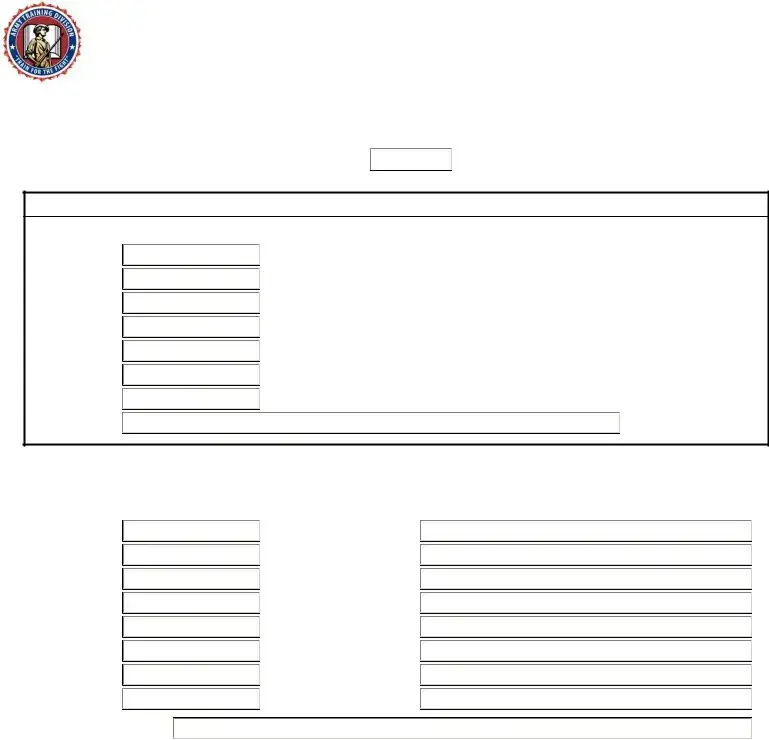
ATRRS CHANGE REQUEST FORM
USE ONLY THE PORTION THAT IS NECESSARY FOR CHANGES THAT NEED TO BE MADE
PRCL (ATRRS) LogOn ID (fill this in with all requests):
CANCELLATION
SSN (no dashes): 
NAME:
FY:
SCHOOL CODE:
COURSE #:
PHASE:
CLASS #:
REPORT DATE:
Reason Code:
SUBSTITUTION |
|
|
|
|
|
|
|
Outgoing Person |
|
Incoming Person |
|
|
|
|
|
SSN (no dashes): |
|
SSN (no dashes): |
|
NAME: |
|
NAME: |
|
FY: |
|
COMPONENT CODE: |
|
SCHOOL CODE: |
|
EMAIL ADDRESS: |
|
COURSE #: |
|
MAILING ADDRESS: |
|
PHASE: |
|
SECURITY CLEARANCE: |
|
CLASS #: |
|
MOS/BRANCH: |
|
REPORT DATE: |
|
DUTY POSITION: |
|
COMMENTS (as needed): |
|
|
|
|
|
|
|
Data has been checked for accuracy by - State QSM Name: 
SFC Nick Adams
Form Characteristics
| Fact Name | Description |
|---|---|
| Form Purpose | The ATRRS Change Request Form is designed to facilitate changes in training records within the Army Training Requirements and Resources System (ATRRS). |
| Required Information | Completing the form necessitates various personal and academic details, including LogOn ID, cancellation information, and course specifics. |
| Security Clearance | Applicants must provide their Security Clearance status, which is crucial for processing changes involving sensitive information. |
| Reason for Change | A specific Reason Code must be indicated, ensuring clarity on the nature of the requested changes, such as substitution or cancellation. |
| Outgoing and Incoming Persons | Details about both the outgoing and incoming persons, including their Social Security Numbers and names, are mandatory for personnel record updates. |
| Status Check | A section is provided for confirming the accuracy of data, requiring a designated State QSM Name to verify the information before submission. |
| Governing Law | This form is governed by Army training regulations and policies as well as applicable federal laws pertaining to personnel management. |
| Submission Process | Once completed, the form should be submitted to the appropriate training authority for review and action based on the changes requested. |
Guidelines on Utilizing Atrrs Change Request
Once you have gathered all the necessary information, you're ready to complete the ATRRS Change Request form. This process is straightforward, but careful attention to detail is essential to avoid any delays in your request. Here’s how to fill out the form step by step.
- Log On ID: Enter your PRCL (ATRRS) LogOn ID in the designated space. This is required for all requests.
- Cancellation SSN: Provide your Social Security Number (SSN) without dashes.
- Name: Fill in your full name.
- Fiscal Year (FY): Indicate the fiscal year relevant to your request.
- School Code: Enter the applicable school code.
- Course Number: Fill in the course number associated with your change.
- Phase: Specify the phase related to the course.
- Class Number: Input the class number.
- Report Date: Mention the report date for the specified course.
- Reason Code: Choose the reason for the change. Be specific.
- Substitution: If applicable, provide details for any substitution, filling out the outgoing and incoming person fields. Include SSNs without dashes.
- Incoming Person: For the incoming person, complete their full name, fiscal year, component code, school code, email address, mailing address, course number, phase, security clearance, and class number.
- Duty Position: Enter your current duty position.
- Comments: Add any additional comments that may be helpful.
- Verification: Confirm that your data has been checked for accuracy by providing the name of the state QSM (Quality System Manager), in this case, SFC Nick Adams.
Review all entries carefully before submitting the form. Ensuring that everything is accurate will help facilitate a smoother processing experience for your change request. Once completed, submit the form according to your organization’s guidelines.
What You Should Know About This Form
What is the purpose of the ATRRS Change Request form?
The ATRRS Change Request form is used to request modifications to training schedules and personnel assignments within the Army Training Requirements and Resources System (ATRRS). This ensures that changes are officially documented and processed efficiently.
What information is required to complete the form?
To properly fill out the form, you need to provide a LogOn ID, Social Security Number, your name, fiscal year, school code, course number, phase, and class number. Additionally, details about outgoing and incoming personnel, including their names and SSNs, are required. A reason code and other relevant comments may also be necessary.
How should I submit the ATRRS Change Request form?
The form can typically be submitted through your unit’s administrative office or directly to the designated point of contact within your organization. Verify submission procedures as they may vary by location or command.
What should I do if I find an error on my submitted form?
If an error is found after submission, immediately notify the administrative office handling the request. A new Change Request may need to be completed if the form has been processed. Prompt communication will help rectify the mistake efficiently.
Can I request multiple changes in one form?
How will I know if my request has been processed?
After submission, you should receive confirmation from the administrative office regarding the status of your request. Keep your contact information updated to ensure efficient communication regarding the processing of your Change Request.
What happens if my request is denied?
If a request is denied, the administrative office will typically provide a reason for the denial. You can then review the feedback and, if appropriate, submit a revised request or seek clarification on the denial as needed.
Is there a deadline for submitting the ATRRS Change Request form?
Deadlines may vary based on training schedules and the specific requirements of your unit. It is important to check with your administrative office for any established submission timelines to ensure timely processing.
Who checks the data on the ATRRS Change Request form?
The accuracy of the information on the form is typically verified by a qualified individual, such as the State Quality Systems Manager. In this context, SFC Nick Adams will check the data before processing the request to ensure correctness.
Common mistakes
Filling out the ATRRS Change Request form accurately is crucial for ensuring an efficient processing of requests. However, many individuals make common mistakes that can lead to unnecessary delays. One frequent error is failing to fill in all required fields, particularly the LogOn ID, which is essential for identification purposes. Omitting this detail hinders the ability of the processing staff to connect requests with the appropriate user accounts.
Another significant mistake involves incorrect entries in the Social Security Number (SSN) field. Individuals often enter dashes, which the system does not accept. This simple oversight can lead to confusion and delays, as staff may be unable to verify personal records. Additionally, not double-checking the SSN against official documents can result in inaccuracies that may complicate the request.
A third common error is neglecting to provide a clear and concise reason code. Users sometimes fill out the form without explaining why the change is necessary. Providing specific reasoning not only clarifies the intent of the request but also aids processing staff in prioritizing cases effectively.
Furthermore, some individuals forget to complete the contact information, particularly the email address. This omission can prevent communication from the processing team, leaving the requester unaware of the status of their change request. Including accurate contact details is essential for facilitating any follow-up inquiries or clarifications.
Another mistake relates to the use of outdated or incorrect course codes and school codes. Misinformation in these areas can lead to the request being directed to the wrong department or resulting in referral to an incorrect program. Individuals should always verify these codes before submission to ensure accurate processing.
The use of outdated or incorrect mailing addresses is also prevalent among individuals submitting the form. When changes are approved, notification often occurs via mail. Ensuring that the correct address is provided prevents potential issues such as loss of communication or misdirected documents.
Failing to include comments when necessary is another common error. While some requests may seem straightforward, additional context can clarify expectations and facilitate smoother processing. Whether explaining a unique situation or highlighting urgent needs, thoughtful comments enhance understanding.
Individuals may also overlook checking their data for accuracy before submission. Consequently, the form might be submitted with clerical errors. Verification of all entries helps minimize the risk of further corrections post-submission, streamlining the overall process.
Finally, neglecting to provide initials or full names in the section that requires the data verification by State QSM Name can cause delays in processing. This section confirms that the change request has been reviewed for accuracy. Without proper sign-off, the request may face additional scrutiny, further extending processing times.
Documents used along the form
The ATRRS Change Request form is a vital document for updating records related to course changes in the Army Training Requirements and Resources System (ATRRS). It serves specific purposes, such as requesting substitutions and cancellations of personnel. To ensure the process runs smoothly, several additional forms and documents are often utilized in conjunction with the ATRRS Change Request form. Below is an overview of these key documents.
- ATRRS User Manual: This manual provides comprehensive guidelines on how to navigate and use the ATRRS system effectively. It details procedures for submitting change requests and tips for ensuring data accuracy.
- Course Registration Form: This form is essential for enrolling individuals in a specific course. It captures necessary details like course code, name, and the dates when the course will take place.
- Cancellation Notice: When a change request involves canceling a course or a booking, this notice must be completed. It officially communicates the cancellation to the relevant authorities and must include the reason for the cancellation.
- Verification of Eligibility Form: To confirm the eligibility of personnel for a course, this form collects information regarding qualifications and compliance with prerequisites. It helps ensure that only qualified individuals are enrolled in specialized training.
By recognizing and utilizing these complementary documents, personnel can facilitate a smoother process when making requests within the ATRRS framework. Each document plays a distinct role in maintaining accurate training records and ensuring compliance with Army regulations.
Similar forms
- Military Leave Request Form: Both forms require personal details and specific dates associated with the request. Just like the ATRRS Change Request, the Military Leave Request captures reasons for leave and must be filled out accurately to avoid delays in processing.
- Travel Authorization Request: Similar to the ATRRS Change Request, this document includes sections for personal information and reasons for the travel. It also requires the completion of a detailed itinerary and must be submitted prior to travel initiation.
- Training Expense Reimbursement Request: This form, like the ATRRS Change Request, asks for details on courses attended and the financial aspects related to training. Proper information is crucial for approval and processing of reimbursement.
- Class Change Request Form: Just as with the ATRRS Change Request, this form deals with changes in course enrollment and requires personal information along with reasons for the change. Both forms demand accuracy to ensure prompt approval.
- Assignment Notification Form: Both forms need detailed personal data and focus on transitions, whether it be changes in training or duty assignments. They share the need for clear communication to relevant authorities.
- Personnel Action Request (PAR): This document resembles the ATRRS Change Request as it requires relevant personal information and the reasons for the request. Clear data input is vital, just like in the ATRRS form.
- Security Clearance Application: Like the ATRRS Change Request, this application requires extensive personal details alongside specific reasons for needing security clearance, ensuring compliance with regulatory standards.
- Mission Planning Worksheet: Similar in structure, the mission planning worksheet collects personal details and pertinent course data. Accuracy is essential for both forms to achieve the desired outcomes of their respective processes.
Dos and Don'ts
When filling out the ATRRS Change Request form, it's crucial to follow proper guidelines. Here is a list of essential do's and don'ts.
- Do use your official LogOn ID for all requests.
- Do provide accurate SSNs without dashes.
- Do fill in all necessary sections completely.
- Do check data for accuracy before submitting.
- Don't leave any mandatory fields blank.
- Don't submit the form without verifying all personal information.
- Don't forget to include the reason for the change clearly.
Misconceptions
The ATRRS Change Request form is an important tool for managing changes in the Army Training Requirements and Resources System. However, there are several misconceptions that can cause confusion. Understanding these can help streamline the process.
- It's only for cancellations. Many believe that this form is solely for canceling courses. In reality, it can also be used for substitutions and other changes.
- Only authorized personnel can submit requests. While certain individuals may be designated representatives, anyone involved in the training can submit a request if necessary.
- All fields must be filled out for submission. Only the necessary portions should be filled in based on the request being made. Unneeded information can lead to delays.
- The form is hard to fill out. While it may seem complex, the form is straightforward when you focus on the required sections and follow the instructions closely.
- Submitting means immediate action. Submissions are reviewed and processed. While timeliness is prioritized, immediate changes cannot always be guaranteed.
- You must check for accuracy at the end. It's essential to check data accuracy before submission. Correct information decreases the chances of delays.
- All requests are approved. Not every request will automatically be granted. Each submission is evaluated on its merits and circumstances.
- You can’t make changes once submitted. If a mistake is found after submission, another request can be made to correct or update the initial information.
By recognizing these misconceptions, you can navigate the ATRRS Change Request form more effectively, ensuring a smoother process for everyone involved.
Key takeaways
When filling out and using the ATRRS Change Request form, consider the following key points:
- Use the required sections only: Complete only the portions of the form that pertain to the changes needed.
- LogOn ID: Ensure to fill in your PRCL (ATRRS) LogOn ID for all requests.
- Provide accurate information: Input the Social Security Number (SSN) without any dashes to avoid processing errors.
- Name and identifiers: Clearly state your name and relevant identifiers like FY, school code, course number, and class number.
- Reason codes: Select the appropriate reason code for your request, which may include substitution details.
- Check the data: Review all inputs for accuracy, as incorrect information can lead to denial or delays.
- Comments section: Utilize the comments area for any additional information that may help clarify your request.
- Verification needed: Have the form reviewed for accuracy by a designated individual, such as the State QSM Name.
Browse Other Templates
Michigan Divorce Forms - The Plaintiff has the responsibility to notify the Defendant about the divorce filing.
Signs of Neglect - Language codes allow for the identification of any non-English speakers.