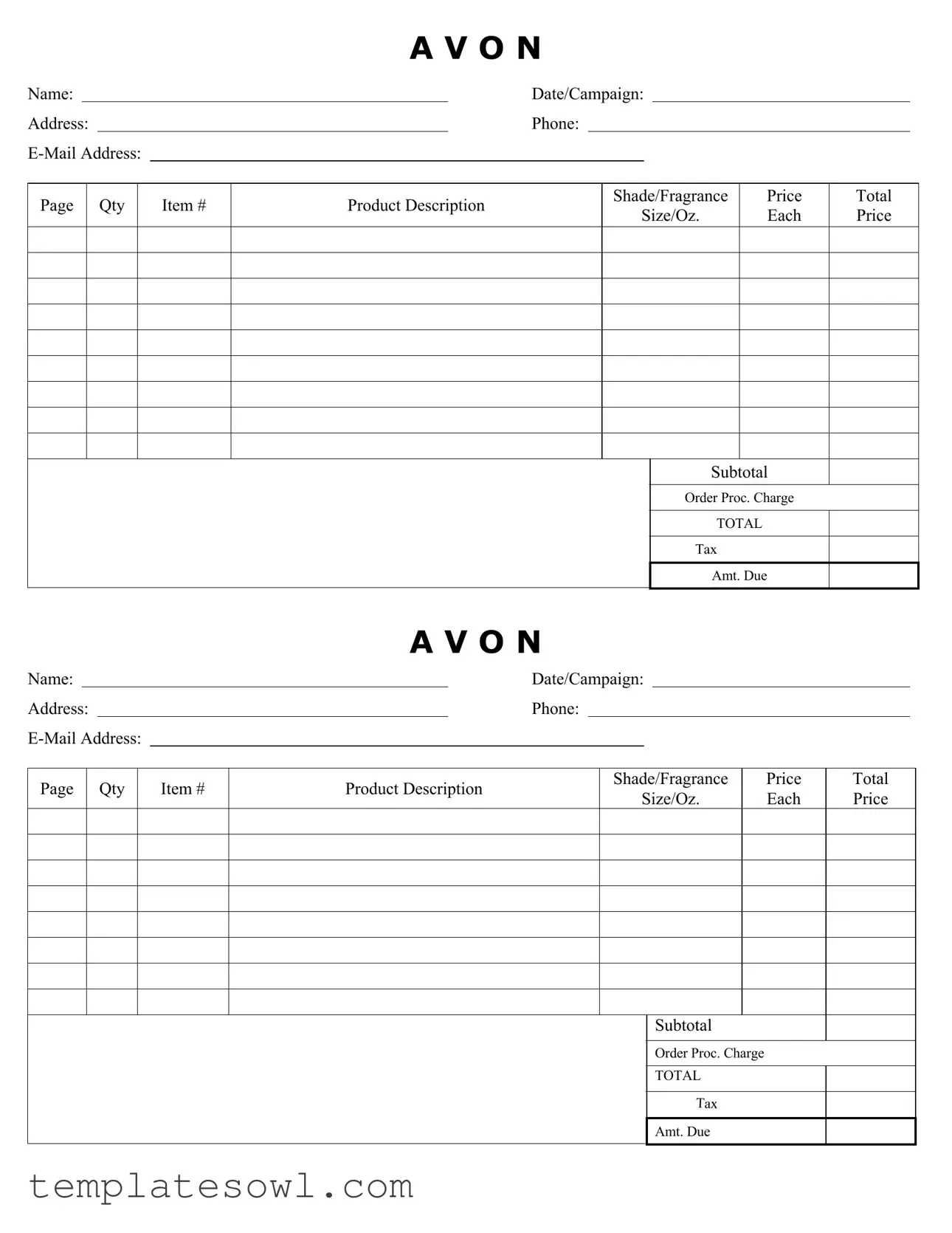Fill Out Your Avon Order Form
The Avon Order Form serves as a vital tool for customers excited about their beauty and personal care purchases. This user-friendly document captures essential information, ensuring a seamless ordering experience. It begins with spaces for personal details, like name, address, phone number, and email. These fields not only help in processing orders but also contribute to building strong customer relationships by maintaining accurate communication records. Each page of the form allows users to specify the quantity and item number of the desired products, along with descriptions that highlight shades and fragrances, making it easy to choose the right items. Prices are listed clearly, allowing customers to keep track of their spending as they order multiple products. A subtotal is calculated for an overview of costs before additional charges, such as processing fees and tax, contribute to the final amount due. The clarity in this organization ensures that every order is accounted for, leading to a smooth transaction process. Overall, the Avon Order Form encapsulates the essence of convenience and efficiency in a shopping experience designed for beauty enthusiasts.
Avon Order Example
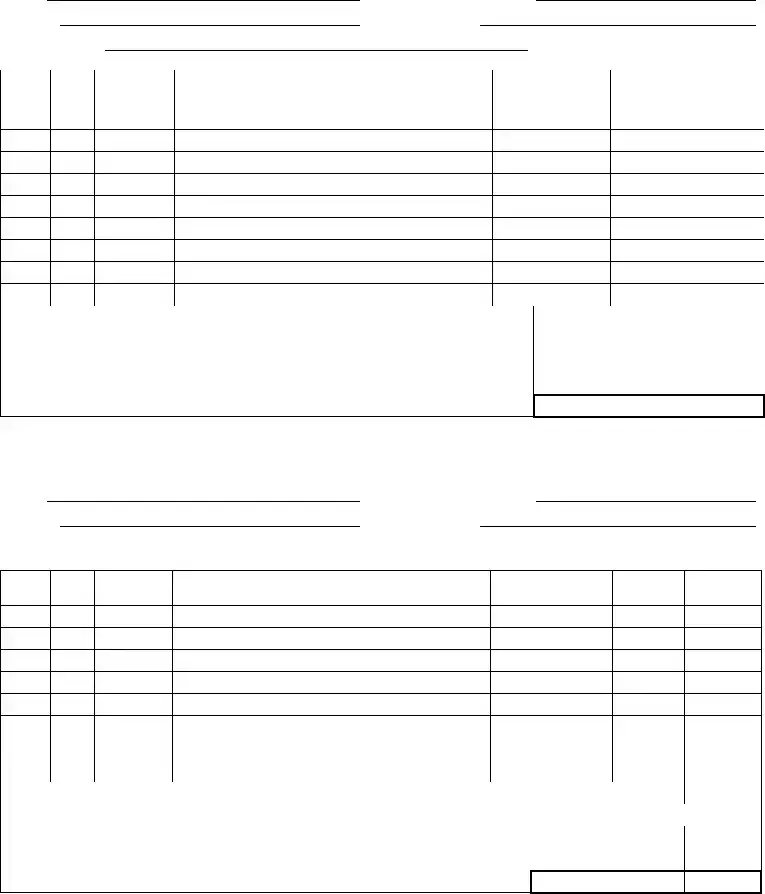
A V O N
Name: |
|
|
|
Date/Campaign: |
|
|
|
Address: |
|
|
|
Phone: |
|
|
|
|
|
|
|
|
|||
Page |
Qty |
Item # |
Product Description |
Shade/Fragrance |
Price |
Total |
|
Size/Oz. |
Each |
Price |
|||||
|
|
|
|
||||
Subtotal
Order Proc. Charge
TOTAL
Tax
Amt. Due
A V O N
Name: |
|
|
|
Date/Campaign: |
|
|
|
Address: |
|
|
|
Phone: |
|
|
|
|
|
|
|
|
|||
Page |
Qty |
Item # |
Product Description |
Shade/Fragrance |
Price |
Total |
|
Size/Oz. |
Each |
Price |
|||||
|
|
|
|
||||
Subtotal
Order Proc. Charge
TOTAL
Amt. Due
Form Characteristics
| Fact Name | Description |
|---|---|
| General Information | The Avon Order Form collects essential customer details such as name, address, and contact information for order processing. |
| Order Details | Customers can specify the quantity and product details, including item numbers and descriptions, along with the chosen shade or fragrance. |
| Pricing Structure | The form provides spaces for the price of each item, subtotal calculations, and the total amount due. |
| Order Processing Charge | An additional charge may be included, which is specified in the order form to clarify the final total cost. |
| Tax Calculation | Users are prompted to include tax amounts based on their location, contributing to the final amount due. |
| Date and Campaign Entry | Each order form requires a date and a campaign reference, assisting in tracking orders linked to specific promotions. |
| State-specific Regulations | For states like California and Texas, laws governing returns and sales tax apply, affecting how orders are processed. |
Guidelines on Utilizing Avon Order
To successfully submit your Avon Order form, follow these steps carefully. Accurate information will ensure a smooth processing of your order.
- At the top of the form, fill in your Name.
- Next, enter the Date/Campaign.
- Provide your complete Address.
- Include your Phone number for any necessary communications.
- Enter your E-Mail Address for order confirmation.
- Move to the product section. For each item, complete the following fields:
- Page: Indicate the page number from the catalog.
- Qty: Write the quantity you want to order.
- Item #: Fill in the item number of the product.
- Product Description: Provide a brief description of the product.
- Shade/Fragrance: Specify the shade or fragrance if applicable.
- Price: List the price of each product.
- Total Size/Oz.: Indicate the size or ounces of the product.
- Each Price: Repeat the price for each unit.
- Subtotal: Calculate and write down the subtotal for the items.
- Order Proc. Charge: Include any processing charges, if applicable.
- TOTAL: Sum up your subtotal and any applicable charges.
- Tax: Calculate and enter the tax amount for the order.
- Amt. Due: Present the final amount due after adding tax.
Double-check all entries for accuracy. Once completed, submit the form as directed to finalize your order.
What You Should Know About This Form
What information do I need to fill out on the Avon Order form?
You will need to provide your name, date or campaign number, address, phone number, and email address. This personal information helps ensure that your order is processed smoothly and you receive relevant updates regarding your purchase.
How do I list the items I want to order?
Please write down the quantity of each product you want in the “Qty” column. Next, jot down the item number, product description, and shade or fragrance in the appropriate spaces. This organized approach allows for accurate processing of your order.
What does the “Price” column indicate?
The “Price” column shows the individual cost of each item before any taxes or additional charges. This gives you a clear understanding of how much you will be paying for each product you’re purchasing.
What should I include in the “Subtotal” section?
The “Subtotal” section is where you will add up the total price of all items ordered. It is important to ensure this calculation is accurate, as it will affect the final amount due.
What is the “Order Processing Charge”?
The “Order Processing Charge” is a fee that covers the costs associated with handling your order. This charge will be added to your subtotal to ensure your order is processed efficiently.
How do I calculate the tax on my order?
To calculate the tax, you will need to apply the relevant sales tax rate to your subtotal amount. The tax amount will be reflected separately on the order form, ensuring you understand the total cost before finalizing your purchase.
What does the “TOTAL” section represent?
The “TOTAL” section includes your subtotal, the order processing charge, and any applicable taxes. This is the final amount that you will need to pay for your order.
What should I do if I have questions or need assistance with my order?
If you have any questions or require assistance, it is encouraged to reach out to your Avon representative. They are there to help ensure your ordering experience goes as smoothly as possible and can offer guidance on any issues you may encounter.
Common mistakes
When filling out the Avon Order form, individuals often make critical mistakes that can delay the processing of their orders. One of the most common errors occurs in the Name section. Failing to provide the full name or using nicknames can lead to confusion. It’s essential to write the complete name as it appears on identification to avoid any issues with order delivery.
Another frequent mistake relates to the Address field. Incomplete or incorrect addresses can result in orders being sent to the wrong location. Omitting important details such as apartment numbers or zip codes might seem minor but can have major consequences. It’s advisable to double-check the address for accuracy before submitting the form.
Furthermore, mistakes in the Item # and Product Description sections can lead to order discrepancies. Entering the wrong item number or mislabeling a product can cause delays in shipping. Customers should verify the item numbers against a current product catalog to ensure that they are selecting the desired items accurately.
Finally, errors in the Qty and Price calculations can add confusion to the order total. Miscalculating the subtotal or neglecting to include taxes and processing charges can result in an incorrect final amount due. It is crucial to review all calculations thoroughly before submission to ensure that the order reflects the correct total.
Documents used along the form
The Avon Order form is an essential document for placing orders with Avon. However, several other forms and documents complement this order process. Each is designed to streamline order management and ensure effective communication between representatives and customers. Below is a list of these important forms.
- Avon Representative Application Form: This form is used by individuals looking to become Avon representatives. It collects personal information and details required for enrollment in the Avon business.
- Customer Order Form: Similar to the Avon Order form, this document is specifically tailored for individual customer orders. It helps representatives collect information directly from their customers.
- Product Catalog: The product catalog provides a comprehensive list of available items, including descriptions, prices, and shades. It serves as a reference for both representatives and customers.
- Sales Receipt: Upon completing a sale, this form generates a receipt for the customer. It details the purchased items, total cost, and any applicable taxes.
- Return Authorization Form: In cases where items need to be returned, this form facilitates the return process. It collects information about the reason for the return and the products involved.
- Commission Tracking Form: Representatives can utilize this document to monitor their commissions based on sales. It helps them keep track of earnings and assess performance over time.
- Training Materials: These documents provide Avon representatives with essential training information. They cover product knowledge, sales techniques, and marketing strategies to enhance performance.
- Expense Report: This form allows representatives to document any business-related expenses and request reimbursement. Keeping accurate records ensures compliance and proper financial management.
Utilizing these documents alongside the Avon Order form will enhance the efficiency of the ordering process. They play critical roles in organization, communication, and tracking throughout the entire sales cycle.
Similar forms
The Avon Order form is a versatile document, and it shares similarities with various other forms used in retail and sales transactions. Below are six documents that reflect elements similar to those found in the Avon Order form:
- Purchase Order (PO): Like the Avon Order form, a purchase order outlines the details of a transaction. It includes specifics such as quantity, product description, and pricing, serving as an official request for goods or services.
- Sales Invoice: A sales invoice is issued after a sale occurs, providing a breakdown of products purchased, quantities, prices, and total amounts due. This document, much like the Avon form, serves an important role in record-keeping and payment processing.
- Order Confirmation: This document confirms that an order has been received and accepted. Similar to the Avon Order form, it typically details the items ordered, their quantities, and the total cost, serving as a mutual agreement between buyer and seller.
- Receipt: A receipt is provided after payment is completed. Although it comes after the order form, like the Avon form, it includes product details, prices, and payment information, serving as proof of transaction.
- Estimate: An estimate provides a preliminary calculation of costs before a purchase is finalized. It shares some commonalities with the Avon Order form in terms of listing products and their costs, albeit as a more tentative outline.
- Quote: Similar to an estimate, a quote provides potential customers with pricing for requested products or services. It details items, potential costs, and includes information that customers might find on the Avon Order form, although it is not a formal order.
Each of these documents serves a unique purpose while incorporating key elements of order placement, product identification, and total cost calculations. Understanding these similarities can enhance efficiency in transactional processes.
Dos and Don'ts
When filling out the Avon Order form, paying attention to detail can help ensure your order is processed smoothly. Here are some important tips on what to do and what to avoid:
- Do fill in all required fields completely, including your name, date, and address.
- Do double-check the item numbers to make sure they're correct before submitting.
- Do ensure that the quantity of each product is accurately listed.
- Do calculate totals carefully, including taxes and processing charges.
- Don’t leave any sections blank, as this can delay your order.
- Don’t use shorthand or abbreviations that could confuse the order processors.
- Don’t forget to include your contact information in case there are any issues with your order.
- Don’t overlook the importance of submitting your order by the campaign deadline.
Misconceptions
When it comes to the Avon Order form, many misunderstandings can lead to confusion. Here are ten common misconceptions, along with explanations to clarify each one.
-
The order form is only for Avon representatives. Many assume that only Avon representatives can use the order form. In reality, customers can also fill it out to place their orders through their representatives.
-
You cannot order items not listed on the form. Some believe that if a product is not specifically listed on the order form, it cannot be purchased. While the form highlights popular items, representatives can order other products through the full catalog.
-
All prices on the order form are final. A common misconception is that the prices indicated are fixed. Prices may vary based on promotions, discounts, or specific campaigns, so it is wise to confirm before finalizing an order.
-
The subtotal includes taxes. Many people assume that the subtotal already covers taxes. However, taxes are usually calculated separately and should be added after the subtotal is determined.
-
You can't make changes after submitting an order. Some think that once the order is submitted, it cannot be modified. In most cases, representatives can assist with changes as long as the order hasn’t been processed yet.
-
The order processing charge is mandatory for all orders. It is a misconception that every order incurs a processing charge. This fee may depend on the total amount or specific promotions, so checking with the representative is advisable.
-
You must fill in all sections of the form. While it is best to provide complete information, missing some details may not always result in cancellation. Representatives usually follow up for clarification if needed.
-
Only one item can be ordered at a time. There is a belief that orders can only include single items. In fact, the order form allows for multiple items to be listed, making it easier to order everything in one go.
-
Electronic submissions through email are not accepted. Some customers think they must deliver the order form in person. However, many representatives accept orders via email or other electronic methods.
-
Filling out the order form guarantees delivery. People often think that completing the form ensures that products will be delivered on time. Unfortunately, actual delivery dates can be affected by stock availability and shipping times.
Understanding these misconceptions can help make the order process smoother and more efficient. Communication with an Avon representative can often answer specific questions or concerns.
Key takeaways
Here are key takeaways for effectively filling out and using the Avon Order form:
- Always fill in your Name, Date/Campaign, Address, Phone, and E-Mail Address at the top for accurate processing.
- List the Quantity, Item #, Product Description, and Shade/Fragrance for each product clearly. This ensures your order is complete and accurate.
- Calculate the Subtotal, Order Processing Charge, Total, and Tax Amount meticulously to avoid discrepancies in payment.
- Review the entire form before submission. This final check can help you catch errors and confirm that all details are correct.
Browse Other Templates
Domain Kingdom Phylum Order - Only unicellular organisms are found in the Eubacteria and Archaebacteria kingdoms.
Fl825 - With easily accessible instructions, the FL-825 is user-friendly for both the payors and obligors.
MICH-ELF Filing Summary,MICH-ELF Submission Overview,MICH-ELF Documentation Cover,MICH-ELF Filing Cover Page,MICH-ELF Submission Form,MICH-ELF Filing Information Sheet,MICH-ELF Document Summary Sheet,MICH-ELF Application Cover,MICH-ELF Submission Cov - Accurate completion of the Mich Elf Cover Sheet can reduce processing time significantly.