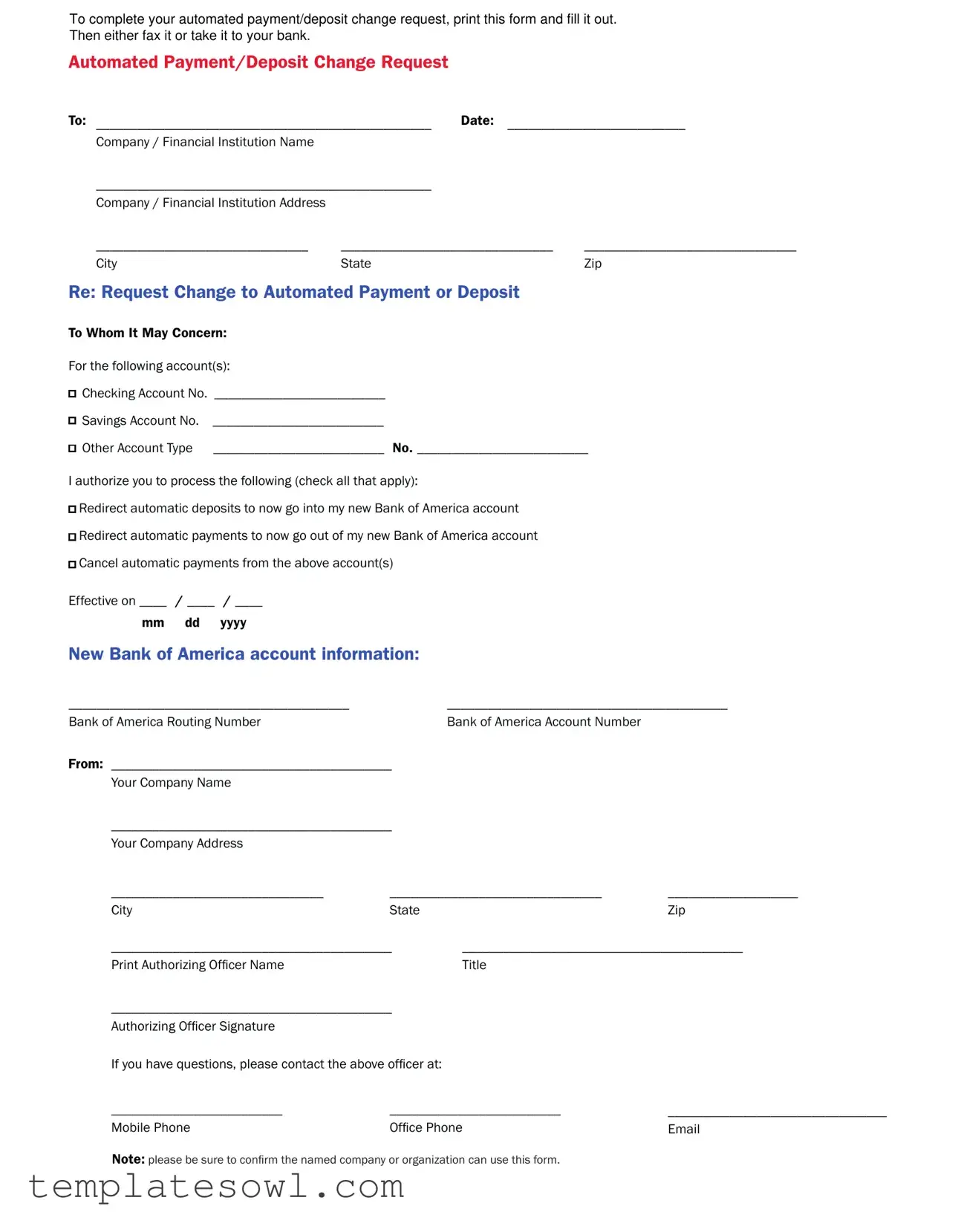Fill Out Your Bank America Change Order Form
Managing your finances can feel overwhelming, especially when it comes to adjusting automatic payments or deposits. The Bank America Change Order form is designed to simplify this process, allowing you to make necessary updates with ease. Whether you're changing banks, updating account details, or shifting funds to a new financial institution, this form is essential. To get started, you'll need to print the form and fill in details like your current company information, the accounts impacted, and the new banking information. Additionally, it includes sections for authorizing the processing of your requests, ensuring everything is documented clearly. You’ll also find spaces for your contact information in case of any questions. Once completed, you can either fax the form or deliver it directly to your bank. Properly utilizing this form not only helps streamline your financial transactions but also ensures that your accounts remain organized and accurate.
Bank America Change Order Example

To complete your automated payment/deposit change request, print this form and fill it out.
Then either fax it or take it to your bank.
Automated Payment/Deposit Change Request
To: |
_________________________________________________ |
Date: |
__________________________ |
||||||
|
|
||||||||
|
&RPSDQ\ )LQDQFLDO QVWLWXWLRQ 1DPH |
|
|
|
|
|
|
||
|
_________________________________________________ |
|
|
|
|
||||
|
&RPSDQ\ )LQDQFLDO QVWLWXWLRQ $GGUHVV |
|
|
|
|
|
|
||
|
_______________________________ |
_______________________________ |
_______________________________ |
||||||
|
&LW\ |
|
|
6WDWH |
|
|
|
=LS |
|
Re: Request Change to Automated Payment or Deposit |
|
|
|||||||
To Whom It May Concern: |
|
|
|
|
|
|
|||
)RU WKH IROORZLQJ DFFRXQWV |
|
|
|
|
|
|
|||
&KHFNLQJ $FFRXQW 1R |
_________________________ |
|
|
|
|
|
|||
6DYLQJV $FFRXQW 1R |
_________________________ |
|
|
|
|
|
|||
2WKHU $FFRXQW 7\SH |
_________________________ |
No. _________________________ |
|
||||||
DXWKRUL]H \RX WR SURFHVV WKH IROORZLQJ FKHFN DOO WKDW DSSO\ |
|
|
|
|
|||||
5HGLUHFW DXWRPDWLF GHSRVLWV WR QRZ JR LQWR P\ QHZ %DQN RI $PHULFD DFFRXQW |
|
|
|||||||
5HGLUHFW DXWRPDWLF SD\PHQWV WR QRZ JR RXW RI P\ QHZ %DQN RI $PHULFD DFFRXQW |
|
|
|||||||
&DQFHO DXWRPDWLF SD\PHQWV IURP WKH DERYH DFFRXQWV |
|
|
|
|
|||||
(IIHFWLYH RQ ____ |
/ ____ / ____ |
|
|
|
|
|
|
||
|
mm |
dd |
yyyy |
|
|
|
|
|
|
New Bank of America account information: |
|
|
|
|
|||||
_________________________________________ |
|
_________________________________________ |
|||||||
%DQN RI $PHULFD 5RXWLQJ 1XPEHU |
|
|
%DQN RI $PHULFD $FFRXQW 1XPEHU |
|
|||||
From: _________________________________________ |
|
|
|
|
|||||
|
<RXU &RPSDQ\ 1DPH |
|
|
|
|
|
|
||
|
_________________________________________ |
|
|
|
|
||||
|
<RXU &RPSDQ\ $GGUHVV |
|
|
|
|
|
|
||
|
_______________________________ |
|
_______________________________ |
___________________ |
|||||
|
&LW\ |
|
|
|
6WDWH |
|
|
|
=LS |
|
_________________________________________ |
_________________________________________ |
|||||||
|
3ULQW $XWKRUL]LQJ 2IÀFHU 1DPH |
|
|
7LWOH |
|
|
|
||
|
_________________________________________ |
|
|
|
|
||||
|
$XWKRUL]LQJ 2IÀFHU 6LJQDWXUH |
|
|
|
|
|
|
||
|
I \RX KDYH TXHVWLRQV SOHDVH FRQWDFW WKH DERYH RIÀFHU DW |
|
|
|
|
||||
|
_________________________ |
|
_________________________ |
|
________________________________ |
||||
|
0RELOH 3KRQH |
|
|
2IÀFH 3KRQH |
|
|
(PDLO |
||
Note: SOHDVH EH VXUH WR FRQÀUP WKH QDPHG FRPSDQ\ RU RUJDQL]DWLRQ FDQ XVH WKLV IRUP
Form Characteristics
| Fact Name | Fact Description |
|---|---|
| Purpose | The form is designed for requesting changes to automated payment or deposit instructions with Bank of America. |
| Submission Method | Customers can submit this form either by fax or in person at their local Bank of America branch. |
| Required Fields | Users must provide their company's name, new bank account information, and request details for processing. |
| Date Specification | The form requests the date to which the change request is applicable, ensuring clarity in processing orders. |
| Authorization | A designated authorized officer must sign the form, granting permission to process the change request. |
| State-Specific Forms | Certain states may require specific forms in addition to the standard one; check local laws for compliance. |
| Contact Information | Contact details for assistance are provided, ensuring users can reach out for help or clarification on the process. |
| Note for Users | The form encourages users to confirm their company's name and details before submission to avoid errors. |
Guidelines on Utilizing Bank America Change Order
Filling out the Bank America Change Order form is straightforward. By following these steps, you can ensure that your automated payment or deposit requests are processed smoothly. After completing the form, simply fax it or deliver it to your bank to initiate the change.
- Begin by printing the Bank America Change Order form.
- At the top of the form, write the recipient's name or company name in the space provided.
- Fill in the date next to "Date." This is necessary to record when you made your request.
- Provide the name of your financial institution in the designated area.
- Complete the address section, ensuring you include street address, city, state, and zip code.
- In the section labeled "Re: Request Change to Automated Payment or Deposit," specify the accounts you wish to change:
- First, fill in the account number for your checking account.
- Next, include the savings account number.
- Lastly, if applicable, mention any other account type and number.
- Authorize the processing of your request by signing in the designated area at the bottom of the form.
- Insert your name, company name, and address as required below your signature.
- If you have questions, provide your contact information for follow-up.
What You Should Know About This Form
What is the Bank America Change Order form used for?
The Bank America Change Order form is used to request changes to automated payments or deposits. If you are switching your payments to a new Bank of America account, this form facilitates that process by allowing you to provide your new account details to the necessary parties.
How do I complete the Bank America Change Order form?
First, print the form and fill it out with accurate information. You will need to provide your new Bank of America account details and the accounts that need to be changed. After filling out the form, you can either fax it or deliver it in person to your bank, ensuring it gets to the right department.
Where can I find the Bank America Change Order form?
The form can typically be found on the Bank of America website under customer service or forms sections. If you cannot locate it online, contacting your local Bank of America branch will help you obtain a copy.
Can I submit the form electronically?
As per the instructions on the form, it needs to be printed and completed manually. After filling it out, you will need to fax it or take the form to your bank. Electronic submissions may not be accepted to ensure a secure transaction.
What information do I need to provide on the form?
You will need to include your company name, address, the accounts affected, the new Bank of America account number, and authorization details. The form requires the names of any authorized signatories as well as their signatures.
Is there a deadline for submitting the Change Order form?
While there may not be a specific deadline noted, it is advisable to submit the form as soon as you know of the required changes. This helps to avoid any disruptions in automated payments or deposits, allowing ample time for processing.
Who should I contact if I have questions about the form?
If you have questions, contact the authorized officer noted on the form or reach out to customer service directly at Bank of America. They can offer guidance on how to complete the form or clarify any other inquiries you may have.
What happens once I submit the Change Order form?
After you submit the form, the bank will process your request. They will change the account details for your automated payments or deposits as specified. You should receive confirmation once the changes take effect.
What should I do if I made a mistake on the form?
If you realize you made an error after submitting the form, contact your bank immediately. They will guide you on how to rectify the mistake and may suggest submitting a corrected form to ensure your request is accurately processed.
Common mistakes
Filling out the Bank America Change Order form is a straightforward process, yet many individuals make common mistakes that can lead to processing delays or incorrect information. One frequent error is failing to provide all the required information. This form requests specific details such as account numbers and addresses. Omitting any of these details can hinder the request process.
Another common mistake involves incorrectly inputting account numbers. Many times, people misread or skip digits when entering their savings or checking account information. This small error can cause large issues when banks attempt to process transactions. Always double-check these numbers to ensure accuracy and confirm that they correspond to the correct accounts.
Leaving the form unsigned is yet another error that often goes unnoticed. A signature is essential, as it authorizes the request for changing automated payments or deposits. Without it, the bank cannot process the change. Remind yourself to sign the document before submitting it.
Additionally, people sometimes forget to include their contact information. In case the bank has questions or needs further information to process the request, having this information readily available is crucial. Including a phone number and email address helps prevent unnecessary back-and-forth communication.
It is also important to ensure that the date of the request is filled out correctly. This date indicates when the change should take effect, and missing or incorrect dates can lead to delays. Marking the date clearly prevents confusion for the bank staff handling your request.
Sometimes, individuals mistakenly assume their existing automated payments or deposits have been successfully set up without confirming each one. This assumption can lead to disrupted payments or missed deposits if any prior settings differ from what is provided on the change order form. Always verify previous arrangements before making changes.
Lastly, remember to retain a copy of the completed form for personal records. This action serves as proof of the request should any discrepancies arise later. Having this documentation can be incredibly helpful if the bank has questions or if issues occur during processing.
Documents used along the form
When you need to change your automated payments or deposits, the Bank America Change Order form is a key document. However, there are several other forms and documents that can be helpful in managing your banking information and ensuring a smooth transition. Below is a list of related documents that you may often need alongside the Bank America Change Order form.
- Direct Deposit Authorization Form: This document allows you to authorize your employer or other payers to deposit funds directly into your bank account. You typically provide your bank account details and may need to include a voided check.
- Withdrawal Authorization Form: This form grants permission to withdraw funds from your account for various purposes, such as loan payments or recurring bills. It specifies the amount and frequency of the withdrawal.
- Account Closure Request Form: If you wish to close a bank account, this form is necessary. It informs the bank of your intent to close the account and allows for any remaining balance to be transferred to another account or sent to you.
- Change of Address Form: When you move, this form ensures your bank has your updated contact information. Accurate details help in maintaining effective communication with your financial institution.
- Beneficiary Designation Form: This document allows you to designate a beneficiary for your account, specifying whom you want to inherit the funds in the event of your passing.
- Power of Attorney Form: If someone is authorized to manage your financial affairs, this form outlines their rights and responsibilities. This can be crucial for situations where you are unable to handle your banking needs personally.
- Bank Statement Request Form: Use this form to request copies of your past bank statements if you cannot access them online. This is particularly useful for record-keeping or tax purposes.
- Check Reorder Form: When you run out of checks, this document allows you to reorder more. It usually includes your account information and the type of checks you wish to obtain.
All these forms play important roles in managing your banking needs effectively. Having them handy along with the Bank America Change Order form can simplify your financial tasks and ensure everything is processed smoothly.
Similar forms
The Bank America Change Order form operates in a manner similar to several other financial documents. Each of these documents serves a specific purpose in updating or requesting changes related to accounts or transactions. Here are nine documents that share this functionality:
- Direct Deposit Authorization Form: Just like the Change Order form, this document is used to set up or modify direct deposit arrangements for salary or benefits, ensuring payments go to the correct account.
- Account Change Request Form: This form allows customers to change personal information or account features. Similar to the Change Order, it facilitates alterations to how funds are managed.
- Wire Transfer Request Form: This document is used to initiate a wire transfer. Like the Change Order form, it requires specific account details and is submitted to the bank for processing.
- Credit Card Payment Authorization Form: This form enables individuals to authorize recurring payments from a credit card, which aligns with the Change Order's purpose of managing automatic payments.
- Loan Payment Change Form: Customers use this document to change the payment method or date for loans, similar to how the Change Order form modifies deposit and payment instructions.
- Automatic Bill Pay Enrollment Form: Just as the Change Order enables updating payment destinations, this form is used to initiate or change automatic payments for bills.
- Change of Address Form: While not exclusively financial, this form is crucial for ensuring that communications from financial institutions are correctly routed, akin to updating account details in the Change Order form.
- Account Closure Request Form: This document allows customers to formally request account closure, thereby halting transactions—mirroring the Change Order's role in altering ongoing transactions.
- Beneficiary Change Form: Similar to the Change Order, this document is used to update the designated beneficiaries on accounts, ensuring that account details and directives are current.
These documents collectively serve to enhance the management and security of financial transactions, ensuring that your banking needs are met with precision and efficiency.
Dos and Don'ts
When filling out the Bank of America Change Order form, consider the following do's and don'ts to ensure your request is processed smoothly.
- Do: Read the instructions carefully before starting.
- Do: Print the form clearly to avoid miscommunication.
- Do: Provide accurate account numbers for all accounts involved.
- Do: Include a current date on the form for processing.
- Do: Sign the form to authorize the changes.
- Don't: Leave any required fields blank.
- Don't: Use nicknames or abbreviations for your company name.
- Don't: Forget to check your contact information for accuracy.
- Don't: Submit the form without reviewing it for errors.
- Don't: Delay in sending the form to avoid disruptions in payment or deposit services.
Misconceptions
- Change Order Forms Are Only for Businesses: Many individuals believe that the Bank of America Change Order form is solely for business use. This is incorrect; anyone needing to change automated payments or deposits can utilize this form, regardless of their status as a business or individual.
- Faxing Is the Only Method of Submission: Some people think that faxing is the only way to submit the change order form. In fact, you can also deliver the form in person to your local bank branch, providing flexibility in how you choose to submit your request.
- Your Request Will Be Processed Immediately: A misconception exists that once the form is submitted, the changes take effect right away. There is usually a processing period, which can vary based on bank protocols and timing of submission, so it's important to plan accordingly.
- You Must Have an Existing Bank Account: Many assume you need to have an existing Bank of America account to use this form. While prior account ownership simplifies some processes, individuals can still make changes to other payment methods listed on the form.
- The Form Must Be Typed: There is a belief that the Bank of America Change Order form has to be filled out electronically or typed. Handwriting is an acceptable option as long as the information is legible and clear to read, which can be vital for accurate processing.
- All Changes Are Guaranteed to be Approved: Some may think that submitting the form guarantees their request will be approved without question. Each change is subject to bank policies and may require verification, so approval isn't automatic.
- Confirmation of Changes Happens Instantly: After submitting the form, it's common for individuals to expect immediate confirmation of their changes. However, confirmation may take time, and contacting the bank after a few days is advisable for updates.
Key takeaways
Here are the key takeaways for filling out and using the Bank of America Change Order form:
- The form must be printed and filled out completely before submission.
- Include your banking information accurately to avoid delays.
- It is necessary to provide details about the accounts that will be changed.
- Identify the current bank account and the new account clearly.
- Review the form carefully to ensure all information is correct.
- Submit the completed form either by faxing it or delivering it in person to the bank.
- Keep a copy of the completed form for your records.
- Contact the bank office if you have any questions during the process.
Browse Other Templates
Trupanion Claim Form Canada - Mark your payment preference clearly to ensure proper processing.
Edd Account Locked - The DE 24 form is essential for keeping EDD records accurate and up-to-date.