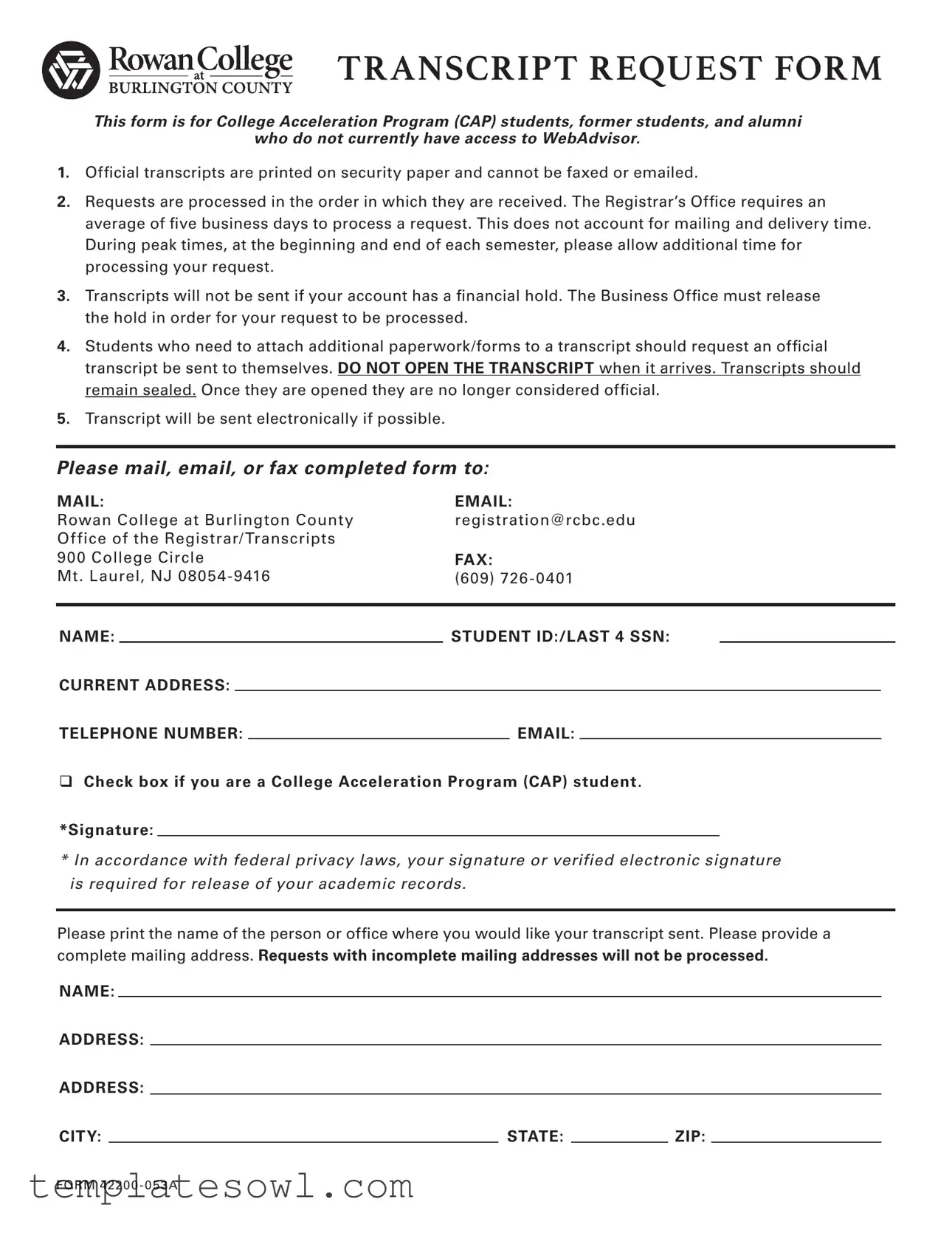Fill Out Your Bccedu Form
For students navigating their academic journey, the Bccedu form plays a vital role in accessing educational records, particularly official transcripts. Designed specifically for College Acceleration Program (CAP) students, former students, and alumni who may not have access to WebAdvisor, this form is indispensable for those needing to obtain their transcripts in a straightforward manner. It is essential to understand that official transcripts are printed on secure paper; thus they cannot be sent via fax or email. This process ensures integrity and confidentiality in handling students' academic information. Once a request is made, it is processed in the order of receipt, typically taking approximately five business days, although longer processing times can occur during peak periods such as the beginning and end of semesters. It is also crucial to note that financial holds on student accounts can delay or prevent the release of transcripts, requiring resolution with the Business Office. Furthermore, students who need to attach additional documents to their transcript must adhere to specific instructions: they should request an official transcript be sent directly to themselves without opening the sealed envelope, as opened transcripts lose their official status. The form provides multiple submission methods, including mailing, emailing, or faxing responses to the Office of the Registrar. Completing the form accurately is vital—any missing information can hinder the processing of requests. Finally, adherence to federal privacy laws mandates that a signature is required, underscoring the importance of security in academic record-keeping.
Bccedu Example
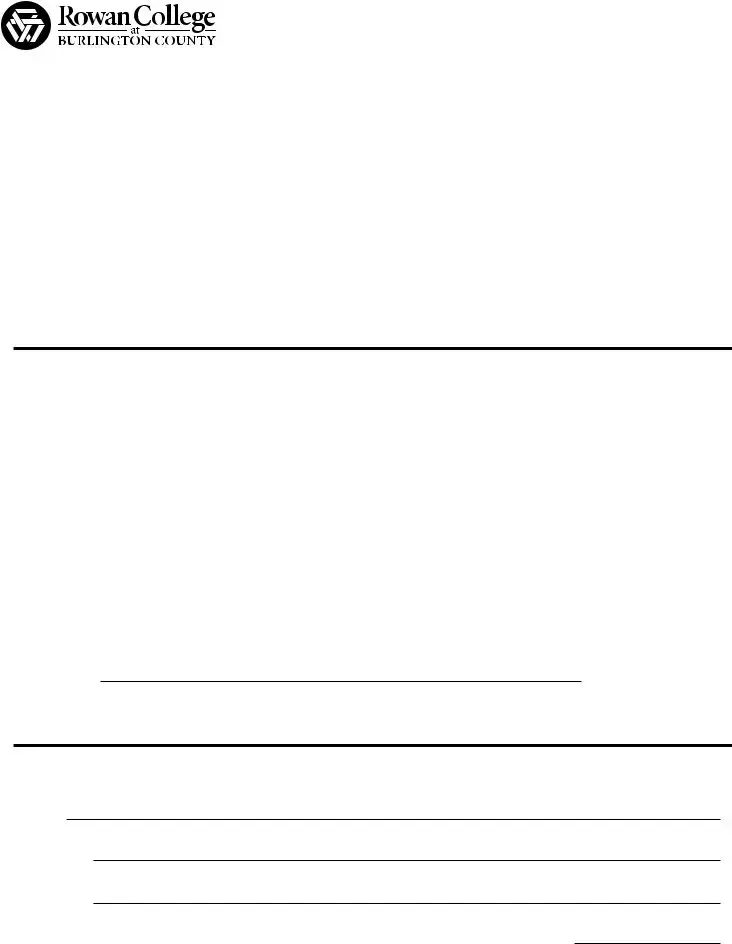
TRANSCRIPT REQUEST FORM
This form is for College Acceleration Program (CAP) students, former students, and alumni
who do not currently have access to WebAdvisor.
1.Official transcripts are printed on security paper and cannot be faxed or emailed.
2.Requests are processed in the order in which they are received. The Registrar’s Office requires an average of five business days to process a request. This does not account for mailing and delivery time. During peak times, at the beginning and end of each semester, please allow additional time for processing your request.
3.Transcripts will not be sent if your account has a financial hold. The Business Office must release the hold in order for your request to be processed.
4.Students who need to attach additional paperwork/forms to a transcript should request an official transcript be sent to themselves. DO NOT OPEN THE TRANSCRIPT when it arrives. Transcripts should remain sealed. Once they are opened they are no longer considered official.
5.Transcript will be sent electronically if possible.
Please mail, email, or fax completed form to:
MAIL: |
EMAIL: |
|||||||
Rowan College at Burlington County |
registration@rcbc.edu |
|||||||
Office of the Registrar/Transcripts |
|
|
|
|
|
|||
900 College Circle |
FAX: |
|||||||
Mt. Laurel, NJ |
(609) |
|
|
|
||||
|
|
|
|
|
|
|
|
|
NAME: |
|
|
|
STUDENT ID:/LAST 4 SSN: |
|
|
||
CURRENT ADDRESS: |
|
|
|
|
|
|
|
|
TELEPHONE NUMBER: |
|
|
EMAIL: |
|
|
|||
qCheck box if you are a College Acceleration Program (CAP) student.
*Signature:
*In accordance with federal privacy laws, your signature or verified electronic signature is required for release of your academic records.
Please print the name of the person or office where you would like your transcript sent. Please provide a complete mailing address. Requests with incomplete mailing addresses will not be processed.
NAME:
ADDRESS:
ADDRESS:
CITY: |
|
STATE: |
|
ZIP: |
FORM 42200- 053A
Form Characteristics
| Fact Name | Description |
|---|---|
| Purpose of Form | This transcript request form is specifically designed for College Acceleration Program (CAP) students, former students, and alumni who require access to their academic transcripts. |
| Processing Time | Requests are generally processed in the order received. Expect an average processing time of five business days, not including mailing and delivery time. |
| Financial Holds | If a financial hold is on your account, transcripts cannot be sent. The Business Office must remove the hold before the request can be fulfilled. |
| Sealed Transcripts | To maintain their official status, transcripts must remain sealed. If opened, they will no longer be considered official documents. |
| Electronic Transcripts | Transcripts will be sent electronically when possible, providing a quicker and more efficient delivery method to the recipients. |
| Submission Methods | Completed forms can be submitted via mail, email, or fax to the designated Registrar’s Office at Rowan College at Burlington County. |
| Signature Requirement | A signature or verified electronic signature is necessary to comply with federal privacy laws for the release of academic records. |
| Incomplete Requests | Requests with incomplete mailing addresses will be rejected and not processed, emphasizing the importance of providing comprehensive address details. |
Guidelines on Utilizing Bccedu
Once you have gathered all necessary information and materials, you are ready to begin filling out the Bccedu transcript request form. Careful completion of each section is essential to ensure timely processing of your request. Please follow the steps outlined below for accurate submission.
- Clearly print your name in the designated field.
- Enter your student ID and the last four digits of your Social Security number (SSN) in the appropriate fields.
- Provide a current address where you can receive your transcript.
- Fill in your telephone number and email address for any necessary follow-up communication.
- If you are a College Acceleration Program (CAP) student, check the corresponding box.
- Sign the form in the signature section. Your signature is needed for compliance with federal privacy laws.
- Indicate the name of the person or office to whom the transcript should be sent.
- Complete the mailing address for the recipient, ensuring that it includes all required details such as city, state, and ZIP code.
- Review the form for any incomplete sections or errors before submitting.
- Mail, email, or fax the completed form to the Registrar’s Office at Rowan College at Burlington County.
Be sure to allow time for processing and delivery. Remember, if there are any financial holds on your account, the transcript cannot be sent until those holds are cleared. It is advisable to keep your transcript sealed until it reaches the intended recipient.
What You Should Know About This Form
What is the purpose of the Bccedu form?
The Bccedu form is a Transcript Request Form designed for College Acceleration Program (CAP) students, former students, and alumni who need to request their official academic transcripts. It is specifically for those who do not have access to WebAdvisor, the online system typically used for transcript requests. This form ensures that students can still obtain their vital academic records in a straightforward manner.
How long does it take to process a transcript request?
The requests are processed in the order they are received. Generally, the Registrar’s Office requires about five business days to process a request. This timeframe does not include mailing and delivery time. During peak periods, such as the beginning and end of semesters, processing may take longer. It is advisable to plan ahead during these busy times.
Can I receive my transcript if I have a financial hold on my account?
No, transcripts will not be sent if your account has a financial hold. The Business Office needs to release this hold before the transcript request can be processed. It’s essential to clear any outstanding balances or issues on your account to ensure a smooth request process.
What should I do if I need to include additional paperwork with my transcript?
If you need to attach additional paperwork to your transcript, request that the official transcript be sent to yourself. Upon receiving the transcript, do not open it. Keeping the transcript sealed is crucial, as opening it will render it unofficial and may complicate further processing or submissions.
Common mistakes
When filling out the Bccedu transcript request form, individuals often make common mistakes that can hinder the processing of their requests. One significant error is submitting incomplete information. The form requires clear details such as your name, student ID, and current address. Omitting any of these can lead to delays.
Another common mistake involves not checking for financial holds on their accounts. If an account has a financial hold, the Registrar's Office cannot process the request. It’s vital to resolve any holds before submission to avoid further complications.
People often forget to sign the form. Your signature or verified electronic signature is essential for the release of academic records. Without it, the request will not be processed, wasting valuable time.
Submitting the form without a complete mailing address is another frequent error. Missing information like city, state, or zip code can lead to automatic rejection of the request. Ensure all fields are filled accurately.
Additionally, some may disregard the requirement to keep the transcript sealed. If you receive your official transcript, do not open it if you plan to send it elsewhere. An opened transcript loses its official status, which could hinder your intended use of the document.
Neglecting to verify the processing times can also result in disappointment. The Registrar's Office processes requests in the order they are received, typically taking about five business days. Students should factor in additional time during peak periods, like the start or end of semesters.
Lastly, failing to choose the correct method for submission can create issues. The completed form can be mailed, emailed, or faxed. Make sure to check the chosen method is appropriate for your needs.
By avoiding these pitfalls, individuals can improve their chances of a smooth transcript request process and ensure timely access to their academic records.
Documents used along the form
When requesting a transcript using the Bccedu form, several other documents may also be needed. Each document serves a specific purpose in ensuring a smooth processing of your request. Below is a list of these related forms.
- Financial Hold Release Form: This document is necessary when a student's account has a financial hold. The Business Office must verify the release before processing transcript requests.
- Official Transcript Request Form: Similar to the Bccedu form, this version may be specific for students with access to WebAdvisor. It has slightly different submission guidelines.
- Verification of Enrollment Form: This form is used to confirm a student's current enrollment status. It might be required for various purposes, such as job applications or financial aid.
- Change of Address Form: If a student has recently changed their mailing address, this form needs to be submitted to ensure records are up-to-date.
- Authorization for Release of Information Form: This document allows designated individuals or organizations to access a student's records. It is especially useful for third-party requests.
- Application for Graduation Form: Students planning to graduate must submit this form. It is typically required to verify eligibility and facilitate the issuing of diplomas.
- Request for Enrollment Verification Form: This is specifically for when students need proof of enrollment for health insurance or other purposes that require official documentation.
- Student Records Request Form: Used for obtaining access to various academic records beyond transcripts, such as advising records and grades.
- Change of Major Form: Students intending to change their academic major should complete this form to update their record accordingly.
Having these documents ready can expedite the process of obtaining your transcript and ensure that all aspects of your request are properly managed. Always check ahead for any specific requirements that might apply to your situation.
Similar forms
The Bccedu form bears similarities to several other documents related to academic records and requests. Here are seven such documents, each explained for clarity.
- Transcript Request Form: Like the Bccedu form, this document allows students to formally ask for their educational transcripts. It also outlines processing times, account holds, and the necessity of a signature for release.
- Enrollment Verification Request: Similar to the Bccedu form, this request enables students to verify their enrollment status. It often requires personal details and may have a processing timeline, akin to the transcript processing period mentioned in the Bccedu form.
- Degree Audit Request: This form requests an analysis of a student’s progress toward degree completion. Both the degree audit and the Bccedu form require specific information about the student’s educational background.
- Official Student Record Request: This document is used to request all official records held by an institution. Both forms emphasize the importance of security and proper handling of documents upon receipt.
- Transfer Credit Evaluation Request: Students fill out this form to evaluate the acceptance of transfer credits from other institutions. Similar to the Bccedu form, it involves a formal submission and review process.
- Graduation Application: This form is crucial for students nearing program completion. It asks for various student details, similar to those required in the Bccedu form, to ensure proper processing for graduation.
- Financial Aid Transcript Request: Used to obtain records related to financial aid, this document is like the Bccedu form in that it must be processed through the Registrar’s Office, often requiring a review of account status.
Understanding the similarities between these documents can help streamline the process of obtaining essential academic records and ensure that requests are handled efficiently.
Dos and Don'ts
When filling out the Bccedu form, it is essential to follow certain guidelines to ensure proper processing. Here are seven things you should and should not do:
- Do ensure that you fill in all required fields completely and accurately.
- Do provide a complete mailing address for transcript delivery.
- Do check the box if you are a College Acceleration Program (CAP) student.
- Do not open the transcript when it arrives; it must remain sealed to be considered official.
- Do not forget to include your signature or verified electronic signature on the form.
- Do not submit the request if you have an existing financial hold on your account.
- Do allow additional time for processing during peak times, such as semester beginnings and ends.
By adhering to these recommendations, the likelihood of a smooth processing of your transcript request increases significantly.
Misconceptions
Many people have misunderstandings about the Bccedu form. Here are eight common misconceptions and the truths behind them:
- Myth: Transcripts can be sent by fax or email. Official transcripts must be printed on security paper. They cannot be faxed or emailed.
- Myth: Requests are processed immediately. The Registrar’s Office processes requests in the order they are received. Typically, it takes an average of five business days, excluding mailing time.
- Myth: Financial holds do not affect transcript requests. If there is a financial hold on your account, your transcript will not be sent. You must resolve the hold first.
- Myth: A student can open their transcript after it arrives. Students must not open the transcript once it is received. If opened, it is no longer considered official.
- Myth: All transcripts are sent via mail only. Transcripts can be sent electronically if that option is available. This can speed up the process.
- Myth: Incomplete requests will still be processed. Requests that have incomplete mailing addresses will not be processed. Ensure all information is complete.
- Myth: The form can be submitted without a signature. A signature, or verified electronic signature, is required for release due to federal privacy laws.
- Myth: Only current students can request transcripts. Former students and alumni can also use this form. It is available for anyone who does not have access to WebAdvisor.
Understanding these truths can help streamline the process of obtaining your transcripts and ensure compliance with the requirements set forth by the college.
Key takeaways
Here are some key takeaways about filling out and using the Bccedu Transcript Request Form:
- Eligibility: This form is specifically for College Acceleration Program (CAP) students, former students, and alumni who cannot access WebAdvisor.
- Official Transcripts: Transcripts are printed on secure paper. They cannot be emailed or faxed, ensuring their official status is maintained.
- Processing Time: The Registrar’s Office processes requests in the order received. Expect an average processing time of five business days, not including mailing.
- Financial Holds: If there is a financial hold on your account, transcripts will not be sent until the hold is resolved by the Business Office.
- Sealed Transcripts: When students need to submit additional paperwork, they should request transcripts be sent to themselves and leave them sealed to maintain their official status.
- Electronic Sending: If possible, transcripts will be sent electronically, streamlining the delivery process.
- Complete Address Required: Be sure to provide a complete mailing address for the recipient. Incomplete addresses may lead to processing delays.
Browse Other Templates
Bmw Application - Applicants indicate the total price, cash down payment, and any trade-in value to assess financing options.
Melaleuca Membership - Your signature is required to confirm your request to suspend your account.