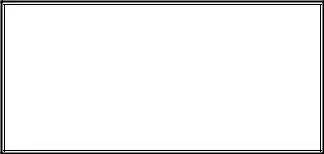What is the purpose of the Bin Oregon form?
The Bin Oregon form, officially known as the Oregon Combined Payroll Tax Business Change in Status Form, allows businesses to notify the Employment Department, Department of Revenue, and Department of Consumer and Business Services about any changes in their status or employment information. This includes updates on business name, ownership, and employment status.
Who needs to complete the Bin Oregon form?
Any business operating in Oregon must complete the Bin Oregon form when there are significant changes. This includes changes in ownership, a business name, Federal Employer Identification Number (FEIN), or employment status. It is essential for both active businesses and those closing or changing their structure.
How should changes to ownership or officers be reported?
When updating ownership or officer information, attach a complete list of the current owners and officers. This list should include their positions, Social Security Numbers (SSN), home addresses, and phone numbers. It is important to provide accurate information to ensure compliance and avoid delays.
What should I do if my business is no longer operating?
If your business is no longer operating, you need to indicate this on the form. Check the applicable boxes related to closing your account and provide the date of the final payroll. It may also be necessary to provide details about the sale or transfer of the business, including whether it was operating at that time.
Are there any specific instructions for leased employees?
If you have leased employees through a Professional Employer Organization (PEO), you must include specific information about the leasing company, such as their license number, contact name, and number of leased employees. This ensures that all payroll obligations are correctly assigned and reported.
How can I re-open my business after closing it?
To re-open a business closed for less than one year, you must submit the Bin Oregon form. If the business has been closed for one year or more, a new Combined Employer’s Registration form is required. Ensure all information is accurate to facilitate the re-opening process.
What happens if I change my business entity type?
When changing the type of business entity, such as from a sole proprietorship to a corporation, you must complete the Bin Oregon form and indicate the effective date of the change. Also, a new Combined Employer’s Registration form is needed. This helps maintain accurate state records and compliance.
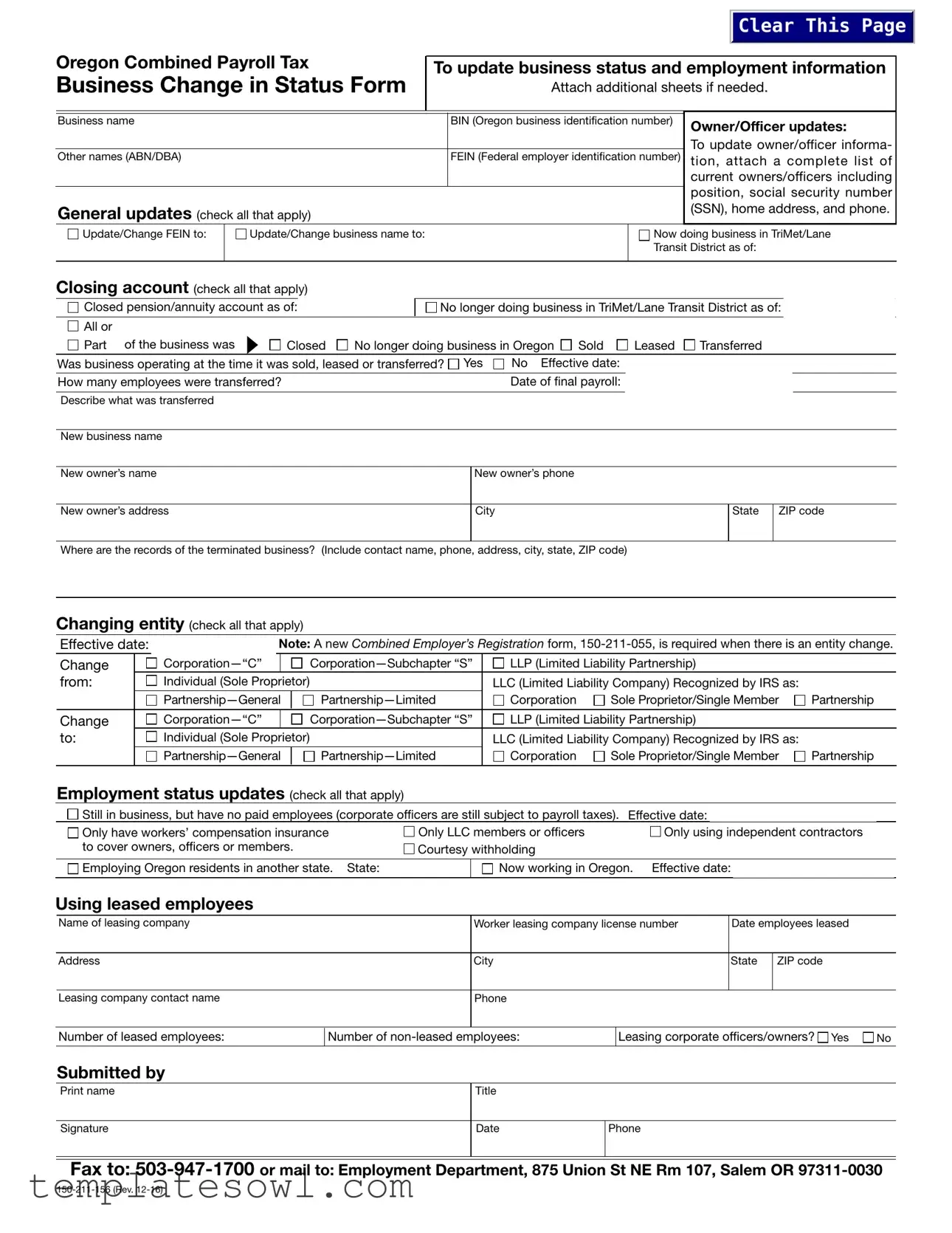
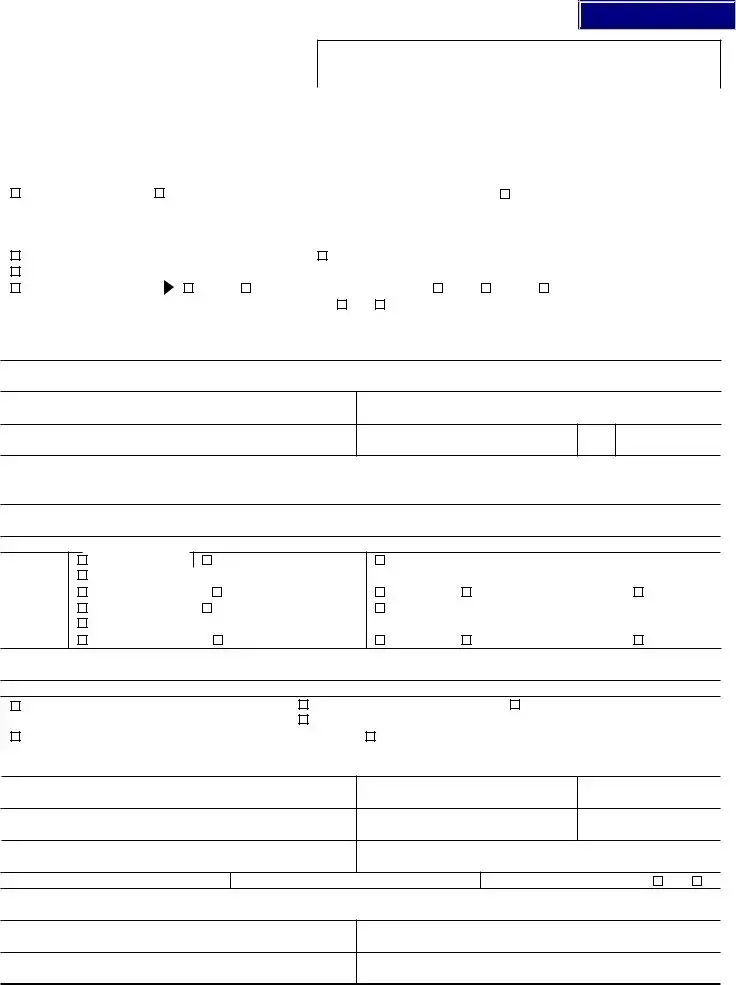


 Still in business, but have no paid employees (corporate officers are still subject to payroll taxes). Effective date:
Still in business, but have no paid employees (corporate officers are still subject to payroll taxes). Effective date: