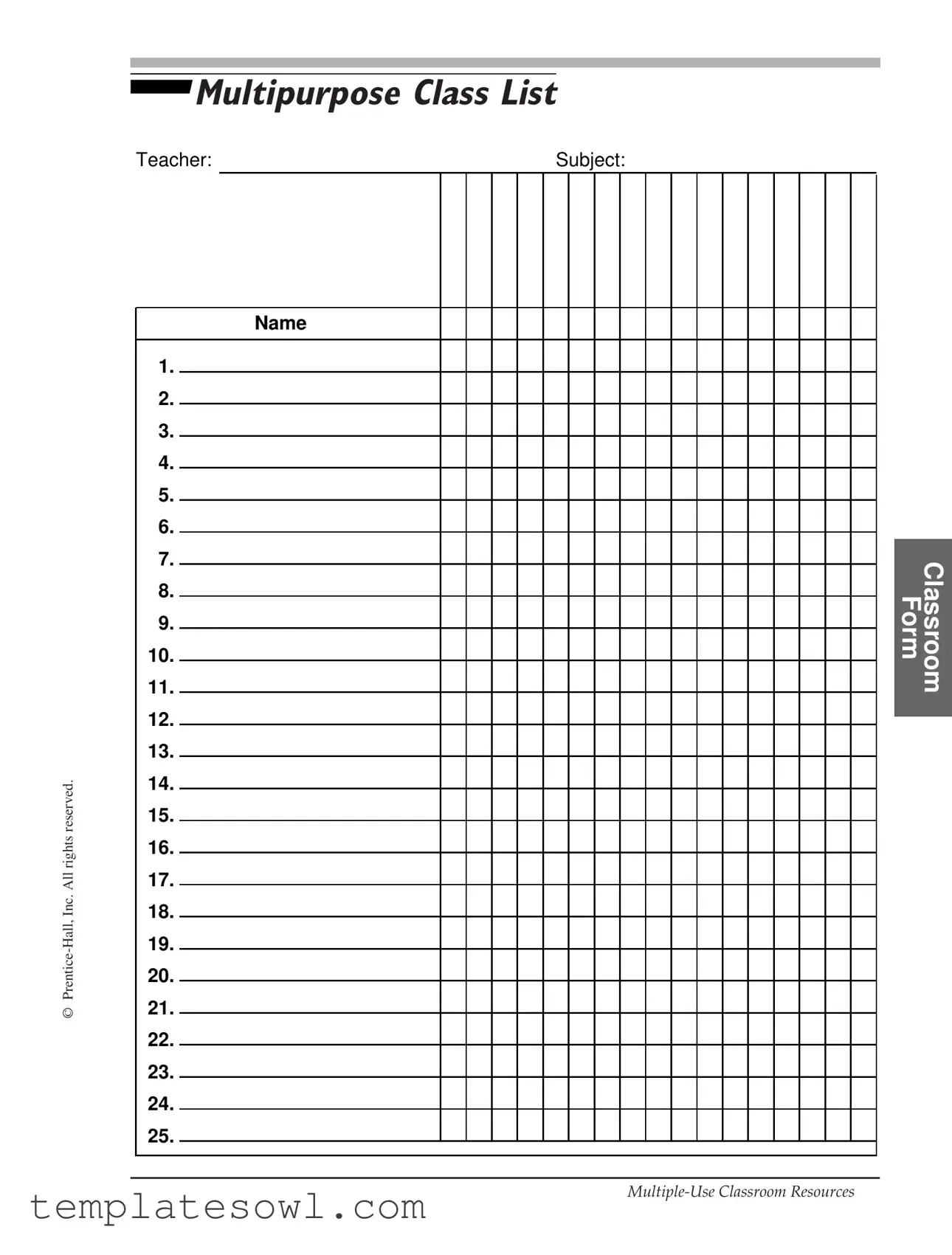Fill Out Your Class List Form
The Class List form serves as a critical tool in classroom management, enabling teachers to organize and track students effectively. This form provides essential space for the teacher's name and the subject being taught, which helps to delineate the context of the class. Additionally, it includes a designated area for listing student names, with spaces for up to fifteen entries. The structured layout facilitates not only attendance tracking but also the management of classroom resources. This multipurpose design optimizes classroom efficiency, ensuring that educators can swiftly access important information during lessons. With proper utilization, the Class List can also enhance communication with parents and guardians by offering a clear record of student participation. In this way, it functions as an integral component of daily teaching practices and contributes to a well-organized learning environment.
Class List Example
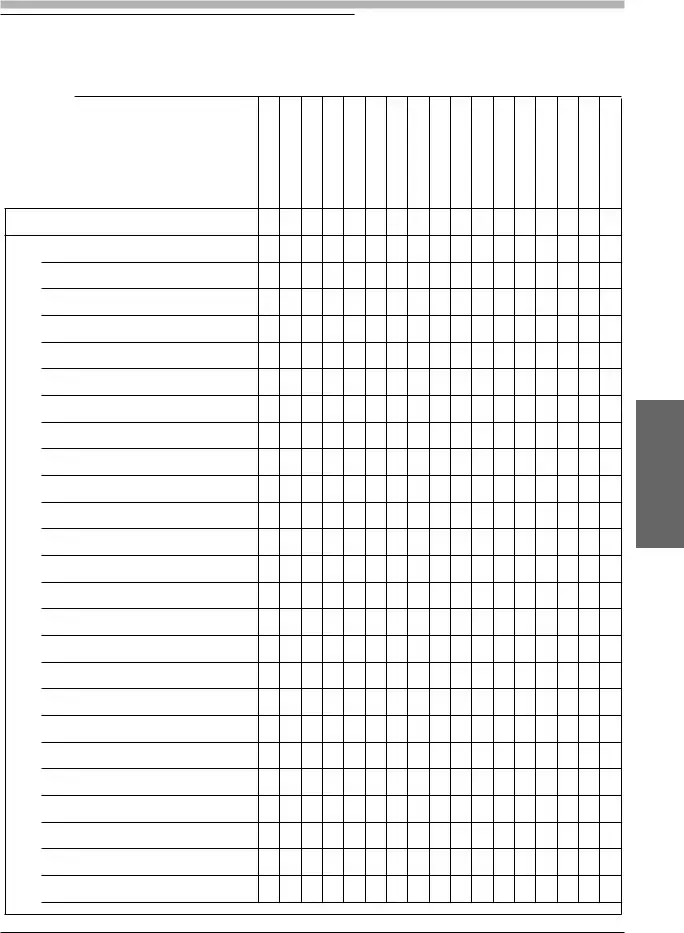
 Multipurpose Class List
Multipurpose Class List
Teacher: |
Subject: |
NAME
|
1. |
|
|
2. |
|
|
3. |
|
|
4. |
|
|
5. |
|
|
6. |
|
|
7. |
|
|
8. |
|
|
9. |
|
|
10. |
|
|
11. |
|
|
12. |
|
|
13. |
|
reserved. |
14. |
|
15. |
||
rights |
16. |
|
Inc. All |
17. |
|
18. |
||
19. |
||
|
20. |
|
© |
21. |
|
|
||
|
22. |
|
|
23. |
|
|
24. |
|
|
25. |
CLASSROOM FORM
39 |
Form Characteristics
| Fact Name | Details |
|---|---|
| Purpose | The Class List form is designed to organize and manage student information for a specific class, aiding teachers in tracking attendance and participation. |
| Components | The form includes sections for the teacher's name, subject, and space to list up to 15 student names. |
| Format | This is a multipurpose form, indicating its usability across various classes and subjects. |
| Origin | The form may be produced by an educational publisher, as suggested by the Prentice Hall branding noted on the form. |
| Publisher Rights | The © notice on the form suggests that all rights are reserved by the publisher, protecting their intellectual property. |
| Legal Governance | In various states, specific educational laws govern the use of classroom documentation forms, ensuring compliance with privacy and data management standards. |
Guidelines on Utilizing Class List
Filling out the Class List form is a straightforward task. This form is designed to help organize essential information about the students in your class. Completing it accurately will assist in managing your classroom effectively.
- Locate the Class List form. Ensure it is the correct document for your needs.
- Enter the name of the teacher in the designated space labeled Teacher:.
- Specify the subject you are teaching in the section marked Subject:.
- Begin entering student names in the provided spaces under NAME.
- Fill in a total of 15 student names, using one line for each student.
- Ensure that the reserved line remains blank for potential future use.
- Review the form to check for any missing information.
- Once completed, save the form digitally, or print it for physical records.
- Submit the form to the appropriate school office or keep it for your records as needed.
Once you've filled out the Class List form, keep it handy for easy reference throughout the school year. It will help you track attendance and manage your classroom effectively.
What You Should Know About This Form
What is the purpose of the Class List form?
The Class List form serves as an organizational tool for educators to keep track of students enrolled in a specific class. It provides a structured format that includes space for the teacher’s name, subject, and a list of student names. This helps in managing attendance, grading, and classroom dynamics more effectively.
Who can use the Class List form?
The form is primarily designed for teachers and educational administrators. However, any educational institution that requires a systematic way to manage student information in a classroom setting can utilize this form. It can also be useful for substitute teachers who need to quickly familiarize themselves with the class roster.
How should I fill out the Class List form?
Start by entering your name and the subject you are teaching at the top of the form. Next, list the names of the students in the space provided. Depending on your preference or the specific needs of your classroom, you may choose to arrange the names alphabetically, by seating arrangement, or any other method that suits your needs.
Is there a limit to the number of students I can list on the form?
The Class List form provides space for up to 15 students. If your class exceeds this number, consider using additional forms or supplemental documentation. This ensures that all student names are captured while maintaining organization.
Can I make copies of the Class List form?
Yes, you can make copies of the Class List form for your personal use or for distribution within your educational institution. Keeping multiple copies can be beneficial for the various classes you teach or for record-keeping purposes over time.
What should I do if there are changes in student enrollment?
If there are changes in student enrollment, such as students moving in or out of the class, you should update the Class List form accordingly. Cross out names of students who have left and add new students as needed. It is essential to keep this information current for accurate attendance tracking and communication.
How can the Class List form aid in classroom management?
The form helps educators create an organized classroom environment. By knowing who is in the class and having a clear list of student names, teachers can manage attendance effectively, facilitate group activities, and ensure that all students are accounted for during emergency drills.
Are there any privacy considerations when using the Class List form?
Yes, privacy is an important consideration. When filling out and distributing the Class List form, be mindful of the information being shared. Ideally, use the form internally and restrict access to individuals who require the information for legitimate educational purposes. Follow your educational institution’s policies on student data privacy to ensure compliance.
Common mistakes
Completing the Class List form can seem simple, yet many individuals make errors that can lead to confusion or incorrect data entry. One common mistake is neglecting to include the teacher's name. The absence of this vital information can result in a lack of clarity about who is responsible for the class, as well as impede proper communication between parents and school faculty.
Another frequent error involves not specifying the subject taught. Failing to include this detail can lead to complications, especially in larger educational settings where multiple classes and subjects are managed simultaneously. The subject provides essential context for the students listed, and its omission can create misunderstandings regarding the curriculum and class requirements.
Inaccurately listing student names is also a prevalent issue. Individuals sometimes forget to double-check spellings or fail to provide the complete name. This mistake can be detrimental for various reasons, including the potential for miscommunication within the school and issues when addressing students or organizing files. Ensuring that each name is correct and complete is paramount in maintaining a professional and organized educational environment.
Lastly, people often overlook the importance of leaving sufficient space for additional students. When the pre-defined fields are filled without regard for potential new enrollments, it can complicate future adjustments to the Class List. Adequate spacing indicates flexibility and readiness for changes in student enrollment patterns, which is common in educational institutions.
Documents used along the form
The Class List form is a vital tool for educators, serving as a comprehensive record of students enrolled in a particular course or subject. However, it often works alongside various other documents to streamline classroom management and enhance communication between teachers, students, and parents.
- Attendance Record: This document tracks daily student attendance, allowing teachers to monitor participation and identify patterns of absenteeism.
- Grade Book: A summary of student performance, the grade book tracks scores on assignments, tests, and overall progress in the subject matter.
- Course Syllabus: This outline provides an overview of course objectives, topics covered, and assessment methods, setting expectations for students at the beginning of the term.
- Parental Consent Forms: Required for certain activities, these forms ensure that parents give permission for their child's participation in excursions, sports, or other special events.
- Behavioral Contract: This agreement outlines expected student behaviors in the classroom, aiming to create a positive learning environment and address any issues proactively.
- Lesson Plans: Detailed guides for instruction, lesson plans outline objectives, teaching methods, and materials needed for each class session.
- Report Cards: Issued at regular intervals, report cards provide a snapshot of student performance, including grades and comments that inform parents about their child's progress.
Using the Class List form alongside these other documents helps create a structured and organized classroom environment. Effective management of these materials can lead to better educational outcomes for students.
Similar forms
-
Attendance Sheet: This document tracks student attendance during each class session. Like the Class List form, it includes student names and allows teachers to mark their presence or absence.
-
Grade Sheet: A tool for teachers to record students' grades and performance. Similar to the Class List form, it often contains a list of student names and spaces for marks or comments.
-
Seating Chart: This document organizes the physical layout of a classroom, indicating where each student sits. It shares the straightforward, names-based format of the Class List form.
-
Student Information Sheet: Compiled for each student, this document contains essential details like contact information and medical needs. Both forms focus on listing students, facilitating easy reference.
-
Class Roster: This document provides a complete list of students enrolled in a particular class. It is similar to the Class List, as it serves to confirm enrollment and assist with classroom management.
-
Schedule Sheet: A document that outlines when specific classes occur throughout the day or week. Like the Class List form, it helps in managing students by providing essential time-based information alongside their names.
Dos and Don'ts
When filling out the Class List form, keep the following guidelines in mind:
- Do double-check the teacher's name for accuracy.
- Don't leave any sections blank unless instructed otherwise.
- Do list all students in the appropriate order.
- Don't use initials or nicknames; use full names instead.
- Do review the form for any spelling errors before submitting.
Misconceptions
Understanding the Class List form is essential for effective classroom management. Unfortunately, several misconceptions can lead to confusion. Here are eight common misunderstandings, along with clarifications for each.
- Misconception 1: The Class List form is not necessary for small classes.
- Explanation: Regardless of class size, having a Class List ensures accurate attendance tracking and helps maintain organization.
- Misconception 2: Only teachers need to fill out the Class List form.
- Explanation: While teachers complete the form, students and parents may also benefit from having access to it for reference.
- Misconception 3: The Class List form is only for administrative use.
- Explanation: The form serves multiple purposes, including helping teachers plan lessons and manage classroom dynamics.
- Misconception 4: Once created, the Class List doesn't need to be updated.
- Explanation: It's important to regularly update the Class List to reflect any changes, such as new student enrollments or withdrawals.
- Misconception 5: The Class List form provides no room for additional notes.
- Explanation: Teachers can and should add notes regarding student needs or important information directly on or near the Class List.
- Misconception 6: The Class List form is not flexible.
- Explanation: The form is multipurpose, allowing educators to adapt it to their specific teaching styles and classroom requirements.
- Misconception 7: Only homeroom teachers use the Class List form.
- Explanation: All subject area teachers can utilize the Class List, especially if they share students across different classes.
- Misconception 8: The Class List form is outdated and not relevant.
- Explanation: Far from being outdated, the form remains a vital tool that aligns with modern educational practices for keeping organized records.
Key takeaways
Filling out the Class List form is essential for organizing classroom information effectively. Here are some key takeaways to keep in mind:
- This form serves multiple purposes, making it a versatile tool for teachers.
- Teacher information should be filled out at the top of the form, ensuring clarity about who is managing the class.
- Identify the subject associated with the class, which helps in context when comparing lists or schedules later.
- There are spaces provided to list students, allowing up to 15 entries, ensuring all students can be accounted for.
- Consider using the form for tracking attendance, performance, or group activities, enhancing its utility.
- It is important to keep the Class List form updated throughout the year to reflect any changes in enrollment.
- This form should be easily accessible in both physical and digital formats to ensure usability in various situations.
- Refer to the Class List regularly for communication purposes, such as reaching out to parents or organizing projects.
- Utilizing this form can help streamline the lesson planning process, as teachers can quickly check class composition.
- Lastly, ensure the form complies with any privacy guidelines to protect student information.
Using the Class List form effectively contributes to a more organized and productive classroom environment.
Browse Other Templates
StarGlow Hotel Reservation Form,Celestial Stay Authorization Form,Galaxy Inn Reservation Document,Lunar Lodge Booking Authorization,Cosmic Comfort Reservation Form,Astral Escape Authorization Form,Stellar Suites Reservation Form,Nebula Retreat Author - Understanding the terms of use can prevent potential misunderstandings.
Vehicle Sale Agreement Word Format - Has a straightforward structure for easier comprehension by users.