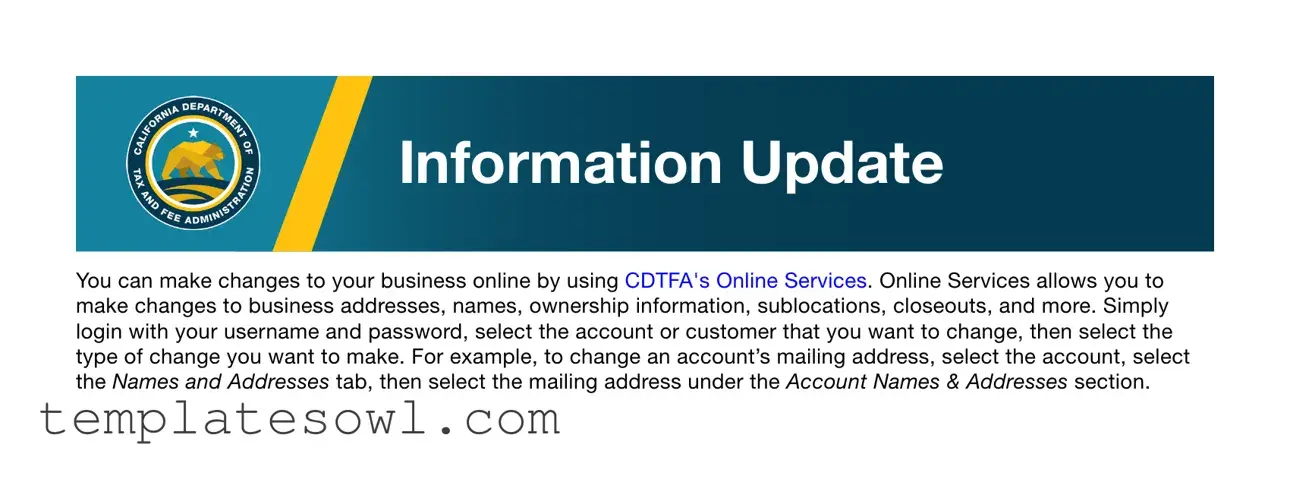Fill Out Your Boe 345 Web Form
The Boe 345 Web form is an essential tool for businesses in California aiming to keep their information up to date with the California Department of Tax and Fee Administration (CDTFA). Operating a business often requires adjustments, whether due to a change in address, ownership, or business name. With this form, you can easily report various business changes, ensuring your tax records reflect the current status of your enterprise. When making updates, you need to log in to CDTFA's Online Services using a secure username and password, where you'll select the specific account to modify. Key aspects of this form include sections dedicated to different types of address changes, ownership or Doing Business As (DBA) updates, and an area for providing additional information. It streamlines the process of updating mailing addresses, business locations, and records storage information. Furthermore, it includes provisions for notifying the department if you have sold or closed your business. Ensuring accuracy in your submissions is crucial, as this form directly impacts your tax obligations. The CDTFA encourages careful completion and timely submission of the Boe 345 Web form to maintain compliance and facilitate smooth business operations.
Boe 345 Web Example

 Information Update
Information Update
You can make changes to your business online by using CDTFA's Online Services. Online Services allows you to make changes to business addresses, names, ownership information, sublocations, closeouts, and more. Simply login with your username and password, select the account or customer that you want to change, then select the type of change you want to make. For example, to change an account’s mailing address, select the account, select the Names and Addresses tab, then select the mailing address under the Account Names & Addresses section.
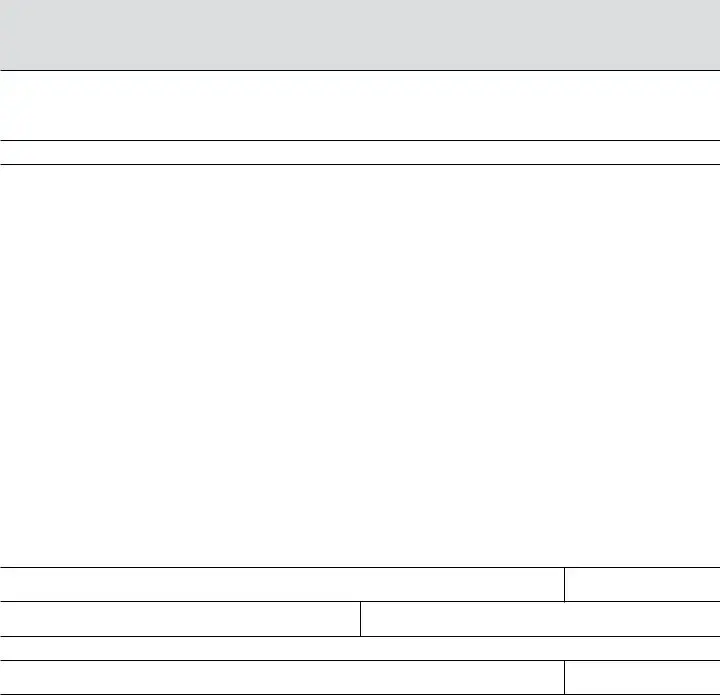
STATE OF CALIFORNIA |
|
NOTICE OF BUSINESS CHANGE |
CALIFORNIA DEPARTMENT OF TAX AND FEE ADMINISTRATION |
|
|
|
|
ACCOUNT NUMBER (required) (example: |
|
|
|
BUSINESS NAME |
|
Please complete the applicable sections of this form and mail to: California Department of Tax and Fee
Administration, ATTN: LRB/Registration Team, MIC:27, P.O. Box 942879, Sacramento, CA
SECTION I: ADDRESS CHANGES
TYPE OF ADDRESS CHANGE
New Business Location |
Add New Sublocation |
New Account Mailing Address |
||
New Customer Mailing Address |
New Books and Records Address |
|||
|
|
|
|
|
OLD ADDRESS (street, city, state, ZIP Code) |
|
|
|
|
|
|
|
|
|
NEW ADDRESS (street, city, state, ZIP Code) |
|
|
|
START DATE |
|
|
|
|
|
DAYTIME TELEPHONE NUMBER |
|
|
FAX NUMBER |
|
|
|
|
|
|
TYPE OF ADDRESS CHANGE |
|
|
|
|
New Business Location |
Add New Sublocation |
New Account Mailing Address |
||
New Customer Mailing Address |
New Books and Records Address |
|||
|
|
|
|
|
OLD ADDRESS (street, city, state, ZIP Code) |
|
|
|
|
|
|
|
|
|
NEW ADDRESS (street, city, state, ZIP Code) |
|
|
|
START DATE |
|
|
|
|
|
DAYTIME TELEPHONE NUMBER |
|
|
FAX NUMBER |
|
|
|
|
|
|
TYPE OF ADDRESS CHANGE |
|
|
|
|
New Business Location |
Add New Sublocation |
New Account Mailing Address |
||
New Customer Mailing Address |
New Books and Records Address |
|||
|
|
|
|
|
OLD ADDRESS (street, city, state, ZIP Code) |
|
|
|
|
NEW ADDRESS (street, city, state, ZIP Code)
START DATE
DAYTIME TELEPHONE NUMBER
FAX NUMBER
SECTION II: OWNERSHIP/DBA CHANGES
NEW OWNER’S NAME
DAYTIME TELEPHONE
HAS BUSINESS NAME (DBA) CHANGED? |
|
|
||
Yes |
No |
If yes, new business name or DBA: |
|
|
|
|
|
|
|
CORPORATION NAME |
|
CORPORATE ID NUMBER |
STATE INCORPORATED IN |
|
|
|
|
||
PARTNER OR LLC MEMBER |
NAME |
DATE ADDED OR DROPPED |
||
Added |
|
Dropped |
|
|
|
|
|
||
PARTNER OR LLC MEMBER |
NAME |
DATE ADDED OR DROPPED |
||
Added |
|
Dropped |
|
|
|
|
|
||
SIGNATURE (owner, corporate officer, member, partner) |
TITLE |
TODAY’S DATE |
||
|
|
|
|
|
PRINT NAME |
|
|
BUSINESS EMAIL ADDRESS |
|
|
|
|
|
|
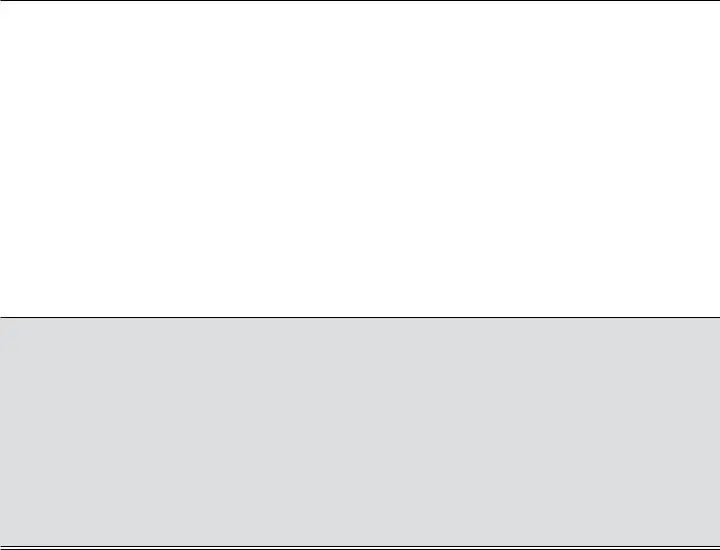
ADDITIONAL INFORMATION
Please use the space below to provide additional information about your business change. For example, if you added or dropped more than two partners or LLC members, provide the additional names, dates, and telephone numbers below. Also, if any of the following statements apply to your situation, please provide the requested information, then complete
•If you sold your business, please provide the name and account number of the purchaser as well as your current daytime telephone number and address. If applicable, include the name of the escrow company used for the sale.
•If you closed your business, please provide your current daytime telephone number and address.
•If you opened an account but did not actually operate (did not operate), please explain why the business did not operate so the account can be closed on the original starting date shown on the registration record.
For more information about closing your account, please refer to publication 74, Closing Out Your Account, located at www.cdtfa.ca.gov/formspubs/pub74.pdf.
If extra space is needed, you may attach additional pages. Contact your local office if you have any questions. We recommend that you retain proof of mailing of this form. We will contact you if we need more information. If you have general tax questions, please contact our Customer Service Center at
Additional Information:
Form Characteristics
| Fact Name | Fact Description |
|---|---|
| Purpose | The Boe 345 Web form is used to update business information with the California Department of Tax and Fee Administration (CDTFA). |
| Online Changes | Business owners can make changes online, including updates to addresses, ownership, and business names. |
| Instructions | To change an address, log in to your account, select the relevant account, and navigate to the Names and Addresses tab. |
| Mailing Address | Submit completed forms by mail to CDTFA at P.O. Box 942879, Sacramento, CA 94279-0027. |
| Ownership Changes | The form allows for recording changes in ownership, including adding or dropping partners or LLC members. |
| Further Information | For additional details or questions, contact CDTFA at 1-800-400-7115 or visit their website at www.cdtfa.ca.gov. |
Guidelines on Utilizing Boe 345 Web
Filling out the BOE 345 web form can bring clarity to your business's information. This process involves several steps to ensure accurate updates are communicated to the California Department of Tax and Fee Administration.
- Access the BOE 345 web form through the California Department of Tax and Fee Administration's website.
- Locate the section titled ACCOUNT NUMBER. Enter your account number in the required format (e.g., XXX-XXXXXX).
- In the BUSINESS NAME field, provide your current business name.
- Choose the applicable address changes from SECTION I: ADDRESS CHANGES. Indicate the type of address change you wish to make by checking the appropriate box.
- Fill in your OLD ADDRESS, specifying street, city, state, and ZIP code.
- Next, input your NEW ADDRESS, including the same details as above.
- Specify the START DATE for the changes.
- Provide your DAYTIME TELEPHONE NUMBER and, if applicable, a FAX NUMBER.
- Repeat the address change sections as necessary for multiple addresses.
- Move to SECTION II: OWNERSHIP/DBA CHANGES. Fill in the NEW OWNER'S NAME and their DAYTIME TELEPHONE number.
- Indicate if there has been a business name change by selecting Yes or No. If yes, provide the new business name or DBA.
- If applicable, input the CORPORATION NAME and CORPORATE ID NUMBER.
- For any additional partners or LLC members, list their names and indicate whether they were added or dropped along with the corresponding dates.
- Sign the form in the SIGNATURE section. Include your title, today's date, and printed name.
- Provide your BUSINESS EMAIL ADDRESS.
- If more information is necessary, use the ADDITIONAL INFORMATION section to detail any extra changes or context related to your business updates.
- Before submission, ensure that proof of mailing this form is retained for your records.
After completing these steps, ensure that all information is accurate and submit the form to the specified address. The California Department of Tax and Fee Administration will reach out should any clarification be needed. If additional questions arise during this process, consulting customer service is recommended.
What You Should Know About This Form
What is the Boe 345 Web form used for?
The Boe 345 Web form is used to notify the California Department of Tax and Fee Administration (CDTFA) about changes related to a business. This can include updates to business addresses, ownership details, and other essential information. Submitting this form ensures that your business records are accurate and up-to-date in the state's database.
How can I make changes to my business online?
You can make changes online through the CDTFA's Online Services platform. After logging in with your username and password, select the account you wish to update. From there, choose the type of change you want to make, such as updating an account's mailing address, and follow the prompts provided.
What information do I need to provide on the form?
The form requires various details, including your account number, current business name, and the specific changes you wish to report. You will also need to provide old and new addresses if you are changing your business location or mailing address. If applicable, ownership changes and new partner information should also be included.
Where do I send the completed Boe 345 Web form?
Once you have filled out the form, send it to the California Department of Tax and Fee Administration, ATTN: LRB/Registration Team, MIC:27, P.O. Box 942879, Sacramento, CA 94279-0027. Ensure that you sign the form and provide your daytime telephone number before mailing.
What if I need more space to provide information?
If you require additional space for details, you can utilize the Additional Information section provided on the form. Alternatively, you may attach extra pages if necessary, ensuring that all pertinent information is clearly presented to avoid any confusion.
Can I change my business name or DBA using this form?
Yes, the Boe 345 Web form allows you to report changes to your Doing Business As (DBA) name. When you fill out the form, indicate whether your business name has changed and provide the new name if applicable. Ensure that all ownership changes are also documented as required.
What should I do if I sold my business?
If you have sold your business, you need to provide the name and account number of the purchaser on the Boe 345 Web form. Additionally, include your current daytime telephone number and address, as well as the name of the escrow company used for the sale, if relevant.
How do I know if my form was received by the CDTFA?
It’s recommended that you retain proof of mailing the form for your records. The CDTFA will contact you if further information is needed. Therefore, ensure that all details are complete and accurate to minimize any need for follow-up.
Who can I contact if I have questions regarding the form?
If you have questions about the Boe 345 Web form or need assistance with your business changes, you can reach out to the CDTFA’s Customer Service Center at 1-800-400-7115. Customer service representatives are available on weekdays from 8:00 a.m. to 5:00 p.m. (Pacific time), excluding state holidays. Additionally, more information can be obtained by visiting their website.
Common mistakes
Filling out the BOE 345 Web form can be a straightforward process, yet many encounter common pitfalls that can lead to delays or complications. One frequent mistake involves the failure to include the account number. This crucial piece of information is necessary for the California Department of Tax and Fee Administration (CDTFA) to accurately process the form. Without it, the application may be returned or left in a state of limbo, hindering necessary changes.
Another prevalent issue arises when individuals overlook the details required in the New Address sections. Completing these fields with inaccurate or incomplete information can lead to significant errors in the record. For instance, leaving out the ZIP code or providing an incorrect street name not only complicates the processing but can also result in important correspondence being sent to the wrong location.
Many who submit the form neglect the daytime telephone number. This information is vital, as it allows the CDTFA to contact the submitter for clarifications or additional information if needed. Omitting this detail can result in unnecessary delays in processing and can frustrate both the applicant and the agency.
Another significant blunder involves skipping the signature line. Forgetting to sign the form may seem minor, yet it renders the document invalid. Without a proper signature, the form is incomplete, causing it to be rejected. It is essential to double-check this area before submission to ensure the application is processed without issue.
People also often misinterpret the instructions for the Additional Information section. This area is crucial for those who have multiple ownership changes or other complex business issues to explain. Failing to provide clear supplemental information can lead to confusion and prolonged processing times.
Lastly, many submitters ignore the recommendations provided at the end of the form, particularly those regarding retaining proof of mailing. This negligence can complicate matters should there be a dispute or lack of response. Keeping records of submitted forms is a best practice that can safeguard against potential issues in the future.
Documents used along the form
When updating business information, various forms and documents may be utilized alongside the Boe 345 Web form. Each of these documents serves a specific purpose in the process of managing business operations and complying with regulations. Here are some commonly used forms that accompany the Boe 345 Web form.
- CDTFA-65: Notice of Closeout - This form is applicable when a business is sold or closed. It informs the California Department of Tax and Fee Administration (CDTFA) about the end of business operations, ensuring that all tax responsibilities are settled before closure.
- CDTFA-401: California Sales and Use Tax Return - Required for businesses that sell products or services subject to sales tax, this return reports the sales made during a specific period. It ensures that the business remains compliant with its sales tax obligations.
- CDTFA-530: Certificate of Registration - Businesses use this certificate to demonstrate their registration with the CDTFA for tax purposes. It serves as proof that the entity is authorized to collect sales tax in California.
- CDTFA-400-DBA: Doing Business As Registration - If a business operates under a name different from its legal name, this form registers that assumed name. It helps in providing clear identification for customers and regulatory bodies.
- Form LLC-12: Statement of Information for LLCs - This document is mandatory for Limited Liability Companies (LLCs) and must be filed annually. It provides the state with updated information about the LLC's management and contact details.
- Form FTB 3522: LLC Tax Voucher - This is used by LLCs to pay their annual tax liability to the California Franchise Tax Board. Timely payment is crucial for maintaining compliance and avoiding penalties.
- Form 100: California Corporation Franchise or Income Tax Return - All corporations must file this return. It reports the corporation's income and calculates the tax owed to the state, ensuring transparency and accountability.
Each of these documents plays a vital role in ensuring that a business meets California's regulatory requirements. It’s advisable for business owners to be familiar with these forms to facilitate a smooth administrative process when making changes to their operations.
Similar forms
The BOE 345 Web form is essential for updating information about your business. Its purpose aligns with several other similar documents. Here are nine documents that share similarities:
- CDTFA-65: Notice of Closeout - This form allows businesses to formally notify the CDTFA when they close or sell their operations. Like the BOE 345, it handles significant changes affecting the business.
- CDTFA-410: Sales and Use Tax Return - Used for tax reporting, this form also requires accurate business details. Business name and address information is critical, similar to the updates requested in the BOE 345.
- CDTFA-401: Application for Seller's Permit - When applying for a seller's permit, businesses must provide ownership and address details. This echoes the updates necessary in the BOE 345.
- CDTFA-17: Change of Address - This form specifically handles address changes for entities, closely resembling the address change section of the BOE 345.
- Form 30: Statement of Information - Corporations must file this to update essential business information, which is in line with the ownership changes allowed in the BOE 345.
- Form LLC-12: Statement of Information for LLCs - Similar to the Form 30, it is necessary for LLCs to provide updates on management and ownership, paralleling Section II of the BOE 345.
- Form 7004: Application for Automatic Extension of Time to File - This application impacts filing deadlines which may require updates to address information, just like the BOE 345 update process.
- Form 941: Employer’s Quarterly Federal Tax Return - This form requires accurate business information to ensure the proper tax treatment of businesses, paralleling the need for current details in the BOE 345.
- Form 1099: Miscellaneous Income - While this form focuses on income reporting to the IRS, accurate business names and addresses are needed, similar to the BOE 345.
Each of these documents serves a unique purpose but shares the overarching theme of maintaining accurate business information, just like the BOE 345 Web form.
Dos and Don'ts
When filling out the Boe 345 Web form, it is important to follow specific guidelines to ensure your information is processed correctly. The following list outlines key dos and don'ts.
- Do accurately fill in all required fields, including the account number and business name.
- Do provide a daytime telephone number for follow-up questions.
- Do sign the form, as an unsigned form may lead to processing delays.
- Do include detailed information in the Additional Information section if necessary.
- Don’t leave any mandatory fields blank, as this can result in rejection of your submission.
- Don’t submit the form without thoroughly reviewing for errors or missing details.
Misconceptions
- Filing the Boe 345 Web form is only for large businesses. This form can be used by businesses of any size to report changes, not just large enterprises.
- Changes can only be submitted by mail. You can also use CDTFA's Online Services to make many changes quickly and easily.
- You cannot update your address through the online system. Address changes can be completed online by logging in and selecting the appropriate options.
- All sections of the form must be completed. Only the relevant sections for your situation need to be filled out.
- The business owner's signature is not necessary. You must provide a signature in the form to validate it.
- The form is only for ownership changes. In addition to ownership changes, the form can be used to update addresses and other business information.
- You need to file a new tax return whenever you file the Boe 345 Web form. Filing this form does not automatically require a new tax return.
- There is no deadline for submitting the form. It is important to submit the form in a timely manner to ensure that your business information remains current.
- You cannot provide additional information. The form has a section for providing extra details or context about the business changes you are reporting.
- After mailing the form, you will receive immediate confirmation. While mailing the form, a confirmation may not be instant. It's advisable to keep proof of mailing.
Key takeaways
Filling out the Boe 345 Web form requires attention to detail to ensure accuracy and compliance. Here are the key takeaways to keep in mind:
- Make Changes Online: You can update various business details such as address, ownership, and sublocations using the CDTFA’s Online Services.
- Provide Complete Information: Fill out all relevant sections of the form, including old and new addresses, and ensure that your account number is included.
- Sign and Date: The form must be signed, dated, and include a daytime telephone number before mailing to the CDTFA.
- Use Additional Information Section: If you need more space to explain a change, utilize the Additional Information section on the back of the form.
- Retain Proof of Mailing: Keep a copy of your submission and proof of mailing for your records.
By following these guidelines, you can ensure that your business updates are processed smoothly and efficiently.
Browse Other Templates
Form 14 General Request - Incorporating feedback into future motions can enhance overall legal strategies.
Sc Controlled Substance Application - The DHEC 2738 form is used in South Carolina to manage waste tires efficiently.