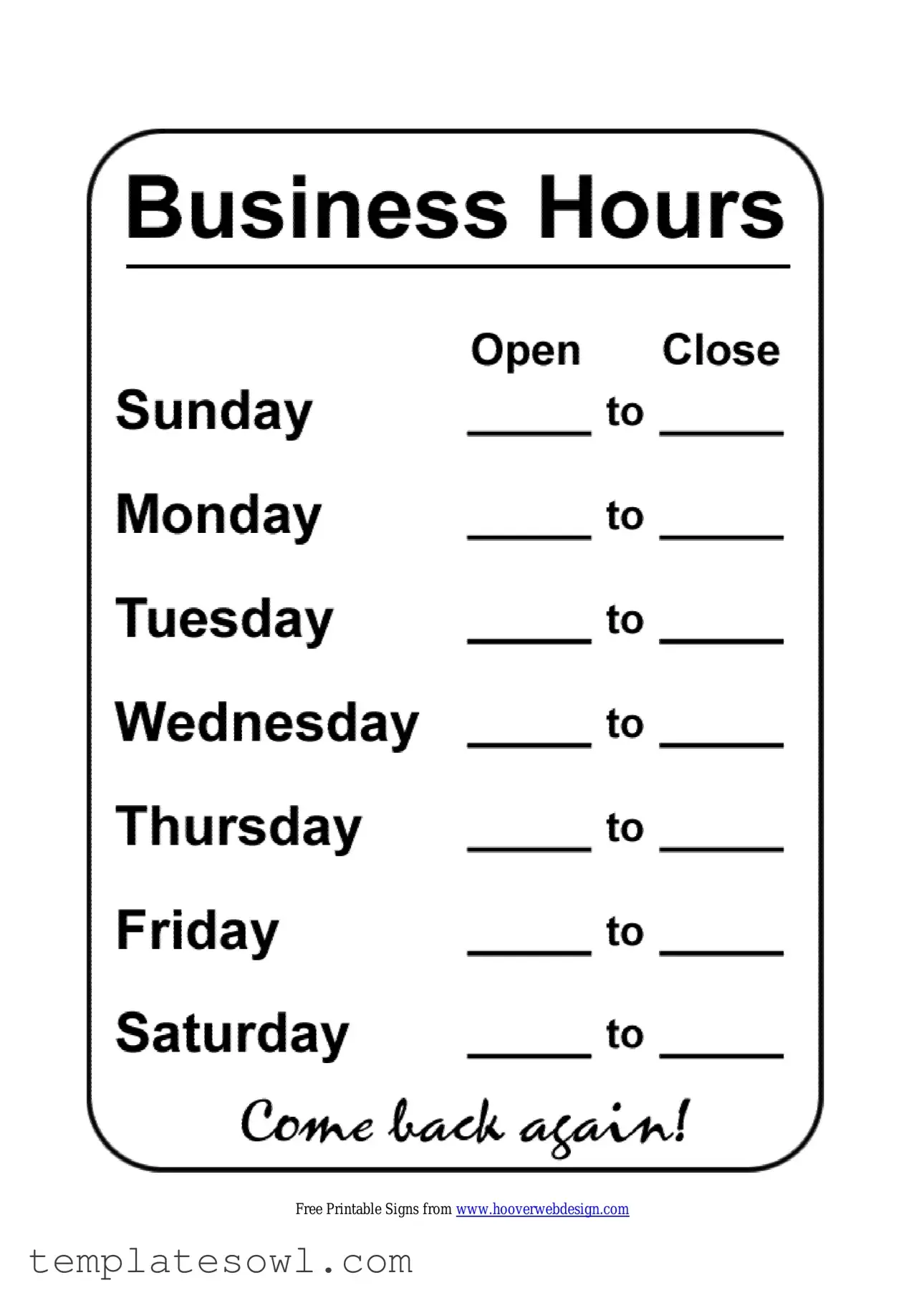Fill Out Your Business Hours Form
Setting clear business hours is crucial for any organization, regardless of its size. The Business Hours form serves as a practical tool in this process, making it easy for owners to communicate when they are available to serve customers. This form typically includes sections for each day of the week, from Sunday through Saturday, allowing businesses to specify opening and closing times for each day seamlessly. Ensuring that clients know when they can visit or contact you fosters trust and reliability. Additionally, the form can be a gateway to providing free printable signs, which can be displayed prominently at your location or online. By clarifying your business's hours, you create an inviting atmosphere where customers feel informed and appreciated, encouraging them to come back again and again!
Business Hours Example
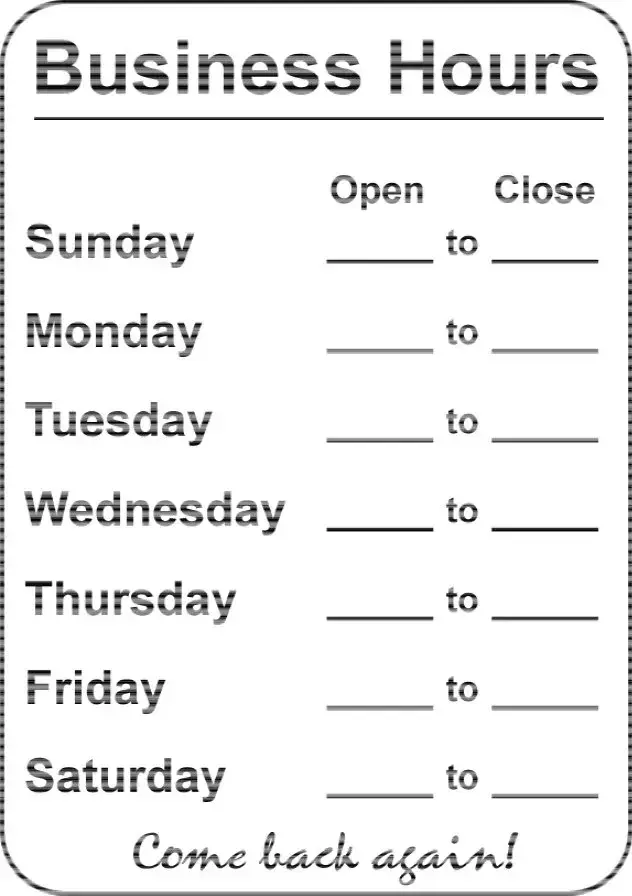
Free Printable Signs from www.hooverwebdesign.com
Form Characteristics
| Fact Name | Details |
|---|---|
| Purpose | The Business Hours form is used to clearly communicate when a business is open to customers throughout the week. |
| Days Covered | The form includes opening and closing hours for each day from Sunday to Saturday. |
| Customization | Businesses can print this form and customize it according to their specific hours, making it versatile for different operating schedules. |
| Governing Laws | While this form is generally useful across states, local regulations might dictate specific posting requirements, which can vary by state. |
Guidelines on Utilizing Business Hours
To ensure that your business hours are accurately recorded, follow the steps below. After completing the form, make sure to review your entries before submission to confirm that all information is correct.
- Locate the Business Hours form on your device.
- Start with the section for Sunday. Enter the opening time in the Open field and the closing time in the Close field.
- Next, move to Monday. Input the open and close times in the respective fields.
- Continue with Tuesday by filling in the opening and closing hours.
- Repeat this process for Wednesday, Thursday, Friday, and Saturday, ensuring to enter the correct times for each day.
- Once all fields are filled, review the information for any inaccuracies.
- After confirming everything is correct, save your entries or submit the form as instructed.
What You Should Know About This Form
What is the purpose of the Business Hours form?
The Business Hours form allows businesses to clearly communicate their operating hours to customers. It ensures that potential clients know when they can visit or contact the business. This can help improve customer satisfaction and streamline operations.
What days of the week can I specify business hours for?
You can specify business hours for every day of the week, including Sunday, Monday, Tuesday, Wednesday, Thursday, Friday, and Saturday. This flexibility allows you to cater to different schedules and times that suit your customer base.
How do I fill out the Open and Close times?
Simply enter the opening and closing times in the designated sections for each day. Make sure to use the correct format (like 9 AM to 5 PM) so that customers clearly understand when your business is available.
What if my business hours are different on weekends?
If your business hours vary for weekends compared to weekdays, you can specify different hours for Saturday and Sunday. This helps inform customers about any changes in your schedule, ensuring they know when to come by.
Can I leave some days blank if my business is closed?
Yes, you can leave the Open and Close fields blank for any days when your business is closed. This will indicate to customers that your business does not operate on those days.
Is there any way to customize the Business Hours form?
Yes, the form is customizable. You may add your business logo or other branding elements to the printable signs. This helps present a professional image and builds recognition among your customers.
Where can I access the free printable signs?
The free printable signs can typically be found on the website where you obtained the Business Hours form. Look for a section dedicated to downloads or resources for easy access.
Can I update my business hours later?
Absolutely! You can update your business hours whenever necessary. It's important to keep your customers informed about any changes to ensure they know your current hours of operation.
Common mistakes
When filling out the Business Hours form, many individuals make mistakes that can lead to confusion or miscommunication. One common error is omitting specific opening and closing times. Each day of the week should clearly indicate when the business begins and ends its operations. Leaving these fields blank or filling them in with vague information makes it difficult for customers to know when they can visit, potentially driving them away.
Another frequent mistake involves inputting inconsistent hours. For instance, if a business opens at 9 AM on one day and lists 10 AM on another, it raises questions and uncertainty. Customers rely on consistency; conflicting information can result in frustration and distrust. Maintaining a clear, consistent schedule ensures that patrons know what to expect.
In addition, some people inadvertently select the wrong days of the week while filling out the form. It's easy to mix up schedules, especially for businesses operating on flexible or unique hours. Double-checking each day's entry reduces mistakes and ensures a complete and accurate representation of your business hours.
Lastly, failing to include special holiday hours is a mistake that can have significant consequences. Businesses often have different hours during holidays, which should be noted somewhere accessible. Not providing this information might lead to disappointed customers who arrive when the business is closed, resulting in lost sales and a negative perception of the business. Ensuring that customers are well-informed can enhance their experience and support customer loyalty.
Documents used along the form
When managing a business, it's important to have a variety of documents that support day-to-day operations. Alongside the Business Hours form, several other forms can assist in communicating essential information to staff and customers. Here’s a brief overview of some common forms you might find useful.
- Employee Attendance Record: This form tracks employee presence and absences, helping management maintain accurate payroll and staffing records.
- Site/Location Map: A visual representation of your business premises, identifying key areas, entrances, and emergency exits for both employees and customers.
- Emergency Contact List: A document listing important contacts for emergency situations, such as local authorities, medical services, and internal team leaders.
- Customer Feedback Form: This form collects insights from customers regarding their experiences, allowing businesses to make necessary improvements.
- Staff Meeting Notes: A record of discussions held in staff meetings, which keeps everyone informed about decisions made and tasks assigned.
- Sales Receipt Template: Used to document transactions, this template provides customers with proof of purchase while helping businesses manage financial records.
- Maintenance Log: A form that tracks routine and emergency maintenance activities, ensuring the business operates safely and efficiently.
- Marketing Promotion Sign: A sign to promote current sales or special offers, attracting customer attention and encouraging sales.
Having these documents readily available can streamline operations and improve communication within your business. This ensures everyone involved is on the same page, which can lead to a better experience for both employees and customers.
Similar forms
- Operating Hours Schedule: This document outlines specific hours during which a business is open or available to customers. It includes similar details about the days of the week and times of operation.
- Appointment Calendar: An appointment calendar helps clients see when they can schedule meetings or appointments. It shares the same time frame structure but focuses more on booked appointments rather than general business hours.
- Service Availability Chart: This chart specifies when certain services are available. Like the Business Hours form, it uses a similar day and time grid but emphasizes service-specific scheduling.
- Holiday Schedule: Businesses often provide a holiday schedule indicating times they are closed or have altered hours during holidays. This is similar as it also conveys variations in regular operations.
- Customer Service Hours: This document states the hours during which customer support is available. It parallels the Business Hours form by indicating general availability but is specific to customer service operations.
- Event Schedule: An event schedule lists times and dates for specific events. It operates similarly by presenting time slots, but focuses on particular activities rather than regular business hours.
- Employee Shift Schedule: This document outlines when employees are scheduled to work. The format can resemble the Business Hours form, as both involve time slots across a weekly calendar.
- Office Hours for Different Departments: This document specifies the availability of various departments within an organization. It maintains a similar structure by detailing working days and times.
- Business Operations Guide: This guide may include an overview of hours of operation as part of a broader document. Though more comprehensive, its format typically presents business hours in a similar way.
- Accessibility Hours: This document informs customers about specific hours when a business is accessible to differently-abled individuals. It follows a similar layout focusing on operational times that cater to inclusivity.
Dos and Don'ts
When filling out the Business Hours form, it's crucial to ensure accuracy and clarity. Here are some essential do's and don'ts to keep in mind.
- Do check the opening and closing times for accuracy.
- Do ensure that you list hours for each day of the week.
- Do consider using a 24-hour format for clarity.
- Do make sure to save a copy of the form once completed.
- Don't forget to include all days, including weekends.
- Don't use vague terms like "late" or "evening." Specify exact times.
- Don't leave any fields blank, as this could cause confusion.
- Don't underestimate the importance of updating hours if they change.
Misconceptions
Misconceptions about the Business Hours form can lead to confusion when filling it out or interpreting the information it contains. The following list clarifies some common misunderstandings.
- Misconception 1: The form requires exact opening and closing times for every day.
- Misconception 2: The form must be submitted weekly.
- Misconception 3: Information on the form is confidential.
- Misconception 4: The form can only be used for businesses that operate every day.
- Misconception 5: Additional comments are not allowed.
- Misconception 6: The form is complicated and difficult to understand.
Many believe that precise times must be entered for each day. However, the form allows for general times, and businesses can indicate if they close early or have varying hours on specific days.
Some assume that the Business Hours form is a weekly requirement. In reality, it is generally a one-time submission unless business hours change significantly.
Some individuals think this information is private and kept confidential. However, business hours are typically public information intended for customers.
There is a belief that only businesses open seven days a week can utilize this form. Businesses that operate on a select schedule can also fill out the form accurately.
People may think they cannot include additional notes about unusual hours or closures. The form often includes space for comments to clarify any unique aspects of business hours.
Many perceive the form as overly complex. In fact, it is designed to be straightforward and user-friendly, allowing for easy completion.
Key takeaways
Filling out the Business Hours form can be straightforward. Here are some key takeaways to keep in mind:
- Be Consistent: Ensure that the opening and closing times you enter match those used in your other business materials.
- Double-Check for Accuracy: One small mistake in the times can lead to confusion for your customers.
- Consider Your Customers: Think about peak hours when deciding on your business hours.
- Leave Flexibility: If you plan to change hours during holidays, note that on the form.
- Use Clear Time Frames: Clearly indicate both opening and closing times for each day of the week.
- Remember Special Hours: Don’t forget to add any special hours for holidays or events.
- Apply for All Days: Fill out all fields for each day, even if your hours are the same.
- Communicate Visibly: Once completed, display the form prominently in your business location.
- Download and Print: Make sure to download the form, as it often comes with options for printing and customizing.
- Simplify Revisions: If you need to make changes later, keeping a digital copy will simplify updates.
Using this form effectively helps create a clear understanding of your business operations. Follow these tips for better communication with your customers.
Browse Other Templates
Transportation Authorization Request,Patient Transport Certification Form,Mental Health Transport Approval,Inpatient Transport Authorization,CT Transportation Approval Form,Emergency Transport Certification,Substance Abuse Transport Authorization,Men - Provide additional notes if necessary for clarity on the patient’s condition.
Herbalife Purchase Request,Herbalife Product Order Sheet,Herbalife Customer Order Form,Herbalife Supply Acquisition Form,Herbalife Transaction Form,Herbalife Product Order Invoice,Herbalife Distributor Order Document,Herbalife Orders & Transactions,H - Invoice #: A unique reference number for your order.
Leatherman Warranty - Provide an address where you can reliably receive mail.