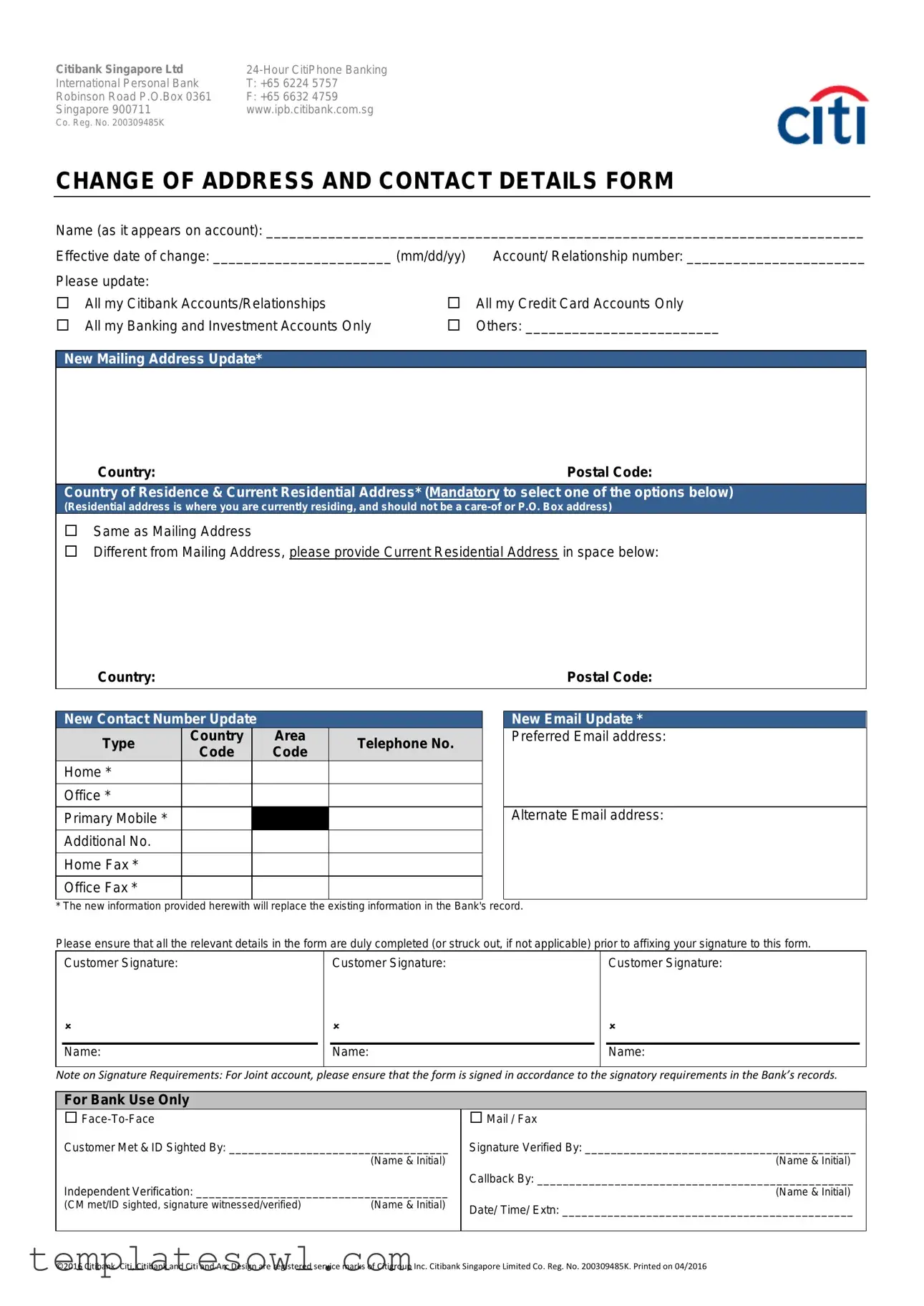Fill Out Your Citibank Credit Card Address Change Form
Changing your address with Citibank requires careful attention to detail, and the Citibank Credit Card Address Change form serves as the essential tool for this purpose. When filling out this form, it's vital to provide accurate information, starting with your name as it appears on your account. Additionally, you'll need to specify the effective date of your address change along with your account or relationship number. One of the form's noteworthy features is the option to update varying types of accounts. You can select whether you want the changes to apply to all your Citibank accounts, just your credit card accounts, or specific banking and investment accounts. The form also requests your new mailing address along with the country and postal code. Furthermore, it's necessary to choose your country of residence and provide your current residential address, as this should be your actual living address, not a P.O. Box. Updating your contact details is equally important, with sections for new phone numbers and email addresses. Once completed, ensure you sign the form, and if you hold a joint account, your signature should align with the bank's signatory requirements, highlighting the importance of proper protocol. Completing this form accurately not only helps maintain essential communication but also keeps your account secure and up to date.
Citibank Credit Card Address Change Example
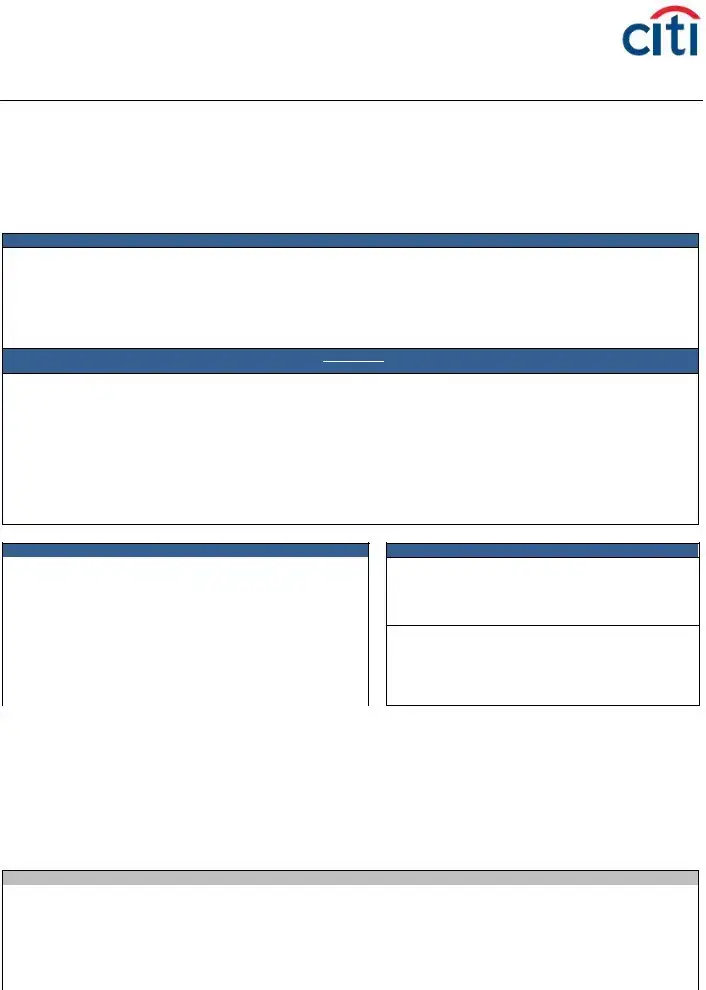
Citibank Singapore Ltd |
|
International Personal Bank |
T: +65 6224 5757 |
Robinson Road P.O.Box 0361 |
F: +65 6632 4759 |
Singapore 900711 |
www.ipb.citibank.com.sg |
Co. Reg. No. 200309485K |
|
CHANGE OF ADDRESS AND CONTACT DETAILS FORM
Name (as it appears on account): _____________________________________________________________________________
Effective date of change: _______________________ (mm/dd/yy) |
Account/ Relationship number: _______________________ |
|
Please update: |
|
|
All my Citibank Accounts/Relationships |
All my Credit Card Accounts Only |
|
All my Banking and Investment Accounts Only |
Others: _________________________ |
|
New Mailing Address Update*
Country:Postal Code:
Country of Residence & Current Residential Address* (Mandatory to select one of the options below)
(Residential address is where you are currently residing, and should not be a
Same as Mailing Address
Different from Mailing Address, please provide Current Residential Address in space below:
Country: |
Postal Code: |
New Contact Number Update
|
Type |
|
|
Country |
|
|
Area |
|
|
Telephone No. |
|
|
|
|
Code |
|
|
Code |
|
|
|
||
|
|
|
|
|
|
|
|
|
|
||
|
Home * |
|
|
|
|
|
|
|
|
|
|
|
|
|
|
|
|
|
|
|
|
|
|
|
Office * |
|
|
|
|
|
|
|
|
|
|
|
|
|
|
|
|
|
|
|
|
|
|
|
Primary Mobile * |
|
|
|
|
|
|
|
|
|
|
|
|
|
|
|
|
|
|
|
|
|
|
|
Additional No. |
|
|
|
|
|
|
|
|
|
|
|
|
|
|
|
|
|
|
|
|
|
|
|
Home Fax * |
|
|
|
|
|
|
|
|
|
|
|
|
|
|
|
|
|
|
|
|
|
|
|
Office Fax * |
|
|
|
|
|
|
|
|
|
|
|
|
|
|
|
|
|
|
|
|
|
|
New Email Update *
Preferred Email address:
Alternate Email address:
* The new information provided herewith will replace the existing information in the Bank's record.
Please ensure that all the relevant details in the form are duly completed (or struck out, if not applicable) prior to affixing your signature to this form.
|
Customer Signature: |
|
|
Customer Signature: |
|
|
Customer Signature: |
|
|
|
|
|
|
|
|
|
|
|
|
|
|
|
|
|
|
|
|
Name: |
|
|
Name: |
|
|
Name: |
|
|
|
|
|
|
|
|
|
|
Note on Signature Requirements: For Joint account, please ensure that the form is signed in accordance to the signatory requirements in the Bank’s records.
For Bank Use Only
|
|
Mail / Fax |
Customer Met & ID Sighted By: __________________________________ |
Signature Verified By: __________________________________________ |
|
|
(Name & Initial) |
(Name & Initial) |
Independent Verification: _______________________________________ |
Callback By: _________________________________________________ |
|
(Name & Initial) |
||
(CM met/ID sighted, signature witnessed/verified) |
(Name & Initial) |
Date/ Time/ Extn: _____________________________________________ |
|
|
|
|
|
|
©2016 Citibank. Citi, Citibank and Citi and Arc Design are registered service marks of Citigroup Inc. Citibank Singapore Limited Co. Reg. No. 200309485K. Printed on 04/2016
Form Characteristics
| Fact Name | Details |
|---|---|
| Issuing Bank | Citibank Singapore Ltd. |
| Contact Number | 24-Hour CitiPhone Banking: +65 6224 5757 |
| Postal Address | Robinson Road P.O. Box 0361, Singapore 900711 |
| Account Types | Options to update include credit cards, banking, and investment accounts. |
| Mandatory Residential Address | The residential address must be the current living address, not a care-of or P.O. Box address. |
| Email Updates | New preferred and alternate email addresses can be provided. |
| Signature Requirement | The form must be signed according to signatory requirements for joint accounts. |
| Independent Verification | Verification includes a callback and must meet bank’s verification protocols. |
Guidelines on Utilizing Citibank Credit Card Address Change
Once you have the Citibank Credit Card Address Change form in hand, it's important to accurately complete it to ensure that your new address and contact details are processed without any issues. Follow these steps carefully to fill out the form correctly.
- Enter your name: Write your name as it appears on your account in the designated space.
- Select the effective date: Fill in the date when the change should take effect using the format mm/dd/yy.
- Provide your account number: Write your account or relationship number clearly.
- Choose the accounts to update: Check the appropriate box to indicate whether you want to update all accounts, credit card accounts only, banking and investment accounts, or specify others.
- Fill out your new mailing address: Provide the country and postal code for your new mailing address. Ensure this section is completed.
- Select your residential address: Choose whether your residential address is the same as your mailing address or provide the current residential address if different. Fill in the country and postal code accordingly.
- Update your contact numbers: Fill in the new contact numbers for home, office, mobile, and any additional numbers, including the appropriate area codes.
- Provide your new email addresses: Enter your preferred and alternate email addresses where indicated.
- Sign the form: You must sign the form. Note that if you have a joint account, all required signatures must be included as per the bank’s signing requirements.
After carefully filling out the form, review all sections for accuracy to avoid delays. Make sure all information provided is complete and clear before submitting it as instructed in the form guidelines.
What You Should Know About This Form
What is the purpose of the Citibank Credit Card Address Change form?
The Citibank Credit Card Address Change form allows customers to update their mailing address and contact details associated with their credit card accounts. This ensures that important information, such as billing statements and account notifications, are sent to the correct address. Accurate contact information is essential to maintain seamless communication with the bank.
How can I obtain the Address Change form?
The Address Change form is readily available through Citibank's official website. Customers can download the form from the site or request a physical copy through their local branch or customer service representatives. Additionally, you can contact the 24-Hour CitiPhone Banking for assistance in obtaining the form.
What information is required to complete the form?
To properly fill out the form, customers need to provide their name (as it appears on the account), effective date of the change, and account or relationship number. Moreover, you will be asked to specify the type of accounts you would like updated and enter your new mailing address, residential address, contact numbers, and email addresses. Ensuring all relevant sections are filled will facilitate a smooth processing of the request.
Can I change the address for all my accounts at once?
Yes, the form provides options to update all Citibank accounts or select specific types, such as all credit card accounts or banking and investment accounts only. By selecting the appropriate options, customers can streamline the address change process and ensure that all desired accounts reflect the new information.
Do I need to provide a signature?
Yes, signing the form is mandatory. If you have a joint account, all account holders must sign the form according to the existing signatory requirements on record with the bank. This measure helps verify the identity of those requesting changes to ensure security and prevent unauthorized modifications.
What should I do if I make a mistake on the form?
If you make an error while completing the form, it is best to strike out the incorrect information and write the correct details plainly. Ensuring clarity in your changes will help avoid confusion during processing. Before signing, review the entire form to confirm all information is accurate and up-to-date.
How long does it take to process the address change?
Processing times may vary, but typically, requests are handled promptly. The updated information should be reflected in your account within a few business days. For any urgent needs or confirmations, contacting Citibank’s customer service directly may provide additional insights into the specific processing time for your request.
Will I receive a confirmation of the address change?
Once your request is processed, you should receive confirmation via your preferred contact method. Citibank often sends a notification to the email address registered with your account to confirm that your details have been updated. If you do not receive any confirmation, it may be advisable to follow up with customer service.
What if I have additional questions about the process?
If you have further questions or require assistance, it is recommended to reach out to Citibank’s customer service. You can contact them via their 24-Hour CitiPhone Banking service for immediate responses. Representatives are available to guide you through the process and address any specific concerns you may have.
Common mistakes
Filling out the Citibank Credit Card Address Change form can be crucial for maintaining effective communication with the bank. However, many individuals make common mistakes that could delay the processing of their requests. One frequent error is leaving mandatory fields blank. Ensure that all required sections, such as your name, effective date of change, and account or relationship number, are completely filled out.
Another common mistake involves not updating the correct contact information. It is essential to provide your current residential address accurately. Many people forget to review this section, leading to miscommunication regarding important notifications. Remember, a care-of address or P.O. Box is not acceptable for the residential address.
People often fail to select the right options for which accounts to update. It’s important to check the appropriate box, whether it’s for all credit card accounts, banking accounts, or others. Not making this selection can result in incomplete updates, leaving your banking information out-of-date.
Additionally, some individuals overlook the need to double-check their work. Small mistakes such as typos in your email address or telephone numbers may lead to significant issues in account management. Taking a moment to review all provided information can save you time and avoid potential complications.
Failing to understand signature requirements is another frequent issue. Joint account holders must ensure that the form is signed as per the bank's records. Each signatory should adhere to the previously established signature mandates to prevent delays in processing.
Lastly, neglecting to include the date on which the change goes into effect is a mistake that should be avoided. Always remember to specify the effective date clearly. This can prevent confusion regarding when the new information should take effect and when you can expect to receive correspondence at your new address.
By being mindful of these common pitfalls, you can ensure a smoother process when updating your address with Citibank. Take your time, review the requirements, and fill out the form diligently to help maintain your financial information accurately.
Documents used along the form
When changing your address with Citibank, you may encounter additional documents that might be necessary during the process. Understanding these forms can help ensure that all your information is updated accurately. Below is a list of related documents that are often used in conjunction with the Citibank Credit Card Address Change form.
- Citibank Personal Information Update Form: This form allows customers to update personal details such as phone numbers and email addresses. It's helpful for maintaining accurate communication with the bank.
- Citibank Credit Card Application: If you are applying for a new credit card, this form will require personal information, including your current address, so it’s crucial to keep this document aligned with your updates.
- Joint Account Holder Agreement: For accounts held jointly, this agreement outlines the rights and responsibilities of each account holder. It may need to be updated if one party changes their address.
- Citibank Account Closure Request: If you decide to close an account after changing your address, this form will initiate the process of account termination.
- Bank Transfer Request Form: If you are moving to a new location and wish to transfer funds to a different bank, this form will be necessary to authorize the transfer.
- Direct Deposit Change Request: To maintain consistent cash flow if your address change affects your job location, this form updates your direct deposit information with your employer.
- Tax Information Update Form: When your address changes, it may also be necessary to update your tax information for accurate reporting to the IRS, especially if your new address falls under a different tax jurisdiction.
- Fraud Alert Request: If you've moved for safety reasons, you may want to submit this request to protect your account from potential identity theft at your new address.
- Online Banking Username and Password Update: Changing your address might also necessitate updating your online banking settings to ensure you maintain access and security.
Collecting and completing these forms alongside the Citibank Credit Card Address Change form can streamline your address update process. It’s essential to ensure that all your information remains consistent across various documents to avoid any confusion or repercussions.
Similar forms
- Address Change Form: Similar to the Citibank Credit Card Address Change form, a general address change form allows individuals to update their contact information across various services, ensuring the institution has the most current data on file.
- Bank Account Update Form: This document specializes in changing the personal details associated with a bank account, such as addresses, phone numbers, and email addresses, just like the Citibank form focuses on updating credit card details.
- Utility Provider Change Form: Utility companies often require a specific form to update customer information. This is akin to the Citibank form, facilitating necessary changes to ensure utility services are billed correctly.
- Insurance Policy Update Form: Insurers provide this document to policyholders, allowing them to modify their personal details, much like the Citibank Credit Card Address Change form updates contact information related to credit cards.
- Online Account Update Form: Many online platforms use this type of form for users to update their personal information. It serves the same purpose as the Citibank form by keeping account information accurate and up to date.
- Employer HR Update Form: Employees may use this form to inform their HR departments about changes to their personal details. It parallels the Citibank form by ensuring that essential employee data is current and correctly recorded.
Dos and Don'ts
Updating your address with Citibank is important for ensuring you receive your statements and necessary information. Below are some key things to do and not do when filling out the Citibank Credit Card Address Change form.
- Do: Ensure your name matches exactly with what appears on your account.
- Do: Clearly indicate the effective date of the address change.
- Do: Complete all required fields, especially in the mailing and residential address sections.
- Do: Provide your new contact numbers and email addresses carefully.
- Do: Sign the form where indicated to confirm your request.
- Don't: Leave any mandatory fields blank; this can delay your request.
- Don't: Use a P.O. Box as your residential address.
- Don't: Forget to double-check for errors before submitting the form.
- Don't: Submit the form without verifying that all signatures are present, especially for joint accounts.
- Don't: Assume that your change has been processed; follow up if you don’t receive confirmation.
Misconceptions
-
Misconception: The address change can be done online.
While many banking services are available online, changing your address for Citibank requires filling out and submitting a physical form. This ensures all details are accurately processed.
-
Misconception: Only one signature is needed for joint accounts.
For joint accounts, each account holder must sign the form as per the signatory requirements established by Citibank. This is important for verifying both parties’ consent.
-
Misconception: It's okay to use a P.O. Box as a residential address.
The form specifies that the residential address should reflect where you currently reside. A P.O. Box is not acceptable in this section, ensuring the bank has accurate location information.
-
Misconception: Submitting the form guarantees immediate processing.
Processing can take time. Once submitted, the form must go through verification before your address is officially updated in the bank's records.
-
Misconception: A phone call is enough to change the address.
A phone call cannot replace the need for a completed form. Formal documentation is necessary to keep accurate and secure records.
-
Misconception: All account types automatically update with a single request.
You must specify which accounts to update in the form. Options include all credit cards, all banking accounts, or specify others as needed.
-
Misconception: Any details provided can be changed later without any issues.
Changes made via this form will overwrite existing information. If you later need to alter details again, you may need to submit another form.
-
Misconception: The form does not require an email update.
Providing a new email is also important. Keeping your digital contact information updated ensures you receive important communications from the bank.
Key takeaways
Here are some key takeaways for filling out and using the Citibank Credit Card Address Change form:
- The form requires your name as it appears on your account to ensure accurate updates.
- Indicate the effective date of the change in the specified format (mm/dd/yy).
- You can choose to update all accounts, just credit card accounts, or only banking and investment accounts.
- Provide a new mailing address and ensure it is complete, including the country and postal code.
- Select your residential address, which cannot be a care-of or P.O. Box address.
- Update your contact numbers clearly, specifying if each number is home, office, or mobile.
- Make sure to sign the form, ensuring any required signatures are included for joint accounts.
- All new information will replace the existing details, so double-check for accuracy before submitting the form.
Browse Other Templates
Cs-909 - By signing this declaration, fathers can seek custody and visitation rights in court.
Fake Insurance Cards - The details on this card can assist in protecting your interests.