Fill Out Your Client Benefit Account Form
The Client Benefit Account (CBA) form is a vital component for individuals seeking to access their Department of Social and Health Services (DSHS) benefits online. It provides a streamlined method for users to view current benefits, benefit history, submitted documents, and important dates. Initiating the process begins with activating the CBA through a website known as Washington Connection. Users must have a DSHS Client Identification Number, a residential zip code, and an email account to start. After receiving a confirmation email, individuals can log into their accounts and follow a series of steps to activate their CBA. This form emphasizes the importance of securely accessing one’s benefits at any time, day or night. Should users encounter issues, they are directed to find assistance through the Washington Connection website. The entire activation and access process is designed to enhance user experience and facilitate efficient management of DSHS benefits.
Client Benefit Account Example

Activate my Client Beneit
Account (CBA)
Check for your Conirmation email.
Go to www.WashingtonConnection.org.
Click the Access Your Account button on the Login tab to sign into your Washington Connection Account.
From the Washington Connection Home page, click the My CBA button on the My Account drop down menu.
Use the activation code provided in the email, your DSHS Client ID, and residential zip code from the selections provided.
Click the Next button.
Once you receive the Account Activation message on Washington Connection, click the Log out link at the top right corner.
Accessing my Client
Beneit Account (CBA)
Click the Access Your Account button on the Login tab to sign into your Washington Connection Account.
Enter user name and password.
Click Submit.
From the Washington Connection Home page, click the My CBA button on the My Account drop down menu.
Read the Client Beneit Account Notice, and click Accept to view basic data about your case.
You can access your client beneit account
on this free and secure website 24/7.
Important Information you may need to create and activate your CBA (for your
personal use only).
User Name
Conirmation Code
Client Identiication Number
Residential Zip Code
Activation Code
Other
HAVING TROUBLE?
You can ind more information in
the Washington Connection About This Site tab under My Account.
Client
Benefit
Account
The key to accessing your DSHS benefits online
Current benefits
Benefit history
Documents submitted
Important dates
www.washingtonconnection.org
DSHS
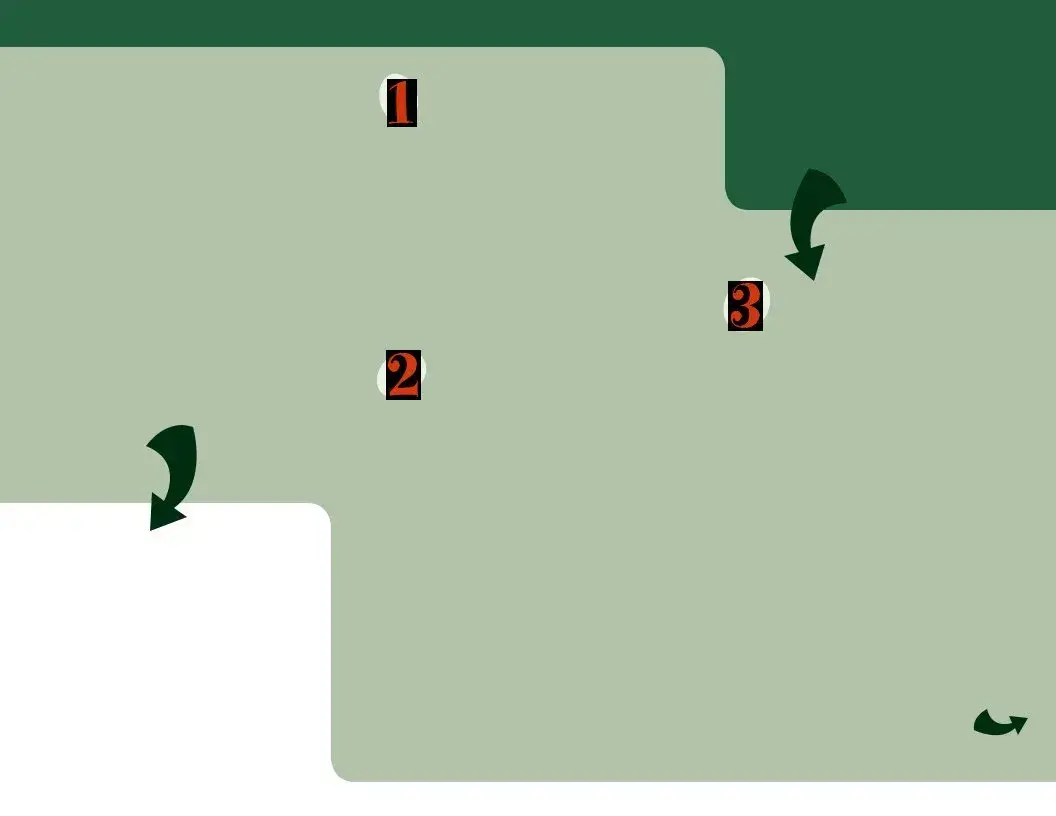
Do you want to save time?
Do you have access to a computer? Do you have an email account? Here are 5 steps to a fast, easy, secure way to access your DSHS benefit account information.
Before you get started, you will need
Access to the internet.
Email account.
DSHS Client Identiication Number.
*If you already have a Washington Connection SAW account set up, skip to step 3.
Create a Secure Access Washington (SAW) Account
Go to www.WashingtonConnection.org.
Click on Create New Account button on the Create Account drop down menu.
Complete all the data ields on the Create a New User Account page.
Click the Next button.
Check your email for the conirmation
code*.
*If you don’t receive an activation email, check your junk/spam folder.
Activate my Secure Access Washington (SAW) Account
From the Conirmation email, click the second link provided to activate your SAW Account.
The New User Account – Conirmation screen will appear.
Click the Login link.
– OR –
From the Washington Connection Home page, click the Activate Your Account button on the Create Account drop down menu.
Enter your User Name and Conirmation
Code that was sent to your email.
Click the Next button.
Click the Login link.
Enter your User Name, Password and click Submit.
Now that your SAW Account is activated, you are ready to create your
Client Beneit Account.
Create my Client Beneit
Account (CBA)
Click the Access Your Account button on the Login drop down menu to sign into your Washington Connection Account.
From the Summary page, click the Access
Client Beneit Account Information link.
Click My CBA button on the My Account drop down menu.
Complete all the data ields on the
Registration page exactly as DSHS has it on ile using your residential zip code.
Click the Next button.
Check your email for the information
on the next step to activate your Client
Beneit Account (CBA).
Click the Log out button next to your name.
Continued...
Form Characteristics
| Fact Name | Details |
|---|---|
| Website Access | The Client Benefit Account (CBA) can be accessed 24/7 at www.washingtonconnection.org. This secure site allows clients to manage their DSHS benefits remotely. |
| Required Information | To activate the CBA, clients need a user name, confirmation code, DSHS Client Identification Number, residential zip code, and activation code. This information ensures secure access to personal accounts. |
| Account Creation | To create a CBA, a Secure Access Washington (SAW) account must first be established. This requirement follows Washington state law governing access to public services. |
| Governor's Law | This account creation and access process is governed by Washington State laws, specifically outlined under the Department of Social and Health Services (DSHS) regulations. |
Guidelines on Utilizing Client Benefit Account
After completing the necessary steps, you will have access to your Client Benefit Account. It’s essential to follow the instructions carefully to ensure a smooth process. Below is a detailed guide on how to fill out the Client Benefit Account form.
- Check for your confirmation email after activating your Secure Access Washington (SAW) account.
- Visit www.WashingtonConnection.org.
- Click the Access Your Account button on the Login tab to sign into your Washington Connection Account.
- On the Washington Connection Home page, locate the My CBA button from the My Account drop down menu.
- Use the activation code provided in your email, your DSHS Client ID, and your residential zip code.
- Click the Next button.
- When you receive the Account Activation message on Washington Connection, click the Log out link at the top right corner.
By following these straightforward steps, you can successfully activate your Client Benefit Account and access vital information about your benefits.
What You Should Know About This Form
What is a Client Benefit Account (CBA)?
A Client Benefit Account (CBA) allows individuals to access their Department of Social and Health Services (DSHS) benefits information online. Through the CBA, users can view current benefits, benefit history, and documents submitted, as well as important dates related to their case.
How do I activate my Client Benefit Account?
To activate your CBA, first check for a confirmation email. Then, visit www.WashingtonConnection.org and click on the Access Your Account button. Sign in using your Washington Connection account details. From there, navigate to the My CBA button in the My Account drop-down menu. Enter your activation code, DSHS Client ID, and residential zip code. Click Next and log out once you see the Account Activation message.
What information do I need to create a Client Benefit Account?
You will need a user name, confirmation code, DSHS Client Identification Number, residential zip code, and activation code. This information is for your personal use and ensures your account is secure.
Can I access my Client Benefit Account anytime?
Yes, you can access your Client Benefit Account 24 hours a day, 7 days a week. The site is designed to be secure and convenient for users to check their benefits information at their convenience.
What should I do if I have trouble activating my account?
If you have difficulty activating your account, check for additional information under the Washington Connection About This Site tab. You may also want to check your email for confirmation codes or activation emails, including looking in your junk or spam folder.
How do I log into my Client Benefit Account?
To log in, go to www.WashingtonConnection.org and click on the Access Your Account button. Enter your user name and password, then click Submit. Once logged in, select the My CBA button from the My Account drop-down menu to access your benefit account details.
What features are available in my Client Benefit Account?
Your CBA provides a range of features, including access to current benefits, a history of benefits, documents you have submitted, and key dates for your benefits. This information helps you keep track of your case effectively.
Do I need an email account to create a Client Benefit Account?
Yes, having an email account is necessary for creating a Client Benefit Account. You will receive confirmation codes and other important information via email as part of the account creation and activation process.
What do I do if I don’t receive my confirmation email?
If you do not receive your confirmation email, it is advisable to check your junk or spam folder. If the email is still not found, you may need to recreate your account or reach out to customer support for further assistance.
Common mistakes
Filling out the Client Benefit Account (CBA) form is an important task, yet many people struggle with it due to common mistakes that can cause delays or issues. This guide highlights ten frequent errors to avoid when completing the form.
One major mistake is not checking for a confirmation email after initiating the CBA activation process. The email is essential for receiving the activation code needed to proceed. If you overlook this step, you might be stuck without the necessary information to access your account.
Another frequent error involves entering incorrect personal information. It’s crucial to ensure that your DSHS Client ID and residential zip code match the information on file with DSHS. Errors in these fields can lead to complications and potential denial of access.
Some applicants forget to check their spam or junk folder for the confirmation email. If you don’t see it in your inbox, it’s wise to look in these folders, as important messages can sometimes end up there.
The activation code itself is another common pitfall. People may enter the code improperly or not realize that it is case-sensitive. Taking the time to enter it exactly as provided can save a lot of frustration.
Moreover, users often fail to log out of their accounts after completing the activation process. Logging out ensures that your personal information remains secure and is a simple yet vital step that shouldn’t be neglected.
Catering to the correct process for creating a Secure Access Washington (SAW) account is essential. Missing or incorrectly completing required fields during this setup can lead to complications later, making it imperative to pay close attention.
Some individuals neglect to write down their username and password. Keeping this information in a secure place is vital to prevent future login difficulties. If you forget these credentials, delaying access to your Client Benefit Account is inevitable.
In addition, skipping the step to accept the Client Benefit Account Notice can hinder your ability to view essential data about your case. This step is not just a formality but a requirement to ensure compliance with the platform.
Failing to utilize the resources available through the Washington Connection website is another common oversight. Many users don’t take the time to explore the "HAVING TROUBLE?" section, which can provide extra help and FAQs that might clarify uncertainties during the process.
Lastly, waiting too long to complete the activation process can also be an issue. If you receive the confirmation email and do not proceed promptly, you may run into expired codes or disconnections from your session.
Being aware of these common mistakes can significantly enhance your experience when filling out the Client Benefit Account form. By taking the necessary precautions and ensuring that you double-check your entries, accessing your DSHS benefits can become a straightforward task.
Documents used along the form
The Client Benefit Account (CBA) form is an essential tool for accessing various benefits provided through the Department of Social and Health Services (DSHS). Alongside this form, several other documents and forms enhance the user’s experience and ensure effective management of benefits. Each serves a unique purpose, supporting users in navigating through their benefits efficiently.
- Secure Access Washington (SAW) Account Registration: This form is required to create a secure user account, enabling individuals to access their benefits online. It involves filling in personal details and verifying through a confirmation email.
- SAW Account Activation: Users must complete this process after receiving a confirmation code via email. This step is crucial for accessing the functionalities of the Washington Connection website.
- DSHS Client Identification Number: This unique identification number is necessary for all interactions with DSHS benefits and serves as a reference for users’ cases.
- Benefit History Report: This document outlines an individual's past benefits received, providing essential insights into eligibility and benefit duration, helping to track changes over time.
- Current Benefits Statement: This is a snapshot of all benefits currently available to a user, offering clarity on what is being received at any given moment.
- Client Benefit Account Notice: Before accessing account details, this notice outlines important information regarding the terms of service and responsibilities associated with managing benefits online.
- Complaints and Grievance Form: Users can access this form to report issues or express concerns regarding their benefits. It serves as a formal way to address grievances with the DSHS.
- Frequently Asked Questions (FAQs): This document provides essential information and answers to common questions users might have regarding the Client Benefit Account and related services.
Understanding these forms and documents empowers users to navigate the benefits system more effectively. Taking the time to familiarize oneself with these tools can simplify the process and enhance overall engagement with DSHS services.
Similar forms
The Client Benefit Account (CBA) form shares similarities with several other documents used in social services and account management. Below are the key documents that have comparable purposes or processes:
- Online Portal Registration Form: Like the CBA form, this document requires user identification and activation codes for account access. Both ensure that only authorized users can access sensitive information.
- Secure Access Washington (SAW) Account Activation: This form necessitates a confirmation email and user details to establish identity, mirroring the CBA procedure for activating accounts.
- Benefit Verification Requests: Similar to the CBA, these requests involve submitting personal information to verify benefits or services, facilitating access to one's benefit details securely.
- Case Management Forms: These forms often require client data and verification processes to manage cases effectively, paralleling the CBA's necessity for personal information to access benefits.
- Account Update Request Forms: These requests share the objective of maintaining accurate client information, requiring similar data inputs as the CBA for verifying user identity and altering account details.
- Client Identification Forms: Much like the CBA, these forms request specific personal information and identification numbers to confirm a client's identity when accessing services or benefits.
Dos and Don'ts
When filling out the Client Benefit Account form, keeping certain things in mind can make your experience smoother. Here are five important tips on what to do and what to avoid:
- Do: Check your email for the confirmation message before proceeding with the activation.
- Do: Use the correct DSHS Client ID and residential zip code exactly as recorded.
- Do: Ensure you are connected to a secure internet connection while entering your information.
- Do: Follow all prompts carefully to avoid missing crucial steps in the process.
- Do: Review your entered information for accuracy before submitting your application.
- Don't: Ignore any confirmation emails, as they contain vital activation links.
- Don't: Use outdated or incorrect login information, as this can lead to access issues.
- Don't: Skip any steps or rush through the form, as this can result in errors.
- Don't: Share your username or confirmation code with anyone, for your security.
- Don't: Leave your session open on a public computer; always log out when finished.
Misconceptions
Many individuals may hold misconceptions about the Client Benefit Account (CBA) process. Understanding the facts can help demystify the steps required to access benefits. Below are 10 common misconceptions and clarifications regarding the CBA.
- Misconception: I don't need an email account to create a CBA.
Fact: An email account is essential for receiving confirmation codes and activation links necessary for setting up the account.
- Misconception: I can access my CBA without a DSHS Client Identification Number.
Fact: The Client Identification Number is a crucial piece of information required to properly access your account.
- Misconception: I must visit an office to activate my CBA.
Fact: Activating your CBA can be done entirely online through the Washington Connection website, making it convenient from home.
- Misconception: I lose my data if I log out of my CBA.
Fact: Logging out does not erase your data. You can log back in anytime to access your information.
- Misconception: The activation email will arrive immediately.
Fact: There can be delays in receiving the activation email. If it doesn't arrive promptly, check in your junk or spam folder.
- Misconception: I can use any zip code to register my CBA.
Fact: You must use the residential zip code associated with your DSHS account to ensure proper identification.
- Misconception: My CBA information is not secure online.
Fact: Washington Connection employs secure protocols to protect your personal and benefit information when accessed online.
- Misconception: Previous DSHS benefits do not show in my CBA.
Fact: Your CBA offers access to both current benefits and historical benefit information.
- Misconception: I can create a CBA without first setting up a Secure Access Washington (SAW) account.
Fact: A SAW account is a prerequisite for creating your CBA, as it is the gateway to your client benefits.
- Misconception: The CBA is only available during business hours.
Fact: You can access your Client Benefit Account 24/7, allowing for greater flexibility in managing your benefits.
Key takeaways
To activate your Client Benefit Account (CBA), you must check for a confirmation email after starting the process. This email contains essential information for account access.
Visit www.WashingtonConnection.org to get started. It is the primary platform for managing your DSHS benefits.
When signing in to your Washington Connection Account, utilize the 'Access Your Account' button found on the Login tab.
Use the activation code from your email, along with your DSHS Client ID and residential zip code, to proceed with the activation process.
After successfully activating your account, a message will confirm the successful activation. Be sure to log out afterward for your security.
Your CBA allows 24/7 access to vital information, including current benefits, benefit history, and important dates related to your case.
If you encounter issues, you can find further assistance under the 'About This Site' section within the My Account tab on the Washington Connection website.
Browse Other Templates
Wegovy Medical Mutual - It is essential for patients to follow up with their healthcare providers to ensure timely submissions of this form.
Family Heritage Record,Ancestral Family Document,Genealogy Group Chart,Descendant Information Sheet,Kinship Record,Clan Data Form,Relational Family Overview,Hereditary Profile Form,Family Lineage Tracker,Household History Record - It’s a practical guide for amateur genealogists and family historians alike.
