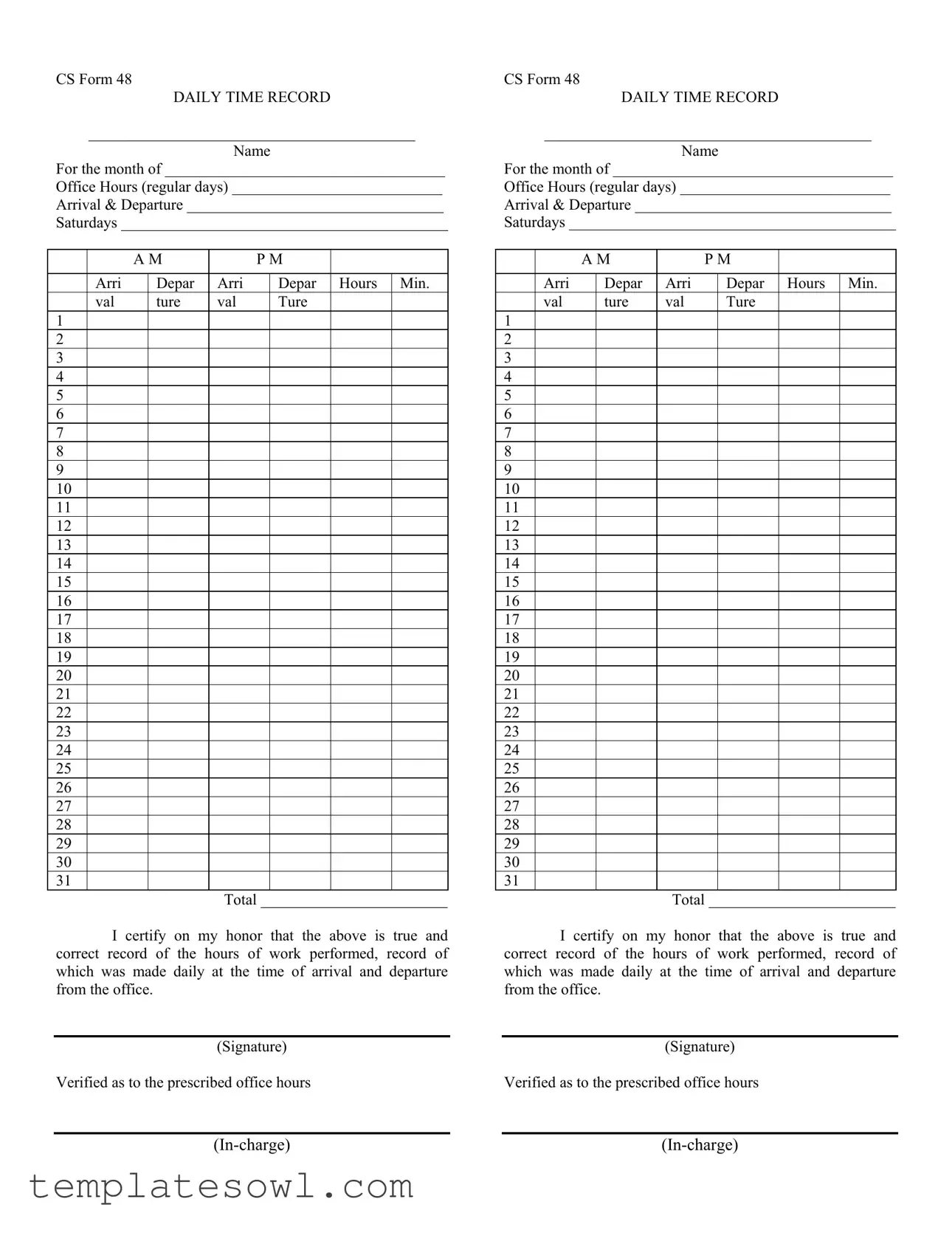Fill Out Your Cs 48 Form
The CS Form 48, known as the Daily Time Record, is an essential tool for tracking employee attendance and hours worked throughout the month. Designed for both standard workdays and Saturdays, it provides a clear structure for documenting arrival and departure times. Each day of the month is represented in a simple format, allowing for easy notation of the hours worked, including minutes. At the end of the month, the total hours can be summed up to ensure accurate record-keeping. The form requires the signature of the employee certifying that the information recorded is true and correct. Additionally, it includes verification signatures from supervisors to confirm that the prescribed office hours have been followed. This straightforward approach streamlines the process of monitoring attendance and can be valuable for both management and employees in maintaining accountability and transparency in workplace practices.
Cs 48 Example
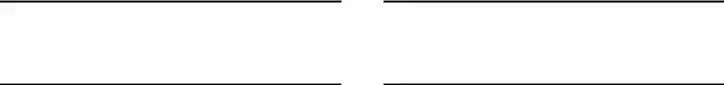
CS Form 48
DAILY TIME RECORD
__________________________________________
Name
For the month of ____________________________________
Office Hours (regular days) ___________________________
Arrival & Departure _________________________________
Saturdays __________________________________________
|
|
A M |
|
P M |
|
|
||
|
|
|
|
|
|
|
|
|
|
Arri |
|
Depar |
Arri |
|
Depar |
Hours |
Min. |
|
val |
|
ture |
val |
|
Ture |
|
|
1 |
|
|
|
|
|
|
|
|
2 |
|
|
|
|
|
|
|
|
3 |
|
|
|
|
|
|
|
|
4 |
|
|
|
|
|
|
|
|
5 |
|
|
|
|
|
|
|
|
6 |
|
|
|
|
|
|
|
|
7 |
|
|
|
|
|
|
|
|
8 |
|
|
|
|
|
|
|
|
9 |
|
|
|
|
|
|
|
|
10 |
|
|
|
|
|
|
|
|
11 |
|
|
|
|
|
|
|
|
12 |
|
|
|
|
|
|
|
|
13 |
|
|
|
|
|
|
|
|
14 |
|
|
|
|
|
|
|
|
15 |
|
|
|
|
|
|
|
|
16 |
|
|
|
|
|
|
|
|
17 |
|
|
|
|
|
|
|
|
18 |
|
|
|
|
|
|
|
|
19 |
|
|
|
|
|
|
|
|
20 |
|
|
|
|
|
|
|
|
21 |
|
|
|
|
|
|
|
|
22 |
|
|
|
|
|
|
|
|
23 |
|
|
|
|
|
|
|
|
24 |
|
|
|
|
|
|
|
|
25 |
|
|
|
|
|
|
|
|
26 |
|
|
|
|
|
|
|
|
27 |
|
|
|
|
|
|
|
|
28 |
|
|
|
|
|
|
|
|
29 |
|
|
|
|
|
|
|
|
30 |
|
|
|
|
|
|
|
|
31 |
|
|
|
|
|
|
|
|
|
|
|
|
Total ________________________ |
||||
I certify on my honor that the above is true and correct record of the hours of work performed, record of which was made daily at the time of arrival and departure from the office.
CS Form 48
DAILY TIME RECORD
__________________________________________
Name
For the month of ____________________________________
Office Hours (regular days) ___________________________
Arrival & Departure _________________________________
Saturdays __________________________________________
|
|
A M |
|
P M |
|
|
||
|
|
|
|
|
|
|
|
|
|
Arri |
|
Depar |
Arri |
|
Depar |
Hours |
Min. |
|
val |
|
ture |
val |
|
Ture |
|
|
1 |
|
|
|
|
|
|
|
|
2 |
|
|
|
|
|
|
|
|
3 |
|
|
|
|
|
|
|
|
4 |
|
|
|
|
|
|
|
|
5 |
|
|
|
|
|
|
|
|
6 |
|
|
|
|
|
|
|
|
7 |
|
|
|
|
|
|
|
|
8 |
|
|
|
|
|
|
|
|
9 |
|
|
|
|
|
|
|
|
10 |
|
|
|
|
|
|
|
|
11 |
|
|
|
|
|
|
|
|
12 |
|
|
|
|
|
|
|
|
13 |
|
|
|
|
|
|
|
|
14 |
|
|
|
|
|
|
|
|
15 |
|
|
|
|
|
|
|
|
16 |
|
|
|
|
|
|
|
|
17 |
|
|
|
|
|
|
|
|
18 |
|
|
|
|
|
|
|
|
19 |
|
|
|
|
|
|
|
|
20 |
|
|
|
|
|
|
|
|
21 |
|
|
|
|
|
|
|
|
22 |
|
|
|
|
|
|
|
|
23 |
|
|
|
|
|
|
|
|
24 |
|
|
|
|
|
|
|
|
25 |
|
|
|
|
|
|
|
|
26 |
|
|
|
|
|
|
|
|
27 |
|
|
|
|
|
|
|
|
28 |
|
|
|
|
|
|
|
|
29 |
|
|
|
|
|
|
|
|
30 |
|
|
|
|
|
|
|
|
31 |
|
|
|
|
|
|
|
|
|
|
|
|
Total ________________________ |
||||
I certify on my honor that the above is true and correct record of the hours of work performed, record of which was made daily at the time of arrival and departure from the office.
(Signature)
Verified as to the prescribed office hours
(Signature)
Verified as to the prescribed office hours
Form Characteristics
| Fact Name | Description |
|---|---|
| Purpose | The CS Form 48 is designed to document daily work hours for employees, ensuring accurate record-keeping of attendance. |
| Signature Requirement | Employees must certify the accuracy of their reported hours by signing the form, affirming that the information is both true and correct. |
| Governing Regulations | This form is governed under state laws regarding timekeeping and labor regulation, specifically aligning with labor standards that require maintaining daily time records. |
| Monthly Reporting | The form should be filled out monthly, indicating office hours for regular days, as well as for Saturdays, allowing for comprehensive tracking of work-related hours. |
| Format & Structure | The form includes a structured table layout facilitating easy entry of arrival and departure times for each day of the month, along with total hours calculated at the end. |
Guidelines on Utilizing Cs 48
The CS 48 form must be completed meticulously as it records daily work hours. Accurate information is crucial for compliance and ensuring that records reflect the actual hours worked throughout the month. After filling out the form, it will need to be signed by the employee and the supervisor in charge to verify that the information provided is correct.
- Begin by writing your name at the top of the form in the designated space.
- Indicate the month for which you are completing the time record next to "For the month of."
- Fill in your regular office hours for each day in the space provided.
- Track your arrival and departure times daily in the columns provided for each weekday and Saturday.
- For each day, record the hours worked and minutes you were present, along with the corresponding times for arrival and departure.
- At the bottom of the page, calculate and write down the total hours worked for the month.
- Sign the form to certify that the information is true and correct.
- Obtain the signature of the supervisor to verify the prescribed office hours.
- Make sure the in-charge’s signature is also present for further verification.
What You Should Know About This Form
What is the CS 48 form used for?
The CS 48 form, also known as the Daily Time Record, is used to track the hours worked by an employee within a specific month. It helps to maintain an accurate record of arrival and departure times, ensuring that employees document their time consistently. This form serves both administrative and payroll purposes.
How do I fill out the CS 48 form?
To complete the CS 48 form, enter your name and the month for which you are recording time. Fill in your regular office hours and document your arrival and departure times for each workday. If you work on Saturdays, also log those hours. Ensure the total hours are correctly calculated at the end of the month. Finally, certify the accuracy of your entries by signing the form.
Who needs to sign the CS 48 form?
The CS 48 form requires two signatures. The employee must sign to certify that the recorded hours are true and correct. An in-charge supervisor or manager also needs to sign to verify the prescribed office hours. These signatures help maintain the integrity of the timekeeping process.
What should I do if I make a mistake on the CS 48 form?
If you make an error while filling out the CS 48 form, simply cross out the incorrect entry and write the correct information next to it. Make sure that the correction is legible. Avoid using white-out or erasing as this may raise questions about the accuracy of your record. Sign the form again after making corrections.
Is the CS 48 form submitted monthly?
Yes, the CS 48 form is generally submitted at the end of each month. This allows for the review of work hours and proper processing of payroll. Ensure the form is submitted on time and is reviewed by your supervisor to avoid discrepancies in your pay.
What happens if I forget to fill out the CS 48 form?
If the CS 48 form is not completed, it may lead to issues with payroll and discrepancies in recorded hours worked. It is important to make every effort to document your time daily. If you realize you forgot to record your hours, fill in the missing entries as soon as possible and consult with your supervisor about the best way to rectify the situation.
Common mistakes
When completing the CS 48 form, individuals often overlook important details that can lead to errors. One common mistake is failing to fill in their name and the month clearly. This information is essential for record-keeping and ensures that the document can be accurately processed. Missing or illegible names make it difficult for supervisors or HR personnel to review the time records.
Another typical error involves incorrect or incomplete office hours. Employees frequently leave out their regular office hours or provide inaccurate times. This can create confusion during audits or when validating work hours. It is crucial to enter these details precisely to maintain accurate records.
Inaccuracies in the arrival and departure times also pose a significant problem. Some individuals may not enter their times daily or may guess their hours instead of recording them at the moment. This can lead to discrepancies in their total hours worked, potentially affecting pay and compliance with labor regulations.
Omitting Saturdays or forgetting to input hours worked on these days is another frequent mistake. Since the form asks for Saturday records separately, neglecting to fill these sections may result in incomplete time tracking, which can affect overall time management.
People sometimes forget to sign the form, which can invalidate the entire document. Signing the CS 48 form certifies that the information provided is accurate. Without a signature, the credibility of the time record is compromised.
Additionally, many individuals fail to verify that their in-charge has also signed the form. This step is critical, as it confirms that the reported hours have been reviewed and approved. A lack of verification by the appropriate authority may raise questions about the legitimacy of the recorded hours.
Finally, not keeping a personal copy of the completed CS 48 form can lead to issues down the line. Maintaining a copy ensures that employees have a reference for their records, which may be necessary for any questions that arise regarding their reported time.
Documents used along the form
The CS 48 form, commonly referred to as the Daily Time Record, is an important document for tracking employee work hours. Along with this form, several other documents are frequently used to ensure accurate record-keeping and compliance with workplace regulations. Here’s a brief description of some of these companion documents:
- CS Form 45 - Leave Application: This form is used by employees to formally request leaves for personal reasons, medical needs, or vacations. It typically requires details on the type of leave, duration, and a reason for the request.
- CS Form 46 - Overtime Request: Employees fill out this form to seek approval for working overtime hours beyond their regular schedule. It includes the dates, times, and justification for the overtime work.
- CS Form 47 - Attendance Record: This document serves as a summary of employee attendance that may be cross-referenced with the Daily Time Record. It often tracks absences, tardiness, and other attendance-related information.
- CS Form 49 - Payroll Adjustment: When discrepancies in pay arise, this form is submitted to request adjustments to an employee's paycheck. Reasons could include overtime hours, deductions, or bonuses.
- CS Form 50 - Time-Off Tracker: This form helps monitor and summarize all types of leave taken by an employee over a specific period. It aids both employees and management in planning and record-keeping.
- CS Form 51 - Employee Schedule: This document lays out the work schedule for employees over a set timeframe, helping to coordinate shifts and make necessary adjustments based on availability.
Each of these forms plays a crucial role in maintaining clear communication and accurate records in the workplace. Using them alongside the CS 48 form ensures that all attendance and leave-related matters are properly documented and managed.
Similar forms
- Employee Time Sheet - Similar in purpose, this document records the hours worked by an employee on a daily basis, ensuring accurate tracking for payroll processing. It typically includes arrival and departure times, as well as breaks taken.
- Attendance Log - This document is often used to maintain a record of employees' presence or absence. It is structured similarly, capturing dates and times to provide an overview of attendance patterns.
- Timesheet - A common document in many organizations, it captures hours worked weekly or biweekly. It may include sections for overtime hours, sick leave, and vacation days, providing a broader overview of an employee's time management.
- Work Hours Report - This report summarizes the hours worked over a set period, similar to the CS Form 48. It is used for internal tracking and analysis of employee productivity and may be submitted to management for review.
- Payroll Record - Related closely to the CS Form 48, this document verifies the hours worked for payroll calculations, ensuring that employees are compensated accurately based on their reported hours.
- Project Time Sheet - Used in project-based environments, this sheet records the time spent on specific tasks or projects. It allows for a detailed account of how labor hours are allocated across various organizational activities.
- Leave Request Form - While it serves a different primary function, it also requires the documentation of time. Employees indicate their absence, and the form often connects with attendance records for accurate tracking.
- Job Costing Sheet - This document, similar in structure, tracks labor hours related to specific jobs or contracts, allowing companies to analyze costs associated with projects and productivity.
- Shift Schedule - Though mainly used for planning, this schedule features employee work hours in a structured format, providing information on when employees are expected to work, much like the CS Form 48 captures actual hours worked.
- Rota or Duty Roster - This document organizes and lists employee work hours and shifts. It offers a comparative view of scheduled versus actual hours worked, similar to the daily recording in the CS Form 48.
Dos and Don'ts
Filling out the CS 48 form correctly is essential for accurately tracking work hours. Below are some helpful dos and don’ts to guide you through the process.
- Do: Fill in your name clearly at the top of the form.
- Do: Indicate the month for which you are submitting the record.
- Do: Write down your regular office hours accurately.
- Do: Record your arrival and departure times promptly.
- Do: Ensure to log hours for all workdays, including Saturdays.
- Do: Double-check the total hours before submitting the form.
- Do: Sign the form to attest to the accuracy of your entries.
- Do: Seek verification from the person in charge if required.
- Don't: Leave any sections blank; fill everything in completely.
- Don't: Use military time if the form requires standard time notation.
- Don't: Forget to mention vacation days or leave, if applicable.
- Don't: Submit the form without a signature.
- Don't: Rely on memory; record your times each day to maintain accuracy.
- Don't: Use correction fluid or tape; get a new form if mistakes are made.
- Don't: Hesitate to ask questions if you’re unsure about filling out a section.
- Don't: Submit the form late; ensure you adhere to deadlines.
Misconceptions
Misconceptions about the CS Form 48 can lead to confusion regarding its purpose and use. Here are ten common misunderstandings:
- It is only for employees with fixed hours. Some believe the form is only for those with a regular 9-to-5 schedule. In reality, it can accommodate various work schedules.
- It requires complex calculations. Many think that filling out the form demands complicated math skills. In fact, the form is straightforward and merely requires tracking hours worked.
- It is not necessary for part-time workers. Some assume that part-time employees do not need to use the form. However, all employees, regardless of hours, should document their work time.
- Submissions can be made at any time. There's a belief that employees can submit the form whenever they want. However, timely submission is crucial, especially for payroll processing.
- Signature is optional. Some may think that signing the form is not mandatory. On the contrary, a signature is essential to verify the accuracy of the recorded hours.
- It is for tracking vacation leave only. Many mistakenly believe the form is only for tracking vacation days. It primarily records daily work hours, not just time off.
- Completion is solely the employee's responsibility. Some individuals think that only employees need to fill it. Supervisors also have a role in verifying and approving the records.
- Late entries can be adjusted later without issues. Some assume that entering hours late comes with no consequences. In reality, timely and accurate submissions reflect professionalism.
- Digital versions are not acceptable. There is a misconception that a paper form is the only way to complete the CS Form 48. Electronic formats may be acceptable, depending on company policy.
- It is not important for performance reviews. Many believe the form has no relevance during evaluations. However, accurate records can significantly affect performance assessments.
Understanding these misconceptions can help clarify the importance of the CS Form 48 in the workplace.
Key takeaways
When filling out the CS-48 form, keep these important points in mind:
- Daily Accuracy: Ensure details are logged correctly every day. Enter arrival and departure times as soon as possible.
- Monthly Overview: At the end of the month, double-check your total hours worked. Make sure they sum up correctly.
- Certify Your Record: Signature is crucial. By signing, you confirm that the information is accurate and made in good faith.
- Verify Office Hours: Have an in-charge sign off on your form. This step adds authenticity to your submission.
- Maintain Consistency: Stick to the same format for entering hours every time. This makes your records easy to understand for anyone reviewing them.
Browse Other Templates
Small Group Guidelines - Examine your basic social and security instincts through this process.
Fbar Filing Requirement - Filing Form 114 helps U.S. authorities track global financial interactions.
Subpoena Duces Tectum - It indicates the specific court, county, and docket number involved in the case.