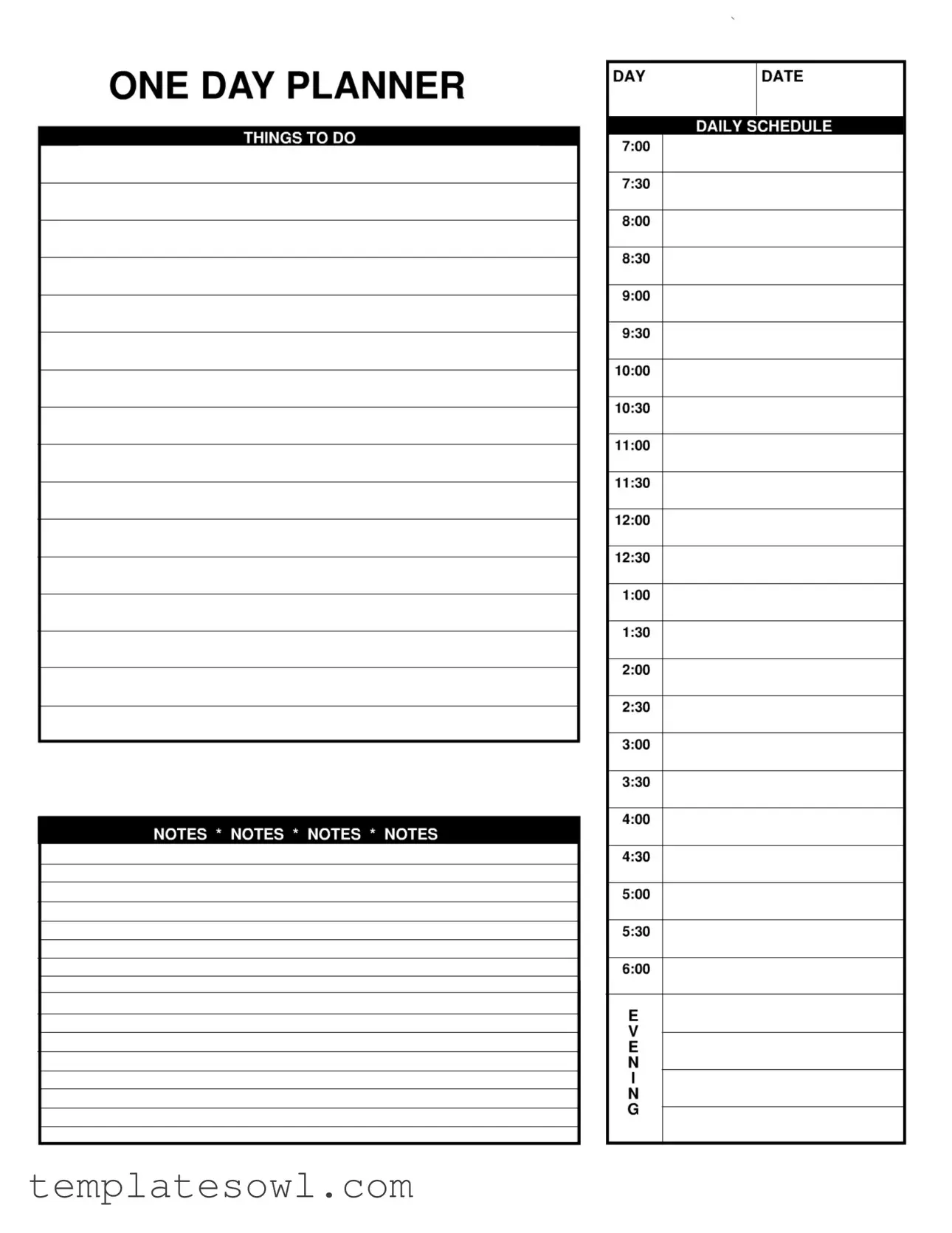Fill Out Your Daily Planner Form
Effective time management is crucial in today’s fast-paced world, and the Daily Planner form serves as a powerful tool to organize daily activities. With a simple layout, this form allows individuals to outline their tasks for the day, clearly noting the date and setting a structured daily schedule. Each half-hour block, running from 7:00 AM to 6:00 PM, provides ample opportunity to allocate time for meetings, errands, or personal projects. Alongside these time slots, the form includes sections for notes, where users can jot down reminders, thoughts, or important observations. This straightforward format not only helps keep one focused but also reveals potential time constraints and opportunities for improvement in daily routines. For anyone looking to enhance productivity, the Daily Planner emerges as an essential resource that encourages thoughtful planning and prioritization.
Daily Planner Example
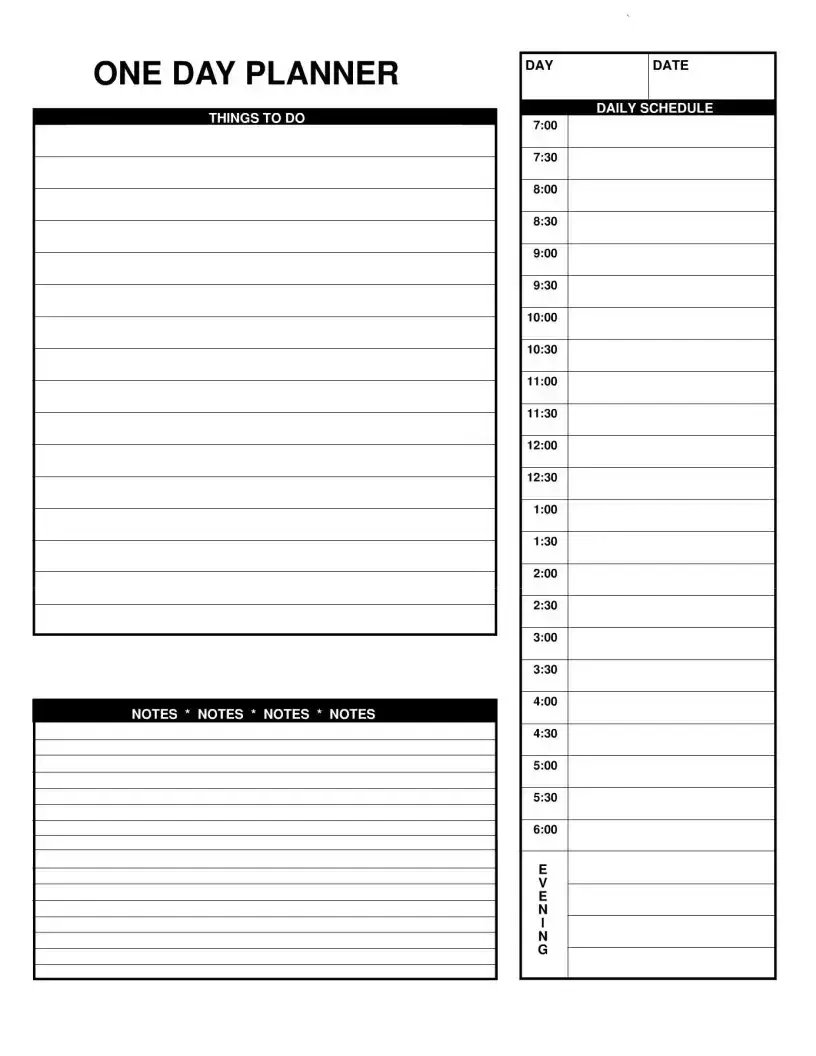
Form Characteristics
| Fact Title | Description |
|---|---|
| Purpose | The Daily Planner form helps individuals organize their daily tasks and schedule effectively. |
| Sections | Each form contains dedicated sections for "Things to Do," "Daily Schedule," and "Notes." |
| Time Slots | The schedule is segmented into 30-minute intervals from 7:00 AM to 6:00 PM, allowing detailed planning. |
| Notes Section | Users can fill in up to four notes, providing space for additional thoughts or reminders. |
| Customization | This form can be customized to meet user needs; individuals can create additional lines or modify it for various activities. |
| Usability | The Daily Planner is designed for easy navigation and quick reference, making it user-friendly. |
| Availability | The Daily Planner form is accessible in various formats, including print and digital. |
| Legal Considerations | While not governed by specific state laws, it may be used in situations requiring time management relevant to individual or business affairs. |
Guidelines on Utilizing Daily Planner
Completing your Daily Planner form requires a few straightforward steps. This will help you organize your day effectively, ensuring nothing important slips your mind. Follow the instructions below to fill out the form correctly.
- Write down the date at the top of the form. Be specific; including the month and year helps in planning.
- In the THINGS TO DO section, list the key tasks or goals you want to accomplish for the day. Prioritizing can help focus your efforts.
- Fill in the DAILY SCHEDULE section. Indicate your appointments or significant activities in 30-minute increments, marking them from 7:00 AM to 6:00 PM.
- In the NOTES section, include any additional information or reminders that could assist you throughout the day. You have space for four separate notes.
What You Should Know About This Form
What is the purpose of the Daily Planner form?
The Daily Planner form is designed to help individuals organize their daily activities. It provides a structured layout for scheduling tasks, appointments, and important notes throughout the day. This planner allows users to visualize their time effectively, ensuring that all necessary tasks are completed efficiently.
How is the Daily Planner form structured?
The form consists of several key sections: the date, a list of things to do, a daily schedule with time slots from 7:00 AM to 6:00 PM, and a notes section. Users can fill in their tasks in the “Things to Do” section, allocate specific time frames for each task in the daily schedule, and jot down any additional notes or reminders in the designated notes area.
Can I customize the Daily Planner for my specific needs?
While the Daily Planner has a standard format, it can be tailored to suit personal preferences. Users may choose to adjust the time slots, add more notes, or create their own sections to better fit their scheduling requirements. This flexibility allows for a more personalized planning experience.
Is there a specific time frame for filling out the Daily Planner form?
The Daily Planner form is primarily intended for daily use, meaning it should be filled out before or at the start of each day. Ideally, users should allocate time each evening or morning to review their previous tasks and plan for upcoming responsibilities, thereby maximizing productivity.
How can I effectively use the notes section in the Daily Planner?
The notes section is meant for jotting down reminders, additional tasks, or observations that might enhance the day's organization. This can include important deadlines, special events, or any follow-up actions needed. Utilizing this area effectively helps prevent oversight and assists in maintaining a clear focus throughout the day.
Is there a limit to the number of tasks I can write in the “Things to Do” section?
There is no strict limit to the number of tasks you can include in this section; however, it is advisable to prioritize tasks and keep the list manageable. Aim to focus on key objectives to avoid feeling overwhelmed and ensure that you can realistically complete your planned activities within your scheduled time.
What are the benefits of using the Daily Planner form consistently?
Consistent use of the Daily Planner form can lead to improved time management and productivity. It helps clarify daily priorities, reduces stress by providing a clear roadmap for the day, and fosters accountability. Over time, users may find they have greater control over their schedules and increased satisfaction in completing tasks.
Common mistakes
Filling out the Daily Planner form can seem straightforward, but many make mistakes that can affect productivity. One common error is failing to specify the date. Without a clear date, it becomes difficult to track tasks over time. Not marking the date can lead to confusion later, especially if you need to reference past activities.
Another frequent issue is neglecting to prioritize tasks. When filling in the "THINGS TO DO" section, people often list items without considering their urgency or importance. This can result in a day filled with low-priority tasks while critical tasks go unattended. It is essential to identify what is most important to accomplish each day.
Some also forget to break down their day into manageable time slots. The "DAILY SCHEDULE" section is designed to help individuals allocate specific times for each task. However, many people simply write tasks without assigning them a time frame. This lack of structure can lead to procrastination or overcrowded schedules, which can be overwhelming.
Finally, some fail to use the NOTES section effectively. This area is vital for jotting down reminders or additional thoughts related to tasks. It can be a space for reflections on what went well or what could be improved. Skipping this step can mean missing out on valuable insights that could enhance future planning.
Documents used along the form
When utilizing the Daily Planner form, there are several other documents that may enhance your planning and organization. Each of these forms serves a distinct purpose, helping you manage your time, projects, and tasks efficiently. Below is a list of frequently used forms that complement the Daily Planner.
- Weekly Planner: This is designed to provide a broader view of your week. It breaks down daily tasks and appointments into a week-long format, helping you visualize your schedule at a glance.
- Monthly Calendar: This document offers a visual representation of an entire month. You can mark important dates, deadlines, and events, helping you prepare in advance for what’s coming up.
- To-Do List: Primarily focused on tasks that need completion, this list helps prioritize and track what needs to be done. It can be daily, weekly, or project-specific.
- Meeting Agenda: This form outlines topics to be discussed in meetings. It helps ensure that your meetings are productive and that all agenda items are covered in an organized manner.
- Project Planner: For larger tasks or projects, this document helps define goals, timelines, and resources needed. It gives clarity on what needs to be accomplished and when.
- Expense Tracker: This tool helps you monitor your financial spending. Keeping track of expenses is crucial for budgeting and ensures you're aware of where your money goes.
- Goal Setting Worksheet: This document assists you in articulating your short-term and long-term goals. It encourages you to set clear objectives and actionable steps to achieve them.
- Habit Tracker: This is used for tracking and establishing habits over time. It helps you cultivate personal growth and maintain consistency in your daily life.
- Reflection Journal: This form allows you to jot down thoughts, reflections, and learnings at the end of the day or week. It enhances self-awareness and personal development.
- Time Log: This document helps track how you spend your time throughout the day. Understanding where time goes can reveal areas for improvement in productivity.
Integrating these forms with your Daily Planner can significantly enhance your ability to organize and plan efficiently. Each document serves a specific function, contributing to a more manageable and productive approach to your tasks and responsibilities.
Similar forms
The Daily Planner form is an essential tool for organizing daily tasks and scheduling. It shares similarities with several other documents that serve similar purposes. Here are four comparable documents:
- Weekly Planner: Like the Daily Planner, the Weekly Planner outlines tasks and schedules but covers a broader time frame. Instead of focusing on a single day, it allows users to organize their week, enabling long-term planning and awareness of upcoming commitments.
- To-Do List: The To-Do List focuses primarily on tasks that need to be accomplished. While the Daily Planner includes a time schedule, the To-Do List emphasizes the prioritization of activities without necessarily assigning specific times for completion.
- Project Planner: A Project Planner is used to coordinate activities and deadlines for specific projects. It shares the same goal of organization and scheduling as the Daily Planner but usually encompasses multiple days or even weeks to ensure all aspects of a project are accounted for.
- Calendar: A Calendar provides a visual representation of days, weeks, and months. It allows users to mark important dates and events, similar to how a Daily Planner highlights daily tasks and commitments, while also incorporating a broader context of time.
Dos and Don'ts
When utilizing the Daily Planner form, it is essential to consider certain practices that can contribute to a more effective planning experience. Below are important things to do and avoid.
- Do fill in the date clearly to avoid confusion later.
- Do list your tasks in order of priority to help manage your time effectively.
- Do allocate specific time slots for each task to create a structured schedule.
- Do leave space for notes to capture any important reminders or ideas.
- Don’t overcrowd the schedule; allow for breaks and flexibility.
- Don’t forget to review the planner at the end of the day to assess progress.
- Don’t leave any sections blank; utilize all provided space to maximize organization.
- Don’t hesitate to adjust your plans as needed, depending on daily circumstances.
Misconceptions
Many people have misconceptions about the Daily Planner form. Understanding these can enhance its usefulness. Here are four common myths:
- It’s only for work-related tasks. This form is versatile. You can use it for personal appointments, family activities, or even self-care routines.
- You must fill it out in advance. While planning ahead can be helpful, you can also use this form throughout the day. Adjust it as new tasks arise.
- It’s too rigid to accommodate changes. On the contrary, the Daily Planner is designed to be flexible. You can easily shift your schedule to respond to unexpected events or priorities.
- Notes sections are unnecessary. These sections allow for reminders or reflections. They can help you track progress or jot down thoughts that arise throughout the day.
By dispelling these misconceptions, users can better leverage the Daily Planner to organize their time effectively.
Key takeaways
Using the Daily Planner form effectively can make planning your day more manageable and productive. Here are some key takeaways to consider:
- Clarity in Planning: Start by writing down the date and a clear list of the things you want to accomplish.
- Prioritize Tasks: Identify your most important tasks, and list them in order of priority.
- Time Blocking: Use the daily schedule section to allocate specific time slots for each task. This technique helps you stay focused.
- Flexibility: Leave some space for unexpected events or tasks that may arise during the day.
- Reflection: Utilize the notes section to jot down thoughts, ideas, or reflections about how the day went.
- Review Regularly: At the end of the day, review what you accomplished and adjust your planning strategy for the next day.
- Evening Wind Down: Take a moment in the evening to analyze the day and prepare mentally for the following day.
Browse Other Templates
How Long Does It Take for an Llc to Be Approved in Ohio - The form allows you to request notifications about your business filings via email.
The Cornell Method of Note Taking - Utilize the space for notes to jot down important concepts and terms.