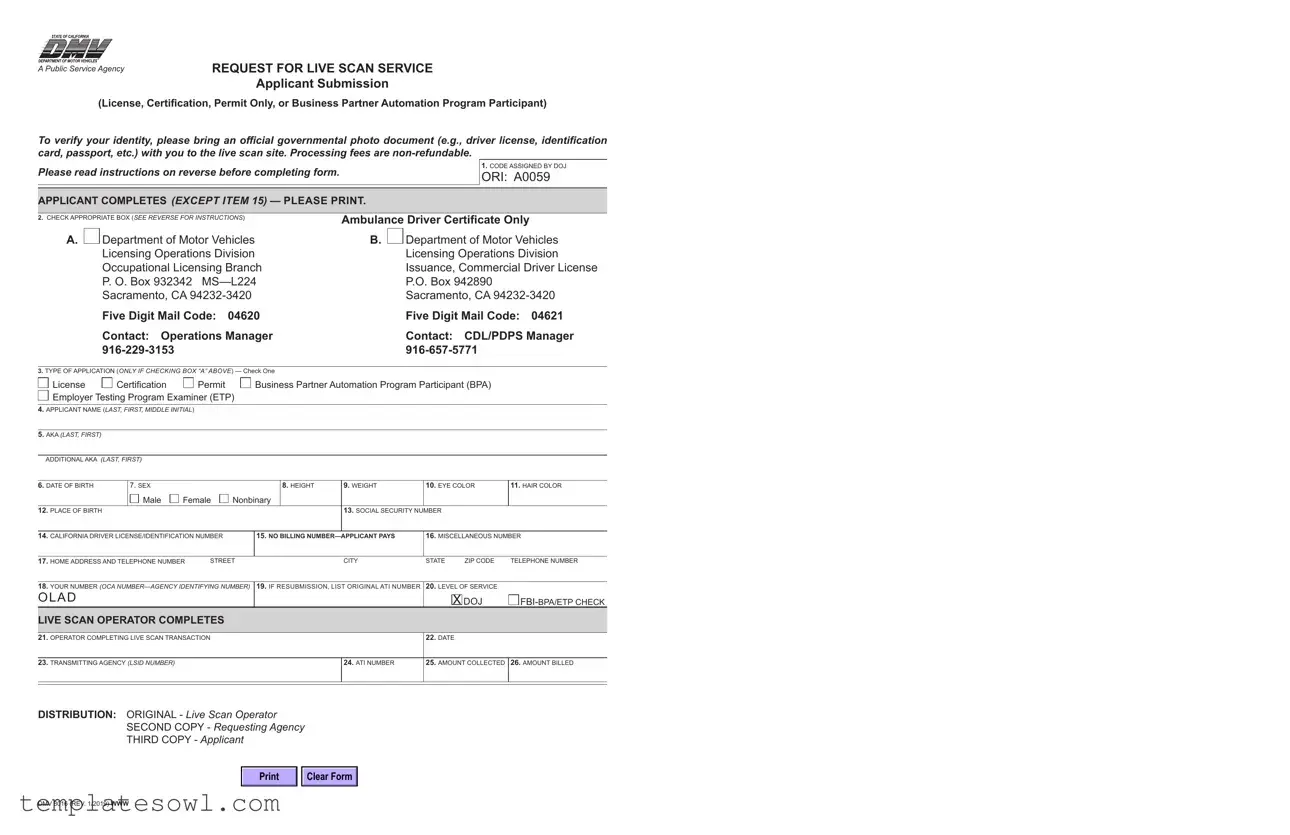Fill Out Your Dmv 8016 Form
The DMV 8016 form is a crucial document for individuals applying for specific licenses and permits within California. It is primarily used for requests related to the Live Scan Service, which helps verify the identity of applicants for various certifications, including the Ambulance Driver Certificate, and other occupational licenses. Before visiting a Live Scan site, applicants must present an official government-issued photo ID, such as a driver's license or passport. This requirement ensures a secure and accurate process in confirming identity. The form collects essential personal information, including the applicant's name, date of birth, gender, physical characteristics, social security number, and any prior names. It also involves selecting the type of application and the contributing agency, which determines the specific license being pursued. Applicants must be aware that processing fees are non-refundable, and failures in submission may lead to additional fees if resubmission is needed. Completing this form accurately is vital, as it influences the speed and efficiency of obtaining the necessary licenses or permits.
Dmv 8016 Example
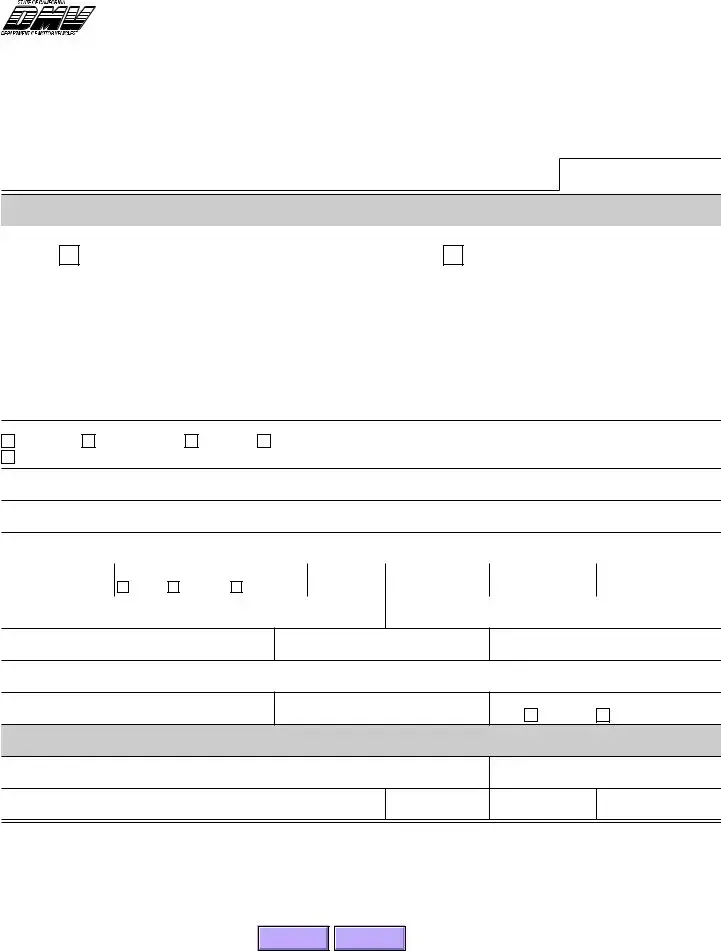
A Public Service Agency
REQUEST FOR LIVE SCAN SERVICE
Applicant Submission
(License, Certification, Permit Only, or Business Partner Automation Program Participant)
To verify your identity, please bring an official governmental photo document (e.g., driver license, identification card, passport, etc.) with you to the live scan site. Processing fees are
Please read instructions on reverse before completing form.
1. CODE ASSIGNED BY DOJ
ORI: A0059
APPLICANT COMPLETES (EXCEPT ITEM 15) — PLEASE PRINT.
|
|
|
|
|
|
Ambulance Driver Certificate Only |
|
2. CHECK APPROPRIATE BOX (SEE REVERSE FOR INSTRUCTIONS) |
|
|
|
A. |
Department of Motor Vehicles |
B. |
Department of Motor Vehicles |
|
Licensing Operations Division |
|
Licensing Operations Division |
|
Occupational Licensing Branch |
|
Issuance, Commercial Driver License |
|
P. O. Box 932342 |
|
P.O. Box 942890 |
|
Sacramento, CA |
|
Sacramento, CA |
|
Five Digit Mail Code: 04620 |
|
Five Digit Mail Code: 04621 |
|
Contact: Operations Manager |
|
Contact: CDL/PDPS Manager |
|
|
||
3.TYPE OF APPLICATION (ONLY IF CHECKING BOX “A” ABOVE) — Check One
License |
Certification |
Permit |
Business Partner Automation Program Participant (BPA) |
Employer Testing Program Examiner (ETP) |
|
||
4.APPLICANT NAME (LAST, FIRST, MIDDLE INITIAL)
5.AKA (LAST, FIRST)
ADDITIONAL AKA (LAST, FIRST)
6. DATE OF BIRTH |
7. SEX |
8. HEIGHT |
9. WEIGHT |
10. EYE COLOR |
11. HAIR COLOR |
Male |
Female |
Nonbinary |
12. PLACE OF BIRTH |
|
13. SOCIAL SECURITY NUMBER |
14.CALIFORNIA DRIVER LICENSE/IDENTIFICATION NUMBER
15.NO BILLING
16.MISCELLANEOUS NUMBER
17. HOME ADDRESS AND TELEPHONE NUMBER |
STREET |
CITY
STATE |
ZIP CODE |
TELEPHONE NUMBER |
18. YOUR NUMBER (OCA
OLAD
19.IF RESUBMISSION, LIST ORIGINAL ATI NUMBER
20.LEVEL OF SERVICE
X DOJ |
LIVE SCAN OPERATOR COMPLETES
21.OPERATOR COMPLETING LIVE SCAN TRANSACTION
22.DATE
23.TRANSMITTING AGENCY (LSID NUMBER)
24.ATI NUMBER
25.AMOUNT COLLECTED
26.AMOUNT BILLED
DISTRIBUTION: ORIGINAL - Live Scan Operator
SECOND COPY - Requesting Agency
THIRD COPY - Applicant
Clear Form
DMV 8016 (REV. 1/2019) WWW

INSTRUCTIONS FOR COMPLETING FRONT
1.Code Assigned by DOJ: ORI number
2.Agency Address Set Contributing Agency: Check box “B” if applying for an Ambulance Driver Certificate. Check box “A” for all other licenses, Vehicle Verifier Permit, or Business Partner Automation Program Participant.
3.Type of Application: Check one. Applications for the following type licenses require Live Scan services.
• |
Ambulance Driver Certificate |
• |
Driving School Operator License |
|
• |
Business Partner Automation Program/Registration |
• |
Driving School Owner License |
|
|
Service Owner |
• |
Employer Testing Program Examiner |
|
• |
Business Partner Automation Program/Dealer Owner |
• |
Lessor/Retailer License |
|
• |
Business Partner Automation Program/Employee |
• |
Manufacturer License (includes Remanufacturer) |
|
|
(i.e., Registration Service, Dealer, Automobile Club, |
• |
Manufacturer Representative License |
|
|
Rental Car, Leasing Company employee). |
|||
|
• |
Registration Service License |
||
• |
Dealer License |
|||
• |
Salesperson License |
|||
• |
Dismantler/Wrecker License |
|||
• |
Transporter License |
|||
• |
Distributor License |
|||
• |
Traffic Viol. School Owner License (includes Operator |
|||
• |
Distributor Representative License |
|||
|
or Instructor) |
|||
• |
Driving School Instructor License |
• |
Vehicle Verifier Permit |
4.Name of Applicant: Enter applicant’s full name.
5.AKA: Enter any other names applicant has used.
6.Date of Birth: Enter applicant’s date of birth.
7.Sex: Check the appropriate box for gender: Male, Female, or Nonbinary.
8.Height: Enter applicant’s height.
9.Weight: Enter applicant’s weight.
10.Eye color: Enter applicant’s eye color.
11.Hair color: Enter applicant’s hair color.
12.Place of birth: Enter city, state, and country
13.Social Security Number: Enter applicant’s social security number.
14.California Driver License/Identification Card number: Enter applicant’s California Driver License/Identification Card number.
15.Applicant Pays: Live Scan operator will complete.
16.Miscellaneous Number: Enter other identifying numbers (e.g., other state driver license number).
17.Home Address: Enter applicant’s residence address and telephone number.
18.Your number: DMV identifying number
19.If resubmission: Enter the original ATI number provided on the reject notification to avoid paying an additional processing fee.
20.Level of Service: DOJ required for occupational licenses, in addition, FBI required for Business Partner Automation Program Participants, and employer testing program examiners.
21.Operator Completing Live Scan Transaction: Enter operator’s name.
22.Date: Enter date transaction was completed.
23.Transmitting Agency: Enter live scan identification number.
24.ATI Number: Enter ATI number.
25. |
Amount Collected: Enter amount collected. |
|
|
|
|
Clear Form |
|||
26. |
Amount Billed: Enter amount billed. |
|
||
|
|
|
DMV 8016 (REV. 1/2019) WWW
Form Characteristics
| Fact Name | Description |
|---|---|
| Purpose | The DMV 8016 form is used to request Live Scan services for various licenses and certifications, ensuring proper identification verification. |
| Applicant Types | This form can be completed by individuals applying for licenses, certifications, permits, or participation in the Business Partner Automation Program. |
| Photo ID Requirement | Applicants must present an official government-issued photo document to verify their identity during the Live Scan process. |
| Non-Refundable Fees | Processing fees associated with the Live Scan service are non-refundable once paid. |
| DOJ Code | The form includes a Code Assigned by the Department of Justice (DOJ), which is pre-printed and serves to uniquely identify the application. |
| Gender Identification | Applicants need to indicate their sex on the form, with options for Male, Female, or Nonbinary to ensure accurate demographic information. |
| Social Security Number | The form requires the applicant’s Social Security number, essential for background checks and identity verification. |
| Height and Weight | Applicants must provide their height and weight, contributing to a clear profile for identification purposes. |
| Live Scan Operator | A Live Scan operator completes several sections of the form, including transaction details, ensuring accurate processing of the submitted application. |
| Governing Law | This form operates under California state law, specifically aligned with the Department of Motor Vehicles regulations governing occupational licenses and certifications. |
Guidelines on Utilizing Dmv 8016
Once you have gathered all the necessary information, filling out the DMV 8016 form will be your next step. Ensure that you have a valid government-issued photo ID and any other identification numbers ready, as this will help streamline the process. It's essential to follow the steps below carefully to avoid any delays.
- Locate the Code Assigned by DOJ: This is pre-printed on the form.
- Check the Appropriate Box: Indicate whether you are applying for an Ambulance Driver Certificate (box B) or another licensing option (box A).
- Select the Type of Application: If you checked box A, choose one of the application types provided.
- Fill in Your Name: Enter your full name with the last name first, followed by your first name and middle initial.
- List Any Other Names: If you have used any other names, fill them out in the provided space.
- Enter Your Date of Birth: Write the date of birth in the specified format.
- Indicate Your Sex: Check the correct box for Male, Female, or Nonbinary.
- Input Your Height: Enter your height in feet and inches.
- Provide Your Weight: Write your weight in pounds.
- State Your Eye Color: Fill in your eye color.
- Describe Your Hair Color: Write down your hair color.
- Fill in Your Place of Birth: Provide the city, state, and country of your birth.
- Include Your Social Security Number: Fill out your social security number for identification.
- Enter Driver License/ID Number: Provide your California Driver License or ID number.
- Leave Billing Number Blank: This will be filled out by the Live Scan operator.
- Add Any Miscellaneous Numbers: Include additional identifying numbers if applicable.
- Complete Home Address and Telephone Number: Write your street address, city, state, ZIP code, and phone number.
- Your Number: This number is pre-printed for DMV identification.
- For Resubmissions: If this is a resubmission, indicate the original ATI number.
- Specify the Level of Service: Complete this if required for your application type.
- Live Scan Operator Section: Leave this section blank; it will be completed by the operator.
- Date: This will also be filled out by the Live Scan operator.
- Transmitting Agency: Leave this blank for the operator to complete with the LSID number.
- ATI Number, Amount Collected, and Amount Billed: These fields will be filled out by the Live Scan operator.
What You Should Know About This Form
What is the DMV 8016 form used for?
The DMV 8016 form is a request form for Live Scan services, primarily used for individuals applying for licenses, certifications, or permits. This form is necessary for various occupations that require fingerprinting and a background check, including ambulance driver certifications, driving school operations, and business partner automation program participants. Completing this form accurately is crucial to facilitate the Live Scan process.
How do I fill out the DMV 8016 form?
To fill out the DMV 8016 form, you'll need to provide specific personal information such as your full name, date of birth, sex, height, weight, eye color, hair color, place of birth, and Social Security number. Ensure that each section is completed clearly and accurately. In particular, be sure to select the appropriate box based on your application type (e.g., license or certification). Remember to bring an official photo ID to the Live Scan site for identity verification.
What should I bring to the Live Scan appointment?
When you attend your Live Scan appointment, it is essential to bring a valid official government-issued photo document. This can include your driver's license, state identification card, or passport. Having this document is crucial for verifying your identity at the site where the Live Scan is performed.
Are the processing fees refundable?
No, the processing fees associated with the DMV 8016 form are non-refundable. It’s important to be aware of this before submitting your application. Make sure all your information is correct and complete to avoid unnecessary charges.
What should I do if I need to resubmit my application?
If you need to resubmit your application, it's important to include the original ATI number provided on your previous reject notification. Including this number helps avoid the payment of an additional processing fee. Double-check that you've filled out all sections accurately to ensure a smooth resubmission process.
Common mistakes
Completing the DMV 8016 form can be a straightforward process if done correctly. However, many applicants encounter common pitfalls that can cause delays or issues with their application. Being aware of these mistakes can help ensure a smoother experience.
One frequent mistake is failing to double-check personal information, particularly the applicant's name. It’s crucial to provide the full name as it appears on official documents. Omitting a middle initial or altering the order of first and last names can lead to verification problems. The DMV relies heavily on accurate data for identity confirmation, so accuracy is key.
Another common error involves the date of birth. It’s essential to enter this information correctly, as it is a primary identifier for many government systems. A simple typo, such as reversing the month and day, can create significant complications down the line. This could result in delays or the need to resubmit your application.
Applicants often forget to check the appropriate boxes on the form. Each box serves an important purpose and needs careful consideration. Checking the wrong box can lead to confusion regarding the type of application, which could slow down the processing time. Always review which options apply to your situation before submitting.
Another oversight can occur in the social security number section. Many might mistakenly leave it blank or provide incorrect digits. Social security numbers are not just numbers; they play a vital role in verifying your identity and eligibility for various licenses. Ensuring accurate entry is crucial to avoid issues.
Some individuals also neglect to provide adequate contact information. Listing your home address and telephone number ensures that the DMV can reach you if there are any questions or issues regarding your application. Leaving this information incomplete can leave you in the dark about important updates.
Finally, many applicants overlook the instructions provided on the reverse side of the form. These guidelines are designed to help you fill out the application correctly. Ignoring them often leads to mistakes that could have been easily avoided. Taking the time to read the instructions can save you from future headaches and extra paperwork.
In conclusion, reviewing these common mistakes can greatly assist in successfully completing the DMV 8016 form. Accuracy, attention to detail, and adherence to the provided instructions can make a world of difference in ensuring your application is processed without unnecessary delays.
Documents used along the form
The DMV 8016 form, known as the Request for Live Scan Service, is essential for applicants needing background checks for various licenses and certifications in California. Several other forms and documents complement the DMV 8016, often required for specific licenses or to facilitate the process. Below is a list of these documents, each with a brief description to aid understanding.
- DMV 300 Form: This form is used for applying for a driver's license or identification card in California. It provides personal details and is often needed alongside the DMV 8016 for identity verification.
- DMV 102 Form: The Application for Commercial Driver License is specific to applicants seeking a commercial driver’s license. It collects necessary information related to commercial driving qualifications.
- DMV 703 Form: This is a required form for individuals applying for a driving school license. It outlines the qualifications and educational standards required for the establishment of a driving school.
- FBI Background Check Request: This document is required for certain applicants to ensure compliance with federal guidelines. A fingerprint is often required to complete this check.
- Employer Testing Program Examiner Application: This specific application is necessary for those who will be conducting tests for driving skills on behalf of employers.
- MVR (Motor Vehicle Report): Often requested by employers, this report offers a detailed look at an individual's driving history, which is essential for evaluating a candidate's eligibility for driving roles.
- Live Scan Service Request Form: This form provides specific information needed to schedule and process Live Scan fingerprinting. It is vital when submitting the DMV 8016 to confirm identity and background checks.
These forms and documents are critical in various licensing processes and help ensure that applicants have met all required legal standards. Completing the DMV 8016 alongside the necessary accompanying documents will streamline the application process and facilitate quicker approvals.
Similar forms
The DMV Form 8016 requests Live Scan service for various occupation-related applications. It shares similarities with several other forms used to collect information for processing licenses or certifications. Below are five documents that are comparable to the DMV 8016 form:
- DRE-1 Form: This is the application form for a Driving Record Request. Like the DMV 8016, it gathers personal information such as name, date of birth, and identification numbers to verify identity and process requests.
- DL 44 Form: The Application for a Driver's License or Identification Card, this form requires similar identifying details, including height, weight, and social security number. Both forms help ensure that the applicant's identity is accurately verified.
- BCIA 8016 Form: This is a form used for background checks in various professional sectors. It collects extensive personal information, similar to the DMV 8016, to facilitate screening processes that require identity verification.
- Form 590 (Certificate of Completion): Used for documenting completion of certain training programs, this form also asks for details such as applicant name and signature. Both forms aim to validate identity before issuing important credentials.
- Employer Testing Program Examiner (ETP) Application: This specific application requires personal data similar to the DMV 8016 to ensure applicants meet necessary identity verification standards for certification in specialized programs.
Dos and Don'ts
When filling out the DMV 8016 form, there are several essential dos and don’ts to ensure that your application is processed smoothly. Adhering to these guidelines will help avoid delays or issues with your request.
- Do read the instructions thoroughly before starting the form.
- Do print all information clearly and legibly.
- Do double-check your details, especially your name and identification numbers.
- Do provide a valid photo ID to verify your identity.
- Don't leave any required fields blank; ensure all sections are filled out.
- Don't use unnecessary abbreviations or nicknames in your name section.
- Don't submit the form without the correct payment; fees are non-refundable.
- Don't forget to keep a copy of your completed form for your records.
Misconceptions
Misconception 1: The DMV 8016 form can be completed without an identification document.
This is incorrect. To verify your identity, an official photo ID issued by a government agency, such as a driver’s license or passport, is required when you present the form at the live scan site.
Misconception 2: Processing fees for the DMV 8016 form are refundable.
In reality, processing fees are non-refundable. Applicants should be aware of this before submission to avoid any surprises.
Misconception 3: The DMV 8016 form is only for applying for a driver’s license.
This is not true. While it does include options for licenses, it also applies to various certificates, permits, and business partner programs. Different categories are specified on the form itself.
Misconception 4: Only personal information is needed on the DMV 8016 form.
This is misleading. The form requests a combination of personal and additional identifying information, such as social security numbers and various identification numbers. Accurate completion is essential for processing.
Key takeaways
The DMV 8016 form is essential for those applying for specific licenses and permits in California. Here are ten key takeaways to keep in mind when filling out and using this form:
- Identify the purpose: This form is used for requesting live scan service, which is often required for various occupational licenses.
- Complete the applicant section: Fill out your full name, including any other names you've used, and provide accurate personal details like date of birth, gender, height, and weight.
- Social Security Number: Ensure to include your Social Security Number, as it is a critical identifier in this process.
- Selection of type of application: Check the appropriate box indicating the type of application you are submitting. Options include licenses for ambulance drivers, driving school operators, and more.
- Use accurate contact information: Your home address and telephone number should be current and precise to avoid any future communication issues.
- Review additional requirements: Be aware that some applications may have extra documentation or steps needed, like submitting fingerprint data.
- Live scan operator's role: The live scan operator will complete certain portions of the form, including the amount collected and the operator's name.
- Original ATI number: If you are resubmitting the application, including the original ATI number will help in avoiding extra processing fees.
- Read instructions carefully: The form includes important instructions on the back. Make sure to read them prior to filling out the application.
- Non-refundable fees: Be prepared for the processing fees as they are non-refundable, so ensure all information is accurate to prevent delays or complications.
Staying organized throughout this process can help streamline your experience with the DMV. Accurate completion of the DMV 8016 form will ultimately support your application journey.
Browse Other Templates
Anthem Vision Claim Form - Fill in your patient member ID to help process the claim efficiently.
Pe Reciprocity - The exam encourages a deeper understanding of board rules that govern professional conduct in engineering.
Types of Advance Directives - Health care providers are legally required to respect the decisions made by your appointed agent.