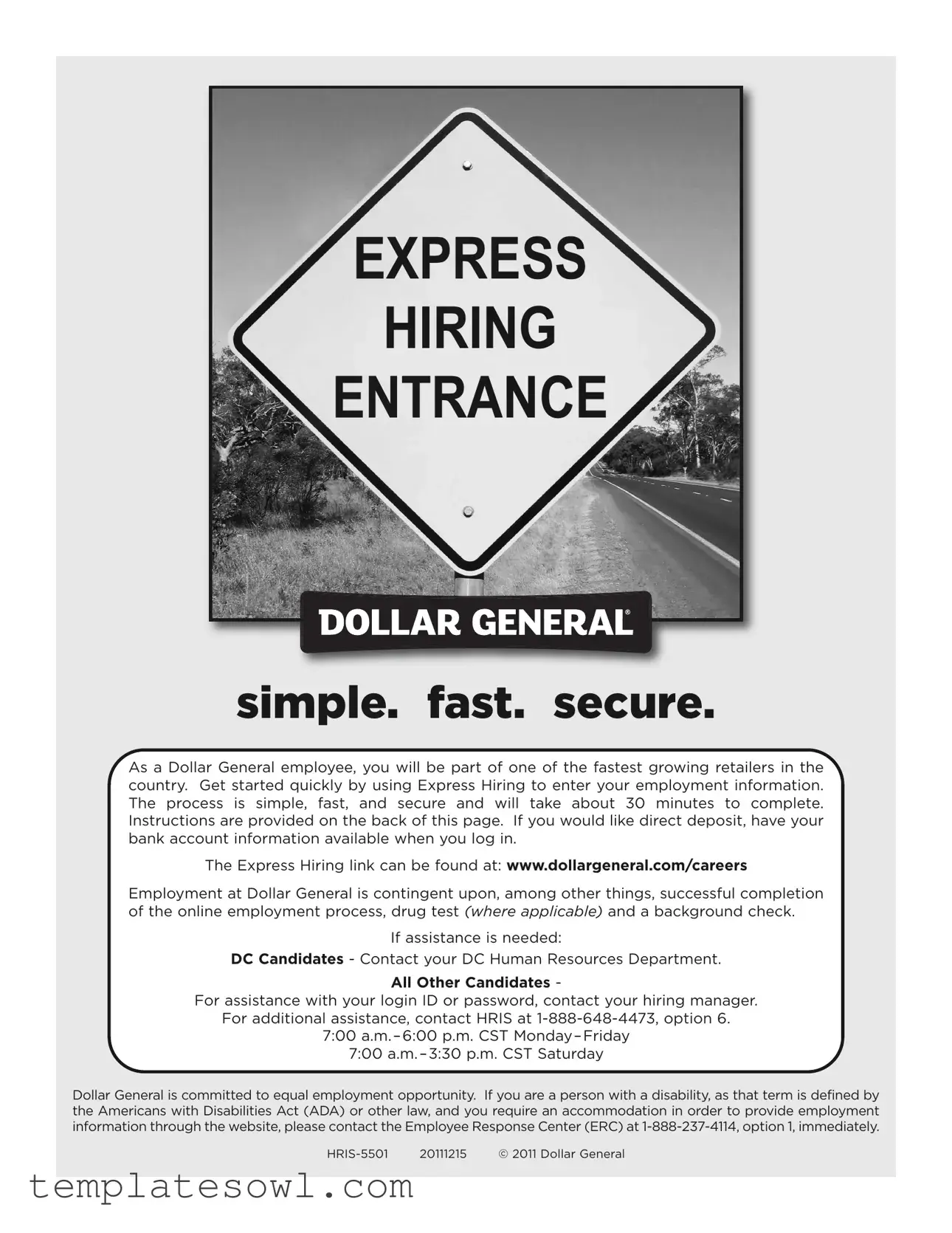Fill Out Your Dollar General Express Hiring Form
The Dollar General Express Hiring form is designed to simplify and expedite the employment process for prospective employees. In just about 30 minutes, candidates can complete the online form, ensuring that they provide all necessary personal and employment information. The process is entirely secure, protecting the sensitive data shared during application. Before starting, applicants are encouraged to have their banking details ready if they wish to select direct deposit for their paychecks. As part of the hiring process, individuals should be aware that employment is contingent on completing the online process successfully, passing a drug test when applicable, and undergoing a background check. For those needing assistance, specific contacts are provided based on employment location, while provisions are available for candidates requiring accommodations under the Americans with Disabilities Act. Applicants must log in promptly, ensuring their passwords are reset as needed, and it is essential to show two forms of identification on their first day of work to verify eligibility to work in the United States. Failure to present these documents can delay the hiring process. A comprehensive list of acceptable identification documents is readily available on the Express Hiring website for reference.
Dollar General Express Hiring Example
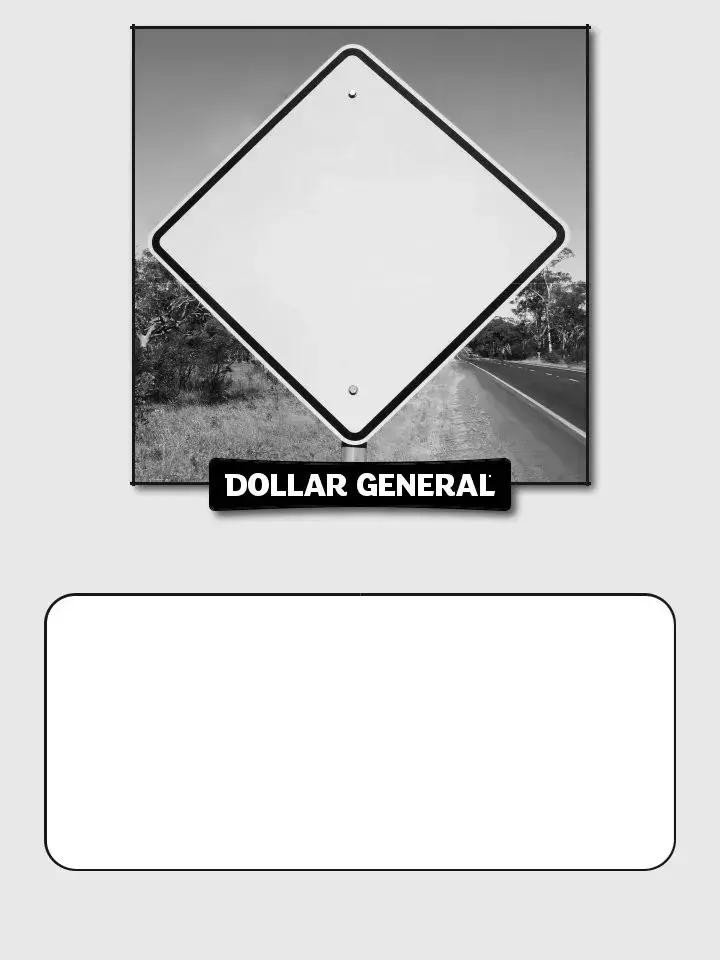
EXPRESS
HIRING
ENTRANCE
simple. fast. secure.
As a Dollar General employee, you will be part of one of the fastest growing retailers in the country. Get started quickly by using Express Hiring to enter your employment information. The process is simple, fast, and secure and will take about 30 minutes to complete. Instructions are provided on the back of this page. If you would like direct deposit, have your bank account information available when you log in.
The Express Hiring link can be found at: www.dollargeneral.com/careers
Employment at Dollar General is contingent upon, among other things, successful completion of the online employment process, drug test (where applicable) and a background check.
If assistance is needed:
DC Candidates - Contact your DC Human Resources Department.
All Other Candidates -
For assistance with your login ID or password, contact your hiring manager.
For additional assistance, contact HRIS at
7:00
7:00
Dollar General is committed to equal employment opportunity. If you are a person with a disability, as that term is defined by the Americans with Disabilities Act (ADA) or other law, and you require an accommodation in order to provide employment information through the website, please contact the Employee Response Center (ERC) at
20111215 |
© 2011 Dollar General |
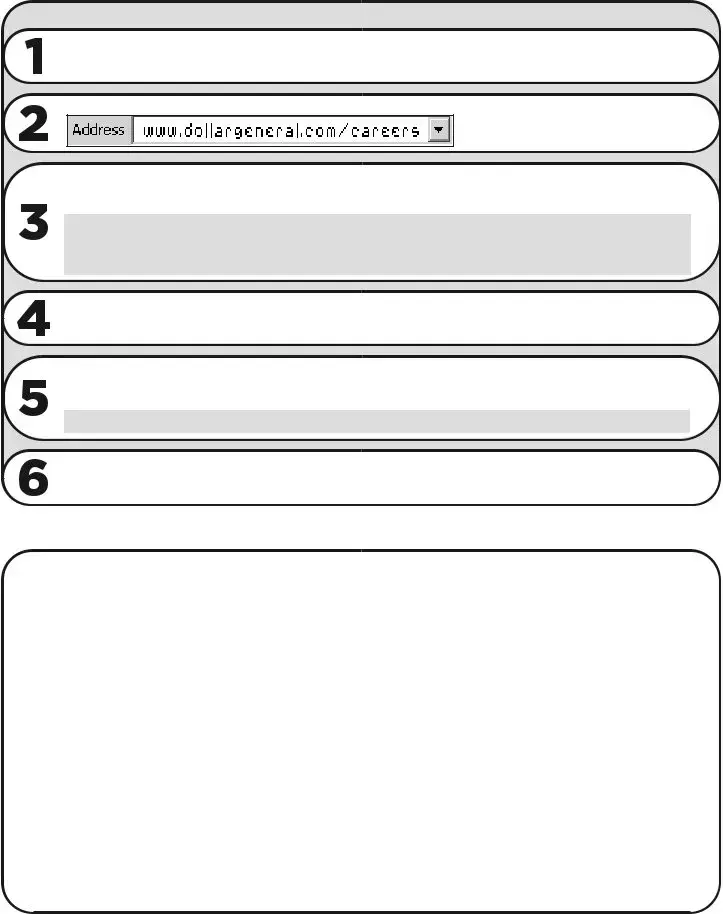
Getting Started
Immediately
Connect to the Internet using an available computer. Libraries and schools often provide computer resources. Family and friends are another good option.
Dollar General does not reimburse for any costs associated with completing the hiring process.
At the Address line, type in the Dollar General careers web page address:
Click Express Hiring.
This is a secure website. To protect your privacy, a new password request occurs at your first login.
because your Login ID is “Not Found” or you need your PIN reset, contact your hiring manager.
login id = SOCIAL SECURITY NUMBER |
password = FIRST 4 NUMBERS OF BIRTHDATE (MMDD) |
Do not use dashes. (e.g. 123456789) |
(e.g. June 9 is 0609) |
Because your Social Security number is required for employment, it is being used for verification purposes. Dollar General respects your privacy. All supplied information is kept confidential.
When you log in, have 2 forms of identification available that demonstrate eligibility to work in the United States. You will be REQUIRED TO SHOW these same 2 documents on your first day of work. Failure to do so will delay the hiring process.
When all required information has been supplied, you will receive a completion message. If no message is received, review your work closely. (You MUST click "Save & Continue" on EVERY page.)
All employment information must be completed prior to submitting a drug test.
The hiring manager will contact you to schedule your first day of work if all employment information has been completed and all other
First Day of Work
1.All store candidates should bring a copy of your driver’s license for WOTC purposes.
(In addition, if you are in Colorado, bring copies of the ID’s used to complete the
2.To complete the hiring process, you must prove your eligibility to work in the United States.
To comply with the law, you must show the hiring manager the same documents that were used online to establish your identity and employment eligibility.
Some documents (unexpired) that establish identity:
•State issued driver’s license
•ID card issued by federal, state or local government agencies, provided it contains a photograph or information such as name, date of birth, gender, height, eye color and address
•U.S. Military card
Some documents that establish employment eligibility:
•U.S. Social Security card
•Original or certified copy of a birth certificate bearing an official seal
•Native American tribal document
Some documents (unexpired) that establish both identity and employment eligibility:
•U.S. Passport or Passport card
•Permanent Resident Card or Alien Registration Card with photograph (Form
Employment is contingent upon the hiring manager VIEWING identity and employment eligibility documents and FINALIZING the
A complete list of acceptable documents are available on the Express Hiring website at www.dollargeneral.com/careers.
20111215 |
© 2011 Dollar General |
Form Characteristics
| Fact Name | Description |
|---|---|
| Hiring Process Duration | The Express Hiring form process is estimated to take about 30 minutes to complete. |
| Online Availability | The Express Hiring link can be found at www.dollargeneral.com/careers. |
| Documentation Requirement | Two forms of identification are required to demonstrate eligibility to work in the United States. |
| Direct Deposit | If you wish to set up direct deposit, bank account information must be available during login. |
| Help for Candidates | DC candidates can contact their DC Human Resources Department, while all other candidates should reach out to their hiring manager. |
| Password Expiration | The login password expires in 5 days. Users must log in promptly. |
| Employment Contingencies | Employment is contingent upon a successful completion of the online process, drug test (if applicable), and background check. |
| Accommodations for Disabilities | Applicants needing assistance due to a disability should contact the Employee Response Center (ERC) at 1-888-237-4114, option 1. |
Guidelines on Utilizing Dollar General Express Hiring
Filling out the Dollar General Express Hiring form is an essential step towards starting your journey with one of the fastest-growing retailers in the country. By following these simple steps, you can complete the form efficiently and securely. Remember, the process takes about 30 minutes, so set aside some uninterrupted time for it.
- Connect to the Internet using a computer. If you don’t have one available, consider libraries, schools, or asking family and friends for help.
- In the address bar, type www.dollargeneral.com/careers and press Enter.
- Click on the Express Hiring button to access the secure hiring site.
- Log in using your Social Security Number as your Login ID and your birthdate's first four digits (MMDD) as your password. For example, if your birthday is June 9, type 0609.
- Once logged in, have two forms of identification ready that prove your eligibility to work in the U.S. Keep in mind you will need to show these documents on your first day.
- Fill out all required information, making sure to click "Save & Continue" on every page.
- If everything is complete, you should receive a confirmation message. If you don’t see this message, double-check your entries.
- Complete the form by submitting the necessary information before undergoing a drug test, if applicable.
- After successfully finishing the form, wait for your hiring manager to reach out and schedule your first day of work.
As you prepare to fill out the form, it’s important to gather all necessary documents and bank information for direct deposit. Ensure that you also understand the identification requirements for your first day. This will help streamline your transition into your new role at Dollar General.
What You Should Know About This Form
What is the Dollar General Express Hiring form?
The Dollar General Express Hiring form is an online tool designed to streamline the hiring process for potential employees. It allows applicants to submit their personal and employment information quickly and securely. Completing this form is a key step in becoming an employee of Dollar General.
How long does it take to complete the Express Hiring process?
The entire process typically takes around 30 minutes. It is designed to be simple and fast, allowing you to provide your information without unnecessary delays.
What do I need to complete the Express Hiring form?
You will need a reliable internet connection, your Social Security number, and the first four digits of your birthdate to log in. Additionally, if you wish to set up direct deposit, have your bank account information available. It is also important to have two forms of identification ready to prove your eligibility to work in the United States.
What happens if I forget my password?
If you forget your password, you will need to request a new password at your first login. Your Login ID is your Social Security number, and your password is the first four digits of your birthdate. If there are issues accessing your account, contact your hiring manager for assistance.
What identification do I need to show on my first day of work?
You must bring two forms of identification that verify both your identity and employment eligibility. Acceptable documents include a driver’s license, U.S. Social Security card, birth certificate, and other government-issued IDs. Make sure to bring the same documents you used online when completing the Express Hiring form.
What should I do if I encounter issues with my application?
If you have trouble logging in or if your Login ID is not found, reach out to your hiring manager. For further assistance, you can contact HRIS at 1-888-648-4473, option 6, during the specified hours of operation.
Is there a deadline for completing the Express Hiring form?
It is important to complete the form as soon as possible, as your password will expire in five days. For optimal progress in the hiring process, act quickly to avoid delays.
Is there any cost associated with completing the hiring process?
No, Dollar General does not reimburse any costs related to the hiring process, including internet or computer access. Be prepared to complete the process on your own without financial support from the company.
How can I ensure my information is processed correctly?
To guarantee that your information is correctly submitted, follow all instructions carefully. After filling out the form, look for a completion message. If you do not receive this message, review your entries thoroughly and ensure that you click "Save & Continue" on each page.
Common mistakes
Filling out the Dollar General Express Hiring form can be a straightforward process, but several common mistakes can delay or jeopardize applications. Understanding these pitfalls is key to ensuring a smooth hiring experience.
One frequent error is not providing accurate information. Applicants often mistakenly enter incorrect Social Security numbers or misspell their names. Double-checking all entries for accuracy can prevent unnecessary complications in the hiring process.
Another common issue is neglecting to have required documents available when logging in. Users must present two forms of identification that prove their eligibility to work in the United States. Failing to have these documents ready can result in delays on the first day.
Additionally, many applicants overlook the importance of saving their progress. Each page must be saved by clicking "Save & Continue." Without this step, all entered data may be lost, requiring users to start over, which can be frustrating and time-consuming.
Some candidates also fail to log in promptly. The password for the Express Hiring form will expire after five days, which can hinder the completion of the application process. Logging in as soon as possible is essential to avoid complications associated with expired passwords.
Moreover, applicants sometimes disregard the instructions provided on the application. Guidelines detail what specific documents to bring and how to complete the forms accurately. Not following these directions can lead to missed requirements and additional steps in the hiring process.
Lastly, many forget the significance of demonstrating employment eligibility. It's mandatory to show the same documents online during the hiring process on the first day of work. If applicants are unprepared to show these documents, their start date may be postponed. Being thorough and organized can streamline the workflow for both the applicant and the hiring manager.
Documents used along the form
When applying for a position at Dollar General, several important documents and forms may accompany the Express Hiring form. The following list outlines these documents and their purposes.
- Employment Application: This document gathers personal information, employment history, and relevant job qualifications. It serves as the primary submission for job consideration.
- Form I-9: This government form verifies an employee’s identity and eligibility to work in the United States. Candidates must complete this form during the hiring process.
- WOTC Certification Form: This form is used to determine eligibility for the Work Opportunity Tax Credit. It requires information related to the job applicant's background and previous employment.
- Direct Deposit Authorization Form: This document allows employees to authorize automatic deposit of their paychecks into their bank accounts. It requires bank account information.
- Background Check Consent Form: Candidates must complete this form to give permission for Dollar General to conduct a background check as part of the hiring process.
- Drug Test Consent Form: This form authorizes Dollar General to conduct drug testing as required. It outlines the conditions and consequences related to the outcome of the test.
- Employee Handbook Acknowledgment: This document confirms that the employee has received and understood the policies outlined in the employee handbook, which details workplace expectations and benefits.
- Tax Forms (W-4): Employees must fill out this form to determine federal tax withholding for their salary. It involves providing personal tax information to the employer.
Each of these documents plays a crucial role in the hiring and onboarding process at Dollar General. Proper completion and submission help ensure a smooth transition into employment.
Similar forms
The Dollar General Express Hiring form shares similarities with several other employment-related documents commonly utilized in the hiring process. Each document serves a specific purpose, ensuring that necessary information is gathered efficiently while providing a streamlined experience for candidates. Below is a list detailing these similarities:
- Job Application Form: Both documents collect essential personal information, work experience, and educational background from candidates to assess their qualifications for the role they are applying for.
- I-9 Employment Eligibility Verification: Similar to the Express Hiring form, the I-9 requires specific documentation to verify a candidate's identity and eligibility to work in the U.S., ensuring compliance with federal regulations.
- Background Check Consent Form: Just like the Express Hiring form, this document seeks permission from candidates to conduct background checks to verify their personal history, which is crucial for many employers.
- Direct Deposit Information Form: Required information regarding banking details, necessary for setting up direct deposits, mirrors the banking information requested by the Express Hiring form for convenient payroll processing.
- Drug Test Authorization Form: Both documents include elements of consent, requesting candidates to agree to drug testing as part of the hiring procedure to ensure workplace safety and compliance.
- New Hire Onboarding Checklist: This document often acts as a guide for new hires, similar to how the Express Hiring form streamlines the initial hiring process by outlining the information needed and the steps to take before starting work.
Dos and Don'ts
When filling out the Dollar General Express Hiring form, it’s important to adhere to certain guidelines to ensure a smooth process. Here’s a list of dos and don’ts to keep in mind:
- Do connect to the Internet using a computer that’s easily accessible.
- Do have your bank account information ready if you prefer direct deposit.
- Do provide accurate identification numbers when logging in.
- Do have two forms of identification ready to show on your first day of work.
- Do click “Save & Continue” on every page of the application.
- Don't wait until the last minute to complete the application; your login must occur promptly.
- Don't forget to bring your driver’s license and other required documents on your first day.
- Don't ignore prompts or messages indicating errors in your application.
- Don't provide false information, as this could affect your employment eligibility.
- Don't overlook the specific identification formats required, such as no dashes in your Social Security number.
By following these dos and don’ts, you enhance your chances for a quick and effective hiring experience at Dollar General. Pay attention to detail and act promptly, and you will navigate the process with greater ease.
Misconceptions
Many potential applicants have misconceptions about the Dollar General Express Hiring form that can create confusion during the application process. Here are nine common misconceptions, along with clarifications to help you navigate this process more smoothly.
- 1. The application is only available online. While the primary method is online through the Express Hiring page, candidates may seek assistance at local libraries or use personal computers to access the portal.
- 2. The process will take hours to complete. In reality, the entire process should take approximately 30 minutes when done correctly. This includes entering your information and preparing your documentation.
- 3. You don’t need identification until your first day. You are required to have two forms of identification ready when you log in, which you must also present on your first day.
- 4. The Social Security number is just for verification. While it's used for verification, it is also a necessary part of the employment process. Be prepared to provide it as required.
- 5. Completing the form guarantees a job offer. Submission of the application is only one part of the hiring process. Employment is contingent upon successfully passing the background check and any required drug tests.
- 6. Help is only available at the time of applying. Assistance can be requested any time before, during, or even after the application process by contacting your hiring manager or the HRIS support line.
- 7. There are no accommodations for applicants with disabilities. Dollar General is committed to equal employment opportunities. If accommodations are needed, reach out to the Employee Response Center for guidance.
- 8. All identification documents are acceptable. Only specific documents are allowed to prove eligibility to work. It’s essential to review the complete list of acceptable documents provided on the Express Hiring website.
- 9. Answers can't be changed once submitted. You should always review your entries carefully as you complete each page. You must click "Save & Continue" on every page to ensure your answers are recorded correctly.
Understanding these misconceptions can help streamline your application process and ease your transition into a role with Dollar General.
Key takeaways
Here are key takeaways for filling out and using the Dollar General Express Hiring form:
- The process is quick: Completing the form typically takes about 30 minutes.
- Accessibility: Have your bank account information ready if you want direct deposit.
- Important documents: You need two forms of ID to demonstrate your eligibility to work in the U.S.
- Login requirements: Your login ID is your Social Security number; the password is the first four digits of your birth date.
- Confirmation: After submission, ensure you receive a completion message. If not, double-check your entries.
- Save your progress frequently. Click "Save & Continue" on every page.
- Bring necessary documents on your first day to avoid delays in hiring.
- Acceptable identity documents include a state-issued driver’s license and military ID.
- Employment eligibility can be proven with a Social Security card or birth certificate.
- If you need help, contact the HRIS or your hiring manager promptly.
Completing these steps carefully will ensure a smooth employment process at Dollar General.
Browse Other Templates
What Is an Itil Certification - A notes section guides the author on how to complete the review.
Llc 800 Payment Due Date - Processing times for submissions are approximately five business days from receipt.
Passport Application Form - Indicate if you need a replacement for a lost or damaged passport.