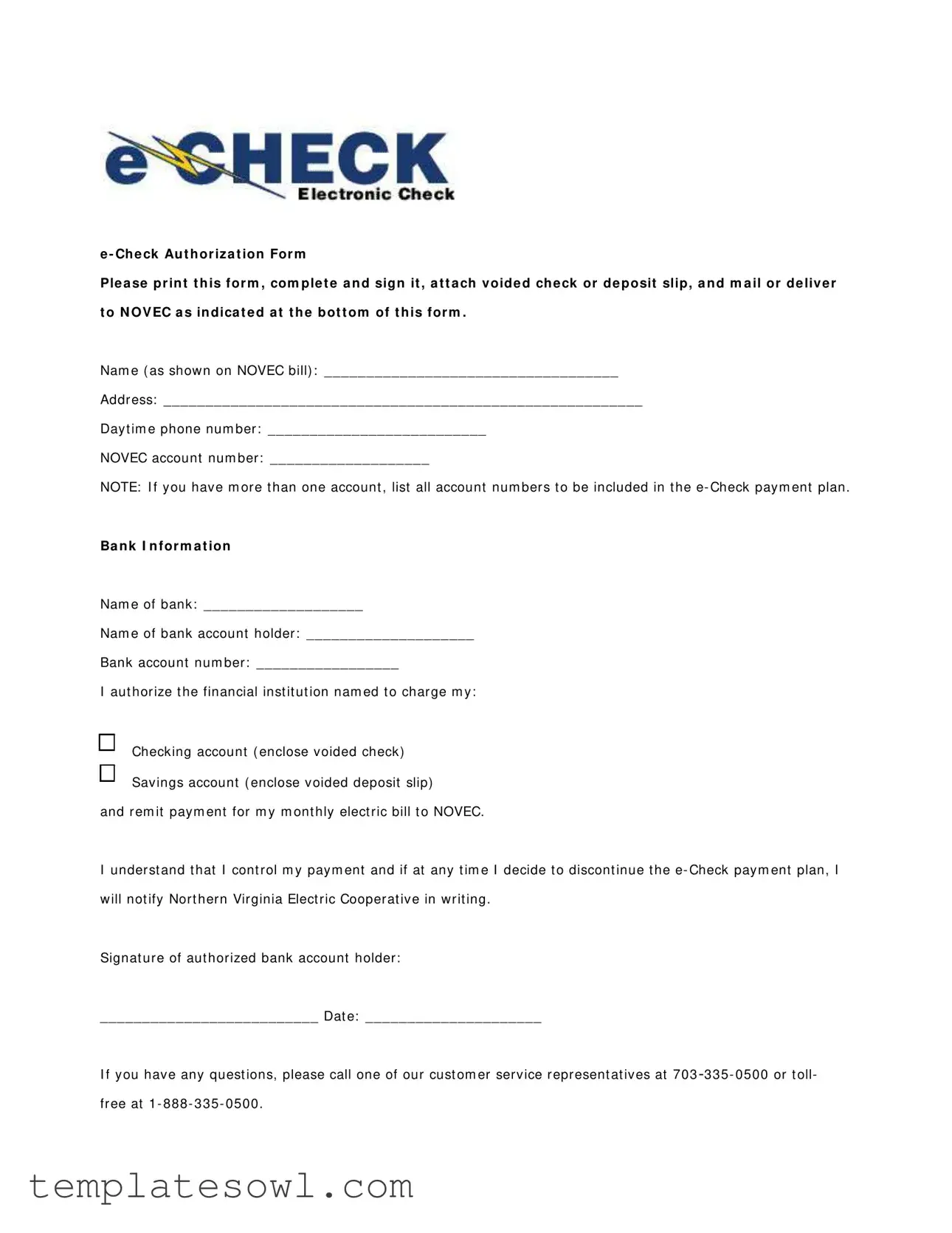Fill Out Your E Check Authorization Form
The E Check Authorization form serves as a critical tool for customers of Northern Virginia Electric Cooperative (NOVEC) who wish to streamline their monthly electric bill payments. This form allows individuals to authorize automatic deductions from their bank accounts, whether checking or savings, to cover their monthly bill. To initiate the process, users must print and complete the form, providing essential information such as their name, address, phone number, and NOVEC account number. Additionally, the form requires specific bank information, including the name of the bank and the account holder, as well as the bank account number. Accompanying the completed form, a voided check or deposit slip must be submitted to facilitate the setup of the e-Check payment plan. Importantly, individuals retain control over their payments; should they decide to discontinue the service at any point, they can do so by notifying NOVEC in writing. This convenient payment option is designed to simplify the billing process while ensuring timely and accurate payments.
E Check Authorization Example

e - Ch e ck Au t h or iz a t ion For m
Ple a se p r in t t h is f or m , com p le t e a n d sig n it , a t t a ch v oid e d ch e ck or d e p osit slip , a n d m a il or d e liv e r t o N OV EC a s in dica t e d a t t h e b ot t om of t h is f or m .
Nam e ( as show n on NOVEC bill) : ___________________________________
Addr ess: _________________________________________________________
Day t im e phone num ber : __________________________
NOVEC account num ber : ___________________
NOTE: I f y ou hav e m or e t han one account , list all account num ber s t o be included in t he e- Check pay m ent plan .
Ba n k I n f or m a t ion
Nam e of bank: ___________________
Nam e of bank account holder : ____________________
Bank account num ber : _________________
I aut hor ize t he financial inst it ut ion nam ed t o char ge m y :
Checking account ( enclose voided check )
Sav ings account ( enclose v oided deposit slip)
and r em it paym ent for m y m ont hly elect r ic bill t o NOVEC.
I under st and t hat I cont r ol m y pay m ent and if at any t im e I decide t o discont inue t he e- Check pay m ent plan, I w ill not ify Nor t her n Vir ginia Elect r ic Cooper at ive in wr it ing.
Signat ur e of aut hor ized bank account holder :
__________________________ Dat e: _____________________
I f y ou hav e any quest ions, please call one of our cust om er ser v ice r epr esent at iv es at 703
Mail completed form and voided check or deposit slip to:
NOVEC e- Ch eck Pr ogr am
P. O. Box 2710
Manassas, VA 20108 - 0875
OR Deliver t o one of t he follow ing NOVEC locat ions:
M a n a ssa s
10323 Lom ond Dr iv e Manassas, VA 20108 - 3173 Lobby Hour s: 8: 15 a. m . - 5 p. m . Pay m ent dr op box av ailable
Ga in e sv ille
5399 Wellingt on Branch Drive Gainesv ille, Vir ginia 20155 - 1616 Pay m ent dr op box av ailable
M in n ie v i ll e
14500 Minniev ille Road
Woodbr idge, Vir ginia 22193 - 0459 Lobby Hour s: 8: 15 a. m . - 5 p. m . Pay m ent dr op box av ailable
Le e sb u r g
349East Mar ket St r eet Leesbur g, Vir ginia 20176 - 4102 Pay m ent dr op box av ailable
Form Characteristics
| Fact Name | Description |
|---|---|
| Purpose of the Form | This form authorizes NOVEC to charge a bank account for monthly electric bills using an electronic check (e-Check). It simplifies payment processes for customers. |
| Required Information | Customers must provide their name, address, phone number, NOVEC account number, and bank information including the bank name and account number. A voided check or deposit slip must also accompany the form. |
| Cancellation Policy | Customers can cancel their e-Check payment plan at any time. To do so, they must notify NOVEC in writing, maintaining complete control over their payments. |
| Governing Law | This form is governed by relevant laws of the Commonwealth of Virginia, which oversee consumer transactions and electronic payment agreements. |
Guidelines on Utilizing E Check Authorization
After completing the E Check Authorization form, it’s important to ensure that all required information is accurate before submitting it. This step will help set up a smooth payment process for your electric bills through NOVEC. To accompany the form, include a voided check or a deposit slip that corresponds with your chosen bank account. Once everything is in order, you can mail or deliver the form as instructed.
- Print the Form: Ensure you have a physical copy of the E Check Authorization form ready to fill out.
- Fill in Your Name: Enter your name exactly as it appears on your NOVEC bill.
- Provide Your Address: Write in your complete address for accurate identification.
- Enter Your Daytime Phone Number: This will help NOVEC contact you if there are any questions.
- List Your NOVEC Account Number: Include the specific account number for which you wish to authorize payments.
- Bank Information: Fill in the name of your bank and the name of the account holder.
- Input Bank Account Number: Enter the number associated with the checking or savings account.
- Authorize Payment: Indicate whether the account is checking or savings. Remember to attach a voided check or deposit slip as required.
- Sign the Form: Provide your signature as the authorized account holder.
- Date the Form: Fill in the date of your signature.
- Contact for Questions: If there are any doubts, feel free to call NOVEC customer service for assistance.
- Mail or Deliver: Send the completed form along with the voided check or deposit slip to the specified NOVEC address or deliver it to one of the listed locations.
What You Should Know About This Form
What is the E Check Authorization form?
The E Check Authorization form allows customers to set up automatic electronic payments for their monthly electric bills with Northern Virginia Electric Cooperative (NOVEC). This program enables your bank account to be charged directly, either from a checking or savings account, making bill payment more convenient and reducing the risk of late payments.
How do I complete the E Check Authorization form?
To complete the form, you need to print it out and fill in the required information. Provide your name as shown on your NOVEC bill, address, daytime phone number, and account number. Additionally, fill in your bank details, including the name of your bank, the name of the account holder, and the bank account number. Don't forget to sign and date the form. If you have multiple accounts with NOVEC, list all account numbers you want to include in the e-Check payment plan.
What documents do I need to submit with the form?
You must attach either a voided check or a voided deposit slip to the completed form. This attachment is necessary for NOVEC to verify your account information and to ensure that the correct account is charged for your electric bill payments. Ensure that the voided check or deposit slip is from the same account you wish to use for payments.
How do I submit the completed form?
You can either mail the completed form and the voided check or deposit slip to NOVEC at the address indicated on the form, or you can deliver it in person to one of the designated NOVEC locations. If mailing, use the provided PO Box address. If you choose to deliver it, ensure you visit during business hours for those locations, or you can utilize the payment drop boxes that are available.
Can I cancel the E Check payment plan at any time?
Yes, you can cancel the E Check payment plan whenever you choose. However, you must notify NOVEC in writing if you decide to discontinue the plan. Make sure to do so in a timely manner to prevent any unintended charges to your account.
Who do I contact if I have questions about the form?
If you have any questions or need assistance regarding the E Check Authorization form, you can call NOVEC customer service at 703-335-0500 or toll-free at 1-888-335-0500. Customer service representatives are available to provide support and answer any specific questions you may have about the e-Check program.
What happens if my account does not have sufficient funds for the transaction?
If your account does not have sufficient funds at the time of the scheduled electronic payment, your bank may charge you an overdraft fee, and NOVEC may also charge a returned payment fee. It is vital to ensure that your account balance covers the amount due for your electric bill to avoid these additional charges.
Common mistakes
Completing the E Check Authorization form requires careful attention to detail. One common mistake occurs when a person fails to correctly fill in their name as it appears on the NOVEC bill. This information is crucial for processing your request. A mismatch could delay your enrollment in the e-Check payment plan or lead to complications if issues arise regarding your account.
Another frequent error is providing an incomplete or incorrect address. It is essential that the address matches the one on file with NOVEC. If there is a discrepancy, it may hinder communication or result in missed bills, causing unnecessary confusion and delays.
A third mistake involves not including a valid daytime phone number. This number is important for customer service to reach you if any questions arise or if further clarification is needed about your account. Missing this information may lead to missed opportunities to resolve issues promptly.
Many individuals also forget to include all account numbers if they have more than one account. Ignoring this step could lead to omissions in payment coverage, which might result in missed payments and subsequent penalties.
When it comes to bank information, mistakes can also occur. Some people neglect to provide the name of their bank or the name of the bank account holder. This detail is essential to ensure that the payments are processed correctly. Inaccurate bank account numbers can lead to payment failures, which may incur late fees.
Using an incorrect or outdated voided check or deposit slip represents another common error. It is necessary to ensure that the documentation submitted is current and accurately reflects the account from which payments will be withdrawn. This prevents issues with payment processing that could otherwise lead to service interruptions.
Additionally, failing to sign the form is a mistake that can have serious consequences. Without a signature, the authorization cannot be validated, making the entire submission invalid. Always check that your signature is present and matches the name on the account.
Some applicants overlook the fact that they must submit the completed form and voided check or deposit slip to the specified address or location. Not understanding where to send these documents can create unnecessary delays in processing your request.
Lastly, not reaching out for help when confused can lead to mistakes. People often hesitate to contact customer service for clarification. Remember, it’s perfectly fine to ask questions, as this can save time and prevent misunderstandings down the line.
Documents used along the form
When signing up for the e-Check payment plan with NOVEC, various forms and documents may be required to facilitate the process. Having these documents ready can ensure a smoother experience and help you manage your electric bill payments more efficiently.
- Voided Check: This is a check that has “VOID” written across it. It provides your bank account number and routing information, ensuring the payment is processed from the correct account.
- Deposit Slip: Similar to a voided check, this document includes your bank account and routing numbers. It is used for savings accounts when setting up the e-Check payment plan.
- Account Statements: Recent statements can offer valuable insight into spending habits. They may be useful in proving the legitimacy of your account during the authorization process.
- Identification Document: A government-issued ID such as a driver’s license or passport may be required to verify your identity when submitting forms.
- Customer Service Contact Form: In case of issues or questions, this document allows you to reach the customer service team directly, ensuring your concerns are addressed timely.
- Change of Address Form: If your address has recently changed, this document will help update your records with NOVEC. Accurate information ensures you receive important communications regarding your account.
- Payment Authorization Cancellation Form: If you decide to discontinue your e-Check payment plan, this form formally notifies NOVEC of your intent, allowing for a smooth transition out of the service.
- Enrollment Confirmation: Once your e-Check authorization has been processed, you may receive a confirmation document. This will provide peace of mind that your payment setup is complete and active.
Having these documents at hand when filling out the e-Check Authorization form will streamline the process and help ensure that everything is completed correctly. Being prepared can lead to a more efficient experience with your billing setup.
Similar forms
- Direct Debit Authorization Form: This document also allows individuals to authorize a financial institution to withdraw funds from their bank account automatically. Similar to the E Check Authorization form, it requires the account holder's information and must be signed to be valid.
- Recurring Payment Authorization Form: Like the E Check Authorization, this form enables users to set up automatic payments for ongoing services or bills. Both documents require specific account details and provide control to stop or change payments.
- ACH Transfer Authorization Form: This form facilitates the transfer of funds from one bank account to another through the ACH network. Similar to the E Check Authorization, it includes bank account information and needs authorization from the account holder.
- Auto-Pay Enrollment Form: Individuals use this document to enroll in automatic payment plans for bills and subscriptions. Much like the E Check Authorization, it requires personal and banking details and formal approval from the individual.
- Payment Plan Agreement: This agreement outlines the terms of payment for a specific service. Similar to the E Check Authorization, it includes payment details and acknowledges the individual's right to discontinue the agreement.
- Bank Account Authorization Form: This document grants permission for a business or organization to access a bank account for specific transactions. It parallels the E Check Authorization in requiring detailed banking information and the account holder's signature.
- Third-Party Payment Authorization Form: This form allows an individual to permit a third party to make payments on their behalf. It shares similarities with the E Check Authorization in that both documents involve authorizing a financial institution to manage account transactions after obtaining the account holder's approval.
Dos and Don'ts
When filling out the E Check Authorization form, there are some important guidelines to follow to ensure everything goes smoothly. Here are five tips on what you should and shouldn't do:
- Do complete the form in full. Make sure to provide all necessary personal and bank information.
- Do enclose a voided check or deposit slip. This step is essential for the process to work correctly.
- Do double-check your details. Errors can lead to delays or payment issues.
- Don’t forget to sign the form. An unsigned form will not be accepted.
- Don’t ignore the mailing or delivery options. Choose the method that works best for you to submit your form.
By following these tips, you can help ensure a hassle-free experience when setting up your e-check payments.
Misconceptions
Many people have misunderstandings about the E Check Authorization form. Clearing up these misconceptions can help ensure that the process runs smoothly. Here are some common myths and the facts behind them:
- Only one account can be enrolled: Many think they can only use the E Check option for a single account. In reality, you can authorize multiple accounts by listing all account numbers on the form.
- Voided checks aren’t necessary: Some believe that sending the form without a voided check or deposit slip is acceptable. However, these documents are crucial for verifying your bank account details.
- The form is difficult to complete: Many worry that the form is complex. The design is user-friendly, and each section is straightforward, making it easy to fill out.
- Once submitted, you cannot make changes: It’s a common belief that changes are not possible after sending the form. If needed, you can discontinue or modify your payment plan by notifying NOVEC in writing.
- E Checks are not secure: Some may feel that electronic checks are less secure than traditional methods. However, E Checks use encryption and other security measures to protect your information.
- You cannot cancel an E Check payment: People often assume that once the payment is initiated, it cannot be stopped. You have control and can stop payments by contacting your bank.
- Customer service is unhelpful: Some believe that reaching out for assistance will be futile. Actually, NOVEC’s customer service team is available and ready to help with any inquiries.
- Only online transactions qualify: It's a misconception that E Checks exist solely for online payments. E Checks can be used for any recurring payments, regardless of the method of submission.
Understanding the facts about the E Check Authorization form can empower you to make informed decisions. Don’t hesitate to reach out for help if you have questions.
Key takeaways
Here are some key takeaways regarding the E Check Authorization form:
- The form must be printed, completed, and signed before submission.
- You should attach a voided check or deposit slip to the form.
- Ensure that all your NOVEC account numbers are listed if you have multiple accounts.
- Control over payments is maintained; you can discontinue the e-Check plan at any time with written notification.
- For questions, customer service representatives are available at 703-335-0500 or toll-free at 1-888-335-0500.
- Submit the completed form by mailing it to NOVEC or delivering it to one of their locations.
Carefully following these steps will help streamline your authorization for electronic payments.
Browse Other Templates
Form 941 Irs - Businesses should file this form if they need to adjust withheld amounts reported in a prior quarter.
Fresno State Official Transcripts - The transcript can be delivered as a sealed official copy, per your instructions.