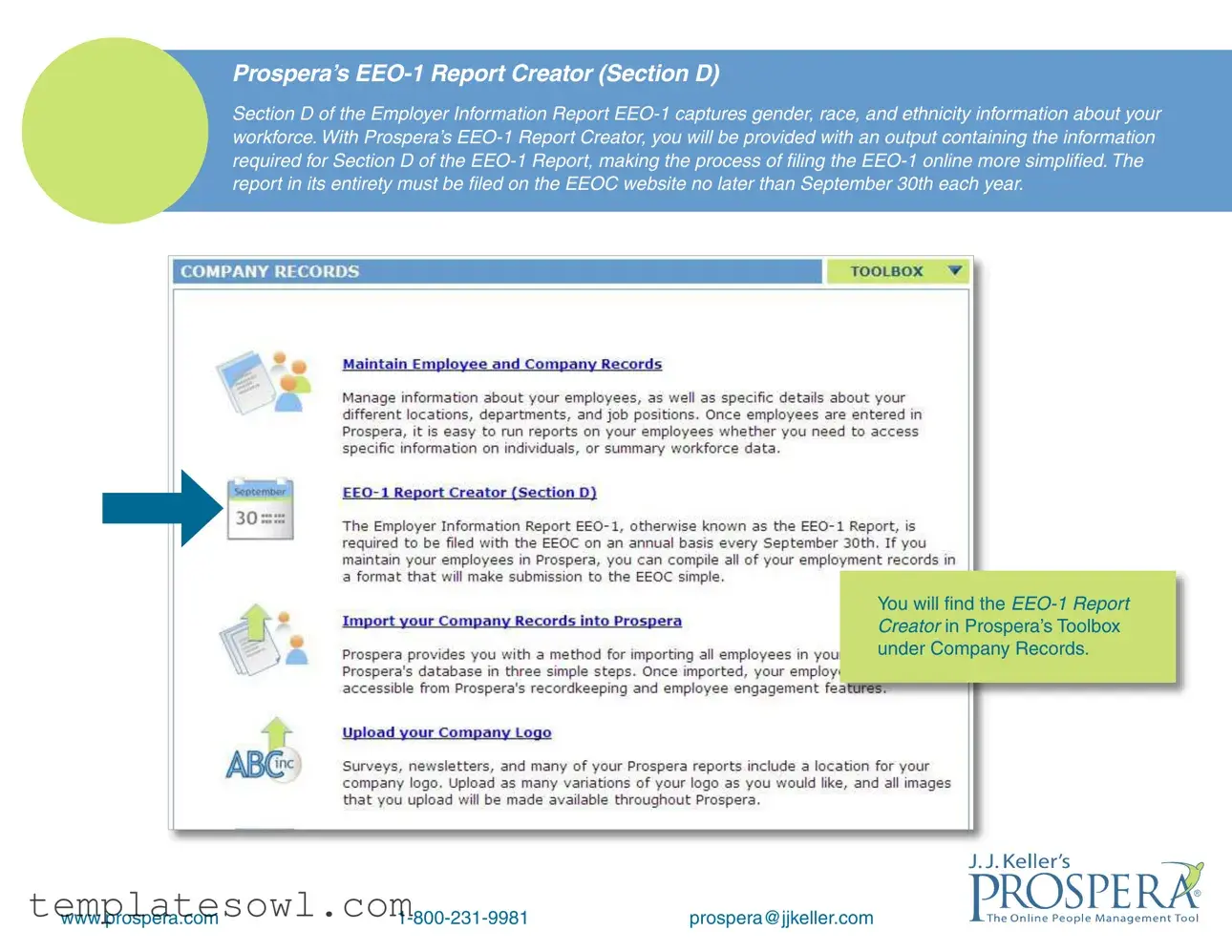Fill Out Your Eeo1 Form
Understanding the EEO-1 Form is crucial for employers who want to comply with federal reporting requirements. This important document gathers data about your workforce's gender, race, and ethnicity. Information for the EEO-1 Form must be meticulously compiled and submitted annually to the Equal Employment Opportunity Commission (EEOC) by September 30th. Many organizations face challenges in assembling the necessary data, but tools like Prospera’s EEO-1 Report Creator streamline the process. With its step-by-step guidance, employers can easily establish the report type and title, input employee information, and verify data accuracy. The creator not only alerts users to missing information but also offers assistance in completing it. The result is a smoother submission process, making compliance less overwhelming for businesses of all sizes. This yearly report is more than just a form; it serves as a critical tool in fostering workplace diversity and inclusion.
Eeo1 Example
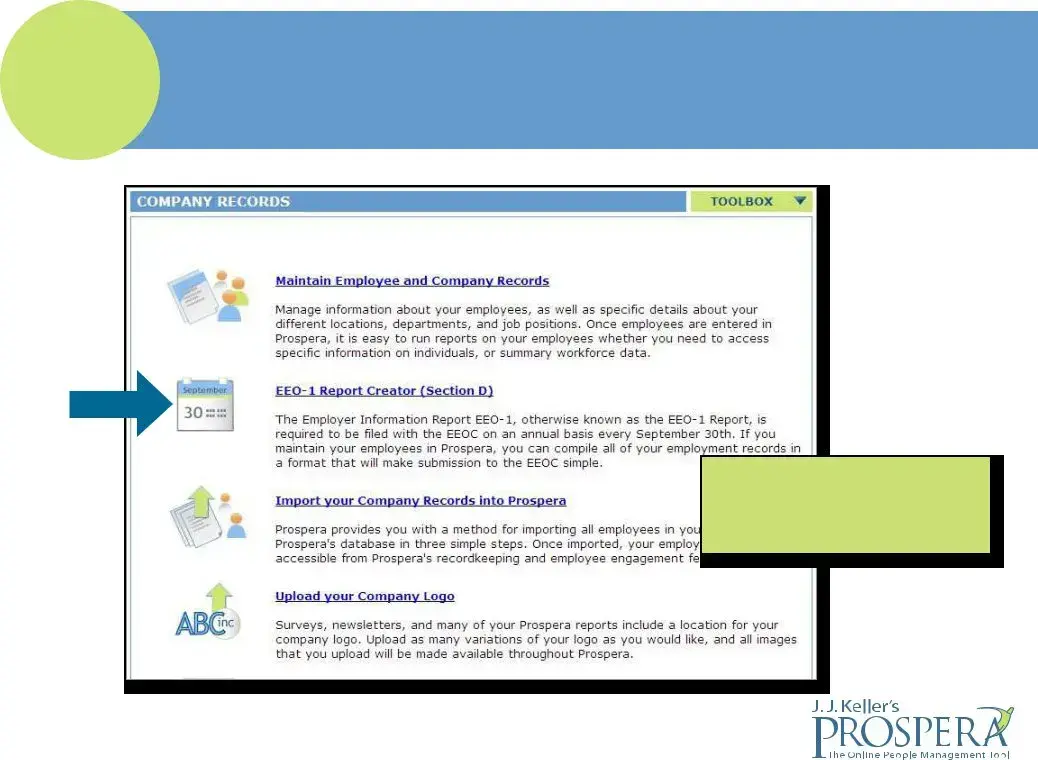
Prospera’s
Section D of the Employer Information Report
You will find the
®
www.prospera.com |
prospera@jjkeller.com |
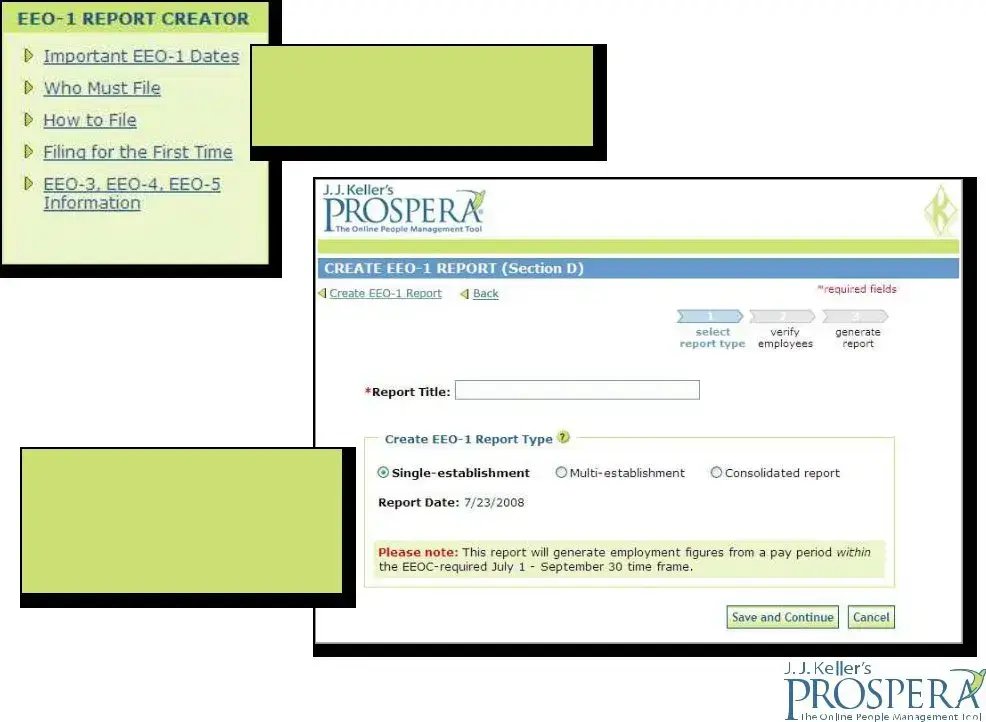
Prospera’s
Prospera® provides you with the information you need to understand the
Prospera walks you step by step through completing the
®
www.prospera.com |
prospera@jjkeller.com |
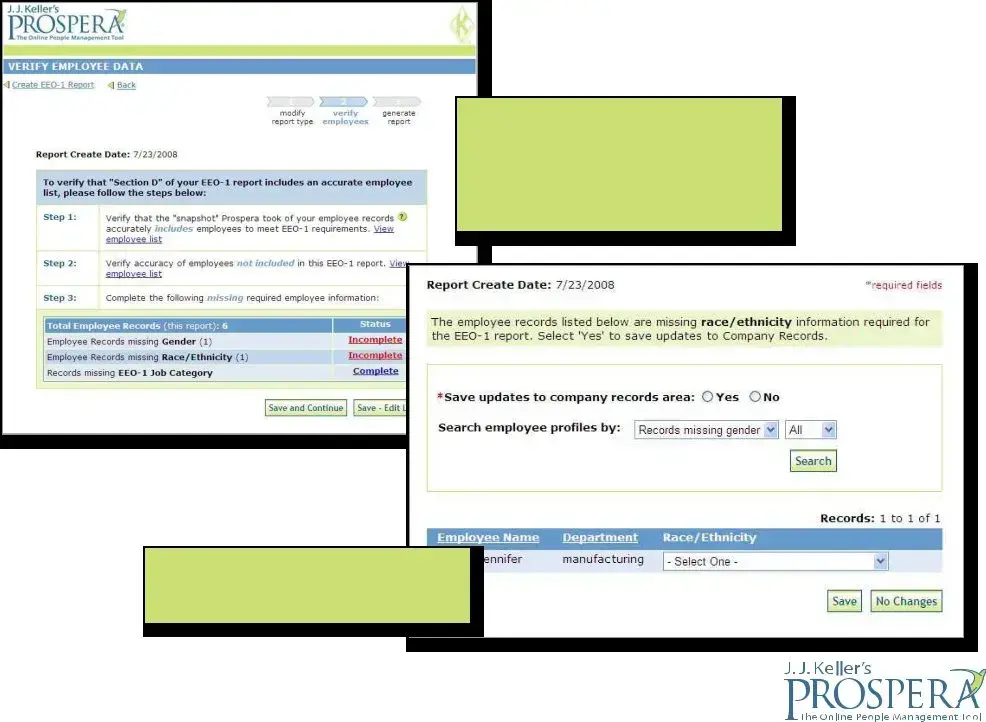
Prospera’s
After a snapshot of your workforce is taken from your company records, you will be able to verify your employee list and you will be alerted if any required information is missing.
Prospera will assist you in completing the missing information.
®
www.prospera.com |
prospera@jjkeller.com |
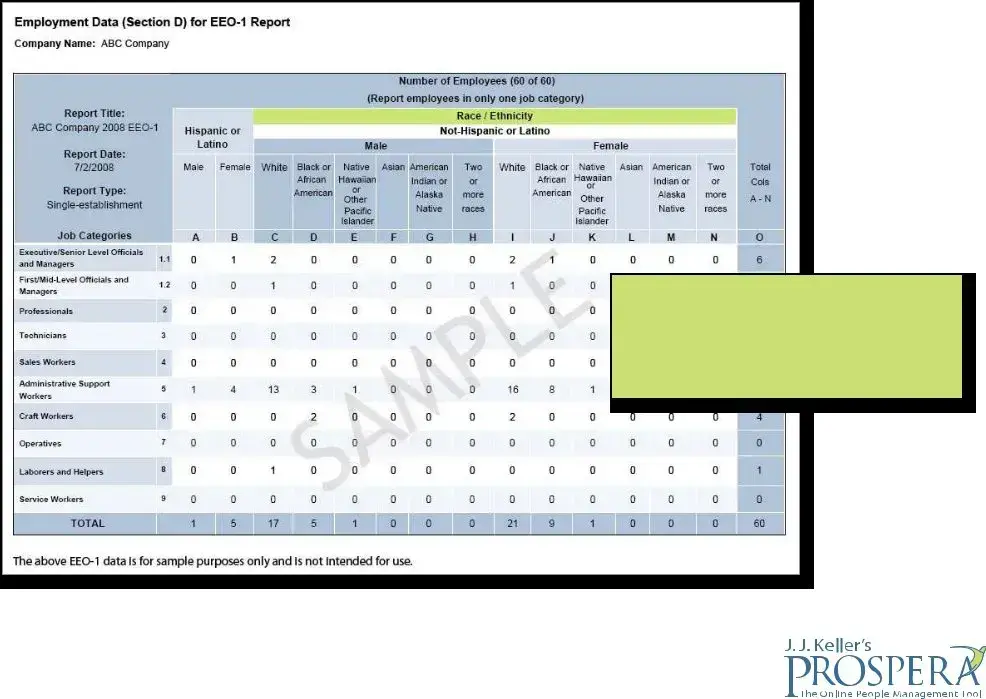
Prospera’s
The last step in the process allows you to generate the Employment Data (Section D), making the process of submitting your
Let Prospera® help you simplify your
®
www.prospera.com |
prospera@jjkeller.com |
Form Characteristics
| Fact Name | Description |
|---|---|
| Purpose of EEO-1 Form | The EEO-1 form, also known as the Employer Information Report, collects data on the demographic composition of a company's workforce, focusing on gender, race, and ethnicity. This information is crucial for assessing workplace diversity. |
| Filing Deadline | Employers must file the EEO-1 report annually by September 30th. Timely submission is essential to comply with federal regulations enforced by the EEOC. |
| Utilization of Prospera’s Tool | Prospera’s EEO-1 Report Creator simplifies the process of reporting. It guides users step by step, starting with data entry and culminating in report generation to ensure accuracy and completeness. |
| Verification Process | When using Prospera’s tool, a snapshot of your workforce is created. Users can verify the employee list to ensure all necessary information is included, with prompts for completion if details are missing. |
| State-Specific Forms | While the federal EEO-1 report is standardized, some states have additional reporting requirements. Employers should check local laws and regulations for specific forms and deadlines, as these can vary by state. |
Guidelines on Utilizing Eeo1
After gathering the necessary materials and understanding your workforce demographics, you can proceed to fill out the EEO-1 form. It's essential to complete this process thoroughly before the filing deadline of September 30th each year.
- Access Prospera’s EEO-1 Report Creator found in the Toolbox under Company Records.
- Begin by entering a report title for identification purposes.
- Decide on the appropriate report type that aligns with your data.
- Let the tool generate a snapshot of your workforce from company records.
- Review your employee list carefully for accuracy and completeness.
- If prompted, address any missing information to ensure compliance.
- Once everything is complete, generate the Employment Data for Section D.
This structured approach ensures accuracy in reporting, allowing you to submit your EEO-1 report seamlessly to the EEOC.
What You Should Know About This Form
What is the EEO-1 form?
The EEO-1 form is a compliance survey mandated by the Equal Employment Opportunity Commission (EEOC). Employers with 100 or more employees, as well as certain federal contractors, must submit this report. It collects data on the racial, ethnic, and gender diversity of a company's workforce, helping to monitor employment discrimination and promote equal opportunity in hiring practices.
When is the EEO-1 form due?
The EEO-1 report must be filed annually by September 30th. It is essential to keep this deadline in mind to avoid potential penalties. Failing to meet the deadline can have repercussions for employers, including fines or increased scrutiny from regulatory bodies.
Who needs to file the EEO-1 form?
Companies with 100 or more employees and certain federal contractors must file the EEO-1 form. Even if an employer does not meet the 100-employee threshold, they may still be required to file if they have federal contracts exceeding a specified amount. It’s crucial for organizations to check their obligations.
How can Prospera’s EEO-1 Report Creator assist in the filing process?
Prospera’s EEO-1 Report Creator simplifies the filing process. It guides you through each step, starting from entering a report title to determining which report type is appropriate. The tool helps you gather and verify the necessary data, alerting you to any missing information along the way. This ensures a streamlined filing experience.
What types of information does Section D of the EEO-1 form collect?
Section D gathers information related to the gender, race, and ethnicity of your workforce. This section is crucial for understanding the diversity within your organization. The data helps businesses analyze their workforce demographics and identify areas for improvement concerning equal employment opportunities.
What happens if my report has missing information?
If your EEO-1 report has missing information, Prospera's tool will alert you. This feature allows for quick corrections, ensuring that you complete your report accurately. The platform offers assistance in filling in any gaps, making it easier to submit a comprehensive report to the EEOC.
How does the EEO-1 report impact my business?
The EEO-1 report helps businesses understand their diversity metrics, which is increasingly important in today’s workplace. By maintaining accurate records and submitting the EEO-1 report, companies can showcase their commitment to equality and inclusion. This practice also helps avoid potential legal issues associated with discrimination.
Is there a cost associated with using Prospera's EEO-1 Report Creator?
Prospera offers a free 30-day trial of their EEO-1 Report Creator. This allows you to explore the tool and its features without any initial investment. After the trial period, review pricing options to determine what best fits your business needs.
Where can I access Prospera's EEO-1 Report Creator?
You can find the EEO-1 Report Creator in Prospera’s Toolbox under Company Records. For further assistance, the organization provides a contact line and an email for support. Ensuring easy access means you can tackle your EEO-1 filing with confidence.
Common mistakes
Filling out the EEO-1 form can be straightforward, but many people stumble along the way. One common mistake is missing the filing deadline. This report must be submitted by September 30th each year. Failing to meet this deadline can lead to penalties. Make this date a priority.
Another frequent error involves incorrect report type selection. Before beginning, ensure you've chosen the right type of report to complete. This step is crucial to accurately represent your workforce.
People often forget to double-check their employee list. Once a snapshot of the workforce is taken, reviewing this list is essential to ensure all employees are accounted for. Missing or incorrect names can cause significant issues down the line.
Many individuals also overlook the importance of updating demographic information. Employees may change roles, their demographics might shift, or new hires may not be added. Keeping this data updated is vital for an accurate report.
A key mistake is not paying attention to guidance prompts during the process. Tools like Prospera's EEO-1 Report Creator offer step-by-step instructions. Ignoring these can cause unnecessary confusion and potentially result in an incomplete submission.
People also tend to neglect missing information alerts. Prospera’s tool will notify you if any data is missing. If these alerts are ignored, you risk submitting an incomplete form, which can have legal ramifications.
Another common error is not verifying job classifications. Each employee must be correctly classified based on their job role. This classification plays a critical role in accurately reflecting your workforce demographics.
Moreover, many fail to keep records of past submissions. Maintaining copies of previous EEO-1 reports can help in comparing data year over year and ensuring consistency in your filings.
Some individuals mistakenly assume that one employee equals one entry. However, if an employee's job classification changes, this might require a different entry or categorization on the report.
Lastly, not utilizing available resources is a common hurdle. Prospera provides tools and support to simplify the process. Ensure you take full advantage of these resources to avoid unnecessary complications.
Documents used along the form
The EEO-1 form is essential for reporting workforce demographic information to the Equal Employment Opportunity Commission (EEOC). Alongside the EEO-1, various other forms and documents can help organizations maintain compliance and track workforce diversity. Here’s a list of additional forms that are often used in conjunction with the EEO-1 form:
- Employee Identification Form: This document collects essential information about employees, such as name, title, gender, and race, which is crucial for accurately completing the EEO-1 report.
- Diversity and Inclusion Policy: A formal policy that outlines an organization's commitment to diversity and inclusion, guiding practices and expectations for recruitment and retention.
- Workforce Demographics Report: This internal document provides a detailed analysis of the composition of an organization’s workforce, helping to track changes over time.
- Affirmative Action Plan: A plan that outlines specific goals and actions aimed at improving workforce diversity and addressing any identified gaps in hiring practices.
- Job Categories List: A comprehensive list defining job categories as specified in the EEO-1 guidelines, helping employers classify their workforce correctly.
- EEO Complaint Procedure: A documented process for employees to report discrimination or harassment, ensuring the organization is prepared to address any issues effectively.
- Workplace Harassment Policy: This policy defines the organization’s stance on workplace harassment and outlines procedures for reporting and addressing complaints.
- Recruitment Data Analysis: A report that analyzes recruitment practices and workforce composition, helping organizations evaluate the effectiveness of their hiring methods.
- Exit Interview Form: A form used to gather feedback from employees who are leaving the organization, providing insights into potential areas of improvement regarding diversity and inclusion.
- Training Records: Documentation of diversity and inclusion training programs attended by employees, showing the organization's commitment to creating an inclusive workplace.
Utilizing these forms and documents in conjunction with the EEO-1 submission process will help ensure your organization not only complies with regulations but also fosters a diverse and inclusive workplace. Maintaining accurate records and policies is key to building an equitable work environment.
Similar forms
The EEO-1 form is essential for collecting demographic information about a company's workforce. While it serves a unique purpose, several other documents share similarities in their intent and requirements. Here are five such documents:
- Affirmative Action Plan (AAP) - Like the EEO-1, the AAP requires employers to analyze their workforce composition. Both documents highlight gender, race, and ethnicity, emphasizing the commitment to diversity and compliance with equal employment opportunities.
- VETS-4212 Report - The VETS-4212 focuses specifically on veteran hiring practices. Although its primary goal is to ensure the employment of veterans, it collects demographic information similar to the EEO-1, aligning with compliance efforts under federal regulations.
- Form 5500 - This document is used to report information about employee benefit plans. While it mainly deals with benefits, the Form 5500 requires demographic data about plan participants, paralleling the EEO-1's focus on workforce demographics.
- Job Opening and Labor Market Information (JOLTS) - While JOLTS captures data on job openings, hires, and separations, it also includes demographic elements, like who is being hired. This focus on workforce analysis mirrors the intent behind the EEO-1 form.
- Underrepresented Groups Report - Many organizations create internal reports to assess diversity within their workforce. These reports often analyze gender, race, and other demographics, making them similar to the EEO-1 in tracking workforce representation.
Each of these documents emphasizes the importance of demographic data in maintaining fairness in employment practices. By understanding the similarities, employers can better navigate compliance and foster a more inclusive workplace.
Dos and Don'ts
When filling out the EEO-1 form, it's essential to approach the process with clarity and attention to detail. Here are five key do's and don'ts to guide you.
- Do ensure you collect accurate gender, race, and ethnicity information for all employees.
- Do enter a clear report title at the beginning of the process.
- Do regularly verify your employee list against company records to maintain accuracy.
- Do take advantage of the alerts provided by Prospera’s EEO-1 Report Creator for any missing information.
- Do complete your report before the submission deadline of September 30th.
- Don’t forget to select the correct report type at the start of the process.
- Don’t rush through verification. Taking time can prevent errors.
- Don’t ignore prompts for missing information; these are crucial for completeness.
- Don’t assume that past records are still accurate without checking.
- Don’t neglect the opportunity to seek help if you're uncertain about any part of the process.
Misconceptions
Misconceptions about the EEO-1 Form can lead to confusion regarding compliance and reporting responsibilities. Understanding the realities of the EEO-1 form can help organizations navigate this requirement more effectively.
- Misconception 1: The EEO-1 form is optional for all employers.
- Misconception 2: Only large companies need to file an EEO-1 form.
- Misconception 3: The EEO-1 form collects data solely about pay.
- Misconception 4: The EEO-1 report is only filed once.
- Misconception 5: Employers can use any employee classification when completing the EEO-1 form.
- Misconception 6: The EEO-1 report is only for government agencies.
- Misconception 7: The process of completing the EEO-1 is overly complicated.
The EEO-1 form is required for certain employers, particularly those with 100 or more employees, as well as federal contractors with 50 or more employees. Compliance is not optional for these groups.
While large companies are often the focus, small businesses with federal contracts or those with a specific number of employees are also required to submit the EEO-1 report.
The EEO-1 form primarily collects demographic data regarding employee race, ethnicity, and gender. It does not directly collect salary information; however, other forms may be required for pay data.
The EEO-1 report must be filed annually. Employers are required to submit this information by September 30th each year to remain compliant.
Employers must classify employees according to specific categories outlined by the EEOC. Misclassification can lead to reporting errors and compliance issues.
The EEO-1 report is relevant for various employers, not just government agencies. It helps ensure equal opportunity and compliance with federal regulations across the board.
While the process may seem daunting, tools like Prospera’s EEO-1 Report Creator can simplify data gathering and reporting, making it easier for employers to comply with requirements.
Key takeaways
When filling out and using the EEO-1 form, several key points emerge that can greatly assist employers in their reporting requirements. Understanding these can enhance the experience and ensure compliance.
- Section D Focus: This section captures essential demographic information about your workforce related to gender, race, and ethnicity.
- Deadline Awareness: The EEO-1 report must be filed online with the EEOC by September 30th each year.
- Utilize Prospera: Prospera’s EEO-1 Report Creator simplifies the process by providing needed outputs for Section D.
- Initial Steps: Start by entering a unique report title and identifying the appropriate report type to complete.
- Data Verification: A snapshot of your workforce is taken, allowing you to verify your employee list easily.
- Missing Information Alerts: The tool will notify you if any required demographic details are missing, ensuring completeness.
- Final Data Generation: Prospera facilitates the generation of employment data for Section D, streamlining your submission process.
- Free Trial Opportunity: Consider registering for a free 30-day trial of Prospera to access these features.
Adhering to these takeaways can significantly reduce errors and enhance the clarity of your EEO-1 form submission, fostering compliance with federal regulations.
Browse Other Templates
How Long Does It Take to Get Your Insurance License in Texas - Input the ZIP code of your business address.
Permanent Partial Disability Ohio - The BWC may rely on submitted documentation to assume earnings were consistent throughout the year.
Pet Sitting Agreement - Refund and cancellation policies are clearly stated to prevent confusion regarding deposits.