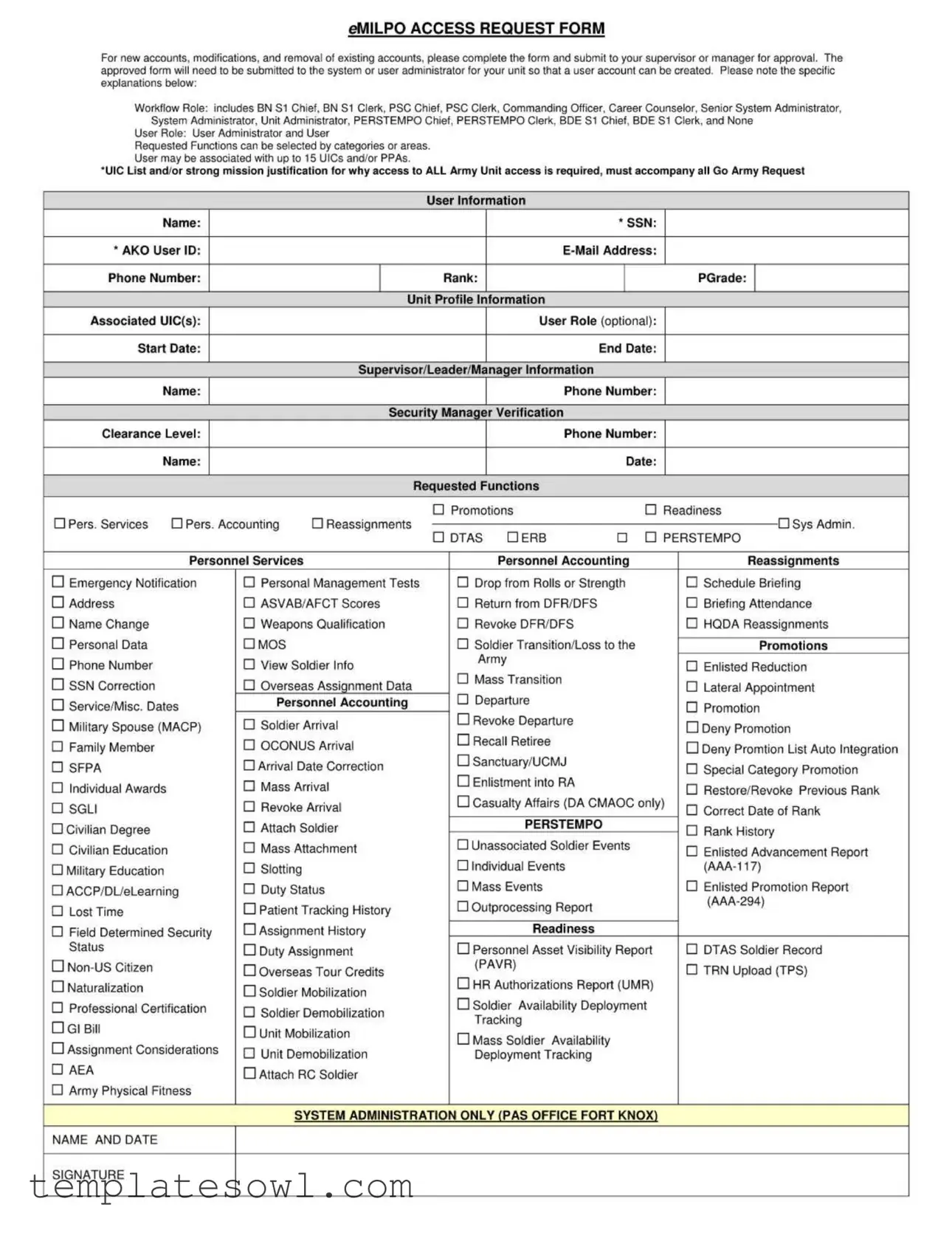Fill Out Your Emilpo Request Form
The eMILPO Access Request Form facilitates the establishment, modification, and removal of user accounts within the eMILPO system. Designed for the efficient management of user privileges, the form requires completion before submission to a supervisor or manager for approval. This initial step is crucial, as the form must be validated before being sent to the designated system or user administrator within a unit to create a user account. Understanding the different roles is essential; the form delineates various workflow roles such as BN S1 Chief, PSC Chief, and Unit Administrator, among others. Additionally, it addresses user roles and functions, allowing individuals to choose from a comprehensive list of capabilities that align with their position and responsibilities. Each requester can be associated with up to 15 UICs or PPAs, reinforcing the need for a well-justified rationale for broader Army Unit access. Personal and profile information, including mandatory fields like name, Social Security Number, and contact details, must be accurately filled out to avoid processing delays. Further sections detail supervisory contact information along with required security verifications, making the form crucial for seamless personnel management in military operations. Specific requested functions cover a wide range of personnel services, ensuring that all necessary fields are addressed to meet the operational needs of the Army.
Emilpo Request Example
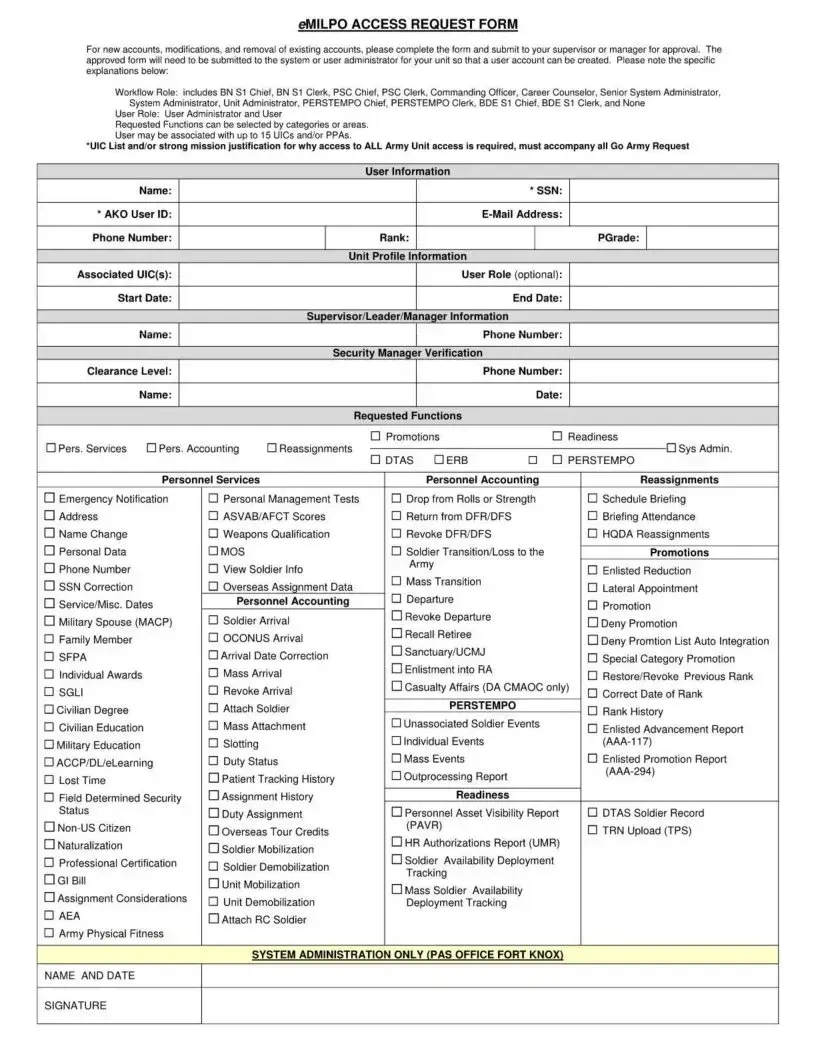
eMILPO ACCESS REQUEST FORM
For new accounts, modifications, and removal of existing accounts, please complete the form and submit to your supervisor or manager for approval. The approved form will need to be submitted to the system or user administrator for your unit so that a user account can be created. Please note the specific explanations below:
Workflow Role: includes BN S1 Chief, BN S1 Clerk, PSC Chief, PSC Clerk, Commanding Officer, Career Counselor, Senior System Administrator, System Administrator. Unit Administrator, PERSTEMPO Chief, PERSTEMPO Clerk, BDE S1 Chief, BDE S1 Clerk, and None
User Role: User Administrator and User
Requested Functions can be selected by categories or areas. User may be associated with up to 15 UICs and/or PPAs.
*UIC List and/or strong mission justification for why access to ALL Army Unit access is required, must accompany all Go Army Request
User Information
|
Name: |
|
* SSN: |
|
* AKO User ID: |
|
|
||
Phone Number: |
Rank: |
|
PGrade: |
|
|
|
Unit Profile Information |
|
|
Associated UIC(s): |
|
User Role (optional): |
|
|
Start Date: |
|
End Date: |
|
|
|
|
Supervisor/Leader/Manager Information |
|
|
|
Name: |
|
Phone Number: |
|
|
|
Security Manager Verification |
|
|
Clearance Level: |
|
Phone Number: |
|
|
|
Name: |
|
Date: |
|
|
|
Requested Functions |
|
|
Pers. Services |
Pers. Accounting |
Promotions |
|
Readiness |
Reassignments |
Sys Admin. |
|||
|
|
DTAS |
ERB |
PERSTEMPO |
Personnel Services
Emergency Notification |
Personal Management Tests |
|
Address |
ASVAB/AFCT Scores |
|
Name Change |
Weapons Qualification |
|
Personal Data |
MOS |
|
Phone Number |
View Soldier Info |
|
SSN Correction |
Overseas Assignment Data |
|
Service/Misc. Dates |
Personnel Accounting |
|
Military Spouse (MACP) |
Soldier Arrival |
|
Family Member |
OCONUS Arrival |
|
SFPA |
Arrival Date Correction |
|
Individual Awards |
Mass Arrival |
|
SGLI |
Revoke Arrival |
|
Civilian Degree |
Attach Soldier |
|
Civilian Education |
Mass Attachment |
|
Military Education |
Slotting |
|
ACCP/DL/eLearning |
Duty Status |
|
Lost Time |
Patient Tracking History |
|
Field Determined Security |
Assignment History |
|
Status |
Duty Assignment |
|
Overseas Tour Credits |
||
Naturalization |
||
Soldier Mobilization |
||
|
||
Professional Certification |
Soldier Demobilization |
|
Gl Bill |
||
Unit Mobilization |
||
Assignment Considerations |
||
Unit Demobilization |
||
AEA |
||
Attach RC Soldier |
||
Army Physical Fitness |
|
Personnel Accounting
Drop from Rolls or Strength
Return from DFR/DFS
Revoke DFR/DFS
Soldier Transition/Loss to the Army
Mass Transition
Departure
Revoke Departure
Recall Retiree
Sanctuary/UCMJ
Enlistment into RA
Casualty Affairs (DA CMAOC only)
PERSTEMPO
Unassociated Soldier Events
Individual Events
Mass Events
Outprocessing Report
Readiness
Personnel Asset Visibility Report (PAVR)
HR Authorizations Report (UMR)
Soldier Availability Deployment Tracking
Mass Soldier Availability
Deployment Tracking
Reassignments
Schedule Briefing
Briefing Attendance
HQDA Reassignments
Promotions
Enlisted Reduction
Lateral Appointment
Promotion
Deny Promotion
Deny Promtion List Auto Integration
Special Category Promotion
Restore/Revoke Previous Rank
Correct Date of Rank
Rank History
Enlisted Advancement Report
Enlisted Promotion Report
DTAS Soldier Record
TRN Upload (TPS)
SYSTEM ADMINISTRATIO N ONLY (PAS OFFICE FORT KNOX)
NAME AND DATE
SIGNATURE
Form Characteristics
| Fact Name | Description |
|---|---|
| Purpose | The eMILPO Access Request Form is used for creating, modifying, or removing user accounts in the system. The form must be approved by a supervisor or manager. |
| Submission Process | Once approved, the completed form needs to be submitted to the system or user administrator for account creation. |
| User Role Options | The form allows users to select roles specific to their function, which include User Administrator and various other categories. |
| Association Limits | A user may be associated with a maximum of 15 Unit Identification Codes (UICs) and/or Permanent Party Activities (PPAs). |
| Mandatory Information | The form requires essential details such as Name, SSN, E-Mail Address, Rank, and associated UICs for processing requests. |
| Security Verification | A Security Manager must verify the clearance level of the user, ensuring appropriate access to sensitive information. |
Guidelines on Utilizing Emilpo Request
Filling out the eMILPO Access Request Form is a straightforward process. After completing the form with accurate information, submit it to your supervisor or manager for approval. The approved form must then be sent to the appropriate system or user administrator to facilitate the creation of a user account.
- Begin by entering your User Information. Fill out your name, Social Security Number (SSN), AKO User ID, email address, phone number, rank, and pay grade.
- In the Unit Profile Information section, list the associated Unit Identification Codes (UICs) and optional user role. Specify the intended start and end dates for the account.
- Next, provide your Supervisor/Leader/Manager Information. Include their name, phone number, and ensure the security manager verifies their clearance level with corresponding contact details.
- Select the Requested Functions that apply to your request. Indicate the specific functions as necessary.
- Review the entire form for accuracy. Ensure all required fields are filled in appropriately.
- After double-checking your information, sign the form, date it, and submit it to your supervisor or manager for approval.
What You Should Know About This Form
What is the purpose of the eMILPO Request Form?
The eMILPO Request Form is designed for managing user accounts within the eMILPO system. It handles requests for new user accounts, modifications to existing accounts, and deactivation of accounts. By completing this form, users can gain access or update their access levels based on their roles and responsibilities.
Who should I submit the completed form to?
After filling out the eMILPO Request Form, it should first be submitted to your supervisor or manager for approval. Once the form is approved, it can then be submitted to the system or user administrator for your unit, who will process the request to create or modify the user account.
What information is required to complete the eMILPO Request Form?
To properly complete the form, essential information must be provided. This includes personal details such as your name, Social Security Number (SSN), AKO User ID, email address, phone number, rank, and profile information about associated Unit Identification Codes (UICs) and user roles. Additionally, details about your supervisor and security clearance level are also needed.
What are the different user roles and functions that I can request?
User roles provided in the form may include various positions like BN S1 Chief, PSC Chief, or Unit Administrator, among others. Functions can be selected based on specific categories such as Personnel Services, Promotions, and Readiness. Users can choose from a wide range of functions to align their access with their job responsibilities.
Is there a limit to how many UICs I can be associated with?
Yes, a user may be associated with up to 15 UICs and/or PPAs. It is important to provide a list of these UICs along with a strong justification if access to all Army Unit access is needed.
What should I do if I need to make urgent changes to my access?
If urgent changes to your access are necessary, it is recommended to communicate with your supervisor immediately. They can expedite the approval process. Additionally, ensure that you provide all required details in the form to avoid any delays during the submission to the appropriate systems administrator.
Common mistakes
When completing the eMILPO Access Request Form, mistakes can hinder the process and delay account creation. One common error is not fully understanding the required fields. Users often neglect to provide accurate information in essential areas such as Name, SSN, and AKO User ID. This oversight can result in rejections or requests for further clarification.
Another frequent mistake involves the selection of the User Role. Individuals may not choose the appropriate role, which can lead to insufficient access. It is crucial to review the defined roles carefully before submission. Choosing “None” when a specific role is needed can restrict the user's ability to perform essential functions within the system.
Additional errors are often found in the Associated UIC(s) section. Users might either leave this part blank or fail to provide a strong mission justification when necessary. It's important to accompany all Go Army Requests with clear reasons for needing access to all Army Units. Without this, the request may not be approved.
Furthermore, many applicants overlook the Supervisor/Leader/Manager Information section. Failing to include a telephone number or relevant contact details can slow down the approval process. Proper communication is vital; missing this information can hinder timely responses from supervisors.
Finally, individuals sometimes skip the verification of Security Manager Clearance Level. This is a critical area that must be filled accurately. Incorrect or incomplete details here can complicate the approval process and may necessitate resubmission of the form.
Documents used along the form
When submitting the eMILPO Access Request Form, several other forms and documents may also be required to ensure a smooth process. Each document serves a specific purpose in the request and approval workflow. Below are some commonly utilized accompanying forms and their functions.
- User Information Update Form: This form is used to update the user’s personal information, such as contact details or rank changes, ensuring that all records are current and accurate.
- Access Justification Statement: This document provides a detailed explanation of why a user needs access to specific systems or information. It helps reviewers understand the necessity of the requested access.
- Supervisor Approval Form: Required for obtaining authorization from the user's supervisor or manager, this form documents approval and outlines the level of access requested.
- Security Clearance Documentation: This ensures that all users have the necessary security clearances for the requested access. It verifies the individual’s eligibility to handle sensitive information.
These documents play a vital role in the eMILPO access request process, aiding in proper management and safeguarding of information. Be prepared to gather and submit these items to streamline your request effectively.
Similar forms
The eMILPO Access Request Form serves a critical function within the military environment, facilitating various account management tasks. Below are ten documents that share similarities with the eMILPO Request Form, along with explanations of how they align in purpose and function.
- User Account Request Form: Like the eMILPO Request Form, this document is used for the creation and modification of user accounts within a digital system, ensuring that the appropriate approvals are obtained for access.
- Access Control Request Form: This form mirrors the eMILPO Request Form by detailing specific access rights needed for users, which must also be approved by a supervisor or manager.
- System Access Request Form: This document serves a similar function by allowing users to specify their access needs to systems, with requirements for managerial approvals and justification for access levels.
- Account Change Request Form: This form overlaps in purpose as it addresses modifications to existing user accounts and requires proper verification, much like the eMILPO Request Form.
- IT Security Access Form: This form is focused on granting or revoking access to sensitive information systems, requiring approval and verification from security managers, resonating with the security verification aspect of the eMILPO Request Form.
- Personnel Action Form: This document is utilized to request changes in personnel status, such as promotions or reassignments, aligning with the functions listed in the eMILPO Request Form concerning personnel updates.
- Training Request Form: Similar to the eMILPO Request Form, it allows personnel to request training opportunities, necessitating supervisory approval before proceeding.
- Information Technology Helpdesk Request: Users employ this form to report issues or request changes related to IT services, requiring manager or supervisor insight for processing, akin to the approval chain in the eMILPO Request Form.
- Clearance Request Form: Similar in functionality, this document is used to initiate requests for security clearances, requiring detailed information and verification similar to the eMILPO's clearance validation section.
- Transfer Request Form: Like the eMILPO Request Form, this document is utilized for requesting transfers between units or positions, with an emphasis on supervisor endorsements for processing.
Dos and Don'ts
When filling out the eMILPO Request form, it is important to follow specific guidelines to ensure a smooth process. Below is a list of best practices that you should and shouldn't follow.
- Do ensure all required fields are filled out completely, especially your name, SSN, and AKO User ID.
- Do submit the form to your supervisor or manager for approval before sending it to the administrator.
- Do provide a clear and strong justification if requesting access to all Army Unit information.
- Do keep a copy of the completed form for your records.
- Do check for spelling errors and correct any inaccuracies in the information provided.
- Don’t forget to include your contact details, including phone number and email address.
- Don’t leave any optional fields completely blank; if they are not applicable, state this clearly.
- Don’t assume your request will be granted; always follow up if you do not receive a response.
- Don’t use abbreviations that could create confusion in the information provided.
- Don’t submit incomplete forms that lack necessary justifications or signatures.
Misconceptions
The following are common misconceptions about the eMILPO Request form:
- Only new accounts can be requested through the form. Many people believe the eMILPO Request form is solely for creating new accounts. In reality, this form is also used for modifications and the removal of existing accounts. If changes to user roles or access levels are needed, this form is the appropriate way to initiate those updates.
- Approval from a supervisor is optional. Some individuals think that supervisor approval is not a necessary step in the process. However, it is essential to submit the completed form to a supervisor or manager first. Their approval is crucial to ensure that all requests align with unit policies and operational needs.
- All roles and functions are automatically granted upon submission. There is a misconception that once the form is submitted, requested access and roles are automatically activated. This is not the case. After receiving supervisory approval, the form must be forwarded to the system or user administrator who will review and process the request, and this could involve further checks.
- Submission of a justification document is unnecessary. Some users may believe that they can request access without providing any justification. In fact, if access to all Army Unit information is needed, a strong mission justification must accompany the form. This ensures that access is granted only when warranted, thus maintaining security protocols.
Key takeaways
Filling out and using the eMILPO Request form is essential for managing user accounts effectively. Here are some key takeaways:
- Submit for Approval: All requests for new accounts or modifications must first be submitted to your supervisor or manager for approval.
- Provide Justification: If requesting access to all Army Unit data, include a strong mission justification to support your request.
- Specify User Roles: Clearly indicate your user role, as this guides the access level and responsibilities associated with the account.
- Include Required Information: Ensure the form is complete with necessary details such as name, SSN, and AKO User ID.
- Limit UIC Associations: Users may be associated with a maximum of 15 UICs and/or PPAs on the form.
- Security Clearance Verification: Your security manager must verify your clearance level before submission.
- Follow the Workflow: After approval, submit the form to the system or user administrator to have the user account created.
Browse Other Templates
Labour Board of Ontario - It prompts doctors to assess and document the range of motion of affected body parts.
811 Phone Number - For MCO participation, submit your application through your chosen MCO.