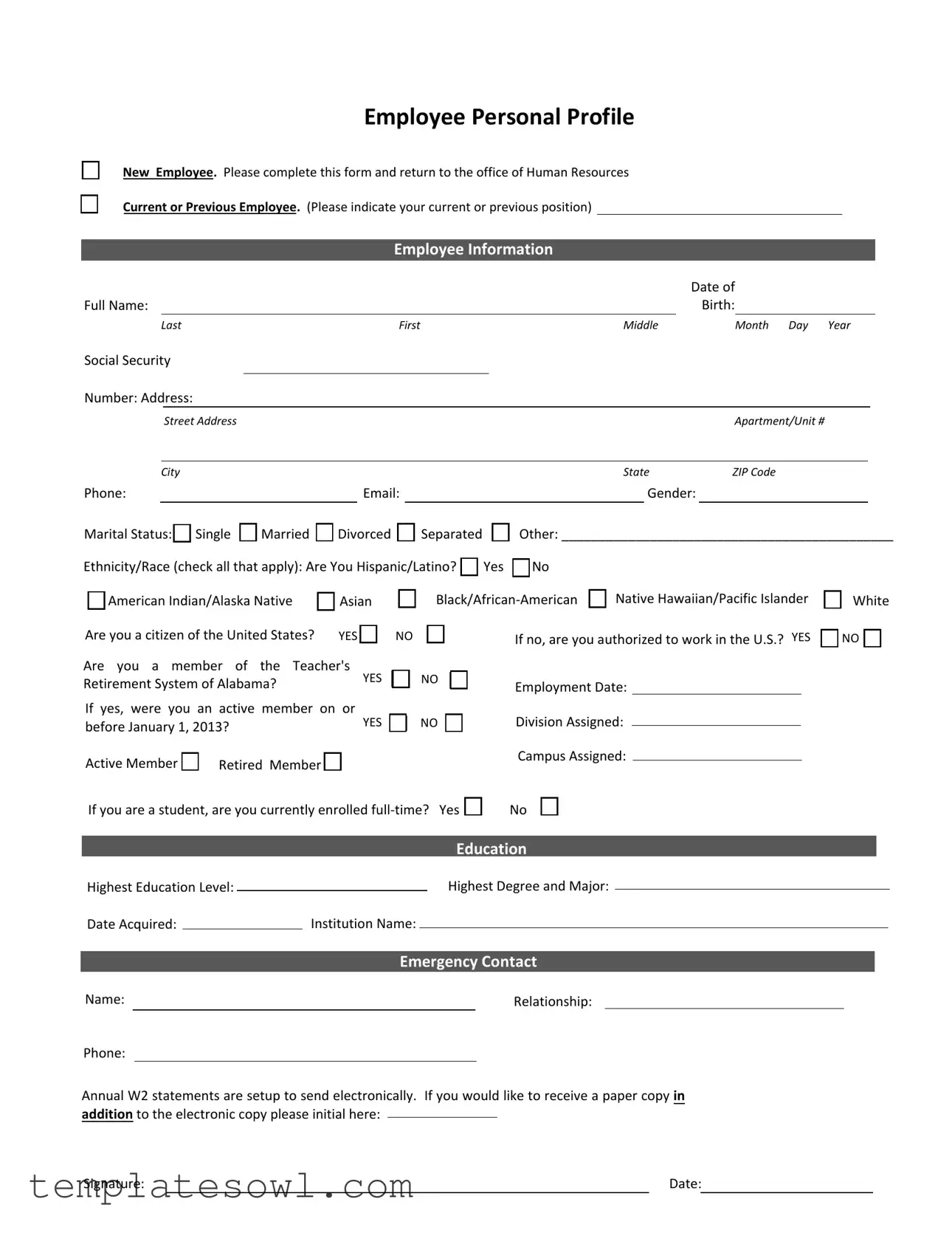Fill Out Your Employee Profile Form
The Employee Profile form serves as a comprehensive tool for gathering essential personal and employment information from both new and current employees. It aims to streamline the onboarding process and ensure accurate record-keeping within the Human Resources department. Key sections of the form include personal details such as full name, date of birth, and contact information, alongside employment status and demographic data. It inquires about the employee's gender, marital status, and ethnic background, providing options for individuals to express their identities holistically. Additionally, the form explores citizenship status and asks whether the individual is authorized to work in the United States, which is crucial for compliance with employment regulations. Important follow-up questions relate to the employee's membership in the Teacher's Retirement System of Alabama and full-time student status if applicable. The documentation also requires educational background, including the highest degree attained and the institution from which it was acquired. Lastly, the form emphasizes the importance of having an emergency contact, ensuring that employers can reach someone in case of an urgent situation. By completing this form, employees help pave the way for a smoother administrative process and support the creation of a safer and compliant work environment.
Employee Profile Example
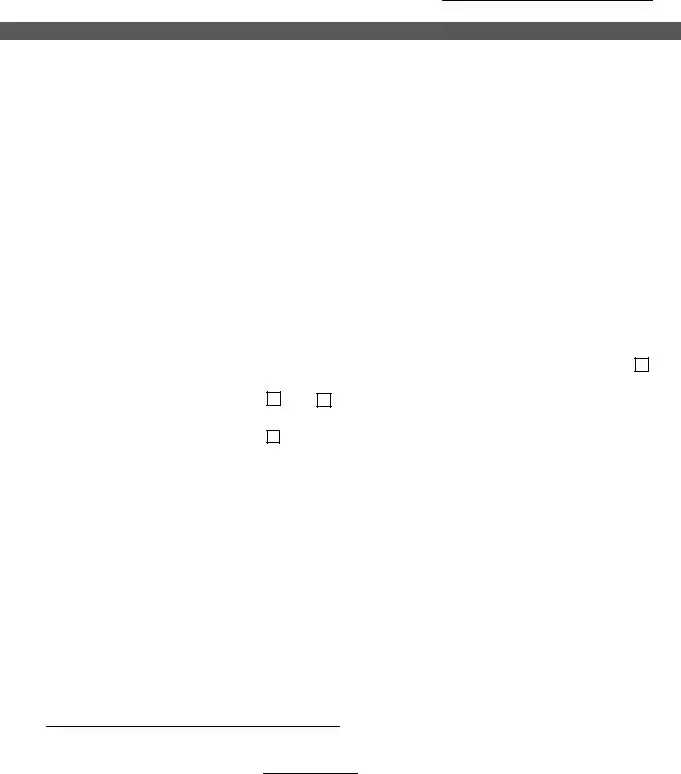
Employee Personal Profile
New Employee. Please complete this form and return to the office of Human Resources
Current or Previous Employee. (Please indicate your current or previous position)
Employee Information
|
|
|
|
|
|
|
|
|
|
|
|
|
|
|
|
|
|
|
|
|
|
|
|
|
Date of |
|
|
|
|
|
|
|
|
|
||
Full Name: |
|
|
|
|
|
|
|
|
|
|
|
|
|
|
|
|
|
|
|
|
|
|
Birth: |
|
|
|
|
|
|
|
|
|
|
|||
|
|
Last |
|
|
|
|
|
|
|
First |
|
|
|
|
|
|
|
Middle |
|
|
Month |
Day |
Year |
|||||||||||||
Social Security |
|
|
|
|
|
|
|
|
|
|
|
|
|
|
|
|
|
|
|
|
|
|
|
|
|
|
|
|
|
|
|
|
||||
Number: Address: |
|
|
|
|
|
|
|
|
|
|
|
|
|
|
|
|
|
|
|
|
|
|
|
|
|
|
|
|
|
|
|
|
||||
|
|
|
|
|
|
|
|
|
|
|
|
|
|
|
|
|
|
|
|
|
|
|
|
|
|
|
|
|
|
|
|
|||||
|
|
|
Street Address |
|
|
|
|
|
|
|
|
|
|
|
|
|
|
|
|
|
|
|
|
Apartment/Unit # |
|
|
|
|
|
|
|
|||||
|
|
|
|
|
|
|
|
|
|
|
|
|
|
|
|
|
|
|
|
|
|
|
|
|
|
|
|
|
|
|
|
|
|
|
||
|
|
City |
|
|
|
|
|
|
|
|
|
|
|
|
|
|
|
|
State |
|
ZIP Code |
|
|
|
|
|
|
|
|
|
||||||
Phone: |
|
|
|
|
|
|
|
Email: |
|
|
|
|
|
|
|
|
|
|
|
Gender: |
|
|
|
|
|
|
|
|
|
|
||||||
Marital Status: |
Single |
|
Married |
Divorced |
|
|
Separated |
|
|
Other: _____________________________________________ |
||||||||||||||||||||||||||
Ethnicity/Race (check all that apply): Are You Hispanic/Latino? |
Yes |
No |
|
|
|
|
|
|
|
|
|
|
|
|
|
|
|
|
||||||||||||||||||
☐ American Indian/Alaska Native |
Asian |
|
|
|
Black/African‐American |
Native Hawaiian/Pacific Islander |
|
White |
||||||||||||||||||||||||||||
Are you a citizen of the United States? |
YES |
|
NO |
|
|
|
|
|
If no, are you authorized to work in the U.S.? |
YES |
NO |
|||||||||||||||||||||||||
Are you a member of the Teacher's |
YES |
|
|
NO |
|
|
|
|
|
|
|
|
|
|
|
|
|
|
|
|
|
|
|
|
||||||||||||
Retirement System of Alabama? |
|
|
|
|
|
|
Employment Date: |
|
|
|
|
|
|
|
|
|
|
|
|
|||||||||||||||||
If yes, were you an active member on or |
YES |
|
|
NO |
|
|
Division Assigned: |
|
|
|
|
|
|
|
|
|
|
|
|
|
|
|
||||||||||||||
before January 1, 2013? |
|
|
|
|
|
|
|
|
|
|
|
|
|
|
|
|
|
|
|
|
|
|
|
|||||||||||||
|
|
|
|
|
|
|
|
|
|
|
|
|
|
|
|
|
|
|
|
|
|
|
||||||||||||||
Active Member |
Retired Member |
|
|
|
|
|
|
|
|
|
|
Campus Assigned: |
|
|
|
|
|
|
|
|
|
|
|
|
|
|||||||||||
|
|
|
|
|
|
|
|
|
|
|
|
|
|
|
|
|
|
|
|
|
|
|
||||||||||||||
|
|
|
|
|
|
|
|
|
|
|
|
|
|
|
|
|
|
|
|
|
|
|
|
|
|
|
|
|||||||||
If you are a student, are you currently enrolled |
|
|
No |
|
|
|
|
|
|
|
|
|
|
|
|
|
|
|
|
|||||||||||||||||
|
|
|
|
|
|
|
|
|
|
|
|
|
|
|
|
|
|
|
|
|
|
|
|
|
|
|
|
|
|
|
|
|
|
|
||
|
|
|
|
|
|
|
|
|
|
|
|
|
|
|
Education |
|
|
|
|
|
|
|
|
|
|
|
|
|
|
|
|
|||||
Highest Education Level: |
|
|
|
|
|
|
|
|
|
Highest Degree and Major: |
|
|
|
|
|
|
|
|
|
|
|
|
|
|
|
|
||||||||||
|
|
Institution Name: |
|
|
|
|
|
|
|
|
|
|
|
|
|
|
|
|
|
|||||||||||||||||
Date Acquired: |
|
|
|
|
|
|
|
|
|
|
|
|
|
|
|
|
|
|
|
|
|
|
|
|
|
|
|
|||||||||
|
|
|
|
|
|
|
|
|
|
|
|
|
|
|
|
|
|
|
|
|
|
|
|
|
|
|
|
|
|
|
|
|||||
|
|
|
|
|
|
|
|
|
|
|
|
Emergency Contact |
|
|
|
|
|
|
|
|
|
|
|
|
|
|
|
|
||||||||
Name: |
|
|
|
|
|
|
|
|
|
|
|
|
|
|
|
Relationship: |
|
|
|
|
|
|
|
|
|
|
|
|
|
|
|
|
|
|||
Phone:
Annual W2 statements are setup to send electronically. If you would like to receive a paper copy in addition to the electronic copy please initial here:
Signature: |
|
Date: |
|
|
|
|
|
Form Characteristics
| Fact Name | Description |
|---|---|
| Purpose | This form gathers essential personal and employment information for HR purposes. |
| Identity Verification | It requires confirmation of citizenship and work authorization in the U.S. |
| Demographic Information | Employees can indicate their gender, marital status, and ethnicity/race. |
| Emergency Contacts | It includes a section to provide emergency contact details for future reference. |
| Education Details | Employees need to list their highest education level, degree, and institution. |
| Governing Laws | For Alabama: Governed by state employment laws and federal regulations on employee information. |
Guidelines on Utilizing Employee Profile
Please follow the steps below to complete the Employee Profile form accurately. Completing this form is essential for maintaining your employment records. Make sure to fill in all required fields completely before returning it to the Human Resources office.
- Start by entering your Full Name. Fill in your Last Name, First Name, and Middle Name as prompted.
- Provide your Date of Birth using the format Month/Day/Year.
- Enter your Social Security Number.
- Fill in your Address, including Street Address, Apartment/Unit number, City, State, and ZIP Code.
- List your Phone number and Email address.
- Select your Gender.
- Indicate your Marital Status by selecting from the available options.
- Check all applicable options for your Ethnicity/Race and specify if you are Hispanic/Latino.
- Answer whether you are a citizen of the United States. If not, indicate if you are authorized to work in the U.S.
- Answer if you are a member of the Teacher's Retirement System of Alabama.
- If applicable, provide your Employment Date and indicate if you were an active member on or before January 1, 2013.
- Fill in your Division Assigned and Campus Assigned.
- If you are a student, check if you are currently enrolled full-time.
- Specify your Highest Education Level, Highest Degree and Major, Institution Name, and Date Acquired.
- Provide an Emergency Contact Name, their relationship to you, and their Phone number.
- If you want to receive a paper copy of your Annual W2 statements, please initial in the designated area.
- Sign and date the form in the Signature and Date fields.
What You Should Know About This Form
What is the purpose of the Employee Profile form?
The Employee Profile form is designed to gather essential information about you as an employee. Whether you are new or have worked with us before, this form helps Human Resources maintain accurate records. It includes details like your contact information, education, employment history, and emergency contacts. This information is vital for processing payroll, benefits, and ensuring an efficient workflow within the company.
Who needs to complete the Employee Profile form?
This form must be filled out by all employees, whether you are a new hire or a current employee. If you are joining the organization for the first time, it ensures your information is recorded correctly. For existing employees, updating your details keeps the records accurate and helps with any necessary transitions, such as changes in employment status or contact details.
What should I do if I make a mistake on the form?
If you notice an error after completing the form, you can simply correct it by crossing out the mistake and writing the correct information next to it. If you're unsure about which section to alter, reach out to the Human Resources department for guidance. They can help ensure that everything is filled out accurately and efficiently.
How is my personal information protected?
Your privacy is very important. All information provided in the Employee Profile form is kept confidential. The Human Resources department handles this data with care and follows all local and federal regulations regarding personal information. Only authorized personnel have access to this data, ensuring your information remains secure.
Can I opt for a paper copy of my W2 if I choose electronic statements?
Yes, if you prefer to receive a paper copy of your annual W2 statements in addition to the electronic version, you can indicate this preference on the form by initialing in the designated area. This allows you to have a physical document for your records while also benefiting from the convenience of electronic access.
Common mistakes
Filling out the Employee Profile form can feel daunting. Mistakes can happen, especially when people are rushing or aren’t paying close attention. One common error occurs when individuals overlook providing their full name in the designated fields. This can lead to confusion in processing the form and may delay further employment steps.
Another frequent issue is not including an accurate Social Security Number. The form clearly asks for this important information, but sometimes people might miss it or make a typographical error. A wrong number can greatly impact tax and employment records, causing unnecessary complications later on.
Additionally, some individuals forget to check their gender and marital status accurately. This section is important not only for record-keeping but also to ensure that all information is correct for benefits eligibility. Inaccurate data can lead to miscommunication with Human Resources.
Many people also struggle when indicating their ethnicity or race. Some fail to check all the boxes that apply to them, which can result in incomplete demographic data for the organization. Completing this section fully is crucial as it helps the employer comply with equal opportunity requirements.
Not confirming their citizenship status is another mistake. The question about U.S. citizenship is vital. If applicants are not citizens but are authorized to work, they must indicate accordingly. Neglecting to clarify this can hinder employment eligibility.
Finally, several forms are submitted without a signature or date. This omission may seem minor, yet it serves as confirmation that the information provided is correct. A lack of a signature can return the form to the individual for completion, causing delays in processing and subsequent hiring stages.
Documents used along the form
The Employee Profile form is a vital document that collects essential information about new or current employees. Various other forms complement this profile, helping to ensure smooth onboarding and efficient human resource management. Here is a brief overview of related documents that support this process.
- W-4 Form: This form helps employees indicate their tax withholding preferences. It determines the federal income tax amount withheld from their paychecks.
- I-9 Form: Required by the U.S. government, the I-9 form verifies an employee’s identity and eligibility to work in the United States.
- Direct Deposit Authorization Form: This document allows employees to authorize their employer to deposit their pay directly into a bank account, ensuring timely and secure payments.
- Emergency Contact Form: This form gathers essential information about individuals to contact in case of an emergency involving the employee.
- Health Insurance Enrollment Form: New employees can use this form to enroll in health insurance plans offered by their employer, specifying coverage options and dependents.
- Employee Handbook Acknowledgment Form: This form confirms that employees have received and understand the company’s policies and procedures as outlined in the employee handbook.
These documents, used alongside the Employee Profile form, help create an organized and efficient process for companies to manage their human resources effectively. Together, they form a comprehensive approach to onboarding and employee management.
Similar forms
- Job Application Form: Like the Employee Profile form, the Job Application Form gathers vital information about the candidate's employment history, skills, and personal information. Both documents aim to create a comprehensive picture of the individual for human resources.
- Employee Onboarding Packet: The Employee Onboarding Packet contains various forms, including the Employee Profile. It assists new hires in completing necessary documentation, ensuring all personal details are captured for company records.
- W-4 Form: This tax form collects information about an employee's filing status and exemptions. Similar to the Employee Profile, it aids in the proper setup of payroll and tax calculations.
- I-9 Employment Eligibility Verification: The I-9 form verifies an employee's eligibility to work in the U.S. It parallels the Employee Profile by confirming citizenship status and legal work authorization.
- Emergency Contact Form: The Emergency Contact Form ensures that the employer has essential contact information in case of emergencies. This document, like the Employee Profile, focuses on collecting personal and familial information.
- Benefits Enrollment Form: When enrolling in benefits, employees provide personal details and choices regarding coverage. The Benefits Enrollment Form shares similarities with
Dos and Don'ts
When filling out the Employee Profile form, keep these tips in mind to ensure everything goes smoothly.
- Do fill in all required fields completely.
- Don't leave any sections blank unless they are optional.
- Do double-check your spelling, especially for names and addresses.
- Don't guess on information. If you're uncertain, ask for help.
- Do provide accurate contact information. This ensures you can be reached if needed.
- Don't forget to sign and date the form before submission.
Misconceptions
When it comes to the Employee Profile form, several misconceptions may lead to confusion. Understanding what this form entails can help employees and employers alike navigate the process more effectively.
- It's only for new employees. Many believe that the Employee Profile form is solely for new hires. In reality, even current or previous employees may need to complete it to update their information.
- The form is optional. Some people think completing the form is optional. However, this document is essential for accurate employee records and compliance with company policies.
- The information is private and will not be shared. While many expect their data remains confidential, there may be situations where certain information is shared for compliance purposes, so understanding this policy is crucial.
- Only full-time employees need to fill it out. There's a misconception that part-time or temporary workers do not need to complete the form. In fact, any employee, regardless of status, may be required to submit this profile.
- Marital status is mandatory. Some individuals think they must disclose their marital status. In most cases, providing this information is voluntary and employees can choose "Other" if they prefer not to indicate.
- Ethnicity/race questions are not significant. Many view these inquiries as irrelevant; however, they can be important for diversity initiatives and compliance with equal employment opportunity laws.
- Emergency contact information is not important. Some underestimate the need for emergency contact details. This information can be vital in case of an incident at work.
- Electronic W-2 statements are the only option. It’s a common belief that employees can only receive electronic copies of their W-2 statements. However, those who prefer paper copies have the option to request them.
- Once submitted, the information can't be changed. Many assume that their information is fixed after submission. In truth, employees can update their details with Human Resources whenever necessary.
Addressing these misconceptions can enhance understanding and ensure compliance in managing employee information effectively.
Key takeaways
Filling out the Employee Profile form is a critical step toward a smooth onboarding process or a beneficial update for existing employees. Here are some key takeaways to ensure that the form is completed accurately and efficiently:
- Be thorough. Every section of the form is important. Provide complete information to avoid delays in processing.
- Double-check your name. Ensure that your full name is spelled correctly and matches official documents, as inconsistencies can lead to issues down the line.
- Consider your marital status. This information can affect benefits eligibility and tax withholdings, so be honest and accurate.
- Ethnicity and race information. This is often used for reporting purposes only; however, filling it out helps organizations track diversity and compliance.
- Employment status. Indicate whether you are a current or previous employee accurately to ensure you receive the correct entitlements.
- Emergency contact details. Choose someone who can be reached easily and is aware of your circumstances; this can be vital in urgent situations.
- Review your education information. Listing the highest degree and related major ensures that your qualifications are accurately reflected.
- Electronic versus paper forms. If you prefer paper copies of your W2 statements, don't forget to initial the respective line. This small step can save you from potential issues later.
Completing this form thoughtfully not only facilitates your interaction with the organization but also paves the way for a positive employment experience.
Browse Other Templates
Electronic Export Declaration Form - Exporters must list the port of loading, especially if the shipment originates from a Special Economic Zone (SEZ).
F10 Notification - This notification is part of a larger framework for managing construction health and safety effectively.