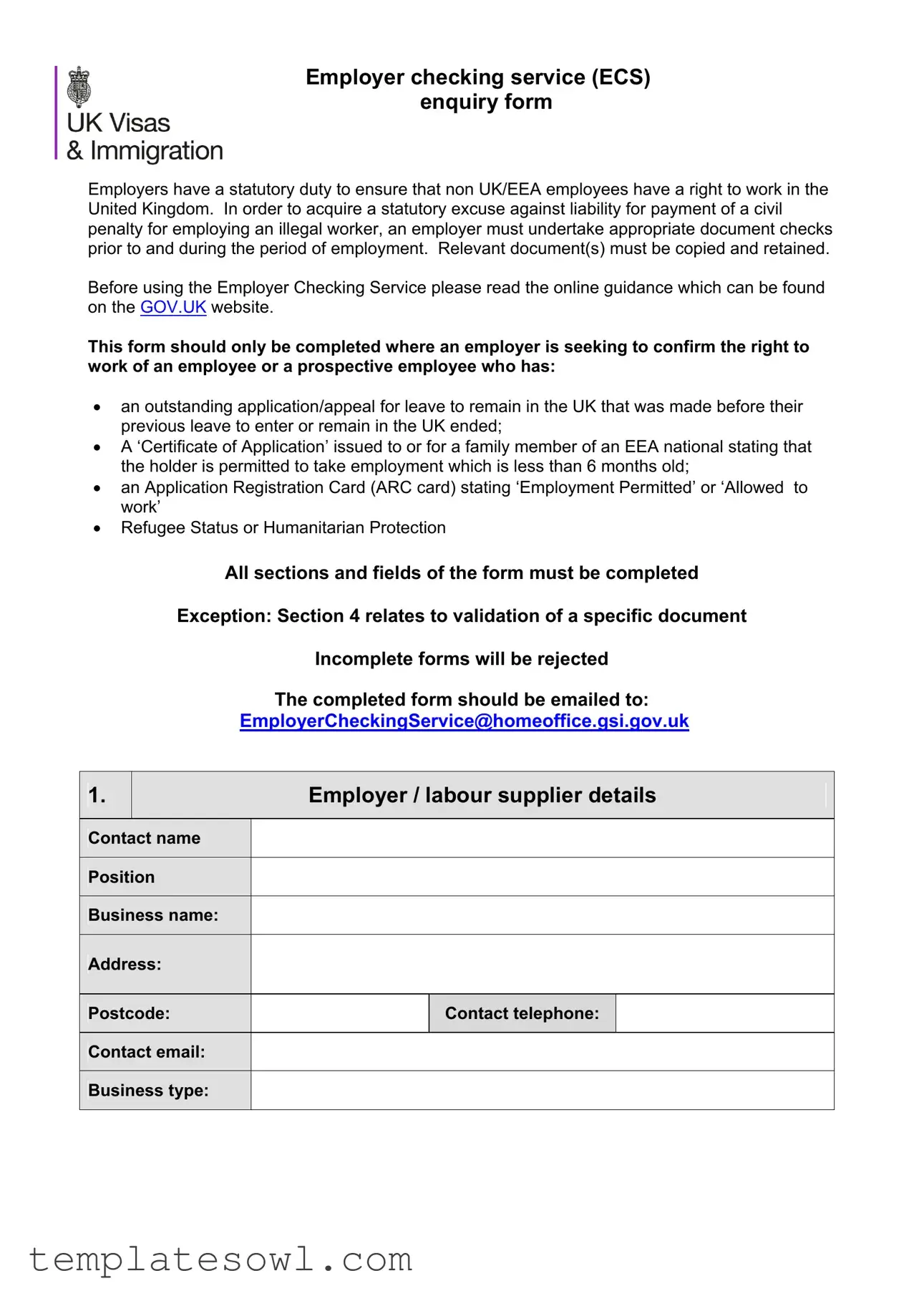Fill Out Your Employment Checking Service Form
The Employer Checking Service (ECS) form is a vital tool for employers in the UK who hire non-UK/EEA employees. Employers must undertake proper document checks to ensure that they are not employing individuals without the right to work. This is part of their responsibility to avoid civil penalties associated with employing illegal workers. The form serves as a request for confirmation of a person's right to work and is specifically designed for situations where the individual has an outstanding application or appeal related to their immigration status. Those who hold a Certificate of Application, an Application Registration Card, or have been granted Refugee Status or Humanitarian Protection can utilize this service. It is essential to provide complete details on the form, including employer information and the employee's specifics, to prevent rejection due to incomplete submissions. The ECS form also underlines the importance of data protection, requiring employers to confirm that employees understand and consent to their information being shared with UK Visas and Immigration (UKVI) for verification purposes. Following the proper guidance available on the GOV.UK website is highly recommended before submitting the form via email.
Employment Checking Service Example
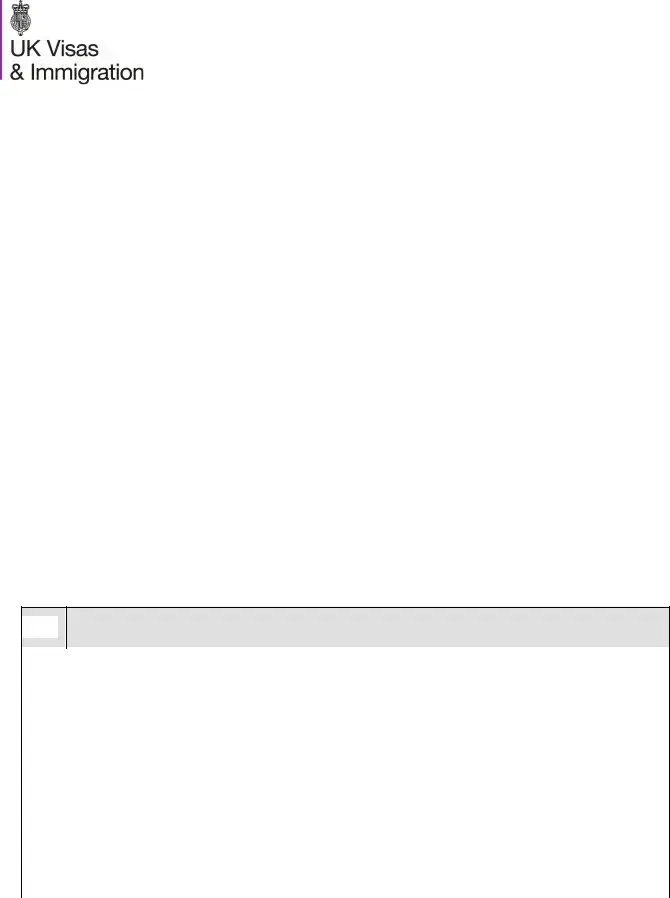
Employer checking service (ECS) enquiry form
Employers have a statutory duty to ensure that non UK/EEA employees have a right to work in the United Kingdom. In order to acquire a statutory excuse against liability for payment of a civil penalty for employing an illegal worker, an employer must undertake appropriate document checks prior to and during the period of employment. Relevant document(s) must be copied and retained.
Before using the Employer Checking Service please read the online guidance which can be found on the GOV.UK website.
This form should only be completed where an employer is seeking to confirm the right to work of an employee or a prospective employee who has:
an outstanding application/appeal for leave to remain in the UK that was made before their previous leave to enter or remain in the UK ended;
A ‘Certificate of Application’ issued to or for a family member of an EEA national stating that the holder is permitted to take employment which is less than 6 months old;
an Application Registration Card (ARC card) stating ‘Employment Permitted’ or ‘Allowed to work’
Refugee Status or Humanitarian Protection
All sections and fields of the form must be completed
Exception: Section 4 relates to validation of a specific document
Incomplete forms will be rejected
The completed form should be emailed to:
EmployerCheckingService@homeoffice.gsi.gov.uk
 1.
1.
Employer / labour supplier details
|
Contact name |
|
|
|
|
|
|
|
|
|
|
|
|
|
|
|
|
|
Position |
|
|
|
|
|
|
|
|
|
|
|
|
|
|
|
|
|
|
|
|
|
|
|
Business name: |
|
|
|
|
|
|
|
|
|
|
|
|
|
|
|
|
|
|
|
|
|
|
|
Address: |
|
|
|
|
|
|
|
|
|
|
|
|
|
|
|
|
|
|
|
|
|
|
|
|
|
|
|
|
|
Postcode: |
|
|
Contact telephone: |
|
|
|
|
|
|
|
|
|
|
|
|
|
|
|
|
|
|
|
|
Contact email: |
|
|
|
|
|
|
|
|
|
|
|
|
|
|
|
|
|
|
|
|
|
|
|
Business type: |
|
|
|
|
|
|
|
|
|
|
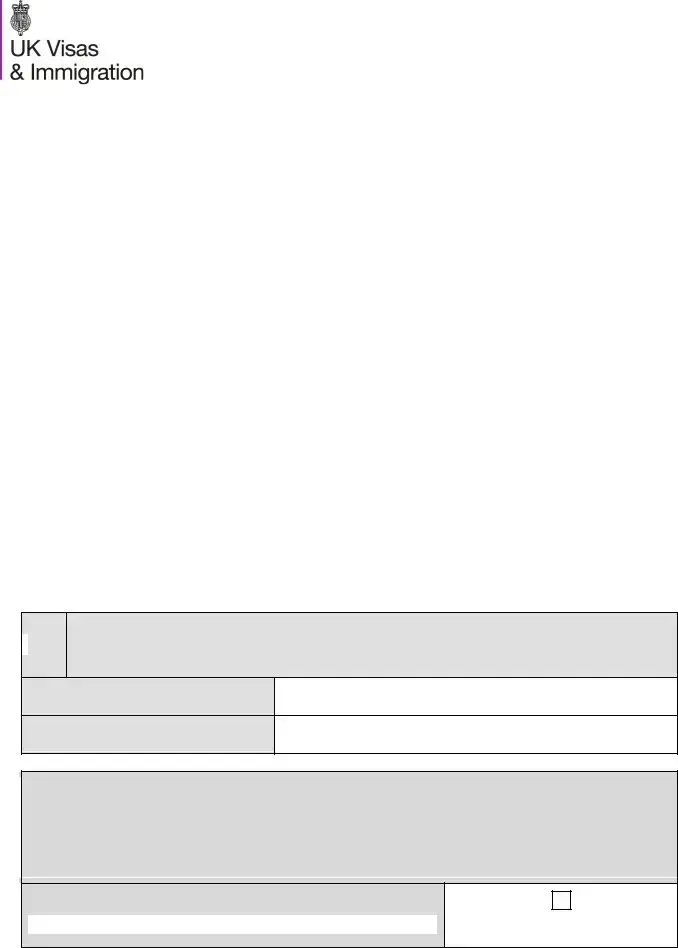
|
|
|
|
|
Employer checking service (ECS) |
|
|
|||||
|
|
|
|
|
|
|
enquiry form |
|
|
|||
|
|
|
|
|
|
|
|
|
|
|
|
|
|
|
|
|
|
|
|
|
|
|
|
|
|
|
2. |
|
|
|
|
|
Employee details |
|
|
|||
|
|
|
|
|
|
|
|
|
|
|
|
|
|
|
|
|
|
|
|
|
|
|
|
||
|
Full name (including middle |
|
|
|
|
|
|
|
||||
|
|
|
|
|
names): |
|
|
|
|
|
|
|
|
|
|
|
|
|
|
|
|
|
|
|
|
|
|
|
|
|
|
|
|
|
|
|
|
|
|
|
|
|
|
Date of birth: |
|
|
|
|
|
|
|
|
|
|
|
|
|
|
|
|
|
|
|
|
|
|
|
|
|
Nationality: |
|
|
|
|
|
|
|
|
|
|
|
|
|
|
|
|
|
|
|
|
|
|
|
|
|
|
|
|
|
|
|
|
|
|
|
|
|
|
|
|
|
|
|
|
|
|
|
|
|
|
|
Personal address |
|
|
|
|
|
|
|
|
|
|
|
|
|
|
|
|
|
|
|
|
|
|
|
|
|
Job title |
|
|
|
|
|
|
|
|
|
|
|
|
|
|
|
|
|
|
||
|
|
|
|
|
|
|
|
|
|
|
|
|
|
|
|
|
|
Hours per week |
|
|
|
|
|
|
|
|
|
|
|
|
|
|
|
|
|
|
||
|
|
|
|
|
|
|
|
|
||||
|
|
|
|
|
|
|
YES / NO |
|
||||
|
Start date of existing employee |
|
|
|
Potential employee? |
|
|
|||||
|
|
|
|
|
|
|
|
|
||||
|
Employee acquired as a result |
|
|
|
|
|
|
|
||||
|
|
|
|
|
|
|
|
|||||
|
|
|
|
|
of a TUPE transfer? |
|
YES / NO |
|
|
|
|
|
|
|
|
|
|
|
|
Date of TUPE transfer: |
|
|
|
||
|
|
|
Transfer of Undertakings |
|
|
|
|
|
||||
|
|
|
|
|
|
|
|
|
|
|||
|
|
(Protection of Employment) |
|
|
|
|
|
|
|
|||
|
|
|
|
|
|
|
|
|
||||
|
|
|
|
|
|
|
||||||
|
3. |
|
|
|
Reference Number of ongoing application |
|
|
|||||
|
|
|
|
|
|
|||||||
|
|
|
|
|
|
|
|
|
|
|
|
|
|
|
|
|
|
|
|
|
|
|
|
|
|
|
|
|
|
|
|
|
|
|
|
|
|
|
 4.
4.
When presented with an Application Registration Card (ARC) stating ‘Employment Permitted’ or ‘Allowed to work’ we will only
validate it when both of these boxes have been completed.
IFB Reference
(top left corner on reverse of card)
ARC Serial Number
(top left corner on reverse of card)
Mandatory - Data Protection statement
I confirm that the individual named above has been informed that a work status check may be carried out and has given permission for their personal information to be shared with UKVI for these purposes. I understand that these details may be held by the UKVI.
(The response from UKVI will also contain personal data and should be treated accordingly.)
Please confirm that you have read, understood and complied with the Data Protection statement above:
(Double click the box and select
‘Checked’ as the default value )
Form Characteristics
| Fact Name | Description |
|---|---|
| Statutory Duty | Employers have a legal obligation to verify that non UK/EEA employees possess the right to work in the UK. |
| Statutory Excuse | To avoid penalties for hiring an illegal worker, employers must conduct document checks before and during employment. |
| Document Retention | Employers are required to copy and keep relevant documents for verification. |
| GOV.UK Guidance | Employers should consult the online guidance on the GOV.UK website prior to using the Employer Checking Service. |
| Eligibility Check | The form is used to confirm the right to work for employees with specific statuses, such as pending applications or protected refugees. |
| Completion Requirement | All sections of the form must be fully completed; section 4 allows exceptions for specific document validation. |
| Rejection of Incomplete Forms | Forms that are not completed properly will be rejected, requiring resubmission. |
| Email Submission | The completed form needs to be emailed to EmployerCheckingService@homeoffice.gsi.gov.uk. |
| Data Protection | Employers must confirm that individuals are informed about the work status check and permission is granted for data sharing. |
| Transfer of Undertakings | If an employee was transferred via a TUPE transfer, specific details related to that transfer must be included in the form. |
Guidelines on Utilizing Employment Checking Service
Completing the Employment Checking Service form accurately is crucial to confirm the right to work for your employee or prospective employee. This process ensures compliance with UK employment laws, avoiding potential penalties. Follow the steps outlined below meticulously to ensure your submission is complete and correct.
- Start with the section labeled Employer / labour supplier details. Fill in the following fields:
- Contact name
- Position
- Business name
- Address
- Postcode
- Contact telephone
- Contact email
- Business type
- Proceed to Employee details. Enter these details:
- Full name (including middle names)
- Date of birth
- Nationality
- Personal address
- Job title
- Hours per week
- Start date of existing employee
- Indicate if this is a potential employee (YES / NO)
- Employee acquired as a result of a TUPE transfer? (YES / NO)
- If yes, provide the Date of TUPE transfer
- Input the Reference Number of ongoing application if applicable.
- If an Application Registration Card (ARC) is presented, complete the following details:
- IFB Reference (top left corner on reverse of card)
- ARC Serial Number (top left corner on reverse of card)
- Read and confirm the Data Protection statement. To do this, check the box indicating that the individual has been informed that a work status check may be performed and has consented to sharing their personal information with UKVI. Don’t forget to ensure the box is marked as 'Checked' as default.
Once the form is thoroughly completed, it’s essential to review all entries for accuracy. Ensure no fields are left blank, as an incomplete form will be rejected. Finally, email the completed form to EmployerCheckingService@homeoffice.gsi.gov.uk for processing.
What You Should Know About This Form
What is the purpose of the Employment Checking Service form?
The Employment Checking Service (ECS) form is designed for employers to confirm the right to work of their employees or prospective employees in the UK. Employers have a legal obligation to ensure non-UK or EEA employees possess the right documentation. This confirmation helps safeguard employers against penalties for employing individuals without the legal right to work.
Who should complete the ECS form?
The ECS form should be completed by employers seeking to verify the right to work for individuals with specific circumstances. These include employees with ongoing leave applications, those holding certain documentation like a Certificate of Application or an Application Registration Card, and individuals granted Refugee Status or Humanitarian Protection.
What happens if the ECS form is incomplete?
It is crucial that all sections of the ECS form are thoroughly completed. If any part of the form is missing or incomplete, it will be rejected. Employers must ensure that they provide accurate and comprehensive information to avoid delays in the checking process.
How should the completed ECS form be submitted?
Once the ECS form is filled out completely, it should be submitted via email to EmployerCheckingService@homeoffice.gsi.gov.uk. Keeping records of this submission is recommended, as it serves as documentation of your compliance with employment law.
What information is required from the employer on the ECS form?
The form requires several pieces of information from the employer, including the contact name, position, business name, address, postcode, contact telephone number, and email address. Additionally, the type of business must be specified to ensure proper categorization within the checking service.
What personal information must be provided about the employee?
Employers must provide detailed personal information about the employee, such as their full name (including middle names), date of birth, nationality, personal address, job title, hours per week, start date, and whether they are a potential new employee. If the employee was acquired through a TUPE transfer, this must also be noted along with the transfer date.
What is the Data Protection statement in the ECS form?
The Data Protection statement requires employers to confirm that the individual has been informed about the work status check and has given their consent for the personal information to be shared with UK Visas and Immigration (UKVI). Employers must also acknowledge their understanding of the data protection implications of sharing this information.
Where can employers find additional guidance on using the ECS form?
Employers are encouraged to read the online guidance available on the GOV.UK website prior to completing the ECS form. This resource provides additional context and specific instructions that employers must follow to ensure compliance with statutory obligations regarding employee right-to-work checks.
Common mistakes
Completing the Employment Checking Service (ECS) form accurately is crucial for employers to comply with UK laws. However, many individuals make common mistakes that can lead to delays or rejections. One mistake is failing to read the online guidance before starting. This guidance provides essential information about the process, and skipping this step often results in filling out the form incorrectly.
Another frequent error is neglecting to complete all required sections. The form is designed with specific fields, and leaving any section blank can lead to rejection. Employers should ensure every part is filled out thoroughly. Sections like the reference number of the ongoing application or employee details must be complete.
Additionally, some employers forget to provide accurate employee information, such as the full name, including middle names, and the correct date of birth. This oversight may seem minor, but incorrect details can hinder the verification process, prompting unnecessary follow-ups that could elongate the waiting time for responses.
Using an incorrect contact email is another mistake. The email provided must be reliable, allowing for timely communication with the Employer Checking Service. If the contact email is incorrect, employers may miss important notifications or updates, causing further complications.
Additionally, some employers overlook the necessary data protection statement. Confirming that the individual has been informed of the check and given permission to share their information is a legal requirement. Failing to complete this statement can invalidate the request.
Moreover, not checking the validity of documents presented can create problems. Employers should ensure that any Application Registration Card (ARC) or other documents match the information provided in the ECS form. Without proper checks, discrepancies could lead to a rejection.
Another mistake lies in misunderstanding the TUPE transfer section. Employers often incorrectly indicate whether the employee was acquired through a TUPE transfer. This distinction is vital and should be accurately described to prevent confusion during the verification process.
Lastly, some employers fail to follow the submission instructions properly. The completed form must be emailed to the correct address, and a simple mistake in the email address can delay the process significantly. Ensure all details are double-checked before sending to ensure compliance and efficiency.
Documents used along the form
The Employment Checking Service form is an essential document that helps employers verify the right to work of employees and prospective employees in the UK. However, several other forms and documents are often needed in conjunction with this form to ensure compliance with employment laws. Below is a list of related documents.
- Right to Work Checklist: A simple form used by employers to ensure they have verified the necessary documents for an individual’s right to work in the UK before employment begins.
- Application Registration Card (ARC): A card issued to individuals with pending immigration applications, confirming their permission to work under specific conditions.
- Certificate of Application: A document provided to family members of EEA nationals which indicates their right to work for a limited time while they await further immigration decisions.
- Proof of Nationality Documents: Various documents that individuals may provide, such as passports or national ID cards, to establish their identity and nationality for work eligibility.
- Immigration Status Document: A document that confirms a person’s immigration status and allows them to work in the UK, which should be retained by the employer.
- Visa Application Confirmation: A document that shows proof of an individual’s application for a visa, which may allow them to work during the processing period.
- Termination Letter (if applicable): A letter detailing the termination of employment for former employees, confirming the end of their right to work.
- Data Protection Policy: A statement that outlines how an employer will handle personal information in accordance with data protection laws, important for sharing data with UKVI.
These documents help employers meet their statutory obligations and ensure a legal workforce. Proper documentation can prevent complications and misunderstandings during the hiring process. Always consult appropriate guidelines to ensure all forms are correctly completed and retained.
Similar forms
-
Right to Work Checklist: This document assists employers in determining an individual's eligibility to work in the UK. Similar to the Employment Checking Service form, it requires specific information regarding the employee's identity and residency status.
-
Immigration Compliance Audit Form: Employers use this form to verify their adherence to immigration laws. Like the ECS form, it involves gathering personal details and documenting an employee’s right to work.
-
Employment Eligibility Verification (I-9 form): Used in the U.S., this form requires employees to provide proof of their identity and legal right to work. It shares similarities with the ECS form in that both forms require documentation from employees.
-
Certificate of Sponsorship (COS): This document is necessary for employers sponsoring a foreign worker in the UK. It aligns with the ECS form by ensuring that correct eligibility and documentation are maintained for non-UK workers.
-
Work Permit Application: This form is submitted to secure permission for foreign nationals to work in a particular capacity. Similar to the ECS form, it necessitates detailed personal information and justifies the applicant's right to work status.
-
Labor Condition Application (LCA): Used in the U.S. for non-immigrant workers, the LCA ensures that hiring foreign workers complies with local labor laws. It parallels the ECS form by ensuring that proper checks are in place before employment begins.
-
Visa Application Form: This document is required for individuals seeking to enter the UK for work. Like the ECS form, it demands specific employment details and supporting documents to validate the applicant's right to work.
-
Employer Sponsorship Application: This form is vital for employers who wish to employ foreign individuals. It is akin to the ECS form in that both focus on verifying the eligibility and work status of individuals before employment.
Dos and Don'ts
When filling out the Employment Checking Service form, it is essential to follow certain guidelines to ensure accuracy and compliance. Here are nine important actions to consider:
- Complete all sections of the form: Ensure every section and field is filled out, except Section 4, as it refers to document validation.
- Use accurate contact information: Provide correct details for the employer or labor supplier, including name, position, and email.
- Verify employee details: Accurate full name, date of birth, and nationality must be included for each employee.
- Indicate status clearly: Clearly specify if the individual is an existing or potential employee, along with relevant employment conditions.
- Include reference numbers: If applicable, ensure the reference number for any ongoing application is included.
- Avoid leaving fields blank: Incomplete forms are likely to be rejected, so ensure all necessary information is provided.
- Do not submit without confirmation: Ensure that the data protection statement has been read, understood, and checked before submission.
- Refrain from submitting forms to the wrong address: Email the completed form strictly to the designated address: EmployerCheckingService@homeoffice.gsi.gov.uk.
- Do not assume all documents are valid: Validate the legitimacy of documents such as the Application Registration Card before proceeding.
By adhering to these guidelines, the likelihood of a successful submission increases, and compliance with legal requirements is maintained.
Misconceptions
Here are some common misconceptions about the Employment Checking Service (ECS) form:
- 1. The ECS form can be used for any employee. The ECS form is specifically for employees who have outstanding leave applications or specific statuses, such as refugee status. It is not applicable to all employees.
- 2. Incomplete forms will be accepted. All sections must be filled out completely before submission. Incomplete forms will be rejected outright.
- 3. Document checks are optional. Employers have a legal duty to perform document checks to ensure non-UK/EEA employees have the right to work in the UK. This is not optional.
- 4. The ECS service is the only way to verify an employee's right to work. While the ECS is useful, employers can also verify rights to work using other methods, such as the online government service.
- 5. Only UK citizens need to have their employment status checked. Employers must check the right to work for non-UK/EEA employees. This rule applies to all potential employees regardless of nationality.
- 6. It’s enough to check documents at the start of employment. Employers should conduct checks throughout the period of employment, especially if the employee's status may change.
- 7. The response from UKVI is guaranteed to be quick. Processing times can vary, and employers should plan accordingly. Quick responses are not always forthcoming.
- 8. Employers can share employee details freely. Sharing personal data requires consent from the employee. Employers must ensure they follow data protection guidelines.
- 9. The ECS form is the same for all employers. The form must be tailored based on the specific employee's status and the employer's details. Each submission is unique.
- 10. Employers can neglect the Data Protection statement. This statement is mandatory. It is essential to confirm understanding and compliance with data protection requirements.
Key takeaways
Below are key takeaways for filling out and using the Employment Checking Service (ECS) form:
- Employer Responsibility: Employers must verify that non-UK/EEA employees have the right to work in the UK.
- Statutory Excuse: To avoid civil penalties for employing illegal workers, document checks must be done before and during employment.
- Document Retention: Copies of relevant documents must be kept on file for compliance.
- Form Purpose: The ECS form is only for confirming the right to work of employees or prospective employees with specific circumstances.
- Required Information: All sections of the form must be completely filled out. Missing information will lead to rejection.
- Email Submission: Completed forms should be sent to the designated email: EmployerCheckingService@homeoffice.gsi.gov.uk.
- Data Protection Compliance: Obtain permission from the individual for their information to be shared with UKVI.
- Use of ARC: An Application Registration Card (ARC) is only validated if specific fields are completed.
- Keep Updated: Always refer to the latest guidance on the GOV.UK website before using the ECS form.
Browse Other Templates
Qualified Income Trust Form - Income received back from the trust will count as your personal income in eligibility assessments.
Bright Money Refund Phone Number - Partial withdrawals can be specified as either pro-rata or from specific investment portfolios.
Certificate of Conduct - Incomplete applications may be returned, delaying the process of obtaining records.