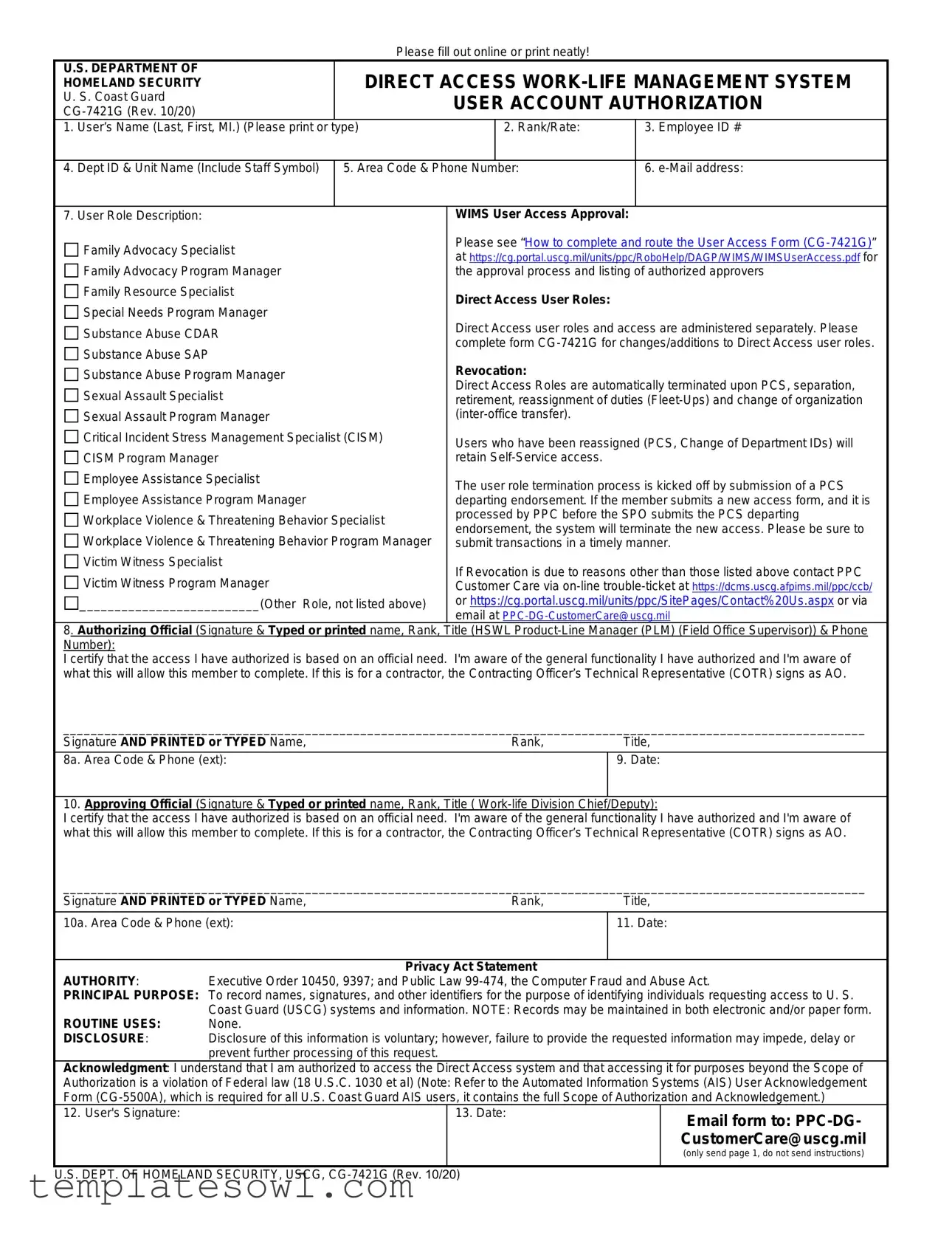Fill Out Your Cg 7421G Form
The CG 7421G form plays a crucial role in the U.S. Coast Guard's Work-Life Management System by authorizing user access to essential programs related to family advocacy, substance abuse, and other critical support services. This form must be filled out accurately, whether online or on paper, ensuring that the appropriate personal and organizational information is provided. Key sections include details about the user, such as their name, rank, employee ID, and contact information, as well as a description of their user role. These roles are vital as they define the level of access a user has to specific data within the system. Additionally, the form requires the signatures of both an authorizing official and an approving official, underscoring the importance of accountability in granting access. Further, a clear process is outlined for handling changes or revocations of access, particularly in instances of personnel changes like reassignment or retirement. To facilitate a smooth and effective usage of the CG 7421G process, users are encouraged to adhere to the outlined instructions and timelines, as failure to do so may delay or impede access to necessary services. Understanding the function and requirements of this form is essential for those involved in the administration of Coast Guard work-life programs.
Cg 7421G Example
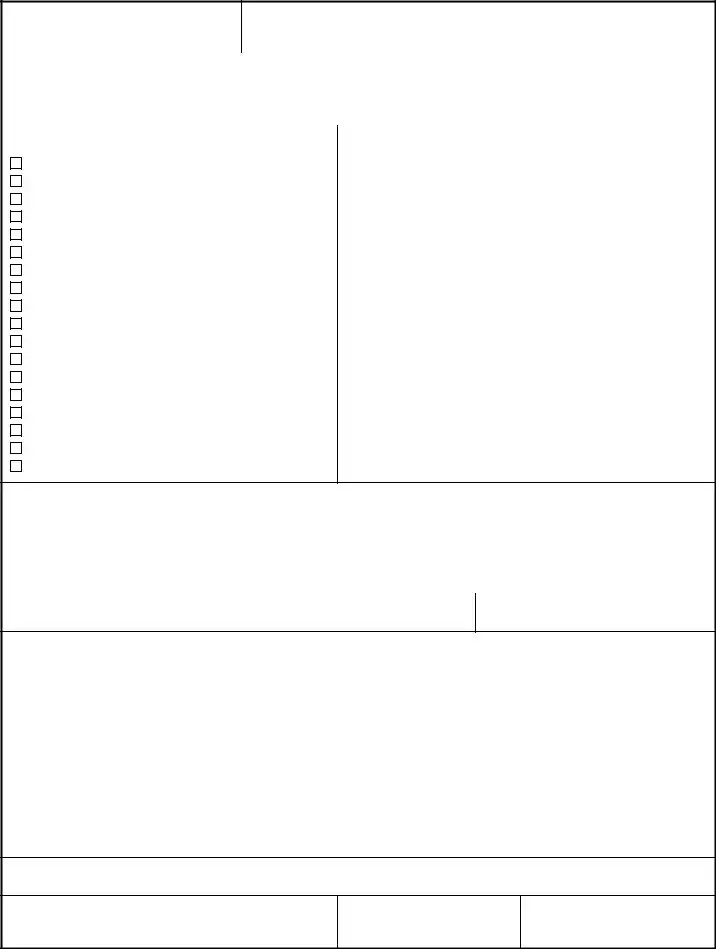
Please fill out online or print neatly!
U.S. DEPARTMENT OF HOMELAND SECURITY
U. S. Coast Guard
DIRECT ACCESS
USER ACCOUNT AUTHORIZATION
1. User’s Name (Last, First, MI.) (Please print or type) |
|
2. Rank/Rate: |
3. Employee ID # |
||
|
|
|
|
||
4. Dept ID & Unit Name (Include Staff Symbol) |
5. Area Code & Phone Number: |
6. |
|||
|
|
|
|
||
7. User Role Description: |
|
WIMS User Access Approval: |
|
||
Family Advocacy Specialist |
|
Please see “How to complete and route the User Access Form |
|||
|
at https://cg.portal.uscg.mil/units/ppc/RoboHelp/DAGP/WIMS/WIMSUserAccess.pdf for |
||||
|
|
||||
Family Advocacy Program Manager |
|
the approval process and listing of authorized approvers |
|||
Family Resource Specialist |
|
Direct Access User Roles: |
|
||
Special Needs Program Manager |
|
|
|||
|
Direct Access user roles and access are administered separately. Please |
||||
Substance Abuse CDAR |
|
||||
|
complete form |
||||
Substance Abuse SAP |
|
||||
|
Revocation: |
|
|||
Substance Abuse Program Manager |
|
|
|||
Sexual Assault Specialist |
|
Direct Access Roles are automatically terminated upon PCS, separation, |
|||
|
retirement, reassignment of duties |
||||
Sexual Assault Program Manager |
|
|
|||
Critical Incident Stress Management Specialist (CISM) |
Users who have been reassigned (PCS, Change of Department IDs) will |
||||
|
|
||||
CISM Program Manager |
|
retain |
|
||
Employee Assistance Specialist |
|
The user role termination process is kicked off by submission of a PCS |
|||
Employee Assistance Program Manager |
|
||||
|
departing endorsement. If the member submits a new access form, and it is |
||||
Workplace Violence & Threatening Behavior Specialist |
processed by PPC before the SPO submits the PCS departing |
||||
endorsement, the system will terminate the new access. Please be sure to |
|||||
Workplace Violence & Threatening Behavior Program Manager |
|||||
submit transactions in a timely manner. |
|||||
Victim Witness Specialist |
|
If Revocation is due to reasons other than those listed above contact PPC |
|||
Victim Witness Program Manager |
|
||||
|
Customer Care via |
||||
__________________________(Other Role, not listed above) |
or https://cg.portal.uscg.mil/units/ppc/SitePages/Contact%20Us.aspx or via |
||||
|
|
email at |
|||
8. Authorizing Official (Signature & Typed or printed name, Rank, Title (HSWL
Number):
I certify that the access I have authorized is based on an official need. I'm aware of the general functionality I have authorized and I'm aware of what this will allow this member to complete. If this is for a contractor, the Contracting Officer’s Technical Representative (COTR) signs as AO.
____________________________________________________________________________________________________________________
Signature AND PRINTED or TYPED Name, |
Rank, |
Title, |
8a. Area Code & Phone (ext): |
|
9. Date: |
10.Approving Official (Signature & Typed or printed name, Rank, Title (
I certify that the access I have authorized is based on an official need. I'm aware of the general functionality I have authorized and I'm aware of what this will allow this member to complete. If this is for a contractor, the Contracting Officer’s Technical Representative (COTR) signs as AO.
____________________________________________________________________________________________________________________
Signature AND PRINTED or TYPED Name, |
Rank, |
Title, |
|
10a. Area Code & Phone (ext): |
|
11. Date: |
|
|
|
|
|
AUTHORITY: |
|
Privacy Act Statement |
|
Executive Order 10450, 9397; and Public Law |
|||
PRINCIPAL PURPOSE: To record names, signatures, and other identifiers for the purpose of identifying individuals requesting access to U. S.
ROUTINE USES: |
Coast Guard (USCG) systems and information. NOTE: Records may be maintained in both electronic and/or paper form. |
None. |
|
DISCLOSURE: |
Disclosure of this information is voluntary; however, failure to provide the requested information may impede, delay or |
|
prevent further processing of this request. |
Acknowledgment: I understand that I am authorized to access the Direct Access system and that accessing it for purposes beyond the Scope of
Authorization is a violation of Federal law (18 U.S.C. 1030 et al) (Note: Refer to the Automated Information Systems (AIS) User Acknowledgement Form
12. User's Signature: |
13. Date: |
U.S. DEPT. OF HOMELAND SECURITY, USCG,
Email form to:
(only send page 1, do not send instructions)
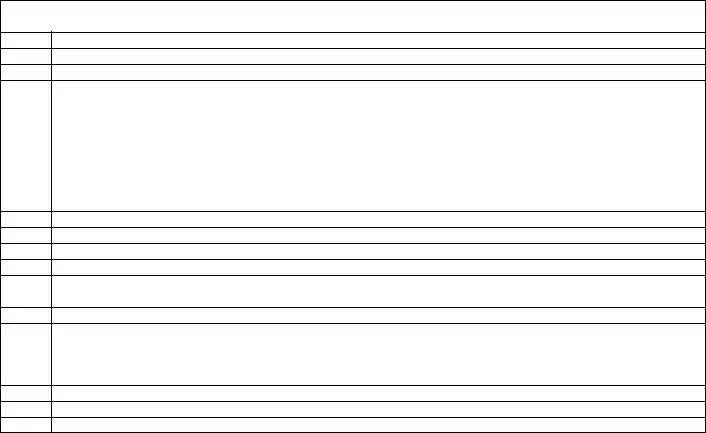
Please refer to “How to complete and route the User Access Form
Block Instructions
1Enter the user’s last name, first name and middle initial.
2Enter the user’s Rank (e.g. “CAPT”) or Rate (e. g. “YN1”) or GS paygrade (e. g. “GS7”)
3Enter the user’s employee number. The employee ID number can be found on the unit roster. Any member of the command that already has access to
•Select the following links on the Portal home page: Human Resources > Human Resources Reports > CG Unit Roster Report.
•Follow the procedure guide at https://cg.portal.uscg.mil/units/ppc/PD/guides/Documents/SelfService/Command/Unit%20Roster.pdf to run the report.
4Enter the name of the unit the user is assigned, include the staff symbol if applicable.
5Enter the user’s business phone number, including the area code.
6Enter the user’s business
7Choose the appropriate user role from the list provided.
8Enter the Name, Rank, Title, and Phone number of the authorizing official (HSWL Regional Manager (RM) or
9Enter the date the form was signed by the authorizing official.
10Enter the Name, Rank, Title and Phone number of the approving official. ( HSWL SC designated representative - Please see “How to complete and route the User Access Form
11Enter the date the form was signed by the approving official.
12User signs here.
13Enter the date the form was signed by the user.
2
Phone Number |
|
Family Advocacy |
|
Special Needs |
|
Substance Abuse |
|
Sexual Assault |
|
Critical Incident Stress Mgmt |
202 |
Employee Assistance |
202 |
Workplace Violence & Threatening Behavior |
202 |
Victim Witness |
202 |
Note: In the event that HSWL SC designated representative is not available for signature you may contact Program at the above listed numbers for signature.
Who is authorized access?
Only Coast Guard personnel assigned duties in one of the 8 respective areas identified above can be granted access to the system.
How to complete the Direct Access
The individual requiring access completes blocks 1 through 7, and signs in block 12. The HSWL Regional Manager (RM) or
The HSWL SC designated representative will review and approve access and then submit the signed form to PPC Topeka.
PPC Topeka will then grant user access to the system.
Direct Access II Functional Roles on
User access to the system and approval of the Functional Roles within WIMS lies with the Regional Program Manager and HSWL SC
oFamily Advocacy Specialist o Family Resource Specialist o Substance Abuse CDAR
Revised: 10/7/2020 |
1 |
oSubstance Abuse SAP
oSexual Assault Specialist
oCritical Incident Stress Management Specialist (CISM)
oEmployee Assistance Specialist
oWorkplace Violence & Threatening Behavior Specialist
oVictim Witness Specialist
An individual could have multiple Functional Roles depending on their position within the organization (e.g. Special Needs and Family Advocacy). In this example, you would have access to both Special Needs and Family Advocacy cases. If this situation arises, the individual can request both roles using one
Program Managers and HSWL Service Center
oFamily Advocacy PM
oSpecial Needs PM o Substance Abuse PM o Sexual Assault PM
o Critical Incident Stress Management PM o Employee Assistance PM
o Workplace Violence & Threatening Behavior PM o Victim Witness PM
Revised: 10/7/2020 |
2 |
Form Characteristics
| Fact Name | Details |
|---|---|
| Form Purpose | The CG-7421G form is used to authorize user accounts for the U.S. Coast Guard's Work-Life Management System. |
| User Roles | The form allows for various user roles, including Family Advocacy Specialist, Substance Abuse CDAR, and Sexual Assault Specialist, among others. |
| Privacy Compliance | This form adheres to the Privacy Act Statement and is governed by Executive Order 10450, 9397, and Public Law 99-474. |
| Authorization Process | Users complete the first seven blocks, which describe their information and requested access before submitting to an authorizing official for approval. |
| Submission Guidelines | The completed form must be emailed to PPC-DG-CustomerCare@uscg.mil, with only page one submitted. |
| Access Termination | User roles are automatically terminated when a member experiences a PCS, separation, retirement, or other significant reassignment. |
| Confirmation of Access | Users acknowledge understanding of their access in a signature block, confirming it's for legitimate purposes only. |
| Multiple Roles | An individual can have multiple roles on the system and can request them on a single CG-7421G form. |
| Completion Instructions | Guidelines for completing the form can be found on the Coast Guard's official portal, ensuring accuracy in filling out each section. |
| Support Resources | In case of questions or issues, users are encouraged to contact PPC Customer Care through the provided online links. |
Guidelines on Utilizing Cg 7421G
Completing the CG-7421G form is a necessary step for individuals seeking access to the Direct Access Work-Life Management System. It is essential to follow the instructions carefully to ensure all required information is provided. Once the form is filled out correctly, it will be submitted to the appropriate authorities for review and approval.
- Print out the CG-7421G form or fill it out online. Ensure that the print is neat if filling it out by hand.
- In block 1, fill in the user’s last name, first name, and middle initial.
- In block 2, enter the user’s rank (e.g., “CAPT”) or rate (e.g., “YN1”) or GS paygrade (e.g., “GS7”).
- In block 3, input the user’s employee ID number. This can be found on the unit roster as described in the guidance.
- In block 4, provide the name of the unit the user is assigned to, including any staff symbol if applicable.
- In block 5, enter the user’s business phone number, ensuring to include the area code.
- In block 6, fill in the user’s business email address.
- In block 7, select the appropriate user role from the options listed in the form.
- In block 8, have the authorizing official complete their section with their signature, name, rank, title, and phone number.
- In block 9, enter the date when the authorizing official signed the form.
- In block 10, the approving official must fill in their details similarly, providing a signature, name, rank, title, and phone number.
- In block 11, input the date when the approving official signed the form.
- In block 12, the user must sign to acknowledge their understanding of the access rights.
- In block 13, enter the date when the user signed the form.
Once completed, the user must email the form to the provided email address, ensuring that only page 1 of the form is sent, not the instructions. Timely submission is crucial for prompt processing of access requests.
What You Should Know About This Form
What is the purpose of the CG-7421G form?
The CG-7421G form is used to request user access to the Direct Access Work-Life Management System. This system is designed for Coast Guard personnel whose duties involve Programs such as Family Advocacy, Substance Abuse, and Victim Witness Support. Proper completion and authorization are essential for ensuring that only staff who need access for their roles can utilize the system.
Who is eligible to fill out the CG-7421G form?
Only officially assigned Coast Guard personnel in specific roles outlined in the instructions can request access. Individuals must complete the required blocks on the form, including their name, employee ID, and specific user role. The request must then be signed by appropriate officials to confirm a legitimate need for access.
What happens after the CG-7421G form is submitted?
Once the CG-7421G form is completed and signed by the necessary parties, it should be emailed to the HSWL SC designated representative. This individual will review the request and forward it to PPC Topeka. After review and approval, PPC Topeka will grant the necessary user access to the system.
How can I revoke access to the system if necessary?
Access revocation is typically initiated by submitting a departing endorsement during a PCS or when employees change roles. If the revocation is for reasons other than these, you should contact the PPC Customer Care team through the online trouble ticket system or via email. They can provide guidance based on your specific situation.
Common mistakes
Filling out the CG-7421G form incorrectly can lead to significant delays in processing and may result in denied access. One common mistake is illegible handwriting or typing. The instructions emphasize the need for neatness, whether completing the form online or by hand. If the information cannot be read, it will cause confusion, necessitating follow-up communication that could further delay the access approval.
Another frequent error involves missing information. Each block on the form must be filled out completely. Omitting anything, whether it’s the user’s Rank/Rate or contact information, can result in the form being returned for corrections. It is essential to ensure that all required fields are addressed before submission.
A third mistake people make is using incorrect user roles. The form contains specific user roles, and selecting the wrong one can lead to unauthorized access or a denial of the request. It is important for the individual filling out the form to carefully review their role and ensure it aligns with their duties.
People also tend to forget to acquire the necessary authorizing signatures.
Both the authorizing and approving officials must sign the form. Without these signatures, the submission will not be valid. Individuals should check that all required approvals are obtained before sending the form.
Inadequate knowledge of the routing process poses yet another challenge. Many users fill out the form but are unaware of where to submit it after completion. The instructions include a detailed routing process, and failing to follow this can lead to delays. Each form must be sent to the correct department for processing in order to ensure timely access approval.
Finally, people sometimes neglect to include a valid email address for correspondence. This is a critical piece of information for follow-ups or for sending important updates regarding the application. An incorrect or missing email can result in important communications being lost or missed altogether, further prolonging the access process.
Documents used along the form
The CG-7421G form is a critical component for granting access to the U.S. Coast Guard's Work-Life Management System. However, it is often accompanied by other forms and documents that support various processes associated with user access and management. Understanding these documents can clarify the authorization and operational framework within which personnel operate.
- CG-5500A - Automated Information Systems User Acknowledgement Form: This form is mandatory for all U.S. Coast Guard Automated Information Systems users. It outlines the scope of authorization and the legal implications of misuse, ensuring that users understand their responsibilities when accessing system information.
- PPC Customer Care Trouble Ticket: Used to report issues or seek assistance regarding access concerns. This online ticket helps the Customer Care team track and resolve problems efficiently, ensuring users have the support necessary to manage their accounts.
- Authority to Release Information Form: This document grants the Coast Guard permission to share personal information as required for various operational purposes. It is crucial for ensuring compliance with privacy regulations while allowing necessary access to information for decision-making.
- Family Advocacy Program Consent Form: Required for participation in the Family Advocacy Program, this form helps establish guidelines and permissions for sharing sensitive information about cases, thereby protecting the involved parties' confidentiality.
- Substance Abuse Program Referral Form: This document is used to refer personnel for substance abuse evaluations or treatment. It includes necessary details about the individual's situation, contributing to a coordinated approach to care and intervention.
- Sexual Assault Incident Report: Completed by victims or witnesses, this report aids in documenting incidents of sexual assault. It is crucial for initiating investigations and providing appropriate support services to the affected individuals.
- Incident Management Report: This form is used to document any critical incidents affecting personnel, aiding in the evaluation of responses and the allocation of resources for support. It captures essential details that inform policy decisions and procedural changes.
- Employee Assistance Program (EAP) Referral Form: Used to refer employees to the EAP for support with personal or work-related issues. This form ensures that individuals receive the necessary mental health support.
- CISM Request Form: This form is utilized for initiating Critical Incident Stress Management sessions, which help personnel cope with stress after traumatic events. It documents the situation requiring intervention and the support needed.
Each of these documents plays a vital role in facilitating and managing user access within the Coast Guard's Work-Life Management System. By understanding their functions and interconnections, personnel can navigate the process more effectively and ensure compliance with established policies and procedures.
Similar forms
CG-5500A Form: This form is used for user acknowledgement of access to Automated Information Systems (AIS) within the Coast Guard. Like the CG-7421G, it requires details about the user and emphasizes compliance with federal regulations regarding access.
DAF-2414 Form: This document pertains to the authorization of personnel access and is related to personnel records. Similar to the CG-7421G, it captures essential user information and requires signatures from authorized officials to validate access rights.
WIMS User Access Request: This form specifically requests access to the Work-Life Information Management System. It parallels the CG-7421G in that it identifies user roles and notifies the appropriate authority for access approval.
SAP User Authorization Form: This form is for granting access to the Substance Abuse Program. As with the CG-7421G, it demands a user's details and the certification of approving officials to ensure legitimate access to sensitive information.
Dos and Don'ts
When filling out the CG-7421G form, keep in mind these important dos and don'ts:
- Do fill out the form online or print it neatly to ensure clarity.
- Do provide accurate information, especially the user's name, Rank/Rate, and Employee ID.
- Do ensure to include the appropriate user role description from the provided list.
- Do submit the form in a timely manner to avoid delays in processing.
- Don’t send additional pages or instructions; only the first page should be emailed.
- Don’t leave any fields blank; incomplete forms can lead to rejections or delays.
- Don’t provide personal email addresses instead of business ones; use the designated business email address.
Following these guidelines will streamline the process and help ensure successful access authorization. Careful attention to detail can prevent unnecessary complications down the line.
Misconceptions
Misconceptions about the CG-7421G form can lead to confusion during the application process. Here are seven common misunderstandings, along with clarifications to help ensure individuals are well-informed.
- Only certain people can use the CG-7421G form. Many believe this form is limited to a select few roles within the Coast Guard. In reality, any approved personnel in designated job functions may submit the form for access.
- The form can be filled out in any format. Contrary to popular belief, the CG-7421G form must be filled out either online or printed neatly. Submissions that are messy or illegible may delay processing.
- Only one person is needed to approve the form. Some think that approval requires just one signature. However, both an authorizing and an approving official must sign the document to grant access successfully.
- Role changes do not require a new CG-7421G form. It’s a common misconception that users can maintain access without updating their role. In fact, any changes to user roles require a new form to be completed.
- Access will always be granted swiftly. While it’s a hope for many, access approval timelines can vary. Ensuring timely submission of the form is crucial for faster processing.
- The form only applies to full-time Coast Guard personnel. Another misbelief is that only full-time guardsmen can use the CG-7421G. In certain cases, contractors may also access the system through a designated representative.
- Emailing the form is a straightforward process. Although it seems simple, there’s an important rule: only the first page of the CG-7421G should be sent via email. Sending additional documentation may complicate the review process.
By understanding these misconceptions, individuals can navigate the CG-7421G application process more effectively and with greater confidence.
Key takeaways
The CG-7421G form is required for granting user access to the Direct Access Work-Life Management System.
Complete the form online or print it clearly. It is essential to ensure all information is legible to avoid processing delays.
Users must fill out blocks 1 through 7, including their name, rank, employee ID, contact information, and desired user role.
After filling out the necessary information, the authorizing official must complete the appropriate blocks, authorize the access, and sign the form.
Submit the completed CG-7421G form to the HSWL SC designated representative for review and approval. This step is crucial for processing the request.
Be aware that user access is automatically terminated upon events such as PCS, separation, or change of organization. Timely submission of necessary forms ensures uninterrupted access.
Browse Other Templates
Donation Receipt Letter for Tax Purposes - This receipt confirms that your donated goods were given tax-free to a nonprofit organization.
California Court - It identifies whether the case is a class action suit or not.
Sf 93 - Community property states have unique requirements for signatures from spouses in the ownership change process.