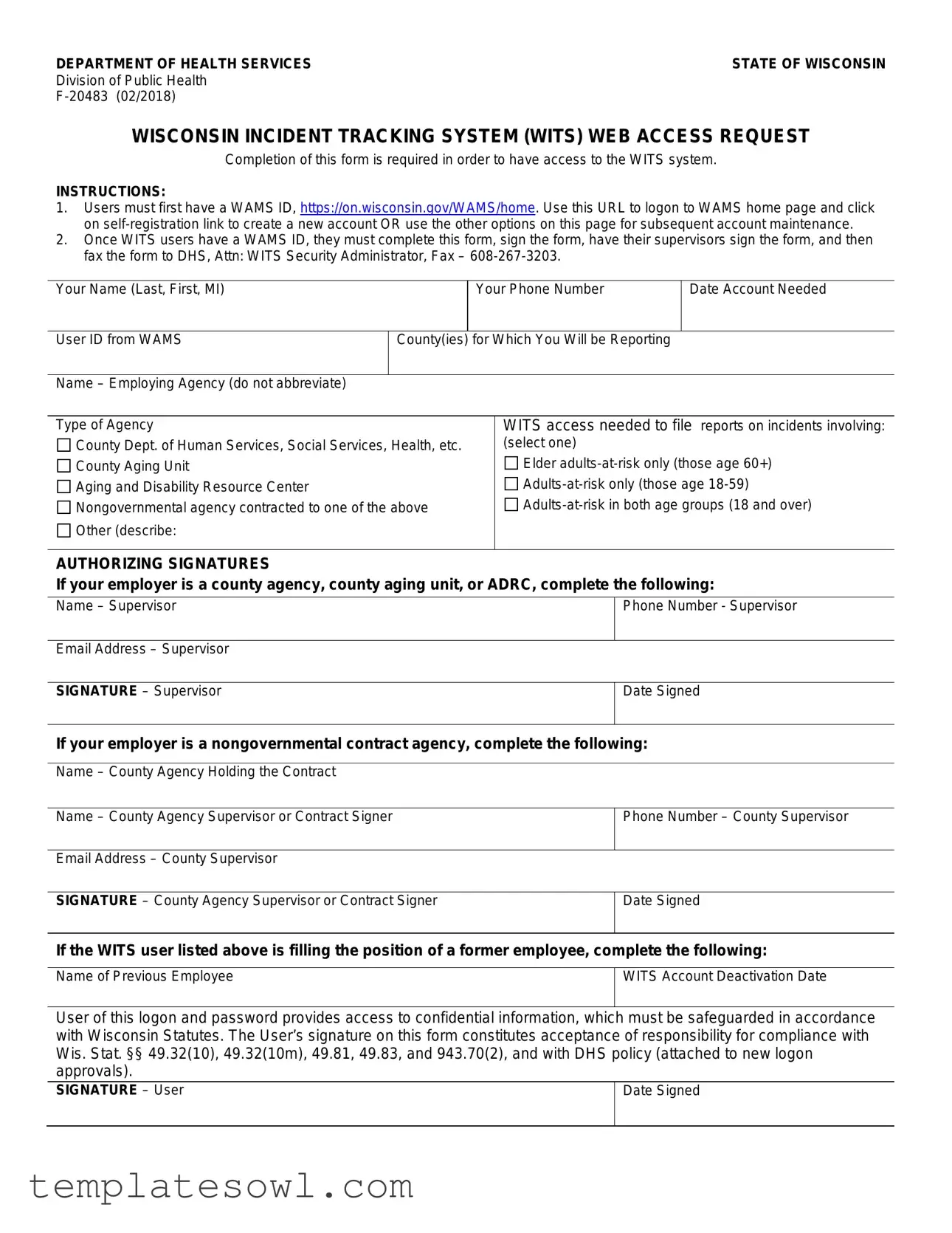Fill Out Your F 20483 Form
The F 20483 form is essential for anyone seeking access to the Wisconsin Incident Tracking System (WITS). This form serves as a critical gateway for users, requiring a valid Wisconsin Account Management System (WAMS) ID before it can be completed. A prospective user must first visit the WAMS home page to either create a new account or manage an existing one. The F 20483 form mandates various details, including the user's name, contact information, and the specific agency they represent. Users must also indicate the type of agency and specify the nature of the reports they intend to file, focusing on incidents involving vulnerable populations. Supervisor signatures are necessary to validate the request, ensuring accountability within the application process. Additionally, this form emphasizes the importance of safeguarding confidential information, aligning with state statutes and Department of Health Services (DHS) policy. Following submission, the form should be faxed to the DHS WITS Security Administrator to finalize the request for system access.
F 20483 Example
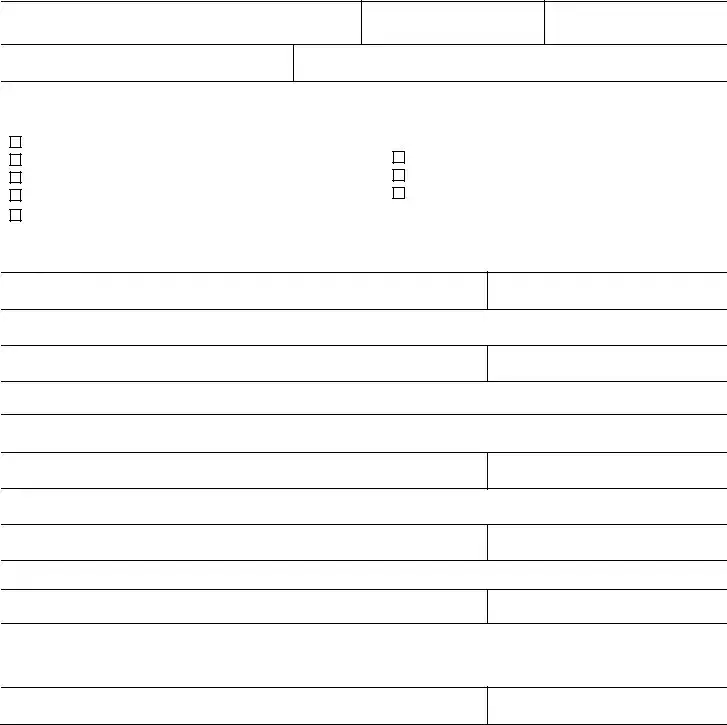
DEPARTMENT OF HEALTH SERVICES |
STATE OF WISCONSIN |
Division of Public Health |
|
|
WISCONSIN INCIDENT TRACKING SYSTEM (WITS) WEB ACCESS REQUEST
Completion of this form is required in order to have access to the WITS system.
INSTRUCTIONS:
1.Users must first have a WAMS ID, https://on.wisconsin.gov/WAMS/home. Use this URL to logon to WAMS home page and click on
2.Once WITS users have a WAMS ID, they must complete this form, sign the form, have their supervisors sign the form, and then fax the form to DHS, Attn: WITS Security Administrator, Fax –
Your Name (Last, First, MI)
Your Phone Number
Date Account Needed
User ID from WAMS
County(ies) for Which You Will be Reporting
Name – Employing Agency (do not abbreviate) |
|
|
|
Type of Agency |
WITS access needed to file reports on incidents involving: |
County Dept. of Human Services, Social Services, Health, etc. |
(select one) |
County Aging Unit |
Elder |
Aging and Disability Resource Center |
|
Nongovernmental agency contracted to one of the above |
|
Other (describe: |
|
|
|
AUTHORIZING SIGNATURES
If your employer is a county agency, county aging unit, or ADRC, complete the following:
Name – Supervisor
Email Address – Supervisor
SIGNATURE – Supervisor
Phone Number - Supervisor
Date Signed
If your employer is a nongovernmental contract agency, complete the following:
Name – County Agency Holding the Contract
Name – County Agency Supervisor or Contract Signer
Email Address – County Supervisor
Phone Number – County Supervisor
SIGNATURE – County Agency Supervisor or Contract Signer
Date Signed
If the WITS user listed above is filling the position of a former employee, complete the following:
Name of Previous Employee |
WITS Account Deactivation Date |
User of this logon and password provides access to confidential information, which must be safeguarded in accordance with Wisconsin Statutes. The User’s signature on this form constitutes acceptance of responsibility for compliance with Wis. Stat. §§ 49.32(10), 49.32(10m), 49.81, 49.83, and 943.70(2), and with DHS policy (attached to new logon approvals).
SIGNATURE – User
Date Signed
Form Characteristics
| Fact Name | Fact Description |
|---|---|
| Form Purpose | The F 20483 form is needed to gain access to the Wisconsin Incident Tracking System (WITS). |
| WAMS ID Requirement | Users must create a WAMS ID before completing this form to access WITS. |
| Submission Method | After filling out the form and obtaining necessary signatures, it must be faxed to the DHS. |
| Confidentiality Compliance | Signing the form indicates acceptance of responsibility for protecting confidential information under Wisconsin law. |
| Governing Law | This form is governed by Wis. Stat. §§ 49.32(10), 49.32(10m), 49.81, 49.83, and 943.70(2). |
Guidelines on Utilizing F 20483
Filling out the F-20483 form is a straightforward process, but ensuring that every section is properly completed is essential for gaining access to the WITS system. Follow these steps carefully to make the process smooth.
- Obtain a WAMS ID by visiting this link. Create a new account using the self-registration link.
- Print the F-20483 form or open it digitally.
- Fill in the required personal information:
- Your Name (Last, First, MI)
- Your Phone Number
- Date Account Needed
- User ID from WAMS
- County(ies) for Which You Will be Reporting
- Name of Employing Agency (do not abbreviate)
- Type of Agency
- WITS access needed to file reports on incidents (select one option)
- If applicable, complete the section for AUTHORIZING SIGNATURES:
- Name and Email Address of Supervisor
- Supervisor's Signature and Phone Number
- Date Signed
- If your employer is a nongovernmental contract agency, fill in the relevant information regarding the county agency.
- Include the name of the previous employee and their WITS account deactivation date if applicable.
- The User must provide their signature and the date signed to confirm their responsibility for confidentiality.
- Fax the completed form to DHS, Attn: WITS Security Administrator, Fax – 608-267-3203.
After submitting your form, you can expect a confirmation from the appropriate authorities. Keep an eye on your email for further instructions or updates regarding your access.
What You Should Know About This Form
What is the F 20483 form used for?
The F 20483 form is a web access request for the Wisconsin Incident Tracking System (WITS). It is required for individuals who need access to this system to report incidents involving vulnerable populations such as elderly adults and individuals with disabilities.
How do I obtain a WAMS ID before completing the F 20483 form?
To obtain a WAMS ID, visit the WAMS home page at https://on.wisconsin.gov/WAMS/home. Click on the self-registration link to create a new account. If you have an existing account, you can use the options available for account maintenance.
What steps must I follow after obtaining my WAMS ID?
Once you have your WAMS ID, you must complete the F 20483 form. This involves filling out your personal information and accessing details about the agency you represent. Afterward, you need to sign the form, have your supervisor sign it, and fax the completed form to the Department of Health Services, specifically to the WITS Security Administrator.
Who needs to sign the F 20483 form?
Both the user requesting access and their supervisor must sign the F 20483 form. If the user is from a county agency or a contracted nongovernmental agency, additional signatures from relevant county officials may be necessary. There are sections on the form designated for these signatures.
Can I use the WITS system for any type of agency?
WITS is primarily intended for use by specific types of agencies, including county departments of human services, social services, and aging units. Be sure to select the correct type of agency on the form to ensure appropriate access.
What kind of incidents can I report using the WITS system?
The WITS system allows users to report incidents involving vulnerable populations like elderly adults-at-risk and individuals with disabilities. It is essential to select the correct category that reflects the incidents you will be reporting on the form.
What should I do if I am filling the position of a former employee?
If you are taking over the position of someone who previously had a WITS account, you must provide their name and the date their account was deactivated on the form. This information helps in maintaining account security and continuity in reporting.
What are my responsibilities after gaining access to the WITS system?
As a user of the WITS system, you will be granted access to confidential information. You must safeguard this information in compliance with Wisconsin Statutes and the policies of the Department of Health Services. Your signature on the F 20483 form signifies your acceptance of these responsibilities.
Common mistakes
When filling out the F-20483 form for accessing the Wisconsin Incident Tracking System (WITS), people often make several common mistakes that can lead to delays or denials of their applications. Recognizing these mistakes can help ensure a smoother process.
One frequent error is missing a valid WAMS ID. Before completing the F-20483 form, an applicant must first create a WAMS ID. Without this ID, the request for WITS access cannot proceed. Some individuals overlook this critical step and submit the form without the necessary identification, causing delays in obtaining access.
Another common mistake is incomplete personal information. It’s essential to provide full details such as your name, phone number, and specific agency details. Omitting these elements could lead to confusion or result in the form being returned for corrections. Precision is vital when listing the correct agency type and the county for reporting purposes.
Failure to obtain the required supervisor's signature is another significant issue. All users must have their supervisor sign the form. Without this signature, the application is incomplete. Some applicants may forget to obtain the necessary approval from their supervisor, leading to further processing delays.
Providing incorrect agency information or user roles can also create complications. Applicants sometimes select the wrong type of agency or fail to specify their role in the reporting process accurately. This misinformation can lead to access denials since it impacts the level of access granted within the WITS system.
Additionally, neglecting to include a clear purpose for WITS access can hinder the approval process. The form requires a justification for needing access to file reports on incidents. Failing to provide this context may result in questions or a lack of clarity regarding the necessity of the request.
Some users also forget to check the fax number before submitting. The F-20483 form must be faxed to the correct number, which is 608-267-3203 for the DHS Security Administrator. An incorrect fax number can delay access significantly, as the form will get lost in transit or not delivered at all.
Lastly, it is important to recognize the significance of compliance with confidentiality regulations. Individuals must acknowledge the responsibility for safeguarding confidential information by signing the form. Ignoring this step could jeopardize not only access but also the integrity of shared information.
By being mindful of these common errors, applicants can better navigate the process of gaining access to the WITS system.
Documents used along the form
The F 20483 form is essential for accessing the Wisconsin Incident Tracking System (WITS). Along with this form, several other documents may be necessary for various administrative purposes related to user access and responsibilities. Here’s a list of commonly associated forms and documents.
- WAMS ID Registration: This online document is required for individuals to create a Wisconsin Access Management System (WAMS) ID. A WAMS ID is necessary before filling out the F 20483 form. Users can register through the official WAMS website.
- WITS Privacy Policy: This document outlines the privacy practices surrounding the handling of sensitive information accessed via WITS. Users should review the policy to understand their obligations regarding confidentiality.
- Supervisor's Approval Form: Required for ensuring that a user’s supervisor or contract signer acknowledges and approves their request for WITS access. This form must be signed and included with the F 20483 submission.
- WITS User Responsibility Agreement: By signing this agreement, users commit to protecting confidential information and comply with applicable laws and regulations. This reinforces the requirement for safeguarding data accessed through WITS.
- Account Deactivation Request: If a user needs to discontinue their access to WITS, this form facilitates the formal request for account deactivation. It protects sensitive information by ensuring that individuals who no longer need access are promptly removed.
- Incident Report Form: Used for documenting specific incidents involving clients or services in Wisconsin. Completing this form may be necessary for reporting purposes related to the access granted through the WITS system.
- Training Acknowledgment Form: To confirm completion of any required training necessary for using WITS, users may be asked to sign this form. It ensures that users are knowledgeable about the system and its functionalities.
These documents work together to provide a secure and efficient process for accessing and managing information within the WITS environment. Understanding their purpose and ensuring correct completion can help facilitate smoother operations within the system.
Similar forms
- Form W-9: Like the F-20483 form, this document is required for individuals or entities to provide their taxpayer identification information for administrative purposes. It must be filled out and signed for validity.
- Employment Application: This form gathers personal information, employment history, and references. Both documents require signatures and are used for access or approval purposes.
- HIPAA Privacy Authorization: Similar in purpose, this document gives permission for others to access personal health information. Both forms ensure compliance with privacy regulations and require informed consent from the individual.
- Driver's License Application: Just like the F-20483, this form collects personal details and requires identification verification. It ensures the applicant's eligibility for an official credential.
- Access Request Form for Confidential Information: This form seeks permission to obtain confidential data, similar to the F-20483, which provides access to sensitive information in WITS.
- IRS Form 8821: This is a tax information authorization document. It allows a third party to receive a taxpayer's information, much like how F-20483 facilitates access to data by users.
- Non-Disclosure Agreement (NDA): An NDA is used to protect sensitive information shared between parties. Both documents emphasize the importance of confidentiality and responsibility in handling information.
- Service Request Form: This form requests services or access to specific systems. Like the F-20483, it involves specifying needs and obtaining necessary approvals before processing.
Dos and Don'ts
When filling out the F-20483 form, it's important to pay attention to specific details. Here are some things to do and avoid:
- Do ensure you have a WAMS ID before starting the form.
- Do provide accurate personal information, including your name, phone number, and agency details.
- Do have your supervisor sign the form to ensure compliance and support.
- Do double-check for any missing information before submitting.
- Don't abbreviate the name of your employing agency; write it out in full.
- Don't forget to fax the completed form to the correct number: 608-267-3203.
Filling out this form correctly is vital for accessing the WITS system. Following these guidelines will help streamline the process and avoid any delays.
Misconceptions
Many individuals have misconceptions about the F 20483 form related to the Wisconsin Incident Tracking System (WITS) web access request. Here are six common misunderstandings:
- The F 20483 form can be submitted without a WAMS ID. Users must first obtain a WAMS ID before they can complete the F 20483 form. Access to WITS is contingent upon this identification.
- This form can be sent directly to the Wisconsin Department of Health Services (DHS) without supervisor approval. The form requires the signatures of both the user and their supervisor. Approval is mandatory before submission.
- Filing the form via email is acceptable. Users must fax the completed form to the DHS, Attn: WITS Security Administrator. Email submissions do not meet the requirements.
- Only county employees can fill out the F 20483 form. Employees from nongovernmental agencies who have contracts with relevant county agencies can also request access using this form.
- The F 20483 form is unnecessary if someone previously held a WITS account. Even if the user is taking over for a former employee, they still need to complete the F 20483 form to ensure proper access and account setup.
- Once submitted, the access to the WITS system is immediate. After the form is submitted, the approval process may take time. Users should be aware that access might not be granted instantaneously.
Understanding these points can help streamline the process and prevent unnecessary delays. Clear communication regarding these misconceptions is essential for those seeking access to the WITS system.
Key takeaways
Understanding the F-20483 form is vital for anyone needing access to the Wisconsin Incident Tracking System (WITS). Here are some key takeaways to help guide you through the process:
- A WAMS ID is essential. Before you can fill out the F-20483 form, create a WAMS ID at the Wisconsin self-registration page.
- Ensure the information is accurate. Your name, phone number, and account details must be correct to prevent delays.
- You will need supervisory approval. Both you and your supervisor must sign the form for it to be valid.
- Choose the purpose carefully. Indicate the type of agency you work for and the specific incidents you will be reporting on to ensure you have the right access.
- Submitting the form is crucial. Once completed, fax the signed form to the DHS WITS Security Administrator at the designated number.
- Be aware of the confidentiality responsibility. Your signature indicates you will comply with relevant statutes regarding confidential information.
- If applicable, provide details about any previous employee's account that you are replacing.
- Keep your contact information updated. Ensure your phone number and the supervisor's details are accurate.
- Stay informed about policy compliance. Familiarize yourself with the guidelines attached to new logon approvals.
- Be patient after submission. It may take time for your access to be processed and approved.
By keeping these points in mind, you will navigate the F-20483 form process with greater ease and confidence. Remember, the goal is to ensure you have the necessary access while protecting sensitive information in accordance with state laws.
Browse Other Templates
How to Check Passport Status Online - Important sections require detailed personal information such as surname, first name, and middle names.
Edd Disability Form - Any previous illnesses or treatments in the past five years must be reported on the form.
What Has My National Insurance Number on - A careful account of earnings is essential for processing your request.