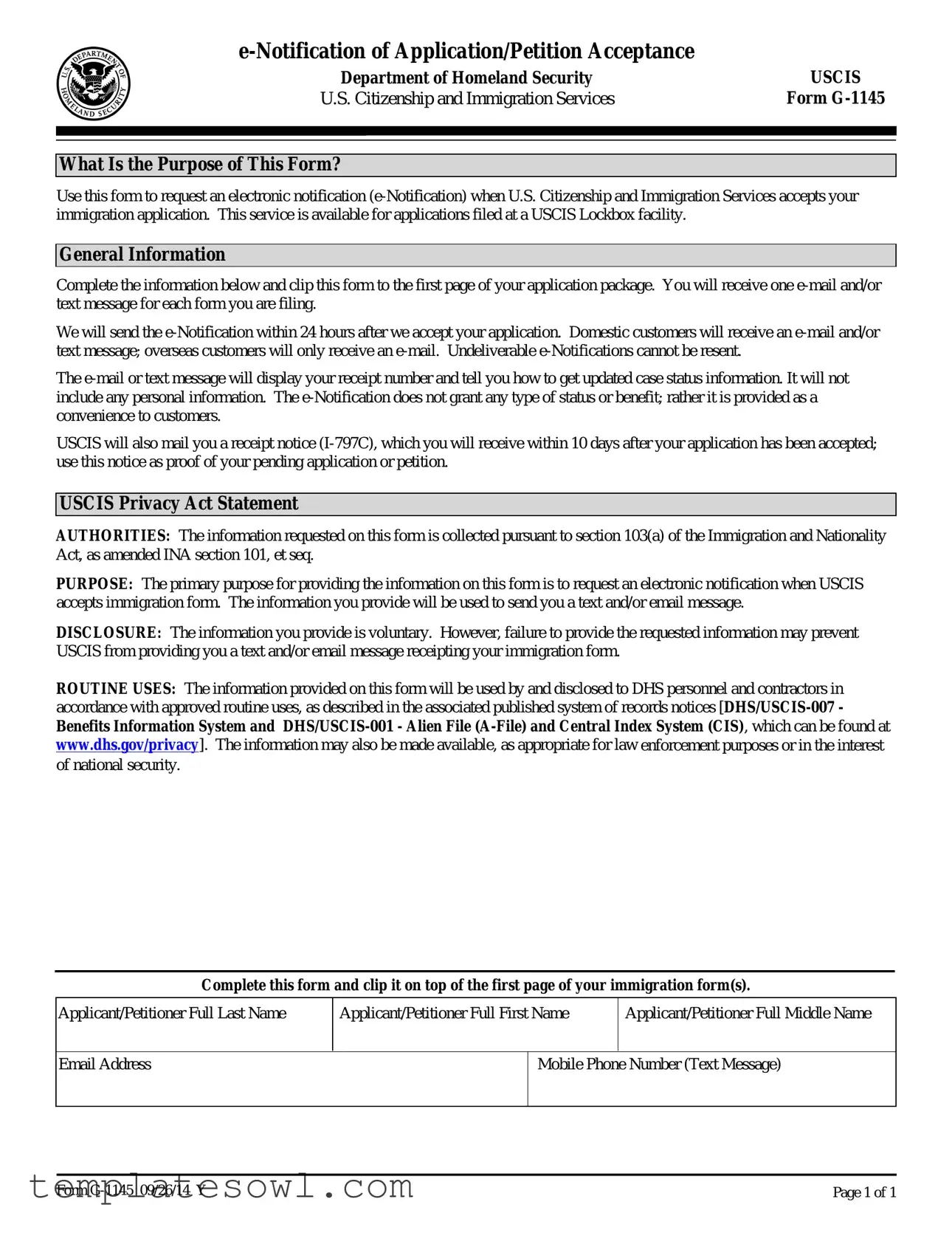Fill Out Your G 1145 Form
When navigating the complex world of U.S. immigration, applicants often seek clarity on their application statuses. The G-1145 form plays a significant role in this process by allowing individuals to receive timely updates regarding the acceptance of their immigration applications. Specifically designed for submissions made at USCIS Lockbox facilities, this form offers a convenient, electronic notification service that keeps applicants informed. By attaching the G-1145 to the front of an application package, users can receive a text message or email confirming that their application has been received by U.S. Citizenship and Immigration Services (USCIS). Within 24 hours of acceptance, applicants will get a notification containing their receipt number, guiding them on how to check the status of their case. It is important to note that while the e-Notification is a helpful tool, it does not confer any immigration status or benefits; rather, it solely serves as an efficient communication method. Following the electronic alert, a formal receipt notice will be mailed, providing further proof of the pending application. Understanding the purpose and functionality of the G-1145 can greatly enhance the immigration experience, ensuring applicants stay connected and informed throughout their process.
G 1145 Example
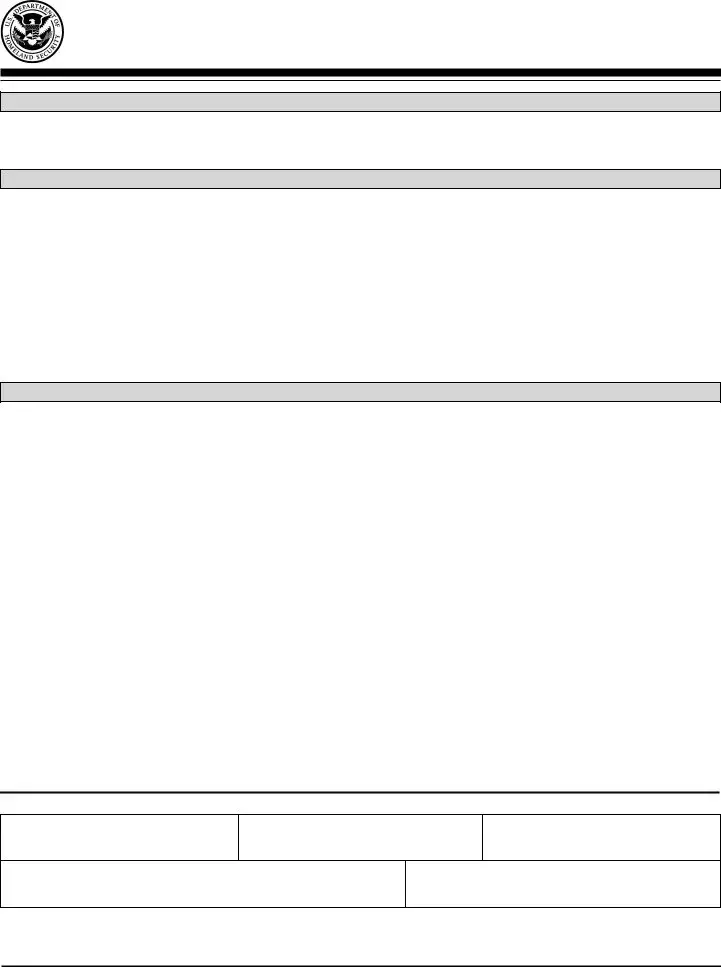
Department of Homeland Security |
USCIS |
U.S. Citizenship and Immigration Services |
Form |
What Is the Purpose of This Form?
Use this form to request an electronic notification
General Information
Complete the information below and clip this form to the first page of your application package. You will receive one
We will send the
The
USCIS will also mail you a receipt notice
USCIS Privacy Act Statement
AUTHORITIES: The information requested on this form is collected pursuant to section 103(a) of the Immigration and Nationality Act, as amended INA section 101, et seq.
PURPOSE: The primary purpose for providing the information on this form is to request an electronic notification when USCIS accepts immigration form. The information you provide will be used to send you a text and/or email message.
DISCLOSURE: The information you provide is voluntary. However, failure to provide the requested information may prevent USCIS from providing you a text and/or email message receipting your immigration form.
ROUTINE USES: The information provided on this form will be used by and disclosed to DHS personnel and contractors in accordance with approved routine uses, as described in the associated published system of records notices
Complete this form and clip it on top of the first page of your immigration form(s).
Applicant/Petitioner Full Last Name
Applicant/Petitioner Full First Name
Applicant/Petitioner Full Middle Name
Email Address
Mobile Phone Number (Text Message)
Form |
Page 1 of 1 |
Form Characteristics
| Fact Name | Details |
|---|---|
| Purpose | The G-1145 form is used to request an electronic notification when USCIS accepts an immigration application. |
| Notification Timing | Notifications are sent within 24 hours after USCIS accepts the application. |
| Eligibility | This service is available only for applications filed at a USCIS Lockbox facility. |
| Notification Type | Domestic customers receive e-mail and/or text messages, while overseas customers receive only e-mails. |
| Receipt Notice | A receipt notice (I-797C) is mailed within 10 days after acceptance, serving as proof of the pending application. |
Guidelines on Utilizing G 1145
After filling out the G-1145 form, attach it to the front of your immigration application package. This step is critical for receiving timely notifications about the acceptance of your application.
- Obtain the G-1145 form. You can download it from the USCIS website or get a physical copy.
- Fill in the Applicant/Petitioner Full Last Name field with your last name.
- Next, enter your Full First Name in the designated space.
- If applicable, provide your Full Middle Name.
- In the Email Address field, enter an email address where you want to receive notifications.
- Finally, provide your Mobile Phone Number for text message alerts, if desired.
- Double-check all entered information for accuracy.
- Clip the completed G-1145 form to the first page of your immigration application package.
What You Should Know About This Form
What is Form G-1145?
Form G-1145 is used to request an electronic notification when the U.S. Citizenship and Immigration Services (USCIS) accepts your immigration application or petition. This form allows you to receive updates via email or text message for applications submitted to a USCIS Lockbox facility.
Who can use Form G-1145?
Any individual submitting an immigration application or petition to USCIS can use Form G-1145. However, it is only applicable to applications filed at USCIS Lockbox facilities. Make sure to include the G-1145 form with your submission to receive notifications.
How do I submit Form G-1145?
Fill out the required information on the form and attach it to the top of your application package. It should be clipped to the first page of your immigration form. Ensure that all your contact information is accurate to receive the notifications successfully.
What type of notifications will I receive?
Once your application is accepted, you will receive one e-mail or text message for each form you file. The notification will include your receipt number and instructions on how to check your case status. Note that these notifications will not include any personal information.
How quickly will I get the notification?
You will receive the e-Notification within 24 hours after USCIS accepts your application. For domestic customers, this can be a text message or email, while overseas customers will only receive an email.
What if I don’t receive my e-Notification?
If your e-Notification is undeliverable, it cannot be resent. Make sure that the email address and mobile phone number you provide are correct. Check your spam or junk folders if you do not see the email notification.
Does the e-Notification grant any immigration status?
No, the e-Notification does not confer any status or benefit regarding your application. It only serves as a convenience to inform you that USCIS has accepted your form. You will also receive a physical receipt notice (I-797C) within 10 days of your application acceptance.
Is providing my information on Form G-1145 mandatory?
While it is not mandatory to provide your information on the form, failure to do so may prevent USCIS from sending you the notification. Completing the form accurately will ensure you receive updates about your application.
What security measures are in place for my information?
The information you provide on Form G-1145 will be used by USCIS personnel and contractors in compliance with privacy laws. It will be protected according to established legal guidelines to ensure its confidentiality and security.
Where can I find more information about privacy practices?
More details about how USCIS handles your information can be found in the privacy statements at www.dhs.gov/privacy. This includes information on how your data may be used for law enforcement or national security purposes.
Common mistakes
Filling out the G-1145 form might seem straightforward, but many people stumble along the way. One common mistake involves not providing a valid email address. Your email is crucial for receiving timely notifications. If it’s incorrect or misspelled, you may miss important updates about your immigration application.
Another frequent error is neglecting to include a mobile phone number for text message notifications. While the email option is available, many prefer the quick updates that texts provide. Leaving this section blank could mean you lose out on immediate information about your case.
People often forget to check that their full name matches what’s on their official documents. If the names don’t align perfectly, it may cause confusion later on. This inconsistency can delay the process, so ensure your name is accurate and complete.
Some applicants tend to attach the G-1145 form incorrectly. It’s important that you clip it to the very top of the first page of your application package. If it’s misplaced, USCIS might not know to notify you electronically at all. This small step can make a significant difference in your experience.
Many fill out the form and then fail to submit it alongside their application. This is a critical oversight; the G-1145 must be submitted with your immigration application to ensure you receive the electronic notifications. Don’t assume it will be handled later; send it in with your main submission.
Just as some applicants forget to provide full names, others may not include their middle names if applicable. Omitting this detail can create inconsistencies that might raise red flags during processing. Always provide a complete name for clarity.
People sometimes disregard the privacy aspects mentioned in the form. It’s wise to remember that the information you provide is voluntary but crucial for receiving notifications. Ignoring this can lead you to overlook important communication about your case.
Lastly, not reviewing the completed form before submission can be a costly mistake. Double-checking can catch typos or missing information that could delay your application process. Take a few extra minutes to ensure everything is correct; doing so can save you a lot of time and hassle.
Documents used along the form
When preparing your immigration application, it’s important to understand the additional forms that may be required alongside the G-1145 form. Each document plays a critical role in your application process. Below is a list of commonly used forms that you might encounter.
- I-797C, Notice of Action: This form serves as the receipt from USCIS, confirming that they have received your application or petition. It typically includes your receipt number and details on how to check your case status.
- I-130, Petition for Alien Relative: Filed by U.S. citizens or lawful permanent residents to establish a family relationship with an eligible relative who wishes to immigrate to the United States.
- I-485, Application to Register Permanent Residence or Adjust Status: This form is essential for individuals looking to apply for a green card while remaining in the U.S. It is typically submitted by individuals already present in the country.
- I-921, Application for Deferred Action for Childhood Arrivals (DACA): This application is for certain individuals who came to the U.S. as children and wish to seek protection from deportation and work authorization.
- I-765, Application for Employment Authorization: Use this form to request permission to work in the U.S. while your immigration application is pending.
- I-90, Application to Replace Permanent Resident Card: Permanent residents can use this form to replace or renew their green card if it has been lost, stolen, or is expired.
- G-28, Notice of Entry of Appearance as Attorney or Accredited Representative: If you have legal representation, this form informs USCIS that your attorney or accredited representative will be managing your application process.
Understanding these forms and how they relate to the G-1145 is crucial. Each document has specific requirements and implications for your immigration journey. Ensure you have the necessary forms prepared and submitted on time to avoid delays in your application process.
Similar forms
The G-1145 form, used for requesting electronic notification of application acceptance, has several similarities with other documents that serve to streamline communication and provide updates in various processes. Here are ten documents that share similar functions or features:
- Form I-797: This is the official notice issued by USCIS indicating that they have received an application or petition. Like the G-1145, it serves as a confirmation but also contains additional information about the application status.
- Form N-400: The Application for Naturalization includes a feature for tracking application status through the USCIS online portal, akin to how the G-1145 notifies applicants about acceptance.
- Form I-130: The Petition for Alien Relative is similar in that it also requires applicants to wait for confirmation of acceptance, which can be tracked electronically.
- Form I-90: This Application to Replace Permanent Resident Card allows applicants to request updates on their application status through online systems, similar to the electronic notifications of the G-1145.
- Form I-821: The Application for Temporary Protected Status allows applicants to receive updates on their request through electronic means, just as the G-1145 ensures timely notification.
- Form I-864: The Affidavit of Support is often submitted alongside other forms and can be part of a process where notification of receipt is critical, similar to how G-1145 functions.
- Form I-485: This Application to Register Permanent Residence or Adjust Status can also be tracked, providing applicants with an electronic means to keep abreast of their case status, akin to the G-1145's purpose.
- Form I-751: The Petition to Remove Conditions on Residence includes notification processes that are important for applicants, similar to the immediate acknowledgment provided by the G-1145.
- Form I-924: The Application for Regional Center Under the Immigrant Investor Program allows for updates, paralleling the electronic acceptance notification through the G-1145.
- Form I-131: The Application for Travel Document includes tracking capabilities for its acceptance, much like the electronic notifications associated with the G-1145.
Each of these documents plays a vital role in immigration processes and offers ways for applicants to track their submissions and receive timely notifications, enhancing the overall management of various immigration applications.
Dos and Don'ts
When filling out the G-1145 form, there are important things to keep in mind. Below is a list of dos and don’ts to ensure your application process goes smoothly.
- Do double-check your email address to ensure it is correct. A mistake here could mean you miss important notifications.
- Do provide your mobile phone number if you wish to receive text messages. This gives you the option to receive updates promptly.
- Do attach the G-1145 form to the very first page of your application package. This helps USCIS link your notification request with your application.
- Do keep a copy of the completed G-1145 form for your records. It’s good practice to have a backup.
- Don’t leave any required fields blank. Missing information can delay your notifications.
- Don’t assume you’ll receive notifications at your overseas address if you only provide a mobile number. Confirm your receipt preferences.
- Don’t expect the e-Notification to include personal information. It will only provide your receipt number for tracking.
Following these guidelines helps eliminate common errors. Time is of the essence, and being precise with your application will support a smoother immigration process.
Misconceptions
- Misconception: The G-1145 form is required for all immigration applications. The G-1145 form is not a requirement for submitting an immigration application. It is optional and only serves to request electronic notifications.
- Misconception: Submitting the G-1145 form guarantees a faster processing time. Submitting this form does not speed up the processing of your application. It solely provides a notification when USCIS accepts your application.
- Misconception: The e-Notification includes personal information. The e-Notification will not contain personal details. It will strictly provide your receipt number and instructions on checking your case status.
- Misconception: You will receive multiple notifications for each form filed. You will receive one notification per form submitted, not multiple messages. This helps keep communications clear and concise.
- Misconception: e-Notifications can be resent if undeliverable. If your e-Notification is undeliverable, USCIS will not resend it. Ensure that your email and mobile number are entered correctly.
- Misconception: The G-1145 form provides legal status or benefits. The G-1145 is merely a notification tool. It does not grant you any type of immigration status or benefits.
- Misconception: Only applicants in the U.S. can use the G-1145 form. Both domestic and overseas applicants can use this form. However, overseas customers will only receive e-mail notifications, not text messages.
Key takeaways
1. Purpose of Form G-1145: This form requests an electronic notification when USCIS accepts your immigration application.
2. Application Submission Location: It should be attached to applications filed at a USCIS Lockbox facility.
3. Notification Options: You will receive an email and/or text message for each form filed. Domestic customers receive both options, while overseas customers receive only email notifications.
4. Timeliness of Notifications: Expect to receive the e-Notification within 24 hours after your application is accepted.
5. Receipt Number: The notification will include your receipt number and instructions on checking your case status.
6. e-Notification Limitations: It does not confer any status or benefits and cannot be resent if undeliverable.
7. Paper Receipt: USCIS will mail a receipt notice (I-797C) within 10 days of accepting your application. Keep this for your records.
8. Voluntary Disclosure: Providing information on this form is voluntary, but failure to do so may prevent receipt notifications.
9. Privacy Considerations: The information provided will be used strictly for the purpose of sending notifications and may be disclosed for national security or law enforcement purposes.
Browse Other Templates
Final Judgement Divorce Form California - The FL-180 is essential for legal documentation following a marriage dissolution.
Processor Certification - It is an essential tool for loan processors in their role.
Ca W/h - Amendments to Form 592-B are required if errors are found after issuance.