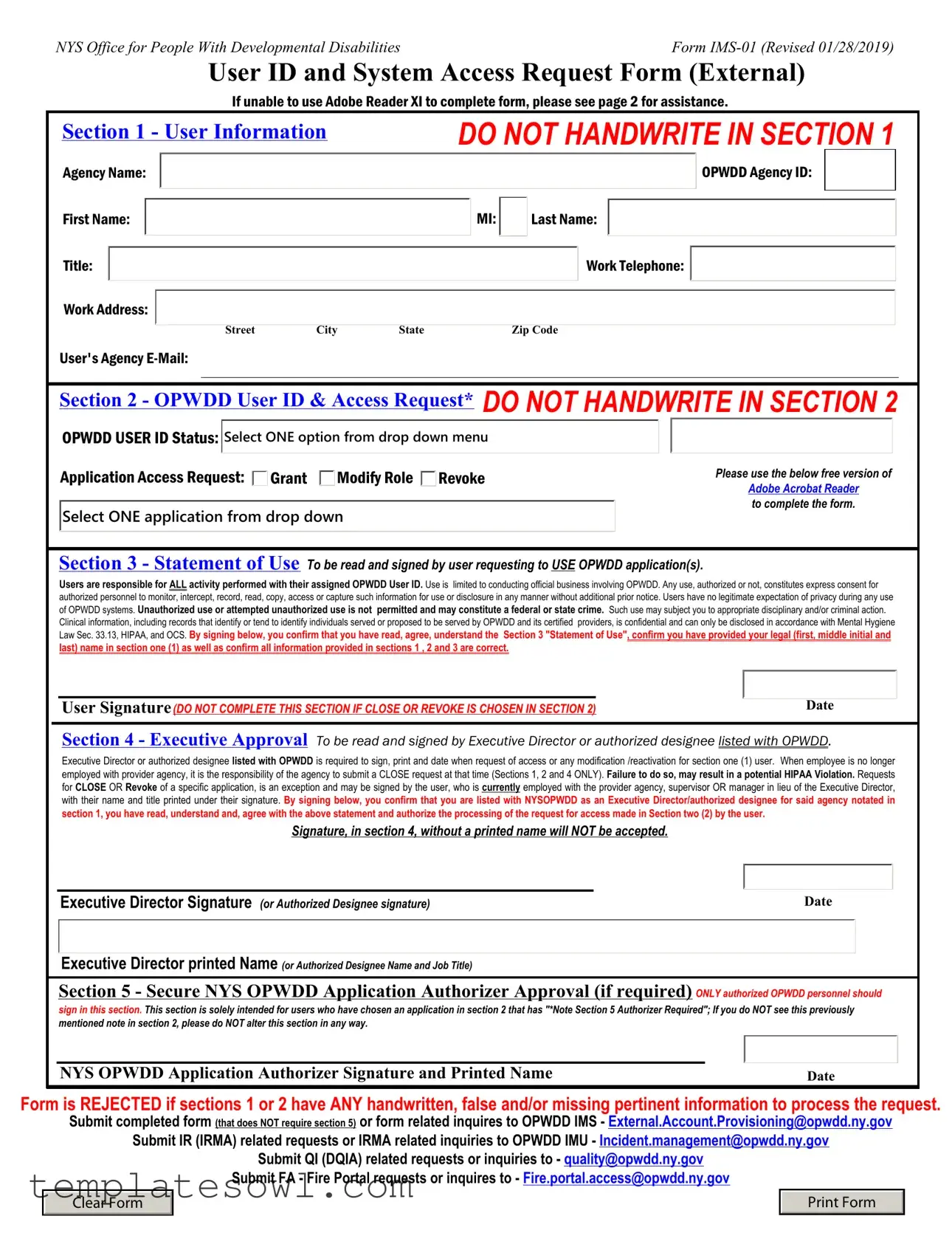Fill Out Your Ims 01 Form
The Ims 01 form, officially known as the User ID and System Access Request Form, is a crucial document for individuals seeking access to the New York State Office for People With Developmental Disabilities (OPWDD) systems. This form streamlines the process of requesting, modifying, or revoking user access to OPWDD applications, ensuring that sensitive information is handled properly. Attention to detail is paramount; sections must be completed without handwriting, using only typed entries to minimize errors. The form is divided into five main sections, each requiring specific information from users and appropriate approvals from agency executives. In the user information section, individuals provide their agency affiliation, full name, and contact details. The OPWDD User ID and Access Request section allows users to select the status of their user ID, be it granting access, modifying roles, or revoking permissions. A statement of use emphasizes the user's responsibility for all activities conducted under their OPWDD User ID, highlighting the confidential nature of any accessed clinical information. Subsequent sections necessitate signatures from authorized personnel to finalize the request, establishing a structured approval process that helps maintain security and compliance with regulations, including HIPAA. Given the form's significant implications, it is critical for users to ensure all information is accurate and complete before submission to avoid delays or rejections.
Ims 01 Example
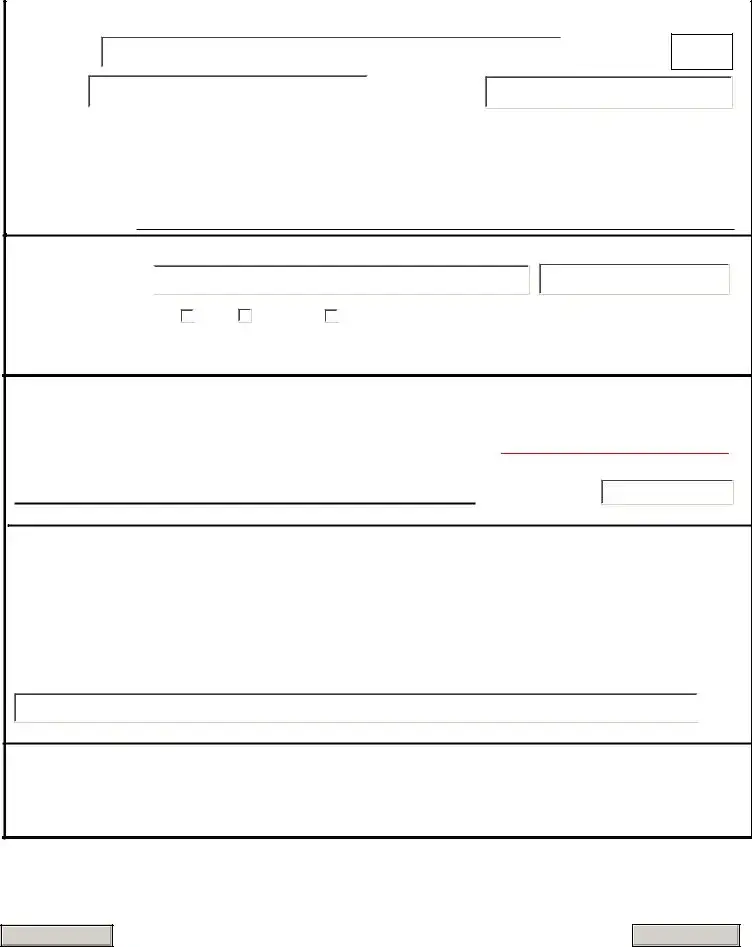
NYS Office for People With Developmental Disabilities |
Form |
User ID and System Access Request Form (External)
If unable to use Adobe Reader XI to complete form, please see page 2 for assistance.
Section 1 - User Information |
DO NOT HANDWRITE IN SECTION 1 |
Agency Name:
First Name:
 OPWDD Agency ID:
OPWDD Agency ID:
MI: |
|
Last Name: |
|
|
|
Title: |
|
|
|
|
|
Work Telephone: |
|
Work Address: |
|
|
|
|
|
|
|
|
|
|
|
|
|
||
|
|
|
|
|
|
|
|
|
|
Street |
City |
State |
Zip Code |
||
User's Agency |
|
|
|
|
|
||
Section 2 - OPWDD User ID & Access Request* DO NOT HANDWRITE IN SECTION 2
OPWDD USER ID Status:  Select ONE option from drop down menu
Select ONE option from drop down menu
Application Access Request: |
Grant |
Modify Role Revoke |
Please use the below free version of |
|
|
|
|
Adobe Acrobat Reader |
|
|
|
|
to complete the form. |
|
Select ONE application from drop down |
||||
|
||||
|
|
|
|
|
Section 3 - Statement of Use To be read and signed by user requesting to USE OPWDD application(s).
Users are responsible for ALL activity performed with their assigned OPWDD User ID. Use is limited to conducting official business involving OPWDD. Any use, authorized or not, constitutes express consent for authorized personnel to monitor, intercept, record, read, copy, access or capture such information for use or disclosure in any manner without additional prior notice. Users have no legitimate expectation of privacy during any use of OPWDD systems. Unauthorized use or attempted unauthorized use is not permitted and may constitute a federal or state crime. Such use may subject you to appropriate disciplinary and/or criminal action. Clinical information, including records that identify or tend to identify individuals served or proposed to be served by OPWDD and its certified providers, is confidential and can only be disclosed in accordance with Mental Hygiene Law Sec. 33.13, HIPAA, and OCS. By signing below, you confirm that you have read, agree, understand the Section 3 "Statement of Use", confirm you have provided your legal (first, middle initial and last) name in section one (1) as well as confirm all information provided in sections 1 , 2 and 3 are correct.
User Signature(DO NOT COMPLETE THIS SECTION IF CLOSE OR REVOKE IS CHOSEN IN SECTION 2)
Date
Section 4 - Executive Approval To be read and signed by Executive Director or authorized designee listed with OPWDD.
Executive Director or authorized designee listed with OPWDD is required to sign, print and date when request of access or any modification /reactivation for section one (1) user. When employee is no longer employed with provider agency, it is the responsibility of the agency to submit a CLOSE request at that time (Sections 1, 2 and 4 ONLY). Failure to do so, may result in a potential HIPAA Violation. Requests for CLOSE OR Revoke of a specific application, is an exception and may be signed by the user, who is currently employed with the provider agency, supervisor OR manager in lieu of the Executive Director, with their name and title printed under their signature. By signing below, you confirm that you are listed with NYSOPWDD as an Executive Director/authorized designee for said agency notated in section 1, you have read, understand and, agree with the above statement and authorize the processing of the request for access made in Section two (2) by the user.
Signature, in section 4, without a printed name will NOT be accepted.
|
|
|
Executive Director Signature (or Authorized Designee signature) |
|
Date |
Executive Director printed Name (or Authorized Designee Name and Job Title)
Section 5 - Secure NYS OPWDD Application Authorizer Approval (if required) ONLY authorized OPWDD personnel should
sign in this section. This section is solely intended for users who have chosen an application in section 2 that has "*Note Section 5 Authorizer Required"; If you do NOT see this previously mentioned note in section 2, please do NOT alter this section in any way.
|
|
|
NYS OPWDD Application Authorizer Signature and Printed Name |
|
Date |
Form is REJECTED if sections 1 or 2 have ANY handwritten, false and/or missing pertinent information to process the request.
Submit completed form (that does NOT require section 5) or form related inquires to OPWDD IMS - External.Account.Provisioning@opwdd.ny.gov
Submit IR (IRMA) related requests or IRMA related inquiries to OPWDD IMU - Incident.management@opwdd.ny.gov
Submit QI (DQIA) related requests or inquiries to - quality@opwdd.ny.gov
Clear Form
Submit FA - Fire Portal requests or inquires to - Fire.portal.access@opwdd.ny.gov
Print Form
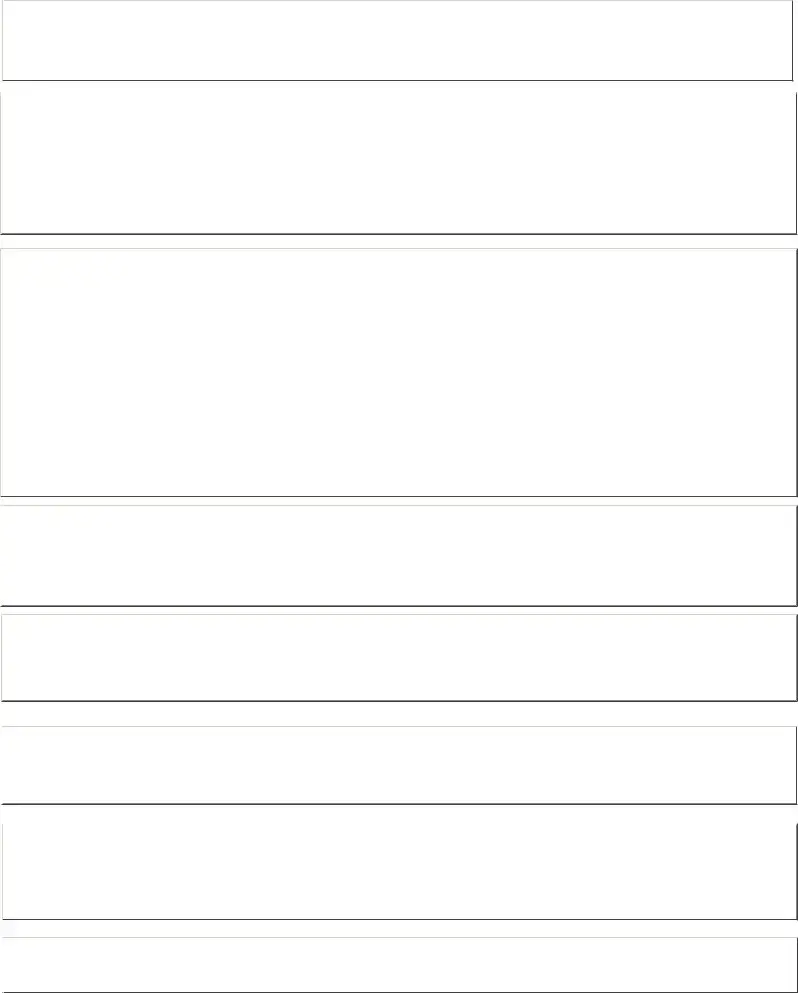
Instructions for Form
User ID and System Access Request Form Instructions
Form is REJECTED if sections 1 or 2 have ANY handwritten, false or missing pertinent information to process the request.
Staff who have NOT officially started working at the agency should NOT request access to the OPWDD systems.
Section 1 - User Information - Do NOT handwrite ANY information.
Please type ALL information requested, do NOT leave any box blank if requesting to use secure OPWDD application(s).
Provide LEGAL First name, middle initial and last name.
If no LEGAL middle name: type an “X”; user must submit their form and confirm they do not legally have a middle name OR middle name begins with an “X”, within the body of the
Section 2 - OPWDD User ID & Access Request - Do NOT handwrite ANY information.
Part 1 - Select ONE option from the OPWDD User ID Status drop down menu.
OPWDD User ID - User has a User ID with Agency/agency ID provided in section 1. Go to part 2.
I do NOT have an OPWDD User ID* - User does not have an OPWDD User ID in system. Go to part 2.
Additional OPWDD User ID… - User currently has a User ID with a different agency/agency ID. Do NOT enter User ID. Go to part 2. Name Change - User needs to change last name ONLY. No other requests can be made at that time. Go to part 2.
Reactivate Access - 6 months or more since last login (user id account cannot be closed). Go directly to section 3.
Close OPWDD User ID - User no longer employed with agency/no longer need to use User ID account. Go directly to section 4.
*If user requesting more than one account/more than one application, only ONE form should have "I do not have an OPWDD User ID" selected.
Part 2 - Select ONE option from the Application Access Request (grant, modify role OR revoke).
Grant - User needs to gain access to a specific application. Go to part 3.
Modify Role - User needs to change their current role in CHOICES; the user MUST notate their User ID. Go to part 3. Revoke - User still with agency, needs to remove ONE application from User ID account. CLOSE cannot be chosen. Go to part 3.
Part 3 - Select ONE application from the second drop down menu
Select application needed. External Provisioning staff cannot provide the application needed nor a description of the applications.
Double check all information in section 1 and 2, correct issues, if necessary then print the form.
Section 3 - Statement of Use.
User should double check all information in section 1 and 2 if they did not complete those sections. User needs to read, sign and date.
If “Close OPWDD User ID” OR “Revoke” is chosen, Do NOT make any notation/marks/notes in section 3. Do nothing in section 3.
Section 4 - Executive Approval.
Obtain the Executive Director or AUTHORIZED designee listed with OPWDD signature, printed name and date section 4. Submit the completed form to the appropriate unit listed at the bottom of the form; do not submit this page.
Do NOT submit to the wrong unit or multiple units.
Section 5 - Secure NYS OPWDD Application Authorizer Approval
This section to be completed by a NYS employee ONLY and only if section 2 application chosen states Section 5 is required.
Form Characteristics
| Fact Name | Detail |
|---|---|
| Form Purpose | The IMS-01 form is used to request a User ID and access to OPWDD applications. It ensures that users are properly verified and granted necessary permissions to conduct official business. |
| Last Revised Date | This form was last revised on January 28, 2019, which means users should follow the most recent guidelines and sections listed in the form. |
| Handwriting Restrictions | Sections 1 and 2 of the form must not have any handwritten entries. All information must be typed to ensure accuracy and processing efficiency. |
| Privacy and Monitoring | Users should be aware that any actions performed using their OPWDD User ID can be monitored or recorded, and they have no right to privacy during such use. |
| Governing Laws | The use of information on the IMS-01 form is governed by regulations outlined in Mental Hygiene Law Section 33.13 and HIPAA, ensuring that confidential information is handled appropriately. |
| Submission Process | Completed forms should be submitted to the designated OPWDD unit, avoiding any mixing of different requests or submitting to incorrect units to prevent delays. |
Guidelines on Utilizing Ims 01
The process that follows will help you fill out the IMS-01 form accurately and completely. Each step is important to ensure that your request is processed without delays or rejections. It is crucial to pay close attention to each section, as any mistakes can lead to complications. Although this may seem daunting, taking it step by step can simplify the process.
- Gather Your Information: Collect all the required information, including your agency name, OPWDD Agency ID, and your work telephone number.
- Section 1 - User Information: In this section, type your agency name, first name, middle initial, last name, title, work telephone, work address, city, state, zip code, and agency email. Do not handwrite any information. Leave no boxes blank.
- Section 2 - OPWDD User ID & Access Request: Choose the appropriate status from the drop-down menu. Make sure to indicate if you have or do not have an OPWDD User ID. Next, select your application access request—whether to grant, modify role, or revoke. Again, do not write by hand, and make sure you make the correct selections.
- Section 3 - Statement of Use: Carefully read the statement in this section. You must sign and date this section unless you selected "Close OPWDD User ID" or "Revoke" in Section 2. Be aware that no notations are allowed if either of those options has been chosen.
- Section 4 - Executive Approval: Obtain the signature, printed name, and date from your Executive Director or authorized designee. This section is vital for approval. If you're closing a request, the signature can be provided by a supervisor or manager instead of the Executive Director.
- Section 5 - Authorizer Approval (if required): If it is necessary for Section 2, have the appropriate NYS OPWDD personnel complete this section.
- Review your form: Double-check all information provided in Sections 1 and 2 to ensure it is accurate. This will help prevent your form from being rejected.
- Submission: Submit your completed form to the designated OPWDD unit as instructed at the bottom of the form. Do not submit this page or send the form to multiple units.
After you have completed these steps, your form will be ready for submission. Remember that accuracy is key, and verifying your information can save you time and effort in the long run.
What You Should Know About This Form
1. What is the purpose of the IMS-01 form?
The IMS-01 form is a User ID and System Access Request form designed for individuals seeking access to the OPWDD (New York State Office for People With Developmental Disabilities) system. It enables users to request a User ID, modify their existing access, or close their User ID when no longer needed. Proper completion of this form is essential for the efficient approval of access requests.
2. Who is eligible to complete the IMS-01 form?
Only employees currently working with an OPWDD agency are eligible to complete the IMS-01 form. Individuals who have not yet officially started working at the agency should not apply for access to OPWDD systems. All information provided on the form must be accurate and typed, as handwritten entries in specified sections will lead to rejection of the form.
3. What information is required in Section 1 of the form?
Section 1 requires specific user information such as the agency name, first name, middle initial, last name, title, work telephone number, work address, and the user’s agency email. Every requested field must be filled in completely, and it is essential to provide legal names as they appear in official documents.
4. How does one indicate the nature of their access request in Section 2?
In Section 2, users must select an option from a drop-down menu to indicate their OPWDD User ID status—whether they are granting access, modifying their role, or revoking it. Choices include having or not having a User ID, name changes, or needing to reactivate access. Only one access request should be made per form.
5. What is the "Statement of Use" in Section 3?
The "Statement of Use" outlines user responsibilities concerning the use of OPWDD applications. It emphasizes that all activities performed under the User ID are subject to monitoring, that unauthorized use is prohibited, and highlights the confidentiality of clinical information. Users must read this section carefully and provide their signature as confirmation of understanding and agreement.
6. What must the Executive Director or authorized designee do in Section 4?
In Section 4, the Executive Director or an authorized designee is required to read the information and sign the form to authorize the access request. Their printed name and the date must also be included. This step is crucial for the further processing of the request initiated by the user in Section 2.
7. What happens if a user needs to close their User ID?
If a user no longer requires their User ID, it is imperative that the agency submits a CLOSE request. This request must be made without hesitation, as failing to do so could result in a potential HIPAA violation. Only certain sections of the form need to be completed in this case, notably those containing the user information and the request for closure.
8. What are the consequences of providing false or missing information on the form?
Providing false or incomplete information on the IMS-01 form will lead to its rejection. It is critical to ensure all sections are duly filled and that the information is accurate before submission. Users must take care to validate the content to promote a smooth access request process.
9. How should completed forms be submitted?
Once the IMS-01 form has been thoroughly completed, it must be submitted to the appropriate unit indicated at the bottom of the form. Users should not submit this form to multiple units or the incorrect unit to avoid delays or complications in processing their request.
10. What action should be taken if the IMS-01 form is rejected?
If the IMS-01 form is rejected, the user should review it thoroughly to identify the reasons for rejection. Common issues include handwritten notes in prohibited sections, missing signatures, or incorrect information. Once rectified, the user may re-submit the form following the same procedures as before.
Common mistakes
Filling out the IMS-01 form can be a straightforward task if approached carefully. However, many people make common mistakes that can lead to delays or outright rejection of their requests. One prevalent error is the tendency to handwrite details in Section 1 and Section 2. These sections specifically instruct users not to handwrite any information. Handwritten entries can result in the entire form being rejected, as it fails to meet the requirements for clarity and uniformity.
Another mistake occurs when users leave required fields blank. Each box on the form is essential, and failing to fill them out completely can halt the processing of requests. For instance, one may forget to provide their legal middle name or notate an “X” if no middle name exists. Such omissions can cause frustration and may necessitate a complete resubmission of the form.
Confusion often arises regarding the OPWDD User ID Status dropdown menu. It’s crucial to select the correct option that reflects the user’s current situation. Many individuals wrongly choose options that don't apply to them, leading to further complications. For instance, selecting the "I do NOT have an OPWDD User ID" option when one does could result in additional administrative work and wasted time.
The application access request section can be another source of errors. Users sometimes neglect to indicate whether they are requesting to grant, modify, or revoke access. This oversight can complicate the processing of the request. Additionally, some people may forget to specify the application in the second dropdown menu, leaving gaps in essential information.
Finally, users often skip the all-important Statement of Use section. This part requires reading and signing, which confirms understanding of the formally stated responsibilities and privacy considerations. Ignoring this section, or signing it without proper preparation, can lead to serious consequences, including a lack of authorization to use the requested systems.
In summary, careful attention to detail is critical when completing the IMS-01 form. Avoiding handwriting in designated sections, filling in all required fields, selecting the correct status options, noting application access accurately, and signing the Statement of Use will significantly increase the chance of a smooth processing experience.
Documents used along the form
The IMS-01 form is crucial for those seeking access to the OPWDD systems. When submitting this form, users may also need to include or refer to several other documents that facilitate the request process. Below is a list of commonly associated forms and documents that may be required alongside the IMS-01.
- Form 101: User Identification Form - This document collects essential identification details from the user, including legal name and agency ID. It serves as a verification tool to ensure accurate access allocation.
- Form 202: Agency Approval Request - Required for new users, this form requires the signature of an authorized agency representative. It verifies that the user’s access has been endorsed at the agency level.
- Form 303: Application Usage Agreement - This agreement outlines the responsibilities of users regarding the secure utilization of OPWDD applications. It must be signed to ensure users understand the confidentiality and monitoring policies related to their usage.
- Form 404: User Access Change Request - If a user’s role changes or if more than one application is needed, this form is essential. It documents the needed adjustments and helps maintain accurate access logs for compliance purposes.
- Form 505: Deactivation Notification - This form must be submitted when a user no longer requires access due to employment changes or other reasons. It helps ensure timely updates to the OPWDD user records and maintains the integrity of system security.
Combining the IMS-01 form with these related documents ensures a smooth and efficient request process. Proper preparation and compliance with all requirements contribute to maintaining the highest standards of security and accessibility within OPWDD systems.
Similar forms
The IMS-01 form serves an important purpose in the New York State OPWDD system, specifically for granting and managing user access. Below are five documents that share similar characteristics with the IMS-01 form. Each of these documents also facilitates user management, access control, or information confidentiality within organizational systems.
- Access Request Form: Like the IMS-01, an Access Request Form is utilized to formally request permission for system access. It typically includes user information, access type, and necessary approvals from management, ensuring that only authorized personnel can access sensitive information.
- Non-Disclosure Agreement (NDA): An NDA shares similarities in its focus on protecting confidential information. Both documents emphasize confidentiality requirements and outline the responsibilities of users regarding data security, thereby safeguarding sensitive information from unauthorized disclosure.
- User Acceptance Agreement: This document requires users to agree to the terms of system use, similar to the “Statement of Use” section in the IMS-01. It often stipulates the dos and don’ts of system engagement and clarifies user responsibilities, emphasizing accountability for actions taken within the system.
- Employee Information Security Policy: Just as the IMS-01 outlines user data handling and security expectations, an Employee Information Security Policy delineates the protocols for safeguarding organizational information. Both documents aim to protect sensitive data from misuse and outline the repercussions for non-compliance.
- Permission Granting Template: This document assists management in documenting approvals for system access, akin to the Executive Approval section in the IMS-01. It serves as a formal record for access privileges granted, ensuring transparency and accountability in user permissions.
Dos and Don'ts
- Do type all information in Sections 1 and 2 without handwriting any part of the form. This ensures clarity and prevents rejection due to illegible writing.
- Do read the entire form carefully before filling it out. This will help in understanding the requirements and avoid mistakes.
- Do ensure that all required fields are filled accurately and completely. Incomplete submissions may lead to delays or denials in access.
- Do not submit the form to the wrong unit. This can slow down the processing and may require resubmission.
- Do not leave any boxes blank. Each section must be completed according to the instructions provided.
- Do not request access if you have not officially started working at the agency. Eligibility is critical for creating user accounts.
- Do not handwrite any part of Section 3 if you have chosen to close or revoke your OPWDD User ID. This section should remain blank in that case.
- Do not submit a form with false or misleading information. Such actions may result in serious consequences, including disciplinary actions.
Misconceptions
- Misconception: The IMS-01 form can be handwritten.
In fact, users must type all information requested. Handwritten submissions may lead to rejection.
- Misconception: Any employee can request an OPWDD User ID.
Only staff who are officially working at the agency should submit requests for access to OPWDD systems.
- Misconception: You can skip filling out certain sections if you think they are unnecessary.
All fields in sections 1 and 2 must be completed. Leaving any box blank can result in form rejection.
- Misconception: It’s acceptable to submit a form with incorrect information.
Forms containing false or missing information will be rejected, regardless of the other details.
- Misconception: Only the user's signature is required on the form.
The form also demands signatures from the Executive Director or authorized designee for access requests.
- Misconception: You can alter Section 5 if needed.
This section should only be filled out by authorized OPWDD personnel, and modifications should not be made otherwise.
- Misconception: Users have a right to privacy when accessing OPWDD applications.
Users have no legitimate expectation of privacy when using these systems, as activities may be monitored.
- Misconception: You can close an account without following proper procedures.
When an employee leaves an agency, it’s the agency’s responsibility to submit a CLOSE request without delay.
- Misconception: The form can be used for multiple requests in one submission.
Only one request should be made per form. If more than one application is needed, submit separate forms.
Key takeaways
Key Takeaways for Filling Out and Using the IMS-01 Form:
- Do not handwrite any information in Sections 1 and 2; all entries must be typed.
- Ensure all required fields are filled out completely to avoid rejection of the form.
- Provide your legal name, including middle initial. If no middle name exists, indicate this with an "X."
- Carefully select one option from the OPWDD User ID Status dropdown menu as well as Application Access Request.
- Review the "Statement of Use" thoroughly before signing; it outlines your responsibilities and expectations of privacy.
- Executive approval is necessary; ensure that the Executive Director or authorized designee signs Section 4.
- Failure to submit a CLOSE request promptly when an employee leaves may lead to HIPAA violations.
- Submit the completed form to the correct department as specified at the bottom; make sure not to include unnecessary pages.
Browse Other Templates
Food Depot Job Application Pdf - Authorize the investigation of your application and employment history.
Massachusetts Probate Court Forms - This document reflects a collaborative approach to estate administration.
Death Benefits Claim Form,401(a)/403(b) Death Benefit Request,ERISA Death Claim Submission,Non-ERISA Death Claim Form,Death Claim Application for ING Policies,Beneficiary Withdrawal Request Form,Withdrawal Request for Deceased Participant,Claims Form - The form must be executed properly to ensure compliance with all plan and tax regulations.