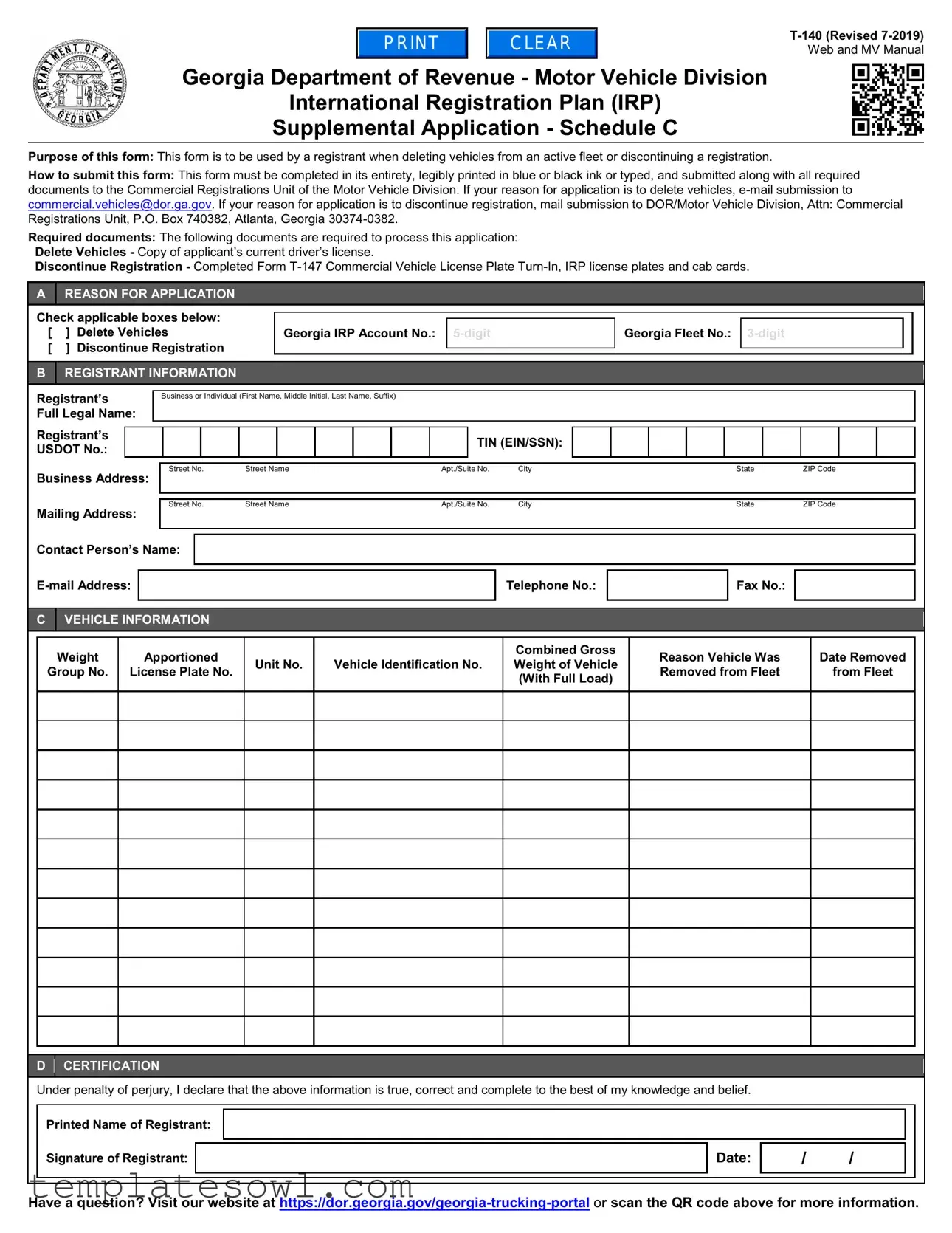Fill Out Your T 140 Form
In navigating the complexities of vehicle registration and management within the International Registration Plan (IRP), the T 140 form plays a pivotal role for registrants in Georgia. This form serves two primary purposes: it allows individuals or businesses to delete vehicles from their active fleet or to discontinue a vehicle registration altogether. Completing the T 140 form requires careful attention to detail and accurate information to ensure the processing of the request. Registrants must provide their official contact details, including a physical mailing address and various identification numbers, such as the USDOT number and Taxpayer Identification Number (TIN). Furthermore, for each vehicle involved, the registrant is asked to list specific details, including vehicle identification numbers and weight classifications. Proper documentation is essential when submitting the T 140; registrants deleting vehicles will need to attach a copy of their current driver’s license, while those seeking to discontinue registration must provide additional forms and related license plates. The method of submission varies depending on the purpose of the application; emails are designated for deletions, whereas discontinuation requests must be mailed in. This structured yet straightforward approach ensures that all necessary information is captured efficiently, paving the way for a smoother clientele experience in fleet management.
T 140 Example
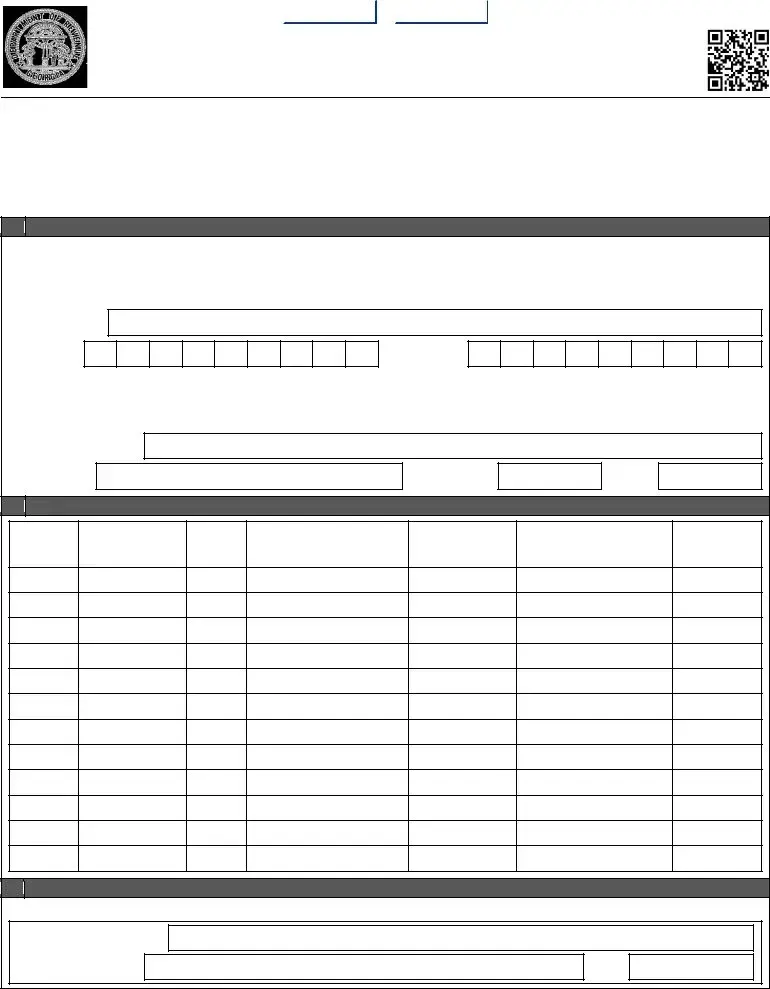
|
CLEAR |
|
|
|
|
Georgia Department of Revenue - Motor Vehicle Division
International Registration Plan (IRP)
Supplemental Application - Schedule C
Web and MV Manual
Purpose of this form: This form is to be used by a registrant when deleting vehicles from an active fleet or discontinuing a registration.
How to submit this form: This form must be completed in its entirety, legibly printed in blue or black ink or typed, and submitted along with all required documents to the Commercial Registrations Unit of the Motor Vehicle Division. If your reason for application is to delete vehicles,
Required documents: The following documents are required to process this application:
Delete Vehicles - Copy of applicant’s current driver’s license.
Discontinue Registration - Completed Form
A
REASON FOR APPLICATION
|
Check applicable boxes below: |
|
|
|
|
|
|
|||
[ |
] |
Delete Vehicles |
Georgia IRP Account No.: |
Georgia Fleet No.: |
|
|
||||
[ |
] |
Discontinue Registration |
|
|
|
|
|
|
||
|
|
|
|
|
|
|||||
|
|
|
|
|
|
|
|
|
|
|
|
B |
|
REGISTRANT INFORMATION |
|
|
|
|
|
|
|
|
|
|
|
|
|
|
|
|
|
|
Registrant’s
Full Legal Name:
Business or Individual (First Name, Middle Initial, Last Name, Suffix)
Registrant’s
USDOT No.:
Business Address:
Mailing Address:
TIN (EIN/SSN):
Street No. |
Street Name |
Apt./Suite No. |
City |
State |
ZIP Code |
|
|
|
|
|
|
|
|
|
|
|
|
Street No. |
Street Name |
Apt./Suite No. |
City |
State |
ZIP Code |
|
|
|
|
|
|
Contact Person’s Name:
Telephone No.:
Fax No.:
C
VEHICLE INFORMATION
Weight
Group No.
Apportioned
License Plate No.
Unit No.
Vehicle Identification No.
Combined Gross
Weight of Vehicle
(With Full Load)
Reason Vehicle Was Removed from Fleet
Date Removed
from Fleet
D
CERTIFICATION
Under penalty of perjury, I declare that the above information is true, correct and complete to the best of my knowledge and belief.
Printed Name of Registrant:
Signature of Registrant:
Date:
/ /
Have a question? Visit our website at
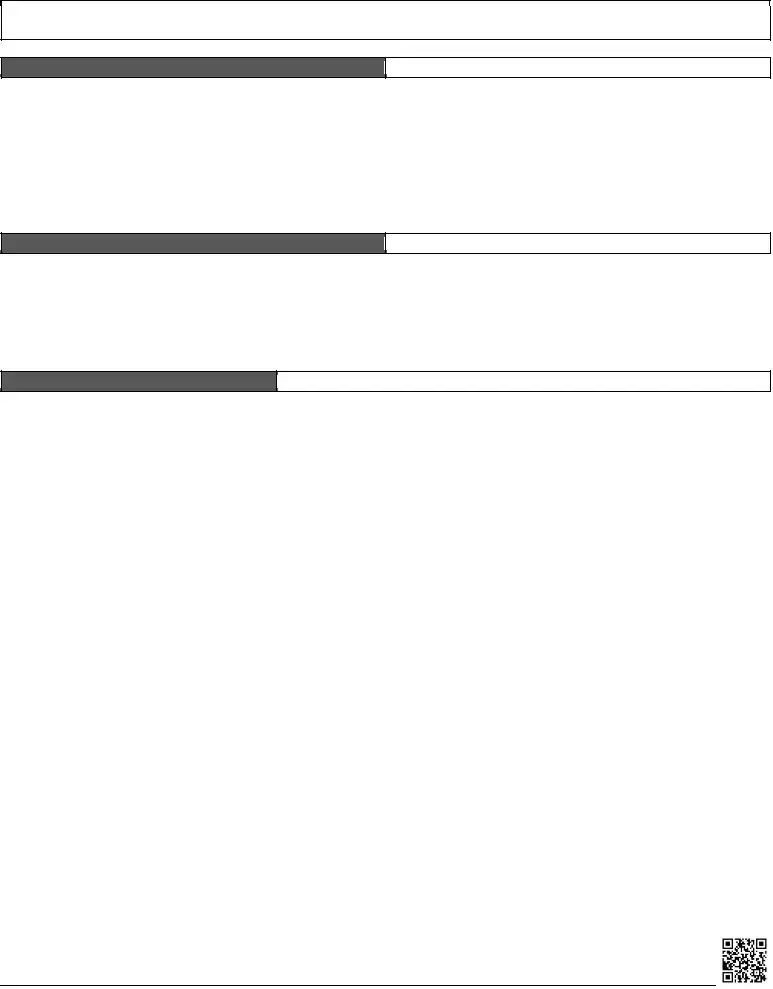
INSTRUCTIONS
How to complete Form
COMPLETING THIS FORM
This form must be completed in its entirety, legibly printed in blue or black ink or typed.
Section A: Check the applicable boxes that describe the registrant’s reason for application. Record the registrant’s
Section B: Provide the registrant’s full legal name, USDOT number (if operating with own authority), Taxpayer Identification Number (TIN), business address, mailing address, contact person’s name,
Section C: Record for each deleted vehicle or discontinued registration the weight group number, apportioned license plate number, unit number, vehicle identification number, combined gross weight of vehicle with full load, reason the vehicle was removed from the fleet and the date the vehicle was removed from the fleet.
Section D: Certify the information provided in this form is true, correct and complete to the best of your knowledge and belief.
REQUIRED DOCUMENTS
The following documents are required to process this application:
Delete Vehicles
•Copy of applicant’s current driver’s license
Discontinue Registration
•Completed Form
•IRP license plates
•Cab cards
SUBMITTING THIS FORM
This completed form and all required documents must be submitted directly to the Commercial Registration Unit of the Department’s Motor Vehicle Division.
Mail Discontinue Registration submission to:
DOR/Motor Vehicle Division
Attn: Commercial Registrations Unit
P.O. Box 740382
Atlanta, Georgia
Have a question? Visit our website at
Form Characteristics
| Fact Name | Description |
|---|---|
| Purpose | The T 140 form is used to delete vehicles from an active fleet or to discontinue a registration. |
| Submission Method | This form can be submitted via email for deleting vehicles or mailed for registration discontinuation. |
| Governing Law | This form is governed by Georgia state laws related to vehicle registration. |
| Required Documents | Must include a driver’s license for deletion or T-147 form and IRP documents for discontinuation. |
| Contact Information | Include the registrant's full legal name, contact person’s name, email, and phone number in the application. |
| Legibility Requirement | The form must be filled out using blue or black ink or typed for clarity. |
| Important Dates | The date the vehicle was removed from the fleet must be recorded in the application. |
| Certification Statement | By signing the form, the registrant certifies that all provided information is true and correct. |
| Web Resources | For more information, visit the Georgia Department of Revenue website or scan the provided QR code. |
Guidelines on Utilizing T 140
Completing the T 140 form is an essential step if you need to delete vehicles from your fleet or discontinue a vehicle registration. By following these clear steps, you can ensure your application is filled out correctly and submitted without any delays.
- Start by identifying your purpose for filling out the form. Check the box for either Delete Vehicles or Discontinue Registration in Section A.
- Enter your 5-digit Georgia IRP account number and 3-digit Georgia fleet number next to your selected reason.
- In Section B, provide the registrant’s full legal name. If applicable, include the first name, middle initial, last name, and suffix.
- Enter the USDOT number if you're operating under your own authority.
- Fill in the business address, ensuring you provide the street number, street name, apartment or suite number (if any), city, state, and ZIP code.
- Provide the mailing address, following the same format as the business address.
- Record the Taxpayer Identification Number (TIN), which can be either your Employer Identification Number (EIN) or Social Security Number (SSN).
- List the contact person’s name, along with their email address, telephone number, and fax number.
- Section C is for vehicle information. For each deleted vehicle, include the weight group number, apportioned license plate number, unit number, and vehicle identification number (VIN).
- Indicate the combined gross weight of the vehicle when it's fully loaded and provide the reason and the date it was removed from the fleet.
- In Section D, certify that all provided information is accurate. Sign and date the form.
- Gather any required documents based on your reason for application. For deleting vehicles, include a copy of your current driver’s license. If discontinuing registration, you will need the completed Form T-147 Commercial Vehicle License Plate Turn-In, along with the IRP license plates and cab cards.
- Submit the form and required documents. If deleting vehicles, email to commercial.vehicles@dor.ga.gov. If discontinuing registration, mail to DOR/Motor Vehicle Division, Attn: Commercial Registrations Unit, P.O. Box 740382, Atlanta, Georgia 30374-0382.
What You Should Know About This Form
What is the purpose of the T 140 form?
The T 140 form is intended for registrants who need to delete vehicles from an active fleet or discontinue a vehicle registration. It allows individuals and businesses to formally communicate these changes to the Georgia Department of Revenue's Motor Vehicle Division, thereby ensuring compliance with state requirements.
How should I submit the T 140 form?
Submission of the T 140 form requires care and attention. It must be fully completed in either blue or black ink or typed. For those deleting vehicles, you may submit the form via email to commercial.vehicles@dor.ga.gov. In contrast, if you are discontinuing registration, please mail your submission to the designated address: DOR/Motor Vehicle Division, Attn: Commercial Registrations Unit, P.O. Box 740382, Atlanta, Georgia 30374-0382.
What documents do I need to provide with the T 140 form?
The required documents vary based on your reason for submission. If you are deleting vehicles, you need to include a copy of your current driver's license. If you are discontinuing registration, you must submit a completed Form T-147, the relevant IRP license plates, and cab cards along with the T 140 form.
What information is required about the registrant?
Section B of the T 140 form requires comprehensive details about the registrant. This includes the full legal name, USDOT number if applicable, business address, mailing address, Tax Identification Number (EIN/SSN), and contact details such as the contact person's name, email address, telephone number, and fax number.
What vehicle information must be included on the T 140 form?
In Section C, registrants should provide specific information for each vehicle being deleted or registered. This includes the weight group number, apportioned license plate number, unit number, vehicle identification number (VIN), the combined gross weight of the vehicle with a full load, the reason for its removal, and the date it was taken out of fleet status.
What does the certification section entail?
Section D is a certification statement that you, the registrant, will need to sign. By signing, you declare that all the information provided on the form is true, correct, and complete to the best of your knowledge. This affirmation is crucial and carries legal weight as it is made under penalty of perjury.
Is there assistance available if I have questions about the T 140 form?
If you have questions or need further assistance, you can visit the Georgia Department of Revenue's website at https://dor.georgia.gov/georgia-trucking-portal. Additional resources, including a QR code for scanning, are available on the website for easier access to information.
How can I ensure my submission is processed in a timely manner?
To facilitate the efficient processing of your T 140 form, ensure that it is completely filled out and accompanied by all necessary documents. Double-check that your details are accurate and legible. Submitting the form through the appropriate channel—email for deletions and mail for registration discontinuations—will also contribute to a smooth process.
What should I do if my situation changes after submitting the T 140 form?
If circumstances regarding your vehicles or registration status change after you have submitted the T 140 form, it is wise to contact the Commercial Registrations Unit as soon as possible. They can provide guidance on any further steps you may need to take to amend your submission or address your new situation.
Common mistakes
Filling out the T-140 form correctly is crucial for avoiding delays in processing your application. One common mistake people make is failing to complete the form in its entirety. Every section, from registrant information to vehicle details, must be filled out fully. Incomplete forms can lead to automatic rejection, potentially extending your wait time to complete the registration process.
Another frequent error involves the use of incorrect ink or poor legibility. The instructions specifically state that the form must be printed in blue or black ink and should be legible. Using other colors or typing in a way that makes the text unreadable can cause confusion and processing delays. Ensure that the writing is clear and meets the specified requirements to facilitate smooth communication with the Motor Vehicle Division.
People also tend to overlook the requirement for supporting documents. When submitting the T-140 form, it’s vital to include all necessary paperwork based on whether you are deleting vehicles or discontinuing registration. For those deleting vehicles, a copy of the current driver’s license is needed. If discontinuing registration, the T-147 form and other relevant items must be included. Omitting any required documents can result in significant delays.
Lastly, many individuals forget to certify the information provided. Section D of the form requires a declaration, under penalty of perjury, that the information is truthful. Failure to sign or date the form will lead to a rejection of your application. Always double-check that you have completed all certification steps to ensure efficient processing of your application.
Documents used along the form
When dealing with the T-140 form, several additional documents may be required to ensure the application is processed efficiently. Each document serves a specific purpose, providing vital information to support the application process. Here’s a brief overview of these commonly used forms and documents:
- Form T-147: This is a Commercial Vehicle License Plate Turn-In form required when discontinuing registration. It must be completed and submitted along with the T-140 form.
- Driver’s License Copy: A copy of the applicant's current driver’s license is necessary when deleting vehicles from an active fleet. This verifies the identity of the registrant.
- IRP License Plates: These are the apportioned license plates assigned to vehicles in the International Registration Plan. They need to be returned when a registration is discontinued.
- Cab Cards: Each vehicle registered under the IRP comes with a cab card, which must be submitted when discontinuing registration to verify the details of the vehicles involved.
- USDOT Number: For individuals operating under their own authority, providing the United States Department of Transportation number is crucial for registration purposes.
- Tax Identification Number (TIN): This number, which can be either an Employer Identification Number (EIN) or a Social Security Number (SSN), identifies the registrant for tax purposes.
- Contact Information: Including accurate contact details, such as email address and phone number, ensures efficient communication throughout the registration process.
- Vehicle Information: Details such as the weight group number, apportioned license plate number, unit number, and vehicle identification number (VIN) must be provided for each vehicle being deleted or whose registration is being discontinued.
- Combined Gross Weight Documentation: The document indicating the combined gross weight of the vehicle (when fully loaded) is necessary to evaluate the vehicle’s registration and fees.
- Submission Confirmation: It is advisable to keep a copy of the submission confirmation or any correspondence sent to the Department of Revenue to serve as a record of compliance.
Having these documents prepared and organized can significantly smooth the registration process. It’s important to follow the requirements closely to avoid any delays in the application review. For specific questions or further information, visiting the Georgia Department of Revenue's website can provide additional clarity.
Similar forms
The T-140 form is utilized for specific purposes related to vehicle registration, including deleting vehicles from an active fleet or discontinuing a registration. Several other documents share similarities with the T-140 form in terms of their purpose, structure, and required information. Below is a list highlighting ten such documents, each accompanied by an explanation of how it relates to the T-140 form.
- Form T-147: Commercial Vehicle License Plate Turn-In - This form is required when discontinuing a vehicle registration, similar to how the T-140 manages deletions and terminations within vehicle fleets.
- Form T-130: Application for Title and Registration - Like the T-140, this form requires detailed vehicle and registrant information, serving as a critical document for registration processes.
- Form IRP Application - Used for initial registration in the International Registration Plan, this document collects similar registrant and vehicle information as the T-140, focusing on maintaining organization and compliance.
- Form MVR-1: Title Application - This application also necessitates specific identifiable information, linking it to the T-140’s requirement for accurate data on vehicle registration status and ownership.
- Form MV-1: Motor Vehicle Title/Tag Application - Addressing vehicle registration procedures, the MV-1 shares similar data requirements, thereby ensuring clear protocols for registrants.
- Form DMV-23: Request for Duplicate Registration - This form is similar as it pertains to the management of registration documents and includes necessary identification components like the registrant's details.
- Notice of Cancellation of Registration - While not a form, this document serves as a record of intent similar to the T-140's function of deleting vehicles or discontinuing registrations.
- Form 2290: Heavy Highway Vehicle Use Tax Return - If a vehicle is deleted from a fleet, this return must be addressed, making both documents relevant in the reporting of registration status.
- Form T-22: Application for Salvage Title - Like the T-140, this application collects crucial vehicle status information which plays a role in the overall registration lifecycle.
- Form DOH 2: Vehicle Decommissioning Report - This report documents the status of vehicle decommissioning, paralleling the T-140’s function of noting vehicles removed from an active fleet.
In summary, while each of these documents serves its unique purpose, they share a common thread with the T-140 in their emphasis on detailed registrant and vehicle information necessary for effective registration management.
Dos and Don'ts
Things to Do When Filling Out the T-140 Form:
- Print clearly using blue or black ink.
- Complete all sections of the form.
- Provide your full legal name and contact information.
- Include the correct Georgia IRP account number and fleet number.
- Attach all required documents for your application type.
- Review the form for accuracy before submitting.
- Submit the application to the appropriate department via email or mail.
Things to Avoid When Filling Out the T-140 Form:
- Do not leave any sections blank.
- Avoid using pencil or colors other than blue or black ink.
- Do not forget to sign and date the form.
- Refrain from sending incomplete documents.
- Do not submit the form to the wrong address.
- Avoid providing inaccurate information that could delay processing.
- Do not disregard the instructions provided in the form.
Misconceptions
Here are six common misconceptions about the T 140 form, along with clarifications to help understand its purpose and requirements.
- Misconception 1: The T 140 form can be used for any type of vehicle registration change.
- Misconception 2: All submissions of the form can be sent via email.
- Misconception 3: The T 140 form can be completed in any color ink.
- Misconception 4: No additional documents are necessary for the T 140 form.
- Misconception 5: The information on the T 140 form does not need to be certified.
- Misconception 6: The T 140 form is not time-sensitive.
This form is specifically designed for deleting vehicles from an active fleet or discontinuing a registration. It does not cover other registration changes.
Only submissions for deleting vehicles can be emailed to the provided address. Those discontinuing a registration must mail their submissions to the specified address.
It must be legibly printed in blue or black ink or typed to ensure clarity and prevent processing issues.
Additional documents are required based on the reason for application. For deleting vehicles, a copy of the current driver’s license is needed, while discontinuing registration requires Form T-147 and other relevant documents.
The form requires a declaration that the information is true, correct, and complete to the best of the registrant's knowledge. This certification is essential to the form's validity.
Timely submission is important. Delays in returning this form and the required documents may result in registration issues or fines.
Key takeaways
Key Takeaways for Filling Out and Using Form T-140
- The T-140 form is used to delete vehicles from an active fleet or to discontinue a registration.
- Complete the form legibly using blue or black ink, or type all information.
- Submit the form along with required documents to the appropriate address based on your reason for application.
- If deleting vehicles, email the completed form to commercial.vehicles@dor.ga.gov.
- For discontinuing registration, mail the form to the DOR/Motor Vehicle Division, Commercial Registrations Unit, at the specified P.O. Box address.
- Required documents vary based on the application type: include a copy of your current driver’s license for deleting vehicles.
- For discontinuing registration, complete Form T-147 and include IRP license plates and cab cards.
- Sign and date the form to certify that all provided information is true and complete to the best of your knowledge.
Browse Other Templates
Us Passport Form - It serves as a Certificate of Formation for entities providing licensed professional services.
How Can I Get Workers Compensation - Claimants can indicate if they are amending previous forms, such as Form 50 or 51.