What is the FR Y-10 form and who needs to complete it?
The FR Y-10 form, known formally as the Report of Changes in Organizational Structure, is essential for reporting institutions that wish to file electronically via FR Y-10 Online. This form is completed by such institutions or their designated users. It is crucial for those involved in corporate governance to stay compliant with these reporting requirements.
What actions can be requested on the FR Y-10 form?
The FR Y-10 form allows for several actions to be requested, including creating a new user account, changing user information, reissuing passwords, changing access levels for existing accounts, deleting user accounts, or modifying the confirmation email address for report submissions. Each action is designed to ensure accurate and secure management of reporting accounts.
How does my organization ensure the security of user accounts?
The reporting institution is responsible for monitoring all authorized user accounts on the FR Y-10 Online platform. Institutions must ensure that access levels for all individuals who report on their behalf are appropriate and secure. This helps prevent unauthorized access and maintains the integrity of submitted reports.
What technical requirements must users meet to access the FR Y-10 Online application?
To access the FR Y-10 Online application, users need a personal computer with at least 2 GB of RAM, a compatible web browser with 128-bit SSL encryption, and the Adobe Acrobat Reader plugin installed. It is also recommended to have advanced edit preferences in the browser and ensure that pop-up blocking software does not interfere with operation.
What kind of support is available if a user forgets their password?
If a user forgets their password, they can easily obtain a replacement. The local Federal Reserve Bank provides quick assistance in resetting passwords, ensuring that users can regain access without significant delays.
Who must sign the FR Y-10 form, and what does their signature signify?
The FR Y-10 form must be signed by an authorized officer of the reporting institution. By signing, this officer declares that all FR Y-10 reports submitted using the requested user account are true and complete to the best of their knowledge and belief. This signature serves as a formal acknowledgment of the institution's responsibility for its reporting obligations.
What happens to completed forms after submission?
After a reporting institution completes the FR Y-10 form, it must be sent to the appropriate Federal Reserve Bank. The bank then processes the application, whether it involves creating a user account, making changes, or confirming deletions. Proper processing ensures that user accounts are managed correctly and securely.
Where can I find more information about filing the FR Y-10 form?
For more details about the FR Y-10 form, including operating procedures or security requirements, visit the Federal Reserve's website. Relevant resources can be found at www.frbservices.org/OperatingCirculars/index.html or www.frbservices.org/regulations/operating_circulars.html. These sites will provide comprehensive information regarding submission, security, and overall compliance.
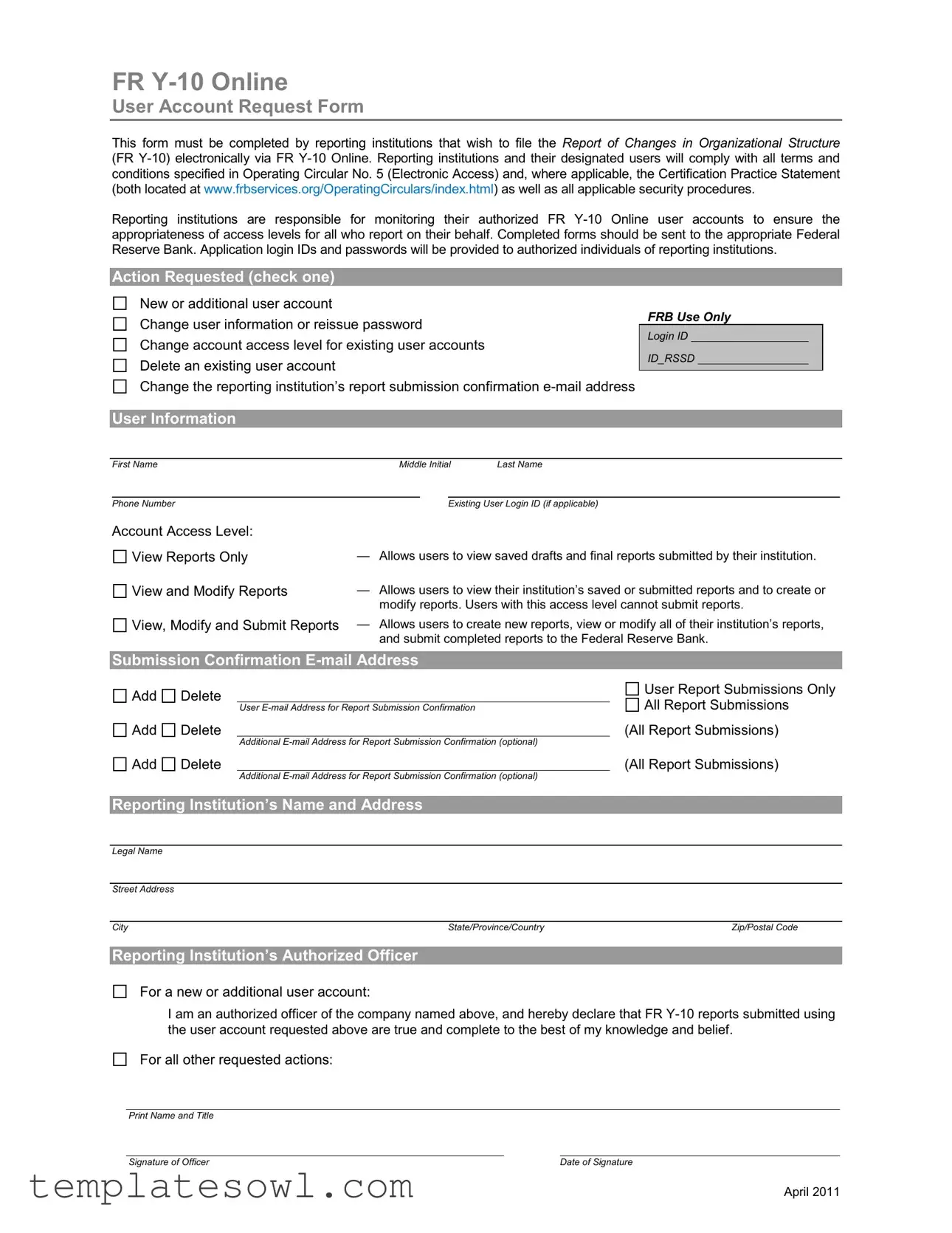
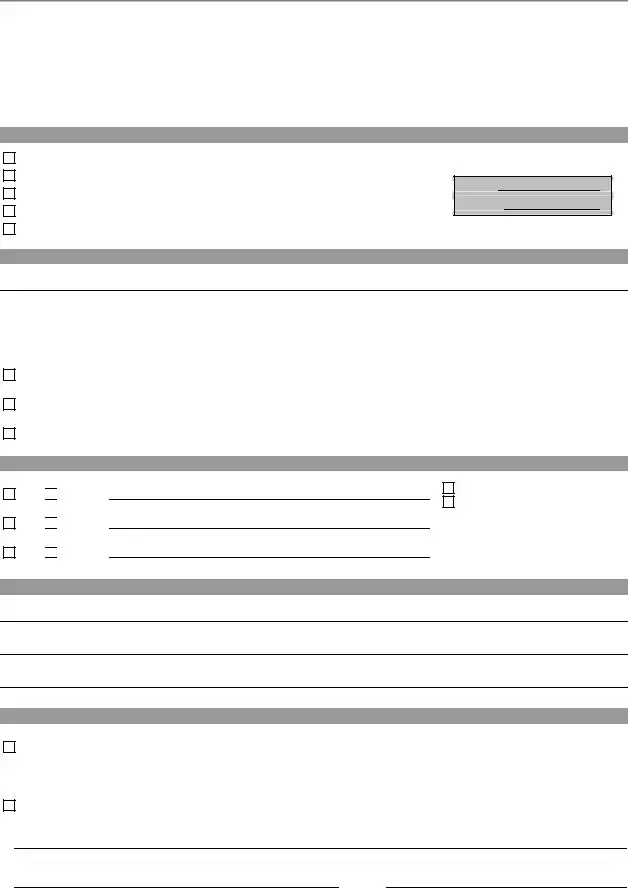

 Delete
Delete
 Delete
Delete
 Delete
Delete