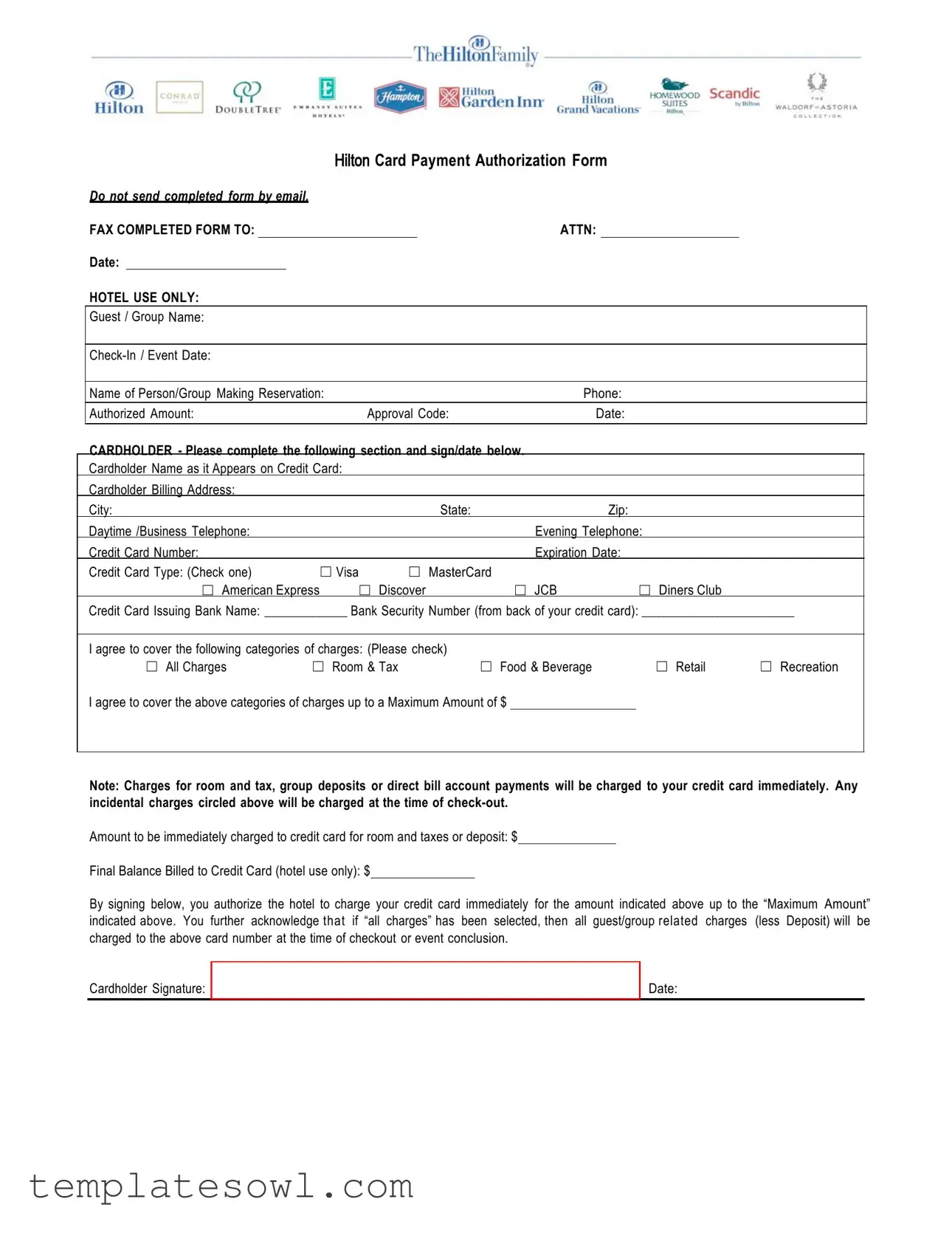Fill Out Your Hilton Authorization Form
The Hilton Authorization form serves as a crucial tool for managing financial transactions related to hotel reservations and event bookings across various Hilton properties, including notable names like Waldorf Astoria and DoubleTree. This form ensures that guests can authorize charges before their arrival, providing a clear understanding of the financial commitments they're agreeing to. Key elements of the form include spaces for the guest or group name, check-in date, contact information, and the authorized amount, making it easy to track and manage reservations. The cardholder is required to provide detailed information, such as their name as it appears on the credit card, billing address, and card details, ensuring that transactions are secure and traceable. Importantly, guests can specify which types of charges they are willing to cover, such as room fees, food and beverage expenses, or recreational activities, up to a designated maximum amount. By signing this document, cardholders grant the hotel permission to process specified charges, thus streamlining the check-in process and reducing potential misunderstandings during the stay. The form also clarifies that certain charges will be billed immediately, ensuring transparency for guests as they finalize their arrangements.
Hilton Authorization Example
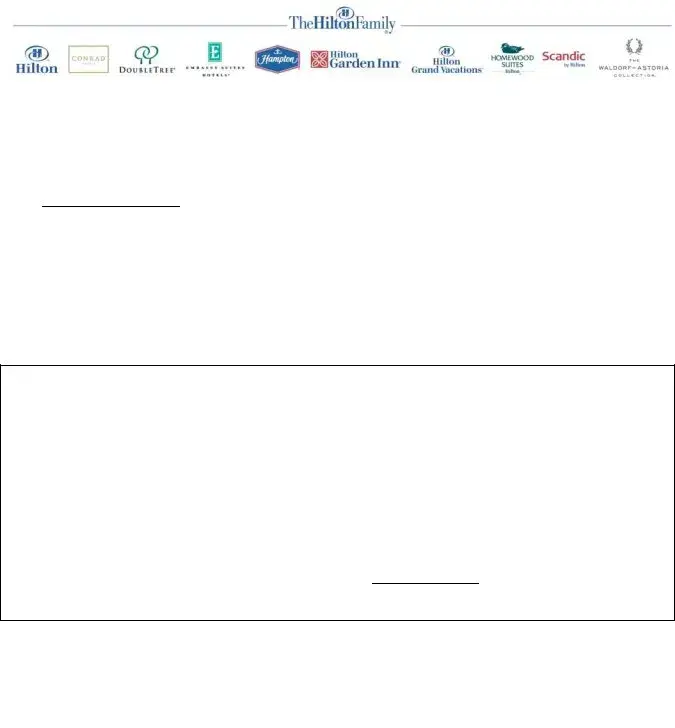
ThcHil@>nFamil
® |
c;Q |
m |
11;11on |
® |
HOMcwooo |
Scandic |
0 |
~ |
Gardenlnn |
|
|
||||
Hilton |
...SU JTES |
bt- llol1t)II WALDORF" ASTORIA |
|||||
Hilton |
O0UHETREL' |
|
|
Grand \ncalion;, |
Htlllln |
|
|
Hilton Card Payment Authorization Form
Do not send completed form by email.
|
FAX COMPLETED FORM TO: |
|
|
|
ATTN: |
|
|
|
|
Date: |
|
|
|
|
|
|
|
|
HOTEL USE ONLY: |
|
|
|
|
|
|
|
|
Guest / Group Name: |
|
|
|
|
|
|
|
|
|
|
|
|
|
|
|
|
|
|
|
|
|
|
|
|
|
|
|
|
|
|
|
|
|
|
|
Name of Person/Group Making Reservation: |
|
|
Phone: |
|
|
|
|
|
Authorized Amount: |
|
|
Approval Code: |
Date: |
|
|
|
|
CARDHOLDER - Please complete the following section and sign/date below. |
|
|
|
||||
|
Cardholder Name as it Appears on Credit Card: |
|
|
|
|
|
|
|
|
Cardholder Billing Address: |
|
|
|
|
|
|
|
|
City: |
|
|
State: |
Zip: |
|
|
|
|
Daytime /Business Telephone: |
|
|
|
Evening Telephone: |
|
|
|
|
Credit Card Number: |
|
|
|
Expiration Date: |
|
|
|
|
Credit Card Type: (Check one) |
☐ Visa |
☐ MasterCard |
|
|
|
||
|
☐ American Express |
☐ Discover |
☐ JCB |
☐ Diners Club |
|
|
||
|
Credit Card Issuing Bank Name: _____________ Bank Security Number (from back of your credit card): _______________________ |
|||||||
|
|
|
|
|
|
|||
|
I agree to cover the following categories of charges: (Please check) |
|
|
|
|
|||
|
☐ All Charges |
☐ Room & Tax |
☐ Food & Beverage |
☐ Retail |
☐ Recreation |
|||
I agree to cover the above categories of charges up to a Maximum Amount of $
Note: Charges for room and tax, group deposits or direct bill account payments will be charged to your credit card immediately. Any incidental charges circled above will be charged at the time of
Amount to be immediately charged to credit card for room and taxes or deposit: $
Final Balance Billed to Credit Card (hotel use only): $
By signing below, you authorize the hotel to charge your credit card immediately for the amount indicated above up to the “Maximum Amount” indicated above. You further acknowledge that if “all charges” has been selected, then all guest/group related charges (less Deposit) will be charged to the above card number at the time of checkout or event conclusion.
Cardholder Signature: |
Date: |
Form Characteristics
| Fact Name | Details |
|---|---|
| Purpose | The Hilton Authorization Form allows guests to authorize payment for their hotel stay and related charges using their credit card. |
| Non-Email Submission | Completed forms must not be sent via email. Instead, they should be faxed directly to the hotel. |
| Categories of Charges | Guests can select which types of charges they wish to cover, such as room and tax or food and beverage. |
| Immediate Charges | Charges for room and tax, as well as group deposits, will be charged immediately to the credit card provided. |
| Credit Card Requirements | The form requires the cardholder's name, billing address, card number, expiration date, and security code from the back of the card. |
| Legal Compliance | The authorization form is subject to the governing laws of the state in which the hotel is located, which may vary. |
| Cardholder Signature | By signing the form, the cardholder authorizes the hotel to charge their card for the designated amounts. |
Guidelines on Utilizing Hilton Authorization
Completing the Hilton Authorization Form is an important step in securing your reservations and ensuring that all charges are appropriately handled. Following these steps will help streamline the process and ensure accuracy. Be sure to double-check the information you provide before submitting the form.
- Gather all necessary information, including your credit card details and personal information.
- Write the Date in the space provided at the top of the form.
- Fill in the Guest / Group Name along with the Check-In / Event Date.
- Enter the Name of Person/Group Making Reservation and provide a Phone number for contact.
- Specify the Authorized Amount you are willing to cover.
- Leave space for the Approval Code and the Date for hotel use.
- Complete the Cardholder Name section, including your name as it appears on the credit card.
- Provide your Billing Address, ensuring to include the City, State, and Zip Code.
- Enter your Daytime/Business Telephone and Evening Telephone numbers.
- Fill in the credit card number and specify the Expiration Date.
- Select your Credit Card Type by checking the appropriate box.
- Provide the Credit Card Issuing Bank Name and complete the Bank Security Number field.
- Indicate which charges you agree to cover by checking the relevant box: All Charges, Room & Tax, Food & Beverage, Retail, or Recreation.
- State the Maximum Amount that you agree to charge.
- Enter the Amount to be immediately charged for room and taxes or deposit.
- Provide space for the Final Balance Billed to Credit Card, which is for hotel use only.
- Sign and date the form in the designated area to authorize the charges.
What You Should Know About This Form
What is the Hilton Authorization form used for?
The Hilton Authorization form is primarily utilized to facilitate payment arrangements for reservations at Hilton properties. It allows a person or organization to authorize charges to a specific credit card for various categories of expenses incurred during a stay or event. This can include room charges, food and beverage expenses, and other incidental costs associated with the visit.
How do I send the completed Hilton Authorization form?
It is important to note that completed forms should not be sent via email for security reasons. Instead, individuals are instructed to fax the completed form to the designated hotel address, ensuring that sensitive information is transmitted safely and securely.
What information is required from the cardholder?
The cardholder must provide their name as it appears on the credit card, billing address, contact telephone numbers, credit card number, expiration date, and the type of card being used. Additionally, the issuing bank and the security number from the back of the credit card are also required to validate the transaction.
Can I limit the charges that may be applied to my credit card?
Yes, the form allows the cardholder to select specific categories of charges they are willing to cover. The options include “All Charges,” “Room & Tax,” “Food & Beverage,” “Retail,” and “Recreation.” This feature helps manage financial expectations and limits liability for unexpected costs during a stay or event.
What happens if I select ‘All Charges’ on the form?
If the cardholder selects “All Charges,” they agree to cover all expenses related to the guest's stay, excluding only the deposit. This means that any charges incurred at any point up until check-out will be charged to the credit card provided, which can include both major expenses and incidental costs.
When are charges applied to my credit card?
Charges for room and tax, as well as group deposits, will be charged to the credit card immediately upon processing the authorization form. Any additional charges selected will be billed to the card at check-out or event conclusion, allowing for a clear understanding of payment timelines.
What is the ‘Maximum Amount’ field for?
The ‘Maximum Amount’ field is used to specify the upper limit of charges that can be charged to the credit card. This aims to protect the cardholder from exceeding a specified amount and allows for better financial planning throughout the stay or event.
Is my personal information secure when I fill out this form?
While the form collects sensitive information, submitting it via fax rather than email helps to minimize the risk of unauthorized access. Cardholders should ensure they are sending the fax to the correct number and take precautions to verify the security of their personal data at all times.
What if I need to make changes after submitting the form?
Once the Hilton Authorization form has been completed and submitted, making changes may require contacting the hotel directly. It is advisable for individuals to review all details carefully before submitting the form to avoid any complications later.
Common mistakes
Filling out the Hilton Authorization form can be straightforward, but several common mistakes can cause delays or issues with your reservation. It's essential to pay attention to detail right from the start. One frequent error is entering the wrong credit card number. Even one incorrect digit can invalidate the entire form, leading to lost bookings or payment issues.
Another mistake involves the expiration date. It’s critical to ensure this date is current. An expired card will certainly lead to complications when the hotel attempts to process your charges. Double-check that the month and year are correctly filled in to avoid this hurdle.
People also sometimes forget to include contact information. Providing a daytime and evening telephone number is vital for the hotel to reach you if necessary. Without this information, you may miss important updates regarding your booking.
Equally important is the approval code. This section should not be overlooked. Make sure to fill it in if your reservation requires pre-approval. Omitting this code can delay your transaction and affect your scheduled check-in.
Many individuals fail to specify the authorized amount. Clearly indicating how much you agree to charge is necessary for processing payments smoothly. Leaving this field blank can lead to confusion and prevent your reservation from being finalized.
Checking the options for charge categories is also crucial. Sometimes, individuals mistakenly leave this section unchecked, which can create uncertainty about what expenses the hotel is authorized to charge. Be sure to carefully consider and select the appropriate boxes.
Lastly, signature and date are often overlooked. Without a signature, the authorization is incomplete. Ensure you not only sign but also date it to confirm your agreement with the terms outlined in the form.
By avoiding these common pitfalls, you can help ensure that your reservation process is smooth and problem-free. A careful review of the form before submission can save time and prevent unnecessary stress.
Documents used along the form
The Hilton Authorization form is a key document for confirming payment for hotel reservations. It must be accompanied by several other forms to ensure a smooth process. Below is a list of documents frequently used alongside the Hilton Authorization form, each serving a specific purpose.
- Guest Registration Form: This form collects essential information from hotel guests, including personal details and preferences. It allows the hotel to personalize the guest experience.
- Room Reservation Confirmation: A confirmation document that outlines the agreement between the guest and the hotel. It includes details like dates, rates, and any special requests made.
- Cancellation Policy Agreement: This document explains the rules and conditions surrounding cancellations. It assures guests understand any fees or policies that may apply.
- Check-In Policy Form: A brief document that outlines the procedures and requirements for checking into the hotel. It includes identification and payment details necessary for a smooth check-in.
- Incidentals Authorization Form: This form allows guests to authorize incidental charges during their stay. It covers items like room service and access to amenities that may not be included in the original reservation.
- Group Coordinator Agreement: Designed for group bookings, this form outlines the responsibilities and expectations of the group organizer regarding payments and accommodations.
- Credit Card Information Disclosure Form: Enables guests to provide their credit card details in compliance with payment processing requirements. It often includes important security features to protect the cardholder’s information.
- Emergency Contact Form: Allows guests to provide emergency contact details, ensuring the hotel can reach someone on the guest's behalf if necessary.
Understanding these documents reinforces the commitment to a seamless and enjoyable stay. Ensure all forms are completed accurately to facilitate the reservation and check-in process.
Similar forms
- Credit Card Authorization Form: Similar to the Hilton Authorization form, this document allows individuals to authorize charges on their credit card for a specified amount. It includes details like cardholder information and the amount authorized, ensuring the merchant has permission to process the payment.
- Payment Consent Form: This document seeks consent to charge a card for a service. Much like the Hilton form, it specifies the types of charges, such as room fees or incidentals, ensuring clarity on what the payment covers.
- Hotel Reservation Confirmation: This document includes details related to the guest's stay, similar to the Hilton Authorization form. It confirms the reservation details and may require payment authorization, providing an overall transaction history.
- Deposit Authorization Form: Used specifically for securing bookings, this form allows guests to authorize a deposit on their credit card. Like the Hilton form, it outlines how much is being charged and the reason for that charge.
- Event Registration Form: Often required for event attendance, this form can include payment authorization. It shares similarities with the Hilton form in that it provides details about the event and requires the registrant’s permission to charge fees.
- Membership Payment Agreement: This document allows users to authorize recurring payments for memberships. It reflects the same principles seen in the Hilton Authorization form, where ongoing charges are pre-approved by the member.
- Group Booking Agreement: For larger reservations, such as weddings or corporate events, this agreement often requires payment authorization. Similar to the Hilton form, it outlines charges associated with the group booking.
- Travel Authorization Form: This form is used to authorize payments related to travel arrangements. Much like the Hilton's format, it gathers cardholder information and specifies the charges allowed under that authorization.
- Retail Purchase Authorization Form: For retail transactions, this form allows for the authorization of credit card payments. It serves a similar purpose in ensuring that the merchant has clear consent to charge specified amounts, comparable to the Hilton form.
Dos and Don'ts
When filling out the Hilton Authorization form, it is vital to follow certain guidelines to ensure a smooth process. Below are ten things you should and shouldn't do:
- Do provide accurate information in all sections of the form.
- Don't send the completed form via email.
- Do write clearly, using legible handwriting or a typewriter.
- Don't forget to include the approval code if applicable.
- Do double-check the credit card number and expiration date for accuracy.
- Don't leave blank spaces where a response is required.
- Do ensure you understand the charges you are agreeing to cover.
- Don't sign the form until you have checked all the details.
- Do provide your contact information clearly for any follow-up.
- Don't submit the form without signing and dating it.
By adhering to these practices, you can help facilitate a seamless reservation process. Remember, clear communication and accuracy are key.
Misconceptions
-
Misconception 1: The Hilton Authorization Form can be emailed to the hotel.
This is incorrect. The completed form should not be sent by email. Instead, it should be faxed directly to the hotel. This helps ensure that sensitive information remains secure.
-
Misconception 2: You can authorize any amount without limits.
This is not true. You have the option to specify a maximum amount that can be charged. It is crucial to note that this limit applies to the categories you select for coverage.
-
Misconception 3: Only the room charges will be billed to the credit card.
This misunderstanding can lead to surprises. When completing the form, you can authorize charges for various categories, including food and beverage or recreational services. If you select “all charges,” all related expenses will be billed.
-
Misconception 4: Charges will be applied only at check-out.
This is misleading. Some charges, like room and tax or group deposits, will be applied immediately to the credit card upon completion of the authorization form.
-
Misconception 5: The cardholder’s billing address does not need to match the credit card.
This is a common error. The billing address you provide should match the address on file with your credit card issuer. This helps prevent potential issues with transaction approval.
Key takeaways
When utilizing the Hilton Authorization form, keep the following key points in mind:
- Do not send via email. Completed forms must be faxed directly to the hotel.
- Provide accurate details. Ensure all information, including guest/group name and reservation dates, is correct.
- Signature required. The cardholder must sign and date the form to authorize charges.
- Select charge categories. Indicate whether you will cover all charges or specific categories, such as room and tax.
- Maximum amount cap. Specify a maximum charge limit to control potential expenses.
- Charges processed immediately. Understand that room and tax charges may occur at the time of booking.
- Review for discrepancies. Take time to double-check everything before faxing the form.
- Retain a copy. Keep a copy of the submitted form for your records.
Browse Other Templates
Rfb - If there are any additional notes, they can be added on the reverse side of the form.
Rebny Statement - Declare that the information provided is truthful and complete.
Va Nurse Professional Standards Board - Direct access to course materials ensures that participants can begin training immediately.