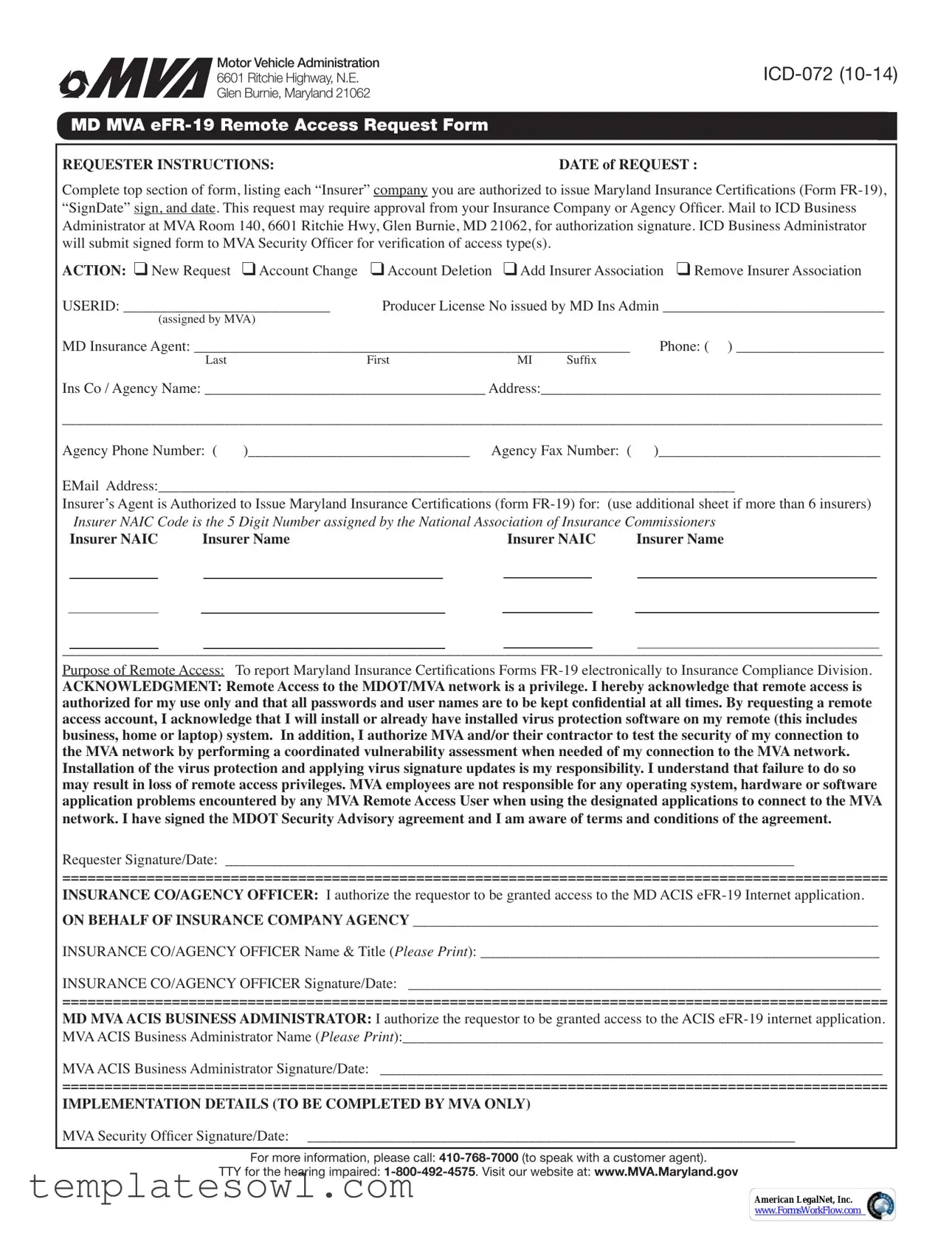Fill Out Your Icd 072 Form
The ICD-072 form, widely recognized as the Remote Access Request Form, plays a vital role within the Maryland Department of Transportation's Motor Vehicle Administration (MVA). This form serves as a crucial tool for insured agents seeking authorization to issue Maryland Insurance Certifications, specifically Form FR-19. To initiate this process, applicants must thoughtfully complete the top section of the form, reiterating key details such as the authorized insurer companies and pertinent contact information. A few important actions can be requested through this form, including new account requests, account changes, and even the addition or removal of insurer associations. The submission requires the signature of an Insurance Agency Officer, indicating that the request aligns with internal company protocols. Once submitted, the form undergoes an authorization process managed by the ICD Business Administrator and is eventually verified by the MVA Security Officer, ensuring that all connections to the MVA network are secure. With security and confidentiality at the forefront, this form also emphasizes the importance of maintaining virus protection on remote systems and abiding by specific operational guidelines. Proper completion of the ICD-072 form opens the door for agents to efficiently report insurance certifications while adhering to state protocols and expectations.
Icd 072 Example
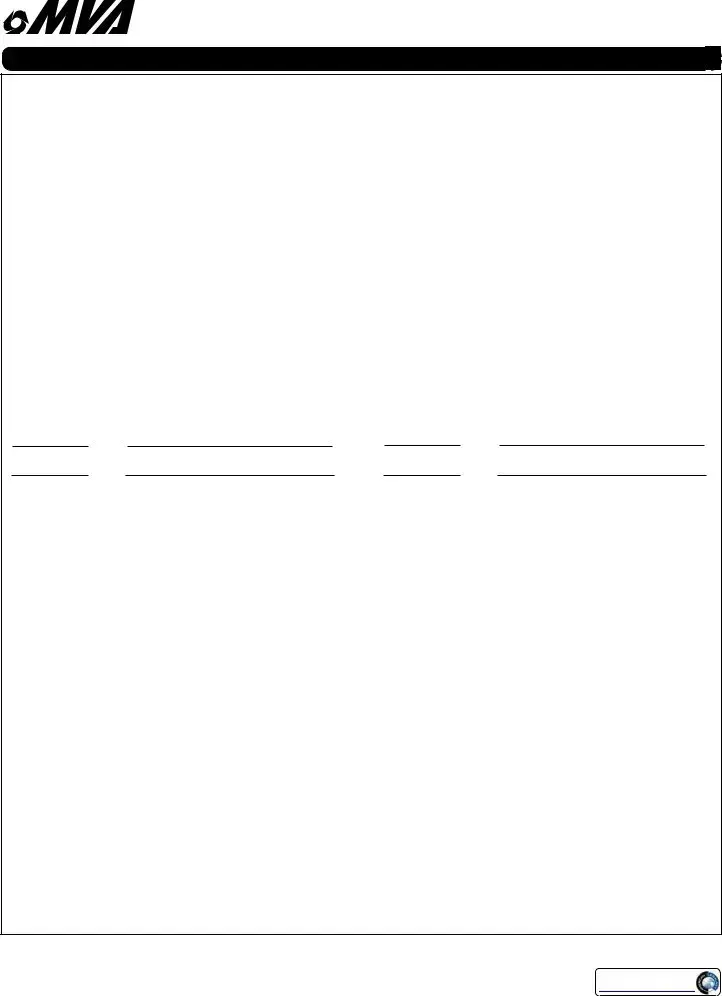
Motor Vehicle Administration
6601 Ritchie Highway, N.E.
Glen Burnie, Maryland 21062
MD MVA
REQUESTER INSTRUCTIONS:DATE of REQUEST :
Complete top section of form, listing each “Insurer” company you are authorized to issue Maryland Insurance Certifications (Form |
||||
“SignDate” sign, and date. This request may require approval from your Insurance Company or Agency Officer. Mail to ICD Business |
||||
Administrator at MVA Room 140, 6601 Ritchie Hwy, Glen Burnie, MD 21062, for authorization signature. ICD Business Administrator |
||||
will submit signed form to MVA Security Officer for verification of access type(s). |
|
|
||
ACTION: ❑ New Request ❑ Account Change |
❑ Account Deletion |
❑ Add Insurer Association ❑ Remove Insurer Association |
||
USERID: ____________________________ |
Producer License No issued by MD Ins Admin ______________________________ |
|||
(assigned by MVA) |
|
|
|
|
MD Insurance Agent: ___________________________________________________________ |
Phone: ( ) ____________________ |
|||
Last |
First |
MI |
Suffix |
|
Ins Co / Agency Name: ______________________________________ Address:______________________________________________
_______________________________________________________________________________________________________________
Agency Phone Number: ( )______________________________ Agency Fax Number: ( )______________________________
EMail Address:______________________________________________________________________________ |
|||
Insurer’s Agent is Authorized to Issue Maryland Insurance Certifications (form |
|||
Insurer NAIC Code is the 5 Digit Number assigned by the National Association of Insurance Commissioners |
|||
Insurer NAIC |
Insurer Name |
Insurer NAIC |
Insurer Name |
_______________________________________________________________________________________________________________
Purpose of Remote Access: To report Maryland Insurance Certifications Forms
ACKNOWLEDGMENT: Remote Access to the MDOT/MVA network is a privilege. I hereby acknowledge that remote access is authorized for my use only and that all passwords and user names are to be kept confidential at all times. By requesting a remote access account, I acknowledge that I will install or already have installed virus protection software on my remote (this includes business, home or laptop) system. In addition, I authorize MVA and/or their contractor to test the security of my connection to the MVA network by performing a coordinated vulnerability assessment when needed of my connection to the MVA network. Installation of the virus protection and applying virus signature updates is my responsibility. I understand that failure to do so may result in loss of remote access privileges. MVA employees are not responsible for any operating system, hardware or software application problems encountered by any MVA Remote Access User when using the designated applications to connect to the MVA
network. I have signed the MDOT Security Advisory agreement and I am aware of terms and conditions of the agreement.
Requester Signature/Date: _____________________________________________________________________________
==================================================================================================
INSURANCE CO/AGENCY OFFICER: I authorize the requestor to be granted access to the MD ACIS
ON BEHALF OF INSURANCE COMPANY AGENCY _______________________________________________________________
INSURANCE CO/AGENCY OFFICER Name & Title (Please Print): ______________________________________________________
INSURANCE CO/AGENCY OFFICER Signature/Date: ________________________________________________________________
==================================================================================================
MD MVA ACIS BUSINESS ADMINISTRATOR: I authorize the requestor to be granted access to the ACIS
MVA ACIS Business Administrator Name (Please Print):_________________________________________________________________
MVA ACIS Business Administrator Signature/Date: ____________________________________________________________________
==================================================================================================
IMPLEMENTATION DETAILS (TO BE COMPLETED BY MVA ONLY)
MVA Security Officer Signature/Date: __________________________________________________________________
For more information, please call:
TTY for the hearing impaired:
American LegalNet, Inc.
www.FormsWorkFlow.com
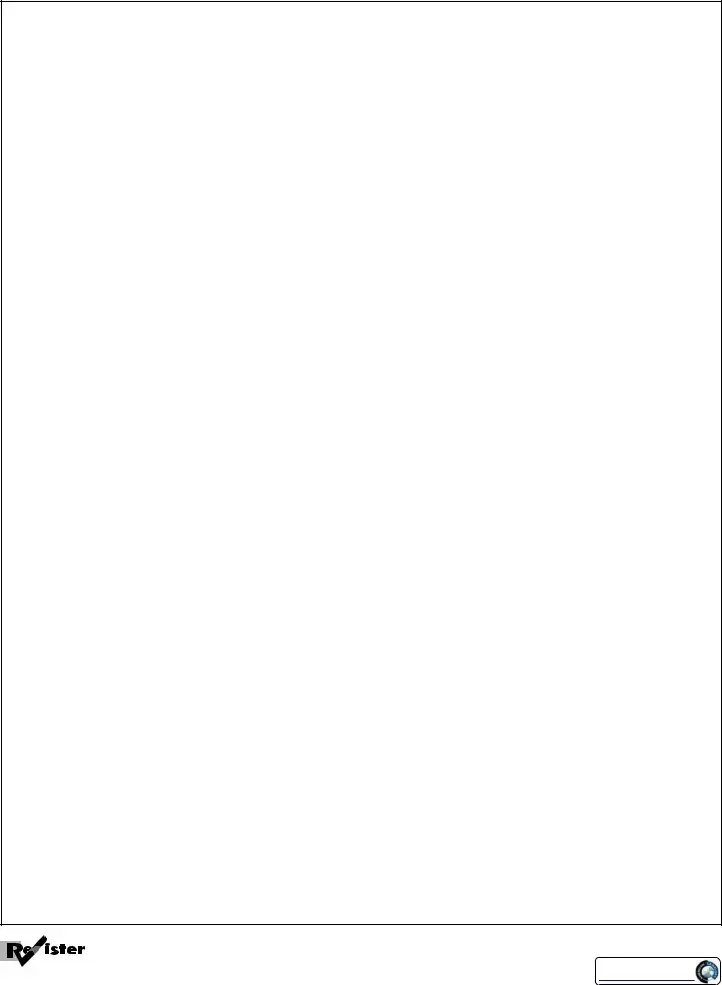
MARYLAND DEPARTMENT OF TRANSPORTATION
OTTS OFFICE OF DATA SECURITY
SECURITY ADVISORY
This ADVISORY is initiated for INFORMATIONAL purposes only. The following paragraphs shall in no way be construed as a waiver by the undersigned of the rights and protections provided by COMAR (Code of Maryland Regulations) Title 11, Department of Transportation, Subtitle 2, Transportation Service Human Resources System, if applicable, and/or by law or regulation.
The Office of Information Resources, its client agencies and their customers adhere to State data processing security policies as set forth in Executive Order 01.01.1983.18 (Privacy and State Data system Security); MD Code Ann., Criminal Law Article, §§
Federal laws affecting access to and use of computer information include, but are not limited to, the following: 15 U.S.C. § 271 et seq. (National Institute of Standards and Technology); 44 U.S.C. § 3541 et seq. (Federal Information Security Management Act of 2002); 49 U.S.C. § 30301 et seq. (National Driver Register Act of 1982); 5 U.S.C. § 552 (Freedom of Information Act); 5 U.S.C. § 552a (Privacy Act of 1974); 18 U.S.C. § 1001 et seq. (Computer Fraud and Abuse Act of 1986); 17 U.S.C. § 109 (Computer Software Rental Amendments Act of 1990); 15 U.S.C. § 1681 et seq. (Fair Credit Reporting Act); 18 U.S.C. § 1030 (Computer Crime Statute of 1984); 18 U.S.C. § 2721 et seq. (Driver’s Privacy Protection Act of 1994); and Federal Copyright Law.
Specifically PROHIBITED ACTS include, but are not limited to:
1. Unauthorized access to or use of a computer, data or software.
2. Unauthorized copying or disclosure of data or software.
3. Obtaining unauthorized confidential information.
4. Unauthorized modification or altering of data or software.
5. Introduction of false information (public records).
6. Disruption or interruption of the operation of a computer.
7. Disruption of government operations or public services.
8. Denying services to authorized users.
9. Taking or destroying data or software.
10. Creating/altering a financial instrument or fund transfer.
11. Misusing or disclosing passwords.
12. Breaching a computer security system.
13. Damaging, altering, taking or destroying computer equipment or supplies.
14. Devising or executing a scheme to defraud.
15. Obtaining or controlling money, property, or services by false pretenses.
Authorized access to, including INTERNET and INTRANET, and use of information and computer resources is limited to the PURPOSE for which these privileges are granted. All authorized users during the term of their access and thereafter, shall hold in strictest confidence and not willfully disclose to any person, firm or corporation without the express authorization of the Director, OIR, any information related to security, operations, techniques, procedures or any other security matters. Any breach of security will be promptly reported to the Director, Office of Information Resources, designee or security officer.
I acknowledge that I have read and understand the foregoing security advisory.
|
|
Name: _____________________________________________ |
|
|
(Please print or type) |
Date:___________________ |
_____________________________________________ |
|
|
|
(Signature) |
Apply to...Apply to register to vote with your driver’s license transaction. For details ask your customer service representative.

 to Vote Now!
to Vote Now!
American LegalNet, Inc.
www.FormsWorkFlow.com
Form Characteristics
| Fact Name | Description |
|---|---|
| Form Purpose | The ICD-072 form is used to request remote access to the Maryland Motor Vehicle Administration's (MVA) network to report insurance certifications electronically. |
| Governing Authority | This form is governed by the Code of Maryland Regulations (COMAR) Title 11, Department of Transportation, Subtitle 2, which relates to transportation service and human resources systems. |
| Date of Request | The requester must fill in the date they are submitting the form in the top section for record-keeping purposes. |
| Authorization Requirement | This request may require an approval signature from an officer of the insurance company or agency associated with the requester. |
| Submission Address | The completed form should be mailed to the ICD Business Administrator at MVA, Room 140, 6601 Ritchie Highway, Glen Burnie, MD 21062. |
| Remote Access Acknowledgment | The requester acknowledges that remote access is a privilege and commits to maintaining the confidentiality of their passwords and usernames. |
| Insurer Association | Requesters can add or remove insurer associations via this form, allowing updates to their insurance certifications. |
| Security Responsibilities | The requester must ensure they have installed virus protection software on their systems before accessing the MVA network remotely. |
| Contact Information | For inquiries, users can call the Maryland MVA at 410-768-7000, and TTY services are available at 1-800-492-4575. |
Guidelines on Utilizing Icd 072
Completing the ICD-072 form is an essential step for individuals authorized to request remote access for reporting Maryland Insurance Certifications electronically. The following steps will guide you through filling out the form accurately and efficiently.
- Begin with the top section of the form where you will list the name of each "Insurer" company that you are authorized to issue Maryland Insurance Certifications (Form FR-19).
- In the designated "SignDate" field, sign your name and enter today's date.
- Choose the appropriate action by checking one box that applies: New Request, Account Change, Account Deletion, Add Insurer Association, or Remove Insurer Association.
- Provide your USERID where indicated.
- Enter your Producer License Number as issued by the Maryland Insurance Administration.
- Fill in your name as the MD Insurance Agent, including Last, First, Middle Initial, and Suffix.
- Write the name of your Insurance Company or Agency.
- Complete your address in the specified lines, ensuring clarity for each detail.
- Include your Agency Phone Number and Agency Fax Number.
- Provide your email address for correspondence.
- List the Insurers for which you are authorized to issue Maryland Insurance Certifications, entering the Insurer NAIC Code and corresponding Insurer Name. If needed, attach additional sheets for more than six insurers.
- In the acknowledgment section, read and understand your responsibilities regarding the confidentiality of your remote access credentials, as well as the requirement for virus protection software.
- Sign and date the requester signature/date line provided at the end of the acknowledgment section.
- Ensure that an Insurance Company or Agency Officer reviews the request and signs the form, including their printed name and title.
- Finally, the MVA ACIS Business Administrator will also need to authorize the request by signing and dating the respective section.
- After completion, mail the form to the ICD Business Administrator at the address specified on the form for final processing.
What You Should Know About This Form
What is the purpose of the ICD-072 form?
The ICD-072 form is a Remote Access Request Form used by insurance agents to request access to the Maryland Vehicle Administration's (MVA) electronic system for reporting insurance certifications. Upon approval, this access allows agents to submit relevant forms electronically, streamlining the certification process.
Who needs to fill out the ICD-072 form?
Insurance agents or insurers who are authorized to issue Maryland Insurance Certifications (Form FR-19) must complete this form. It ensures they have the proper access to the MVA system to report certifications accurately and efficiently.
What information is required on the form?
Applicants must provide their personal information, such as name, producer license number, and agency details. Additionally, they need to list the insurers they are authorized to work with, including the corresponding NAIC codes for each insurer. This information helps the MVA verify the requestor's authority and access needs.
How do I submit the ICD-072 form?
Once you have completed the form, mail it to the ICD Business Administrator at the MVA. The address to send it to is 6601 Ritchie Highway, N.E., Glen Burnie, MD 21062. It’s also recommended to check if your insurance company or agency officer needs to approve the request prior to submission.
What happens after I submit the form?
Your submitted form will be reviewed, and approval may be granted by your insurance company officer and the MVA’s Business Administrator. The signed form will subsequently be sent to the MVA Security Officer, who verifies the types of access being requested.
Is there a need for security measures when using the remote access system?
Yes, it’s essential to maintain security while accessing the MVA network remotely. Users are required to install virus protection software on their devices and keep passwords confidential. Failing to meet these security measures may result in loss of remote access privileges.
What should I do if I need to make changes to my remote access account?
If you need to change, add, or remove information related to your remote access account, you must complete a new ICD-072 form indicating the specific changes required. Submit this updated form following the same procedure as a new request.
Where can I get additional help or information regarding the ICD-072 form?
For more information, you can call the MVA at 410-768-7000 or connect via TTY at 1-800-492-4575 for the hearing impaired. You can also visit their website at www.MVA.Maryland.gov for further assistance.
Common mistakes
Completing the ICD-072 form can be straightforward, but several common mistakes can lead to processing delays or rejections. One frequent error is failing to provide a complete list of the insurers for which the individual is authorized to issue certifications. Omitting an insurer can complicate the approval process.
Another mistake occurs when the requester does not include a valid phone number. Incomplete contact information can hinder communication and delays in processing the request. Users must ensure that they double-check this information before submission.
The accuracy of the Producer License Number is essential. If this number is incorrect or not provided, it may prevent the form from being processed. Each entry should be verified against official records to avoid issues.
A common oversight is neglecting the signatures and dates in the signature section. Both the requester and the insurance officer must sign and date the request. Omitting these can lead to automatic denial of the application.
Individuals often overlook that the correct purpose of remote access must be clearly stated. Misunderstanding or misrepresenting the purpose can result in security concerns that might complicate approvals.
Another mistake is not reading the acknowledgment section thoroughly. Users must understand the responsibilities associated with remote access, particularly regarding the installation of virus protection software. Failing to comply can lead to loss of access.
Submitting the form to the wrong address is a common issue. The form must be mailed to the designated ICD Business Administrator at the specified address. Any wrong submissions may significantly delay the processing time.
Inadequate entry in the Insurer NAIC Code section is also problematic. Each insurer must have their unique 5-digit code accurately filled in. An error here can be a significant impediment to processing.
A failure to include adequate documentation or additional sheets when listing more than six insurers can lead to issues. All required information must be attached to prefer a smooth submission.
Lastly, a mistake that can go unnoticed is not following up after submission. It's advisable to reach out to the relevant department to confirm receipt and processing status, ensuring no potential issues have arisen.
Documents used along the form
The ICD-072 form is an important document used by insurance agents to request remote access for submitting Maryland Insurance Certifications electronically. In addition to this form, several other documents may accompany the ICD-072 during the submission process. Below is a brief overview of these related forms and documents.
- Form FR-19: This is the Maryland Insurance Certification form. It is used by insurers to certify that a vehicle is insured in accordance with Maryland law. Agents must ensure proper completion and timely submission of this form to avoid penalties for their clients.
- MD Insurance Producer License: This document verifies that the insurance agent is licensed to operate in Maryland. It is essential for agents to maintain their licensing credentials, as it ensures compliance with state regulations and allows them to issue insurance certifications legally.
- Agency Representation Agreement: This document outlines the agreement between the insurance agency and the agents representing them. It details the authority given to agents and is crucial for establishing the legitimacy of the agents' requests, including those made through the ICD-072 form.
- Security Advisory Agreement: Signed by individuals requesting remote access, this agreement outlines the responsibilities and expectations regarding data security. It helps protect sensitive information and ensures that agents follow proper security protocols when accessing the MD MVA network.
Taking care to provide all these documents alongside the ICD-072 form is essential for a smooth processing experience. Each document serves a specific purpose and contributes to the adherence to both state regulations and the integrity of the insurance process.
Similar forms
- FR-19 Form: Similar to the ICD-072 form, the FR-19 is used for issuing Maryland Insurance Certifications. Both forms require authorization from an insurance company or agency, highlighting the importance of regulatory compliance in their respective processes.
- Producer License Application: This document is necessary for individuals seeking a license to sell insurance. Like the ICD-072, it requires personal and agency details and undergoes review to ensure adherence to state regulations.
- Remote Access Policy Agreement: Just as the ICD-072 outlines the terms of remote access to MVA systems, this policy detailed user responsibilities with respect to accessing confidential information, emphasizing data security and prevention of unauthorized access.
- Authorization for Release of Information: This form can grant permission for entities to access personal information. Similar to the ICD-072, it requires a signature and acknowledges the responsibilities of the signatory, reinforcing control over data access.
- Network Access Request Form: This document allows individuals to request access to a specified network. The similarities lie in requiring approval signatures and ensuring individuals understand the guidelines for safe and proper usage of any network.
- Insurance Co. Agency Registration Form: This form registers agencies with state authorities and shares pertinent information about the agency. Like the ICD-072, it collects vital data about the agency and its authorized representatives for compliance and record-keeping.
Dos and Don'ts
When filling out the ICD 072 form, it is important to follow proper guidelines to ensure your request is processed smoothly.
- Provide accurate information: Double-check names, license numbers, and contact details for errors before submission.
- Sign and date the form: Ensure that you have both signed and dated the request in the appropriate sections.
- Include the Insurer's NAIC codes: Each insurer you are authorized to issue certifications for must have their correct NAIC codes written clearly.
- Mail the form promptly: Send the completed form to the appropriate MVA address without delay to prevent processing issues.
- Keep a copy for your records: After submission, make sure to take a copy of the completed form for your personal records.
- Verify with your agency officer: Confirm that your request is authorized by the necessary agency officer before sending it out.
However, there are some actions you should avoid:
- Do not leave blank sections: Every part of the form must be completed; leaving blanks can lead to rejection.
- Avoid submitting without authorization: Ensure that you have the appropriate signatures before mailing the form.
- Do not submit multiple requests: Standing requests can cause confusion; submit one request at a time.
- Refrain from using unofficial channels: Always send your form via the designated mailing address provided by the MVA.
- Do not ignore security protocols: Follow all guidelines regarding data protection and password confidentiality closely.
- Do not rush the process: Take your time to ensure every detail is correct instead of hurrying through the form.
By adhering to these dos and don’ts, you can contribute to a more efficient review process and secure the access you need.
Misconceptions
- Misconception 1: The ICD 072 form is only for companies based in Maryland.
- Misconception 2: Everyone can fill out this form.
- Misconception 3: You don't need to keep passwords confidential.
- Misconception 4: Submitting the ICD 072 form guarantees access.
- Misconception 5: The form can be emailed to the MVA.
- Misconception 6: The ICD 072 form is only for new requests.
- Misconception 7: Virus protection software is optional.
- Misconception 8: MVA provides technical support for remote access issues.
- Misconception 9: The ICD 072 form is a one-time submission.
- Misconception 10: You can share your access with others.
This form can be utilized by insurance companies and agents operating in any state, as long as they are seeking to issue certifications specific to Maryland.
Only authorized insurance agents or representatives can complete and submit the ICD 072 form. Proper authorization from the insurance agency is mandatory.
It is crucial to maintain confidentiality of all passwords and usernames. Failing to do so could jeopardize your access privileges.
While submitting the form is the first step, access is contingent upon approval from both your agency and the MVA Security Officer.
Physical mailing of the completed form is required, as electronic submission is not permitted.
This form can be used for new requests, account changes, deletions, and updating insurer associations.
Installing virus protection software is a requirement for maintaining secure remote access. Your access may be revoked if it is not installed.
The MVA is not responsible for any hardware, software, or operating system problems you may encounter when accessing the network.
Depending on your agency's needs, you may need to submit the form multiple times for changes in your access or authorized insurers.
Access granted by the MVA is intended for the specific user only. Sharing credentials is strictly prohibited and could lead to disciplinary action.
Key takeaways
Filling out the ICD-072 form accurately is important for facilitating access to the Maryland Insurance Certifications. Here are some key takeaways to keep in mind:
- Complete the Top Section: Make sure to fill in all required fields in the top section of the form, including your name, agency name, and the insurers you are authorized to work with.
- Approval Requirements: Your request might need approval from your Insurance Company or Agency Officer. Be sure to get this done before submitting the form.
- Submission Process: After obtaining any necessary approvals, mail the completed form to the ICD Business Administrator at the specified address.
- Options for Access: Select the appropriate action required—whether it’s a new request, account change, deletion, or associating with an insurer.
- Remote Access Responsibilities: Understand that remote access requires keeping your login information confidential and having virus protection software installed on your device.
- Contact Information: If you have any questions about the process, you can call the customer service line provided in the instructions for assistance.
When completing this form, attention to detail is essential. Ensure that all information is accurate to avoid potential delays in your access request.
Browse Other Templates
California Nonprofit Exemption Request,California Tax-Exempt Status Application,California Exemption Qualification Form,California Charity Status Application,California Nonprofit Organization Registration,California Tax Exemption Documentation,Califo - Applicants must specify when their activities began or will begin as part of the application process.
Ambetter Guide - Be aware of HIPAA regulations regarding confidentiality.
Proof of Adoption - Retain copies of all documents submitted for your records.