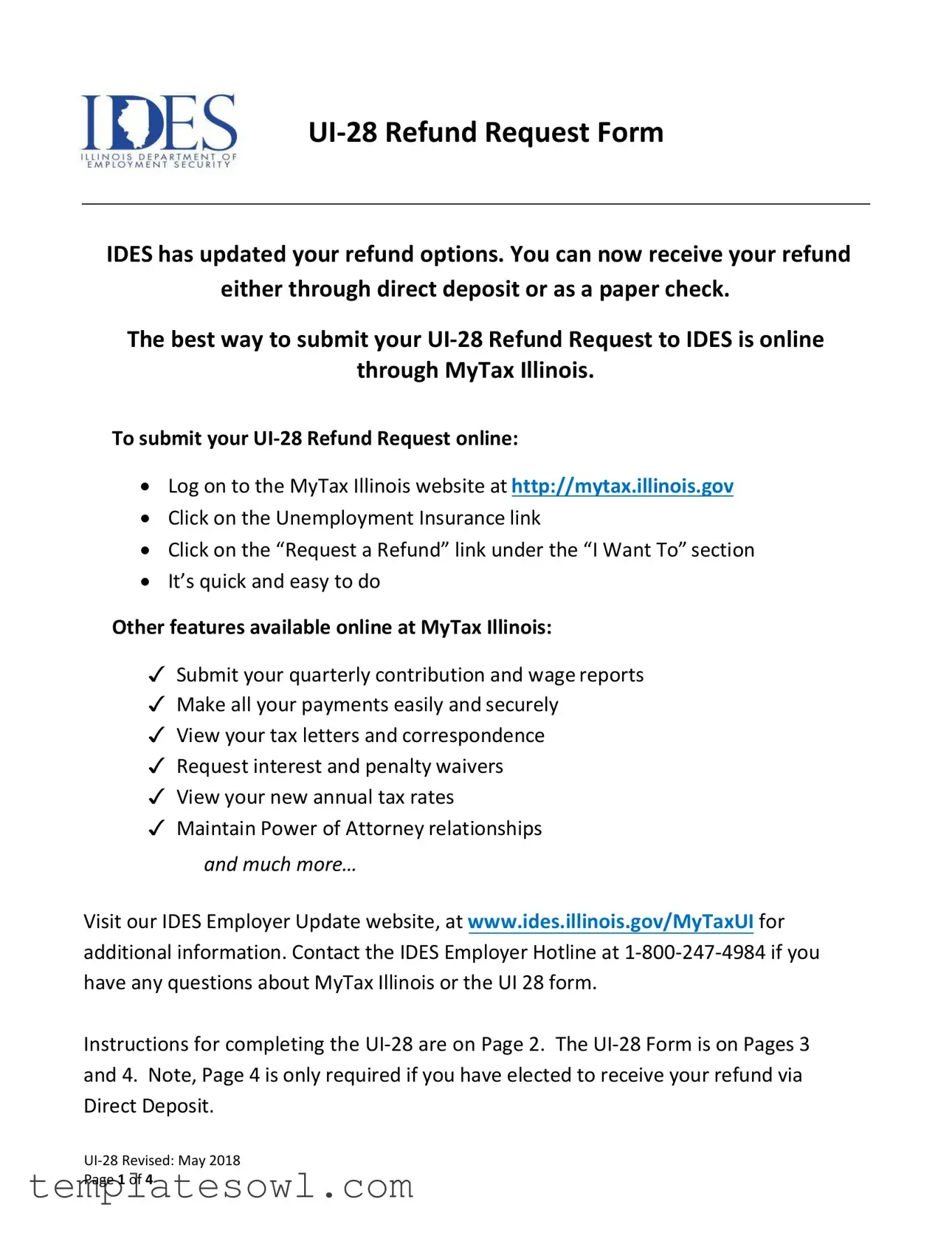Fill Out Your Illinois Ui 28 Form
The Illinois UI-28 form is a crucial document for employers who need to request a refund on unemployment insurance contributions. This form has undergone recent updates, enhancing how employers manage overpayments and receive refunds. Now, employers can choose between receiving their refunds through direct deposit or paper checks, providing greater flexibility and convenience. The most efficient way to submit a UI-28 Refund Request is online via MyTax Illinois, where you can easily navigate the necessary steps. This online portal allows not only for refund requests but also provides a suite of additional services such as submitting quarterly contribution reports, making secure payments, and viewing important tax correspondence. If you're dealing with an overpayment, the UI-28 form is your gateway to reclaiming those funds. However, it's important to recognize that proper completion of this form is essential for a successful refund process. Employers have three years from the date of overpayment to address this issue, which adds urgency to submitting the claim appropriately. Understanding how to fill out the UI-28 correctly can facilitate quicker processing, ensuring that your request is handled smoothly and efficiently.
Illinois Ui 28 Example

IDES has updated your refund options. You can now receive your refund either through direct deposit or as a paper check.
The best way to submit your
through MyTax Illinois.
To submit your
•Log on to the MyTax Illinois website at http://mytax.illinois.gov
•Click on the Unemployment Insurance link
•Click on the “Request a Refund” link under the “I Want To” section
•It’s quick and easy to do
Other features available online at MyTax Illinois:
✓Submit your quarterly contribution and wage reports
✓Make all your payments easily and securely
✓View your tax letters and correspondence
✓Request interest and penalty waivers
✓View your new annual tax rates
✓Maintain Power of Attorney relationships
AND MUCH MORE…
Visit our IDES Employer Update website, at www.ides.illinois.gov/MyTaxUI for additional information. Contact the IDES Employer Hotline at
Instructions for completing the
Direct Deposit.
Page 1 of 4

INFORMATION AND GENERAL INSTRUCTIONS
If there is currently an overpayment on your account, you may apply the overpayment to contributions due in subsequent quarters or we will automatically apply it to any future underpayment. You may also apply for a refund online at mytax.illinois.gov or by completing this
DEPARTMENT OF EMPLOYMENT SECURITY
REFUND UNIT, 10TH FLOOR
33 SOUTH STATE STREET
CHICAGO, ILLINOIS, 60603
You have three years from the date of the overpayment to use the credit or to request a refund, except in the case of an overpayment that occurred on or after January 1, 2015 and prior to the effective date of House Bill 2699 of the 100th General Assembly, in which case you have until June 30, 2018 or 3 years from the date of the overpayment, whichever is later.
A separate form
“EMPLOYERS CORRECTION REPORT FOR THE QUARTERENDING
All claims for adjustments/refund are subject to field investigation and audit at the discretion of the Director.
INSTRUCTIONS FOR PREPARATION OF
FORM
Enter your name and account number exactly as it appears on your contribution report. Enter your current address. However, entering an address on this form that is different than the address currently contained in our records will not be considered an official change of address request. If this is a new address, you must update your address with the Department in one of the following ways: through MyTax Illinois (mytax.illinois.gov), by mailing a
ITEM A. BASIS OF CLAIM
Explain in detail the nature of the overpayment. State fully the facts which you believe entitle you to an adjustment/refund. If more space is required, continue on your own letterhead, which will then become a part of this claim. FAILURE TO GIVE COMPLETE INFORMATION WILL DELAY THE PROCESSING OF YOUR CLAIM AND MAY RESULT IN A DENIAL.
ITEM B. FOR THE YEAR
Enter the year applicable to your claim.
ITEM C. DESCRIPTION OF PAYMENTS
Each line represents a quarter, per year.
Enter the date of payment, original amount of payment and amount to be refunded.
Total Amount of This Claim – Enter the total amount of claim for the calendar year. Amount shown in this item must equal the sum of the totals in the Amount to be Refunded column.
*** The
Page 2 of 4
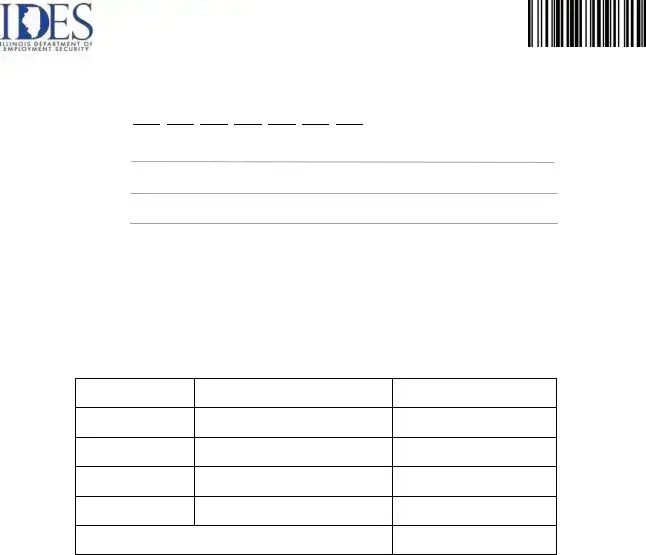
|
Refund Request Form |
|
33 South State Street, Refund Unit, 10th Floor |
Fax: |
Chicago, Illinois, 60603 |
UI Account Number
Employer Name
Mailing Address
City - State - Zip Code
A.BASIS FOR CLAIM. (If more space is required, attach additional sheets)
____________________________________________________________________________
B.FOR THE YEAR: _______ (Enter year applicable to this claim. Prepare a separate claim for each year)
C.DESCRIPTION OF PAYMENTS. Please list the payments for which a refund is requestedbelow:
DATE OF PAYMENT
ORIGINAL AMOUNT OF PAYMENT
AMOUNT TO BE REFUNDED
TOTAL AMOUNT OF THIS CLAIM:
Your refund may be sent to you either in the form of Direct Deposit or a Paper Check.
If you choose Direct Deposit, complete page 4 and return it with this page 3.
Payment Method (Select One): |
|
Direct Deposit |
|
Paper Check |
I, the undersigned, certify that the information contained in this claim, including any other attachments, is true and correct to the best of my knowledge and belief, that I have authority to act on behalf of the abovenamed employer, and that no claim for this erroneous payment has previously been made.
Printed Name __________________________________ |
Signed by ____________________________________ |
|
Official Title __________________________________ |
Date |
____________________________________ |
Note: This claim for refund must be signed by an owner, partner, officer or authorized agent within the employing enterprise. If signed by another person, a Power of Attorney must be on file. This state agency is requesting disclosure of information that is necessary to accomplish the statutory purpose as outlined under 820 ILCS 405/2201. Disclosure of this information is voluntary. However, failure to supply the information required by this form will result in your refund request being denied.
Page 3 of 4
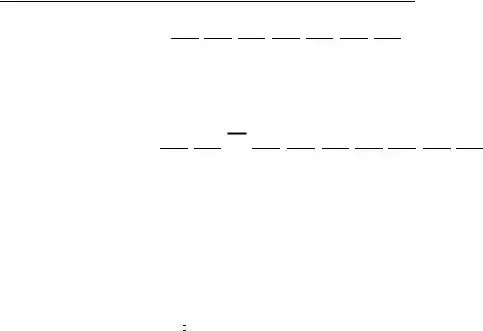
Direct Deposit Authorization
(Complete and return with Page 3 only if electing Direct Deposit)
Employer Name:
Employer UI Account Number (7 Digits):
If Direct Deposit is Chosen, Please Provide the Employer’s Bank Information Below
Employer FEIN Number (9 Digits):
Bank Name: |
____________________________________________ |
Bank Routing Number: |
____________________________________________ |
Bank Account Number: |
____________________________________________ |
Bank Account Number
Name on Bank Account: |
____________________________________________ |
||||
Type of Bank Account: |
|
Business Checking |
|
Checking |
|
|
|
||||
|
|
|
|
||
(Select Only One) |
|
|
Business Savings |
|
Savings |
|
|
|
|||
|
|
|
|
|
|
Printed Name __________________________________ |
Signed by ____________________________________ |
If you elected to receive a Paper Check, fax only Page 3 to the fax number below.
If you elected Direct Deposit, fax both Pages 3 and 4 (in that order)
to the fax number below.
Fax:
Page 4 of 4
Form Characteristics
| Fact Name | Description |
|---|---|
| Refund Submission Methods | The UI-28 form can be submitted online through MyTax Illinois or by faxing or mailing it to the Department of Employment Security. |
| Deadline for Refund Claims | You have three years from the date of the overpayment to request a refund, except for certain cases specified by law. |
| Direct Deposit Option | Refunds can be received via Direct Deposit or by paper check, with specific instructions provided in the form. |
| Separate Claims Per Year | A separate UI-28 form must be submitted for each calendar year for which a refund is being claimed. |
| Governing Law | The UI-28 form is governed by the Illinois Compiled Statutes, specifically 820 ILCS 405/2201 regarding unemployment insurance overpayment and refunds. |
Guidelines on Utilizing Illinois Ui 28
After completing your Illinois UI-28 form, you may need to submit it to request a refund for any overpayment. The process can be completed online or by faxing or mailing the form. Ensure all required sections are filled correctly to avoid delays.
- Visit the MyTax Illinois website at mytax.illinois.gov.
- Log in to your account.
- Click on the "Unemployment Insurance" link.
- Select “Request a Refund” under the “I Want To” section.
- If not submitting online, print the UI-28 form from the website.
- Enter your name and account number exactly as it appears on your contribution report.
- Provide your current mailing address. If it's a new address, ensure you update it with the Department as well.
- In Item A, explain in detail the overpayment. Provide complete information to avoid delays.
- In Item B, enter the applicable year for your claim.
- In Item C, list each payment with the date, original amount, and the amount you want refunded for each quarter.
- Calculate the total amount for your claim and enter it at the bottom of Item C.
- Select your payment method: Direct Deposit or Paper Check.
- Sign the form with your printed name, official title, and the date. This is required for processing.
- If you chose Direct Deposit, complete the required bank information on Page 4 and include it with Page 3.
- Fax or mail the form to the IDES Refund Unit. For fax, use 217-557-1948. For mailing, send it to:
- DEPARTMENT OF EMPLOYMENT SECURITY
- REFUND UNIT, 10TH FLOOR
- 33 SOUTH STATE STREET
- CHICAGO, ILLINOIS, 60603
What You Should Know About This Form
What is the Illinois UI-28 form?
The Illinois UI-28 form is a Refund Request Form that is used by employers to request a refund for any overpayments made toward unemployment insurance contributions. It allows employers to either apply the overpayment to future contributions or request the refund directly.
How do I submit the UI-28 form?
You can submit the UI-28 form online through MyTax Illinois, which is the preferred method. Simply log on to the MyTax Illinois website, click on the Unemployment Insurance link, and select “Request a Refund” under the “I Want To” section. Alternatively, you can complete the form and either fax it to 217-557-1948 or mail it to the Department of Employment Security at the specified address in Chicago.
What are the options for receiving my refund?
When completing the UI-28 form, you can choose to receive your refund via direct deposit or as a paper check. If you select direct deposit, you must fill out additional information on page 4 of the form.
What information do I need to provide on the form?
You'll need to provide your name and account number, your current address, and a detailed explanation of the overpayment. Additionally, you'll list out the payments for which you are requesting a refund, including the date of payment, original amount, and amount to be refunded.
Is there a deadline for requesting a refund?
Yes, you have three years from the date of the overpayment to either use the credit or request a refund. However, if the overpayment occurred between January 1, 2015, and the effective date of House Bill 2699, you have until June 30, 2018, or three years from the date of the overpayment, whichever is later.
Do I need to submit a separate UI-28 form for each year?
Yes, a separate UI-28 form must be submitted for each calendar year when filing a claim. Make sure to indicate the year that applies to your claim in the appropriate section of the form.
What should I do if I need to correct worker wages?
If you need to correct wages for individual workers, you must complete the Form UI-40C, which is the Employer's Correction Report for the Quarter. This form must be submitted along with the UI-28 form.
Who should sign the UI-28 form?
The UI-28 form must be signed by an owner, partner, officer, or an authorized agent of the business. If someone other than these individuals signs the form, a Power of Attorney must be on file with the department.
What if I have more questions about the UI-28 form?
If you have additional questions regarding the UI-28 form or the MyTax Illinois process, you can contact the IDES Employer Hotline at 1-800-247-4984 for assistance. They are available to help clarify any concerns you may have.
Common mistakes
The Illinois UI-28 Refund Request Form is crucial for employers wanting to recoup overpayments. Yet, many stumble in the completion process. One of the most common mistakes is failing to provide complete information. If you don’t detail the nature of the overpayment, your claim risks significant delays. Insufficient information can also lead to outright denial.
Another frequent error involves incorrect details in the BASIS OF CLAIM section. If you fail to explain your reasoning thoroughly, you may not make a strong case for a refund. It’s essential to be specific about the facts that support your claim. Inadequate explanations will not hold weight with the reviewing authorities.
Additionally, not adhering to the year requirements can create confusion. Each calendar year needs a separate UI-28 submission. Those who mistakenly include multiple years in one form complicate their claims unnecessarily. This leads to needed revisions and prolonged processing times.
A common oversight includes the amounts entered in the payments section. Ensure the amounts to be refunded are accurate and match the totals listed. An incorrect total can lead to a rejection of your claim and frustrate your efforts to recover funds.
Turning to simpler aspects, forgetting to sign the form is also a major pitfall. All claims must be signed by an appropriate individual, such as an owner or officer. If someone else signs without proper authorization, an accompanying Power of Attorney must also be submitted. Not having this paperwork can lead to processing delays.
In the context of payment methods, check that you indicate your preferred option correctly. Failing to choose between Direct Deposit or Paper Check may result in your claim being processed as incomplete. Every detail counts, including which payment method you select.
Some individuals mistakenly submit the form without checking their current address against the Department's records. If your address has changed and you do not update it separately, it may be problematic. An incorrect address can delay communication regarding your claim.
Moreover, while it may seem minor, neglecting the instruction to complete the Direct Deposit page if that option is selected can lead to processing issues. If you choose Direct Deposit, remember to fill out the necessary financial information completely.
Lastly, avoid submitting your claim via fax first without understanding the requirements fully. Each payment method has its specific instructions for submission. Following these instructions meticulously can streamline the process and limit the potential for errors.
Documents used along the form
When dealing with the Illinois UI-28 form, several other documents may be necessary for a complete submission or to address specific situations. Below is a list of forms and documents that are often utilized in conjunction with the UI-28.
- UI-40C: Employers Correction Report - This form is used to correct individual worker’s wages that were not accurately reported in prior quarters. It should be submitted along with the UI-28 when such adjustments are necessary.
- UI-50A: Notice of Change - If an employer has a new address, this form can be used to officially update their information with the Department of Employment Security (DES).
- IRS Form W-2 - This is a tax form that reports the annual wages and taxes withheld for each employee. It is essential for verifying wage-related claims and discrepancies.
- IRS Form 941 - This quarterly federal tax return reports the income taxes, Social Security tax, or Medicare tax withheld from employee paychecks. This document may serve as backup for claims concerning wage overpayments.
- Direct Deposit Form - If an employer chooses to receive their refund via direct deposit, this form is required to provide the necessary bank details for the transaction.
- Power of Attorney (POA) - Should someone other than an owner or authorized agent sign the UI-28, a Power of Attorney document must be on file to authorize that individual to act on behalf of the employer.
- Audit Report - If the claim is subject to an investigation or audit by the DES, the findings from these audits will provide necessary information related to the claim being processed.
- Claim Submission Receipt - Upon submitting the UI-28, employers should retain a copy of any submission receipts as proof of their application for a refund.
- Payment Records - Any documentation showing the original amount paid, including canceled checks or bank statements, can help verify the overpayment and support the refund request.
- Employer Identification Number (EIN) - This unique number assigned by the IRS is necessary for tax purposes and may be required on various forms to identify the employer accurately.
By understanding these additional forms and documents, employers can better navigate the process associated with the UI-28 refund request. Ensuring all necessary paperwork is submitted enhances the likelihood of a smooth and efficient resolution.
Similar forms
The Illinois UI-28 Refund Request Form serves a specific purpose in the unemployment insurance system, but there are several other documents that share similarities with it. Each of these forms plays a vital role in navigating refund claims or adjustments in various contexts within the state. Below is a list of documents similar to the UI-28 Form:
- UI-40C: Employers Correction Report - This form is used for reporting corrections to workers' wages and must accompany the UI-28 if adjustments have not yet been made. Like the UI-28, it is essential for maintaining accurate employer records.
- UI-50A: Notice of Change - Employers use this form to officially update their address with the Department. Similar to the UI-28, accurate information is crucial for proper communication and processing of requests.
- UI-40: Quarterly Contribution Report - This document ensures correct reporting of payroll and contributions to the unemployment system. Both forms require precise data tracking and reporting for compliance.
- UI-23: Request for Penalty Waiver - When employers seek to waive penalties for late submissions, they use this form. Like the UI-28, it demonstrates a proactive approach to managing employer obligations.
- Form IL-1040: Individual Income Tax Return - Although focused on personal income tax, it shares the commonality of requiring detailed financial reporting to facilitate tax refunds, similar to how the UI-28 requests a financial adjustment.
- Form W-2: Wage and Tax Statement - Employers provide this form to report income and taxes withheld from employees. Like the UI-28, it is integral for reconciling payments and ensuring proper records are maintained.
- Form 941: Employer's Quarterly Federal Tax Return - This document is used to report employment taxes and can lead to refunds if overpaid. The process of requesting adjustments closely mirrors that of the UI-28.
- Form 1099: Miscellaneous Income - This is used to report various types of income and can also be a source of discrepancies leading to refunds. Both the 1099 and UI-28 require clarity and accuracy to ensure correct financial outcomes.
Dos and Don'ts
When completing the Illinois UI-28 Refund Request Form, it is vital to approach the process with care to ensure a smooth experience. Below are some dos and don'ts to help guide your submission.
- Do ensure that your name and account number are entered exactly as they appear on your contribution report.
- Do provide your current address, and if it has changed, update it through MyTax Illinois or by submitting a UI-50A form.
- Do explain in detail the nature of the overpayment, including facts that support your claim for adjustment or refund.
- Do verify that the total amount of your claim equals the sum of the amounts listed for refund.
- Don't wait until the last minute; you have three years from the date of overpayment to request a refund.
- Don't forget that a separate form is required for each calendar year for which you are filing a claim.
- Don't leave any sections blank, as incomplete information will delay processing and might lead to a denial of your claim.
- Don't forget to sign your form. Only the employer or an authorized agent can sign, and a Power of Attorney must be on file if signed by someone else.
Misconceptions
Here are ten common misconceptions about the Illinois UI-28 form, along with clarifications for each:
- You must submit the UI-28 form by mail only. Many believe that they can only submit the form via mail. In fact, you can submit your request online through MyTax Illinois, which is a quicker option.
- The UI-28 form can only be submitted once per year. Some assume that they can only request a refund one time each year. However, the form must be submitted separately for each calendar year where a claim is filed.
- Direct deposit is the only option for receiving refunds. Many people think they have to choose direct deposit. You can also receive your refund as a paper check.
- Completing the UI-28 form is straightforward without any detailed information. It's a misconception that minimal details are needed. In fact, detailed explanations of the overpayment are crucial to avoid delays.
- Filing for a refund means the state will automatically refund the money. Some believe that filing the UI-28 guarantees they will receive their money back. All claims are subject to field investigation and audit, which means a refund isn't guaranteed.
- You do not need to include a signature on the form. There is a belief that getting the form completed is enough. However, the UI-28 must be signed by someone authorized within the organization for it to be valid.
- Any address update on the UI-28 form is official. Many assume that simply listing a new address on the form will update their records. You must officially update your address through MyTax Illinois or a separate form to ensure it's recognized.
- Claims can be made regardless of the time elapsed since the overpayment. Some think they can claim refunds at any time. You actually have a limited window of three years from the date of the overpayment to make a claim.
- The form only applies to employers. There’s a misconception that only employers need to worry about this form. Employees and organizations submitting a claim for refund due to overpayments can also use it.
- One form covers all overpayments, regardless of the type. Some believe that a single UI-28 will suffice for multiple overpayments. In reality, a separate UI-28 form is needed for each unique year or claim.
Key takeaways
Key Takeaways for Filling Out and Using the Illinois UI-28 Form:
- The UI-28 Refund Request Form can be submitted online through the MyTax Illinois website, where you can also manage your tax-related information.
- You have three years from the date of the overpayment to request a refund, with some exceptions depending on when the overpayment occurred.
- Ensure that you fill out your name and account number exactly as they appear on your contribution report to avoid delays.
- Your claim must be signed by an authorized person, and if someone else is signing, a Power of Attorney must be on file.
Browse Other Templates
Chapter 12 Test - Random sampling concepts are reinforced through practical examples.
Legal Guardianship Illinois - Changes to the appointment can be made within the limitations set by law.
2022 Tax Checklist - Expenses for job-required training and education may also potentially qualify for deductions.