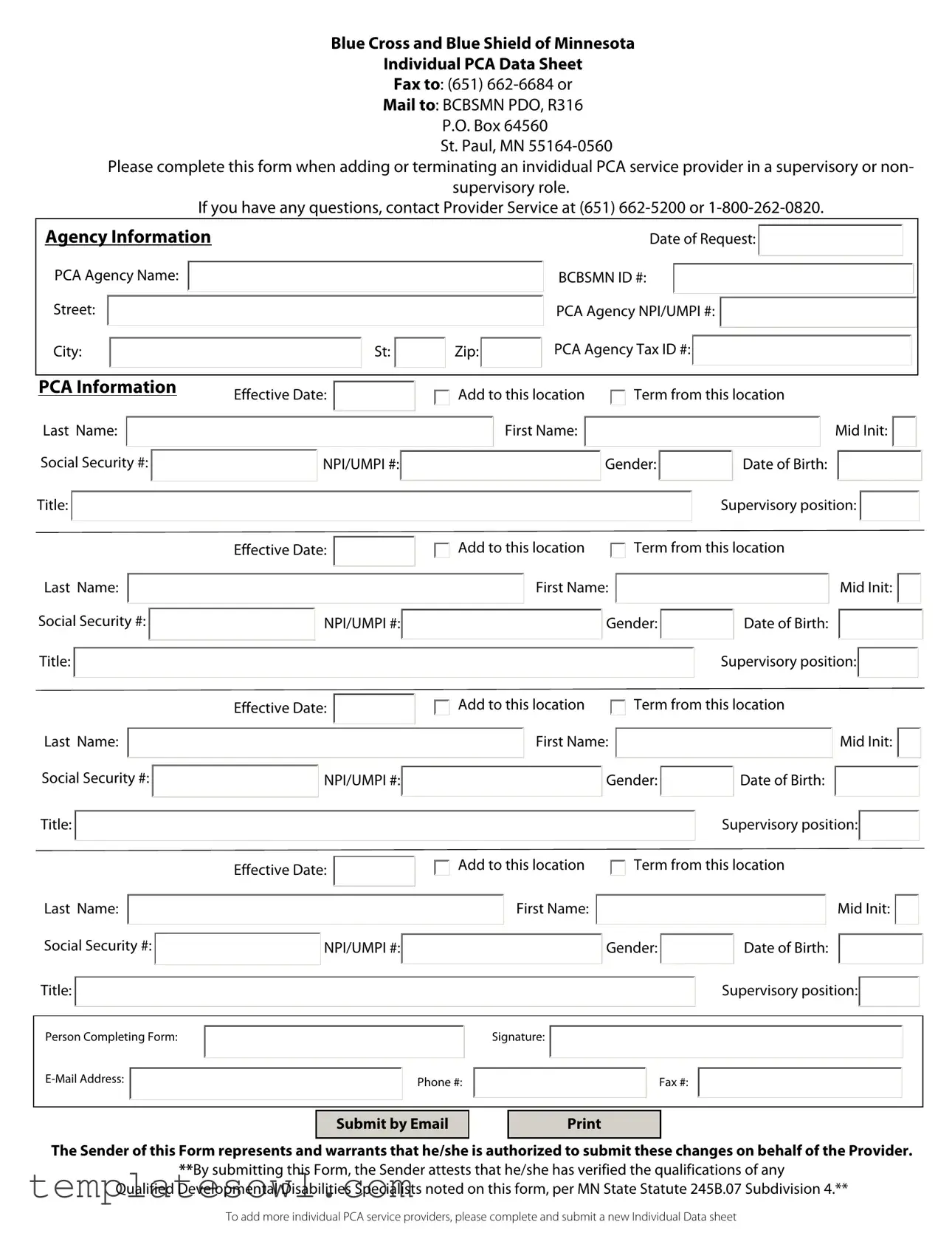Fill Out Your Individual Pca Form
The Individual PCA form is an essential tool for managing Personal Care Assistant (PCA) services effectively. It enables caregivers to add or terminate PCA service providers, facilitating both supervisory and non-supervisory roles. This structured data sheet is designed to collect vital information about the PCA agency, including agency names, tax identification numbers, and specific identifiers such as NPI/UMPI numbers. Additionally, details regarding individual PCA providers—such as their names, social security numbers, gender, and date of birth—are gathered to ensure proper compliance and record-keeping. It’s vital to note that the form must be submitted to Blue Cross Blue Shield of Minnesota via fax or mail using the designated contact information. For those submitting the form, the process involves not only filling out personal details but also attesting to the qualifications of any specialists listed, in accordance with Minnesota state law. With all necessary fields completed, individuals can easily manage PCA personnel and maintain accurate documentation in a streamlined manner. Should additional providers need to be added, a new form can be created, keeping your records up to date and ensuring uninterrupted service delivery.
Individual Pca Example
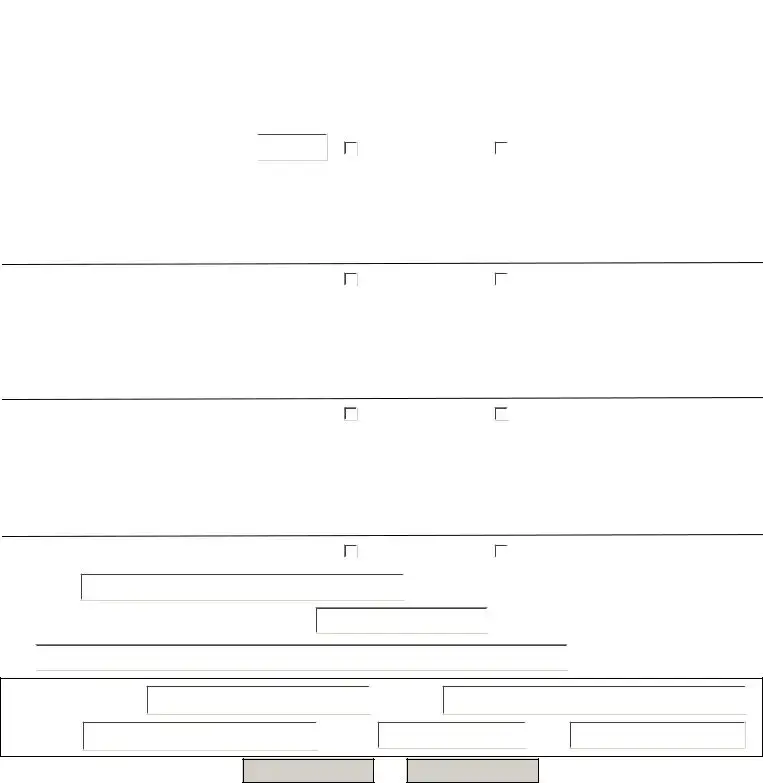
Blue Cross and Blue Shield of Minnesota
Individual PCA Data Sheet
Fax to: (651)
Mail to: BCBSMN PDO, R316 P.O. Box 64560
St. Paul, MN
Please complete this form when adding or terminating an invididual PCA service provider in a supervisory or non-
supervisory role.
If you have any questions, contact Provider Service at (651)
Agency Information |
|
|
|
|
Date of Request: |
|
|
|
||||||
|
|
|
|
|
|
|
||||||||
|
|
|
|
|
|
|
|
|
|
|
|
|
|
|
PCA Agency Name: |
|
|
|
|
|
|
|
|
|
|
|
|
||
|
|
|
|
|
BCBSMN ID #: |
|
|
|
|
|
|
|||
Street: |
|
|
|
|
|
|
|
|
|
|
|
|
|
|
|
|
|
|
|
|
|
PCA Agency NPI/UMPI #: |
|
|
|
|
|||
|
|
|
|
|
|
|
|
PCA Agency Tax ID #: |
|
|
|
|
|
|
City: |
|
|
St: |
|
Zip: |
|
|
|
|
|
|
|||
|
|
|
|
|
|
|
|
|
|
|
|
|
|
|
PCA Information
Effective Date: 
Add to this location
Term from this location
Last Name: |
|
|
|
|
|
|
|
|
First Name: |
|
|
|
|
|
|
|
|
|
|
Mid Init: |
|
|
||||
|
|
|
|
|
|
|
|
|
|
|
|
|
|
|
|
|
|
|
|
|
|
|
|
|
|
|
Social Security #: |
|
|
|
|
|
|
|
|
|
|
|
|
|
|
|
|
|
|
|
|
|
|||||
|
|
NPI/UMPI #: |
|
|
|
|
|
Gender: |
|
|
|
Date of Birth: |
|
|
|
|
||||||||||
|
|
|
|
|
|
|
|
|
|
|
|
|
|
|
|
|
|
|
|
|
|
|
|
|
||
|
|
|
|
|
|
|
|
|
|
|
|
|
|
|
|
|
||||||||||
Title: |
|
|
|
|
|
|
|
|
|
|
|
|
|
|
|
|
Supervisory position: |
|
||||||||
|
|
|
|
|
|
|
|
|
|
|
|
|
||||||||||||||
|
|
|
|
Effective Date: |
|
|
Add to this location |
|
|
Term from this location |
||||||||||||||||
|
|
|
|
|
|
|
|
|||||||||||||||||||
|
|
|
|
|
|
|
|
|
|
|
|
|
|
|
|
|
|
|
|
|
|
|
|
|
||
Last Name: |
|
|
|
|
|
|
|
|
|
First Name: |
|
|
|
|
|
|
|
|
|
Mid Init: |
|
|||||
|
|
|
|
|
|
|
|
|
|
|
|
|
|
|
|
|
|
|
||||||||
|
|
|
|
|
|
|
|
|
|
|
|
|
|
|
|
|
|
|
|
|
|
|
|
|
||
Social Security #: |
|
|
|
NPI/UMPI #: |
|
|
|
|
|
Gender: |
|
|
|
Date of Birth: |
|
|
|
|
||||||||
|
|
|
|
|
|
|
|
|
|
|
|
|
|
|
||||||||||||
|
|
|
|
|
|
|
|
|
|
|
|
|
|
|
|
|
|
|
|
|
|
|
|
|
||
|
|
|
|
|
|
|
|
|
|
|
|
|
|
|
|
|
||||||||||
Title: |
|
|
|
|
|
|
|
|
|
|
|
|
|
|
|
|
Supervisory position: |
|
||||||||
|
|
|
|
|
|
|
|
|
|
|
|
|
||||||||||||||
|
|
|
|
Effective Date: |
|
|
Add to this location |
|
|
Term from this location |
||||||||||||||||
|
|
|
|
|
|
|
|
|||||||||||||||||||
|
|
|
|
|
|
|
|
|
|
|
|
|
|
|
|
|
|
|
|
|
||||||
Last Name: |
|
|
|
|
|
|
|
|
|
First Name: |
|
|
|
|
|
|
|
|
|
Mid Init: |
|
|||||
|
|
|
|
|
|
|
|
|
|
|
|
|
|
|
|
|
|
|
||||||||
|
|
|
|
|
|
|
|
|
|
|
|
|
|
|
|
|
|
|
|
|
|
|
||||
Social Security #: |
|
|
NPI/UMPI #: |
|
|
|
|
|
Gender: |
|
|
|
Date of Birth: |
|
|
|
|
|
||||||||
|
|
|
|
|
|
|
|
|
|
|
|
|
|
|
||||||||||||
|
|
|
|
|
|
|
|
|
|
|
|
|
|
|
|
|
|
|
|
|
||||||
|
|
|
|
|
|
|
|
|
|
|
|
|
|
|
|
|
||||||||||
Title: |
|
|
|
|
|
|
|
|
|
|
|
|
|
|
Supervisory position: |
|
|
|
||||||||
|
|
|
|
|
|
|
|
|
|
|
|
|
|
|
|
|||||||||||
|
|
|
|
Effective Date: |
|
|
Add to this location |
|
|
Term from this location |
||||||||||||||||
|
|
|
|
|
|
|
|
|||||||||||||||||||
|
|
|
|
|
|
|
|
|
|
|
|
|
|
|
|
|
|
|
|
|
|
|
|
|||
|
|
|
|
|
|
|
|
|
|
|
|
|
|
|
|
|
|
|
|
|
|
|
|
|
|
|
Last Name:
Social Security #: |
|
NPI/UMPI #: |
|
|
|
|
|
|
|
|
|
Title: |
|
|
|
|
|
|
|
First Name: |
|
|
|
|
Mid Init: |
|
|
|||
|
|
|
|
|
|
|
|
|
|
|
|
|
Gender: |
|
|
Date of Birth: |
|
|
|
|
|
|
|
|
|
|
|
|
|
|||
|
|
|
|
|
|
|
|
|
|
|
|
|
|
|
|
|
|
||||
|
|
|
|
Supervisory position: |
|
|
|
|||
|
|
|
|
|
|
|
|
|
|
|
Person Completing Form:
Signature:
Phone #:
Fax #:
Submit by Email
The Sender of this Form represents and warrants that he/she is authorized to submit these changes on behalf of the Provider.
**By submitting this Form, the Sender attests that he/she has verified the qualifications of any
Qualified Developmental Disabilities Specialists noted on this form, per MN State Statute 245B.07 Subdivision 4.**
To add more individual PCA service providers, please complete and submit a new Individual Data sheet
Form Characteristics
| Fact Name | Description |
|---|---|
| Purpose of the Form | This form is used to add or terminate an individual PCA service provider in either a supervisory or non-supervisory role. |
| Submitting the Form | Completed forms can be faxed to (651) 662-6684 or mailed to Blue Cross and Blue Shield of Minnesota at the specified P.O. Box address. |
| Contact Information | If assistance is needed, questions can be directed to Provider Service at (651) 662-5200 or 1-800-262-0820. |
| Agency Information Required | The form requires details such as the PCA agency name, ID number, address, and tax ID number. |
| PCA Information Section | Users must provide personal details for each PCA being added or terminated, including name, date of birth, and social security number. |
| Effective Dates | The form includes fields for the effective date for adding or terminating PCA services, ensuring accurate record-keeping. |
| Qualification Verification | By submitting the form, the sender confirms they have verified the qualifications of developmental disabilities specialists, as per Minnesota State Statute 245B.07 Subdivision 4. |
| Signature Requirement | The form must be signed by the person completing it, confirming their authorization to submit the changes. |
| Need for Additional Forms | If adding more PCA service providers, a new Individual Data sheet must be completed and submitted. |
Guidelines on Utilizing Individual Pca
Preparing to fill out the Individual PCA form involves gathering essential details about the PCA agency and the individuals involved in the service. This process ensures that the correct data is submitted for adding or terminating PCA providers efficiently. Here are the steps to guide you through the form completion:
- Obtain the Individual PCA form, either through a printed copy or electronically.
- Enter the Date of Request at the top of the form.
- Fill out the PCA Agency Name as it appears in official documents.
- Provide the BCBSMN ID # for your agency.
- Input your agency's Street Address, City, State (St), and Zip Code.
- Complete the section for PCA Agency NPI/UMPI # and PCA Agency Tax ID #.
- Next, specify the Effective Date for the service change.
- Indicate whether you will Add to this location or Term from this location.
- Provide the Last Name, First Name, Mid Init, Social Security #, NPI/UMPI #, Gender, Date of Birth, Title, and Supervisory position for each PCA provider.
- Repeat the previous step for any additional PCA providers, if necessary. Ensure to adhere to the effective dates and agency-specific notes.
- Complete the section for the person submitting the form, including their Signature, E-Mail Address, Phone #, and Fax #.
- Before finalizing, double-check all entries for accuracy and completeness.
- Submit the form by faxing it to (651) 662-6684 or mailing it to BCBSMN PDO R316, P.O. Box 64560, St. Paul, MN 55164-0560.
Remember, if you need to add more individuals, simply complete and submit a new Individual Data sheet. For assistance, don’t hesitate to contact Provider Service at (651) 662-5200 or 1-800-262-0820.
What You Should Know About This Form
What is the purpose of the Individual PCA form?
The Individual PCA form is designed to facilitate the addition or termination of individual PCA service providers in either a supervisory or non-supervisory role. Completing this form ensures that providers are properly documented and that the necessary changes are communicated effectively.
Who needs to fill out the Individual PCA form?
This form should be completed by those responsible for managing PCA services, such as agency administrators or designated staff members. The individual filling it out must be authorized to submit changes on behalf of the provider.
Where should I send the completed form?
You can submit the completed Individual PCA form via fax to (651) 662-6684 or mail it to Blue Cross Blue Shield of Minnesota, PDO, R316, P.O. Box 64560, St. Paul, MN 55164-0560. Make sure to keep a copy for your records.
What information is required in the form?
The form requires information such as the PCA agency name, address, tax ID number, and NPI/UMPI number. Additionally, you will need to provide individual PCA service provider details, including their name, Social Security number, gender, title, and effective dates for their service. If applicable, indicate whether the role is supervisory or non-supervisory.
Can I add multiple PCA service providers at once?
Yes, the form allows for the addition of multiple PCA service providers. To add more providers, you must list their details in the designated section of the form. If additional space is needed, please complete a new Individual Data sheet for each new provider.
What should I do if I need to terminate a PCA service provider?
To terminate a PCA service provider, indicate the effective date of termination on the form. Ensure that all necessary details are filled out accurately to avoid any confusion or delays in processing the request.
Is there a need for verification of qualifications?
Yes, the sender of the form must verify the qualifications of any Qualified Developmental Disabilities Specialists noted on the form, per Minnesota State Statute 245B.07 Subdivision 4, before submission. This step is essential to ensure compliance with state regulations.
How can I contact someone if I have questions about the form?
If you have any questions, you can reach out to Provider Service at (651) 662-5200 or 1-800-262-0820 for assistance. They can provide guidance on completing the form and answer any specific inquiries you may have.
Is an email submission option available for this form?
The form may include a submission option via email, so you should check for any specific instructions to ensure that the form is sent according to the preferred method outlined by the agency. If emailing, attach the completed form appropriately before sending.
What assurance does the sender have upon submitting the form?
The sender of the form represents and warrants that they are authorized to submit the changes on behalf of the provider. By submitting the form, they also attest to having verified the qualifications of any specialists noted, thus ensuring adherence to state laws.
Common mistakes
Filling out the Individual PCA form accurately is crucial for ensuring timely processing of requests. One common mistake individuals make is overlooking the date of request. This date establishes when the changes should take effect. If it’s missing or incorrect, it can lead to unnecessary delays in service provision.
Another frequent error is failing to provide complete agency information. Omitting details such as the PCA Agency Name, Tax ID, or NPI/UMPI numbers can result in administrative hold-ups. Ensure all information is accurately filled out to avoid complications.
People often forget to specify whether the individual PCA is being added to or terminated from a location. This distinction is vital. Not indicating this clearly can lead to miscommunication, possibly affecting the services provided to clients.
A significant mistake involves incorrect personal details of the PCA. Errors in the name, Social Security number, or date of birth can create confusion and lead to processing errors. Always double-check these details before submission.
Incomplete supervisory role identification is another issue. When listing whether the PCA is in a supervisory position, be sure to make this clear. Misrepresenting roles can complicate the oversight process.
Many submitters neglect to include the signature of the person completing the form. This step is essential, as it validates the submission. Without a signature, the form may be deemed invalid and rejected.
Another common oversight is failing to provide a reliable contact email address or phone number. Accurate contact information is necessary for any clarifications or follow-ups needed by the provider service team.
Additionally, people sometimes submit the form without verifying the qualifications of any listed Qualified Developmental Disabilities Specialists. According to MN State Statute 245B.07 Subdivision 4, this verification is not just a formality; it’s a legal requirement that should always be honored.
Lastly, individuals often forget that if they need to add more individual PCA service providers, they should complete a new Individual Data sheet. Overlooking this separates requests improperly, which can complicate records and processing times.
Documents used along the form
The Individual PCA form is often accompanied by several important documents that support the processes related to personal care assistant services. Below is a list of forms and documents that may be necessary in conjunction with the Individual PCA form.
- PCA Service Agreement: This document outlines the terms and conditions of the PCA services being provided, including responsibilities of both the agency and the PCA.
- Background Check Consent Form: A form that must be signed to authorize a background check on the PCA, ensuring they meet safety and eligibility requirements.
- Health Care Directive: This document lays out the individual's preferences regarding their health care and can guide PCA in providing care according to their wishes.
- W-9 Form: A tax form used to provide the PCA's Tax Identification Number (TIN) for reporting purposes, particularly when they are an independent contractor.
- Hourly Time Sheet: A record that the PCA fills out to document the hours worked. This is essential for accurate billing and payroll processes.
- Incident Report Form: This form is used to report any significant incidents or accidents that occur while providing PCA services, ensuring proper follow-up and documentation.
- Emergency Contact Information: A form that includes contact details for family members or others who should be reached in case of an emergency.
- Training Certification: Documentation showing that the PCA has completed any required training or certifications pertinent to their role.
- Client Assessment Form: A form that assesses the needs and care requirements of the client to ensure PCA services are tailored appropriately.
It is important to gather all necessary documentation when submitting the Individual PCA form to ensure compliance and facilitate a smooth process related to PCA services. Each document serves a specific purpose and contributes to the overall effectiveness of care provision.
Similar forms
-
Provider Enrollment Form: Similar to the Individual PCA form, this document collects essential information about healthcare providers joining a network. Both require details such as names, identification numbers, and contact information to ensure accurate record-keeping.
-
Service Authorization Request: Like the Individual PCA form, this document is used to request approval for specific services. It necessitates comprehensive details about the patient and service provider to facilitate the authorization process.
-
Client Intake Form: This form gathers initial information about clients seeking services. Both documents focus on personal identification data, including social security numbers and contact details, to establish a service relationship.
-
Health Care Proxy Form: This document allows an individual to designate someone to make medical decisions on their behalf. Both forms require detailed personal information, with a strong emphasis on identity verification and authorization.
-
Confidentiality Agreement: Similar to the Individual PCA form, this document serves as a means to protect sensitive information. Both require signatures to confirm understanding and acceptance of privacy terms.
-
Patient Release of Information Form: Like the Individual PCA form, this document authorizes the sharing of patient information with other healthcare entities. Both require the patient’s details and their consent to facilitate communication.
-
Licensed Provider Verification Form: This document verifies the credentials of healthcare providers. Similar to the PCA form, it collects personal information necessary to confirm that providers meet industry standards.
-
Change of Provider Notification Form: This form updates organizations when there is a change in a healthcare provider's status. Both documents necessitate detailed entries on the provider’s information to maintain accurate records.
-
Incident Report Form: Used to report certain incidents involving patients, this document and the PCA form both include personal data to document events comprehensively while ensuring accountability.
-
Quality Assurance Assessment Form: This form evaluates the quality of care provided, mirroring the Individual PCA form's focus on provider details and service effectiveness to ensure best practices are upheld.
Dos and Don'ts
When filling out the Individual PCA form, attention to detail is paramount. Here’s a handy list of things to do and avoid to ensure your submission goes smoothly.
- Do verify all personal information. Double-check names, Social Security numbers, and other critical details. Accurate information will help prevent delays.
- Do ensure signatures are complete. Make sure the person completing the form signs it. A missing signature can lead to the form being rejected.
- Do keep a copy for your records. Before submission, make a photocopy or digital version of the completed form. This helps in future correspondence or issues.
- Do contact Provider Service with questions. If you’re uncertain about any part of the form, reaching out to the helpline can clarify things effectively.
- Don’t rush through the form. Take your time to fill it out completely and accurately. Hasty submissions often lead to mistakes.
- Don’t forget to submit via the correct channel. Ensure you fax or mail the form to the designated addresses given in the instructions. This helps in avoiding misplacement or delays.
Following these guidelines can make the process simpler and more efficient. Ensuring accuracy protects all parties involved and helps maintain a smooth workflow.
Misconceptions
Misconceptions about the Individual PCA form can lead to confusion during the application process. Understanding the facts is essential for accurate submissions. Here are five common misconceptions:
- The Individual PCA form is only for new service providers. Many believe this form is solely for adding new Personal Care Assistants (PCAs). In reality, it can also be used to terminate the services of existing PCAs.
- Any type of change can be made on this form. Some assume that all service-related changes can be handled through this form. However, it is specifically designed for adding or terminating individual PCA service providers, not for other service changes or adjustments.
- Electronic submission of the form is not allowed. A common misconception is that the form must only be mailed or faxed. In fact, the form can also be submitted via email, enhancing accessibility for users.
- Signature is not required for submissions. There is a belief that the form can be submitted without a signature. This is incorrect; the person submitting the form must provide a signature to validate their authority to make changes.
- The form is universal and applies to all states. Some individuals think that this form applies across the United States. It's important to note that this specific form is used for services in Minnesota and adheres to state regulations.
Being aware of these misconceptions can help individuals navigate the process more effectively and ensure proper compliance with the requirements associated with the Individual PCA form.
Key takeaways
Understanding how to fill out and utilize the Individual PCA form is essential for a smooth process. Here are some key points to keep in mind:
- You must complete this form when adding or terminating a PCA service provider, whether they will be in a supervisory role or not.
- Fill in all required fields accurately. Missing information could delay your request.
- Contact Provider Service at (651) 662-5200 or 1-800-262-0820 if you have questions about the process.
- Ensure that you have the appropriate agency information at hand, including the PCA Agency Name, ID number, and tax ID.
- When listing individual service providers, include essential details such as their gender, date of birth, and social security number.
- Sign the form to confirm that you are authorized to make these changes on behalf of the provider.
- After completing, submit the form either by faxing it to (651) 662-6684 or mailing it to the specified address.
Keep these takeaways in mind to ensure a timely and efficient handling of your PCA service provider requests.
Browse Other Templates
Supreme Court Original Jurisdiction - The Supreme Court hears only about 1% of certiorari petitions each term.
What Does Coi Mean - This document helps clarify the scope of services rendered to the client.