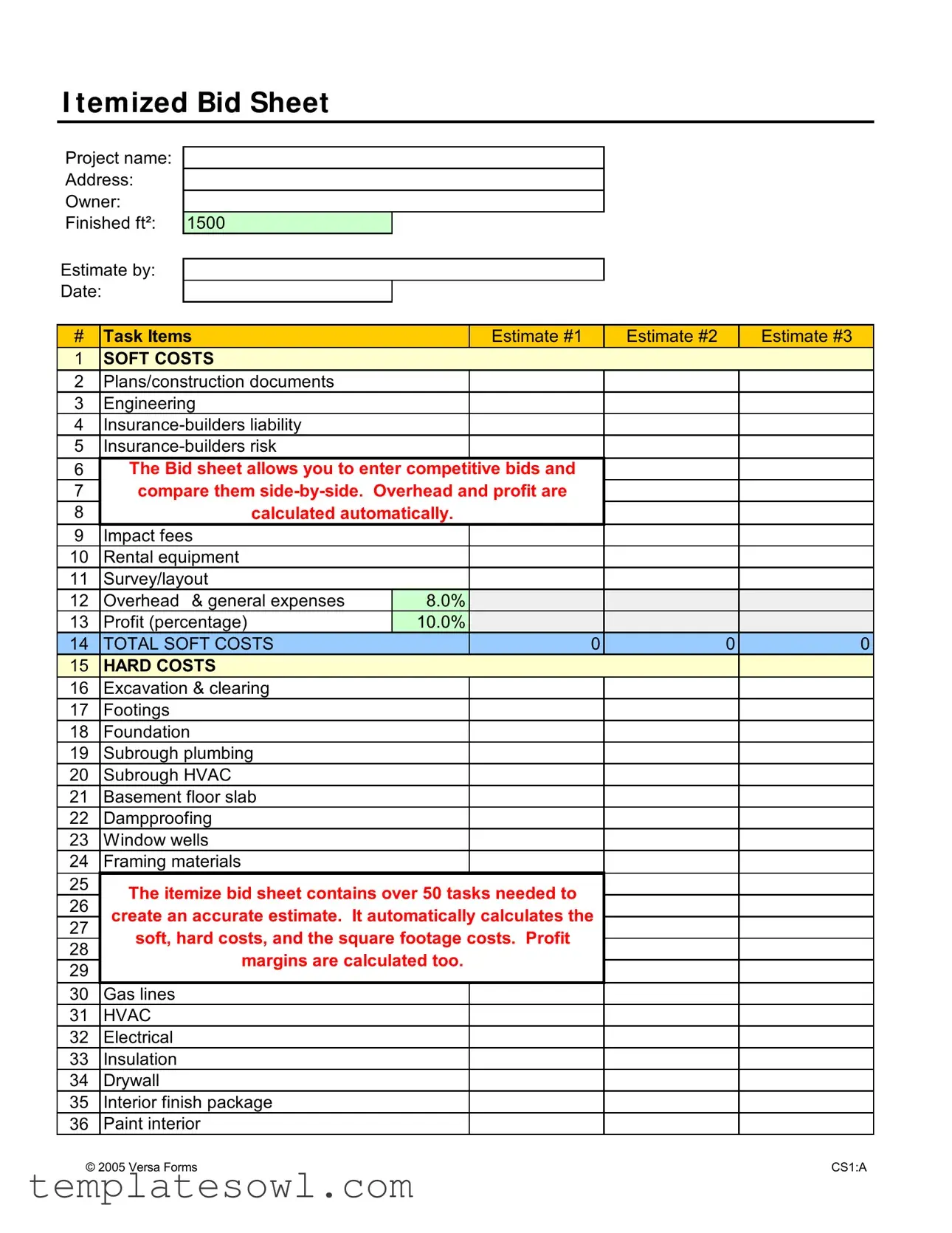What is an Itemized Bid Sheet?
An Itemized Bid Sheet is a tool used in construction and project management to gather and compare bids for various tasks involved in a project. It helps organize estimates by breaking down costs into soft and hard categories, including items like labor, materials, and other expenses.
Why is it important to use an Itemized Bid Sheet?
Using an Itemized Bid Sheet allows project owners to evaluate multiple bids side-by-side, making it easier to understand which bid offers the best value. This transparency helps in making informed decisions about which contractor to choose while ensuring all aspects of the project are considered.
What kind of information is included in the Itemized Bid Sheet?
The Itemized Bid Sheet includes information such as the project name, address, owner's details, and the square footage of the project. Additionally, it lists various tasks required for the project, categorized into soft and hard costs. Each task has space for three different estimates, allowing for easy comparison.
How does the Itemized Bid Sheet help with calculations?
This form automatically calculates soft and hard costs as well as the overhead and profit margins. For example, the sheet includes percentage calculations for overhead expenses and profit, simplifying financial analysis and helping ensure that all costs are factored into bids accurately.
Can the Itemized Bid Sheet accommodate different project sizes?
Yes! The Itemized Bid Sheet is flexible enough to handle projects of various sizes. Whether you're looking at a small renovation or a large construction project, it provides enough detail to help create accurate estimates, regardless of the project's scale.
What are soft costs and hard costs?
Soft costs refer to expenses that are not directly tied to the physical construction work, such as architectural fees, permits, and insurance. Hard costs, on the other hand, include tangible expenses like materials and labor directly related to construction tasks. The Itemized Bid Sheet clearly categorizes these costs for easy reference.
How can I make the most of the Itemized Bid Sheet?
To maximize the effectiveness of the Itemized Bid Sheet, ensure you fill it out with accurate and detailed information. Gather estimates from multiple contractors, and take the time to compare their bids critically. By analyzing the results, you can gain valuable insights into potential project costs and make well-informed decisions.