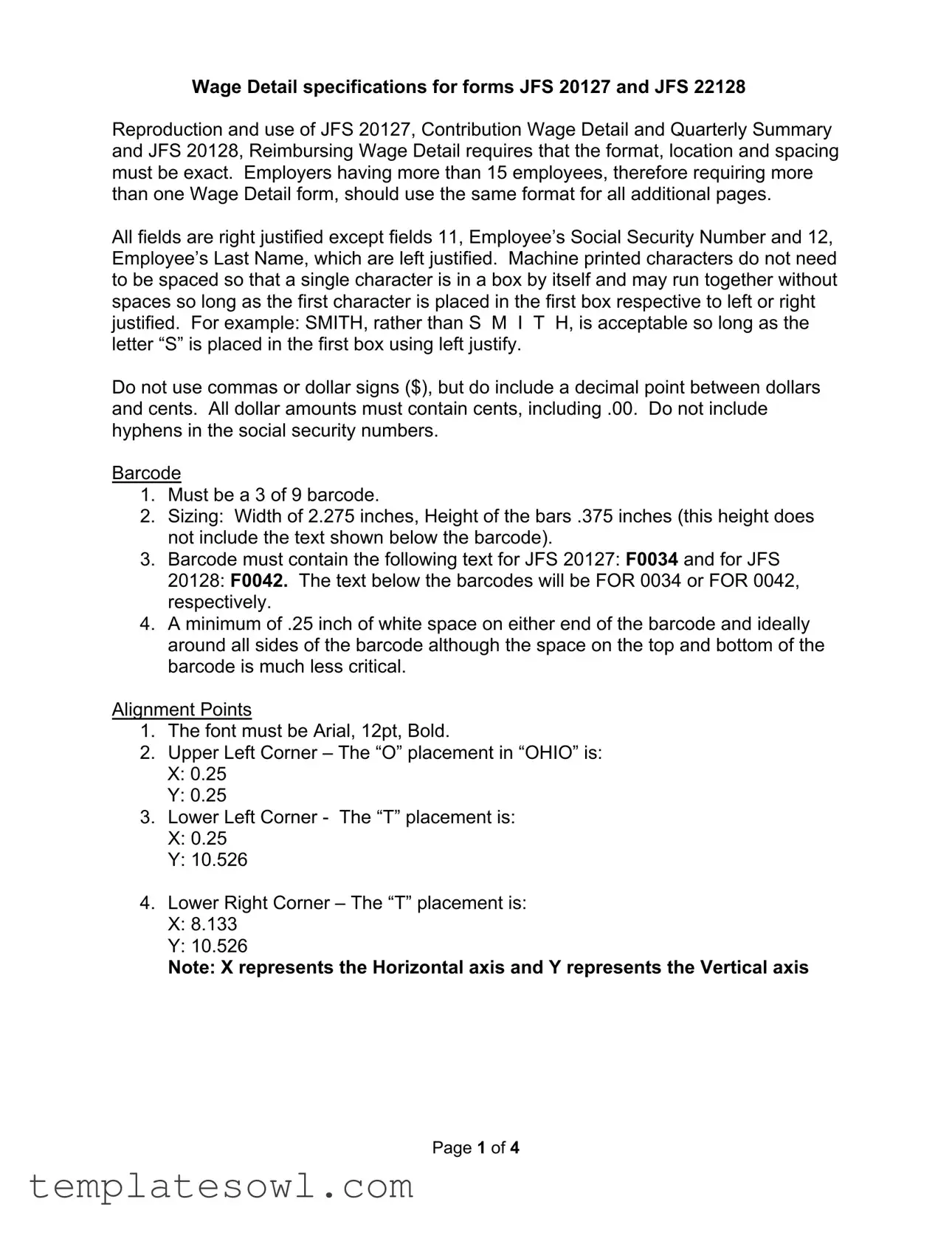Fill Out Your Jfs Football Form
The JFS Football form encompasses a wealth of intricate details crucial for employers navigating their wage reporting obligations. This form isn't just paperwork; it’s an essential tool that helps ensure compliance with state regulations. It includes specific guidelines for formatting, such as font choices, spacing, and how to position fields correctly. For businesses with more than 15 employees, consistent formatting across additional pages is necessary. Every detail counts—from the alignment of employee Social Security numbers to how dollar amounts are displayed without commas or dollar signs. Notably, the inclusion of barcodes, which must follow strict guidelines regarding size and text, facilitates efficient processing. Forms JFS 20127 and JFS 20128 have unique specifications as well, which detail how to structure wage details and quarterly summaries, ensuring accuracy and compliance. These requirements extend to scan lines and target marks, emphasizing the importance of precision in each submission. Failing to adhere to these standards could lead to penalties, highlighting the need for employers to understand the nuances of these forms thoroughly.
Jfs Football Example
Wage Detail specifications for forms JFS 20127 and JFS 22128
Reproduction and use of JFS 20127, Contribution Wage Detail and Quarterly Summary and JFS 20128, Reimbursing Wage Detail requires that the format, location and spacing must be exact. Employers having more than 15 employees, therefore requiring more than one Wage Detail form, should use the same format for all additional pages.
All fields are right justified except fields 11, Employee’s Social Security Number and 12, Employee’s Last Name, which are left justified. Machine printed characters do not need to be spaced so that a single character is in a box by itself and may run together without spaces so long as the first character is placed in the first box respective to left or right justified. For example: SMITH, rather than S M I T H, is acceptable so long as the letter “S” is placed in the first box using left justify.
Do not use commas or dollar signs ($), but do include a decimal point between dollars and cents. All dollar amounts must contain cents, including .00. Do not include hyphens in the social security numbers.
Barcode
1.Must be a 3 of 9 barcode.
2.Sizing: Width of 2.275 inches, Height of the bars .375 inches (this height does not include the text shown below the barcode).
3.Barcode must contain the following text for JFS 20127: F0034 and for JFS
20128: F0042. The text below the barcodes will be FOR 0034 or FOR 0042, respectively.
4.A minimum of .25 inch of white space on either end of the barcode and ideally around all sides of the barcode although the space on the top and bottom of the barcode is much less critical.
Alignment Points
1.The font must be Arial, 12pt, Bold.
2.Upper Left Corner – The “O” placement in “OHIO” is:
X:0.25
Y:0.25
3.Lower Left Corner - The “T” placement is:
X:0.25
Y:10.526
4.Lower Right Corner – The “T” placement is:
X:8.133
Y:10.526
Note: X represents the Horizontal axis and Y represents the Vertical axis
Page 1 of 4
Quarterly Summary specifications for form JFS 20127
Scanline
1.The scan line is 32 characters in length
2.The font must be
3.The scanline must be positioned 5/16" from the bottom of the page.
4.The rightmost scanline digit must be positioned 1" from to the right edge.
5.The Quarterly Summary should be no larger or smaller than 4 ¼ inches tall and 8 1/2 inches wide.
6.The scanline definitions are:
Quarterly Summary Remittance Stub coupon (left to right)
Nbr |
Field Name |
Start |
Min |
Max |
Typ |
# |
Field Information |
|
|
pos |
Len |
Len |
e |
Can’ |
|
|
|
|
|
|
(N |
t |
|
|
|
|
|
|
or |
Read |
|
|
|
|
|
|
A) |
s |
|
6 |
Type Code |
40 |
2 |
2 |
N |
0 |
Type Code is 17 |
5 |
Employer ID |
30 |
10 |
10 |
N |
0 |
Employer ID Number |
|
Number |
|
|
|
|
|
|
|
|
|
|
|
|
|
|
4 |
Quarter |
28 |
2 |
2 |
N |
0 |
Valid |
|
|
|
|
|
|
|
|
3 |
Year |
24 |
4 |
4 |
N |
0 |
CCYY Year |
|
|
|
|
|
|
|
|
2 |
Amount Due |
11 |
13 |
13 |
N |
0 |
Set to all 0’s |
|
|
|
|
|
|
|
|
1 |
Scanline |
10 |
1 |
1 |
N |
0 |
Scanline Check Digit |
|
Check Digit |
|
|
|
|
|
|
Scanline Check Digit Calculation Requirements
Field Location |
Field 1 (Scanline Check Digit) |
Check Digit Location |
10 (Rightmost) |
Weights |
2,1,2,1,2,1,2,1,2 |
Method |
Sum of Digits |
Modulus |
10 |
Subtract Remainder |
Yes |
An example of calculating the check digit is included.
Page 2 of 4
Target Marks
1.Left side target mark must be 3/16" from bottom edge and 3/16" from left edge.
2.Right side target mark must be 3 3/4" from the bottom and 3/8" from the right edge.
Any form makers producing these forms must obtain approval from ODJFS that their forms meet these specifications prior to their use. Form makers must submit 20 test samples of both Forms JFS 20127 and JFS 20128. The test samples will be validated for accuracy, and then a letter of approval or denial will be sent to the form maker. Quarterly Summary reports must be submitted on the correct size paper; therefore, reports printed on a full page of paper must be cut to the specifications mentioned above. If the correct format is not followed, future reports will be returned and forfeiture and interest penalties may be assessed if the reports are not resubmitted correctly prior to the due date.
Page 3 of 4
|
1 |
2 |
3 |
4 |
5 |
6 |
7 |
8 |
9 |
10 |
11 |
12 |
13 |
14 |
15 |
16 |
17 |
18 |
19 |
20 |
21 |
22 |
23 |
24 |
25 |
26 |
27 |
28 |
29 |
30 |
31 |
32 |
|
|
T |
T |
E |
E |
E |
E |
E |
E |
E |
E |
E |
E |
Q |
Q |
Y |
Y |
Y |
Y |
A |
A |
A |
A |
A |
A |
A |
A |
A |
A |
A |
A |
A |
C |
|
Customer |
1 |
7 |
1 |
2 |
3 |
4 |
5 |
6 |
7 |
8 |
9 |
0 |
0 |
3 |
2 |
0 |
1 |
0 |
0 |
0 |
0 |
0 |
0 |
0 |
0 |
0 |
0 |
0 |
0 |
0 |
0 |
9 |
|
Data |
|
|
|
|
|
|
|
|
|
|
|
|
|
|
|
|
|
|
|
|
|
|
|
|
|
|
|
|
|
|
|
|
|
Weighting |
2 |
1 |
2 |
1 |
2 |
1 |
2 |
1 |
2 |
1 |
2 |
1 |
2 |
1 |
2 |
1 |
2 |
1 |
2 |
1 |
2 |
1 |
2 |
1 |
2 |
1 |
2 |
1 |
2 |
1 |
2 |
|
|
Factor |
|
|
|
|
|
|
|
|
|
|
|
|
|
|
|
|
|
|
|
|
|
|
|
|
|
|
|
|
|
|
|
|
|
Product |
|
|
|
|
|
|
|
|
|
|
|
|
|
|
|
|
|
|
|
|
|
|
|
|
|
|
|
|
|
|
|
|
|
(multiply by |
2 |
7 |
2 |
2 |
6 |
4 |
10 |
6 |
14 |
8 |
18 |
0 |
0 |
3 |
4 |
0 |
2 |
0 |
0 |
0 |
0 |
0 |
0 |
0 |
0 |
0 |
0 |
0 |
0 |
0 |
0 |
|
|
factor) |
|
|
|
|
|
|
|
|
|
|
|
|
|
|
|
|
|
|
|
|
|
|
|
|
|
|
|
|
|
|
|
|
|
Sum of |
2 |
7 |
2 |
2 |
6 |
4 |
1 |
6 |
5 |
8 |
9 |
0 |
0 |
3 |
4 |
0 |
2 |
0 |
0 |
0 |
0 |
0 |
0 |
0 |
0 |
0 |
0 |
0 |
0 |
0 |
0 |
61 |
|
the Digits |
|||||||||||||||||||||||||||||||||
|
|
|
|
|
|
|
|
|
|
|
|
|
|
|
|
|
|
|
|
|
|
|
|
|
|
|
|
|
|
|
|
||
|
|
|
|
|
|
|
|
|
|
|
|
|
|
|
|
|
|
|
|
|
|
|
|
|
|
|
|
|
|
|
|
|
KEY
T = Type Code 17
E = Employer Account Number Q = Quarter
Y = Year
A = Amount Due (Set to all 0’s for Quarterly Reports) C = Check Digit
Steps:
Divide the sum of the digits by 10……………………… 6.1
Remainder………………………………………………. 1
Subtract the remainder from 10………………………… 9
Page 4 of 4
Form Characteristics
| Fact Name | Details | Governing Law |
|---|---|---|
| Wage Detail Form Use | JFS 20127 and JFS 22128 must be used for detailed wage specifications. The format, location, and spacing should be exact. | Ohio Revised Code § 4141 |
| Employee Count Requirement | If an employer has more than 15 employees, additional Wage Detail forms are needed, using the same format for each. | Ohio Administrative Code 5101:9-4-10 |
| Field Justification | Fields are primarily right justified. However, the Employee’s Social Security Number and Last Name must be left justified. | N/A |
| Barcode Specifications | The barcode must be a 3 of 9 type. Specific sizing and spacing requirements apply. | Ohio Revised Code § 4141 |
| Check Digit Calculation | The scanline check digit must use a modulus 10 method. Failure to calculate correctly can lead to report rejection. | Ohio Administrative Code 5101:9-4-10 |
Guidelines on Utilizing Jfs Football
To complete the JFS Football form accurately, follow these steps closely to ensure your submission meets the necessary specifications. Each field must be filled out carefully to avoid any processing delays.
- Gather all necessary information, including employee details and wage amounts.
- Start with the Wage Detail form (JFS 20127) or the Reimbursing Wage Detail form (JFS 20128), depending on your needs.
- Ensure all fields are right-justified, except for Employee's Social Security Number and Employee's Last Name, which must be left-justified.
- Do not use spaces between characters in names (e.g., enter "SMITH" not "S M I T H").
- Leave out commas and dollar signs. Always include a decimal point (e.g., use "1000.00" for one thousand dollars).
- Fill the Social Security Numbers without hyphens.
- For the barcode, use a 3 of 9 barcode format. Follow the sizing specifications closely.
- Align the barcode and text as specified in the instructions.
- Ensure you are using Arial font, 12pt, bold for text alignment.
- Complete the Quarterly Summary section if applicable, ensuring it is the correct size and format.
- Calculate the Scanline Check Digit as instructed and fill that field accurately.
- Submit the form along with any required samples and wait for approval if you are a form maker.
What You Should Know About This Form
What are the specifications for filling out the JFS Football form?
The JFS Football form, specifically forms JFS 20127 and JFS 20128, requires precise formatting. All fields should be right justified, except for the Employee’s Social Security Number and Last Name, which should be left justified. When printing characters, ensure they do not need to be spaced so each character fits in its own box. For example, "SMITH" is acceptable as long as the "S" starts in the first box. Do not include commas or dollar signs; always include a decimal point in dollar amounts, which must also contain cents (e.g., $100.00 should be written as 100.00). Hyphens should not appear in Social Security numbers.
What is the barcode requirement for the forms?
The barcode on the forms must be a 3 of 9 barcode with specific sizing: it should be 2.275 inches wide and .375 inches high. The barcode for JFS 20127 must contain the text "F0034," while for JFS 20128, the text is "F0042." Ensure there is a minimum of .25 inches of white space on each side of the barcode, and while the height of the space above and below isn't crucial, more space is preferred for the sides.
How should the Quarterly Summary be formatted?
The Quarterly Summary (JFS 20127) must be sized at 4 ¼ inches tall and 8 ½ inches wide. A 32-character scan line sits 5/16" from the bottom of the page, with the rightmost digit positioned 1" from the right edge. Use OCR-A size 10 print for the scan line, and ensure that format specifications are met to avoid rejection. Failure to follow these requirements can lead to future reports being returned and potential penalties.
What is the approval process for form makers?
Form makers must seek approval from the Ohio Department of Job and Family Services (ODJFS) before using the JFS Football forms. To obtain approval, they need to submit 20 test samples of both forms—JFS 20127 and JFS 20128. These samples will be evaluated for accuracy. After the review, ODJFS will send a letter indicating whether the samples have been approved or denied. If forms do not meet the specifications, they must be corrected and re-submitted on time to avoid penalties.
Common mistakes
Filling out the JFS Football form can be challenging, and making mistakes can lead to delays or rejections. One common mistake is **misaligning the fields**. All fields, except for the Employee’s Social Security Number and Last Name, need to be right justified. When they are not aligned properly, it can create issues during processing.
Another frequent error involves the **formatting of dollar amounts**. Some individuals mistakenly include dollar signs or commas. It's essential to remember that only decimal points should be used to separate dollars and cents. Each dollar amount must include cents, even if it's .00. Not following this specification can lead to confusion in the financial reporting.
Some people also fail to provide the required **size and type of barcode**. The barcode must follow specific measurements and contain designated text. Ensuring the barcode is the right size and correctly labeled is crucial, as errors here will prevent proper scanning and could lead to rejection of the form.
Not using the correct **font type and size** is another mistake seen often. The form mandates the use of Arial font in 12pt bold. If a different font is applied, it can affect the readability and processing of information. Many underestimate the importance of adhering to these details.
Additionally, **omitting required fields** can create complications. Every form must include critical information like the Employer ID and Year. Neglecting to fill in these fields can result in a return of the entire submission, causing delays and requiring resubmission to meet deadlines.
A further issue arises from **not following guidance on character spacing**. While machine-printed characters can run together, they must start from the correct justified position. Misplacing even one character can lead to inaccuracies that compromise the data integrity of the form.
Finally, failing to submit forms on the **correct size paper** is a costly error. The specifications require a specific height and width for the Quarterly Summary. Using improperly sized paper will lead to rejections and potential penalties if the forms are not corrected promptly before deadlines.
Documents used along the form
The JFS Football form, critical for employers in maintaining accurate wage reporting, often accompanies various other documents to ensure compliance with state regulations. Understanding these related forms is vital for employers navigating the complexities of payroll reporting. Below is a list of commonly used forms that work alongside the JFS Football form.
- JFS 20127 - Contribution Wage Detail and Quarterly Summary: This form captures the detailed contribution wages of employees. Employers must provide accurate entries to reflect the total wages paid, which directly impacts their liability for unemployment insurance.
- JFS 20128 - Reimbursing Wage Detail: Used by employers who reimburse unemployment costs, this form outlines specific wage details meant for reimbursement purposes. Accurate completion is essential to ensure that employers are properly credited for their contributions.
- Quarterly Summary Report: This document summarizes wage information for the quarter. It consolidates data from various reports and is vital for tracking compliance and ensuring that all payments align with state requirements.
- Employer ID Confirmation: This document verifies the unique employer identification number. It is essential for ensuring that the correct employer records are maintained and associated with their tax obligations.
- Test Samples Submission Form: Form makers must submit samples of all JFS documents for approval. This submission is necessary to confirm that the forms meet the established specifications before they can be officially used.
Incorporating these forms not only facilitates adherence to legal standards but also promotes accuracy in payroll management. Employers must maintain diligence in completing these documents to avoid potential penalties and ensure seamless operations within their organizations.
Similar forms
W-2 Form: Similar in detail requirement, the W-2 form reports an employee's annual wage and tax information, using strict formatting guidelines for clarity and accuracy.
1099-MISC Form: This form requires precise details about payments made to independent contractors, mirroring the clarity demands found in the JFS documents.
Payroll Summary Reports: These reports share identical objectives in detailing employee earnings, with formatting that emphasizes alignment and consistency.
Employer Quarterly Tax Return (Form 941): Just like the JFS forms, it necessitates specific data manipulation, including fiscal information summarized over quarterly periods.
Employee Leave Request Forms: These forms require explicit date and employee identifiers, paralleling the need for accurate information placement similar to that in the JFS documentation.
State Unemployment Insurance Reports: Both require detailed wage information and follow a structured format for accurate reporting to state authorities.
Benefits Enrollment Forms: Like the JFS forms, these need precise employee data entry which follows strict formatting rules, ensuring all requisite details are captured correctly.
Form I-9: This form verifies employee eligibility, placing emphasis on proper formatting and exact data positioning, akin to the rigorous structure found in the JFS documents.
Insurance Claim Forms: These require detailed information submission similar to JFS forms, where data accuracy and proper format align closely with regulatory expectations.
Internal Audit Reports: These documents call for clarity and a precise structure, ensuring that all relevant data is reported in a consistent and legible manner, matching the standards of the JFS forms.
Dos and Don'ts
When filling out the JFS Football form, it’s essential to adhere to specific guidelines to ensure compliance and accuracy. Below is a concise list of practices to follow and avoid during the process.
- Do ensure all fields are right justified, except for social security numbers and last names, which should be left justified.
- Do format dollar amounts correctly by including a decimal point and ensuring that all amounts have cents (e.g., .00).
- Do use a 3 of 9 barcode with proper dimensions and spacing as specified in the guidelines.
- Do maintain a minimum white space of .25 inches around the barcode for proper readability.
- Do submit the correct size paper for Quarterly Summary reports; cut to specifications if printed on larger pages.
- Don't use commas or dollar signs when indicating amounts; only write the numbers and include a decimal point.
- Don't include hyphens in social security numbers.
- Don't alter the font or size required for any textual elements, such as the scan line or alignment points.
- Don't forget to check the barcode text requirements; they must match the specified text correctly.
- Don't submit forms without prior approval from ODJFS if you are a form maker; test samples must be validated first.
Misconceptions
Understanding the JFS Football form is essential for accurate reporting and compliance. Here are 10 misconceptions about the JFS Football form:
- All employees require a separate form. Many believe each employee's information must be recorded on an individual form. In truth, employers can use a single form for multiple employees as long as they follow the correct format.
- Only large companies need to follow strict formatting. Small businesses often think that only companies with over 15 employees must adhere to specific guidelines. However, all employers must use the proper specifications regardless of size.
- Commas and dollar signs are necessary. It is a common belief that financial figures should include commas and dollar signs. The JFS forms specifically advise against this practice.
- Social Security Numbers can include hyphens. Some individuals assume formatting is flexible for Social Security Numbers. This form explicitly states that hyphens should not be included.
- Barcodes are optional. Many think barcodes can be omitted for ease. In reality, proper barcode specifications are mandatory to avoid future processing issues.
- Only handwritten entries are acceptable. There's a misconception that forms must be filled out by hand. In fact, machine-printed characters are perfectly acceptable as long as they meet formatting criteria.
- Reports can be submitted in any paper size. People often believe that any paper size will do for reports. However, reports must be submitted on paper that meets specific dimensions to be valid.
- There is no penalty for incorrect submissions. Some may think that submission errors will not incur penalties. Failure to adhere to the guidelines can result in forfeiture and interest penalties, which can impact future filings.
- Alignment specifications are unimportant. It's a common mistake to overlook alignment details. Proper alignment is crucial for processing the forms correctly and must be followed precisely.
- Approval is an automatic process. Some believe that submitting forms is sufficient for approval. In truth, form makers must obtain explicit approval from ODJFS after their forms are tested for accuracy.
By clearing up these misconceptions, employers can enhance their understanding of the JFS Football form and ensure compliance.
Key takeaways
Here are key takeaways for filling out and using the JFS Football form:
- Maintain Format: The format, location, and spacing of the forms JFS 20127 and JFS 20128 must be exact.
- Employee Count: Employers with more than 15 employees will need to use multiple Wage Detail forms, keeping the format consistent across all pages.
- Justification: Most fields should be right justified. Fields 11 (Employee’s Social Security Number) and 12 (Employee’s Last Name) should be left justified.
- Character Placement: Characters can run together in a box, as long as the first character starts in the designated box.
- Currency Formatting: Do not use commas or dollar signs. Always include cents, even if they are .00.
- Barcode Specifications: The barcode must be a 3 of 9 barcode with specific sizing and contain specific text for each form version.
- Approval for Forms: Form makers must get approval from ODJFS and submit test samples of forms for validation.
- Submit Timely: Ensure forms are correctly filled out and submitted on time to avoid penalties.
Browse Other Templates
Ohio Correctional Facilities - Application approval is contingent upon verification of both identity and background checks.
Boyfriend Application - Submission can be done in person, via fax, or through mail to the financial services office.
North Carolina Car Registration - The DMV utilizes this information to update and manage its vehicle registration records effectively.