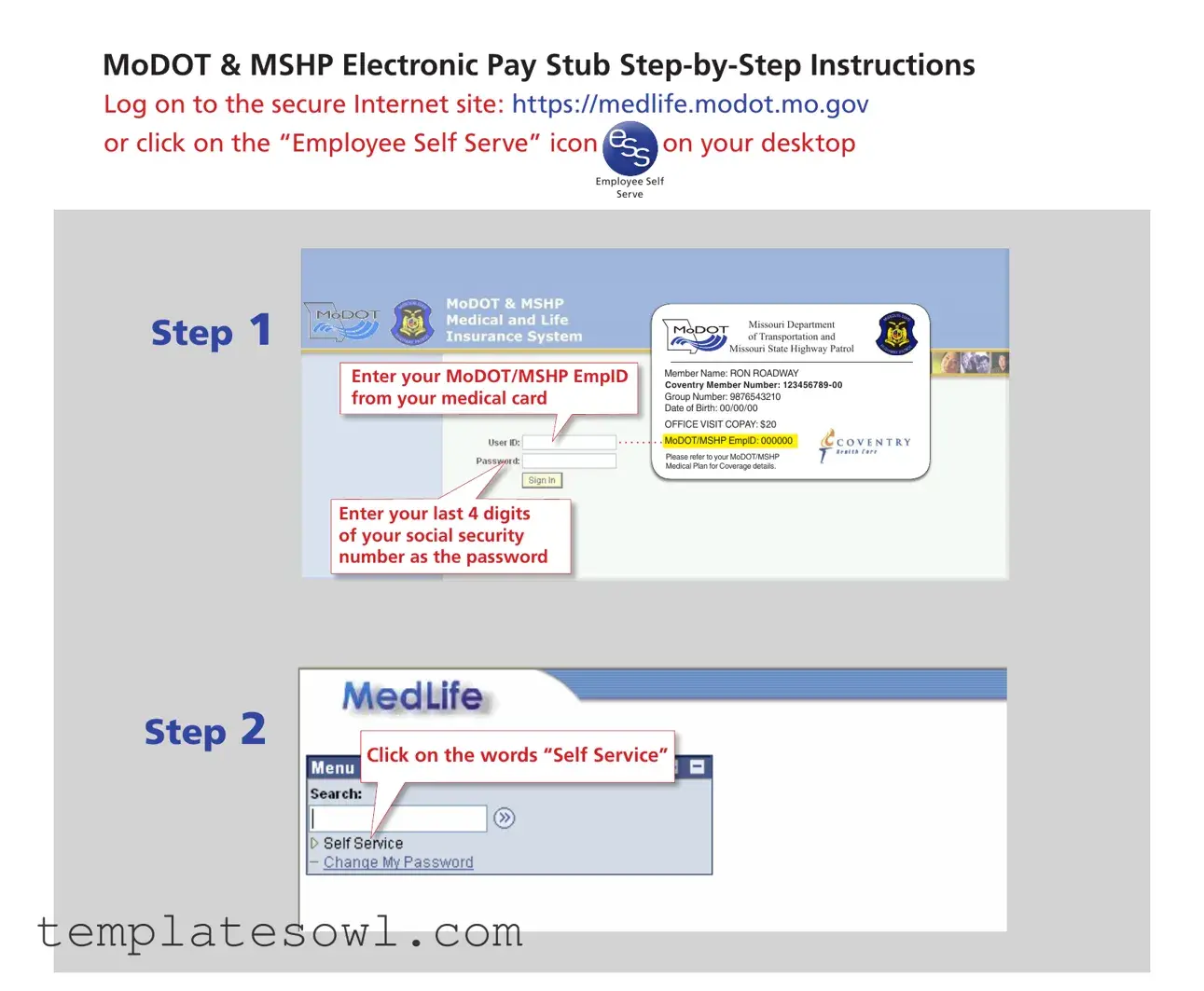Fill Out Your Medlife Modot Mo Gov Form
The Medlife Modot Mo Gov form serves as a crucial tool for Missouri Department of Transportation (MoDOT) and Missouri State Highway Patrol (MSHP) employees who need easy access to their electronic pay stubs. Designed for efficiency, this online resource simplifies the process of checking paychecks and managing medical benefits. To get started, employees log into the secure Internet site, where they input their unique Employee ID and the last four digits of their social security number. This step ensures secure access to personal payroll information. Once logged in, the interface allows for straightforward navigation, letting users click on the “Self Service” option followed by “View Pay Check.” Employees can easily print their pay stubs after selecting the “Print Friendly Version.” The form also highlights essential details like copay amounts and medical plan coverage specifics, which are vital for managing personal health care costs. Lastly, users are reminded to sign out to protect their information once they finish. Understanding the structure and function of this form can streamline how MoDOT and MSHP personnel manage their payroll and health benefits.
Medlife Modot Mo Gov Example
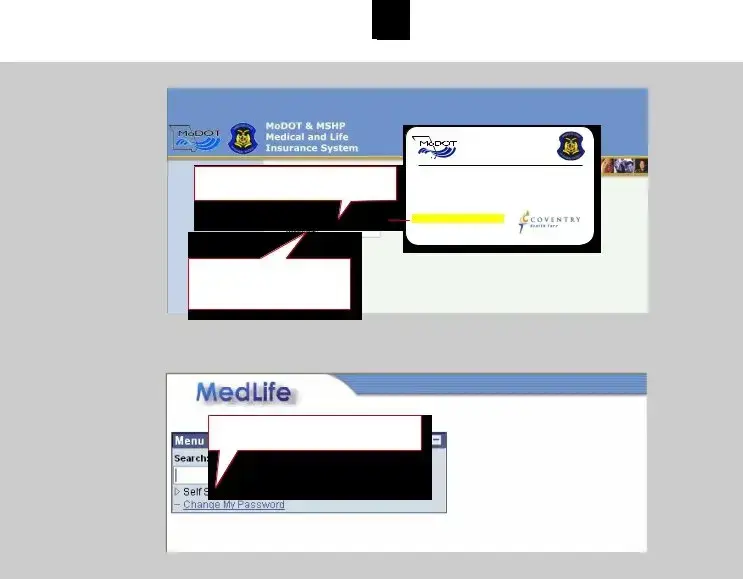
MoDOT & MSHP Electronic Pay Stub
Log on to the secure Internet site: https://medlife.modot.mo.gov
or click on the “Employee Self Serve” icon ESS on your desktop
Employee Self
Serve
Step 1
Enter your MoDOT/MSHP EmpID from your medical card
Enter your last 4 digits of your social security number as the password
Missouri Department
of Transportation and
Missouri State Highway Patrol
Member Name: RON ROADWAY
Coventry Member Number:
Group Number: 9876543210
Date of Birth: 00/00/00
OFFICE VISIT COPAY: $20
MoDOT/MSHP EmplD: 000000
Please refer to your MoDOT/MSHP
Medical Plan for Coverage details.
Step 2
Click on the words “Self Service”
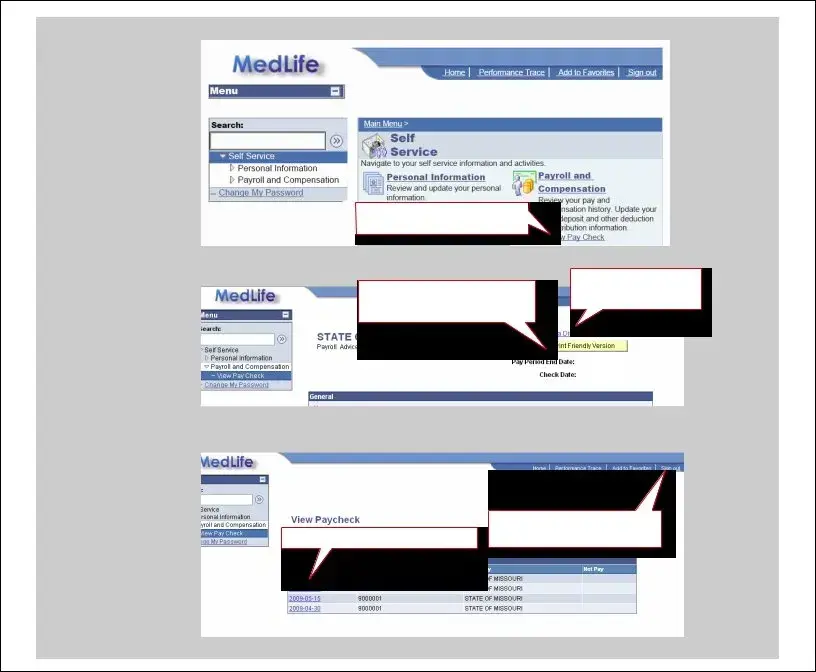
Step 3
Click on “View Pay Check”
To print your paycheck, click “Print Friendly Version”
Click here to view a different paycheck
Step 4
|
|
Be sure to “Sign Out” when |
Select anoth |
er pay stub to view |
finished viewing pay stubs |
|
Step 5
Form Characteristics
| Fact Name | Description |
|---|---|
| Website Access | Users log on to the secure Internet site: medlife.modot.mo.gov, or click the “Employee Self Serve” icon on their desktop. |
| Employee Identification | To access pay stubs, enter your MoDOT/MSHP EmpID from your medical card along with the last 4 digits of your social security number as the password. |
| Office Visit Copay | The office visit copay for members is $20. Ensure you are aware of this when planning appointments. |
| Step-by-Step Navigation | Follow the navigation steps as outlined: Click “Self Service”, then “View Pay Check”, and finally opt for “Print Friendly Version” to print your paycheck. |
| Sign-Out Requirement | Don't forget to “Sign Out” after viewing pay stubs to maintain the security of your personal information. |
| Governing Laws | This form is governed by the laws of Missouri, specifically relating to employee benefits and data privacy. |
Guidelines on Utilizing Medlife Modot Mo Gov
Filling out the Medlife Modot Mo Gov form is a straightforward process that ensures you can access your electronic pay stubs securely. Follow these steps carefully to complete the task with ease.
- Log on to the secure Internet site: https://medlife.modot.mo.gov or click on the “Employee Self Serve” icon (ESS) on your desktop.
- Enter your MoDOT/MSHP EmpID from your medical card.
- Input the last 4 digits of your social security number as the password.
- Click on the words “Self Service.”
- Click on “View Pay Check.”
- To print your paycheck, click “Print Friendly Version.”
- If you want to view a different paycheck, click the appropriate option.
- Be sure to “Sign Out” when you have finished viewing pay stubs.
By following these steps, you can effectively navigate the system and ensure your information is handled securely. Always remember to log out to protect your privacy.
What You Should Know About This Form
What is the Medlife Modot Mo Gov form?
The Medlife Modot Mo Gov form is an online portal for employees of the Missouri Department of Transportation (MoDOT) and Missouri State Highway Patrol (MSHP) to access their electronic pay stubs. This form streamlines the process of checking compensation details securely through their Employee Self Serve (ESS) system.
How do I access the Medlife Modot Mo Gov form?
Accessing the form is straightforward. Start by logging on to the secure internet site: medlife.modot.mo.gov or locate the “Employee Self Serve” icon (ESS) on your desktop. This will direct you to the site where you can enter your employee credentials.
What information do I need to log in?
To log in, you will need your MoDOT/MSHP Employee ID, which can typically be found on your medical card. Additionally, you must input the last four digits of your social security number as your password to proceed.
What should I do once I’m logged in?
After logging in, the first step is to click on the words "Self Service." This action will guide you to a list of available options regarding your paychecks and other services.
How can I view my pay stub?
To view your pay stub, click on “View Pay Check.” A list should appear displaying your pay periods. Selecting a specific pay period will enable you to review the corresponding paycheck details.
Can I print my pay stub?
Yes, you can print your pay stub. Once you are viewing a paycheck, simply click on “Print Friendly Version” to get a format suitable for printing. This ensures you have a physical copy for your records.
What should I do after I’m finished viewing my pay stubs?
It’s important to “Sign Out” after you finish viewing your pay stubs. This step ensures that your personal information is securely protected, preventing unauthorized access to your account.
Where can I find coverage details for my medical plan?
You can refer to your MoDOT/MSHP Medical Plan documents for coverage details. These documents typically outline benefits, copayment amounts, and any limitations associated with your plan.
What is the office visit copay amount?
The office visit copay amount for MoDOT/MSHP employees is $20. This fee applies to most routine office visits. However, be sure to consult your medical plan for any specific stipulations or variations.
Is there support available if I encounter issues with the form?
If you experience issues while using the Medlife Modot Mo Gov form, reaching out to your HR department or IT support can provide assistance. They can help resolve login issues or navigate the platform efficiently.
Common mistakes
Filling out the Medlife Modot Mo Gov form can seem straightforward, but many people make common errors that can lead to complications. One mistake is entering incorrect employee identification information. The EmpID must match exactly what you see on your medical card. A simple typographical error could prevent access to your pay stub.
Another common mistake involves using the wrong password. Users often enter the first five digits of their social security number instead of the last four. This confusion can lead to unnecessary frustration, as the site will not let you proceed until you input the correct password.
Some individuals jump straight to clicking "Self Service" without carefully reading the instructions first. This can result in overlooking critical steps that may affect how they navigate the system. Each instruction is designed to guide you properly; skipping one may cause delays.
Additionally, many people forget to log off after accessing their pay stubs. Security should be a top priority! Not signing out leaves your personal information vulnerable to unauthorized access. Always remember to securely close your session.
Another significant oversight is related to printing paychecks. Users often click on “Print Friendly Version” but may neglect to check their printer settings. If the settings are incorrect, it might result in partial prints or misaligned pages, wasting both paper and ink.
Some people encounter trouble when viewing different paychecks. They might not realize that they need to click on the specific paycheck they want to see. This can create confusion, as it may appear that the system does not have the records when, in fact, it requires just a few more clicks.
The date format can also trip up users. The form requires a specific format for entering dates, but some users might enter them incorrectly. Be sure to double-check this detail to avoid the frustration of having to redo the entire entry.
Lastly, many forget to consult their specific MoDOT/MSHP Medical Plan for Coverage details. This oversight could lead to misunderstandings about the benefits available to you. Familiarizing yourself with your medical plan is essential for making the most out of the services provided.
Documents used along the form
The Medlife Modot Mo Gov form is essential for Missouri Department of Transportation (MoDOT) and Missouri State Highway Patrol (MSHP) employees to access their electronic pay stubs. Along with this form, several related documents may be required for a comprehensive understanding of employee benefits, health coverage, and payroll details. Below is a concise list of other forms and documents often used together with the Medlife Modot Mo Gov form.
- Health Insurance Enrollment Form: This document allows employees to enroll in or make changes to their health insurance plans. It typically requires personal information, selected coverage details, and beneficiary designations.
- W-4 Form: The W-4 form is essential for tax purposes, informing employers how much federal income tax to withhold from an employee's paycheck. It includes various sections to indicate allowances and exemptions.
- Direct Deposit Authorization Form: Employees fill out this form to enable their paychecks to be directly deposited into their bank accounts. This document typically requires bank account information and signatures for authorization.
- Employee Benefits Summary: This summary provides an overview of the benefits available to employees, including health, retirement, and other perks. It is often used as a reference document for understanding the full range of employee benefits.
These documents are crucial in understanding the employment package offered by MoDOT and MSHP. They help employees navigate their options and responsibilities efficiently.
Similar forms
- Employee Pay Stub: Similar to the Medlife Modot Mo Gov form, an employee pay stub provides a summary of earnings, deductions, and net pay for the pay period. Both documents serve as a record of compensation and benefits for employees.
- W-2 Form: This document reports annual wages and withheld taxes to the IRS. Like the Medlife Modot Mo Gov form, it helps employees understand their earnings and tax obligations, making it crucial for annual tax filing.
- Benefit Enrollment Form: This form allows employees to enroll in and manage their benefits. It is similar in that it requires personal information for processing, ensuring that employees can utilize their benefits accurately and efficiently.
- Employee Directory: An employee directory contains information about staff members, such as names and contact details. Both documents aim to enhance internal communication and record-keeping within the organization, fostering a connected workplace.
Dos and Don'ts
To ensure a smooth experience when filling out the Medlife Modot Mo Gov form, follow these guidelines:
- Do log onto the secure Internet site: https://medlife.modot.mo.gov.
- Do enter your MoDOT/MSHP Employee ID from your medical card.
- Do use the last four digits of your social security number as your password.
- Do click on “Self Service” after logging in.
- Don't forget to click “View Pay Check” to access your pay stub.
- Don't skip the step of clicking “Print Friendly Version” if you want to print your paycheck.
- Don't forget to “Sign Out” after you finish viewing your pay stubs.
Misconceptions
Misconceptions often arise regarding the Medlife Modot Mo Gov form. Understanding these can help navigate your employee self-serve experience more smoothly. Here are ten common misconceptions:
- Only certain employees can access the form. Many assume that access is limited to specific roles within the MoDOT or MSHP. In truth, any eligible employee can log in using their credentials.
- Your EmpID must be memorized to log in. Some people believe they need to memorize their EmpID. However, it’s usually printed on your medical card, making it easy to locate when needed.
- Logging in requires a complicated password. Users often feel that passwords must be intricate. Actually, you only need your last four digits of your social security number, simplifying the process.
- You can't view past paychecks. A common thought is that only current paychecks are available. In reality, you can access multiple pay periods to review your earnings history.
- Once logged in, quitting the site is automatic. Many expect to be automatically signed out upon leaving. It is crucial to actively choose the “Sign Out” option to protect your information.
- Printing your paycheck is a complicated process. Some feel intimidated by printing paychecks. If you select “Print Friendly Version” after viewing, you can print easily.
- It’s the same for all MoDOT or MSHP employees. People sometimes think the process is uniform for everyone. However, individual access can vary based on your specific medical plan or group details.
- You need special software to view your pay stub. A misconception is that specific software requirements exist. Generally, any standard web browser will do for viewing pay stubs.
- All paycheck information is accurate the first time. Employees often believe that all information presented is perfect. It's wise to double-check for any discrepancies you might notice upon review.
- Assistance is unavailable if you encounter problems. Many think they are on their own if issues arise. In fact, help is accessible through your HR department or technical support resources.
Key takeaways
Here are key takeaways regarding filling out and using the Medlife MoDOT Mo Gov form:
- Access the secure site at https://medlife.modot.mo.gov or use the “Employee Self Serve” icon (ESS) on your desktop.
- When logging in, input your MoDOT/MSHP Employee ID from your medical card.
- Use the last four digits of your social security number as your password for entry.
- Review your personal information, ensuring details such as your name and member number are correct.
- Find your pay stub by clicking on the “Self Service” option after logging in.
- Select “View Pay Check” to access your paycheck records.
- For printing, click on “Print Friendly Version” for a clean format.
- To explore different pay stubs, click the option provided for viewing.
- Always remember to “Sign Out” after you finish viewing your pay stubs to ensure your information remains secure.
Browse Other Templates
What Does Umr Stand for - Make sure to submit claims within the designated time frame outlined by your employer’s plan.
School Function Assessment Pdf - The tool aims to empower both students and teachers in the educational process.