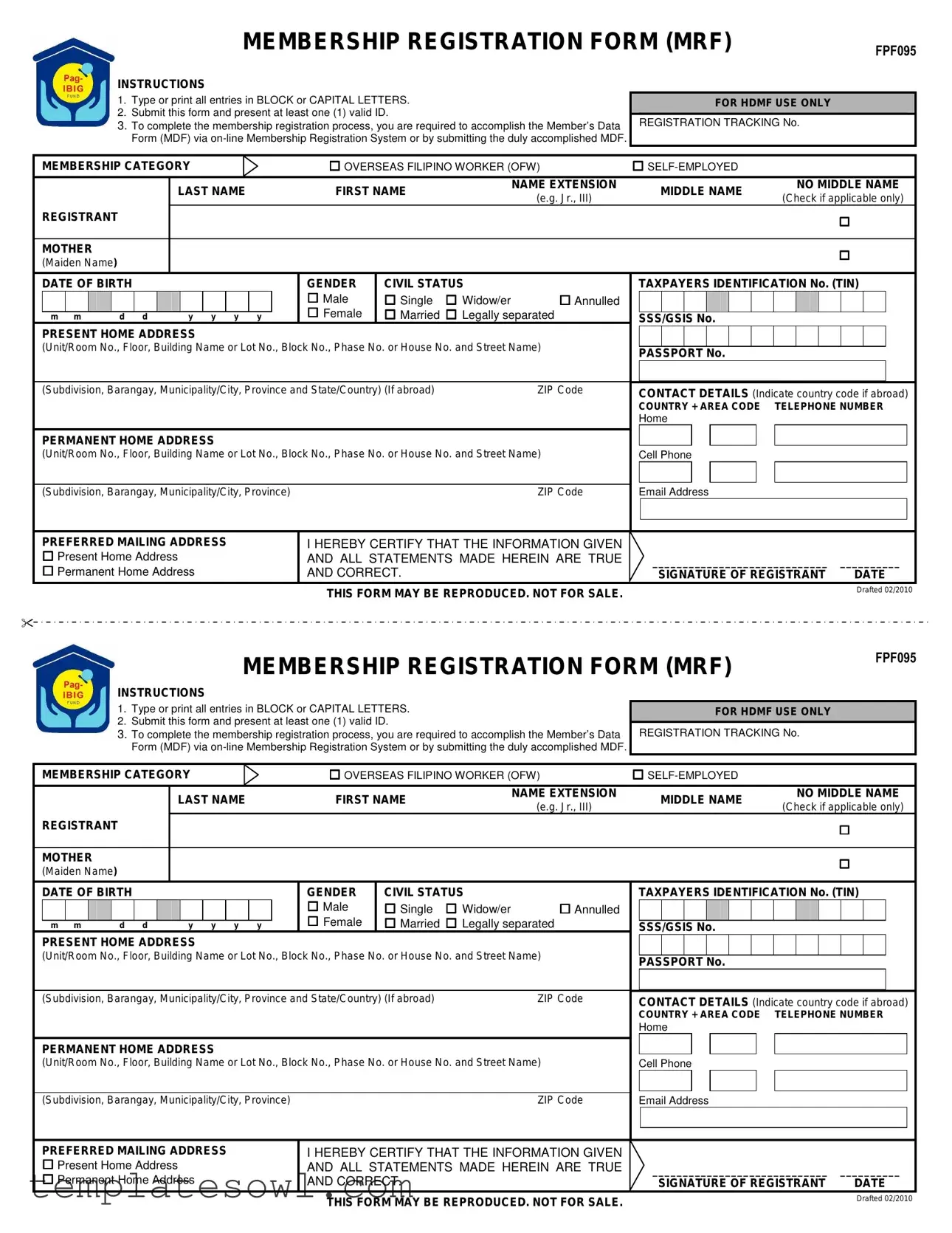Fill Out Your Member Register Form
The Member Registration Form (MRF) serves as a crucial first step in becoming a registered member within various organizations, especially for Overseas Filipino Workers (OFWs) and self-employed individuals. This form requires applicants to provide detailed personal information, which includes their full name, date of birth, and civil status, as well as contact details and addresses for both current and permanent residences. It also mandates the submission of at least one valid ID and completion of a corresponding Member's Data Form (MDF) to finalize the membership process. Ensuring accuracy is paramount; therefore, registrants must type or print all entries clearly in block letters. The MRF not only helps streamline the registration process but also captures essential data that can facilitate effective communication and support for members moving forward. With a structured approach and clear instructions, the form promotes transparency while laying the foundation for a successful membership experience.
Member Register Example
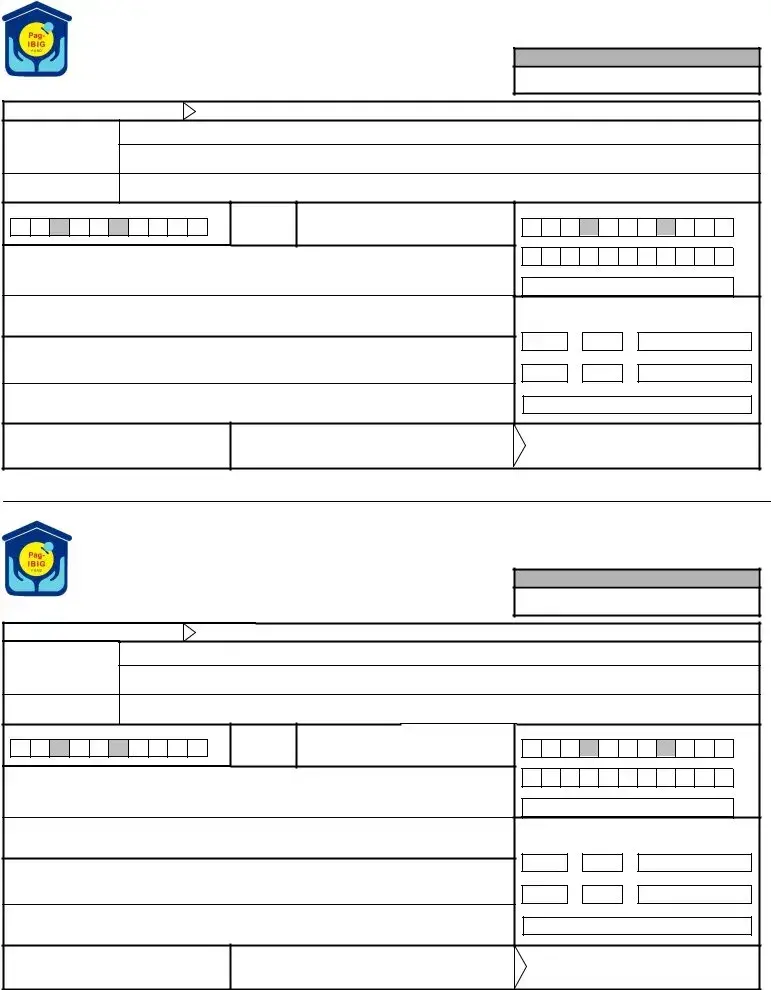
MEMBERSHIP REGISTRATION FORM (MRF) |
INSTRUCTIONS
1.Type or print all entries in BLOCK or CAPITAL LETTERS.
2.Submit this form and present at least one (1) valid ID.
3.To complete the membership registration process, you are required to accomplish the Member’s Data Form (MDF) via
FOR HDMF USE ONLY
REGISTRATION TRACKING No.
MEMBERSHIP CATEGORY |
|
|
|
OVERSEAS FILIPINO WORKER (OFW) |
|
|
|
||||||
|
|
|
|
LAST NAME |
|
FIRST NAME |
NAME EXTENSION |
MIDDLE NAME |
NO MIDDLE NAME |
||||
|
|
|
|
|
(e.g. Jr., III) |
(Check if applicable only) |
|||||||
|
|
|
|
|
|
|
|
|
|
|
|||
REGISTRANT |
|
|
|
|
|
|
|
|
|
|
|
||
|
|
|
|
|
|
|
|
|
|
|
|
|
|
MOTHER |
|
|
|
|
|
|
|
|
|
|
|
||
(Maiden Name) |
|
|
|
|
|
|
|
|
|
|
|
||
|
|
|
|
|
|
|
|
|
|
|
|
||
DATE OF BIRTH |
|
|
|
|
|
GENDER |
CIVIL STATUS |
|
TAXPAYERS IDENTIFICATION No. (TIN) |
||||
|
|
|
|
|
|
|
|
Male |
Single Widow/er |
Annulled |
|
|
|
m |
m |
d |
d |
y |
y |
y |
y |
Female |
Married Legally separated |
SSS/GSIS No. |
|
|
|
PRESENT HOME ADDRESS |
|
|
|
|
|
|
|
|
|
||||
(Unit/Room No., Floor, Building Name or Lot No., Block No., Phase No. or House No. and Street Name) |
PASSPORT No. |
|
|
||||||||||
|
|
|
|
|
|
|
|
|
|
|
|
|
|
(Subdivision, Barangay, Municipality/City, Province and State/Country) (If abroad) |
ZIP Code |
CONTACT DETAILS (Indicate country code if abroad) |
|||||||||||
|
|
|
|
|
|
|
|
|
|
|
COUNTRY + AREA CODE TELEPHONE NUMBER |
||
|
|
|
|
|
|
|
|
|
|
|
Home |
|
|
PERMANENT HOME ADDRESS |
|
|
|
|
|
|
|
|
|||||
(Unit/Room No., Floor, Building Name or Lot No., Block No., Phase No. or House No. and Street Name) |
Cell Phone |
|
|
||||||||||
(Subdivision, Barangay, Municipality/City, Province) |
|
|
ZIP Code |
Email Address |
|
|
|||||||
PREFERRED MAILING ADDRESS |
|
|
I HEREBY CERTIFY THAT THE INFORMATION GIVEN |
|
|
|
|||||||
Present Home Address |
|
|
|
|
AND ALL STATEMENTS MADE HEREIN ARE TRUE |
_____________________________ |
__________ |
||||||
Permanent Home Address |
|
|
|
AND CORRECT. |
|
SIGNATURE OF REGISTRANT |
DATE |
||||||
THIS FORM MAY BE REPRODUCED. NOT FOR SALE.
Drafted 02/2010
MEMBERSHIP REGISTRATION FORM (MRF) |
|
|
INSTRUCTIONS
1.Type or print all entries in BLOCK or CAPITAL LETTERS.
2.Submit this form and present at least one (1) valid ID.
3.To complete the membership registration process, you are required to accomplish the Member’s Data Form (MDF) via
FOR HDMF USE ONLY
REGISTRATION TRACKING No.
MEMBERSHIP CATEGORY |
|
|
|
OVERSEAS FILIPINO WORKER (OFW) |
|
|
|
||||||
|
|
|
|
LAST NAME |
|
FIRST NAME |
NAME EXTENSION |
MIDDLE NAME |
NO MIDDLE NAME |
||||
|
|
|
|
|
(e.g. Jr., III) |
(Check if applicable only) |
|||||||
|
|
|
|
|
|
|
|
|
|
|
|||
REGISTRANT |
|
|
|
|
|
|
|
|
|
|
|
||
|
|
|
|
|
|
|
|
|
|
|
|
|
|
MOTHER |
|
|
|
|
|
|
|
|
|
|
|
||
(Maiden Name) |
|
|
|
|
|
|
|
|
|
|
|
||
|
|
|
|
|
|
|
|
|
|
|
|
||
DATE OF BIRTH |
|
|
|
|
|
GENDER |
CIVIL STATUS |
|
TAXPAYERS IDENTIFICATION No. (TIN) |
||||
|
|
|
|
|
|
|
|
Male |
Single Widow/er |
Annulled |
|
|
|
m |
m |
d |
d |
y |
y |
y |
y |
Female |
Married Legally separated |
SSS/GSIS No. |
|
|
|
PRESENT HOME ADDRESS |
|
|
|
|
|
|
|
|
|
||||
(Unit/Room No., Floor, Building Name or Lot No., Block No., Phase No. or House No. and Street Name) |
PASSPORT No. |
|
|
||||||||||
|
|
|
|
|
|
|
|
|
|
|
|
|
|
(Subdivision, Barangay, Municipality/City, Province and State/Country) (If abroad) |
ZIP Code |
CONTACT DETAILS (Indicate country code if abroad) |
|||||||||||
|
|
|
|
|
|
|
|
|
|
|
COUNTRY + AREA CODE TELEPHONE NUMBER |
||
|
|
|
|
|
|
|
|
|
|
|
Home |
|
|
PERMANENT HOME ADDRESS |
|
|
|
|
|
|
|
|
|||||
(Unit/Room No., Floor, Building Name or Lot No., Block No., Phase No. or House No. and Street Name) |
Cell Phone |
|
|
||||||||||
(Subdivision, Barangay, Municipality/City, Province) |
|
|
ZIP Code |
Email Address |
|
|
|||||||
PREFERRED MAILING ADDRESS |
|
|
I HEREBY CERTIFY THAT THE INFORMATION GIVEN |
|
|
|
|||||||
Present Home Address |
|
|
|
|
AND ALL STATEMENTS MADE HEREIN ARE TRUE |
_____________________________ |
__________ |
||||||
Permanent Home Address |
|
|
|
AND CORRECT. |
|
SIGNATURE OF REGISTRANT |
DATE |
||||||
THIS FORM MAY BE REPRODUCED. NOT FOR SALE.
Drafted 02/2010
Form Characteristics
| Fact Name | Description |
|---|---|
| Completion Requirements | To complete the membership registration, you must fill out the Membership Registration Form (MRF) and the Member’s Data Form (MDF). |
| Identification Requirement | You are required to present at least one valid ID when submitting the MRF. |
| Formatting Instructions | All entries on the form must be typed or printed in BLOCK or CAPITAL LETTERS to ensure clarity. |
| Document Reproduction | This form can be reproduced for your convenience, but it is not for sale. |
Guidelines on Utilizing Member Register
After you have gathered all the necessary details, you can begin filling out the Member Register form. Ensure that you have a valid ID ready to present when you submit the form. Completing the next steps carefully will facilitate the registration process, allowing you to obtain your membership successfully.
- Type or print all entries in BLOCK or CAPITAL LETTERS.
- In the designated fields, fill in your LAST NAME, FIRST NAME, and MIDDLE NAME. If applicable, include your name extension.
- Write your MOTHER'S MAIDEN NAME in the specified section.
- Provide your DATE OF BIRTH in the format (mm/dd/yyyy).
- Select your GENDER by marking the appropriate box.
- Indicate your CIVIL STATUS by checking the correct option.
- Enter your TAXPAYERS IDENTIFICATION No. (TIN).
- Fill in your PRESENT HOME ADDRESS. Include all required details like unit, street name, and ZIP code.
- If applicable, include your PASSPORT No. and specify the location if you are currently abroad.
- Provide your CONTACT DETAILS, consisting of your country code, area code, and home telephone number.
- Fill out your PERMANENT HOME ADDRESS using the same format as your present home address.
- Include your CELL PHONE number and EMAIL ADDRESS.
- Indicate your PREFERRED MAILING ADDRESS, whether it is your present or permanent address.
- At the end of the form, certify that the information is accurate by signing on the designated line and adding the date.
- Before submitting the form, ensure you have at least one valid ID to present.
What You Should Know About This Form
What information is required to complete the Member Register form?
The Member Register form requires personal details such as your last name, first name, middle name, mother's maiden name, date of birth, gender, and civil status. Additionally, you must provide your Taxpayer Identification Number (TIN) and Social Security System (SSS) or Government Service Insurance System (GSIS) number, depending on which is applicable. Address details must include both your present and permanent home addresses, along with your contact information like phone number and email address.
How should I fill out the Member Register form?
You should type or print all entries in block or capital letters. This ensures legibility and helps prevent any errors during processing. Ensure that all sections of the form are completed accurately before submission.
What identification do I need to submit with the form?
You are required to present at least one valid identification document when you submit the Member Register form. Acceptable forms may include a passport, driver's license, or any government-issued ID that includes your photograph and relevant personal information.
Is there any additional form I need to complete after the Member Register form?
Yes, to finalize your membership registration process, you must also complete the Member's Data Form (MDF). This can be done through the online Membership Registration System or by submitting a printed version of the MDF.
What happens if I make a mistake on the form?
If you make an error while filling out the form, it is advisable to correct it immediately. You may either cross out the incorrect information and replace it with the correct data, ensuring that the correction is clear. Alternatively, if there are multiple errors, it may be better to start a new form to avoid confusion.
Can I submit the Member Register form electronically?
The instructions provided do not explicitly mention electronic submission for the Member Register form. It is suggested that you print the completed form and submit it in person along with the required identification. For the Member's Data Form, electronic submission is available through the online Membership Registration System.
Will my information be kept confidential?
Common mistakes
Filling out the Membership Registration Form (MRF) can seem straightforward, but it is important to pay close attention to the details. One common mistake people make is skipping the instruction to type or print entries in BLOCK or CAPITAL LETTERS. When names and addresses are unclear, it can lead to misunderstandings or delays in processing the application.
Another frequent error involves failing to provide valid identification. The form requires at least one (1) valid ID to be submitted alongside the completed registration. Omitting this can result in the application being rejected, causing frustration for the registrant.
Many individuals also neglect to complete the Member’s Data Form (MDF), which is crucial for completing the registration process. This form can be filled out online or submitted by hand. Not completing this step could mean that the registration remains incomplete, preventing membership benefits.
Inaccuracies in personal information present yet another issue. Registrants may accidentally enter wrong details, such as their date of birth or Taxpayer Identification Number (TIN). These simple mistakes can lead to significant issues with verification and membership approval.
People often overlook the importance of including their complete permanent home address. This means providing the full unit number, street name, and locality. Incomplete or incorrect addresses can result in communication problems and delays in receiving materials related to their membership.
Using the wrong mailing address can also be a common error. Individuals sometimes select an address where they no longer reside, leading to missed correspondence. It's important to ensure the preferred mailing address is current and accurate, so that important communications reach the right place.
Finally, skipping the signature or date line at the bottom of the form is a mistake that can easily be overlooked. This step is critical because it serves as a certification that all the information provided is true and correct. Without a signature and date, the submission may be deemed invalid, leading to further complications.
Documents used along the form
When completing the Member Register form, there are several other documents that may be necessary to ensure the registration process goes smoothly. Each of these forms plays a crucial role in gathering detailed information or verifying the member's identity and status. Below is a list of four important documents often used alongside the Member Register form.
- Member's Data Form (MDF): This form collects additional personal information required to complete the membership registration. Members can either fill it out online or submit it in physical form.
- Valid Identification Document: A valid ID is mandatory when submitting the Member Register form. It helps verify the identity of the registrant and may include government-issued IDs, passports, or other official documents.
- Taxpayer's Identification Number (TIN) Confirmation: This document serves as proof of the member's TIN, which is required for tax purposes. Ensuring this information is correct is crucial for compliance with tax regulations.
- Membership Category Declaration: This form indicates the specific membership category for which an individual is applying, such as Overseas Filipino Worker (OFW) or Self-Employed. Proper classification is essential for eligibility and access to benefits.
Each of these forms must be filled out accurately and submitted alongside the Member Register form to facilitate a successful registration. Having these documents ready can save time and ensure a smoother process.
Similar forms
-
Application for a Social Security Number (SSN): Similar to the Member Register form, the SSN application requires personal information such as full name, date of birth, and address. Both documents serve to verify an individual's identity and are essential for eligibility in certain benefits and services.
-
Insurance Enrollment Form: This form, like the Member Register, gathers crucial details about the applicant, including contact information and personal identifiers. Both are aimed at establishing membership or enrollment in a program, ensuring that all necessary data is collected for administrative purposes.
-
Voter Registration Form: Each of these forms is necessary for participation in a specific program or system. The voter registration form collects identifying information such as name, address, and date of birth, much like the Member Register. Both aid in maintaining an up-to-date record of individuals eligible for participation.
-
Membership Application for Clubs or Organizations: These applications typically require similar basic information, including personal details and contact information. Just as the Member Register helps in verifying eligibility for membership, club applications do the same within the context of social or recreational organizations.
-
Bank Account Opening Form: Similar to the Member Register, the bank form necessitates personal identification details, such as name, address, and date of birth. Both documents are crucial for establishing a formal record that protects against fraud and ensures compliance with regulations.
Dos and Don'ts
When filling out the Membership Registration Form (MRF), attention to detail is crucial. Here are some key points to consider:
- Do: Use BLOCK or CAPITAL LETTERS for all entries. This ensures clarity and legibility.
- Do: Submit the form alongside at least one valid ID. This helps verify your identity.
- Do: Carefully complete the Member’s Data Form (MDF) online or submit it in person. This is essential for processing your registration.
- Do: Double-check your information for accuracy before submission. Correct information can prevent delays.
- Do: Indicate your preferred mailing address clearly. Make sure it is up-to-date and accurate.
- Don't: Leave any required fields blank. Incomplete forms may cause processing issues.
- Don't: Use informal language or abbreviations. Stick to formal entries as specified.
- Don't: Forget to list all necessary identification numbers, such as your TIN or SSS/GSIS number, if applicable.
- Don't: Misrepresent any information on the form. Honesty is vital in all your disclosures.
By following these guidelines, you can contribute to a smoother registration process and avoid common pitfalls. Take your time and ensure every detail is addressed with care.
Misconceptions
Understanding the Member Registration Form can be crucial for ensuring a smooth registration process. However, several misconceptions often arise. Here is a list that clarifies some of these common misunderstandings:
- The form can be completed in any writing style. It's important to type or print all entries in BLOCK or CAPITAL LETTERS. This ensures clarity and legibility for those processing your application.
- Submitting the form alone is sufficient. You must also present at least one valid ID when submitting the form. This step helps verify your identity.
- Only online submission is acceptable. While it may be convenient to complete the registration online, you can also submit the duly accomplished Member's Data Form (MDF) directly if that is your preference.
- All personal information is optional. Each section of the form, including significant details like your date of birth and taxpayer identification number, must be completed. Omitting information can delay your registration.
- The Mother's Maiden Name section is irrelevant. Providing your registrant mother’s maiden name is actually quite important. It helps in verifying your identity and family lineage.
- I don’t need to provide a contact number. Including contact details such as a home phone number and cell phone is necessary for communication regarding your application.
- It doesn’t matter where I reside. The form requires both your present home address and permanent home address. Accurate addresses are crucial for correspondence and service delivery.
- The signature is just a formality. The registration requires your signature to certify that all the information is true and accurate. Providing false information may lead to complications in your registration.
By addressing these misconceptions, you can ensure that your experience with the Member Registration Form is straightforward and efficient. Clarity in these details contributes a lot to a smoother registration process.
Key takeaways
When filling out the Member Register form, keep these key points in mind:
- Use Capital Letters: Fill out all entries in BLOCK or CAPITAL letters to ensure clarity.
- Valid ID Required: Submit the form along with at least one valid identification document.
- Complete Additional Forms: To finish the registration, you need to fill out the Member’s Data Form (MDF) either online or through a submitted hard copy.
- Accurate Personal Information: Ensure that all personal details, such as name and date of birth, are correctly entered.
- Provide Current Addresses: Include both your present and permanent home addresses. Be detailed in your description.
- Include Contact Information: Provide your phone number and email address, including the country code if you are abroad.
- Verify Your Information: Double-check that all information you provide is true and accurate before signing the form.
- Form Reproduction: Note that this form may be reproduced but is not for sale.
Following these tips will help streamline your registration process and avoid potential delays.
Browse Other Templates
Pa Department of Revenue Forms - The PA 501 form is used to report income tax withheld from employees' wages.
California Radiology License Application - Be mindful of the specific language and requirements outlined on the CDPH 8218 form.