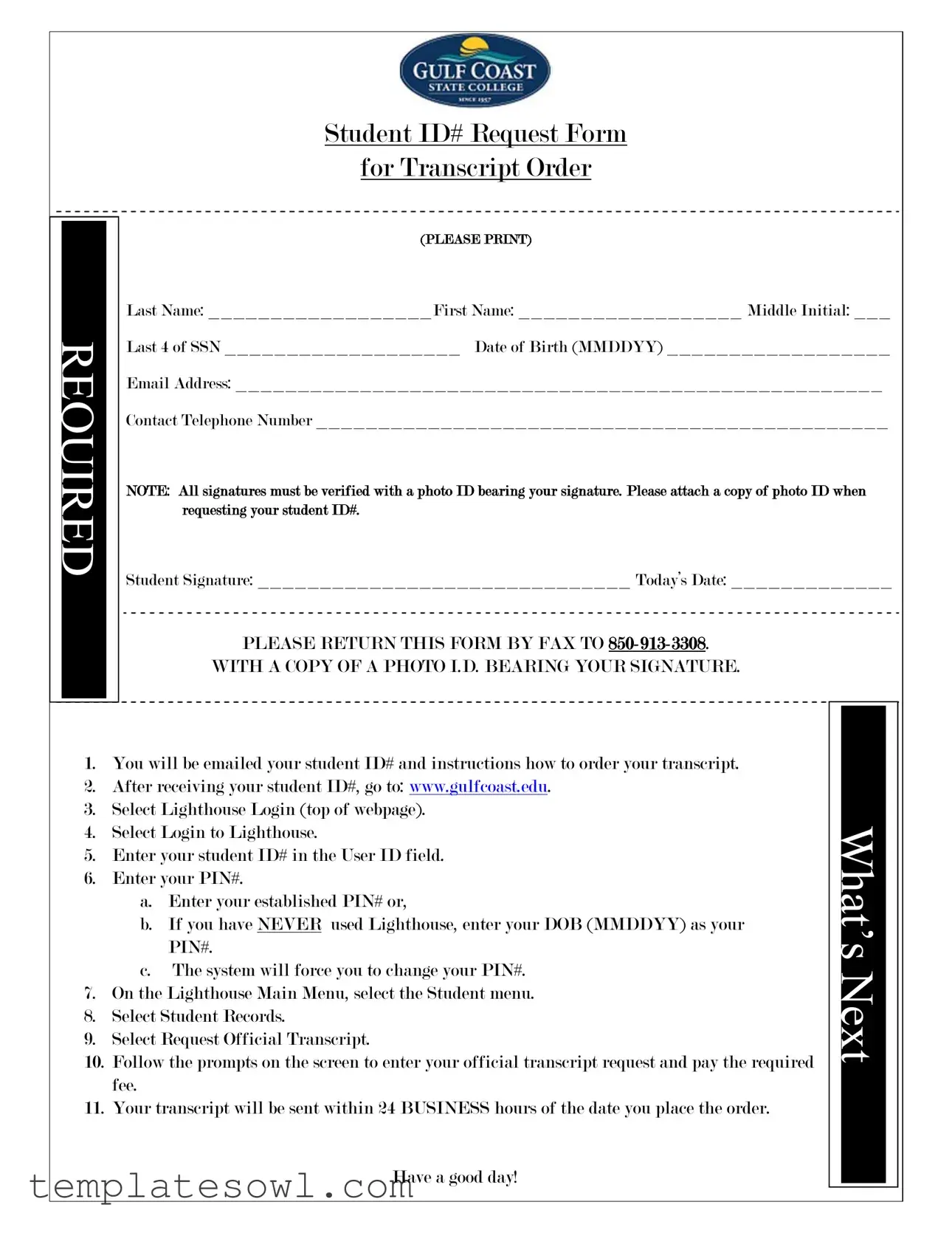Fill Out Your Mgccc Form
The Mgccc form is an essential tool for students seeking to request their official transcripts. This form requires specific details, including your student ID number, personal information, and a signed photo ID to ensure identity verification. When filling out the form, you will need to provide your last name, first name, middle initial, last four digits of your Social Security number, and date of birth. Additionally, your email address and contact telephone number play a vital role in the communication process. Once the completed form is submitted via fax, students can expect to receive their student ID number through email, along with instructions on how to access the Lighthouse portal for ordering transcripts. The form outlines a series of straightforward steps for logging into the Lighthouse system, entering personal information, and ultimately submitting a transcript request. It’s a carefully designed process that aims to facilitate the efficient delivery of transcripts, usually within 24 business hours. Making sure all information is accurate is crucial, as it aids in a smooth transaction. By following these guidelines and keeping your information secure, you can successfully manage your transcript requests with confidence.
Mgccc Example
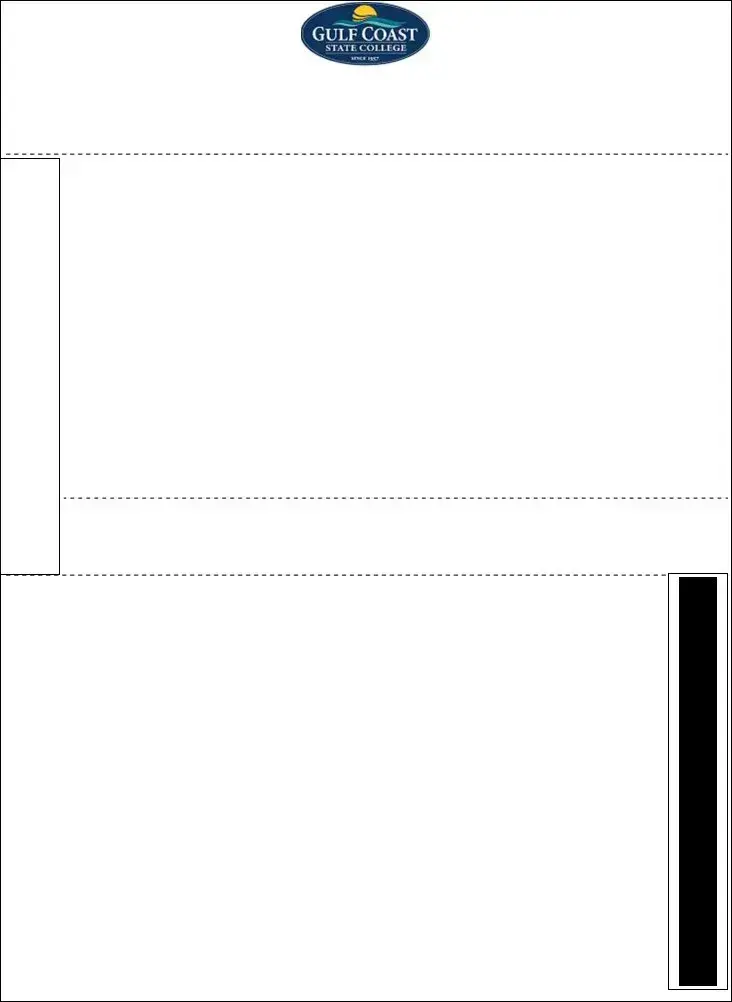
Student ID# Request Form
for Transcript Order
REQUIRED
(PLEASE PRINT)
Last Name: __________________First Name: __________________ Middle Initial: ___
Last 4 of SSN ___________________ Date of Birth (MMDDYY) __________________
Email Address: ____________________________________________________
Contact Telephone Number ______________________________________________
NOTE: All signatures must be verified with a photo ID bearing your signature. Please attach a copy of photo ID when requesting your student ID#.
Student Signature: ______________________________ Today’s Date: _____________
PLEASE RETURN THIS FORM BY FAX TO
WITH A COPY OF A PHOTO I.D. BEARING YOUR SIGNATURE.
1.You will be emailed your student ID# and instructions how to order your transcript.
2.After receiving your student ID#, go to: www.gulfcoast.edu.
3.Select Lighthouse Login (top of webpage).
4.Select Login to Lighthouse.
5.Enter your student ID# in the User ID field.
6.Enter your PIN#.
a.Enter your established PIN# or,
b.If you have NEVER used Lighthouse, enter your DOB (MMDDYY) as your PIN#.
c.The system will force you to change your PIN#.
7.On the Lighthouse Main Menu, select the Student menu.
8.Select Student Records.
9.Select Request Official Transcript.
10.Follow the prompts on the screen to enter your official transcript request and pay the required fee.
11.Your transcript will be sent within 24 BUSINESS hours of the date you place the order.
WHAT’S NEXT
Have a good day!
Form Characteristics
| Fact Name | Description |
|---|---|
| Purpose | This form is designed for students to request their Student ID number, which is necessary for ordering transcripts. |
| Identification Requirement | To verify identity, students must provide a photo ID that includes their signature when submitting the form. |
| Submission Method | The completed form should be returned via fax to 850-913-3308 along with a copy of the required photo ID. |
| Processing Time | Once the form is processed, the student will receive their Student ID within a timely manner, facilitating the transcript request process. |
Guidelines on Utilizing Mgccc
Completing the Mgccc form is a necessary step for obtaining your student ID number and further instructions for ordering your transcript. Make sure to have a photo ID ready, as it must be attached to the form. Once you have filled out the form and submitted it, you will be guided through the subsequent steps.
- Print the Mgccc form.
- Fill in your last name, first name, and middle initial.
- Provide the last four digits of your Social Security Number.
- Enter your date of birth in the format MMDDYY.
- Write down your email address.
- Fill in your contact telephone number.
- Sign the form in the designated area.
- Write today’s date.
- Make a copy of your photo ID, ensuring it bears your signature.
- Fax the completed form and the copy of your photo ID to 850-913-3308.
Once your form is processed, you will receive an email containing your student ID number and further instructions on how to order your transcript.
What You Should Know About This Form
What is the Mgccc form?
The Mgccc form is a Student ID# Request Form needed to order your academic transcript. It must be filled out completely and submitted along with a copy of your photo ID. This process ensures that your identity is verified before any academic records are released.
How do I fill out the Mgccc form?
When filling out the form, provide your last name, first name, middle initial, last four digits of your Social Security Number, and your date of birth. Include your email address and contact telephone number. Don’t forget to sign and date the form. Attach a copy of your photo ID with your signature to verify your identity.
Where do I send the completed form?
The completed Mgccc form must be sent by fax to 850-913-3308. Ensure that you also attach a copy of your photo ID to the fax to avoid delays in processing your request.
What happens after I submit the form?
After your form is submitted, you will receive an email containing your student ID# and further instructions on how to order your transcript. Be sure to check your email, including your spam or junk folder, in case the message is filtered there.
How do I order my transcript after receiving my student ID#?
To order your transcript, visit www.gulfcoast.edu. You will need to select the Lighthouse Login at the top of the webpage. Log in using your student ID# in the User ID field and your established PIN#. If you have never used Lighthouse, enter your date of birth as your initial PIN#. After logging in, follow the prompts to request your official transcript.
How long will it take to receive my transcript?
Your transcript will be sent within 24 business hours of placing your order. Ensure you complete all required steps correctly to avoid any delays in receiving your transcript.
What should I do if I encounter issues with my student ID# or transcript order?
If you encounter any issues, reach out for assistance as soon as possible. Check the contact information on the website or in your email. Quick action can help resolve any problems efficiently.
Are there any fees associated with ordering my transcript?
Yes, there may be a fee required when you request your official transcript. The details of the fee structure can be found during the order process on the Lighthouse platform.
Common mistakes
Filling out the Mgccc form can seem straightforward, but several common mistakes often occur. A major error is leaving out critical personal information. For instance, forgetting to fill in the Last Name or First Name can lead to processing delays or even rejection of the request. It is essential to provide all required fields completely.
Another frequent mistake involves the Last 4 of SSN section. People sometimes either type in incorrect numbers or leave the field blank. Give special attention to this part of the form; it needs to match what is on file. Similarly, the Date of Birth must be accurate. An incorrect birth date could prevent the form from being processed correctly, so double-check this detail.
Some individuals forget to include their Email Address. This address is crucial, as it is the primary way the institution will communicate the student ID# and further instructions. A missing or incorrect email can lead to confusion and continued delays.
Additionally, many overlook the requirement for a photo ID. Failing to attach this ID when submitting the form can halt the entire process. Remember, the institution needs to verify your identity before issuing any sensitive information like a student ID#.
Submitting the form at the wrong location can cause problems as well. It's important to return the form by fax to the designated number: 850-913-3308. Using an incorrect fax number can delay your request significantly, so be vigilant about this detail.
Some people also misunderstand the importance of the signature. All forms must be signed and include the current date. An unsigned or dated form will not be accepted, leading to frustrating delays.
Lastly, confusion around the payment process for the transcript request can arise. After receiving the student ID#, ensure you follow the steps carefully to enter your request and pay the required fee. Skipping this part can result in not receiving your transcript when expected.
By keeping these considerations in mind, individuals can avoid common pitfalls and ensure a smoother process when filling out the Mgccc form.
Documents used along the form
The Mgccc form is essential for students requesting their transcript orders, but there are several other documents and forms that often accompany this process. Each of these additional forms serves a specific purpose in ensuring a smooth and efficient request.
- Photo ID: A government-issued identification is required to verify the identity of the requester. This helps protect the privacy of the student's records.
- Student Enrollment Verification: This document provides proof of enrollment status, which may be needed for certain transcript requests or educational benefits.
- FERPA Release Form: The Family Educational Rights and Privacy Act (FERPA) release form grants permission for specific individuals or entities to access student records. This is necessary when transcripts need to be sent to third parties.
- Transcript Request Form: A standardized form used by many institutions, this form ensures that all necessary information for processing a transcript request is provided clearly and accurately.
- Payment Authorization Form: This form allows for the payment of transcript fees to be processed, ensuring that financial transactions occur securely and effectively.
- Change of Address Form: If a student has moved since their last registration, this form enables them to update their contact information, which may be crucial for receiving transcripts.
- Authorization for Release of Information: Similar to the FERPA form, this document permits the release of specific information from a student's records, possibly required for employers or other institutions.
- Request for Duplicate Transcript: This form is used by students who need a replacement for a previously issued transcript, ensuring they can obtain their academic records without delay.
Understanding each of these forms can streamline the transcript ordering process. Be sure to have the necessary documents ready to avoid delays in receipt of your student ID and subsequent transcript requests.
Similar forms
- Transcript Request Form: This document serves a similar purpose as the Mgccc form. It requires the submission of personal identification details, including the student's name, date of birth, and identification number, to process an official transcript request.
- Student Information Request Form: Like the Mgccc form, this document collects personal information from students. It helps educational institutions to update records or provide necessary information based on the details submitted.
- Enrollment Verification Form: This form requests details that confirm a student's active status in an educational program. It shares commonalities with the Mgccc form by requiring proof of identity and a signature.
- Change of Address Form: This form allows students to update personal address information in school records. It often necessitates information similar to that found on the Mgccc form, such as the signature and identification verification.
- Degree Audit Request Form: Similar to the Mgccc form, this document is used to gather specific user data from students. It aims to assess academic progress and requires identification details for verification.
Dos and Don'ts
Things to Do When Filling Out the Mgccc Form:
- Print clearly to avoid any errors in processing.
- Include your full name as it appears on official documents.
- Provide the last four digits of your Social Security Number for verification.
- Attach a copy of a government-issued photo ID to confirm your identity.
- Double-check all information for accuracy before submission.
Things Not to Do When Filling Out the Mgccc Form:
- Do not leave any required fields blank, including your contact information.
- Avoid using nicknames or initials instead of your full name.
- Do not forget to sign the form, as it is essential for processing.
- Refrain from submitting the form without the attached photo ID.
- Do not delay in sending the form; ensure it is faxed promptly to avoid processing delays.
Misconceptions
- Misconception 1: The MGCCC form is optional for obtaining a transcript.
- Misconception 2: You do not need to provide a photo ID when submitting the form.
- Misconception 3: You will receive your transcript immediately after submitting the form.
- Misconception 4: You can order your transcript without receiving a student ID number first.
- Misconception 5: The PIN for the Lighthouse login should remain the same for all students.
This form is required for students to order a transcript. Submission of the proper documentation ensures that the school can verify the identity of the requestor.
All requests must include a copy of a photo ID that bears the signature of the student. This is necessary for identity verification.
After placing the order, it typically takes up to 24 business hours for the transcript to be sent. Planning ahead is essential.
The student ID number is essential for accessing the Lighthouse online portal, where you can complete the transcript request.
Each student must either set their own PIN or use their date of birth as a temporary PIN. The system requires a change to ensure personal security.
Key takeaways
Filling out and using the Mgccc form for transcript orders involves several important steps. Here are some key takeaways to consider:
- Complete the Form Accurately: Ensure all fields are filled out correctly, including your last name, first name, and date of birth.
- Photo ID Requirement: Attach a copy of a government-issued photo ID that includes your signature when submitting the form.
- Email Instructions: You will receive your student ID# and further instructions via email after submitting your request.
- Lighthouse Access: Utilize the Gulf Coast State College website to log into the Lighthouse system with your student ID# and the established PIN#.
- Prompt Transcript Processing: Your official transcript will be sent within 24 business hours after placing the order through the Lighthouse system.
Attention to detail and following the outlined procedures will help ensure a smooth experience when ordering transcripts.
Browse Other Templates
G 28 - This form must identify whether the representation covers all proceedings or is limited to specific types.
Da Form 6 - The form is uploaded in the USAPPC V2.00 format.
Perm Uscis - Minors enrolled in GED programs may have different rules regarding work hours compared to high school students.