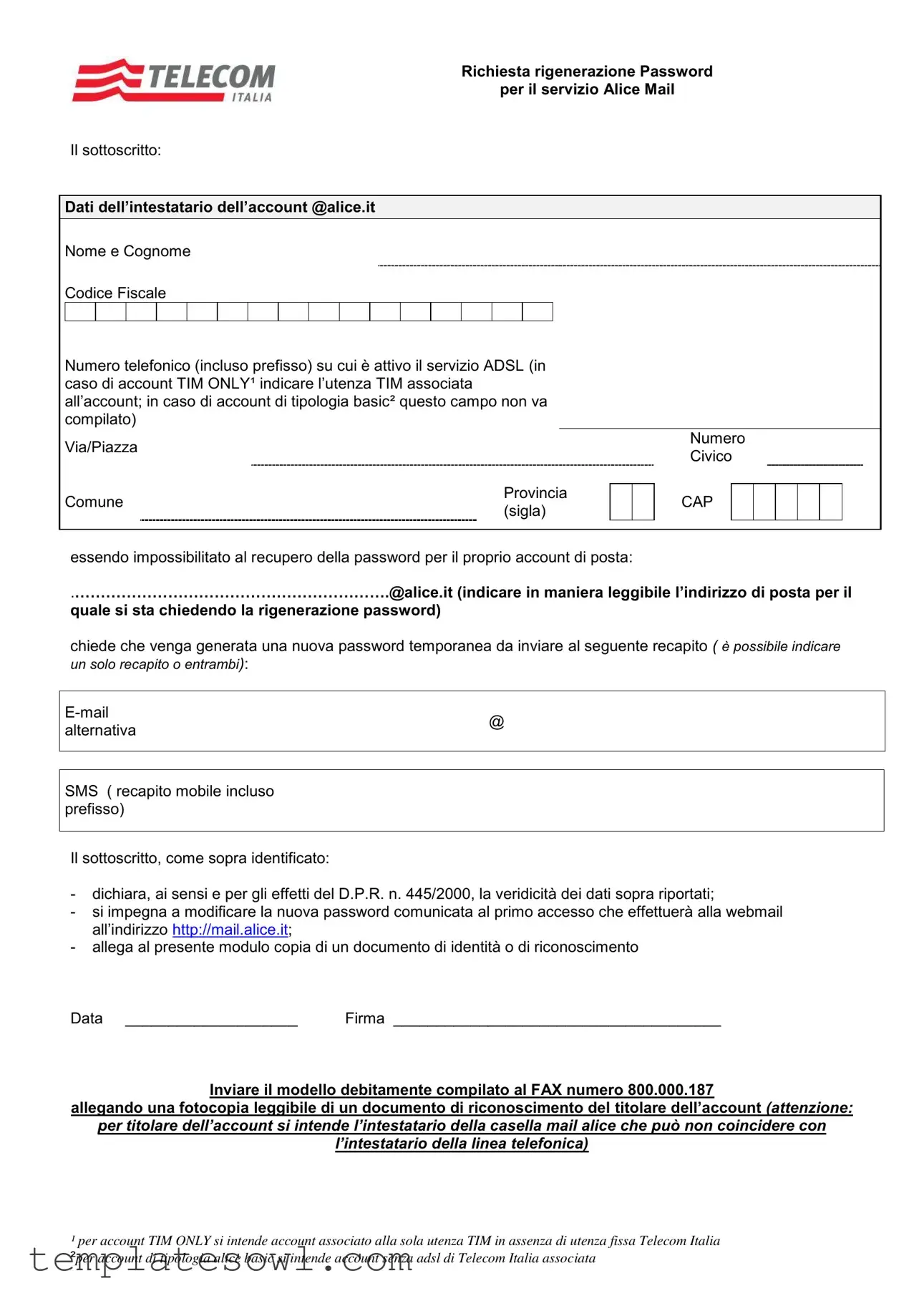Fill Out Your Moduli Telecom Reset Password Form
When users encounter difficulties in retrieving their Alice Mail password, the Moduli Telecom Reset Password form serves as a crucial resource to regain access. This form captures essential information about the account holder, including the individual’s full name, tax code, and contact number for the ADSL service. Users are asked to provide their complete address details, including city, province, and postal code, ensuring accurate processing of the request. Importantly, users must clearly indicate the email address linked to their account, as this helps streamline the password reset process. The form not only requests a new temporary password but also allows users to specify how they wish to receive this password—either through an alternate email or via SMS. Furthermore, the individual submitting the request must confirm the accuracy of the information provided, commit to changing the temporary password upon first login, and attach a valid identification document for verification. The completed form must then be sent to the designated fax number, emphasizing the importance of submitting accurate and complete information to facilitate a smooth password recovery experience. Understanding these elements can help ease concerns surrounding password recovery and highlight the necessity of maintaining secure access to one’s email account.
Moduli Telecom Reset Password Example
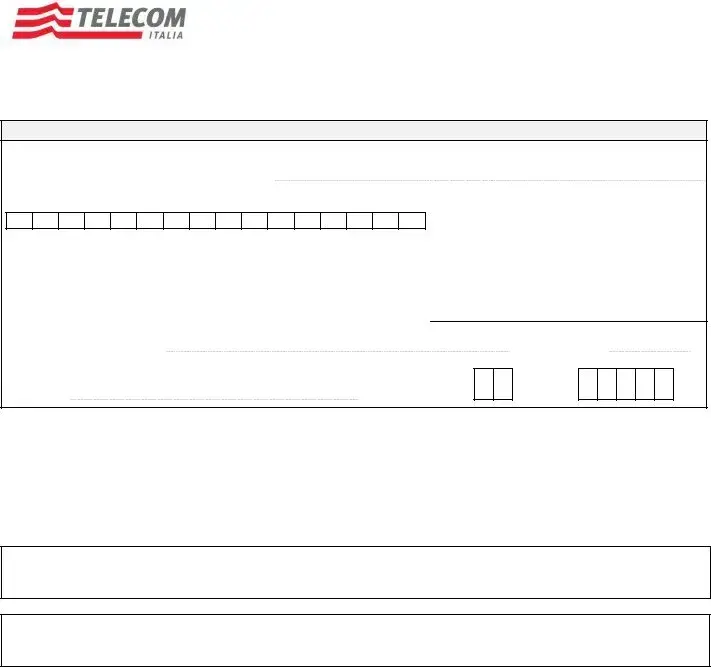
Richiesta rigenerazione Password
per il servizio Alice Mail
Il sottoscritto:
Dati dell’intestatario dell’account @alice.it
Nome e Cognome
Codice Fiscale
Numero telefonico (incluso prefisso) su cui è attivo il servizio ADSL (in caso di account TIM ONLY¹ indicare l’utenza TIM associata all’account; in caso di account di tipologia basic² questo campo non va
compilato)
Via/Piazza
Numero Civico
Comune
Provincia (sigla)
CAP
essendo impossibilitato al recupero della password per il proprio account di posta:
.…………………………………………………….@alice.it (indicare in maniera leggibile l’indirizzo di posta per il
quale si sta chiedendo la rigenerazione password)
chiede che venga generata una nuova password temporanea da inviare al seguente recapito ( è possibile indicare un solo recapito o entrambi):
SMS ( recapito mobile incluso prefisso)
Il sottoscritto, come sopra identificato:
-dichiara, ai sensi e per gli effetti del D.P.R. n. 445/2000, la veridicità dei dati sopra riportati;
-si impegna a modificare la nuova password comunicata al primo accesso che effettuerà alla webmail all’indirizzo http://mail.alice.it;
-allega al presente modulo copia di un documento di identità o di riconoscimento
Data ____________________ |
Firma ______________________________________ |
Inviare il modello debitamente compilato al FAX numero 800.000.187
allegando una fotocopia leggibile di un documento di riconoscimento del titolare dell’account (attenzione:
per titolare dell’account si intende l’intestatario della casella mail alice che può non coincidere con
l’intestatario della linea telefonica)
¹per account TIM ONLY si intende account associato alla sola utenza TIM in assenza di utenza fissa Telecom Italia ²per account di tipologia alice basic si intende account senza adsl di Telecom Italia associata
Form Characteristics
| Fact Name | Details |
|---|---|
| Account Holder Identification | The form requires the account holder's name, tax code, and phone number. |
| ADSL Service Requirement | You must include the ADSL service phone number if applicable; it's required for TIM ONLY accounts. |
| Password Recovery Method | Indicate one method for receiving the new temporary password: via email or SMS. |
| Document Verification | A signed declaration confirms the authenticity of the information provided, as per D.P.R. n. 445/2000. |
| Initial Access Requirement | You must change the temporary password upon first access at the specified webmail address. |
| Identity Documentation | Attach a copy of an identity document or recognition document with the application. |
| Submission Method | The completed form must be faxed to 800.000.187 with the identity document copy. |
Guidelines on Utilizing Moduli Telecom Reset Password
After completing the Moduli Telecom Reset Password form, it is necessary to send it along with a copy of your identification document. A new temporary password will be generated and sent to the provided email or mobile number. Follow the steps below carefully to ensure accurate submission.
- Start by filling in your personal information under "Dati dell’intestatario dell’account @alice.it." Include your Nome e Cognome.
- Enter your Codice Fiscale accurately.
- Provide your Numero telefonico, including the area code, where the ADSL service is active. (If you hold a TIM ONLY account, please indicate the associated TIM number. Skip this for basic accounts.)
- Fill in your Via/Piazza, Numero Civico, Comune, Provincia (abbreviation), and CAP.
- Clearly indicate your email address for which you are requesting the password reset following: .…………………………………………………….@alice.it.
- Specify how you would like to receive the new password by filling out one or both options for contact: E-mail and/or SMS (including the mobile number, with area code).
- Declare the truthfulness of the information provided by checking the appropriate box as required.
- Commit to changing the temporary password upon the first access to the webmail at http://mail.alice.it.
- Attach a readable copy of a valid identification document.
- Include the current date in the designated field.
- Sign the form in the space provided as proof of your request.
- Submit the completed form via FAX to the number 800.000.187, including the photocopy of your ID.
What You Should Know About This Form
What information is needed to reset my password using the Moduli Telecom Reset Password form?
To complete the password reset, you will need to provide specific information about the account holder. This includes your full name, tax code, and phone number where the ADSL service is active. If your account is of the TIM ONLY type, please include the associated TIM number. You will also need to provide your complete address, including street name, number, city, province, and ZIP code. Finally, clearly indicate the email address for which you are requesting the password reset.
How do I submit the Reset Password form?
Once you have filled out the form, you must send it to the designated fax number, which is 800.000.187. It is important to attach a clear photocopy of an identification document that verifies the identity of the account holder. Ensure that all details are accurate and readable to avoid any delays in processing your request.
Can I receive my temporary password via email or SMS?
You have the option to receive your temporary password through one of two methods: email or SMS. In the form, you must specify your preferred method of receiving the new password. Remember, you can only choose one contact method per submission.
What should I do after I receive the temporary password?
Upon receiving your temporary password, you are required to access your webmail at http://mail.alice.it and change the temporary password to one of your choice. It is advised to do this at your first login to ensure the security of your account. Your immediate action in modifying the password will enhance your account protection.
What if I cannot provide a timely response to the password reset?
In case you encounter any issues in submitting your request or if you cannot provide all required information, please reach out to customer support for assistance. They can offer guidance on how to proceed and may suggest alternative methods for password recovery. Remember, addressing any concerns promptly can help minimize disruptions to your access.
Common mistakes
When completing the Moduli Telecom Reset Password form, one common mistake involves incorrectly entering the email address. It is essential to provide a clear and accurate address for the account. Failure to do so can lead to delays or prevent the password reset from being processed. A minor typo can result in a failure to receive the new temporary password.
Many individuals overlook the requirement to include their telephone number, which is especially important for accounts categorized as TIM ONLY. This information helps verify identity and can streamline the password recovery process. When users skip this field, it may hinder their ability to reset their password efficiently.
Another frequent error is not providing a photocopy of a valid identity document. The form specifies that a readable identification must be attached. Omitting this step can lead to rejection of the request, requiring the individual to submit the form again along with the needed documentation.
Completing the form without signing it is also a mistake made by some users. A signature confirms the declaration of the truthfulness of the provided information. Without this signature, the submission may not be considered valid, causing unnecessary delays in accessing the account.
Lastly, individuals may fail to indicate their preferred method of receiving the new password, either via email or SMS. The form only allows for one method to be specified. If no method is chosen, the request might not be processed. Clear communication at this step is necessary to ensure timely access to the account.
Documents used along the form
When handling account issues with Moduli Telecom, several forms and documents usually accompany the Reset Password form. These documents help streamline the process and ensure all necessary information is provided for a smooth account recovery. Below is a list of these relevant forms.
- Identity Verification Form: This document confirms the identity of the account holder. It includes personal information such as the name, address, and identification number, making it easier for the service provider to validate the request.
- Account Recovery Request: Used when a user cannot access their account. It specifies details about the account and the issue at hand, enabling customer support to assist effectively.
- Authorization Letter: If someone else is submitting the request on behalf of the account holder, this letter grants them permission. It outlines the relationship between the two parties and must be signed by the account holder.
- Service Disruption Report: If there are issues accessing the service, this report details the nature of the disruption. Users are asked to provide dates, times, and any error messages they encountered.
- Email Verification Document: This form allows users to confirm their associated email address. It ensures that any communications regarding password recovery are sent to the correct location.
- SIM Card Request Form: This document is for users needing a replacement SIM card. It requires information about the existing card, the reason for the request, and the user’s account details.
- Terms and Conditions Agreement: Users must review and agree to the terms of service. This document protects both the user and the service provider by outlining the responsibilities and rights related to the use of the services.
- Privacy Policy Acknowledgment: This form ensures that users are aware of how their personal data will be handled. It requires a signature confirming their understanding of the policies in place.
Each of these documents plays a critical role in the efficient handling of account issues with Moduli Telecom. Properly completing and submitting these forms can significantly reduce delays and protect account security during the recovery process.
Similar forms
-
Password Recovery Request Form: Similar in purpose, this document allows users to request a password reset for various online services. It requires personal identification and a method to receive the new password.
-
Account Recovery Form: This form is used when a user cannot access their account due to lost credentials. It typically asks for authentication details to verify the user's identity.
-
User Identification Form: Helps confirm the identity of individuals requesting access to sensitive information. Like the Reset Password form, it requires personal data and a signature for validation.
-
Change of Password Form: This document allows individuals to change their password directly if they remember their current password. It similarly requests user identification details.
-
Two-Factor Authentication Setup Form: Similar in security intent, this form sets up additional verification for account access, enhancing security during the password reset process.
-
Access Authorization Form: This document grants permission to another individual to manage an account. It requires identification and can share similarities in required documentation.
-
Email Account Setup Form: When creating a new email account, this form requires user details for account creation, resembling the Reset Password form in the nature of information requested.
-
Service Cancellation Form: While aimed at terminating services, users must provide identification and account details, similar to verifying identity in the Password Reset form.
-
Identity Verification Form: Used for verifying the identity of a user in various contexts, this form requests similar personal information for authentication purposes.
-
Data Deletion Request Form: This document allows users to request the deletion of their data. It also requires personal identification and can share similar themes of verifying user identity.
Dos and Don'ts
When filling out the Moduli Telecom Reset Password form, consider the following guidelines to ensure accuracy and avoid complications.
- Do provide all requested personal information, including your full name and fiscal code.
- Do include the correct email address for the password reset if it is not clear.
- Do indicate your contact number, ensuring it is the one associated with your ADSL service.
- Do ensure that a copy of a valid identification document is attached to the form.
- Do sign and date the form before submission.
- Don't omit any required fields, as this may delay the processing of your request.
- Don't use unclear handwriting when filling out your email address or personal details.
- Don't submit the form without checking that the information is accurate.
- Don't overlook the requirement for a single method of contact for the password reset.
Misconceptions
Misconceptions about the Moduli Telecom Reset Password form can lead to confusion and unnecessary complications. The following list addresses six common misconceptions and clarifies the truths behind them.
- All users can reset their passwords online. Many believe this form allows for an online password reset. In fact, it requires submission via fax.
- Providing an alternative email address is mandatory. Some may assume they need to provide an alternative email. However, this field is optional; users can also choose to receive a password reset via SMS.
- Only the account owner can request a password reset. It's a common belief that only the account holder can submit this request. While the account holder should fill out the form, they may not have to be the same person for user identity verification purposes.
- Faxing the form is outdated and unnecessary. Some may think faxing is an unnecessary step. However, it is still a secure method for submitting sensitive information, particularly in this context.
- A password reset guarantees immediate access. Many users believe that submitting the form will result in instant access. This is not true, as processing time can vary before the new password is sent.
- Document identification is irrelevant for the process. It is mistakenly thought that sending the form without identification will not affect the outcome. In reality, a valid form of ID is crucial for confirming identity before a password reset can proceed.
Understanding these misconceptions can help users navigate the password reset process more effectively and avoid potential delays or issues.
Key takeaways
When using the Moduli Telecom Reset Password form for Alice Mail, keep these key points in mind:
- Personal Details: Fill in your name, fiscal code, and a valid phone number where the ADSL service is active.
- Email Address: Clearly indicate the email address for which you want to reset the password.
- Identity Verification: Attach a copy of a valid identification document to confirm your identity.
- Single Contact Method: You can choose to receive the new temporary password via email or SMS, but only one option can be selected.
- Timeliness for Changes: You must change the temporary password at your first login to ensure security.
By following these steps, you help ensure a smooth password reset process. If you have any questions, reach out for assistance.
Browse Other Templates
I Lost My Car Registration Florida - Submit the form promptly to expedite the replacement process.
Scout Personal Profile,Scout Member Information,Individual Scout Registration,Scout Participant Record,Scout Membership Document,Troop Youth Record,Scout Achievement Log,Scout Status Report,Scout Activity Summary,Troop Member Profile - Track improvements in physical fitness for health awareness.
Vbs Full Form - Family involvement strengthens community ties during VBS.