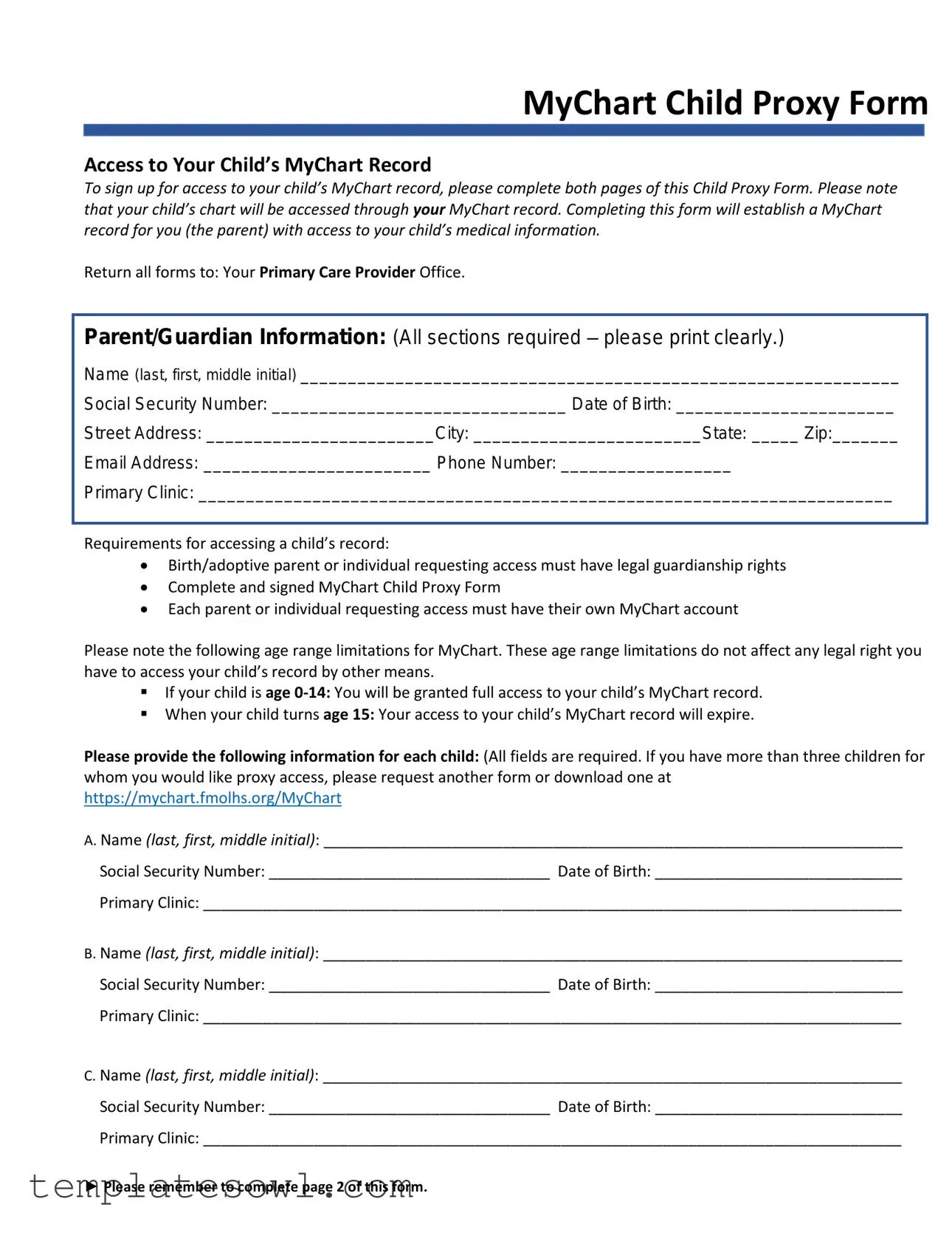Fill Out Your Mychart Child Proxy Form
The MyChart Child Proxy Form is an essential tool for parents and guardians who seek to manage their child's healthcare information online. To gain access to a child's medical records, the form must be completed in full, allowing a parent or guardian to view their child's information through their MyChart account. This process involves signing both pages of the form, which includes providing personal details such as social security number, date of birth, and contact information. Importantly, the proxy access is limited based on the child's age: parents receive full access up until the child turns 15, at which point access is revoked. Additionally, the individual requesting access must hold legal guardianship rights and have their own MyChart account. The form also accommodates multiple children, as long as the necessary information is provided for each. After completion, the forms should be returned to the primary care provider’s office for processing, ensuring a smooth transition to managing your child’s health records online.
Mychart Child Proxy Example
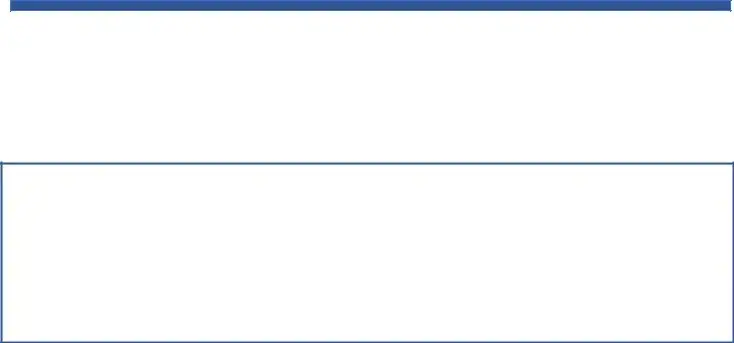
MyChart Child Proxy Form
Access to Your Child’s MyChart Record
To sign up for access to your child’s MyChart record, please complete both pages of this Child Proxy Form. Please note that your child’s chart will be accessed through your MyChart record. Completing this form will establish a MyChart record for you (the parent) with access to your child’s medical information.
Return all forms to: Your Primary Care Provider Office.
Parent/Guardian Information: (All sections required – please print clearly.)
Name (last, first, middle initial) _______________________________________________________________
Social Security Number: _______________________________ Date of Birth: _______________________
Street Address: ________________________City: ________________________State: _____ Zip:_______
Email Address: ________________________ Phone Number: __________________
Primary Clinic: _________________________________________________________________________
Requirements for accessing a child’s record:
Birth/adoptive parent or individual requesting access must have legal guardianship rights
Complete and signed MyChart Child Proxy Form
Each parent or individual requesting access must have their own MyChart account
Please note the following age range limitations for MyChart. These age range limitations do not affect any legal right you have to access your child’s record by other means.
If your child is age
When your child turns age 15: Your access to your child’s MyChart record will expire.
Please provide the following information for each child: (All fields are required. If you have more than three children for whom you would like proxy access, please request another form or download one at https://mychart.fmolhs.org/MyChart
A. Name (last, first, middle initial): ____________________________________________________________________
Social Security Number: _________________________________ Date of Birth: _____________________________
Primary Clinic: __________________________________________________________________________________
B. Name (last, first, middle initial): ____________________________________________________________________
Social Security Number: _________________________________ Date of Birth: _____________________________
Primary Clinic: __________________________________________________________________________________
C. Name (last, first, middle initial): ____________________________________________________________________
Social Security Number: _________________________________ Date of Birth: _____________________________
Primary Clinic: __________________________________________________________________________________
►Please remember to complete page 2 of this form.

MyChart Child Proxy Form (page 2)
MyChart Terms and Agreement
By signing below, I acknowledge that I have read, understand, and agree to the MyChart Terms and Conditions.
A copy of the MyChart Terms and Conditions can be requested at your physician’s office and can be obtained online at https://mychart.fmolhs.org/MyChart
►___________________/___________/___________/_______
Signature of Parent/Guardian |
Relationship to Patient |
Date |
Time |
Form Characteristics
| Fact Name | Description |
|---|---|
| Access Requirements | To access a child’s MyChart record, the parent or guardian must have legal guardianship rights and must complete the Child Proxy Form. |
| Full Access Age | Parents or guardians are granted full access to their child’s MyChart record if the child is between the ages of 0 to 14. |
| Access Expiration | Access to the child’s MyChart record will expire when the child turns 15 years old. |
| MyChart Account Requirement | Each parent or individual requesting access must have their own MyChart account for access to the child's medical information. |
| Submission Location | All completed forms should be returned to the child's primary care provider's office for processing. |
| Legal Considerations | The governing laws regarding proxy access may vary by state, but legal guardianship is a common requirement across jurisdictions. |
Guidelines on Utilizing Mychart Child Proxy
To obtain access to a child's medical records through the MyChart system, you need to complete the MyChart Child Proxy form. This process authorizes you as the parent or guardian to view and manage your child's health information through your own MyChart account. Follow the steps below to accurately fill out the form.
- Obtain the MyChart Child Proxy Form from your healthcare provider or download it from the MyChart website.
- Begin with the “Parent/Guardian Information” section. Print your name clearly, including your last name, first name, and middle initial.
- Input your Social Security Number, date of birth, street address, city, state, and zip code in the respective fields.
- Provide your email address and phone number, ensuring these are current and accurate.
- Specify the primary clinic your child attends by writing its name in the designated area.
- For each child for whom you wish to have proxy access, complete the required information sections labeled A, B, and C. This includes the child’s name, Social Security Number, date of birth, and primary clinic.
- Review the requirement notes regarding legal guardianship. Ensure that your access rights meet these criteria.
- Before signing, read through the MyChart Terms and Conditions. A copy can be requested from your physician’s office or accessed online.
- Sign the form, indicating your relationship to the child, along with the date and time of signing.
- Return the completed form to your primary care provider's office as instructed.
Once submitted, the healthcare provider will process the request, and you will receive confirmation of access to your child's MyChart record. Ensure that you keep all your contact information updated for any future communications.
What You Should Know About This Form
What is the MyChart Child Proxy Form?
The MyChart Child Proxy Form allows you, as a parent or guardian, to gain access to your child's medical records through your own MyChart account. By completing this form, you can ensure that you have the necessary information to manage your child's healthcare efficiently. It’s an essential tool for parents who want to stay informed about their child’s health.
Who is eligible to complete the MyChart Child Proxy Form?
To fill out the MyChart Child Proxy Form, you must be a birth or adoptive parent or someone with legal guardianship rights. It is important that you also have your own MyChart account. This ensures that you meet the legal requirements necessary to access your child's health information.
What information do I need to provide on the form?
You’ll need to provide details about yourself, including your name, Social Security number, date of birth, and contact information. Additionally, you must supply information for each child you are requesting access for, such as their name, Social Security number, date of birth, and primary clinic. Ensuring that all fields are completed accurately is crucial for processing your request smoothly.
Are there any age restrictions for accessing my child’s MyChart account?
Yes, there are specific age limitations. If your child is between the ages of 0-14, you will be granted full access to their MyChart record. However, once your child turns 15 years old, your access to their MyChart account will expire. This does not remove your legal right to access their medical records through other means, but it does limit online access.
Where do I send the completed MyChart Child Proxy Form?
Once you have filled out the entire form, return it to your child’s Primary Care Provider Office. Make sure to include any necessary signatures and confirm that all information is legible and accurate to avoid delays in processing your request.
What do I do if I need to access records for more than three children?
If you have more than three children for whom you would like to request proxy access, simply download an additional MyChart Child Proxy Form. You can do this from the specified website, or ask for one at your child's clinic. Each child will need to be registered on a separate form for you to gain access to their records.
Common mistakes
When filling out the MyChart Child Proxy form, mistakes can happen that may delay access to your child’s medical information. Understanding these common pitfalls can ensure a smoother process. Here are nine mistakes often made during this important task.
1. Incomplete Information is a frequent issue on the form. Each section requires specific details about the parent or guardian as well as the child or children. Failing to provide information such as the social security number, date of birth, or primary clinic can result in an incomplete form that will not be accepted.
Another mistake involves illegible handwriting. It's crucial to print clearly when completing the form. If the information cannot be read, it can lead to misunderstandings or incorrect entries in the medical record, causing a delay in accessing the necessary information.
Some parents overlook the relationship to the patient. This section is essential because it clarifies to the healthcare provider that you have the legal right to access the child’s records. Omitting this detail can raise questions and complicate the approval process.
Additionally, forgetting to fill out all pages of the form is a common mistake. The instructions emphasize the importance of completing both pages, yet some individuals mistakenly submit only the first page. This oversight can result in further requests for information, slowing down the process of obtaining access.
Many people also fail to establish a MyChart account for themselves before filling out the Child Proxy form. Each parent or guardian must have their own account to link to the child's record. Not having this account can lead to confusion about who has access and may result in denied requests.
A critical error can occur if signature and date are missing at the end of the form. The signature signifies your agreement with the terms of access, and without it, the form is not valid. Be sure to also date the form accurately to avoid further complications.
Moreover, not reviewing the age limit policy is another common mistake. If your child turns 15, access to their MyChart record automatically expires. Parents may forget this detail and might not take necessary steps to adjust access in time.
Lastly, not returning the form correctly can lead to frustration. It is important to send the completed form to the correct location, which is typically the primary care provider's office. Double-checking the address you are sending it to can prevent it from getting lost or delayed.
By being mindful of these common mistakes, you can help ensure that your request for access to your child's MyChart record is processed quickly and without complications.
Documents used along the form
When completing the MyChart Child Proxy Form, several other documents may be needed to ensure smooth access and management of your child's medical information. These forms often accompany the Child Proxy Form to provide clarity on legal rights and responsibilities. Below is a list of commonly used forms related to child healthcare and proxy access.
- Legal Guardianship Verification: This document verifies the legal guardianship status of an individual seeking access to a child's medical records. It may include court orders or official letters confirming guardianship.
- Authorization for Release of Medical Information: This form allows parents or guardians to authorize the release of specific medical records from healthcare providers. It defines what information can be shared and with whom.
- Consent for Treatment: This document is signed by parents or guardians to give healthcare providers permission to administer medical treatments or procedures to their child.
- Emergency Contact Form: This form lists individuals authorized to be contacted in case of a medical emergency. It helps medical staff know who to reach out to if urgent medical attention is required.
- Patient Registration Form: This form collects general information about the patient, including name, date of birth, insurance details, and emergency contacts. It establishes the patient in the healthcare system.
- Medication Consent Form: This document grants healthcare providers permission to administer certain medications to a child. It may specify dosages and durations, ensuring clarity for treatment.
- Privacy Notice Acknowledgment: This form acknowledges that the parent or guardian has received information about how medical records are managed and the rights regarding privacy and confidentiality.
- Health History Form: This document gathers detailed information about the child’s health history, including allergies, past illnesses, and family health issues. It aids in providing better medical care.
- Insurance Information Form: This form collects details about the child’s health insurance provider. It is essential for billing and ensuring that treatments are covered under the appropriate plan.
Using these documents alongside the MyChart Child Proxy Form streamlines the process of managing children's healthcare. Ensure all forms are completed accurately and returned to the appropriate provider to facilitate access to your child's medical information efficiently.
Similar forms
- HIPAA Authorization Form: Similar to the MyChart Child Proxy form, this document permits a parent or guardian to access a minor’s medical information. It requires consent and ensures compliance with privacy regulations.
- Power of Attorney for Healthcare: This legal document allows a person to make medical decisions on behalf of another individual. Like the MyChart form, it establishes authority regarding health information but extends more broadly to decision-making.
- Child Medical Consent Form: This form authorizes a caregiver to make medical decisions for a child when the parent is unavailable. It serves a similar purpose as the MyChart Child Proxy form by facilitating access to medical records.
- Release of Information Form: This document allows parents or guardians to obtain medical records from healthcare providers. It is akin to the MyChart form in that it ensures proper access to confidential health information.
- Patient Authorization for Disclosure of Health Information: This form is used to grant permission to share medical records with specified individuals. It functions similarly to the MyChart Child Proxy form by allowing access to child health records.
- Minor’s Treatment Consent Form: This document enables a parent or guardian to consent to treatment for a minor. Like the MyChart Child Proxy form, it emphasizes the rights of guardians in managing a child's healthcare.
Dos and Don'ts
When filling out the MyChart Child Proxy form, it’s essential to follow some best practices to ensure a smooth process. Here is a list of things you should and shouldn’t do:
- Do print clearly to avoid any misunderstandings.
- Do provide accurate information for all required fields.
- Do sign and date the form to confirm its completeness.
- Do return the form to your primary care provider's office as directed.
- Do ensure that each parent or guardian has their own MyChart account.
- Don't leave any required fields blank; all sections are mandatory.
- Don't forget to complete both pages of the form; page 2 is crucial.
- Don't use alternate names or nicknames for your child; full legal names are required.
- Don't neglect to review the MyChart Terms and Agreement before signing.
- Don't skip providing your contact information; it’s necessary for follow-up.
By following these guidelines, you can help ensure that you successfully gain access to your child's MyChart records without unnecessary delays.
Misconceptions
Understanding the MyChart Child Proxy Form is important for accessing your child’s medical records. Here are ten common misconceptions about the form:
- Only the child can access MyChart: Many believe only children can access their MyChart accounts. In fact, parents or guardians can request proxy access through this form.
- Proxy access is granted to anyone: Some think anyone can get access. Only legal guardians or birth/adoptive parents can request this access.
- Once access is granted, it lasts forever: This is not true. Access to a child’s account ends when the child turns 15 years old.
- Filling out the form is optional: Many assume that completing the form is optional. However, it is required to establish access.
- One form covers all children: People often believe one form is enough for multiple children. Three children can be listed, but additional forms are necessary for more.
- MyChart accounts are automatically linked: Some think that accounts will connect automatically. Each parent or guardian must have their own MyChart account to gain access.
- Child's information isn’t needed: It's a common error to think that personal details about the child aren't necessary. Each child's information is critical to complete the proxy form.
- Healthcare providers can't refuse access: Some assume healthcare providers must always grant access. Access can be denied if legal guardianship is not established.
- Proxy access comes without responsibilities: Many think that access is all they get. Proxies must ensure they are responsible for the information accessed.
- Terms and conditions can be ignored: A few believe they can skip the agreement section. Signing shows understanding and acceptance of the MyChart terms and conditions.
Being aware of these misconceptions can help you navigate the MyChart Child Proxy Form with greater confidence.
Key takeaways
Here are key takeaways regarding the MyChart Child Proxy form:
- Purpose of the Form: The MyChart Child Proxy Form allows a parent or guardian to access a child's medical information through their own MyChart account.
- Completion Requirement: Both pages of the form must be completed and submitted to the primary care provider's office.
- Information Needed: Essential details include the parent's name, social security number, date of birth, and contact information, as well as similar information for the child.
- Age Limitations: Parents have full access to records for children aged 0-14. Access expires when the child turns 15.
- Legal Guardianship: Only biological/adoptive parents or legal guardians can request access.
- MyChart Account Requirement: Each parent or guardian must possess their own MyChart account to access the child's record.
- Proxy Access for Multiple Children: For more than three children, additional forms must be requested or downloaded.
- Terms and Conditions: Signing the form indicates understanding and acceptance of the MyChart Terms and Conditions.
- Contact for Assistance: If any questions arise, parents can seek assistance from their physician’s office or refer to the MyChart website.