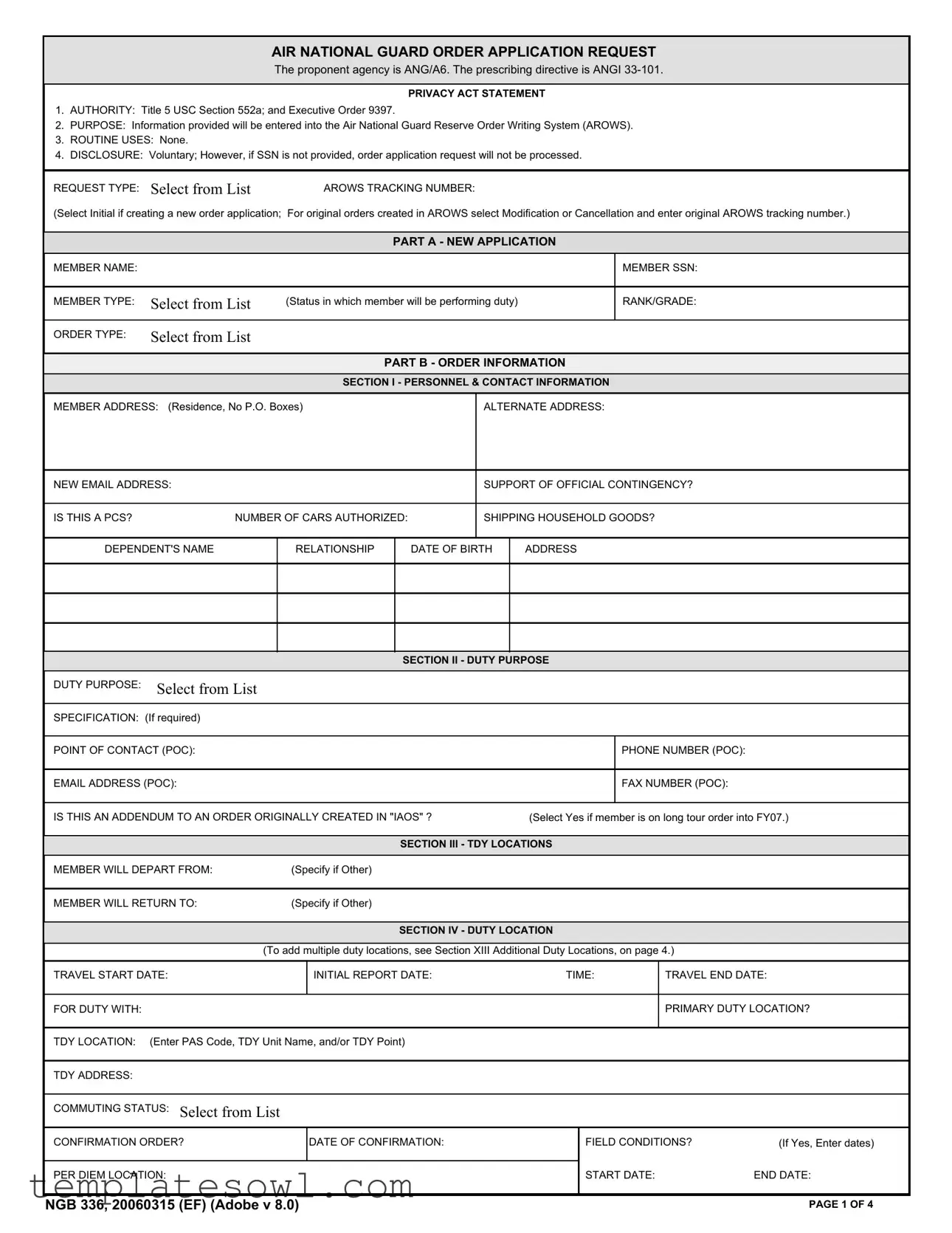Fill Out Your Ngb 336 Form
The NGB 336 form serves a critical role in the administrative processes of the Air National Guard, specifically in handling applications for duty orders. It is an essential document used to request orders for members, ensuring proper organization and tracking through the Air National Guard Reserve Order Writing System (AROWS). The form requires detailed personal and contact information, including social security numbers and addresses, as well as specifics regarding the type of duty being performed. Members must indicate their rank and the type of order they are applying for. Various sections of the form collect information about travel plans, duty locations, and associated logistics such as transportation and accommodations. It is important that each part of the form is completed accurately and that all required signatures are provided; failure to do so could result in delays or rejections of order applications. Additionally, the NGB 336 includes compliance elements relating to privacy, confirming that personal data is handled according to federal regulations. Sections addressing funding information, duty purposes, and any special instructions help streamline the process, making it easier for members to navigate their assignments effectively. By providing clarity and structure, the NGB 336 is vital for ensuring the smooth execution of military orders and mission readiness.
Ngb 336 Example
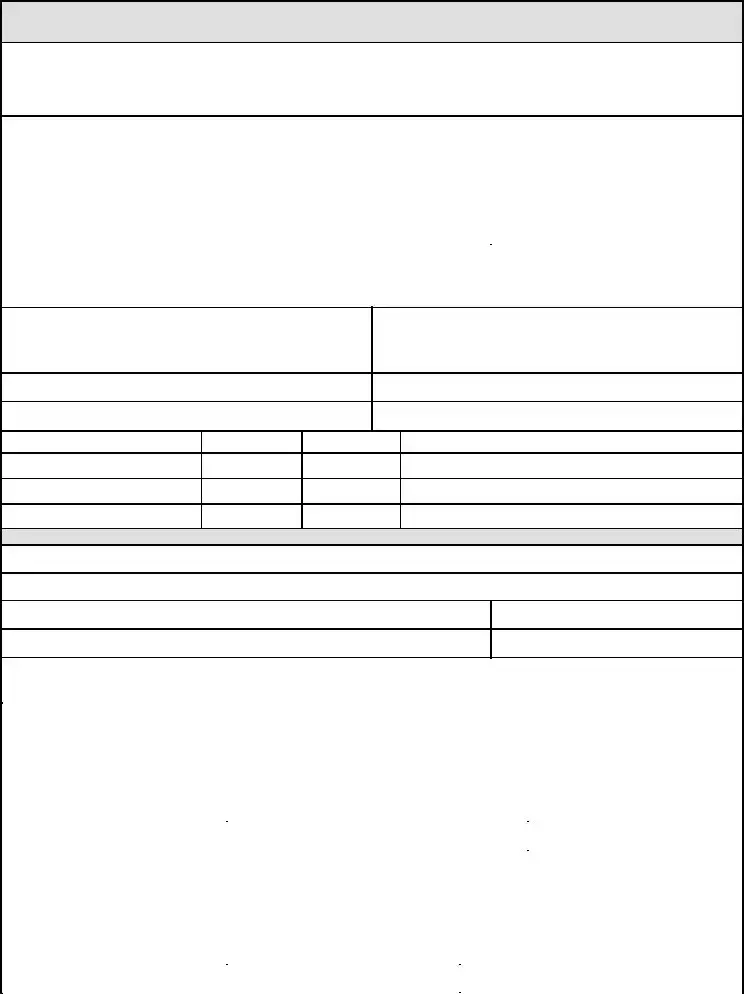
AIR NATIONAL GUARD ORDER APPLICATION REQUEST
The proponent agency is ANG/A6. The prescribing directive is ANGI
PRIVACY ACT STATEMENT
1.AUTHORITY: Title 5 USC Section 552a; and Executive Order 9397.
2.PURPOSE: Information provided will be entered into the Air National Guard Reserve Order Writing System (AROWS).
3.ROUTINE USES: None.
4.DISCLOSURE: Voluntary; However, if SSN is not provided, order application request will not be processed.
|
REQUEST TYPE: |
Select from List |
AROWS TRACKING NUMBER: |
|
|
|
(Select Initial if creating a new order application; |
For original orders created in AROWS select Modification or Cancellation and enter original AROWS tracking number.) |
|||
|
|
|
|
|
|
|
|
|
PART A - NEW APPLICATION |
|
|
|
MEMBER NAME: |
|
|
MEMBER SSN: |
|
|
|
|
|
|
|
|
MEMBER TYPE: |
Select from List |
(Status in which member will be performing duty) |
RANK/GRADE: |
|
|
|
|
|
|
|
|
ORDER TYPE: |
Select from List |
|
|
|
|
|
|
|
|
|
|
|
|
PART B - ORDER INFORMATION |
|
|
|
|
|
SECTION I - PERSONNEL & CONTACT INFORMATION |
|
|
|
|
|
|
|
|
MEMBER ADDRESS: (Residence, No P.O. Boxes)
ALTERNATE ADDRESS:
NEW EMAIL ADDRESS:
SUPPORT OF OFFICIAL CONTINGENCY?
IS THIS A PCS? |
NUMBER OF CARS AUTHORIZED: |
SHIPPING HOUSEHOLD GOODS?
DEPENDENT'S NAME
RELATIONSHIP
DATE OF BIRTH
ADDRESS
SECTION II - DUTY PURPOSE
DUTY PURPOSE: Select from List
SPECIFICATION: (If required)
POINT OF CONTACT (POC):
EMAIL ADDRESS (POC):
PHONE NUMBER (POC):
FAX NUMBER (POC):
|
IS THIS AN ADDENDUM TO AN ORDER ORIGINALLY CREATED IN "IAOS" ? |
(Select Yes if member is on long tour order into FY07.) |
||||||
|
|
|
|
|
|
|
|
|
|
|
|
SECTION III - TDY LOCATIONS |
|
|
|
||
|
MEMBER WILL DEPART FROM: |
(Specify if Other) |
|
|
|
|
|
|
|
|
|
|
|
|
|
|
|
|
MEMBER WILL RETURN TO: |
(Specify if Other) |
|
|
|
|
|
|
|
|
|
|
|
|
|
|
|
|
|
|
SECTION IV - DUTY LOCATION |
|
|
|
||
|
|
(To add multiple duty locations, see Section XIII Additional Duty Locations, on page 4.) |
|
|
||||
|
|
|
|
|
|
|
|
|
|
TRAVEL START DATE: |
|
INITIAL REPORT DATE: |
TIME: |
TRAVEL END DATE: |
|||
|
|
|
|
|
|
|
|
|
|
FOR DUTY WITH: |
|
|
|
|
PRIMARY DUTY LOCATION? |
||
|
|
|
|
|
|
|
|
|
|
TDY LOCATION: (Enter PAS Code, TDY Unit Name, and/or TDY Point) |
|
|
|
|
|
||
|
|
|
|
|
|
|
|
|
|
TDY ADDRESS: |
|
|
|
|
|
|
|
|
|
|
|
|
|
|
|
|
|
COMMUTING STATUS: Select from List |
|
|
|
|
|
||
|
CONFIRMATION ORDER? |
|
DATE OF CONFIRMATION: |
|
FIELD CONDITIONS? |
(If Yes, Enter dates) |
||
|
|
|
|
|
|
|
|
|
|
PER DIEM LOCATION: |
|
|
|
START DATE: |
|
END DATE: |
|
|
|
|
|
|
|
|
|
|
|
NGB 336, 20060315 (EF) (Adobe v 8.0) |
|
|
|
PAGE 1 OF 4 |
|||
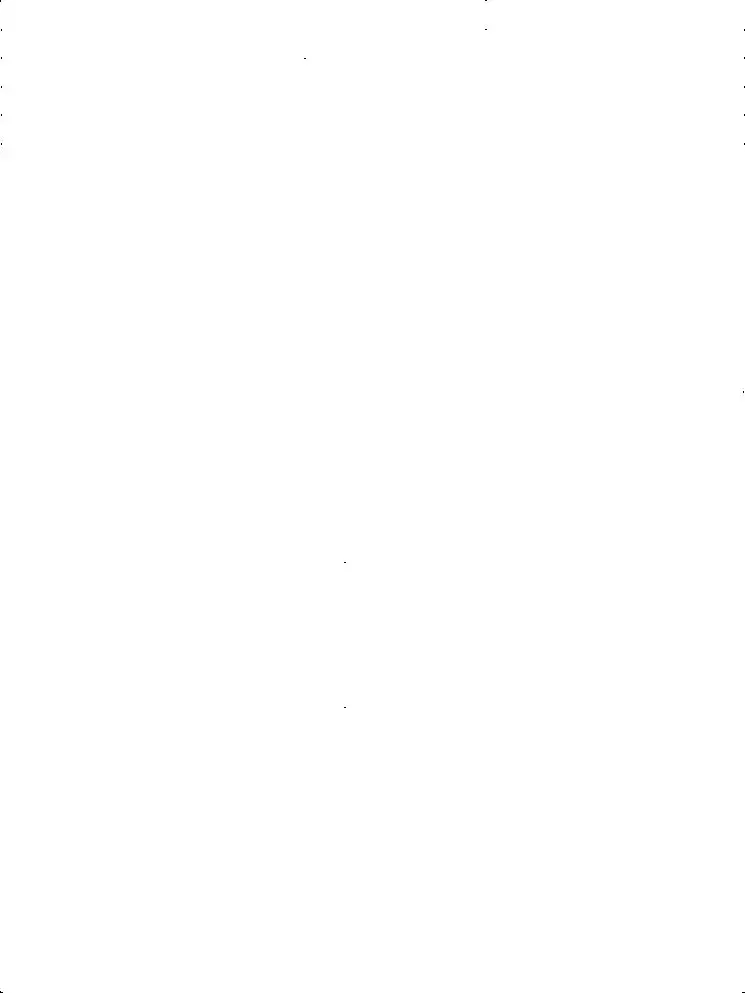
MODE OF TRANSPORTATION: Select from List |
|
|
|
BUS/TRAIN DEPARTURE DATE: |
|||
AIRPORT DEPARTURE DATE: |
|
DEPARTURE AIRPORT: |
|
ARRIVAL AIRPORT: |
|
||
|
|
|
|
|
|||
IS RENTAL CAR AUTHORIZED AT TDY LOCATION? |
RENTAL CAR TYPE: |
Select from List |
|
||||
|
|
|
|
|
|
|
|
|
TIME: |
|
|
|
|||
|
|
|
|
|
|
|
|
|
TIME: |
|
|
|
|||
|
|
|
|
||||
TMO TO MAKE HOTEL/MOTEL RESERVATIONS? |
SELECT QUARTERS STATEMENT: |
Select from List |
|
||||
|
|
|
|
|
|
|
|
|
|
|
|
|
|
|
|
BILLETING LOCATION: |
|
|
SELECT MESSING STATEMENT: |
Select from List |
|
||
|
|
|
|
|
|
||
SPECIAL INSTRUCTIONS & JUSTIFICATIONS: |
(Rental Cars, other than compact; Departure/Arrival Airport and Hotel/Motel) |
|
|||||
|
|
|
|
|
|
|
|
|
|
|
SECTION V - TOUR |
|
|
|
|
Select Government Travel Charge Card Statement |
|
|
|
|
|
||
|
|
|
|
|
|
|
|
TYPE OF ACCOUNT: |
GTCC NUMBER: (Last 8 Only) |
EXPIRATION DATE: (mm/yy) |
|
||||
|
|
|
|
|
|
||
|
(Failure to provide GTCC information will result in this application being stopped in TMO) |
|
|||||
|
|
|
|
|
|||
HAS VARIATION OF ITINERARY BEEN AUTHORIZED? |
|
HAS EXCESS BAGGAGE BEEN AUTHORIZED? |
|
||||
|
|
|
|
|
|||
HAS DUAL LODGING BEEN AUTHORIZED? |
|
|
WEIGHT ALLOWANCE EXCESS BAGS NOT TO EXCEED: |
||||
|
|
|
|
|
|||
HAS IN AND AROUND MILEAGE BEEN AUTHORIZED? |
|
NUMBER OF EXCESS BAGS AUTHORIZED: |
TOTAL COST: |
||||
|
|
|
|
||||
HAS MIXED MODE OF TRAVEL BEEN AUTHORIZED? |
|
OFFICIAL LIMITED LONG DISTANCE PHONE CALLS BEEN AUTHORIZED? |
|||||
|
|
|
|
||||
HAS MEMBER BEEN AUTHORIZED TO CARRY FIREARMS? |
|
IS TECHNICIAN EXERCISING THE |
|||||
|
|
|
|
||||
WILL MEMBER BE PERFORMING DUTY IN A COMBAT ZONE? |
|
IS TECHNICIAN AUTHORIZED TRAVEL OUTSIDE NORMAL DUTY HOURS? |
|||||
|
|
|
|
|
|
|
|
IS MEMBER REQUESTING 150% AEA? |
|
|
|
IS MEMBER REQUESTING 300% AEA? |
Select Type |
||
|
|
|
|
|
|||
DOES THIS PERIOD OF DUTY APPLY TO TANKER ALERT, AIR SOVEREIGNTY ALERT, OR COUNTERDRUG MISSION? |
|
||||||
|
|
|
|
|
|
|
|
IS MEMBER TAKING LEAVE ENROUTE? |
NUMBER OF LEAVE DAYS: |
BEGIN DATE: |
END DATE: |
||||
|
|
|
|
|
|
|
|
COMPLETE LEAVE ADDRESS: |
|
|
|
|
|
|
PHONE: |
|
|
|
|
|
|
|
|
AMOUNT OF REGISTRATION FEE: |
|
|
|
NUMBER OF MEALS INCLUDED: |
|
||
|
|
|
|
|
|
||
NUMBER OF NIGHTS LODGING INCLUDED: |
|
|
DATES OF MEALS: |
|
|
||
|
|
|
|
|
|
|
|
|
|
|
SECTION VI - PARAGRAPHS |
|
|
||
LIST CODES FOR ALL APPLICABLE MISCELLANEOUS PARAGRAPHS: (Paragraph Codes are listed on page 7) |
|
||||||
|
|
|
|
|
|
|
|
LIST |
(Additional Remarks) |
|
|
|
|
|
|
|
|
|
|
|
|
|
|
|
|
|
SECTION VII - JUSTIFICATION |
|
|
||
GENERAL COMMENTS & JUSTIFICATION INFORMATION FOR HARD HOLDS: |
|
|
|
||||
|
|
|
|
|
|
|
|
NGB 336, 20060315 (EF) (Adobe v 8.0) |
PAGE 2 OF 4 |
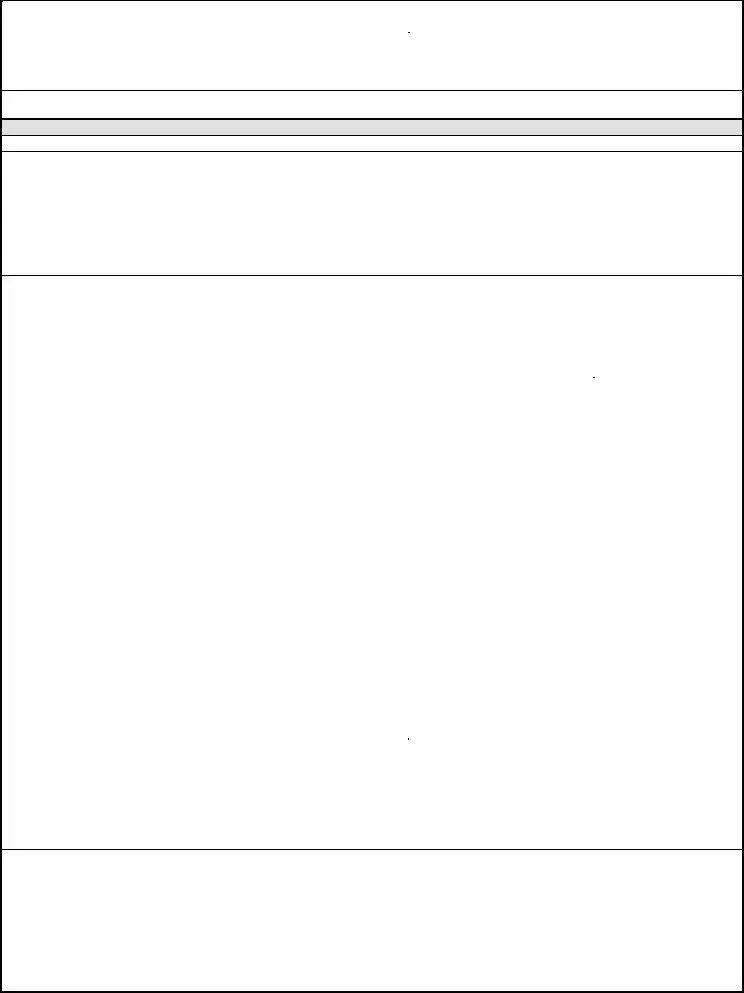
|
|
SECTION VIII - FUNDING INFORMATION |
|
|
|
|
Orders Specialist (OS), please select separate funding for each Fiscal Year (FY). |
|
|
|
|
|
|
|
|
WORK UTILIZATION CODE (WUC): |
(Required for active duty order types) |
ESP CODE: (If known) |
|
|
|
|
|
|
LOCAL FUNDING INFORMATION/DESCRIPTION:
OTHER FUNDING INFORMATION/DESCRIPTION:
SECTION IX - SCHOOL
BETM refer to Training Line Number RIP(s) for all school information.
LIST ANY SPECIAL NOTES TO BASE EDUCATION AND TRAINING MANAGER:
|
|
|
|
|
SECTION X - ACTIVATION |
|
|||
|
EXECUTIVE ORDER: Select from List |
|
|
AERO RATING: |
|||||
|
|
|
|
|
|
|
|
|
|
|
OTHER (SPECIFY): |
|
|
|
|
|
FLYING STATUS: |
||
|
|
|
|
|
|
|
|
|
|
|
RESERVE ACTIVE DUTY REASON: |
Select from List |
|
|
UTC: |
||||
|
|
|
|
|
|
|
|
|
|
|
MOBILIZATION INDICATOR: |
|
Select from List |
MOBILIZATION AUTHORIZATION NUMBER: |
|||||
|
|
|
|
|
|
|
|
|
|
|
|
|
|
|
SECTION XI - AGR TOUR |
|
|||
|
|
|
|
This Section is to be completed by the Duty Section. |
|||||
|
|
|
|
|
|
|
|
|
|
|
DUTY TITLE: |
|
|
|
|
|
|
|
|
|
|
|
|
|
|
|
|
|
|
|
UMDG PAS CODE: |
|
|
|
|
CAFSC: |
|||
|
|
|
|
|
|
|
|
||
|
MILITARY FUNCTIONAL ACCOUNT CODE: |
|
PAFSC: |
||||||
|
|
|
|
|
|
|
|
|
|
|
MILITARY POSITION NUMBER: |
|
|
|
|
DAFSC: |
|||
|
|
|
|
|
|
|
|
|
|
|
MILITARY AUTHORIZED GRADE: |
Select from List |
|
TAFMS DATE: |
|||||
|
|
|
|
|
|
|
|
|
|
|
|
|
This Section is to be completed by the Human |
Resources Office (HRO) |
|||||
|
|
|
|
|
|
|
|
|
|
|
TAFMS: |
|
|
|
|
UMDA PAS CODE: |
|||
|
|
|
|
|
|
|
|
|
|
|
GAINING COMMAND: |
|
|
|
|
UMDA POS NUMBER: |
|||
|
|
|
|
|
|
|
|
|
|
|
UNIT OF ASSIGNMENT: |
|
|
|
|
UMDA FUNCTIONAL CODE: |
|||
|
|
|
|
|
|
|
|
||
|
RESOURCE IDENTIFICATION CODE (RIC): |
|
UMDA POS TITLE: |
||||||
|
|
|
|
|
|
|
|
|
|
|
ANG ACTIVE DUTY STATUS CODE: |
|
|
|
UMDA AUTH MIL GRADE: |
||||
|
Select from List |
|
|
|
|
|
|
|
|
|
|
|
|
|
UMDA AUTH CIV GRADE: |
||||
|
|
|
|
|
|
|
|
|
|
|
|
|
|
|
SECTION XII - SIGNATURES |
|
|||
|
SUPERVISOR SIGNATURE: |
|
|
|
|
|
|
|
|
|
Signature Field |
|
|
|
|
|
|
||
|
|
|
|
|
|
|
|
|
|
|
APPROVING OFFICIAL SIGNATURE: |
Signature Field |
|
|
|
|
|
||
|
|
|
|
|
|
||||
LOCAL AUTHORIZATION: (Optional and may be locally assigned. Example: Unit Workday Control Officer, Resource Advisor, etc.)
NGB 336, 20060315 (EF) (Adobe v 8.0) |
PAGE 3 OF 4 |
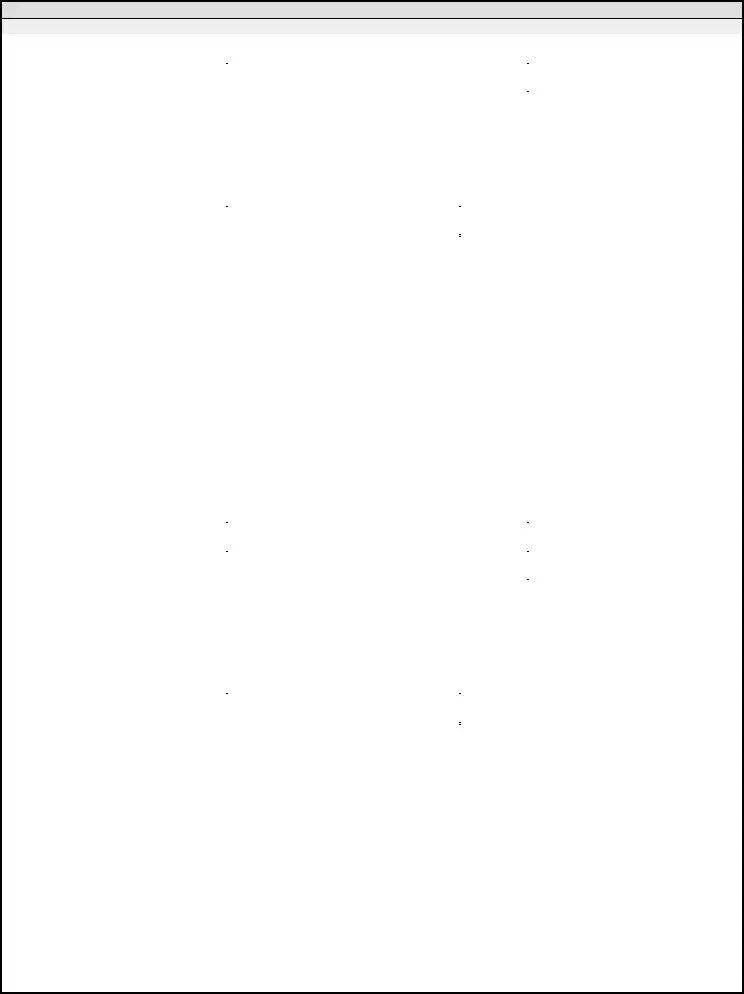
SECTION XIII - ADDITIONAL DUTY LOCATIONS
DUTY LOCATION 2
|
TRAVEL START DATE: |
|
|
INITIAL REPORT DATE: |
TIME: |
|
TRAVEL END DATE: |
|||||
|
|
|
|
|
|
|
|
|
|
|
|
|
|
FOR DUTY WITH: |
|
|
|
|
|
|
|
|
PRIMARY DUTY LOCATION? |
||
|
|
|
|
|
|
|
|
|
|
|
||
|
TDY LOCATION: (Enter PAS Code, TDY Unit Name, and/or TDY Point) |
|
|
|
|
|
|
|
|
|||
|
|
|
|
|
|
|
|
|
|
|
|
|
|
TDY ADDRESS: |
|
|
|
|
|
|
|
|
|
|
|
|
|
|
|
|
|
|
|
|
|
|
|
|
|
COMMUTING STATUS: Select from List |
|
|
|
|
|
|
|
|
|
|
|
|
|
|
|
|
|
|
|
|
|
|
||
|
CONFIRMATION ORDER? |
|
|
DATE OF CONFIRMATION: |
|
|
FIELD CONDITIONS? |
(If Yes, enter dates) |
||||
|
|
|
|
|
|
|
|
|
|
|
|
|
|
PER DIEM LOCATION: |
|
|
|
|
|
|
START DATE: |
END DATE: |
|||
|
|
|
|
|
|
|
|
|
|
|
||
|
MODE OF TRANSPORTATION: |
Select from List |
|
|
|
BUS/TRAIN DEPARTURE DATE: |
|
|
||||
|
|
|
|
|
|
|
|
|
|
|
||
|
AIRPORT DEPARTURE DATE: |
|
|
DEPARTURE AIRPORT: |
|
|
|
ARRIVAL AIRPORT: |
|
|
||
|
|
|
|
|
|
|
||||||
|
IS RENTAL CAR AUTHORIZED AT TDY LOCATION? |
RENTAL CAR TYPE: |
Select from List |
|
|
|||||||
|
|
|
|
|
|
|
|
|
|
|
|
|
|
|
TIME: |
|
|
|
|
|
|
|
|||
|
|
|
|
|
|
|
|
|
|
|
|
|
|
|
TIME: |
|
|
|
|
|
|
|
|||
|
|
|
|
|
|
|
|
|||||
|
TMO TO MAKE HOTEL/MOTEL RESERVATIONS? |
SELECT QUARTERS STATEMENT: |
|
Select from List |
|
|
||||||
|
|
|
|
|
|
|
|
|
|
|
||
|
BILLETING LOCATION: |
|
|
|
SELECT MESSING STATEMENT: |
|
Select from List |
|
|
|||
|
|
|
|
|
|
|||||||
|
SPECIAL INSTRUCTIONS & JUSTIFICATIONS: |
(Rental Cars, other than compact; Departure/Arrival Airport and Hotel/Motel) |
|
|
||||||||
|
|
|
|
|
|
|
|
|
|
|
|
|
|
|
|
|
|
DUTY LOCATION 3 |
|
|
|
|
|
|
|
|
TRAVEL START DATE: |
|
|
INITIAL REPORT DATE: |
TIME: |
|
TRAVEL END DATE: |
|||||
|
|
|
|
|
|
|
|
|
|
|
||
|
FOR DUTY WITH: |
|
|
|
|
|
|
|
|
PRIMARY DUTY LOCATION? |
||
|
|
|
|
|
|
|
|
|
|
|||
|
TDY LOCATION: (Enter PAS Code, TDY Unit Name, and/or TDY Point) |
|
|
|
|
|
|
|
|
|||
|
|
|
|
|
|
|
|
|
|
|
|
|
|
TDY ADDRESS: |
|
|
|
|
|
|
|
|
|
|
|
|
|
|
|
|
|
|
|
|
|
|
|
|
|
COMMUTING STATUS: Select from List |
|
|
|
|
|
|
|
|
|
|
|
|
CONFIRMATION ORDER? |
|
|
DATE OF CONFIRMATION: |
|
|
FIELD CONDITIONS? |
(If Yes, enter dates) |
||||
|
|
|
|
|
|
|
|
|
|
|||
|
PER DIEM LOCATION: |
|
|
|
|
|
|
START DATE: |
END DATE: |
|||
|
|
|
|
|
|
|
|
|
||||
|
MODE OF TRANSPORTATION: |
Select from List |
|
|
|
BUS/TRAIN DEPARTURE DATE: |
|
|
||||
|
|
|
|
|
|
|
|
|
|
|
||
|
AIRPORT DEPARTURE DATE: |
|
|
DEPARTURE AIRPORT: |
|
|
|
ARRIVAL AIRPORT: |
|
|
||
|
|
|
|
|
|
|
|
|
|
|||
|
IS RENTAL CAR AUTHORIZED AT TDY LOCATION? |
RENTAL CAR TYPE: |
Select from List |
|
|
|||||||
|
|
|
|
|
|
|
|
|||||
|
|
|
|
|
|
|
|
|
|
|
|
|
|
|
TIME: |
|
|
|
|
|
|
|
|||
|
|
|
|
|
|
|
|
|
|
|
|
|
|
|
TIME: |
|
|
|
|
|
|
|
|||
|
|
|
|
|
|
|
||||||
|
TMO TO MAKE HOTEL/MOTEL RESERVATIONS? |
SELECT QUARTERS STATEMENT: |
|
Select from List |
|
|
||||||
|
|
|
|
|
|
|
|
|
|
|||
|
BILLETING LOCATION: |
|
|
|
SELECT MESSING STATEMENT: |
|
Select from List |
|
|
|||
|
|
|
|
|
||||||||
|
SPECIAL INSTRUCTIONS & JUSTIFICATIONS: |
(Rental Cars, other than compact; Departure/Arrival Airport and Hotel/Motel) |
|
|
||||||||
NGB 336, 20060315 (EF) (Adobe v 8.0) |
PAGE 4 OF 4 |
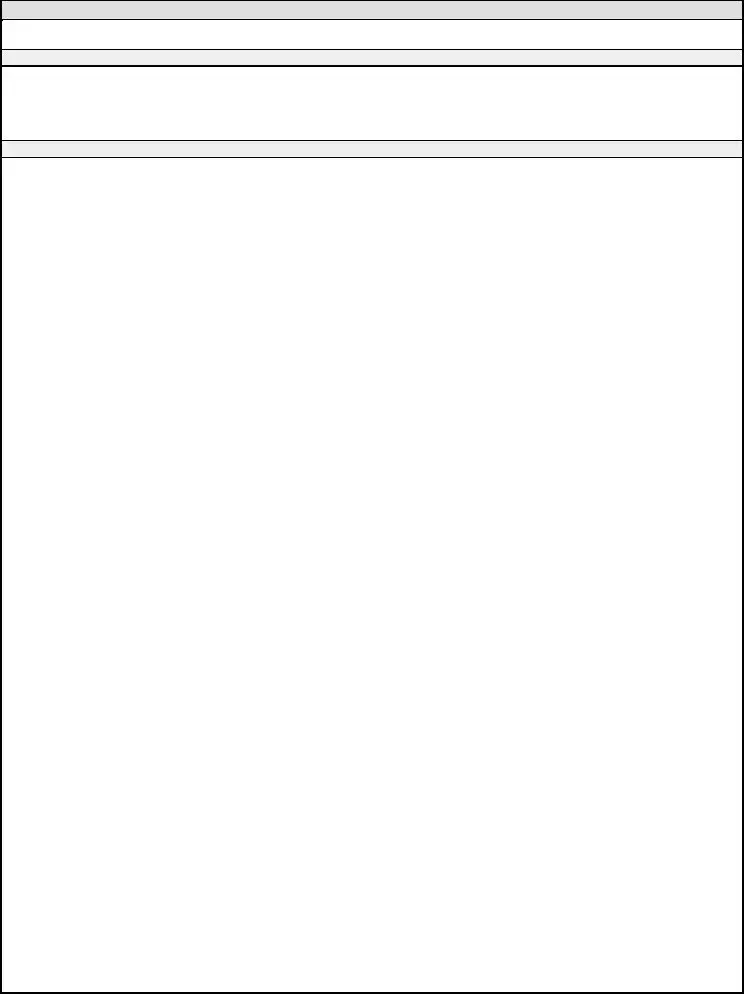
INSTRUCTIONS TO COMPLETING ANG ORDER APPLICATION REQUEST
This form must be filled out completely or orders will not be processed. All "dates" will be entered as (yyyymmdd), unless otherwise specified.
PART A - NEW APPLICATION
1.Member Name and Social Security Number - enter name of member performing duty and/or travel.
2.Order Type - select appropriate order type applicable to the type of duty and/or travel the member is performing.
3.Rank/Grade - enter grade if in civilian status and enter rank if in military status, if ITO enter appropriate Mr., Mrs., Ms. or Miss.
4.Member Type (Status) - select civilian or military for the type of status in which the member will be performing duty.
PART B - ORDER INFORMATION
SECTION I - PERSONNEL & CONTACT INFORMATION
1.Member's Residence - enter member's complete home address to include street address with city, state, and zip+4 (No P.O. Boxes). This will not update VMPF.
2.Alternate Address - use this block as an alternate address to include street address with city, state, and zip+4 if needed for delivery of paper airline tickets.
3.New
4.Support of Official Contingency - select yes or no based on the definition: Official Contingency is a military operation designated by SECDEF.
Contact your Unit Deployment Monitor, Logistics Readiness Section, or Wing Plans for assistance.
5.Is this a PCS? - select yes or no for permanent change of station (PCS).
6.Number of Cars Authorized (PCS Only) - Only use if PCS is authorized, reference JFTR for more information.
7.Shipping House Hold Goods - Shipment of Household Goods may be authorized for TDY(JFTR Para U4710/JTR C2300) and for PCS (JFTR U5300/JTR C5152).
8.Dependent's Name, Relationship, Date of Birth, and Address - complete the blocks with only the dependents that will be moving (PCS) with the member.
(Note: If more space is needed please provide information on a blank sheet of paper and attach it to the form.)
SECTION II - DUTY PURPOSE
1.Duty Purpose - select applicable duty purpose. If "other" is selected member must enter the purpose in the Specification block.
2.Name of TDY Point of Contact - enter the point of contact's name at the TDY location if available.
3.Phone and Fax number of POC - enter the point of contact's phone number at the TDY location to include area code or designate as DSN.
4.
5.Addendum statement - select yes, if member is on a long tour order that crosses into Fiscal Year (FY) 07 and was originally created in IAOS.
SECTION III - TDY LOCATIONS
1.Member will depart from? and Member will return to? - select Permanent Duty Station (PDS) or Other. If "other" selected enter the address in the next block. Enter complete address to include street address with city, state, and zip+4 (No P.O. Boxes).
SECTION IV - DUTY LOCATION (Note: If multiple locations, use the space provided on page 4)
1.Travel Start Date - enter first travel day.
2.Initial Report Date - enter date to report on the first duty day. Initial Report Time - enter time to report on the first duty day (military time).
3.End Date - enter the last travel day for this location. If multiple legs enter the last travel day for each location.
4.For Duty With - enter the unit that you will be supporting at TDY location.
5.Primary Duty Location - Select appropriate answer, last duty location or furthest point of travel prior to return to home station.
6.TDY Location - enter PAS Code, TDY Unit Name, and/or TDY point.
7.TDY Address - address of TDY point (No P.O. Boxes). If you entered the PAS Code in the previous block you do not need to complete this block. Enter member's complete TDY address to include street address with city, state, and zip+4.
8.Commuting Status - select appropriate status.
9.Confirmation Order - (Verbal Orders of the Commander); Date of Confirmation - enter date of the verbal order (1st date of duty or before) (AFI
10.Field Conditions - select whether or not the member will be in field conditions. If yes, enter Start Date and End Date of field conditions.
11.Per Diem Locations - enter Per Diem locations of City/County and State/Country.
12.Mode of Transportation - select mode of transportation for travel.
13.Bus/Train Departure Date - enter date of departure.
14.Airplane Departure Date - enter date of departure; Enter appropriate departure airport; Enter appropriate arrival airport .
15.Is a rental car authorized at TDY location? - select yes or no; if yes complete rental car size,
16.Rental Car Size - select appropriate size of rental vehicle.
17.
18.
19.Select if TMO to make Hotel/Motel reservations - enter appropriate answer if you need TMO to make your hotel/motel reservations.
20.Select Quarters Statement - select appropriate quarters statement; Billeting - If quarters available, provide location if known (Example: Navy Lodge).
21.Select Messing Statement - select appropriate meal statement
22.Special Instructions and Justifications - enter any special instructions to TMO to include hotel/motel reservations and justifications for special authorizations. Justifications will be needed for all rental car sizes except compact.
SECTION V - TOUR
1.Select Government Travel Charge Card (GTCC) Statement - select the appropriate GTCC statement.
2.Type of Account - select type of GTCC to be used to charge the commercial airline ticket. Individually Billed Account (IBA) or Centrally Billed Account (CBA- TMO's)
3.GTCC Number (last 8 only) - enter the last 8 digits of the IBA GTCC number if using IBA to purchase commercial airline ticket; Enter the expiration date (mm/yy). Members who do not provide this information must contact TMO directly for airline tickets.
4.Has variation of itinerary been authorized? Variations in Itinerary can only be approved prior to member traveling. (JFTR U2135/JTR C4425).
5.Has dual lodging been authorized? When a member retains lodging at one TDY location for other than personal convenience and procures lodging at a second TDY location on the same calendar day (JFTR U4135/JTR C4555).
6.Has in and around mileage been authorized? In and around mileage must be logged daily and turned in to Finance on a SF 1164 or a log to file with the final settlement travel voucher (JFTR U3500/JTR C2402)
7.Has mixed mode of travel been authorized? Travel by two or more modes of transportation (Example: Bus, Plane, or POC (JFTR U3305/JTR C4661).
8.Has the member been authorized to carry firearms? Refer to reporting instructions if available.
9.Will the member be performing duty in a combat zone? Refer to reporting instructions if available.
10.Is the member requesting 150% AEA? Wing Cdr can approve AEA up to 150% of the locality per diem rate for both lodging and/or meals
(JFTR U4200 and Appendix L/JTR C4600).
11.Does this period of duty apply to Tanker Alert, Air Sovereignty Alert, or Counter Drug Mission? Members on these three order types must sign a sanctuary waiver if they will obtain 18 years of Total Active Federal Military Service (TAFMS) during the effective date of the order.
NGB 336, 20060315 (EF) (Adobe v 8.0) |
PAGE 5 |
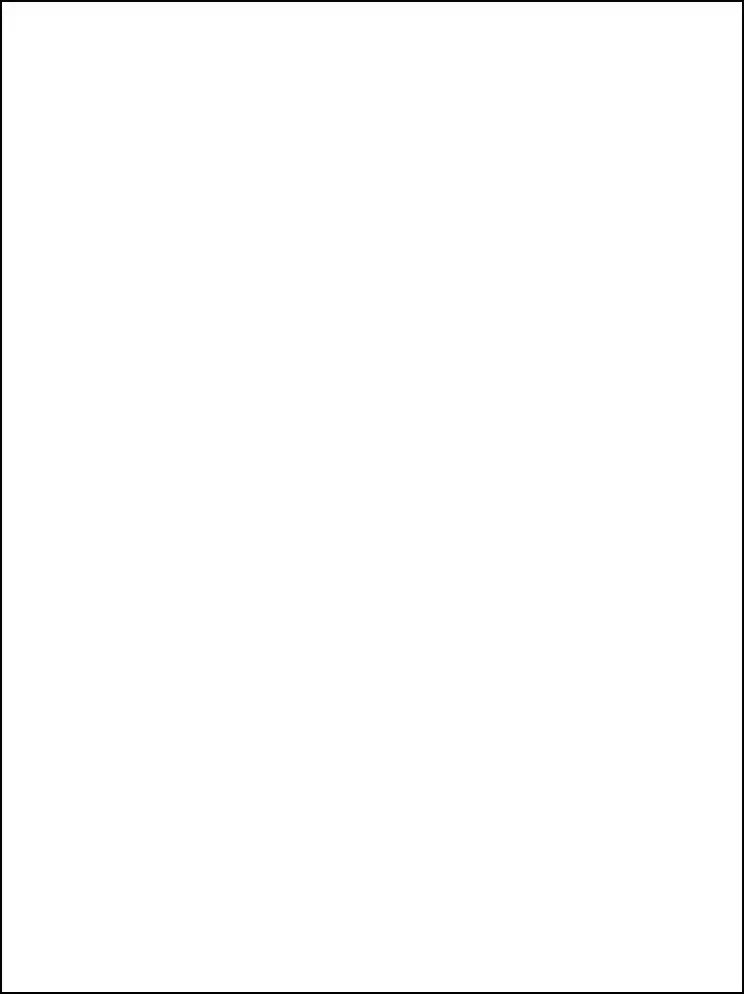
SECTION V - TOUR Continued
12.Has excess baggage been authorized? Reference JFTR U3015/JTR C2300 for shipment of excess baggage. Refer to reporting instructions, if available. If yes, complete the following. Enter number of excess bags authorized and total cost ; Enter weight allowance in pounds of excess bags not to exceed.
13.Has official limited long distance phone calls authorized? Reference JFTR U1410 for Reimbursement of official telephone calls.
14.Is technician exercising the
15.Is member requesting 300% AEA? 300% AEA approval is delegated to the Wing Cdr for requests that include lodging only. 300% AEA that includes meals and lodging must be routed through NGB/FMF for approval. Please fax or email the request justifications to NGB/FMF. See JFTR U4230 for sample letter format. Member must also select type of 300% AEA.
16.Is the member taking leave
17.Complete address of leave point - enter member's complete leave address to include street, address with city, state, and zip+4 (No P.O. Boxes)
18.Amount of registration/conference fee - For ANG sponsored conferences please reference the following ANG FM web site: https://fmserver.ang.af.mil/FMHome/ShowPage.aspx?Page=Travel\Travel_ConfFees.
19.Number of nights lodging included in registration fee - enter the number of nights lodging included in registration fee.
20.Number of meals included in registration fee - enter the number of meals included in registration fee. (It no longer matters which meals); Dates of meals - enter the dates of the meals included in registration fee.
SECTION VI - PARAGRAPHS
1.Complete List of Codes listed on page 7.
2.
SECTION VII - JUSTIFICATION
1.General Comments/Justifications for Hard Holds - enter any general comments and all known justification information that you may have.
SECTION VIII - FUNDING INFORMATION (Note: OS select separate funding for each FY)
1.WUC Code - enter appropriate Workday Utilization Code (required for active duty order types)
2.ESP Code - enter ESP Code in known (Note: will be in reporting instructions)
3.Local Funding Information/Description - enter fund cite or description if known.
4.Other Funding Information/Description - enter fund cite or description if known.
SECTION IX - SCHOOL
(BETM- Please refer to Training Line Number (TLN RIP's) for all school information)
1.List any special notes - enter any special notes to Base Education & Training Manager (an example of this could be member's security clearance)
SECTION X - ACTIVATION
(Send copy of CMAS message to Orders Specialist along with this request)
1.AERO Rating and Flying Status (Aircrew only) - select appropriate answer yes or no.
2.Executive Order - if you select "Other" you must specify the exact EO number in the next block. Only use "Other" if appropriate EO is not listed in
3.Other (Specify) - enter appropriate Executive Order if "Other" was selected in previous block.
4.Reserve Active Duty Reason - select appropriate answer.
5.UTC (Mandatory for mobilization) - enter appropriate Unit Type Code. Information will be available in the mobilization message.
6.Mobilization Indicator - select appropriate answer from
7.Mobilization Authorization Number - enter appropriate information from classified mobilization message. Contact UDM or LGRR for this information. Entry is mandatory for mobilization. The field is as follows: PM # (i.e 001) M/A (i.e. M); Mob Package (i.e. 0301); line # (i.e. 00001) MPF ID (i.e. A2); I.E.
SECTION XI - AGR TOUR
(To be completed by the Duty Section)
1.Information will be retrieved from the unit manning document (UMD) or unit alpha roster.
2.TAFMS Date - information must be retrieved from Mission Support Flight (Force Sustainment Section). (This section to be completed by HRO)
3.Information will be retrieved from the unit manning document active (UMDA) and the local unit alpha roster.
SECTION XII - SIGNATURES
1.Supervisor Signature - member's Supervisor must sign in this block.
2.Approving Official Signature - member's Approving Official must sign in this block.
3.Local Authorization - optional and may be locally assigned (Example: Unit Workday Control Officer, Resource Advisor, etc).
SECTION XIII - ADDITIONAL DUTY LOCATIONS
1.See Section IV instructions to complete the additional duty locations. If more locations are needed please provide additional information and attach it to the form.
NGB 336, 20060315 (EF) (Adobe v 8.0) |
PAGE 6 |
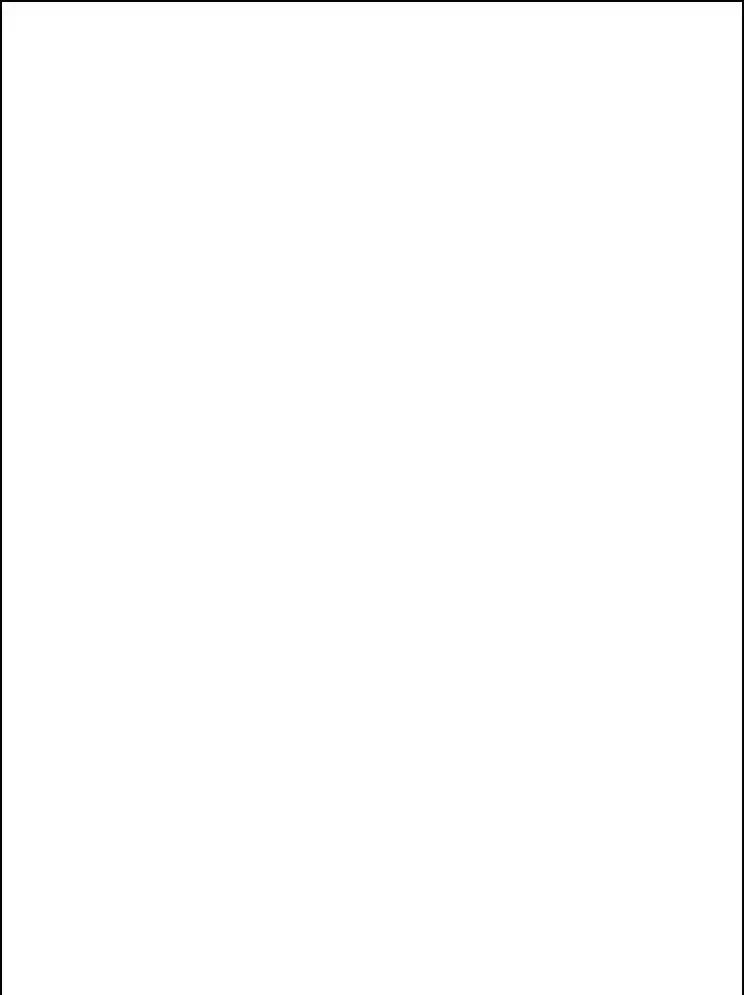
|
|
PARAGRAPHS CODES |
|
1005 |
By Order of the Secretary of the Air Force, or delegated official, ANG aircrew members performing alert duty will automatically convert to Title 10 U.S.C. 12301(D) |
||
|
|
when accomplishing an operational federal mission. Members will revert to their original/previous status upon completion of such duty. |
|
1006 |
By order of the Secretary of the Air Force, or delegated official, ANG members performing duties related to air sovereignty mission (aerospace warning, |
||
|
|
aerospace control, etc., as required) will automatically convert to Title 10 U.S.C. 12301(D) when accomplishing an operational/federal mission. Members will |
|
|
|
revert to their original/previous status upon completion of such duty. |
|
1071 |
Member authorized hazardous duty pay. |
||
1072 |
Civilian attire authorized due to the nature of the mission. |
||
1073 |
Battle dress uniforms (BDUs) are authorized. |
||
1075 |
Shipment of unaccompanied baggage is authorized. |
||
1076 |
Authorizations to cite the next fiscal year does not constitute authorizations to obligate funds until approved by Congress. |
||
1077 |
Include address and facsimile information for other DoD agencies/services when the travel voucher must be forwarded to those agencies/service for settlement. |
||
1079 |
Member is authorized special leave and space required transportation to the nearest port in the contiguous states and return transportation from the port to the |
||
|
|
PDS. Authority: 1 U.S.C. 705 and AFI |
|
1080 |
When performing inactive duty training at other than your home drill site, reimbursement for travel is limited to the cost from your home drill site to the location at |
||
|
|
which your inactive duty will be performed. In a travel status no pay and allowances are authorized. If you perform this period of inactive duty at your home drill |
|
site you are directed to return these orders as unexecuted. (JFTR U7150)
1081
1082
For travel abroad, refer to the DoD Foreign Clearance Guide.
For Sheppard AFB Billeting call DSN
1083 For Keesler AFB Billeting call DSN
1084
1085
For Lackland AFB Billeting call DSN
Report to
1086
1087
Report to McGhee Tyson ANGB, TN, Bldg 410 Rm C7, no later than 1700 on Sunday afternoon prior to class start date (CSD). If, on Saturday or Sunday you discover for any reason, your arrival will be delayed beyond 1700 hours you MUST call Student Affairs as DSN
Report to Bldg 412, between 1200 and 2300, on day BEFORE class start date, unless prior arrangements are made with billeting. For administrative
1088 On the first day of training, TDY students will report to building 10215 (Carter
1089
1090
TDY students will report to the 312 Training Squadron (TRS), Louis F. Garland Fire Academy, Bldg 3453, Room 216, no later than 0600 hours on the first day of training. Military members need to
Split training students, please report to the Military Training Leaders office, BLDG 3201, room A104, NLT six duty days before class start date. Military members need to hand carry their medical records.
1091 |
Students (military only) need to bring PT gear with them so they can participate in squadron mandated physical conditioning activities. |
|
1093 |
Member is in permanent change of station (PCS) without permanent change of assignment (PCA) status while attending a course of 121 academic days or |
|
|
more in duration at one location. |
|
1094 |
Authority is given for any period of alert duty, and the individual will automatically be placed under Title 10 U.S.C. 12301(d) for the duration of that period of duty, |
|
|
and will automatically revert to Title 32 U.S.C. 502(f) after completion of the period. |
|
1123 |
MPA Order (Not in Support of Contingency Operations/30 Days or Less). |
|
1124 |
By direction of the President, the ANGUS member listed on this order is ordered to active duty, based on instructions received from higher headquarters. |
|
1127 |
Movement of dependents and household goods at USAF expense is not authorized. Except for Selected Reserve members activated in place, travel by |
|
|
|
|
1129 |
This active duty order does not constitute authority to deploy from the unit location. If further deployment is required after reporting to Commander of assigned |
|
|
unit, a Contingency Exercise Deployment (CED) order must be published and furnished to the individual prior to departure. Deploying personnel must |
|
|
|
|
1137 |
Personnel are |
|
|
period of active duty covered by this order. Pursuant to AFH |
|
|
your new duty station before entering into any rental, lease, or purchase agreement for |
|
|
fiscal year funds) does not constitute authorizations to obligate funds until approved by Congress. |
|
1138 |
Based on these orders to Active Federal Service for a period of 31 days or more in support of a contingency operation dated after 06 Nov 2003, members and |
|
|
eligible dependents may have been eligible for TRICARE benefits. Eligibility period for this benefit began upon notification or receipt of |
|
|
order to active duty or up to sixty (60) days prior to being placed on active duty, whichever is later. A |
|
|
notification of being placed on active duty. Benefits are effective the date you receive notification that you are (or will be) ordered to active duty for a period of 31 |
|
|
days or more in support of a contingency operation as defined in provisions of law, 10 U.S.C. 101(a)(13)(b). Members should contact their servicing MPF for |
|
|
eligibility periods by logging onto the Guard/Reserve portal at https://www.dmdc.osd.mil/appj/esgr/index.jsp before submitting claims to TRICARE. Claim |
|
|
procedures have been posted at http://www.tricare.osd.mil/claims. TRICARE enrollment procedures can also be found at http://www.tricare.osd.mil/reserve. |
|
|
|
|
NGB 336, 20060315 (EF) (Adobe v 8.0) |
PAGE 7 |
|
Form Characteristics
| Fact Name | Description |
|---|---|
| Form Title | AIR NATIONAL GUARD ORDER APPLICATION REQUEST |
| Proponent Agency | ANG/A6 |
| Prescribing Directive | ANGI 33-101 |
| Privacy Act Authority | Title 5 USC Section 552a and Executive Order 9397 |
| Purpose | Information entered into the Air National Guard Reserve Order Writing System (AROWS) |
| Disclosure | Voluntary; SSN is required to process the order application request |
| Order Types | Members select applicable options from a list |
| Governing Law | No specific state laws apply; federal regulations govern the form |
Guidelines on Utilizing Ngb 336
Completing the Ngb 336 form requires careful attention to detail. Each section of the form must be filled out completely; otherwise, it may not be processed. Make sure to double-check all entries, especially names and identification numbers, as inaccuracies can lead to delays in your order application.
- Start with Part A - New Application: Enter the member's name and Social Security Number.
- Select the appropriate order type from the provided list.
- Input the member’s rank/grade; use either military rank or civilian title.
- Choose the member type (civilian or military) based on the status during duty.
- Proceed to Part B - Order Information, Section I: Fill out the member's home address completely, ensuring to include city, state, and ZIP code.
- If applicable, enter an alternate address for the delivery of airline tickets.
- Provide the member's new email address, avoiding .mil addresses.
- Indicate whether there’s a support of an official contingency by selecting yes or no.
- Choose whether it’s a permanent change of station (PCS) or not.
- For PCS only, state the number of authorized cars.
- Indicate if shipping household goods is necessary.
- List dependents' names, relationships, dates of birth, and addresses as required.
- Continue in Section II - Duty Purpose: Select the appropriate duty purpose and specify if necessary.
- Provide the name, email address, and phone number of the point of contact (POC) at the TDY location.
- Decide if the application includes an addendum and select yes if applicable.
- Move to Section III - TDY Locations: Specify the member’s departure and return locations by selecting Permanent Duty Station or Other.
- Proceed to Section IV - Duty Location: Fill in the travel start date, initial report date, report time, and travel end date.
- Indicate the unit for duty at the TDY location and select the primary duty location.
- Enter the TDY location's address, including all necessary details.
- Choose the commuting status and confirm if a confirmation order exists.
- Complete the field conditions section, per diem locations, and mode of transportation details.
- In Section V - Tour: Select the Government Travel Charge Card statement and the type of account.
- Log the last eight digits of the GTCC and its expiration date.
- Identify if variations in itinerary or dual lodging have been authorized.
- Select other applicable authorizations such as in and around mileage, firearm carriage, or duty in a combat zone.
Completing the Ngb 336 form is a process that involves gathering detailed information accurately. After filling out the form, review all sections to ensure that you have provided the necessary information correctly, which will allow for timely processing of your order application.
What You Should Know About This Form
What is the purpose of the NGB 336 form?
The NGB 336 form, also known as the Air National Guard Order Application Request, is designed to facilitate requests for the issuance of orders. Information provided on this form will be entered into the Air National Guard Reserve Order Writing System (AROWS). The form collects vital details about the service member, duty purpose, travel information, and related authorizations necessary for processing the order application.
Who needs to complete the NGB 336 form?
This form needs to be completed by members of the Air National Guard who are seeking to request orders for duty, travel, or other military-related activities. Both military and civilian members may utilize the form to submit their information. Care must be taken to provide accurate and complete information to avoid delays in processing.
What information is required on the NGB 336 form?
The form requires a variety of personal and duty-related information, including the member's name, social security number, type of order, and their contact information. Additional details such as duty locations, travel dates, transportation modes, and any authorized expenses must also be provided. It is important to fill out all sections completely; otherwise, the request may be delayed or rejected.
What happens if I do not provide my Social Security Number on the NGB 336 form?
Providing a Social Security Number (SSN) is a crucial requirement for processing the NGB 336 form. If an individual fails to provide their SSN, their order application request cannot be processed. This makes it essential to ensure that the SSN is included, as it is used to identify and manage personnel records within the Air National Guard systems.
Where can I find assistance with completing the NGB 336 form?
Members seeking assistance with the NGB 336 form can reach out to their unit's administrative staff or logistical readiness personnel. Additionally, the guidance provided along with the form itself contains detailed instructions that can help clarify any questions regarding the required information and the submission process.
Common mistakes
Many individuals encounter challenges when completing the NGB 336 form. These mistakes can lead to delays in processing applications or even possible rejection. Attention to detail is crucial to ensure a smooth application process.
One common error is failure to provide complete and accurate addresses. It is essential to include the full street address, city, state, and zip code. Avoid using P.O. Boxes as they will not be accepted. Incomplete addresses can result in issues with communication and logistics.
Another mistake involves the selection of order type. Applicants may inadvertently choose an incorrect category. It is important to carefully review the types available and ensure that the selected option aligns with the duty being performed. Incorrect selections can cause significant processing delays.
Some applicants overlook the section that requires contact information for points of contact (POCs). This includes phone numbers and email addresses. Providing accurate information for the POC is important for verification and communication purposes. Missing or incorrect details can hinder processing and create misunderstandings.
Not specifying the duty purpose correctly can also be problematic. The form includes a list of options for duty purpose; failing to select an appropriate choice can lead to confusion about the applicant's intent. If "other" is selected, added details are necessary.
Additionally, many fail to provide relevant Travel and Transportation details, which can lead to misunderstandings regarding lodging and travel logistics. Details like departure and arrival times, modes of transportation, and accommodations must be clear and precise. Missing this information could cause significant travel disruptions.
Finally, neglecting to seek assistance regarding special instructions and justifications can be detrimental. If there are particular requirements for transportation or accommodations, stating these clearly is necessary. Explanations are essential, especially when requests fall outside standard policies.
Documents used along the form
The NGB 336 form plays a crucial role in the Air National Guard's order application process. Alongside this form, several other documents are often required to ensure that applications are processed efficiently and completely. Below is a list of related forms and documents that assist in different aspects of this process. Each plays an important role in gathering necessary information for various military orders.
- Travel Order Request (DD Form 1610): This document is used for temporary duty orders. It outlines the specifics of travel, including destinations, dates, and purpose. It ensures that all the required information for travel is officially documented.
- Government Travel Charge Card Application (GTCC): This form is needed for members who wish to utilize a government travel charge card for official travel. It includes details about the cardholder’s responsibilities and usage guidelines.
- Request for Personnel Action (SF 52): This form allows for various personnel actions, such as appointments or non-competitive promotions. It is essential for updating personnel records and managing assignments.
- Travel Voucher (SF 1164): This document is crucial for members to claim reimbursement for travel expenses incurred during official duty. It allows for detailed reporting of expenses such as lodging, meals, and transportation.
- Unit Manning Document (UMD): The UMD lists authorized positions within a unit and is used to ensure personnel assignments are in line with available positions. It helps maintain accurate staffing levels.
- Recruitment and Retention Incentive Agreement: This document outlines agreements related to incentives aimed at retaining valuable members within the Guard. It typically details the terms and conditions for incentives.
- Leave Request Form (AF Form 988): Members use this form to formally request leave. It provides a clear record of planned absences and ensures that unit management can adjust accordingly.
- Additional Duty Locations Confirmation: This informal document confirms any additional duty locations not originally included in travel arrangements, ensuring all details are up-to-date and accurate.
Each of these forms plays a vital role in the order application and travel process for the Air National Guard. Collectively, they help to manage travel, expenses, and personnel actions effectively, ultimately contributing to the smooth operation of military responsibilities.
Similar forms
- DD Form 1610 - This form is used for the authorization of Temporary Duty (TDY) travel. Similar to the Ngb 336, it collects essential information regarding the member's travel, including travel dates and purpose, while serving to process travel orders and entitlements.
- DD Form 1351-2 - This travel voucher form is used for the reimbursement of travel expenses. Much like the Ngb 336, it requires detailed documentation of the journey, including travel dates, locations, and costs incurred during travel.
- AF Form 938 - This is a Request and Authorization for Active Duty Training. Similar to the Ngb 336, it captures vital information about a service member's upcoming training orders, including duty locations and member details.
- DA Form 31 - This form is used for requesting leave. Like the Ngb 336, it requires detailed member information and dates to ensure proper processing of absences from duty.
- NGB Form 22 - The National Guard Bureau Report of Separation and Record of Service tracks the service member's completion of duty. Similarly to the Ngb 336, it captures personal and service details that are critical for administrative processing.
- SF 1164 - This form is used for claiming reimbursements for travel-related expenses not covered by a travel order. Much like the Ngb 336, it requires detailed documentation of expenses and travel purposes for approval and payment processing.
- AF Form 899 - This is an Aircraft and Equipment Report and requests authorization for usage or assignment of equipment. Similar to the Ngb 336, it gathers relevant details about the member's role and purpose of assignment in operational circumstances.
- AF Form 1067 - The Basis for Award and Authorization form is used to initiate or modify active duty orders. Similar to the Ngb 336, it ensures proper administration by capturing reasons for duty and specific order modifications.
- SF 14 - This is a request for additional pay during temporary duty service. Like the Ngb 336, it requires comprehensive financial and travel-related information to merit additional compensation approvals.
- AFI 36-3003 - This instruction provides guidelines for travel and lodging entitlements for military members. In its essence, it serves a purpose similar to the Ngb 336 by detailing the administrative processing of travel related information and rights.
Dos and Don'ts
When filling out the NGB 336 form, consider the following dos and don’ts:
- Provide accurate and complete personal information, including your full name and Social Security Number.
- Select the correct order type to ensure proper processing of your application.
- Double-check dates and times in the format (yyyymmdd) to avoid errors.
- Ensure that addresses are complete, using street addresses only and no P.O. Boxes.
- Do not leave any required fields blank; doing so will delay processing.
- Avoid using abbreviations for addresses, as they can lead to confusion.
- Do not submit the form without verifying that all information is accurate.
- Refrain from providing unnecessary personal details that are not required by the form.
Misconceptions
- Misconception 1: The NGB 336 form is only for full-time military personnel.
- Misconception 2: Submission of the NGB 336 form guarantees order approval.
- Misconception 3: All sections of the NGB 336 form must be completed even if they are not applicable.
- Misconception 4: The Social Security Number (SSN) is not necessary for processing the NGB 336 form.
This is incorrect. The NGB 336 form can be used by both military and civilian members of the Air National Guard. It accommodates various statuses and types of orders, making it versatile for different personnel who require orders for duty or travel.
This is misleading. While the form is a necessary step in the application process, merely submitting it does not ensure that the order will be approved. The application must meet all requirements, and approval is contingent on various factors including available funding and mission needs.
This is a common misunderstanding. While it is important to provide complete and accurate information, members should only fill out sections that apply to their specific situation. Inapplicable sections can be left blank to streamline the process.
This is false. The SSN is critical for processing the application. If a member does not provide their SSN, the application will not be processed, as this information is used to verify identity and eligibility for orders.
Key takeaways
Filling out the NGB 336 form requires attention to detail and accuracy to ensure that your application is processed without delays. Here are some key takeaways to guide you:
- Complete all sections of the form. Incomplete forms will not be processed, so ensure every required field is filled out accurately.
- Double-check your contact information, including your email and phone number. This ensures that any correspondence is sent to the correct locations without issues.
- Understand the different order types available and select the one that accurately reflects the duty or travel being申请ed.
- Mandatory fields include personal identification details like your name, type, and social security number. Missing this information will lead to application denial.
- Be aware of deadlines. Submitting the form early can help prevent last-minute issues or processing delays.
Browse Other Templates
Land Contract Template Michigan - The form must be executed in duplicate, allowing both parties to retain a copy.
State Farm B2b Claims - Provide additional details on any repairs needed.
Asbestos Project Announcement,Asbestos Removal Notification,Asbestos Work Notification,Asbestos Disturbance Notice,Asbestos Project Alert,Asbestos Operations Notification,Asbestos Removal Filing,Asbestos Job Notification,Asbestos Management Form,Asbe - Obtain workers’ compensation coverage before starting asbestos-related projects.