Fill Out Your Nwcg Certificate Form
The Nwcg Certificate form plays a crucial role for individuals involved in wildfire training and response programs. Its purpose extends beyond merely documenting course completion; it serves as an official record that signifies the individual's readiness and qualifications for crucial roles in emergency management. The form requires specific details that must be filled out accurately, ensuring both accountability and proper identification of participants. Necessary information includes the individual's name, course number, and course name, along with essential dates such as the course start and end dates. Furthermore, the form must indicate the lead instructor's name, the host unit, and the location where the training took place, which is vital for record-keeping and verification. By adhering to these guidelines, participants help streamline the certification process and uphold the integrity of the training system.
Nwcg Certificate Example
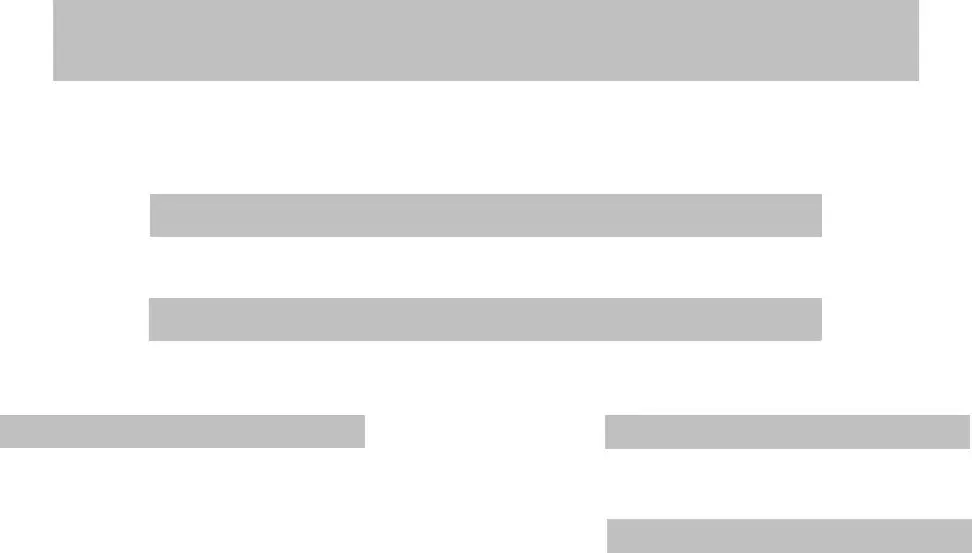
Note: Print button works if you have Acrobat 7 or higher.
Acrobat 6 and below users, please go to the "File" menu and select "Print" option.
You may also download the latest Adobe Acrobat Reader at:
http://www.adobe.com/products/acrobat/readstep2.html
Type individual's name above
Type "Course Number and Course Name" above
Type "Course Start and End Dates" above
Type "Lead Instructor Name" above |
Type "Host Unit" above |
Type "Location (City, State)" above
Form Characteristics
| Fact Name | Description |
|---|---|
| Print Capability | The print button on the NWCG Certificate form is effective only for users with Acrobat 7 or higher. |
| Older Acrobat Users | Those using Acrobat 6 or earlier must select the "Print" option from the "File" menu to print the certificate. |
| Adobe Acrobat Reader | Individuals can download the latest version of Adobe Acrobat Reader from the official Adobe website. |
| Name Field | Participants should enter their name in the designated field at the top of the form. |
| Course Information | Individuals must type the "Course Number and Course Name" as well as the "Course Start and End Dates" above their name. |
| Lead Instructor Details | The form requires the name of the lead instructor, along with the hosting unit and the location (city, state). |
Guidelines on Utilizing Nwcg Certificate
After carefully filling out the Nwcg Certificate form, you will be prepared to finalize your documentation. Make sure all information is accurate before submission to ensure a smooth process.
- Type the individual's name in the designated space at the top of the form.
- In the next field, type "Course Number and Course Name" accurately.
- Fill in "Course Start and End Dates" in the appropriate area.
- Enter the "Lead Instructor Name" where indicated.
- Provide the "Host Unit" information in the specified field.
- Finally, fill in "Location (City, State)" in the last section of the form.
What You Should Know About This Form
What is the Nwcg Certificate form?
The Nwcg Certificate form is a document used to verify the completion of specific courses offered by the National Wildfire Coordinating Group (NWCG). This form provides essential details about the course and the individual who completed it.
How do I fill out the Nwcg Certificate form?
To fill out the form, you need to enter specific information. Start with the individual's name at the top. Next, include the course number and course name, followed by the start and end dates of the course. Make sure to add the name of the lead instructor and the host unit. Lastly, indicate the location, including the city and state.
Do I need Adobe Acrobat to use the Nwcg Certificate form?
Yes, the Nwcg Certificate form requires Adobe Acrobat. For the print button to function correctly, you need Acrobat version 7 or higher. If you have an older version, like Acrobat 6 or below, you should use the "File" menu to select the print option instead.
Where can I download Adobe Acrobat Reader?
You can download the latest version of Adobe Acrobat Reader from the official Adobe website. Simply visit this link to access the download.
Can I save the Nwcg Certificate form after filling it out?
Yes, you can save the Nwcg Certificate form after filling it out, assuming you are using a compatible version of Adobe Acrobat. Make sure to save your work frequently to avoid losing any information.
What should I do if I encounter issues with the form?
If you experience any issues while using the Nwcg Certificate form, first check that you are using an updated version of Adobe Acrobat. If problems persist, consider reaching out to the support team or looking for user guides related to the form on the NWCG website.
Is there a deadline for submitting the Nwcg Certificate form?
Deadlines for submitting the Nwcg Certificate form may vary depending on the specific course or training requirements. It is advisable to consult the instructions provided with the course for any relevant deadlines.
Can I print the Nwcg Certificate form directly?
Yes, you can print the form directly if you have the correct version of Adobe Acrobat. If the print button does not work, remember to go to the "File" menu and select the "Print" option as an alternative.
What happens if I fill out the form incorrectly?
If you fill out the Nwcg Certificate form incorrectly, you may need to correct it and reprint the document. Ensure all information is accurate, as this certificate serves as a formal record of course completion.
Common mistakes
Completing the Nwcg Certificate form can seem straightforward, but several common mistakes can undermine the process. It is crucial to pay attention to details to avoid unnecessary delays in receiving your certificate.
One frequent error occurs when individuals forget to type their full name in the designated area. Omitting or misspelling your name will cause confusion and could lead to issues when verifying course completion. Ensure that you input your name clearly and correctly.
Another mistake often made is neglecting to fill in the Course Number and Course Name. This information is vital for accurately identifying which course has been completed. Leaving this part blank may result in the inability to process your certificate.
Equally important are the Course Start and End Dates. Failing to include these dates means your certificate cannot accurately reflect your training timeline. This oversight could hinder your ability to provide proof of completion in professional settings.
Sometimes, people overlook the section for the Lead Instructor Name. This information is necessary for verification and should not be underestimated. Without it, there could be questions regarding the legitimacy of your course completion.
The Host Unit field is another area where errors are commonly made. Some may leave it blank or fill it erroneously, which could delay processing. It’s essential to verify that you have provided the correct host unit associated with your training.
When entering the Location (City, State), accuracy is key. Some individuals mistakenly enter a local address without specifying the correct city and state. This may lead to complications during the certification process.
Lastly, failing to save or print the form correctly can lead to significant issues. Users of Acrobat 6 and below should refer to the File menu for printing options, whereas Acrobat 7 or higher users can directly utilize the print button. Failure to follow these instructions could prevent you from obtaining a copy of your form.
Take the time to review your Nwcg Certificate form before submission. By avoiding these eight mistakes, you can ensure a smoother certification process and receive your certificate without unnecessary delays.
Documents used along the form
The NWCG Certificate form is a crucial document within the National Wildfire Coordinating Group framework. It verifies an individual's completion of specific training courses. Several other forms and documents are often used in conjunction with the NWCG Certificate to support the certification process and enhance record-keeping.
- NWCg Training Record: This document details the training courses an individual has completed along with the dates and instructors. It serves as a comprehensive log of skills and qualifications.
- Course Registration Form: This form is used to enroll in specific courses. It typically includes personal details, course selection, and sometimes payment information.
- Instructor Evaluation Form: This document allows students to provide feedback on the course instructor and the effectiveness of the training. It is valuable for continuous improvement of the programs.
- Course Completion Checklist: This checklist verifies that all course requirements have been met before issuing the NWCG Certificate. It includes items such as attendance and assessments.
- Incident Qualification Card (IQC): This card is issued to qualified individuals, summarizing their certifications and roles within incident management. It is essential for deployment on wildfire incidents.
- Training Needs Assessment: This assessment identifies gaps in training for individuals or teams. It helps determine future training opportunities and is often used to guide personal development plans.
- Field Operations Guide: This guide provides protocols and procedures for managing incidents. It may assist participants in understanding the practical application of their training.
These documents collectively support the training and certification process within the NWCG framework. Proper management of these forms ensures compliance with standards and facilitates effective tracking of an individual's qualifications in wildland fire management.
Similar forms
Course Completion Certificate: Similar in purpose, both documents confirm that an individual has completed a course. The Course Completion Certificate typically details the course number, title, and dates of attendance.
Training Verification Form: This form verifies participation in training sessions, providing details such as course name, dates, and instructor. It serves a comparable function to confirm that the individual attended specific training.
Certificate of Achievement: Awarded for successfully completing a program, this document highlights the individual's accomplishments in a specific area, much like the Nwcg Certificate.
Employment Training Record: Used to document skills acquired during training for employment purposes. This record outlines course details and dates, akin to the information on the Nwcg Certificate.
Professional Development Certificate: This document signifies completion of professional development courses. Similar to the Nwcg Certificate, it includes course name and dates.
Licensure or Certification Credential: Issued by a governing body, this credential confirms that an individual meets the requirements for a certain profession. It often includes course information similar to what is found in the Nwcg Certificate.
Workshop Attendance Certificate: This document confirms an individual's participation in a workshop. Details such as the workshop title and dates mirror the structure of the Nwcg Certificate.
Continuing Education Certificate: Awarded for completing continuing education courses, this certificate lists course details, aligning with the format of the Nwcg Certificate.
Training Attendance Log: A document that tracks attendance in training sessions. It contains similar information about dates and course titles, resembling the data requested in the Nwcg Certificate.
Dos and Don'ts
- Do include the individual's full name at the top of the form.
- Do specify the course number and course name clearly.
- Do provide accurate course start and end dates.
- Do fill in the lead instructor's name correctly.
- Do indicate the host unit and the location (city, state) appropriately.
- Don't leave any fields blank; all sections must be completed.
- Don't use abbreviations for course names or titles.
- Don't forget to properly format the course dates.
- Don't submit the form without reviewing all entries for accuracy.
- Don't ignore the printing instructions; ensure your Acrobat version is compatible.
Misconceptions
Here are six common misconceptions about the NWCG Certificate form, along with clarifications for each:
- Misconception 1: The print button always works regardless of Adobe version.
- Misconception 2: The form can only be filled out online.
- Misconception 3: You don’t need to include specific course details.
- Misconception 4: The instructor's name is optional.
- Misconception 5: You can use any browser to fill out and submit the form.
- Misconception 6: The location field is not important.
The print button on the NWCG Certificate form only functions correctly with Adobe Acrobat 7 or higher. If you are using an older version, you'll need to go through the "File" menu to print.
You can print the form to fill it out by hand if you prefer not to complete it digitally. This is especially useful if you do not have access to the required software.
It’s essential to provide information like the course number, course name, start and end dates. This ensures proper documentation of the training received.
Including the lead instructor's name is necessary for validation purposes. It helps in tracking who delivered the course.
While various browsers may display the form, using the appropriate version of Adobe Acrobat ensures all functionalities work correctly.
Filling out the location, including city and state, is crucial for record-keeping. It helps identify where the training took place.
Key takeaways
When filling out and utilizing the NWCG Certificate form, keep these key points in mind:
- Compatibility: Ensure your Adobe Acrobat version is 7 or higher for proper functionality of the print button. If using an older version, access the "File" menu to print.
- Correct Entry: Clearly type the individual's name, course information, and relevant dates in the designated fields to avoid any confusion.
- Instructor Details: Always include the lead instructor's name to lend credibility to the certificate and ensure proper attribution.
- Location Matters: Provide the location details accurately, including city and state, for a complete and professional appearance.
Browse Other Templates
Register Car in Illinois - Orders cannot be processed without an ID license number.
Is Metroplus Medicaid - The completed form must be faxed with any supporting documents to the designated health plan.
Virginia Sales and Use Tax - The certificate is a tool to ensure fair practice in tax exemptions.
