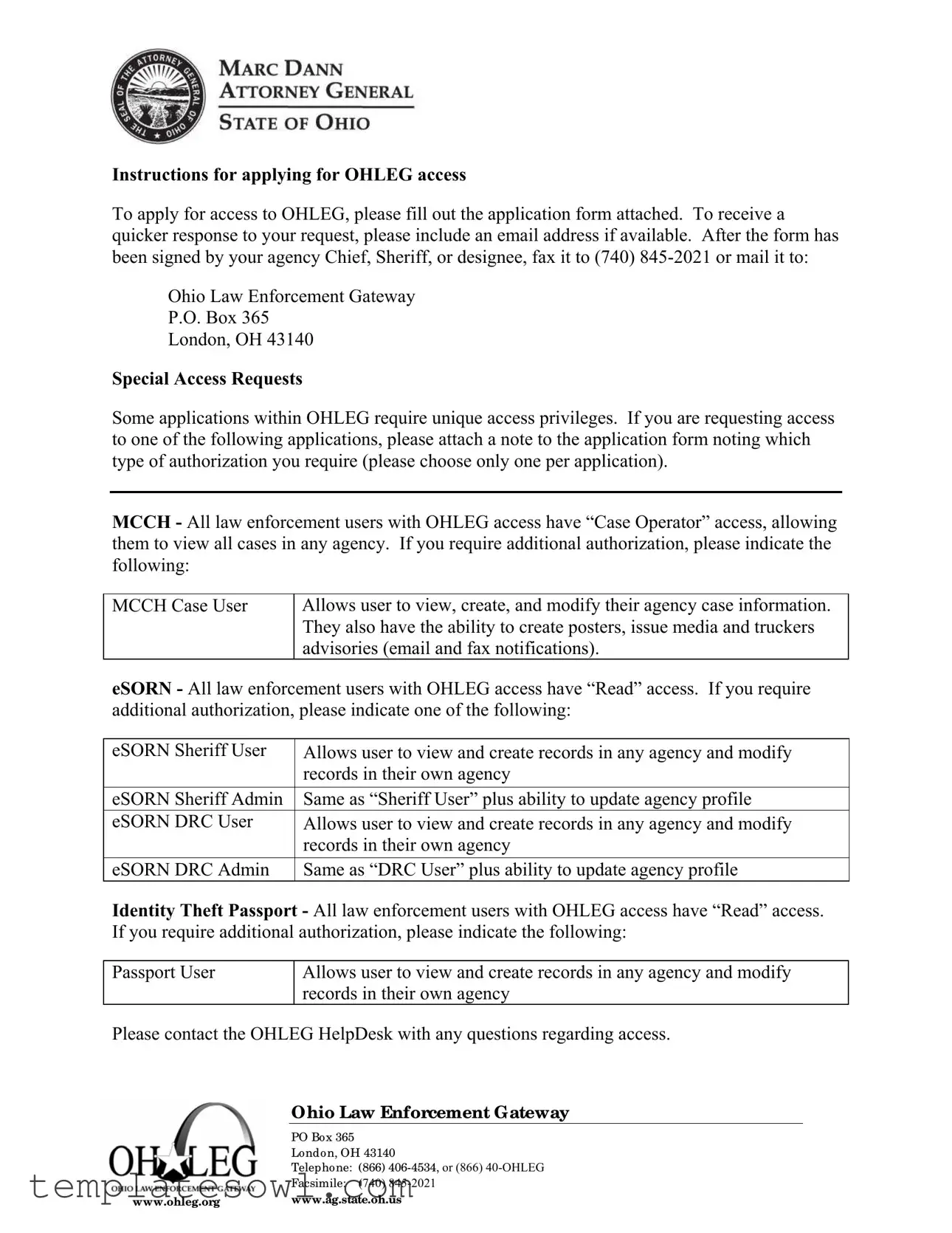Fill Out Your Ohleg Gateway Form
The OHLEG Gateway form serves as a crucial step for law enforcement agencies seeking access to essential investigative tools within Ohio. This application process is straightforward, but it includes important details that must be carefully followed. To begin, applicants are required to complete the attached form, providing vital information such as name, agency address, and contact details, including an email address for quicker processing. Once completed, the form should be signed by the agency's Chief, Sheriff, or a designated representative before being faxed to the specified number or mailed to the Ohio Law Enforcement Gateway. For certain applications within OHLEG, specialized access requests must be made. These requests involve specific authorization types tailored to the user's needs, such as the MCCH Case User or the eSORN Sheriff Admin. Understanding these various access levels is essential for users to fully utilize the resources available to law enforcement. It's important to remember that participation in OHLEG is voluntary, yet strict terms and conditions ensure that the information accessed is solely for law enforcement purposes. Users are reminded that any release of this information to the public is prohibited. Should questions arise during the process, the OHLEG HelpDesk is available to provide assistance. By following the correct procedures and understanding the requirements, law enforcement personnel can effectively gain access to vital tools for their investigative work.
Ohleg Gateway Example
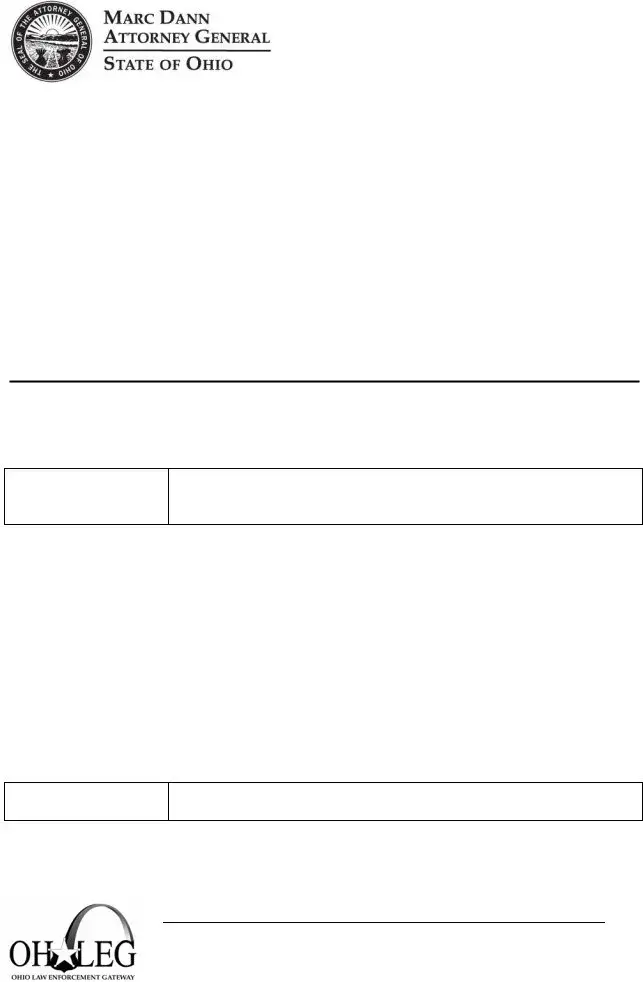
Instructions for applying for OHLEG access
To apply for access to OHLEG, please fill out the application form attached. To receive a quicker response to your request, please include an email address if available. After the form has been signed by your agency Chief, Sheriff, or designee, fax it to (740)
Ohio Law Enforcement Gateway
P.O. Box 365
London, OH 43140
Special Access Requests
Some applications within OHLEG require unique access privileges. If you are requesting access to one of the following applications, please attach a note to the application form noting which type of authorization you require (please choose only one per application).
MCCH - All law enforcement users with OHLEG access have “Case Operator” access, allowing them to view all cases in any agency. If you require additional authorization, please indicate the following:
MCCH Case User
Allows user to view, create, and modify their agency case information. They also have the ability to create posters, issue media and truckers advisories (email and fax notifications).
eSORN - All law enforcement users with OHLEG access have “Read” access. If you require additional authorization, please indicate one of the following:
eSORN Sheriff User |
Allows user to view and create records in any agency and modify |
|
records in their own agency |
|
|
eSORN Sheriff Admin |
Same as “Sheriff User” plus ability to update agency profile |
eSORN DRC User |
Allows user to view and create records in any agency and modify |
|
records in their own agency |
|
|
eSORN DRC Admin |
Same as “DRC User” plus ability to update agency profile |
Identity Theft Passport - All law enforcement users with OHLEG access have “Read” access. If you require additional authorization, please indicate the following:
Passport User
Allows user to view and create records in any agency and modify records in their own agency
Please contact the OHLEG HelpDesk with any questions regarding access.
Ohio Law Enforcement Gateway
PO Box 365
Londo n, OH 43140
Telephone: (866)
Facsimile: (740)
www.ohleg.orgwww.ag.state.oh.us
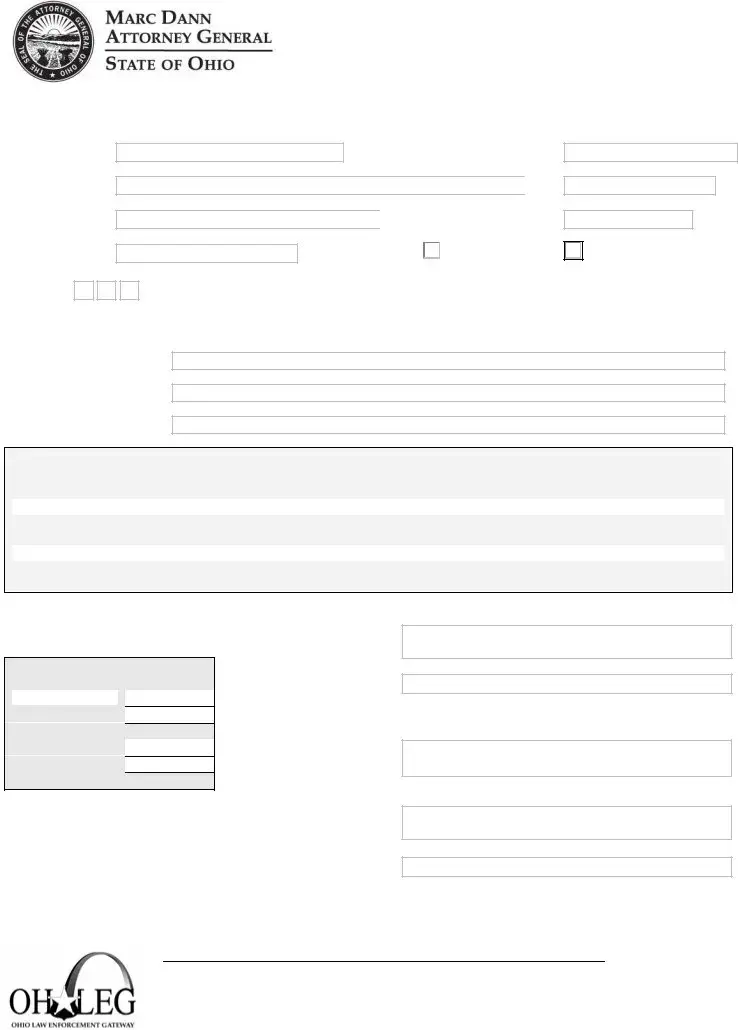
OHLEG
Request for Access to Investigative Tools
Requestor Name
First:
Agency Address:
Email:
Date of Birth:
SSN:
Middle: |
|
|
|
|
Last: |
|
|
|
|
|
|
|
City: |
|
|
|
|
|
|
|
|
State: Ohio |
Zip Code: |
||||
|
||||||
|
|
|
|
|||
|
|
Sworn: |
||||
- |
|
|
|
- |
|
|
|
|
|
|
|
If you have problems printing or viewing this form, please upgrade to |
|
|
|
|
|
|
|
||||||
|
|
|
|
|
|
|
|
|
|
Adobe Reader 7.0, or contact the OHLEG Helpdesk. |
||
|
|
|
|
|
|
|
|
|
|
|
|
*Notification of activation will be sent via email. If email is unavailable, please note fax number: _____________________________
Requesting Agency:
ORI Number:
Agency Phone Number:
Terms and Conditions
The undersigned is hereby requesting user access to the investigative tools within the Ohio Law Enforcement Gateway (OHLEG) established by the Attorney General of the State of Ohio. Participation in OHLEG is voluntary. The undersigned agrees that all information from this site is for law enforcement purposes ONLY. Any dissemination to the public is strictly prohibited. The Social Security Number (SSN) is required and used solely for the purpose of maintaining user authentication. SSN’s will not be disclosed to individuals or agencies except in accordance with state and federal law, and policy of the Attorney General of the State of Ohio. Requests that are made without SSN or an authorizing signature will not be processed.
For Office Use Only
Director Approval:  Date:
Date: 
Entered By:  Date:
Date: 
Requestor’s Signature
Date
Chief / Sheriff or Designee Printed Name
Chief / Sheriff or Designee Signature
Date
O hio Law Enforcement G ateway
P.O. Box 365
Londo n, OH 43140
Telephone: (866)
Facsimile: (740)
www.ohleg.orgwww.ag.state.oh.us
Form Characteristics
| Fact Name | Description |
|---|---|
| Application Process | To apply for OHLEG access, fill out the attached application form and sign it. Include your email address to expedite the process. |
| Submission Methods | You can submit the completed form via fax to (740) 845-2021 or mail it to the Ohio Law Enforcement Gateway at P.O. Box 365, London, OH 43140. |
| Access Types | Some applications require specific access privileges. Note which type of authorization you need on the application. |
| MCCH Access | All users with OHLEG access receive “Case Operator” privileges. For more authority, request “MCCH Case User” or “MCCH Case Admin” access. |
| eSORN Access | All users begin with “Read” access on eSORN. Additional levels include “Sheriff User,” “Sheriff Admin,” “DRC User,” and “DRC Admin.” |
| Identity Theft Passport | Basic access includes “Read” capabilities. To gain more access, request “Passport User” privileges. |
| Contact Information | For access inquiries, contact the OHLEG HelpDesk at (866) 406-4534. Facsimile communications can be sent to (740) 845-2021. |
| Terms and Conditions | Using OHLEG is voluntary and for law enforcement purposes only. Unauthorized public dissemination of information is strictly prohibited. |
| Social Security Number Usage | SSNs are mandatory for user verification and will be protected in compliance with state and federal laws. |
Guidelines on Utilizing Ohleg Gateway
Once the Ohleg Gateway form is completely filled out, it will need to be signed by your agency Chief, Sheriff, or their designee. After signature, submit it via fax or mail to the appropriate address provided in the instructions. Make sure to include all required information to prevent delays in processing.
- Download and open the Ohleg Gateway form.
- Fill in the following fields:
- Requestor Name - First, Middle, Last
- Agency Address - Street, City, State (Ohio), Zip Code
- Email address (if available)
- Date of Birth
- Social Security Number (SSN)
- Requesting Agency Name
- ORI Number
- Agency Phone Number
- Select your status: Non-Sworn or Sworn.
- Note any special access requests if applicable, indicating the type of authorization needed.
- Read the Terms and Conditions and understand the agreement regarding user access and confidentiality.
- Sign and date the form in the "Requestor’s Signature" section.
- Ensure the Chief, Sheriff, or designee signs in the designated area and dates the form.
- Choose the submission method:
- Fax to (740) 845-2021
- Mail to: Ohio Law Enforcement Gateway, P.O. Box 365, London, OH 43140
What You Should Know About This Form
What is the OHLEG Gateway form used for?
The OHLEG Gateway form is an application used by law enforcement personnel to request access to the Ohio Law Enforcement Gateway (OHLEG). This system enables law enforcement agencies to share critical information and investigative tools. Access through this form is essential for agencies to utilize the various applications available within OHLEG effectively.
Who needs to sign the OHLEG Gateway form?
The OHLEG form must be signed by your agency's Chief, Sheriff, or an authorized designee. This signature is required to confirm that the request for access is endorsed by the agency and to maintain the integrity of the application process.
How do I submit the OHLEG Gateway form?
You can submit the completed OHLEG Gateway form in one of two ways: by faxing it to (740) 845-2021 or by mailing it to the Ohio Law Enforcement Gateway at P.O. Box 365 London, OH 43140. Including an email address on the form will help expedite the processing of your request.
What are special access requests?
Special access requests are made when certain applications within OHLEG require additional permissions beyond standard access levels. If you need more authorization for a specific application, you must clearly indicate which type of access you are requesting on your application form. You can only request one type per application.
What if I need access to multiple applications?
If you need access to multiple applications, you must submit separate OHLEG Gateway forms for each type of application. Each form should clearly state the type of authorization you are requesting, as you are allowed to choose only one per application submission. This helps streamline the review and approval process.
How will I know when my application has been processed?
Once your application is reviewed and processed, you will receive a notification regarding the activation of your access. This notification will typically be sent via email. In cases where email is not available, you may provide a fax number on the application form to receive the notification through that method instead.
What happens if I do not include my Social Security Number (SSN)?
Providing your SSN is a necessary part of the application process. It is used solely for user authentication and will not be disclosed to unauthorized individuals or agencies. If your form is submitted without an SSN or the required signature, your request will not be processed. Therefore, it is crucial to ensure that all parts of the application are completed before submission.
Can I contact someone if I have questions about the OHLEG Gateway form?
Absolutely! If you have any questions about the OHLEG Gateway form or the application process, you can reach out to the OHLEG HelpDesk. They can be contacted via telephone at (866) 406-4534 or (866) 40-OHLEG. You can also send a fax to (740) 845-2021. Their assistance can help clarify any doubts you may have regarding access and applications.
What are the terms and conditions for access to OHLEG?
By completing the OHLEG Gateway form, you're acknowledging that access to the system is voluntary and strictly for law enforcement purposes. You agree to keep the information confidential and not to disseminate it to the public. Furthermore, you must understand that the SSN is used for authentication and will be protected according to applicable laws and policies. Compliance with these terms is essential for maintaining access to the system.
Common mistakes
Many applicants encounter challenges when filling out the OHLEG Gateway form. These mistakes can delay access and cause frustration. Understanding common errors can help streamline the process.
One frequent mistake involves omitting required information. Fields like the Social Security Number (SSN) and the signature of the Chief, Sheriff, or designee are mandatory. Without these details, the application cannot be processed. Applicants should carefully review each section of the form before submission to ensure completion.
Another error is inaccurate contact information. Providing an incorrect email address or phone number can hinder communication regarding the application's status. Applicants should double-check their entries to ensure accuracy, especially in cases where a swift response is crucial.
A third mistake occurs when the applicant fails to specify the type of access needed. Certain applications within OHLEG require clear definitions of access privileges. This includes identifying whether the request is for MCCH, eSORN, or the Identity Theft Passport. Lack of clarity may result in the denial of the application or unnecessary delays.
Furthermore, many rush through the process without understanding the terms and conditions outlined in the application. Ignoring these important details can lead to misunderstandings regarding the use of OHLEG resources. Reading and comprehending the terms ensures compliance and reduces the risk of misuse.
Lastly, some applicants neglect to include a fax number when they cannot provide an email address. This omission can prevent important notifications from being sent, leading to delays in activation. It is essential to provide an alternative method of communication to ensure a smooth process.
By avoiding these common mistakes, applicants can enhance their chances of a successful application for OHLEG access. Taking the time to review the form thoroughly before submission can make a significant difference.
Documents used along the form
When applying for access to the Ohio Law Enforcement Gateway (OHLEG) using the OHLEG Gateway form, there are several other forms and documents that law enforcement agencies and officers may also find useful. Each document plays a unique role in the application process or subsequent activities within the OHLEG system.
- Authorization Form: This document grants specific access rights and permissions to users requesting various levels of authorization within OHLEG. It should be completed and submitted alongside the application form.
- Case Management System Access Request: Used to request access to specific functionalities within the case management system, it outlines the user’s needs regarding case handling and modifications.
- Incident Report Template: This form is used by law enforcement officers to document incidents. It can be submitted through OHLEG for record-keeping and data retrieval purposes.
- Daily Activity Log: Officers utilize this log to track their daily activities and incidents handled. Recording this information supports transparency and accountability.
- Safety Protocol Acknowledgment: This form confirms that officers have read and understood the safety protocols related to using OHLEG. Maintaining awareness of these protocols is crucial for operational security.
- Training Completion Certificate: After attending a training session on using OHLEG, officers receive this certificate. It serves as proof of their training and familiarity with the system.
- Access Revocation Request: If an officer leaves their position or no longer requires access, this form is used to revoke their OHLEG access, ensuring compliance with security protocols.
These documents, when used alongside the OHLEG Gateway form, streamline the process of obtaining and maintaining access to vital law enforcement resources. Familiarizing oneself with these forms promotes efficiency and security within the OHLEG framework.
Similar forms
FOIA Request Form: This document also requests access to specific information but under the Freedom of Information Act. Users submit personal details and the information they seek.
Law Enforcement Access Request: Similar to the OHLEG Gateway form, this document is specifically for law enforcement personnel needing access to secure databases or tools.
State Background Check Request: This form requires personal information to check criminal histories. Like the OHLEG form, it ensures the protection of sensitive data by limiting access to authorized individuals.
Incident Report Request: This document allows individuals to request specific reports related to law enforcement cases. Information submitted must be verified, similar to how the OHLEG application is processed.
Warrant Request Form: This document requests law enforcement obtain a warrant for an individual. It requires relevant information to ensure proper authorization.
Public Records Request Form: This allows users to request access to public records, closely resembling how the OHLEG form manages requests while providing guidelines on usage.
Access Control Request Form: Similar in nature, this form is used by agencies to control who can access certain databases and what level of access they have.
Employee Access Agreement: This document outlines a user's rights and responsibilities when accessing agency systems, paralleling the terms and conditions found in the OHLEG Gateway form.
Dos and Don'ts
When filling out the OHLEG Gateway form, it is important to follow certain guidelines to ensure your application is processed smoothly. Here is a list of things you should and shouldn't do:
- Do include your email address for faster communication regarding your application.
- Do have the form signed by your agency Chief, Sheriff, or designee before submission.
- Do fax or mail the completed form to the appropriate address provided in the instructions.
- Do specify any additional access privileges you are requesting in a note attached to the application.
- Do fill out all required fields, including your Social Security Number (SSN).
- Don't leave any fields blank, as incomplete forms may cause delays in processing.
- Don't forget to indicate whether you are a non-sworn or sworn officer on the application.
- Don't send the application without the necessary signature from your Chief, Sheriff, or designee.
- Don't share your SSN with anyone outside the boundaries of the application process.
Following these guidelines can lead to a quicker and more efficient application experience. Should you have any questions, do not hesitate to reach out to the OHLEG HelpDesk for assistance.
Misconceptions
Understanding the OHLEG Gateway form is crucial, yet misconceptions can lead to confusion. Here are some common misunderstandings.
- Everyone can access OHLEG without restrictions. Not true. Access to the Ohio Law Enforcement Gateway is limited to law enforcement personnel, and different roles may require varying levels of authorization.
- You do not need to include an email address. While it's not mandatory, providing an email address can lead to a quicker response regarding your application.
- Submitting the form via mail is faster than faxing it. This is misleading. Faxing to the designated number may actually expedite the review process compared to mailing it, which could take longer due to postal delays.
- A personal Social Security Number is not needed. This is incorrect. A Social Security Number (SSN) is mandatory for maintaining user authentication. Omit it, and your request will not be processed.
- Access requests are processed immediately upon submission. This is a misconception. All applications must first be signed by the Chief, Sheriff, or authorized designee before processing can begin.
- There are no consequences for misuse of information. This is false. The information accessed through OHLEG is for law enforcement purposes only. Sharing this information with the public is strictly prohibited and violations can result in serious consequences.
Key takeaways
Here are key takeaways regarding the OHLEG Gateway form:
- The application form must be completed to gain access to OHLEG.
- Including an email address on the form can expedite the response time.
- Signatures from the Chief, Sheriff, or their designee are necessary before submitting the form.
- The form can be submitted by faxing to (740) 845-2021 or mailing to the specified address.
- Some applications may need unique access. It's essential to note the required authorization type on the application form.
- Users with standard OHLEG access have different levels of access to applications like MCCH and eSORN.
- Be specific about the type of additional access required for eSORN or MCCH when filling out the form.
- The Social Security Number is mandatory for user authentication but will be kept confidential.
- Requests lacking a Social Security Number or the appropriate signatures will not be processed.
- Contact the OHLEG HelpDesk for any inquiries related to the application process or access issues.
Browse Other Templates
Construction Subcontracts - Companies list their license and registration numbers, showcasing their legitimacy and adherence to regulations.
Wisconsin Tax Simplified Form,WI 2017 Income Adjustment Form,Wisconsin Amended Tax Return,WI-Z Income Tax Return,Wisconsin Tax Reporting Form,WI Joint Filing Form,Wisconsin Easy Tax Return,WI-Z Simple Tax Submission,Wisconsin 2017 Tax Revision Form,W - This form accommodates both original and amended returns for the year 2017.
Tiffin University Registrar - Fill out your student ID or Social Security number to assist in identifying your records.