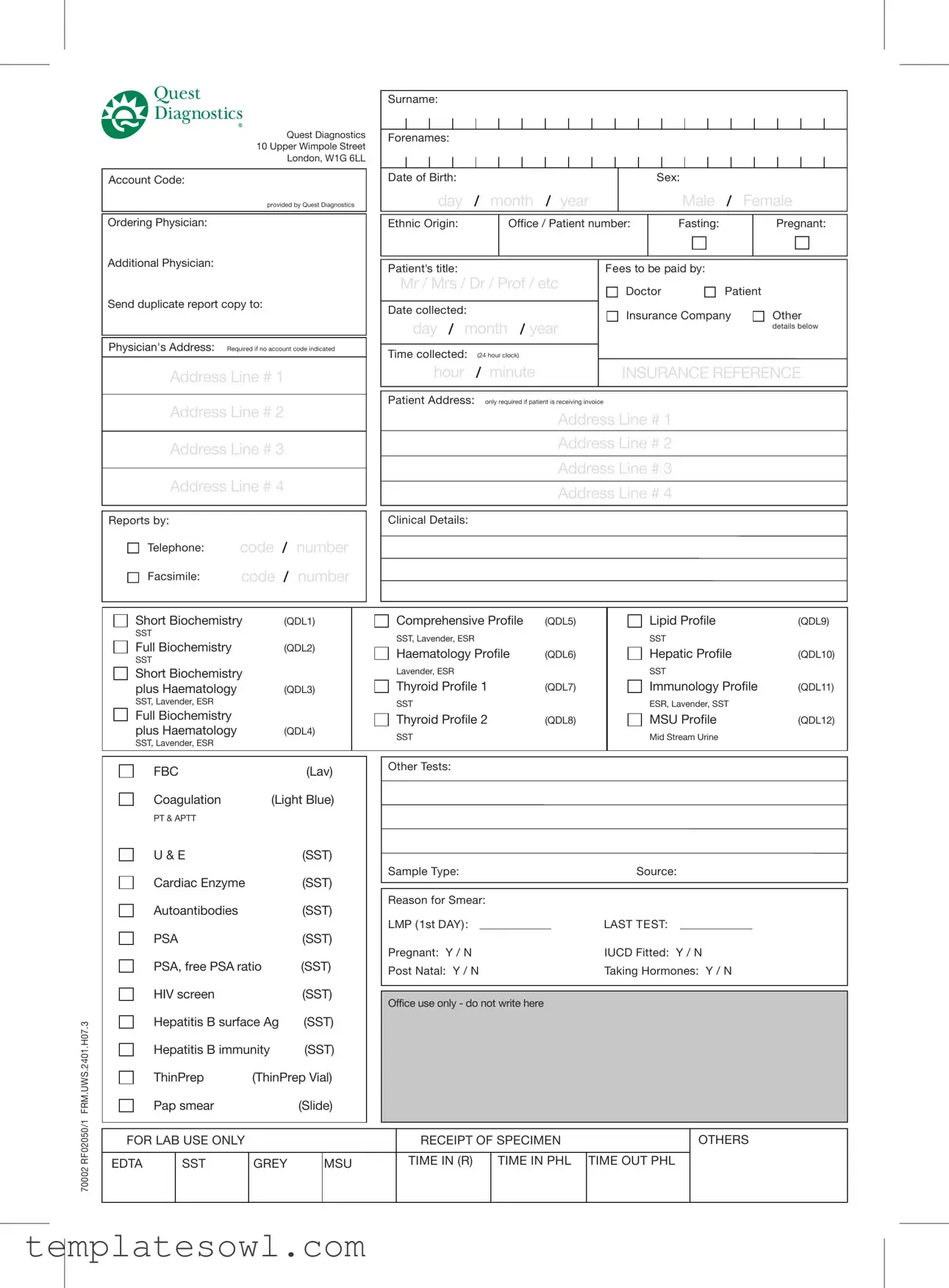Fill Out Your Order Quest Diagnostics Form
When seeking medical testing services, completing the Order Quest Diagnostics form is a crucial step. It captures essential patient information that facilitates laboratory testing and ensures accurate results. The form requests the patient's surname, date of birth, and sex to identify the individual. Additionally, it collects data about the ordering physician, ensuring clear communication between medical professionals. Patients are prompted to specify their ethnic origin, fasting status, and whether they are pregnant, which can impact test outcomes. The form also allows for the inclusion of duplicate report requests and provides a space for insurance details, ensuring billing is handled correctly. Various clinical details are included, allowing physicians to select specific tests, such as profiles for biochemistry, hematology, and immunology. Information on sample types, sources, and reasons for specific tests, such as Pap smears, is also solicited. Furthermore, the form addresses logistical matters by requesting patient contact details for invoice purposes and capturing significant health records, including last menstrual period or ongoing treatments. Overall, this comprehensive form ensures the laboratory receives all necessary information to conduct tests efficiently and accurately.
Order Quest Diagnostics Example
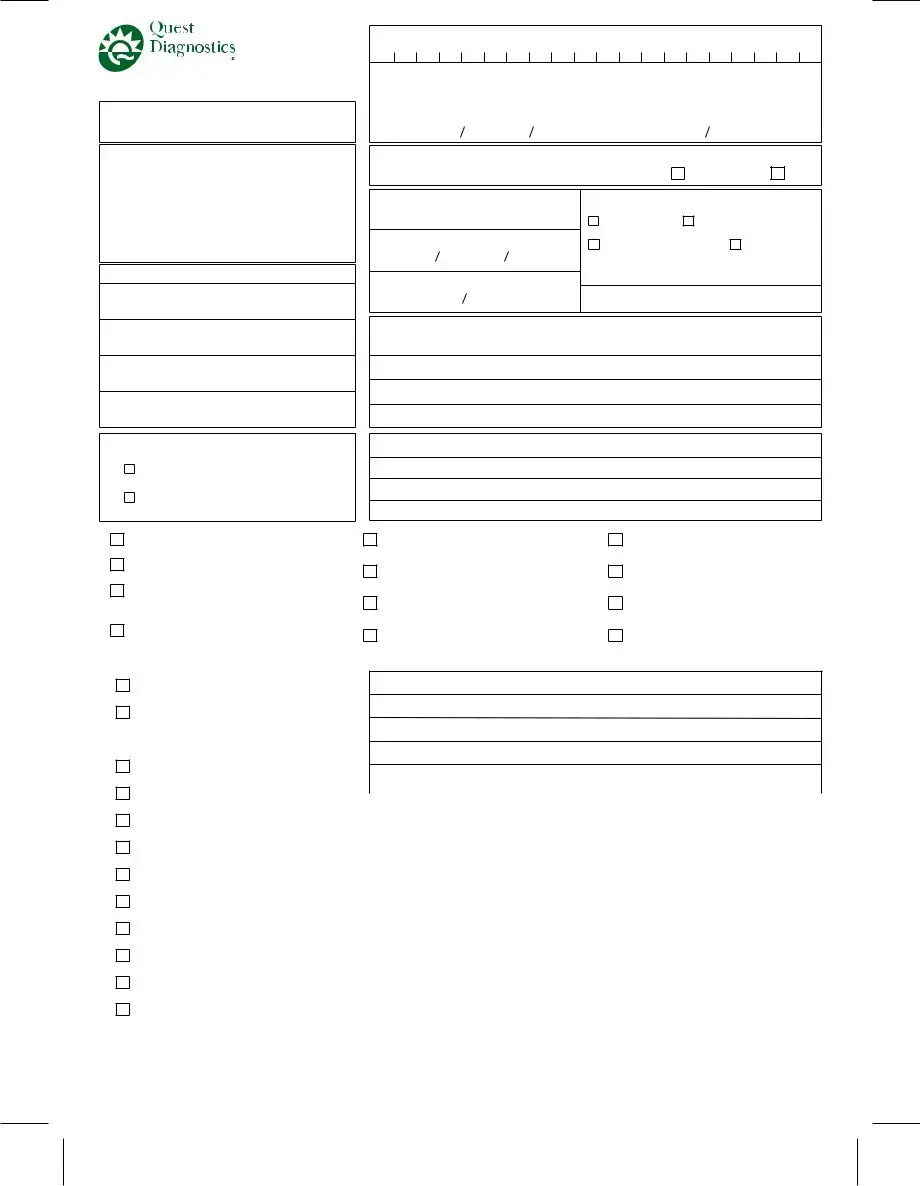
Surname:
Quest Diagnostics
10 Upper Wimpole Street
London, W1G 6LL
Account Code:
provided by Quest Diagnostics
Ordering Physician:
Forenames:
|
|
|
|
|
|
|
|
|
|
|
|
|
|
|
|
|
|
|
|
|
|
Date of Birth: |
|
|
|
|
|
|
|
|
|
Sex: |
|
|
|
|
|
||||||
|
|
day |
month |
year |
|
|
|
Male |
Female |
||||||||||||
Ethnic Origin: |
|
Office / Patient number: |
|
Fasting: |
|
Pregnant: |
|||||||||||||||
|
|
|
|||||||||||||||||||
|
|
|
|
|
|
|
|
|
|
|
|
|
|
|
|
|
|
|
|
|
|
Additional Physician:
Send duplicate report copy to:
Physician's Address: Required if no account code indicated
Address Line # 1
Patient's title:
Mr / Mrs / Dr / Prof / etc
Date collected:
day month year
Time collected: (24 hour clock)
hour minute
Fees to be paid by: |
|
|
Doctor |
Patient |
|
Insurance Company |
Other |
|
|
|
details below |
INSURANCE REFERENCE
Address Line # 2
Address Line # 3
Address Line # 4
Reports by:
Telephone: code  number
number
Facsimile: code  number
number
Patient Address: only required if patient is receiving invoice
Address Line # 1
Address Line # 2
Address Line # 3
Address Line # 4
Clinical Details:
Short Biochemistry |
(QDL1) |
Comprehensive Profile |
(QDL5) |
Lipid Profile |
(QDL9) |
SST |
|
SST, Lavender, ESR |
|
SST |
|
Full Biochemistry |
|
|
|
||
(QDL2) |
Haematology Profile |
(QDL6) |
Hepatic Profile |
(QDL10) |
|
SST |
|
||||
|
|
|
|
|
|
Short Biochemistry |
|
Lavender, ESR |
|
SST |
|
|
|
|
|
|
|
plus Haematology |
(QDL3) |
Thyroid Profile 1 |
(QDL7) |
Immunology Profile |
(QDL11) |
SST, Lavender, ESR |
|
SST |
|
ESR, Lavender, SST |
|
|
|
|
|
||
Full Biochemistry |
|
Thyroid Profile 2 |
(QDL8) |
MSU Profile |
(QDL12) |
plus Haematology |
|
||||
(QDL4) |
SST |
|
Mid Stream Urine |
|
|
SST, Lavender, ESR |
|
|
|
||
|
|
|
|
|
|
|
|
|
|
|
|
FRM.UWS.2401.H07.3
FBC |
|
|
(Lav) |
Coagulation |
|
(Light Blue) |
|
PT & APTT |
|
|
|
ertert |
|
|
|
U & E |
|
|
(SST) |
Cardiac Enzyme |
|
|
(SST) |
Autoantibodies |
|
|
(SST) |
PSA |
|
|
(SST) |
PSA, free PSA ratio |
|
(SST) |
|
HIV screen |
|
|
(SST) |
Hepatitis B surface Ag |
(SST) |
||
Hepatitis B immunity |
|
(SST) |
|
ThinPrep |
(ThinPrep Vial) |
||
Pap smear |
|
|
(Slide) |
|
|
|
|
Other Tests:
Sample Type: |
Source: |
|||
|
|
|
|
|
|
|
|
|
|
Reason for Smear: |
|
|
|
|
LMP (1st DAY): |
|
LAST TEST: |
|
|
Pregnant: Y / N |
IUCD Fitted: Y / N |
|||
Post Natal: Y / N |
Taking Hormones: Y / N |
|||
|
|
|
|
|
|
|
|
|
|
Office use only - do not write here |
|
|
|
|
|
|
|
|
|
70002 RF02050/1
FOR LAB USE ONLY |
|
|
RECEIPT OF SPECIMEN |
|
OTHERS |
||
|
|
|
|
|
|
|
|
EDTA |
SST |
GREY |
MSU |
TIME IN (R) |
TIME IN PHL |
TIME OUT PHL |
|
|
|
|
|
||||
|
|
|
|
|
|
|
|
Form Characteristics
| Fact Name | Details |
|---|---|
| Purpose | The Order Quest Diagnostics form is used to request laboratory tests and manage patient information. |
| Contact Information | The form requires the ordering physician's address and contact details, ensuring easy communication. |
| Patient Information | Key patient details include the surname, date of birth, sex, and ethnic origin. |
| Fasting Requirement | Patients may need to fast prior to sample collection, indicated on the form. |
| Insurance Details | Insurance information must be provided, including the insurance reference and payer details. |
| Collection Date and Time | Both the date and time of specimen collection must be recorded in the specified format. |
| Sample Type | Various sample types can be specified, including blood, urine, and others. |
| Clinical Tests | A wide range of clinical tests is available for selection, ensuring tailored patient care. |
| Governing Law | This form complies with healthcare regulations specific to the state where it is used, ensuring legal validity. |
Guidelines on Utilizing Order Quest Diagnostics
Completing the Order Quest Diagnostics form is a straightforward process that requires careful attention to detail. This document is essential for ensuring the correct tests are ordered and that the information provided accurately reflects the patient's needs. Following these steps will guide you in filling out the form correctly, facilitating seamless processing and communication with the laboratory.
- Complete Identifying Information: Start by filling in your surname, forenames, and date of birth in the format requested (day month year). Indicate your sex by ticking either Male or Female and your ethnic origin if required.
- Ordering Physician Details: Provide the ordering physician's name and, if applicable, an additional physician’s name. Fill in the physician’s address, ensuring accuracy.
- Account Information: If there’s an account code provided by Quest Diagnostics, fill it in. If none, ensure to complete the necessary address sections.
- Laboratory Details: Specify the date collected and time collected using the 24-hour clock format. Mark fasting status and indicate if the patient is pregnant.
- Contact Information: List the patient's address only if the patient will receive an invoice. Ensure you include telephone and facsimile details of the ordering physician.
- Select Clinical Details: Choose the appropriate clinical tests needed from the provided options, including profiles such as Short Biochemistry, Comprehensive Profile, or Lipid Profile. Indicate if any other tests are required and note sample type and source.
- Complete Additional Patient Information: Provide details, if applicable, for LMP (1st DAY), the last test taken, and any notes about pregnancy, IUCD fitting, post-natal status, or hormone intake.
- Final Review: Before submitting, double-check all the information for accuracy. Ensure no sections are left incomplete.
What You Should Know About This Form
What information is required to complete the Order Quest Diagnostics form?
The Order Quest Diagnostics form requests essential details for processing diagnostics. Required fields include the patient's surname, date of birth, sex, and ethnic origin. Additionally, the ordering physician's name, account code, and their contact information should be entered. It is also important to specify if the patient is pregnant, fasting, or using any medications. Collecting all this information accurately ensures the lab can perform the necessary tests and communicate results effectively.
How should I select the type of test to be ordered?
The form features a variety of tests to choose from, including profiles such as the Short Biochemistry, Comprehensive Profile, and specific tests like the HIV screen. A brief description of each test is listed alongside its code, which helps in making the right selection. If uncertain about which tests to order, it is advisable to consult the ordering physician for guidance. They are best equipped to recommend the necessary tests based on the patient's health needs.
What should be done if the patient’s insurance information is not available?
If the patient's insurance details are not available, it is crucial to indicate the payment responsibility on the form. Options usually include the doctor, the patient, or an insurance company. If no account code is indicated, the physician’s address becomes mandatory for billing purposes. Ensuring this section is completed accurately helps avoid any delays in processing the order and obtaining results.
Is there a way to receive a duplicate report of the test results?
Yes, the form allows for a duplicate report to be sent to a specified address. To request this, simply fill in the “Send duplicate report copy to” section with the relevant physician's address, ensuring to include all necessary address lines. This option is particularly useful for patients who would like their primary physician and the ordering physician to have access to the test results simultaneously.
Common mistakes
Filling out the Order Quest Diagnostics form can be straightforward, but many people make common mistakes that can lead to delays or issues with their test results. One frequent error is not providing the account code when required. This can create confusion for the laboratory and delay processing the order.
Another common mistake is omitting the ordering physician's information. Failing to include the physician's name and address can hinder communication and result in the inability to clarify any questions related to the tests.
Many people also struggle with filling in their patient details accurately. For instance, entering the wrong date of birth or sex can lead to mismatched records, potentially causing significant problems with test results and follow-up care.
Additionally, some individuals neglect to indicate whether they are fasting or not. This detail is crucial for certain tests and may affect the accuracy of the results. Providing this information helps the lab process the tests appropriately.
Another area of concern is the insurance information. Individuals often write down outdated details or fail to complete the section altogether. This can lead to billing issues later, resulting in unnecessary stress and unexpected costs.
Many patients forget to include their contact information, like phone numbers or email addresses. This makes it difficult for the laboratory to reach them if there are questions about the sample or if additional information is needed.
In addition, people sometimes overlook the section for clinical details. Not specifying the type of tests required can lead to the wrong tests being conducted, which not only delays results but may also lead to inappropriate interventions.
Lastly, neglecting to check for duplicates is a mistake some individuals make. If a duplicate report copy is needed, not ticking that box can lead to hassles for both the patient and the physician.
Documents used along the form
The Order Quest Diagnostics form is essential for facilitating various medical tests. Alongside this form, several other documents may be needed to ensure the testing process runs smoothly. Below are common forms and documents that are often used together with the Order Quest Diagnostics form.
- Patient Registration Form: This document collects basic information about the patient, including contact details and medical history. It helps to establish the patient's record with the facility.
- Insurance Information Form: Patients fill out this form to provide details about their insurance coverage, which is crucial for billing and claims processing.
- Informed Consent Form: Patients must sign this document to acknowledge that they understand the procedure and any associated risks. This protects both the patient and the facility.
- Test Requisition Form: This form specifies the tests to be conducted. It may include codes for specific tests and any additional requirements for specimen collection.
- Clinical History Form: A healthcare provider completes this form to outline the patient's clinical background and symptoms. It aids the laboratory in interpreting test results accurately.
- Specimen Collection Guidelines: This document provides instructions on how to properly collect samples for testing. It ensures samples are adequate and meet laboratory standards.
- Payment Authorization Form: If payment is required upfront, this form allows the patient to authorize payment through their credit card or another method.
- Referral Form: Often used when a patient is referred to a specialist, this document tracks the reason for the referral and may accompany the patient to the testing facility.
- Results Authorization Form: This document allows patients to consent to how their results are shared, including with physicians or family members.
Having these documents ready can streamline the process and ensure accurate and efficient testing. Patients can better navigate their healthcare needs when equipped with the proper forms.
Similar forms
-
Lab Requisition Form: Similar to the Order Quest Diagnostics form, a lab requisition form is used by healthcare providers to request specific laboratory tests for their patients. It includes patient information, ordering physician details, and the tests required, ensuring accurate and efficient processing at the lab.
-
Patient Registration Form: This document collects essential information about a patient, including personal details, insurance information, and contact data. Like the Order Quest Diagnostics form, it ensures that the facility has accurate records for billing and communication purposes.
-
Insurance Claim Form: Used to submit claims to insurance companies for reimbursement of medical services, this form contains patient information, service details, and provider information. It parallels the Order Quest Diagnostics form in that both require accurate data to facilitate billing and insurance processing.
-
Referral Form: This form is typically used when a primary care physician refers a patient to a specialist. It captures patient information and medical history, similar to the OrderQuest Diagnostics form, which also gathers comprehensive details to inform the diagnostic process.
-
Consent Form: A consent form ensures that patients are informed about the procedures they’ll undergo, including potential risks and benefits. Both this and the Order Quest Diagnostics form emphasize clear communication and consent in the patient care process.
Dos and Don'ts
When filling out the Order Quest Diagnostics form, you will want to ensure that your submission is accurate and complete. Here are some guidelines that can help you navigate this process smoothly.
- Do make sure to write clearly and legibly. It’s important for all personal information to be easy to read.
- Do double-check that the date of birth is entered correctly. This information is crucial for identification.
- Do provide accurate contact details for the physician. This ensures that reports can be sent without delay.
- Do fill in the insurance information if applicable. This can aid in processing fees correctly.
- Don’t leave out the account code if one has been provided. Missing this can lead to delays in processing.
- Don’t skip over the patient's address if they are to receive an invoice. This could result in billing complications.
- Don’t forget to specify the clinical details you want included. Accurate details prevent errors in testing.
- Don’t omit any fields that are required, particularly those marked as necessary. Incomplete forms can be rejected or delayed.
Following these dos and don’ts can help ensure your form is processed efficiently and accurately.
Misconceptions
Misconceptions about the Order Quest Diagnostics form can lead to confusion and delays in the testing process. Here are four common misunderstandings:
- Misconception 1: Only doctors can fill out the form.
- Misconception 2: The form does not need to be filled out completely.
- Misconception 3: Patients do not need to fast before all tests.
- Misconception 4: The insurance information is optional.
While physicians are required to order tests, patients can assist in completing relevant sections of the form if they are providing additional details, such as insurance information or personal identification.
Each section of the form is important for ensuring that the testing process goes smoothly. Missing information can lead to delays or incorrect test administration, so it is crucial to fill out all applicable fields.
While some tests require fasting, others do not. Patients should follow the specific instructions provided by their physician regarding fasting and dietary restrictions to ensure accurate test results.
Providing insurance details is essential for billing purposes. Without this information, the patient may face out-of-pocket costs or receive an invoice for services that could have been covered by insurance.
Key takeaways
Ensure all personal information is accurately filled in, including the patient's surname, date of birth, sex, and ethnic origin.
If applicable, indicate whether the patient is pregnant or fasting. This information is crucial for proper test interpretation.
Clearly select the required tests and provide additional clinical details to guide the laboratory in processing samples correctly.
Provide relevant insurance information and ensure that the address for billing is complete, especially if the patient will receive an invoice.
Browse Other Templates
Starbucks Vacancies - Use clear and concise language to make your application easy to understand.
Oklahoma Angler Permit Form,Oklahoma Fishing Registration Form,Oklahoma Wildlife Fishing Application,Fishing License Request Form for Oklahoma,Oklahoma Sport Fishing Application,Oklahoma Recreational Fishing License Form,Oklahoma Fishing Rights Regis - Providing a social security number may be a requirement on the application form.