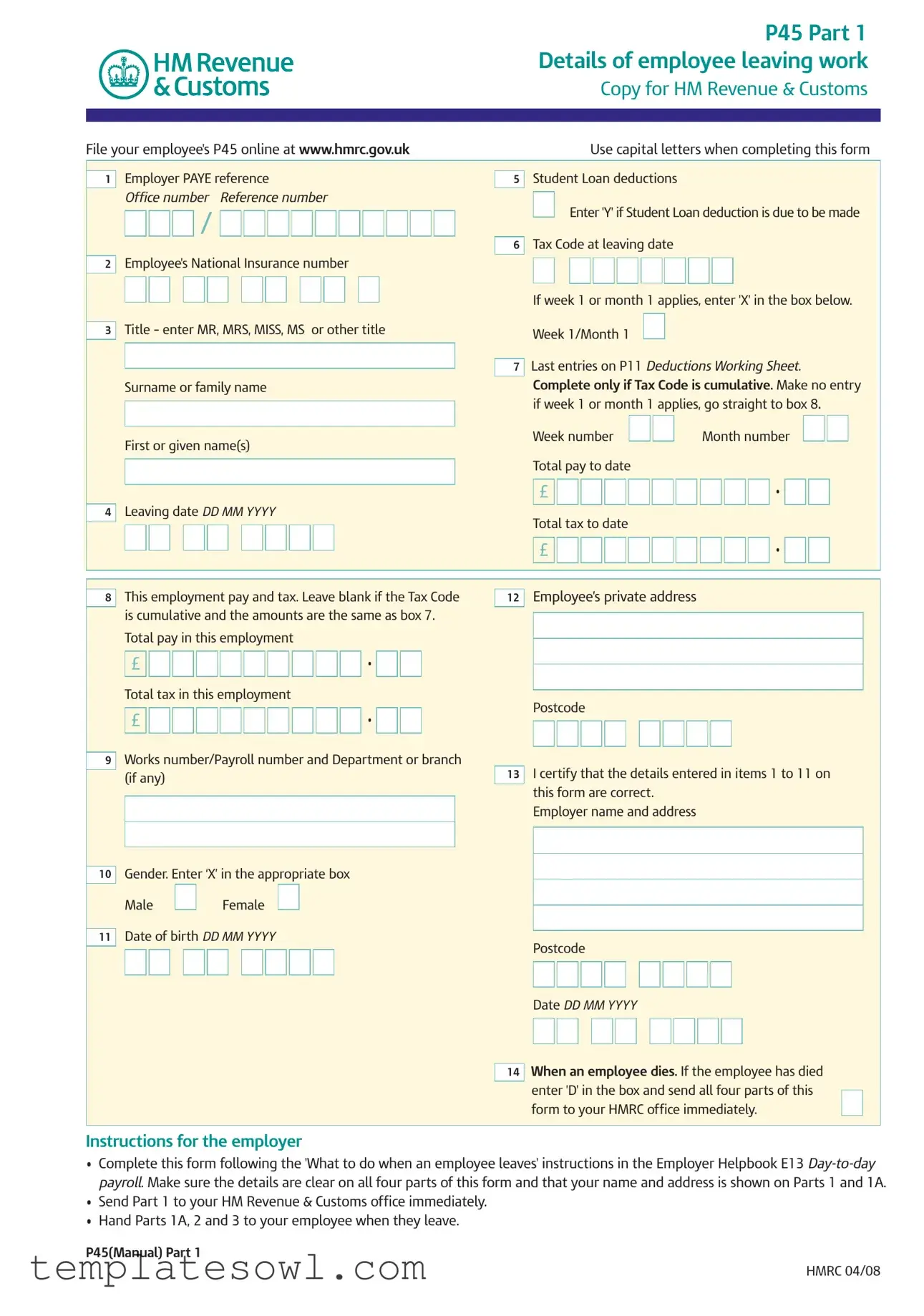Fill Out Your P 45 It Form
The P45 form is a critical document in the UK tax system, particularly during periods of employment transition. When an employee leaves a job, the employer completes this form to officially document the end of that employment. It consists of several parts, each serving a unique purpose. Part 1 is submitted to HM Revenue & Customs (HMRC), while the employee retains Part 1A, which is essential for tax returns and may be necessary when starting a new job. Key details included in the form encompass the employee's national insurance number, tax code at the time of leaving, total pay, and tax deducted up to the leaving date. Employers must ensure that student loan deductions are accurately reported if applicable. Moreover, the document provides guidance for both the employer and the employee, detailing the next steps to be taken after employment ends. Completing the P45 accurately is crucial not only for the employer's records but also to avoid potential tax issues for the employee in future employment scenarios. It’s important to handle all parts of the form with care, as they contain sensitive information vital for accurate tax processing.
P 45 It Example

|
|
|
|
|
|
|
|
|
|
|
|
|
|
|
|
|
|
|
|
|
|
|
|
|
|
|
|
|
|
|
|
|
|
|
|
|
|
|
|
|
|
|
|
P45 Part 1 |
|||||||||
|
|
|
|
|
|
|
|
|
|
|
|
|
|
|
|
|
|
|
|
|
|
|
|
|
|
|
|
Details of employee leaving work |
|||||||||||||||||||||||||
|
|
|
|
|
|
|
|
|
|
|
|
|
|
|
|
|
|
|
|
|
|
|
|
|
|
|
|
|
|
|
|
Copy for HM Revenue & Customs |
|||||||||||||||||||||
|
|
|
|
|
|
|
|
|
|
|
|
|
|
|
|
|
|
|
|
|
|
|
|
|
|
|
|
|
|
|
|
|
|
|
|
|
|
|
|
|
|
|
|
|
|
|
|
|
|
|
|
|
|
|
|
|
|
|
|
|
|
|
|
|
|
|
|
|
|
|
|
|
|
|
|
|
|
|
|
|
|
|
|
|
|
|
|
|
|
|
|
|
|
|
|
|
|
|
|
|
|
|
|
|
|
|
|
|
File your employee's P45 online at www.hmrc.gov.uk |
|
|
|
|
|
|
Use capital letters when completing this form |
|||||||||||||||||||||||||||||||||||||||||||||
|
|
|
|
|
|
|
|
|
|
|
|
|
|
|
|
|
|
|
|
|
|
|
|
|
|
|
|
|
|
|
|
|
|
|
|
|
|
|
|
|
|
|
|
|
|
|
|
|
|
|
|
|
|
|
|
|
Employer PAYE reference |
|
|
|
|
|
|
|
|
|
|
|
|
Student Loan deductions |
|
|
|
|
|
|
|
|
|
|
|
|
|
|
|
||||||||||||||||||||||
|
1 |
|
|
|
|
|
|
|
|
|
|
|
5 |
|
|
|
|
|
|
|
|
|
|
|
|
|
|
|
|
||||||||||||||||||||||||
|
|
|
Office number |
Reference number |
|
|
|
|
Enter 'Y' if Student Loan deduction is due to be made |
|
|||||||||||||||||||||||||||||||||||||||||||
|
|
|
|
|
|
|
/ |
|
|
|
|
|
|
|
|
|
|
|
|
|
|
|
|
|
|
|
|
|
|
||||||||||||||||||||||||
|
|
|
|
|
|
|
|
|
|
|
|
|
|
|
|
|
|
|
|
|
|
|
|
|
|
Tax Code at leaving date |
|
|
|
|
|
|
|
|
|
|
|
|
|
|
|
||||||||||||
|
|
|
|
|
|
|
|
|
|
|
|
|
|
|
|
|
|
|
|
|
|
|
|
|
|
6 |
|
|
|
|
|
|
|
|
|
|
|
|
|
|
|
|
|||||||||||
|
2 |
|
Employee's National Insurance number |
|
|
|
|
|
|
|
|
|
|
|
|
|
|
|
|
|
|
|
|
|
|
|
|
|
|
|
|
||||||||||||||||||||||
|
|
|
|
|
|
|
|
|
|
|
|
|
|
|
|
|
|
|
|
|
|
|
|
|
|
|
|
|
|
|
|
|
|
|
|
|
|
|
|
|
|
|
|
|
|||||||||
|
|
|
|
|
|
|
|
|
|
|
|
|
|
|
|
|
|
|
|
|
|
|
|
|
|
|
|
If week 1 or month 1 applies, enter 'X' in the box below. |
|
||||||||||||||||||||||||
|
|
|
Title – enter MR, MRS, MISS, MS |
or other title |
|
|
|||||||||||||||||||||||||||||||||||||||||||||||
|
|
|
|
|
|
|
|
|
|
|
|
|
|
|
|
|
|
|
|
|
|
|
|
|
|
|
|
|
|
|
|||||||||||||||||||||||
|
3 |
|
|
|
Week 1/Month 1 |
|
|
|
|
|
|
|
|
|
|
|
|
|
|
|
|
|
|
||||||||||||||||||||||||||||||
|
|
|
|
|
|
|
|
|
|
|
|
|
|
|
|
|
|
|
|
|
|
|
|
|
|
|
Last entries on P11 Deductions Working Sheet. |
|
|||||||||||||||||||||||||
|
|
|
|
|
|
|
|
|
|
|
|
|
|
|
|
|
|
|
|
|
|
|
|
|
|
7 |
|
||||||||||||||||||||||||||
|
|
|
Surname or family name |
|
|
|
|
|
|
|
|
|
|
|
|
Complete only if Tax Code is cumulative. Make no entry |
|
||||||||||||||||||||||||||||||||||||
|
|
|
|
|
|
|
|
|
|
|
|
|
|
|
|
||||||||||||||||||||||||||||||||||||||
|
|
|
|
|
|
|
|
|
|
|
|
|
|
|
|
|
|
|
|
|
|
|
|
|
|
|
|
if week 1 or month 1 applies, go straight to box 8. |
|
||||||||||||||||||||||||
|
|
|
|
|
|
|
|
|
|
|
|
|
|
|
|
|
|
|
|
|
|
|
|
|
|
|
|
Week number |
|
|
|
Month number |
|
|
|
|
|
|
|
||||||||||||||
|
|
|
First or given name(s) |
|
|
|
|
|
|
|
|
|
|
|
|
|
|
|
|
|
|
|
|
||||||||||||||||||||||||||||||
|
|
|
|
|
|
|
|
|
|
|
|
|
|
|
Total pay to date |
|
|
|
|
|
|
|
|
|
|
|
|
|
|
|
|||||||||||||||||||||||
|
|
|
|
|
|
|
|
|
|
|
|
|
|
|
|
|
|
|
|
|
|
|
|
|
|
|
|
|
|
|
|
|
|
|
|
|
|
|
|
|
|
|
|||||||||||
|
|
|
|
|
|
|
|
|
|
|
|
|
|
|
|
|
|
|
|
|
|
|
|
|
|
|
|
£ |
|
|
|
|
|
|
|
|
|
|
|
|
|
|
|
|
• |
|
|
|
|
|
|
|
|
|
|
|
|
|
|
|
|
|
|
|
|
|
|
|
|
|
|
|
|
|
|
|
|
|
|
|
|
|
|
|
|
|
|
|
|
|
|
|
|
|
|
|
|
|
|
|
|
|
|
|
|||
|
4 |
|
Leaving date DD MM YYYY |
|
|
|
|
|
|
|
|
|
|
|
|
Total tax to date |
|
|
|
|
|
|
|
|
|
|
|
|
|
|
|
||||||||||||||||||||||
|
|
|
|
|
|
|
|
|
|
|
|
|
|
|
|
|
|
|
|
|
|
|
|
|
|
|
|
|
|
|
|
|
|
|
|
|
|
|
|
|
|
|
|||||||||||
|
|
|
|
|
|
|
|
|
|
|
|
|
|
|
|
|
|
|
|
|
|
|
|
|
|
|
|
£ |
|
|
|
|
|
|
|
|
|
|
|
|
|
|
|
|
• |
|
|
|
|
|
|
|
|
|
|
|
|
|
|
|
|
|
|
|
|
|
|
|
|
|
|
|
|
|
|
|
|
|
|
|
|
||||||||||||||||||||||||||
|
|
|
|
|
|
|
|
|
|
|
|
|
|
|
|
|
|
|
|
|
|
|
|
|
|
|
|
|
|
|
|
|
|
|
|
|
|
|
|
|
|
|
|
|
|
|
|
|
|
|
|
|
|
|
|
|
|
|
|
|
|
|
|
|
|
|
|
|
|
|
|
|
|
|
|
|
|
|
|
|
|
|
|
|
|
|
|
|
|
|
|
|
|
|
|
|
|
|
|
|
|
|
|
|
|
|
|
|
|
|
|
|
|
Employee’s private address |
|
|
|
|
|
|
|
|
|
|
|
|
|
|
|
||||||||||||||||||||||||||||||||
|
8 |
|
This employment pay and tax. Leave blank if the Tax Code |
12 |
|
|
|
|
|
|
|
|
|
|
|
|
|
|
|
|
|||||||||||||||||||||||||||||||||
|
|
|
is cumulative and the amounts are the same as box 7. |
|
|
|
|
|
|
|
|
|
|
|
|
|
|
|
|
|
|
|
|
|
|
|
|
|
|
|
|
||||||||||||||||||||||
|
|
|
|
|
|
|
|
|
|
|
|
|
|
|
|
|
|
|
|
|
|
|
|
|
|
|
|
|
|
|
|||||||||||||||||||||||
|
|
|
Total pay in this employment |
|
|
|
|
|
|
|
|
|
|
|
|
|
|
|
|
|
|
|
|
|
|
|
|
|
|
|
|
|
|
|
|
|
|
|
|
|
|
||||||||||||
|
|
|
|
|
|
|
|
|
|
|
|
|
|
|
|
|
|
|
|
|
|
|
|
|
|
|
|
|
|
|
|
|
|
|
|
|
|
|
|
|
|||||||||||||
|
|
|
£ |
|
|
|
|
|
|
|
|
|
|
|
|
|
|
|
• |
|
|
|
|
|
|
|
|
|
|
|
|
|
|
|
|
|
|
|
|
|
|
|
|
|
|
|
|
|
|
|
|||
|
|
|
|
|
|
|
|
|
|
|
|
|
|
|
|
|
|
|
|
|
|
|
|
|
|
|
|
|
|
|
|
|
|
|
|
|
|
|
|
|
|
|
|
|
|
|
|
|
|
|
|
||
|
|
|
Total tax in this employment |
|
|
|
|
|
|
|
|
|
|
|
|
|
|
|
|
|
|
|
|
|
|
|
|
|
|
|
|
|
|
|
|
|
|
|
|
|
|
||||||||||||
|
|
|
|
|
|
|
|
|
|
|
|
|
|
|
Postcode |
|
|
|
|
|
|
|
|
|
|
|
|
|
|
|
|||||||||||||||||||||||
|
|
|
£ |
|
|
|
|
|
|
|
|
|
|
|
|
|
|
|
• |
|
|
|
|
|
|
|
|
|
|
|
|
|
|
|
|
|
|
|
|
|
|
|
|||||||||||
|
|
|
|
|
|
|
|
|
|
|
|
|
|
|
|
|
|
|
|
|
|
|
|
|
|
|
|
|
|
|
|
|
|
|
|
|
|
|
|
|
|
|
|
|
|
|
|
|
|
|
|
||
|
|
|
|
|
|
|
|
|
|
|
|
|
|
|
|
|
|
|
|
|
|
|
|
|
|
|
|
|
|
|
|
|
|
|
|
|
|
|
|
|
|
|
|
|
|
|
|
|
|
|
|
|
|
|
|
|
Works number/Payroll number and Department or branch |
|
|
|
|
|
|
|
|
|
|
|
|
|
|
|
|
|
|
|
|
|
|
|
|
|
|
|
|
||||||||||||||||||||||
|
|
|
|
|
|
|
|
|
|
|
|
|
|
|
|
|
|
|
|
|
|
|
|
|
|
|
|
|
|
|
|||||||||||||||||||||||
|
9 |
|
|
|
|
|
|
|
|
|
|
|
|
|
|
|
|
|
|
|
|
|
|
|
|
|
|
|
|
|
|||||||||||||||||||||||
|
|
|
(if any) |
|
|
|
|
|
|
|
|
|
|
|
|
|
|
|
|
|
13 |
|
I certify that the details entered in items 1 to 11 on |
||||||||||||||||||||||||||||||
|
|
|
|
|
|
|
|
|
|
|
|
|
|
|
|
|
|
|
|
|
|
|
|
|
|
|
|
this form are correct. |
|
|
|
|
|
|
|
|
|
|
|
|
|
|
|
||||||||||
|
|
|
|
|
|
|
|
|
|
|
|
|
|
|
|
|
|
|
|
|
|
|
|
|
|
|
|
Employer name and address |
|
|
|
|
|
|
|
|
|
|
|
|
|
|
|
||||||||||
|
|
|
|
|
|
|
|
|
|
|
|
|
|
|
|
|
|
|
|
|
|
|
|
|
|
|
|
|
|
|
|
|
|
|
|
|
|
|
|
|
|
||||||||||||
|
|
|
|
|
|
|
|
|
|
|
|
|
|
|
|
|
|
|
|
|
|
|
|
|
|
|
|
|
|
|
|
|
|
|
|
|
|
|
|
|
|
|
|
|
|
|
|
|
|
|
|
|
|
|
|
|
Gender. Enter ‘X’ in the appropriate box |
|
|
|
|
|
|
|
|
|
|
|
|
|
|
|
|
|
|
|
|
|
|
|
|
|
|
|
|
||||||||||||||||||||||
|
|
|
|
|
|
|
|
|
|
|
|
|
|
|
|
|
|
|
|
|
|
|
|
|
|
|
|
|
|
|
|||||||||||||||||||||||
|
10 |
|
|
|
|
|
|
|
|
|
|
|
|
|
|
|
|
|
|
|
|
|
|
|
|
|
|
|
|
|
|||||||||||||||||||||||
|
|
|
Male |
|
|
Female |
|
|
|
|
|
|
|
|
|
|
|
|
|
|
|
|
|
|
|
|
|
|
|
|
|
|
|
|
|
|
|
|
|
|
|
|
|
|
|
|
|
||||||
|
|
|
|
|
|
|
|
|
|
|
|
|
|
|
|
|
|
|
|
|
|
|
|
|
|
|
|
|
|
|
|
|
|
|
|
|
|
|
|
|
|
|
|
|
|
|
|||||||
|
|
|
Date of birth DD MM YYYY |
|
|
|
|
|
|
|
|
|
|
|
|
|
|
|
|
|
|
|
|
|
|
|
|
|
|
|
|
|
|
|
|
|
|
|
|
|
|
||||||||||||
|
11 |
|
|
|
|
|
|
|
|
|
|
|
|
|
Postcode |
|
|
|
|
|
|
|
|
|
|
|
|
|
|
|
|||||||||||||||||||||||
|
|
|
|
|
|
|
|
|
|
|
|
|
|
|
|
|
|
|
|
|
|
|
|
|
|
|
|
|
|
|
|
|
|
|
|
|
|
|
|
|
|
|
|||||||||||
|
|
|
|
|
|
|
|
|
|
|
|
|
|
|
|
|
|
|
|
|
|
|
|
|
|
|
|
|
|
|
|
|
|
|
|
|
|
|
|
|
|
|
|
|
|
|
|
|
|
|
|
|
|
|
|
|
|
|
|
|
|
|
|
|
|
|
|
|
|
|
|
|
|
|
|
|
|
|
|
|
|
|
|
|
|
|
|
|
|
|
|
|
|
|
|
|
|
|
|
|
|
|
|
||||
|
|
|
|
|
|
|
|
|
|
|
|
|
|
|
|
|
|
|
|
|
|
|
|
|
|
|
|
Date DD MM YYYY |
|
|
|
|
|
|
|
|
|
|
|
|
|
|
|
||||||||||
|
|
|
|
|
|
|
|
|
|
|
|
|
|
|
|
|
|
|
|
|
|
|
|
|
|
|
|
|
|
|
|
|
|
|
|
|
|
|
|
|
|
|
|
|
|
|
|
|
|
|
|
|
|
|
|
|
|
|
|
|
|
|
|
|
|
|
|
|
|
|
|
|
|
|
|
|
|
|
|
|
When an employee dies. If the employee has died |
||||||||||||||||||||||||||
|
|
|
|
|
|
|
|
|
|
|
|
|
|
|
|
|
|
|
|
|
|
|
|
|
|
14 |
|||||||||||||||||||||||||||
|
|
|
|
|
|
|
|
|
|
|
|
|
|
|
|
|
|
|
|
|
|
|
|
|
|
|
enter 'D' in the box and send all four parts of this |
|
|
|
|
||||||||||||||||||||||
|
|
|
|
|
|
|
|
|
|
|
|
|
|
|
|
|
|
|
|
|
|
|
|
|
|
|
|
|
|
|
|||||||||||||||||||||||
|
|
|
|
|
|
|
|
|
|
|
|
|
|
|
|
|
|
|
|
|
|
|
|
|
|
|
form to your HMRC office immediately. |
|
|
|
|||||||||||||||||||||||
|
|
|
|
|
|
|
|
|
|
|
|
|
|
|
|
|
|
|
|
|
|
|
|
|
|
|
|
|
|
|
|
|
|
|
|
|
|
|
|
|
|
|
|
|
|
|
|
|
|
|
|
|
|
Instructions for the employer
•Complete this form following the 'What to do when an employee leaves' instructions in the Employer Helpbook E13
•Send Part 1 to your HM Revenue & Customs office immediately.
•Hand Parts 1A, 2 and 3 to your employee when they leave.
P45(Manual) Part 1
HMRC 04/08

P45 Part 1A
Details of employee leaving work
Copy for employee
|
|
Employer PAYE reference |
|
|
|
|
|
|
|
|
|
|
|
|
Student Loan deductions |
|
|
|
|
|
|
|
|
|
|
|
|
|
||||||||||||||||||||||
1 |
|
|
|
|
|
|
|
|
|
|
|
5 |
|
|
|
|
|
|
|
|
|
|
|
|
|
|
||||||||||||||||||||||||
|
|
Office number |
Reference number |
|
|
|
|
Student Loan deductions to continue |
||||||||||||||||||||||||||||||||||||||||||
|
|
|
|
|
|
/ |
|
|
|
|
|
|
|
|
|
|
|
|
|
|
|
|
|
|
|
|
|
|||||||||||||||||||||||
|
|
|
|
|
|
|
|
|
|
|
|
|
|
|
|
|
|
|
|
|
|
|
|
|
Tax Code at leaving date |
|
|
|
|
|
|
|
|
|
|
|
|
|
||||||||||||
|
|
|
|
|
|
|
|
|
|
|
|
|
|
|
|
|
|
|
|
|
|
|
|
|
6 |
|
|
|
|
|
|
|
|
|
|
|
|
|
|
|||||||||||
2 |
|
Employee's National Insurance number |
|
|
|
|
|
|
|
|
|
|
|
|
|
|
|
|
|
|
|
|
|
|
|
|
|
|
||||||||||||||||||||||
|
|
|
|
|
|
|
|
|
|
|
|
|
|
|
|
|
|
|
|
|
|
|
|
|
|
|
|
|
|
|
|
|
|
|
|
|
|
|
|
|
|
|
||||||||
|
|
|
|
|
|
|
|
|
|
|
|
|
|
|
|
|
|
|
|
|
|
|
|
|
|
|
If week 1 or month 1 applies, enter 'X' in the box below. |
|||||||||||||||||||||||
|
|
Title – enter MR, MRS, MISS, MS |
or other title |
|
|
|||||||||||||||||||||||||||||||||||||||||||||
|
|
|
|
|
|
|
|
|
|
|
|
|
|
|
|
|
|
|
|
|
|
|
|
|
|
|
|
|||||||||||||||||||||||
3 |
|
|
|
Week 1/Month 1 |
|
|
|
|
|
|
|
|
|
|
|
|
|
|
|
|
||||||||||||||||||||||||||||||
|
|
|
|
|
|
|
|
|
|
|
|
|
|
|
|
|
|
|
|
|
|
|
|
|
|
|
|
|
|
|
|
|
|
|
|
|
|
|
|
|
|
|
|
|
|
|
|
|
|
|
|
|
|
|
|
|
|
|
|
|
|
|
|
|
|
|
|
|
|
|
|
|
|
|
|
|
Last entries on P11 Deductions Working Sheet. |
||||||||||||||||||||||||
|
|
|
|
|
|
|
|
|
|
|
|
|
|
|
|
|
|
|
|
|
|
|
|
|
7 |
|||||||||||||||||||||||||
|
|
|
|
|
|
|
|
|
|
|
|
|
|
|
|
|
|
|
|
|
|
|
|
|
||||||||||||||||||||||||||
|
|
Surname or family name |
|
|
|
|
|
|
|
|
|
|
|
|
Complete only if Tax Code is cumulative. If there is an ‘X’ |
|||||||||||||||||||||||||||||||||||
|
|
|
|
|
|
|
|
|
|
|
|
|
|
|
|
|
|
|
|
|
|
|
|
|
|
|
at box 6 there will be no entries here. |
|||||||||||||||||||||||
|
|
|
|
|
|
|
|
|
|
|
|
|
|
|
|
|
|
|
|
|
|
|
|
|
|
|
Week number |
|
|
|
Month number |
|
|
|
|
|
||||||||||||||
|
|
First or given name(s) |
|
|
|
|
|
|
|
|
|
|
|
|
|
|
|
|
|
|
|
|||||||||||||||||||||||||||||
|
|
|
|
|
|
|
|
|
|
|
|
|
|
Total pay to date |
|
|
|
|
|
|
|
|
|
|
|
|
|
|||||||||||||||||||||||
|
|
|
|
|
|
|
|
|
|
|
|
|
|
|
|
|
|
|
|
|
|
|
|
|
|
|
|
|
|
|
|
|
|
|
|
|
|
|
|
|||||||||||
|
|
|
|
|
|
|
|
|
|
|
|
|
|
|
|
|
|
|
|
|
|
|
|
|
|
|
£ |
|
|
|
|
|
|
|
|
|
|
|
|
|
|
|
|
• |
|
|
|
|
|
|
|
|
|
|
|
|
|
|
|
|
|
|
|
|
|
|
|
|
|
|
|
|
|
|
|
|
|
|
|
|
|
|
|
|
|
|
|
|
|
|
|
|
|
|
|
|
|
|
|
||
4 |
|
Leaving date DD MM YYYY |
|
|
|
|
|
|
|
|
|
|
|
|
|
|
|
|
|
|
|
|
|
|
|
|
|
|
|
|
|
|
|
|
|
|
|
|
||||||||||||
|
|
|
|
|
|
|
|
|
|
|
|
|
|
|
|
|
|
|
|
|
|
|
|
|
|
|
Total tax to date |
|
|
|
|
|
|
|
|
|
|
|
|
|
||||||||||
|
|
|
|
|
|
|
|
|
|
|
|
|
|
|
|
|
|
|
|
|
|
|
|
|
|
|
£ |
|
|
|
|
|
|
|
|
|
|
|
|
|
|
|
|
• |
|
|
|
|
|
|
|
|
|
|
|
|
|
|
|
|
|
|
|
|
|
|
|
|
|
|
|
|
|
|
|
|
|
||||||||||||||||||||||||
|
|
|
|
|
|
|
|
|
|
|
|
|
|
|
|
|
|
|
|
|
|
|
|
|
|
|
|
|
|
|
|
|
|
|
|
|
|
|
|
|
|
|
|
|
|
|
|
|
|
|
|
|
|
|
|
|
|
|
|
|
|
|
|
|
|
|
|
|
|
|
|
|
|
|
|
|
|
|
|
|
|
|
|
|
|
|
|
|
|
|
|
|
|
|
|
|
|
|
|
|
|
|
|
|
|
|
Employee’s private address |
|
|
|
|
|
|
|
|
|
|
|
|
|
||||||||||||||||||||||||||||||||
8 |
|
This employment pay and tax. If no entry here, the amounts |
12 |
|
|
|
|
|
|
|
|
|
|
|
|
|
|
|||||||||||||||||||||||||||||||||
|
|
are those shown at box 7. |
|
|
|
|
|
|
|
|
|
|
|
|
|
|
|
|
|
|
|
|
|
|
|
|
|
|
|
|
|
|
|
|
|
|
|
|
||||||||||||
|
|
|
|
|
|
|
|
|
|
|
|
|
|
|
|
|
|
|
|
|
|
|
|
|
|
|
|
|
|
|
|
|
|
|
|
|
|
|||||||||||||
|
|
Total pay in this employment |
|
|
|
|
|
|
|
|
|
|
|
|
|
|
|
|
|
|
|
|
|
|
|
|
|
|
|
|
|
|
|
|
|
|
|
|
||||||||||||
|
|
|
|
|
|
|
|
|
|
|
|
|
|
|
|
|
|
|
|
|
|
|
|
|
|
|
|
|
|
|
|
|
|
|
|
|
|
|||||||||||||
|
|
£ |
|
|
|
|
|
|
|
|
|
|
|
|
|
|
|
• |
|
|
|
|
|
|
|
|
|
|
|
|
|
|
|
|
|
|
|
|
|
|
|
|
|
|
|
|
|
|||
|
|
|
|
|
|
|
|
|
|
|
|
|
|
|
|
|
|
|
|
|
|
|
|
|
|
|
|
|
|
|
|
|
|
|
|
|
|
|
|
|
|
|
|
|
|
|
|
|
||
|
|
Total tax in this employment |
|
|
|
|
|
|
|
|
|
|
|
|
|
|
|
|
|
|
|
|
|
|
|
|
|
|
|
|
|
|
|
|
|
|
|
|
||||||||||||
|
|
|
|
|
|
|
|
|
|
|
|
|
|
Postcode |
|
|
|
|
|
|
|
|
|
|
|
|
|
|||||||||||||||||||||||
|
|
£ |
|
|
|
|
|
|
|
|
|
|
|
|
|
|
|
• |
|
|
|
|
|
|
|
|
|
|
|
|
|
|
|
|
|
|
|
|
|
|||||||||||
|
|
|
|
|
|
|
|
|
|
|
|
|
|
|
|
|
|
|
|
|
|
|
|
|
|
|
|
|
|
|
|
|
|
|
|
|
|
|
|
|
|
|
|
|
|
|
|
|
||
|
|
|
|
|
|
|
|
|
|
|
|
|
|
|
|
|
|
|
|
|
|
|
|
|
|
|
|
|
|
|
|
|
|
|
|
|
|
|
|
|
|
|
|
|
|
|
|
|
|
|
|
|
Works number/Payroll number and Department or branch |
|
|
|
|
|
|
|
|
|
|
|
|
|
|
|
|
|
|
|
|
|
|
|
|
|
|
||||||||||||||||||||||
|
|
|
|
|
|
|
|
|
|
|
|
|
|
|
|
|
|
|
|
|
|
|
|
|
|
|
|
|||||||||||||||||||||||
9 |
|
|
|
|
|
|
|
|
|
|
|
|
|
|
|
|
|
|
|
|
|
|
|
|
|
|
|
|||||||||||||||||||||||
|
|
(if any) |
|
|
|
|
|
|
|
|
|
|
|
|
|
|
|
|
|
13 |
|
I certify that the details entered in items 1 to 11 on |
||||||||||||||||||||||||||||
|
|
|
|
|
|
|
|
|
|
|
|
|
|
|
|
|
|
|
|
|
|
|
|
|
|
|
this form are correct. |
|
|
|
|
|
|
|
|
|
|
|
|
|
||||||||||
|
|
|
|
|
|
|
|
|
|
|
|
|
|
|
|
|
|
|
|
|
|
|
|
|
|
|
Employer name and address |
|
|
|
|
|
|
|
|
|
|
|
|
|
||||||||||
|
|
|
|
|
|
|
|
|
|
|
|
|
|
|
|
|
|
|
|
|
|
|
|
|
|
|
|
|
|
|
|
|
|
|
|
|
|
|
||||||||||||
|
|
|
|
|
|
|
|
|
|
|
|
|
|
|
|
|
|
|
|
|
|
|
|
|
|
|
|
|
|
|
|
|
|
|
|
|
|
|
|
|
|
|
|
|
|
|
|
|
|
|
|
|
Gender. Enter ‘X’ in the appropriate box |
|
|
|
|
|
|
|
|
|
|
|
|
|
|
|
|
|
|
|
|
|
|
|
|
|
|
||||||||||||||||||||||
|
|
|
|
|
|
|
|
|
|
|
|
|
|
|
|
|
|
|
|
|
|
|
|
|
|
|
|
|||||||||||||||||||||||
10 |
|
|
|
|
|
|
|
|
|
|
|
|
|
|
|
|
|
|
|
|
|
|
|
|
|
|
|
|||||||||||||||||||||||
|
|
Male |
|
|
Female |
|
|
|
|
|
|
|
|
|
|
|
|
|
|
|
|
|
|
|
|
|
|
|
|
|
|
|
|
|
|
|
|
|
|
|
|
|
|
|
||||||
|
|
|
|
|
|
|
|
|
|
|
|
|
|
|
|
|
|
|
|
|
|
|
|
|
|
|
|
|
|
|
|
|
|
|
|
|
|
|
|
|
|
|
|
|||||||
|
|
Date of birth DD MM YYYY |
|
|
|
|
|
|
|
|
|
|
|
|
|
|
|
|
|
|
|
|
|
|
|
|
|
|
|
|
|
|
|
|
|
|
|
|
||||||||||||
11 |
|
|
|
|
|
|
|
|
|
|
|
|
|
Postcode |
|
|
|
|
|
|
|
|
|
|
|
|
|
|||||||||||||||||||||||
|
|
|
|
|
|
|
|
|
|
|
|
|
|
|
|
|
|
|
|
|
|
|
|
|
|
|
|
|
|
|
|
|
|
|
|
|
|
|
|
|||||||||||
|
|
|
|
|
|
|
|
|
|
|
|
|
|
|
|
|
|
|
|
|
|
|
|
|
|
|
|
|
|
|
|
|
|
|
|
|
|
|
|
|
|
|
|
|
|
|
|
|
|
|
|
|
|
|
|
|
|
|
|
|
|
|
|
|
|
|
|
|
|
|
|
|
|
|
|
|
|
|
|
|
|
|
|
|
|
|
|
|
|
|
|
|
|
|
|
|
|
||||
|
|
|
|
|
|
|
|
|
|
|
|
|
|
|
|
|
|
|
|
|
|
|
|
|
|
|
Date DD MM YYYY |
|
|
|
|
|
|
|
|
|
|
|
|
|
||||||||||
|
|
|
|
|
|
|
|
|
|
|
|
|
|
|
|
|
|
|
|
|
|
|
|
|
|
|
|
|
|
|
|
|
|
|
|
|
|
|
|
|
|
|
|
|
|
|
|
|
|
|
|
|
|
|
|
|
|
|
|
|
|
|
|
|
|
|
|
|
|
|
|
|
|
|
|
|
|
|
|
|
|
|
|
|
|
|
|
|
|
|
|
|
|
|
|
|
|
|
|
|
|
To the employee
The P45 is in three parts. Please keep this part (Part 1A) safe. Copies are not available. You might need the information in Part 1A to fill in a Tax Return if you are sent one.
Please read the notes in Part 2 that accompany Part 1A. The notes give some important information about what you should do next and what you should do with Parts 2 and 3 of this form.
Tax credits
Tax credits are flexible. They adapt to changes in your life, such as leaving a job. If you need to let us know about a change in your income, phone 0845 300 3900.
To the new employer
If your new employee gives you this Part 1A, please return it to them. Deal with Parts 2 and 3 as normal.
P45(Manual) Part 1A |
HMRC 04/08 |
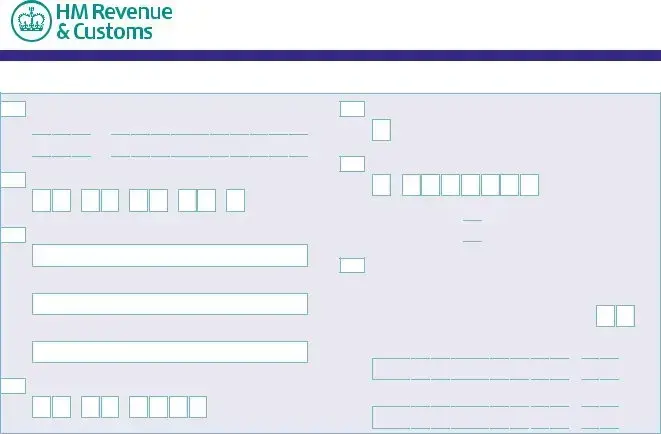
P45 Part 2 Details of employee leaving work
Copy for new employer
1
2
3
4
Employer PAYE reference
Office number Reference number





 /
/ 



















Employee's National Insurance number
Title - enter MR, MRS, MISS, MS or other title
Surname or family name
First or given name(s)
Leaving date DD MM YYYY
5Student Loan deductions
Student Loan deductions to continue
6Tax Code at leaving date
If week 1 or month 1 applies, enter 'X' in the box below. Week 1/Month 1 

7Last entries on P11 Deductions Working Sheet. Complete only if Tax Code is cumulative. If there is an ‘X’ at box 6, there will be no entries here.
Week number |
|
|
Month number |
Total pay to date |
|
|
|
£

















 •
• 



Total tax to date
£ 

















 •
• 



To the employee
This form is important to you. Take good care of it and keep it safe. Copies are not available. Please keep
Parts 2 and 3 of the form together and do not alter them in any way.
Going to a new job
Claiming Jobseeker's Allowance or
Employment and Support Allowance (ESA)
Take this form to your Jobcentre Plus office. They will pay you any tax refund you may be entitled to when your claim ends, or at 5 April if this is earlier.
Give Parts 2 and 3 of this form to your new employer, or you will have tax deducted using the emergency code and may pay too much tax. If you do not want your new employer to know the details on this form, send it to your HM Revenue & Customs (HMRC) office immediately with a letter saying so and giving the name and address of your new employer. HMRC can make special arrangements, but you may pay too much tax for a while as a result of this.
Going abroad
Not working and not claiming Jobseeker's Allowance or Employment and Support Allowance (ESA)
If you have paid tax and wish to claim a refund ask for form P50 Claiming Tax back when you have stopped working from any HMRC office or Enquiry Centre.
Help
If you need further help you can contact any HMRC office or Enquiry Centre. You can find us in The Phone Book under HM Revenue & Customs or go to www.hmrc.gov.uk
If you are going abroad or returning to a country
outside the UK ask for form P85 Leaving the United Kingdom from any HMRC office or Enquiry Centre.
Becoming
You must register with HMRC within three months of becoming
to get a copy of the booklet SE1 Are you thinking of working for yourself?
To the new employer
Check this form and complete boxes 8 to 18 in Part 3 and prepare a form P11 Deductions Working Sheet. Follow the instructions in the Employer Helpbook E13
P45(Manual) Part 2 |
HMRC 04/08 |
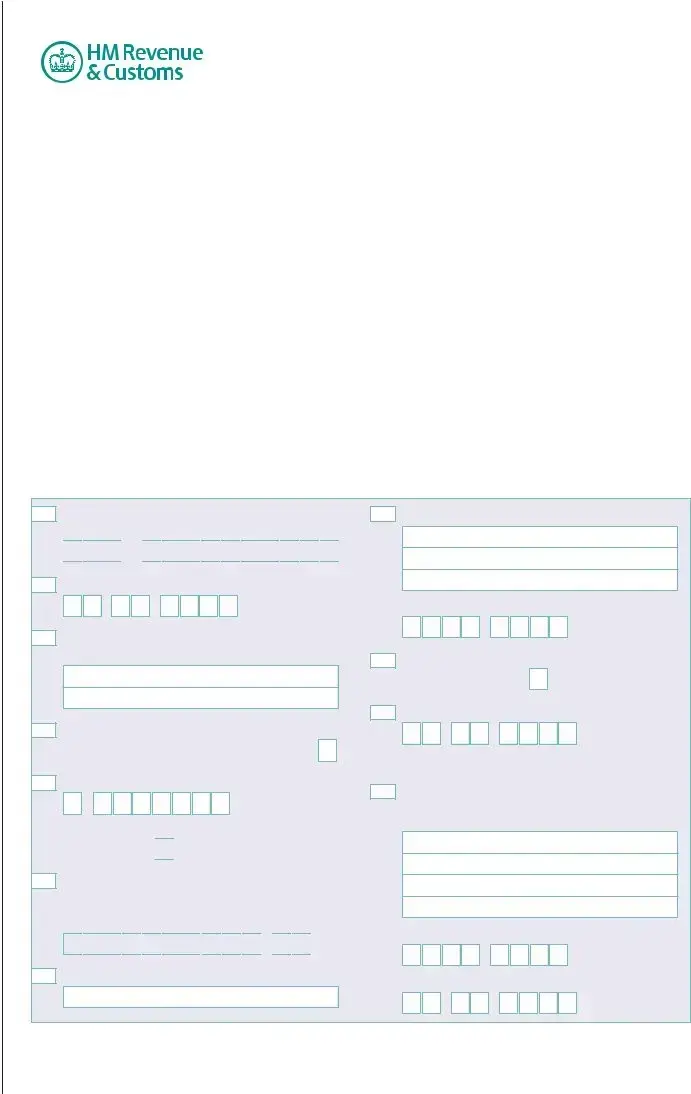
|
|
|
|
|
|
|
|
|
|
|
|
|
|
|
|
|
|
|
|
|
|
|
|
|
|
|
|
|
|
|
|
|
|
|
|
|
|
|
|
|
P45 Part 3 |
||||||
|
|
|
|
|
|
|
|
|
|
|
|
|
|
|
|
|
|
|
|
|
|
|
|
|
|
|
|
|
|
|
|
|
New employee details |
||||||||||||||
|
|
|
|
|
|
|
|
|
|
|
|
|
|
|
|
|
|
|
|
|
|
|
|
|
|
|
|
|
For completion by new employer |
||||||||||||||||||
|
|
|
|
|
|
|
|
|
|
|
|
|
|
|
|
|
|
|
|
|
|
|
|
|
|
|
|
|
|
|
|
|
|
|
|
|
|
|
|
|
|
|
|
|
|
|
|
|
|
|
|
|
|
|
|
|
|
|
|
|
|
|
|
|
|
|
|
|
|
|
|
|
|
|
|
|
|
|
|
|
|
|
|
|
|
|
|
|
|
|
|
|
|
|
|
File your employee's P45 online at www.hmrc.gov.uk |
|
|
|
|
|
|
|
Use capital letters when completing this form |
|||||||||||||||||||||||||||||||||||||||
|
|
|
|
|
|
|
|
|
|
|
|
|
|
|
|
|
|
|
|
|
|
|
|
|
|
|
|
|
|
|
|
|
|
|
|
|
|
|
|
|
|
|
|
|
|
|
|
|
|
Employer PAYE reference |
|
|
Student Loan deductions |
|
|
|
|
|
|
|
|
|
|
|
|||||||||||||||||||||||||||||||
1 |
|
|
5 |
|
|
|
|
|
|
|
|
|
|
|
|||||||||||||||||||||||||||||||||
|
|
Office number Reference number |
|
|
|
|
|
Student Loan deductions to continue |
|||||||||||||||||||||||||||||||||||||||
|
|
|
|
|
|
/ |
|
|
|
|
|
|
|
|
|
|
|
|
|
|
|
|
|
|
|
||||||||||||||||||||||
|
|
|
|
|
|
|
|
|
|
|
|
|
|
|
|
|
|
|
|
|
|
|
|
|
|
|
|
|
|
|
|
|
|
|
|
|
|
|
|
|
|
|
|
|
|
||
|
|
|
|
|
|
|
|
|
|
|
|
|
|
|
|
|
|
|
|
|
|
|
6 |
Tax Code at leaving date |
|
|
|
|
|
|
|
|
|
|
|
||||||||||||
2 |
Employee's National Insurance number |
|
|
|
|
|
|
|
|
|
|
|
|
|
|
|
|
|
|
|
|
|
|
|
|
|
|
||||||||||||||||||||
|
|
|
|
|
|
|
|
|
|
|
|
|
|
|
|
|
|
|
|
|
|
|
|
|
|
|
|
|
|
|
|
|
|
|
|||||||||||||
|
|
|
|
|
|
|
|
|
|
|
|
|
|
|
|
|
|
|
|
|
|
|
|
|
If week 1 or month 1 applies, enter 'X' in the box below. |
||||||||||||||||||||||
|
|
Title – enter MR, MRS, MISS, MS or other title |
|||||||||||||||||||||||||||||||||||||||||||||
|
|
|
|
|
|
|
|
|
|
|
|
|
|
|
|
|
|
|
|
|
|
|
|
|
|
|
|
||||||||||||||||||||
3 |
|
|
|
|
Week 1/Month 1 |
|
|
|
|
|
|
|
|
|
|
|
|
|
|
|
|||||||||||||||||||||||||||
|
|
|
|
|
|
|
|
|
|
|
|
|
|
|
|
|
|
|
|
|
|
|
|
|
|
|
|
|
|
|
|
|
|
|
|
|
|
|
|
|
|
|
|
|
|
|
|
|
|
|
|
|
|
|
|
|
|
|
|
|
|
|
|
|
|
|
|
|
|
|
|
Last entries on P11 Deductions Working Sheet. |
|||||||||||||||||||||||
|
|
|
|
|
|
|
|
|
|
|
|
|
|
|
|
|
|
|
|
|
|
|
7 |
||||||||||||||||||||||||
|
|
|
|
|
|
|
|
|
|
|
|
|
|
|
|
|
|
|
|
|
|
||||||||||||||||||||||||||
|
|
Surname or family name |
|
|
|
Complete only if Tax Code is cumulative. If there is an ‘X’ |
|||||||||||||||||||||||||||||||||||||||||
|
|
|
|
|
|
|
|
|
|
|
|
|
|
|
|
|
|
|
|
|
|
|
|
|
at box 6, there will be no entries here. |
||||||||||||||||||||||
|
|
|
|
|
|
|
|
|
|
|
|
|
|
|
|
|
|
|
|
|
|
|
|
|
Week number |
|
|
|
|
|
Month number |
|
|
|
|
||||||||||||
|
|
First or given name(s) |
|
|
|
|
|
|
|
|
|
|
|
||||||||||||||||||||||||||||||||||
|
|
|
|
|
Total pay to date |
|
|
|
|
|
|
|
|
|
|
|
|||||||||||||||||||||||||||||||
|
|
|
|
|
|
|
|
|
|
|
|
|
|
|
|
|
|
|
|
|
|
|
|
|
|
|
|
|
|
|
|
|
|
|
|
||||||||||||
|
|
|
|
|
|
|
|
|
|
|
|
|
|
|
|
|
|
|
|
|
|
|
|
|
£ |
|
|
|
|
|
|
|
|
|
|
|
|
|
|
|
|
• |
|
|
|
|
|
|
|
|
|
|
|
|
|
|
|
|
|
|
|
|
|
|
|
|
|
|
|
|
|
|
|
|
|
|
|
|
|
|
|
|
|
|
|
|
|
|
|
|
|
|
|
||
4 |
|
Leaving date DD MM YYYY |
|
|
|
|
|
|
|
|
|
|
|
|
|
|
|
|
|
|
|
|
|
|
|
|
|
|
|||||||||||||||||||
|
|
|
|
|
|
|
|
|
|
|
|
|
|
|
|
|
|
|
|
|
|
|
|
|
Total tax to date |
|
|
|
|
|
|
|
|
|
|
|
|||||||||||
|
|
|
|
|
|
|
|
|
|
|
|
|
|
|
|
|
|
|
|
|
|
|
|
|
£ |
|
|
|
|
|
|
|
|
|
|
|
|
|
|
|
|
• |
|
|
|
|
|
|
|
|
|
|
|
|
|
|
|
|
|
|
|
|
|
|
|
|
|
|
|
||||||||||||||||||||||||||
|
|
|
|
|
|
|
|
|
|
|
|
|
|
|
|
|
|
|
|
|
|
|
|
|
|
|
|
|
|
|
|
|
|
|
|
|
|
|
|
|
|
|
|
|
|
|
|
To the new employer Complete boxes 8 to 18 and send P45 Part 3 only to your HMRC office immediately.
8
New employer PAYE reference
Office number Reference number





 /
/ 



















15
Employee's private address
9Date new employment started DD MM YYYY
10Works number/Payroll number and Department or branch (if any)
11Enter 'P' here if employee will not be paid by you between the date employment began and the next 5 April.
12Enter Tax Code in use if different to the Tax Code at box 6
If week 1 or month 1 applies, enter 'X' in the box below. Week 1/Month 1 

13If the tax figure you are entering on P11 Deductions Working Sheet differs from box 7 (see the E13 Employer Helpbook
figure here.
£

















 •
• 



14New employee's job title or job description
Postcode
16Gender. Enter ‘X’ in the appropriate box
Male |
|
Female |
17Date of birth DD MM YYYY
Declaration
18I have prepared a P11 Deductions Working Sheet in accordance with the details above.
Employer name and address
Postcode
Date DD MM YYYY
P45(Manual) Part 3 |
HMRC 04/08 |
Form Characteristics
| Fact Name | Fact Description |
|---|---|
| Purpose of the P45 Form | The P45 form is used to provide details about an employee's leaving from a job, including their pay and tax deductions, and is divided into multiple parts for different purposes. |
| Parts of the Form | The P45 consists of three parts: Part 1 is for HM Revenue & Customs, Part 1A is a copy for the employee, and Parts 2 and 3 are sent to the new employer. |
| Employer's Responsibilities | Employers must complete the form accurately and submit Part 1 to HMRC immediately after an employee leaves. They should provide Parts 1A, 2, and 3 to the employee. |
| Important Details Included | The form includes essential information such as the employee's National Insurance number, leaving date, total pay, and total tax paid for the employment. |
| Completion Guidance | All details must be completed using capital letters, and specific codes must be entered if applicable, such as week or month 1 entries regarding tax calculations. |
| Consequences of Not Submitting | If the P45 is not submitted, the new employer may not have the necessary information to tax the employee correctly, potentially leading to over-taxation. |
| Special Circumstances | The form includes special instructions in case of employee death or other unique situations, ensuring the necessary actions are taken promptly. |
| Availability | Employees should keep the P45 safe, as copies are not issued. This documentation may be needed for future tax returns or as proof of income. |
Guidelines on Utilizing P 45 It
Filling out the P45 It form is a crucial part of the employment transition process when an employee leaves a job. You will need to gather the necessary details to complete the form accurately. Once it’s filled out, it must be submitted to the appropriate authorities and copies distributed as required.
- Section 1: Employer Details
- Enter your Employer PAYE reference, including the office number and reference number.
- Indicate if there are any Student Loan deductions applying, per item 5. - Section 2: Employee Identification
- Fill in the employee's National Insurance number.
- Include the employee’s title (Mr, Mrs, Miss, Ms, etc.). - Section 3: Employment Information
- Complete the employee’s surname and first or given names.
- Provide the leaving date in the format DD MM YYYY. - Section 4: Financial Details
- Input the total pay to date and total tax to date. - Section 5: Employment Pay and Tax
- Enter the total pay in this employment and total tax in this employment. If the tax code is cumulative, skip this step. - Section 6: Contact Information
- Fill in the employee’s private address and postcode. - Section 7: Certification
- Mark the appropriate gender and enter the date of birth in the specified format.
- Sign and date the declaration confirming the correctness of the information. - Section 8: Additional Notes
- If the employee has passed away, enter ‘D’ in the designated box to notify HMRC.
After completing the P45 form, be sure to send Part 1 to HM Revenue & Customs immediately. The remaining parts (1A, 2, and 3) should be handed to the respective parties, including the employee and the new employer. It's essential to keep records of these transactions for future reference.
What You Should Know About This Form
What is a P45 form?
The P45 form is an important document that employers provide to employees when they leave a job. It contains details about the employee's income and the tax they have paid during their employment. The form is divided into several parts, with one part going to the employee and the others for the employer and HM Revenue & Customs (HMRC).
What information is included on the P45 form?
The P45 form includes several key details. This includes the employee's name, National Insurance number, leaving date, total pay to date, total tax paid, and the employee's tax code at the leaving date. It may also indicate if Student Loan deductions are applicable. Understanding this information is crucial for both the employee and the new employer.
How do I receive my P45 when leaving a job?
Your employer is responsible for providing you with a P45 upon your departure. You should receive this form on your last working day, or shortly thereafter. If you do not receive it, be sure to remind your employer, as it is an important document that you will need for your future employment or tax calculations.
What should I do with my P45?
Once you receive your P45, keep it in a safe place. You will need it for your records and to provide your new employer with the necessary tax information. If you are making a tax return, the details from your P45 will be essential. Should you decide to claim any tax refunds, you may need to reference this form as well.
What happens if I lose my P45?
If you lose your P45, you should contact your former employer and request a replacement. If this isn't possible, you can use your last payslip or contact HMRC directly to explain your situation. They can assist you in determining your tax status, but keep in mind that it might complicate matters temporarily.
Can I use my P45 for claiming benefits?
Yes, your P45 may be used when claiming benefits such as Jobseeker's Allowance or Employment and Support Allowance (ESA). It provides HMRC with your income and tax details, which can affect your entitlement to benefits. Ensure you take the relevant parts of your P45 to your Jobcentre Plus office if you are claiming benefits.
What should I do if I start a new job?
When starting a new job, provide your new employer with Parts 2 and 3 of your P45. This will ensure that your new employer has your correct tax details, which can help prevent excessive tax deductions. If you do not provide this form, your new employer may use an emergency tax code, which could lead to paying too much tax until your situation is clarified.
What if my tax code is cumulative or if I entered "week 1/month 1"?
If your tax code is cumulative, you will need to complete specific details on the P45, particularly if your tax situation has changed since employment began. If you are on a "week 1/month 1" code, it means tax calculations for that period will not take your previous income into account, which may result in higher tax rates. Always check for the correct box to signal your situation when filling out or providing your P45.
Common mistakes
Filling out the P45 form is a crucial task for both employers and employees. However, mistakes can easily be made, leading to complications down the line. One common mistake is neglecting to use capital letters when completing the form. HM Revenue & Customs requests clarity, and using lowercase letters can lead to misunderstandings. Every letter should be clear and distinct to ensure that the information is processed correctly.
Another frequent error is failing to provide an accurate leaving date. The date must be in the proper format, DD MM YYYY. Inaccuracies here may create issues with tax calculations and records, which can affect future payments. Employees can be affected significantly by a mismatch of dates.
Missing the box for Student Loan deductions is a mistake many make as well. If an employee is supposed to have deductions, entering 'Y' is necessary. This simple omission can lead to unexpected financial obligations for both parties. In cases where a loan is applicable, clarity is essential to avoid future disputes.
Forgetting to input the correct National Insurance number is another common error. This number helps identify employees and ensures that their contributions are properly tracked. Any mistakes can cause significant delays in processing and lead to liability issues.
Employees often fail to check if the tax code is cumulative. If the tax code applies to week 1 or month 1, the employee must enter 'X' in the designated box. Leaving it blank can result in inaccurate tax calculations, potentially leading to overpayment or underpayment.
Another oversight might be skipping the postal code when filling in the employee’s private address. This piece of information is important for accurate record-keeping and may cause complications if the HMRC needs to contact you.
Readability is paramount, yet some individuals submit forms that contain unclear handwriting. It's vital that all entries are legible to prevent any misunderstandings or processing delays. An ink blot or faded detail could change the intended meaning.
Employees should also avoid keeping only Part 1A of the P45. The entire form, including Parts 2 and 3, is needed for accurate reporting and future employment purposes. Not retaining the necessary copies may complicate filing taxes.
Lastly, individuals frequently forget to certify the details on the form. This signature confirms the information's accuracy and is a legal requirement for submission. Neglecting this step can lead to delays or rejections from HMRC.
Documents used along the form
The P45 form plays a critical role in an employee’s transition from one job to another. However, it often accompanies several other important documents. Each of these forms helps facilitate various employment and tax processes.
- P60: This document summarizes an employee's total pay and tax deductions for the entire financial year. Employers provide it at the end of the tax year and it's essential for completing tax returns.
- P11D: Employers use this form to report expenses and benefits provided to employees. This includes non-cash benefits and helps maintain tax accuracy for both parties.
- P50: Individuals who have stopped working and want to claim a tax refund use this form. It allows them to request a refund of any tax that was overpaid before leaving the job.
- P85: This form is for people leaving the UK. It notifies HM Revenue & Customs (HMRC) of the move and assists in sorting out any tax obligations or refunds while living abroad.
- Jobseeker’s Allowance (JSA) claim form: Unemployed individuals may need this form to claim financial support after leaving their job. It ensures they receive necessary assistance during job searching.
- Employment Support Allowance (ESA) claim form: This form is relevant for those who are unable to work due to health conditions. It allows individuals to claim financial support while they recover or seek employment.
In summary, these documents work alongside the P45 form to create a comprehensive financial and employment record necessary for managing tax responsibilities and transitioning between jobs or into unemployment support. Keeping these documents organized aids in the process of dealing with tax issues and navigating employment changes smoothly.
Similar forms
P60 Form: Similar to the P45, the P60 form summarizes an employee's total earnings and tax deductions for the tax year. Typically given at the end of the year, it provides a comprehensive overview of what has been earned, allowing employees to verify their tax payments.
P11D Form: This document reports benefits and expenses provided to employees. While the P45 marks the end of employment, the P11D ensures that any additional perks received are accounted for when assessing the overall financial details of an employee.
P85 Form: When someone is leaving the UK to work abroad, the P85 is crucial. It helps claim any tax refunds that may be due and ensures that HMRC has updated details about the individual's employment situation.
P60U Form: Similar in purpose to the P60, the P60U is specifically for employees who have left their job partway through the tax year. This form provides a summary of earnings and tax deductions, tailored for those who may need tax information after changing jobs.
Tax Return (Self Assessment): When individuals need to report their earnings, including any from previous jobs, to HMRC, a tax return is essential. It can utilize information from the P45 along with other income to provide a complete financial picture.
Jobseeker's Allowance Claim Form: If someone finds themselves unemployed and seeks financial assistance, this form is valuable. It requires details about previous employment, which are provided on the P45, making it a key document during the claim process.
P50 Form: When an individual is no longer employed and wishes to claim a tax refund, the P50 form is used. It requests information on earnings that may be necessary to process the refund efficiently.
Employment and Support Allowance (ESA) Claim Form: Similar to the Jobseeker's Allowance Claim Form, this document caters to individuals who are unable to work due to sickness or disability. The P45 provides prior employment details required for processing this claim.
Student Loan Repayment Schedule: If an employee has taken out a student loan, the P45 may include information regarding repayment deductions needed for accurate tracking of what has been paid and what is owed.
P11 Deduction Working Sheet: This is a similar document in terms of payroll administration. It details tax deductions and supports the information reported in the P45. Employers use it for calculating payments during an employee's tenure.
Dos and Don'ts
Dos when filling out the P45 IT form:
- Use capital letters to fill in the form.
- Ensure all information is accurate and complete.
- Enter the employee's National Insurance number correctly.
- Include the leaving date in the specified format (DD MM YYYY).
- Sign and date the certification section to confirm accuracy.
Don'ts when filling out the P45 IT form:
- Do not leave any required fields blank.
- Do not use a different format for the dates.
- Avoid making estimates; provide actual figures for pay and tax.
- Do not alter any part of the form after it has been completed.
- Do not forget to send the relevant parts of the form to HM Revenue & Customs promptly.
Misconceptions
- Everyone Needs a P45 for Every Job Change: Many believe that a P45 is required for every job transition. However, a P45 is only given when an employee leaves a job. If an employee changes jobs without leaving the previous one, a P45 is not necessary.
- The P45 is Just for Tax Purposes: While the P45 is primarily associated with tax, it also serves other functions. It provides essential information about an employee’s earnings and tax deductions, which might be relevant for benefits or claims.
- Employers Must Keep Long-Term Records of P45s: Employers often misconceive that they must keep all P45 forms indefinitely. In reality, they only need to retain these records as part of payroll documentation for a specific period before securely disposing of them.
- Only Former Employers Handle P45: Many people think that only their previous employer can manage their P45. In fact, new employers must process the P45 by updating employee records using this document.
- Filling Out a P45 is Complicated: A common misconception is that completing a P45 is excessively complicated. In actuality, the form is straightforward, requiring basic information about the employee and their earnings.
- The P45 Part 1 Doesn’t Need to be Submitted Immediately: Some believe that they can delay submitting Part 1 of the P45 to HMRC. It's essential to submit this part immediately for accurate tax calculations.
- A P45 is Enough for All Employment Status Changes: Many individuals think that providing a P45 suffices for completing any employment change. However, additional documentation may still be necessary depending on the circumstances, such as when claiming benefits.
- Once You Receive a P45, You Can Forget About It: Some assume receiving a P45 means they no longer need to track tax details. In reality, it is vital to retain this form for future tax reference, especially if applying for a tax refund.
Key takeaways
Here are some key takeaways regarding the P45 IT form:
- The P45 is crucial for employees leaving a job, as it details their income and tax paid.
- Employers must fill out Parts 1, 1A, 2, and 3 of the P45 accurately and clearly.
- It is essential to provide the employee’s National Insurance number and Tax Code at the time of leaving.
- Employers should send Part 1 to HM Revenue & Customs (HMRC) right away.
- Parts 1A, 2, and 3 should be given to the employee upon departure from the company.
- If an employee is leaving under unique circumstances, such as death, special instructions apply.
- Employees must keep Part 1A safe, as it might be needed for tax returns or claims.
- Returning the completed P45 to the employee is critical for new employers to avoid emergency tax deductions.
- Contacting HMRC or a professional for assistance with the P45 can help clarify the process.
Browse Other Templates
Subscribed and Sworn to Before Me This Sample - The form is easy to understand for laypeople as well.
Macomb Community College Transcript - There are specific locations for submitting the form.