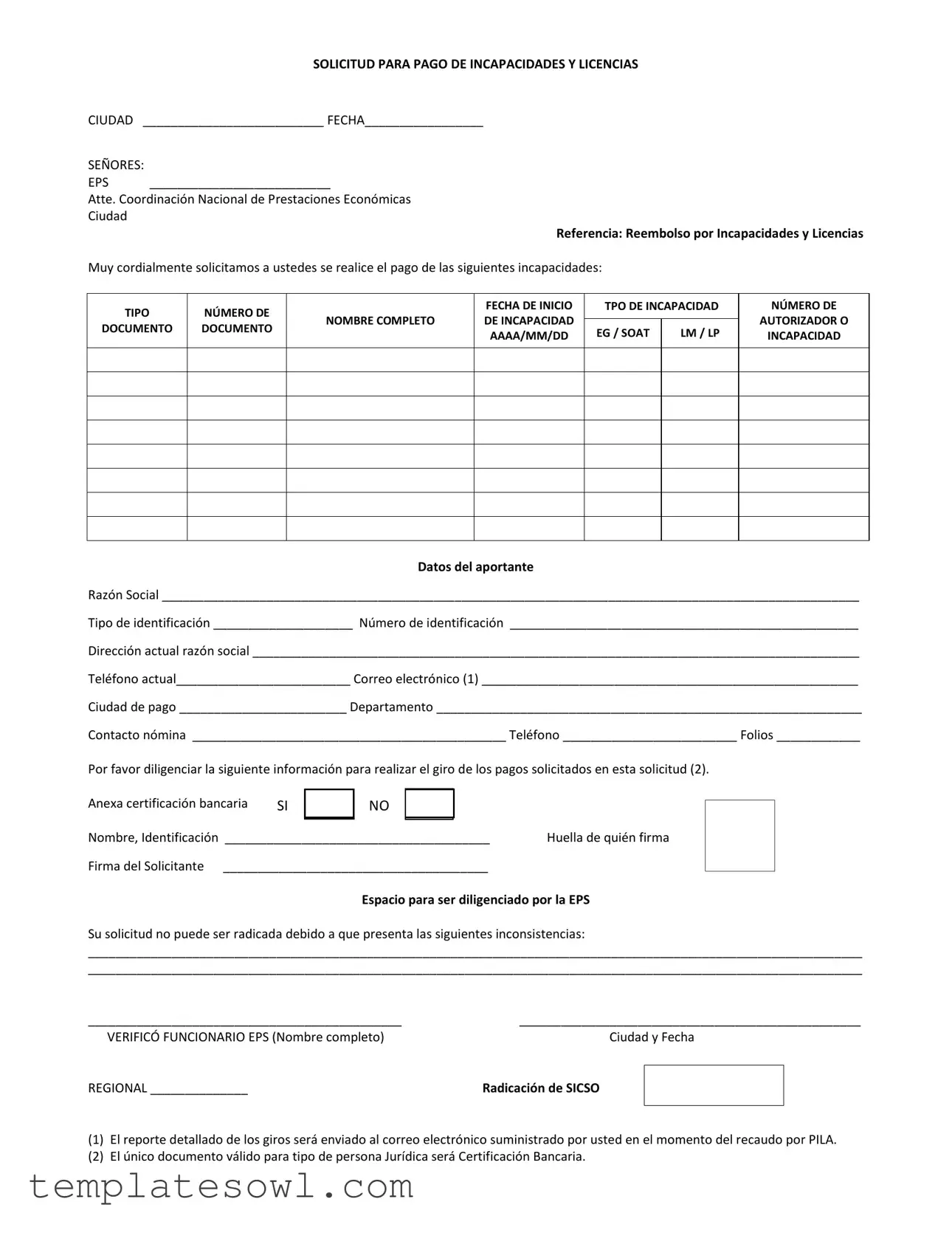Fill Out Your Para Pagos De Incapacidades Form
The Para Pagos De Incapacidades form serves an essential function in the management of disability and leave payments within the healthcare system. Designed for ease of use, the form begins by gathering basic details such as the type of incapacity, the start date, and necessary identification numbers. It involves collaboration between various parties, notably the EPS (Health Promotion Entity) and the cotizante (the contributing employee). The document not only requests reimbursement for disabilities and leaves but also requires analytical attention to ensure accuracy and compliance with specific protocols. Detailed instructions help users navigate the form, outlining the necessary documentation and identifying the correct channels for submission. Furthermore, the form stresses the importance of submitting all required paperwork to avoid delays. Additionally, it emphasizes that payments will only be made to the account of the cotizante, reflecting a commitment to secure financial transactions. Clear timelines are provided for receipt of payments, ensuring that contributors know when to expect their reimbursements. By adhering to the guidelines set out in the form, individuals can streamline their experiences while fulfilling their obligations related to incapacity payments.
Para Pagos De Incapacidades Example
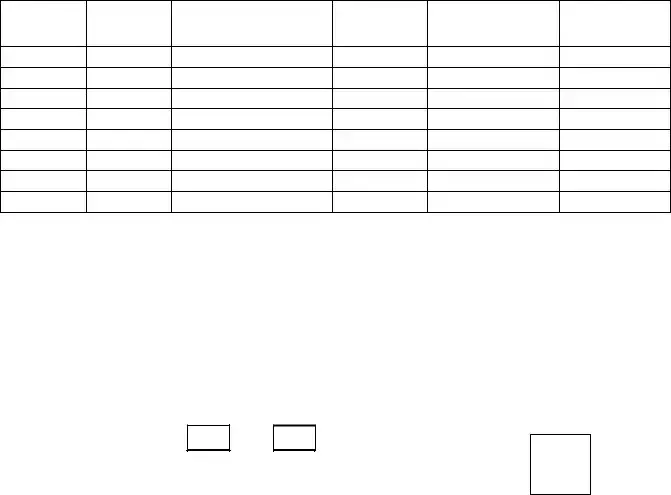
SOLICITUD PARA PAGO DE INCAPACIDADES Y LICENCIAS
CIUDAD __________________________ FECHA_________________
SEÑORES:
EPS __________________________
Atte. Coordinación Nacional de Prestaciones Económicas
Ciudad
Referencia: Reembolso por Incapacidades y Licencias
Muy cordialmente solicitamos a ustedes se realice el pago de las siguientes incapacidades:
TIPO
DOCUMENTO
NÚMERO DE DOCUMENTO
NOMBRE COMPLETO
FECHA DE INICIO DE INCAPACIDAD AAAA/MM/DD
TPO DE INCAPACIDAD
EG / SOAT |
LM / LP |
|
|
NÚMERO DE
AUTORIZADOR O
INCAPACIDAD
Datos del aportante
Razón Social ____________________________________________________________________________________________________
Tipo de identificación ____________________ Número de identificación __________________________________________________
Dirección actual razón social _______________________________________________________________________________________
Teléfono actual_________________________ Correo electrónico (1) ______________________________________________________
Ciudad de pago ________________________ Departamento _____________________________________________________________
Contacto nómina _____________________________________________ Teléfono _________________________ Folios ____________
Por favor diligenciar la siguiente información para realizar el giro de los pagos solicitados en esta solicitud (2).
Anexa certificación bancaria |
SI |
NO
Nombre, Identificación ______________________________________ Huella de quién firma
Firma del Solicitante ______________________________________
Espacio para ser diligenciado por la EPS
Su solicitud no puede ser radicada debido a que presenta las siguientes inconsistencias:
_______________________________________________________________________________________________________________
_______________________________________________________________________________________________________________
_____________________________________________ |
_________________________________________________ |
||
VERIFICÓ FUNCIONARIO EPS (Nombre completo) |
Ciudad y Fecha |
||
|
|
|
|
REGIONAL ______________ |
Radicación de SICSO |
|
|
|
|
|
|
(1)El reporte detallado de los giros será enviado al correo electrónico suministrado por usted en el momento del recaudo por PILA.
(2)El único documento válido para tipo de persona Jurídica será Certificación Bancaria.
INSTRUCTIVO DE DILIGENCIAMIENTO
1.Diligencie el tipo y número de identificación, los nombres y apellidos completos del cotizante.
2.Relacione en el recuadro tipo de incapacidad y fecha de inicio.
3.El número de incapacidad que se solicita, se encuentra relacionado en el "Certificado de Incapacidad" que emite directamente la IPS en donde fue atendido el cotizante o en el "Certificado de Licencias o incapacidades" que se emite en los puntos de transcripción autorizados por la EPS.
4.El número de Autorizador que se solicita se encuentra relacionado en la "Liquidación de Prestaciones Económicas" que emitió la EPS (el cual se encuentra en la parte inferior del NIT del aportante), aplica para las incapacidades generadas antes del 31 de julio de 2012.
5.En los datos del aportante se deben suministrar los datos actualizados de nombre, tipo de identificación, número de identificación, dirección, teléfono, ciudad, departamento y correo electrónico.
6.En el campo "Folios" indique el número de hojas o soportes que conforman el paquete de solicitud.
7.En el campo "contacto nómina" favor indicar el nombre y teléfono de la persona a contactar en caso de ser requerido por parte de la EPS.
INFORMACIÓN IMPORTANTE
•El pago se realizará, mediante giro a la cuenta bancaria certificada ÚNICAMENTE a nombre de quien figura como aportante en nuestro sistema; no se autorizan pagos a terceros.
•Si se tienen más de 8 solicitudes de pago (que tiene el presente formato), agradecemos relacionar los datos en una hoja anexa con los mismos campos establecidos, (ver anexo).
•La solicitud de pago directo por concepto de Incapacidades y Licencias debe venir acompañada de toda la documentación requerida para tal efecto, de lo contrario esta no se tramitará.
•Las personas naturales deben radicar su solicitud de pago por Incapacidades y Licencias de forma presencial y colocar su huella en la oficina de la EPS al momento de entregar su solicitud.
•En los próximos 15 días hábiles se reportará al correo electrónico suministrado por usted(es) al operador de recaudos por pagos PILA, el detalle de incapacidades y/o licencias canceladas por parte de la EPS y en 5 días hábiles posterior a la fecha de notificación debe verificar su pago en la cuenta bancaria suministrada.
•Para efectos del reconocimiento económico, el aportante deberá encontrarse a Paz y Salvo por concepto de cotizaciones por todos sus empleados frente a la EPS.
Cualquier inquietud será atendida por nuestro personal de línea de frente en nuestras oficinas o en nuestra línea de servicio al cliente.
Form Characteristics
| Fact Name | Details |
|---|---|
| Form Purpose | This form is used to request payment for disabilities and licenses. |
| Governing Law | Governs under state specific labor and social security laws. |
| Identification Required | Applicants must provide identification type and number. |
| Payment Method | Payments will be made via bank transfer to the account of the listed contributor. |
| Submission Requirement | Incomplete submissions will not be processed. |
| Timeframe for Notification | Expect a report on the payment details within 15 business days. |
| Personal Submission | Individuals must submit requests in person and provide a fingerprint. |
| Multiple Requests | If submitting over 8 requests, include an attachment with the same fields. |
| Contact Information | Keep contact information updated for any communication from the EPS. |
Guidelines on Utilizing Para Pagos De Incapacidades
Filling out the Para Pagos De Incapacidades form requires attention to detail, as it collects important information for reimbursement requests related to healthcare absences. Once you have provided all necessary information, you can submit the form to the appropriate entity for processing. Below are the step-by-step instructions you need to follow.
- Begin by filling in the Ciudad (City) section at the top of the form.
- Next, enter the FECHA (Date) in the designated space.
- Address the form to the EPS (Health Promotion Entity), clearly indicating its name.
- Politely request the payment for the specified absences by completing the section titled reembolso por incapacidades y licencias (reimbursement for incapacities and licenses).
- In the TIPO DOCUMENTO (Document Type) field, specify the type of identification document.
- Provide the NÚMERO DE DOCUMENTO (Document Number) of the applicant.
- Fill in the NOMBRE COMPLETO (Full Name) section with the applicant's complete name.
- Enter the FECHA DE INICIO DE INCAPACIDAD (Date of Start of Incapacity) in the format AAAA/MM/DD.
- Indicate the TIPO DE INCAPACIDAD (Type of Incapacity) using the provided options: EG / SOAT, LM / LP.
- Include the NÚMERO DE AUTORIZADOR O INCAPACIDAD (Authorization or Incapacity Number) found on the certificate issued by the IPS or EPS.
- Next, complete the Datos del aportante (Contributor’s Information) section with the required details:
- Razón Social: Fill in the legal name of the contributor.
- Tipo de identificación: Specify the type of identification.
- Número de identificación: Enter the identification number.
- Dirección actual: Provide the current address.
- Teléfono actual: Add the current phone number.
- Correo electrónico: Enter your email address.
- Ciudad de pago: Specify the city where payment should be made.
- Departamento: Enter the respective department.
- Contacto nómina: Include a contact name for payroll inquiries.
- Teléfono: Provide a phone number for the contact.
- Folios: State the number of sheets included in the application.
- For the section regarding anexa certificación bancaria (attached bank certification), indicate if this is included.
- In the Nombre, Identificación field, provide the name and identification of the person who will sign.
- Have the Firma del Solicitante (Applicant's Signature) completed.
- Leave space for any remarks from the EPS regarding inconsistencies.
- Complete all sections thoroughly to ensure prompt processing of the payment.
After you finish filling out this form, ensure that all documentation and requirements accompany your application. Take it to the EPS office in person, and remember to leave your fingerprint upon submission for verification purposes. The processing team will handle your request and communicate the outcomes to the provided email within the expected timeframe.
What You Should Know About This Form
What is the purpose of the Para Pagos De Incapacidades form?
The Para Pagos De Incapacidades form is designed to request payments for temporary disabilities and leave from work. By completing this form, individuals or businesses submit the necessary information to obtain reimbursement for medical leave or disability payments through their EPS. It includes essential details like the type and duration of incapacity and relevant identification numbers.
What information do I need to provide on the form?
When filling out the form, you must include a variety of details. Start with your complete name and identification number. Then, specify the type of incapacity and its start date. You will also need to list your contact information, including your address, phone number, and email. If there are multiple requests, provide additional data on a separate sheet, ensuring that all required fields are completed for each request.
How long does it take to process the payment after submitting the form?
Typically, you can expect to receive a confirmation email regarding the payment details within 15 business days after the form submission. The email will outline the incapacities and/or licenses that have been processed by the EPS. Payments should appear in your designated bank account within five business days following the notification. To ensure timely processing, make sure the form is filled out accurately and completely.
Can third parties receive the payments?
No, payments can only be made directly to the contributor as recorded in the EPS system. The payment must be deposited into a bank account certified to the name of the contributor. This requirement exists to ensure that funds are distributed accurately and securely, adhering to legal guidelines.
What happens if there are inconsistencies in my application?
If there are discrepancies, your application may not be accepted. Common reasons for denial include missing documentation or incorrect data. The form has a specific section where EPS staff will indicate any identified issues. It is crucial to review all provided information against official documents to avoid delays or rejection.
Common mistakes
When filling out the Para Pagos De Incapacidades form, individuals often encounter several pitfalls that can delay or complicate their requests. One common mistake is failing to provide complete and accurate personal information. This includes type and number of identification, full name, and contact details. Omitting any of these details could lead to a rejection of the application due to inconsistencies.
Another frequent error involves not correctly identifying the type of incapacity or the precise dates of the incapacity period. It is essential to enter the exact start date, as it dictates eligibility and payment timelines. If this information is incorrect or vague, it can cause confusion and result in potential denial of the payment request.
Many people also neglect to include supporting documentation or certifications, such as the "Certificado de Incapacidad" or "Liquidación de Prestaciones Económicas." These documents are crucial and must be attached for the application to be processed. Without these certifications, the submission may be deemed incomplete.
Inaccuracies in the authorization number are another common error. This number appears on the EPS-issued liquidation and must correspond to specific rules for incapacities generated before a certain date. Misinputting this number can lead to significant delays, so attention to detail is necessary.
Furthermore, applicants frequently do not update their current contact information. This includes ensuring that the email and phone number are up to date. When communications from the EPS are sent to outdated contacts, applicants may miss critical information regarding their payment status.
Lastly, some individuals make the mistake of not noting the number of pages submitted in the “Folios” section of the form. It’s important to clearly state how many documents are included, as this helps the EPS staff manage and process them effectively. Leaving this section blank or inaccurate can result in confusion and hinder the processing of the request.
Documents used along the form
The Para Pagos De Incapacidades form is an important document used in the process of requesting payments for health-related incapacities and licenses. Along with this form, several other documents are commonly utilized to ensure a smooth processing experience. Below is a list of these documents along with brief descriptions of their purposes.
- Certificado de Incapacidad: This certificate is issued by the healthcare provider and confirms the duration and type of incapacity experienced by the employee.
- Liquidación de Prestaciones Económicas: This document outlines the financial assessments related to employee benefits and is vital for processing any claims for incapacities prior to July 31, 2012.
- Certificación Bancaria: Necessary for confirming that the bank account details provided for payment are accurate. This is crucial for any payment process.
- Formulario de Solicitud de Licencias: Used to formally request leave from work, this form details the type of leave sought by the employee and the reasons for it.
- Documentación de Identificación: Identification documents, such as a government-issued ID, are essential for verifying the identity of the requestor.
- Informe Médico: This report from a healthcare provider may include detailed medical information justifying the incapacity, which helps in the approval process.
- Registro de Cotizaciones: This record details the employee's contributions to the EPS and ensures that all dues are cleared for processing the claim.
- Comprobante de Ingresos: Documents showing the employee's income may be required to assess compensation amounts during the incapacity period.
- Formulario de Contacto: This is a form that captures contact information for follow-ups regarding the payment requests and any additional queries.
Correctly submitting all of these associated documents along with the Para Pagos De Incapacidades form can significantly expedite the review and processing of your payment request. Attention to detail and completeness in documentation will assist in avoiding any potential delays.
Similar forms
-
Solicitud de Reembolso Médico: This document requests reimbursement for medical expenses incurred by an individual. Like the Para Pagos De Incapacidades form, it requires detailed personal information, the dates of service, and proof of payment. It emphasizes the importance of submitting all necessary documentation for the reimbursement process to proceed smoothly.
-
Certificado de Incapacidad: This certificate confirms that an employee has been deemed incapacitated for work. Similar to the Para Pagos De Incapacidades form, it contains essential information, such as the type of injury and dates of incapacity. Both documents serve to validate the need for financial assistance due to incapacity.
-
Solicitud de Licencia: This application form is used when an employee seeks permission for leave from work. Just like the Para Pagos De Incapacidades form, it requires detailed information about the individual requesting the leave, the reason for the leave, and the duration. Both documents are vital for ensuring that employees receive their entitled benefits.
-
Formulario de Autorización de Pago Directo: This form is used to authorize direct payments from an organization for various services. It parallels the Para Pagos De Incapacidades form in that it necessitates accurate identification and certification details. Both forms function to streamline the payment process to the respective parties.
-
Liquidación de Prestaciones Económicas: This document outlines the economic benefits owed to an individual by an employer. It is similar to the Para Pagos De Incapacidades form, as both involve the calculation and authorization of financial entitlements. They are crucial for ensuring that affected individuals receive the appropriate funds when warranted.
Dos and Don'ts
When filling out the Para Pagos De Incapacidades form, there are important guidelines to follow. Adhering to these will help ensure a smooth processing of your application.
- Provide accurate identification details, including the type and number of identification.
- Clearly state the full name of the contributor.
- Fill in the type of incapacity and the date of its onset.
- Include updated contact information for the contributor, such as address and telephone number.
- Sign the form and ensure your fingerprint is included if required.
- Attach the necessary bank certification.
- Double-check your form for any inconsistencies before submission.
- Submit your application in person at the EPS office if you are an individual contributor.
However, there are also significant points to avoid to prevent delays or issues with your application:
- Do not submit your request without all required documentation.
- Avoid using outdated or incorrect information for the contributor’s details.
- Refrain from submitting more than eight payment requests at once on the same form.
- Do not expect payments to third parties, as all payments are made only to the contributor named in the system.
- Never neglect to verify your payment status within the specified timeframe after notification.
- Do not forget to indicate the number of pages included in your submission.
- Refrain from providing incomplete contact information for follow-up inquiries.
- Avoid assuming that electronic submissions without a personal visit are acceptable, as this may not be compliant.
By adhering to these guidelines, you can streamline the process and facilitate a successful application for incapacity payments.
Misconceptions
- Misconception 1: The Para Pagos De Incapacidades form is only for employees.
- Misconception 2: All types of incapacities are accepted.
- Misconception 3: Submitting the form once is enough.
- Misconception 4: Payments can be made to anyone.
- Misconception 5: It's not necessary to provide updated contact information.
- Misconception 6: The form guarantees an immediate payment.
- Misconception 7: No physical presence is required.
- Misconception 8: You can submit the form at any EPS office.
- Misconception 9: All documentation is optional.
- Misconception 10: The EPS does not provide assistance with the form.
This form can also be used by self-employed individuals or those who pay their own contributions to the EPS.
Only specific types of incapacities and licenses, as defined in the form, are eligible for reimbursement.
If additional documents are required or if there are multiple payments, more than one submission may be necessary.
Payments are strictly made to the account of the contributor listed in the system. Third-party payments are not allowed.
Providing current contact details is essential for processing and communication regarding the payment status.
Even with a proper submission, payments may take some time for processing. It typically takes about 15 business days for updates.
Individuals must submit their requests in person and provide a thumbprint for verification at the EPS office.
It's important to submit the form at the designated EPS office for effective processing.
Required documentation must accompany the form. Incomplete submissions will not be processed.
The EPS has staff available to help clarify any questions or concerns about the application.
Key takeaways
Here are key takeaways for filling out and using the Para Pagos De Incapacidades form:
- The form must be completed with accurate personal information, including identification numbers and addresses.
- Each type of incapacity and its respective start date should be clearly referenced on the form.
- The number of incapacity requests must be found on the relevant “Certificado de Incapacidad” issued by the healthcare provider.
- Ensure that the contact information for the payroll representative is provided, as it may be required by the EPS.
- The payment will be made exclusively to the account of the individual or business listed as the contributor; third-party payments are not permitted.
- All necessary documentation must accompany the payment request, or the application will not be processed.
Browse Other Templates
Laney College Admissions Phone Number - The Admissions and Records Office handles any inquiries related to the transcript process.
How to File Unemployment in Montana - Certification of the accuracy of the report is required from an authorized person.
Seller Closing Checklist - Coordinate the transfer of utilities to ensure a smooth transition for the buyer.