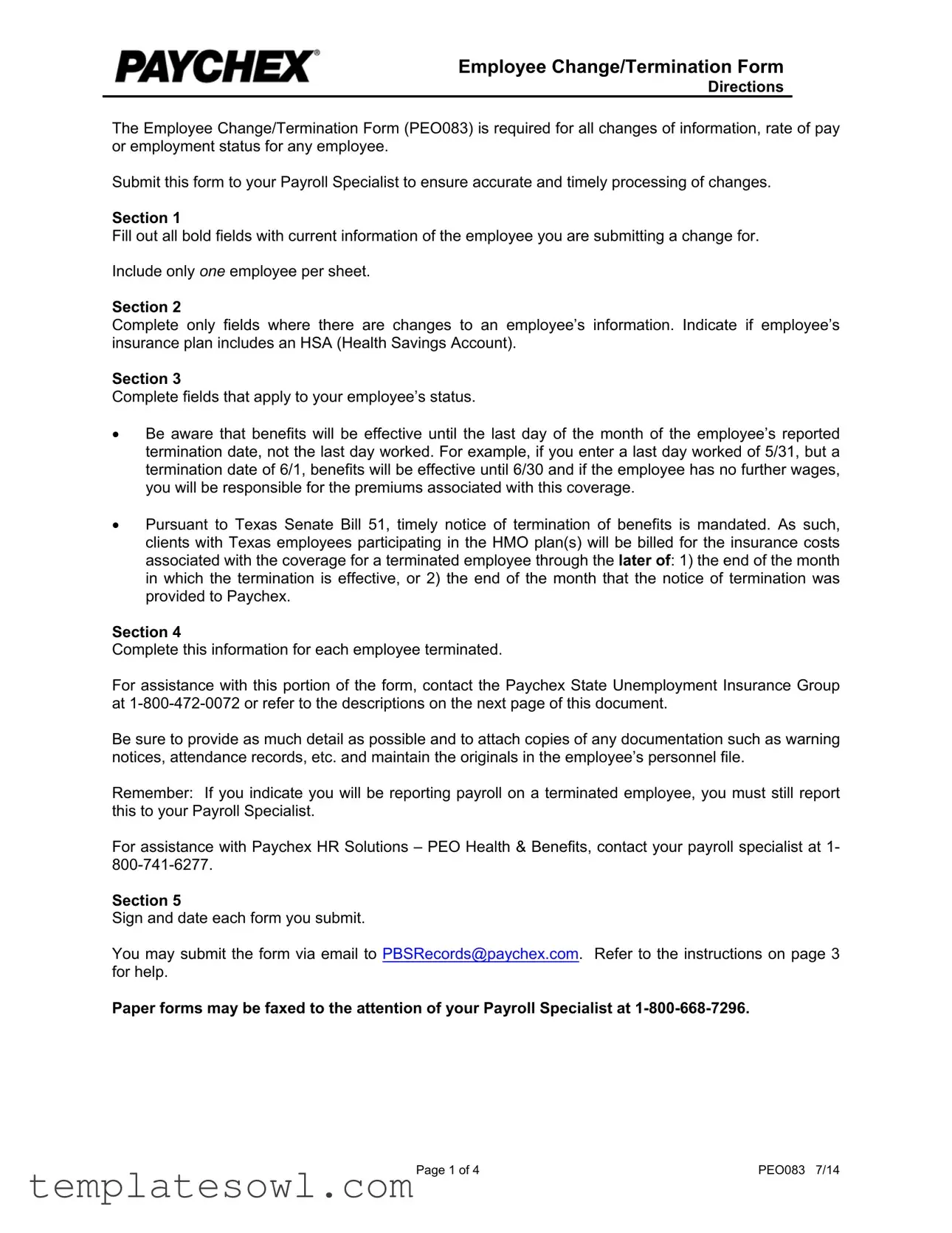Fill Out Your Paychex Form
The Employee Change/Termination Form (PEO083) serves as a vital tool for organizations to accurately manage employee information, compensation adjustments, and employment status changes. This form is required for any modifications concerning an employee's details, including rate of pay or employment conditions, and must be submitted to a Payroll Specialist for efficient processing. The first section requires basic information about the employee, ensuring clarity and precision. In the second section, only the fields relevant to the employee’s changes should be filled out, such as health savings account eligibility. The form emphasizes the importance of noting termination dates and ensuring that health benefits remain effective until the end of the month in which the termination is reported, not merely until the last day worked. Sections addressing the reasons for separation—whether voluntary or involuntary—help employers better manage unemployment claims and establish documentation protocols that are essential for compliance with legal standards. For employees who may be on a leave of absence or facing termination, the form delineates the procedures to follow and offers contact information for assistance. Finally, the requirement for a signature serves as a confirmation of the authenticity and accuracy of the information submitted. This overview underscores the form's comprehensive role in maintaining labor-related documentation and enhancing organizational accountability.
Paychex Example

Employee Change/Termination Form
Directions
The Employee Change/Termination Form (PEO083) is required for all changes of information, rate of pay or employment status for any employee.
Submit this form to your Payroll Specialist to ensure accurate and timely processing of changes.
Section 1
Fill out all bold fields with current information of the employee you are submitting a change for.
Include only one employee per sheet.
Section 2
Complete only fields where there are changes to an employee’s information. Indicate if employee’s insurance plan includes an HSA (Health Savings Account).
Section 3
Complete fields that apply to your employee’s status.
Be aware that benefits will be effective until the last day of the month of the employee’s reported termination date, not the last day worked. For example, if you enter a last day worked of 5/31, but a termination date of 6/1, benefits will be effective until 6/30 and if the employee has no further wages, you will be responsible for the premiums associated with this coverage.
Pursuant to Texas Senate Bill 51, timely notice of termination of benefits is mandated. As such, clients with Texas employees participating in the HMO plan(s) will be billed for the insurance costs associated with the coverage for a terminated employee through the later of: 1) the end of the month in which the termination is effective, or 2) the end of the month that the notice of termination was provided to Paychex.
Section 4
Complete this information for each employee terminated.
For assistance with this portion of the form, contact the Paychex State Unemployment Insurance Group at
Be sure to provide as much detail as possible and to attach copies of any documentation such as warning notices, attendance records, etc. and maintain the originals in the employee’s personnel file.
Remember: If you indicate you will be reporting payroll on a terminated employee, you must still report this to your Payroll Specialist.
For assistance with Paychex HR Solutions – PEO Health & Benefits, contact your payroll specialist at 1-
Section 5
Sign and date each form you submit.
You may submit the form via email to PBSRecords@paychex.com. Refer to the instructions on page 3 for help.
Paper forms may be faxed to the attention of your Payroll Specialist at
Page 1 of 4 |
PEO083 7/14 |
Lack of Work
A common
Voluntary
If the claimant establishes he quit “with good cause” related to work, the state may grant benefits which can be charged to your reserve account. To establish the claimant voluntarily quit without good cause attributable to the employer, or he failed to do everything possible to preserve his job, ensure you can support your position by answering these questions:
Was an exit interview conducted?
Did the employee submit a written resignation? If so, to whom was the resignation given? Was it signed?
Did the employee give a reason for resigning? If so, what was the reason?
Was there any change to the employee’s job duties, pay, hours, etc.?
Had the employee previously expressed any dissatisfaction? If so, with whom was this discussed?
Did the employee request a transfer or leave of absence?
What actions, if any, were taken by the company to resolve any complaints of the employee?
These questions provide a basis for documenting most voluntary resignation situations. However, depending on the employee’s exact reason for resigning, additional information may be needed to determine if he quit “with good cause.”
Discharge
A discharge is a permanent separation, initiated by the employer, in which the employee does not meet employer expectations either through lack of ability or misconduct. Misconduct is described as a willful or deliberate act the claimant knew, or reasonably should have known, could cause harm to the employer. Discharges for unsatisfactory work performance (no misconduct) are usually charged to the employer’s account unless misconduct can be established.
To disqualify the employee from receiving benefits, you must establish the employee was discharged “with good cause” connected to work. If you are unable to establish good cause, the state may award the claimant benefits that can be charged to your reserve account. To ensure you have the information necessary to effectively present your case, answer the following questions:
What was the final incident prior to the employee’s discharge?
What progressive disciplinary steps were taken prior to the employee’s discharge (verbal warning, written warning, suspension)?
Did the employee sign any written warnings?
What was the adverse effect of the misconduct to your business?
What is the company policy regarding the reason for discharge?
How was the employee made aware of the policy?
Did the employee sign an acknowledgement that he received and understood the policy?
Was the employee made aware through the company handbook or warnings that his actions could result in discharge?
Were there any witnesses to the incidents leading up to the discharge? If so, who?
These questions will apply to most discharge situations. However, additional information relating to specific issues may be needed to support your position.
Leaves of Absence (code as “other”)
In most states, an individual may only collect unemployment benefits if he is able, available, and actively seeking suitable work. When an employee is on a leave of absence, he is likely restricting his availability for work and, therefore, would be ineligible for benefits. Some individuals on leave may not be able to work because of physical limitations.
While most employees will not be able to collect unemployment benefits during a leave of absence, an individual may be eligible if his job is no longer available at the end of the leave. The state may consider this a layoff and your account can be charged for any unemployment benefits paid.
Note: Depending on the state where the claimant has applied for benefits, the above information may not protect your chargeability for unemployment insurance. For
Page 2 of 4 |
PEO083 7/14 |
Electronic Signature and Submission Instructions
Note: The electronic signature and submission process is only available to users with Adobe Reader versions 8.0 and later.
1.Click the signature box.
2.Adobe Reader will search for a recognizable digital ID file which is required to electronically sign the form. If one is found, skip down to Step 4. If Adobe Reader does not find a digital ID, then an
3.The first digital ID wizard window allows you to use an existing digital ID to sign the document or to create a new one. Refer to the information below to help with this process.
If you already have a digital ID |
If you don’t have a digital ID, or are unsure |
1. Click one of the options under “My |
1. Click A new digital ID I want to create |
existing digital ID from:”. |
now. |
2. Enter the location of your digital ID based |
2. The next window asks: Where would you |
on the option chosen. |
like to store your ID? Select New |
|
PKCS#12 digital ID file. |
|
|
|
3. The next window prompts for your |
|
personal information. It's recommended |
|
to leave the default options as is so that |
|
“Enable Unicode Support” is set to |
|
unchecked, the “Key Algorithm” is set to |
|
|
|
set to both signature and encryption. |
|
4. The next window allows you to select a |
|
location to save your digital ID file and to |
|
choose a password that will be required |
|
every time documents are signed. |
|
Note: If the Windows Certificate Store |
|
option was chosen in step 2 of this |
|
section, then a password may not be |
|
required. |
|
|
4.Complete the signature process by entering your password, if necessary, and clicking the Sign button.
5.You will be prompted to save a copy of the file for your records. The information typed into the form fields will be saved to the document as read only and unable to be modified. It's recommended to give the file a unique name using a naming convention that allows you to remember the contents of the file.
Page 3 of 4 |
PEO083 7/14 |
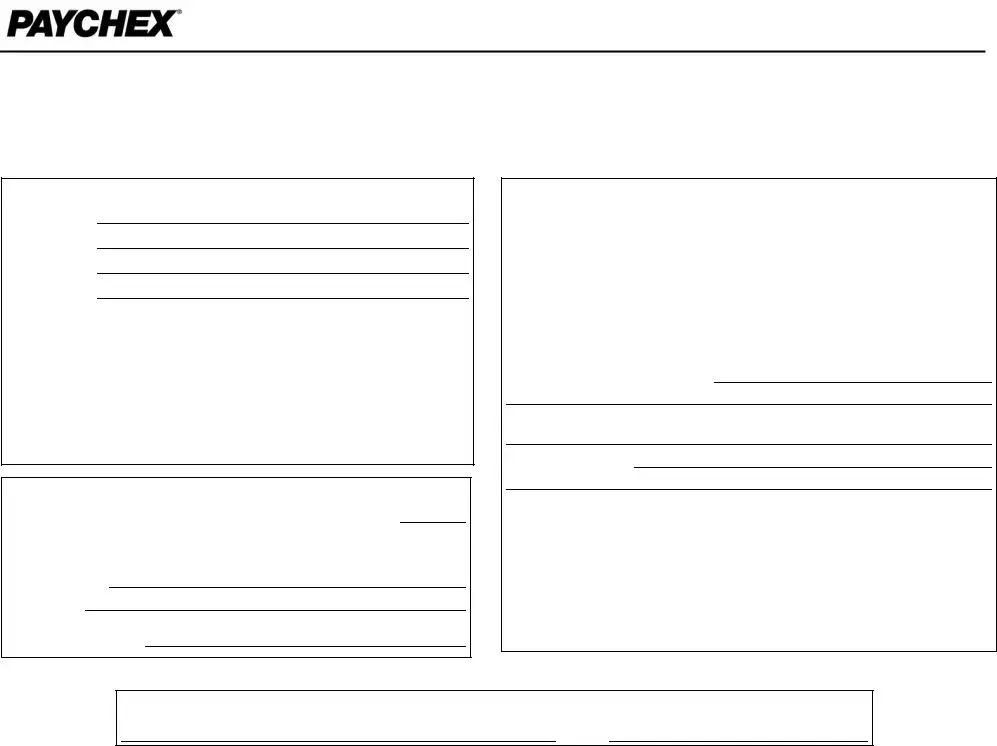
Employee Change/Termination Form
Fax this form to your Payroll Specialist at
Section |
|
|
|
|
||
Client Number |
|
Client Name |
|
|
||
Employee Name |
|
Payroll Specialist |
|
|
||
Employee ID |
|
|
|
|
||
|
|
|
|
|
|
|
Section
Effective Date
Name Change
Home Address
City, State, Zip
Area Code and Phone Number |
( |
) |
|
|
|
|
|
||||||
Social Security Number Change |
|
|
|
|
|
|
|
|
|||||
Pay Rate Change |
|
|
|
|
|
||||||||
Workers’ Comp Class |
|
|
|
|
Insurance Class Code |
|
|
|
|||||
Does this employee’s health plan include a Health Savings Account (HSA)? |
Yes No |
||||||||||||
Employee Classification |
|
|
|
|
|
|
|
|
|||||
Transfer EE to Client Code |
|
|
|
|
Transfer EE to Department Code |
|
|||||||
Section
Employee Termination Date |
|
Last Day Worked |
In addition, for terminated employees, fill out Section 4.
Note: See instructions on page 1 for benefits effective and termination dates and timely notice requirements for Texas employees.
Reactivate Date
Rehire Date
Note: If employee information has changed at rehire, submit changes on this form.
Leave of Absence Date
Section
|
Lack of work* |
Recall Date: |
|
|
|
|
Voluntary: (Check reason below) |
|
|||
|
Job abandonment |
|
Relocation |
|
|
|
(Three days no call, no show) |
|
|||
|
Dissatisfaction (hours, rates of pay, working conditions) |
Personal reasons |
|||
|
Accepted another job |
|
Other |
|
|
Involuntary Discharge: (Check reason below and provide details)
Unsatisfactory work performance (no misconduct) |
Falsification of records |
|
Attendance or tardiness |
|
Insubordination |
Violation of company policy |
Other |
|
Provide date and details of final incident
List dates and details of any prior incidents and warnings. (attach copies of written warnings)
Other: Provide details
Upon separation, do you want Paychex HR Solutions – PEO health benefits owed
for the remainder of the month to be deducted on the last check for this employee? Yes No
Upon separation did you report or will you be reporting payroll wages for the |
|
|||||
employee? (Note: Wages must be reported to your Payroll Specialist.) |
Yes No |
|||||
If yes, note what type of pay the employee will be receiving? |
|
|
|
|
||
Severance |
Holiday |
Wages in lieu of notice |
Pension |
Vacation |
||
|
Period Covered |
|
|
|
Amount |
|
|
|
|
|
|
|
|
|
|
|
|
|
|
|
Section
Date:
Page 4 of 4 |
PEO083 7/14 |
Form Characteristics
| Fact Name | Description |
|---|---|
| Form Purpose | The Employee Change/Termination Form (PEO083) is essential for reporting changes in employee information, including pay rates and employment status. |
| One Employee per Form | Only one employee's information should be recorded on each submission of the form to maintain clarity and ensure accurate processing. |
| Timely Termination Notification (Texas) | Under Texas Senate Bill 51, timely notification of benefit terminations is required; billing for coverage continues until the end of the month of termination or until notice is provided. |
| Submission Methods | The completed form can be emailed to PBSRecords@paychex.com or faxed to 1-800-668-7296 for processing. |
| Benefits and Termination Dates | Benefits remain effective until the end of the month of the reported termination, not necessarily the last day worked by the employee. |
Guidelines on Utilizing Paychex
Completing the Paychex form is crucial for updating employee information or reporting terminations. Clear and accurate submission ensures that employee records are maintained correctly. Follow the instructions below to fill out the form properly.
- Fill in the required fields in Section 1, providing the client's number, client name, employee name, payroll specialist, and employee ID. All these fields are marked in bold.
- Proceed to Section 2. Only complete fields where there are changes in the employee’s information, such as effective date, name change, address, phone number, social security number, and pay rate. Indicate if the employee’s health plan includes a Health Savings Account (HSA).
- Move to Section 3. Complete the fields that apply to the employee’s status. Include the employee's termination date and last day worked. If the employee is being reactivated or rehired, record these dates as well.
- If applicable, for terminated employees, fill out Section 4. Check the appropriate reason for the termination, whether it’s due to lack of work, voluntary resignation, or discharge. Provide accompanying details for each selection and attach any relevant documentation.
- In Section 5, sign and date the form. Ensure that your signature is clear and accurate.
- Submit the completed form to your Payroll Specialist. You can send it via email to the designated address or fax it to the appropriate number provided in the instructions.
By following these steps, you can ensure the accurate processing of employee information changes or terminations. It is advisable to keep copies of submitted forms for your records.
What You Should Know About This Form
What is the purpose of the Employee Change/Termination Form (PEO083)?
The Employee Change/Termination Form is essential for documenting any changes in an employee's information, pay rate, or employment status. It ensures that your Payroll Specialist processes these changes accurately and promptly. Proper submission of this form helps prevent payroll errors that can affect both the employee and the employer.
Which fields must be filled out on the form?
In Section 1, you must fill out all the bold fields, which include the client's number, name, and the employee’s name, along with their Payroll Specialist and Employee ID. Only one employee should be submitted per form to maintain clarity and track changes efficiently.
How should changes in employee information be reported?
For any changes, complete only the fields in Section 2 that reflect the update in the employee’s status. Be sure to indicate if the employee’s health insurance plan includes a Health Savings Account (HSA) as part of the information provided.
What happens to an employee’s benefits upon termination?
Benefits remain effective until the last day of the month in which the employee's reported termination occurs. For instance, if the last day worked is noted as May 31, but the termination date is June 1, benefits will continue until June 30. Employers will be responsible for any premium payments if no further wages are issued for the employee.
What are the regulations for Texas employees regarding termination notifications?
According to Texas Senate Bill 51, timely notice of termination of benefits is required. If an employee in Texas is on an HMO plan and is terminated, the employer will be billed for insurance costs until either the end of the month of termination or the end of the month that notification was provided to Paychex, whichever is later.
What documentation should accompany the form for terminated employees?
For terminated employees, it’s important to provide detailed information regarding the circumstances of the termination. This may include warning notices, attendance records, or any other related documentation. It is advised to keep the original paperwork in the employee's personnel file to support your claims if necessary.
What should be done if payroll needs to be reported for a terminated employee?
If payroll reporting will occur for a terminated employee, it is crucial to communicate this with your Payroll Specialist. This ensures that all aspects of the employee's payroll are processed accurately and comply with relevant regulations.
How can I submit the Employee Change/Termination Form?
You can submit the form either electronically or by fax. For electronic submissions, ensure that you sign and date the form before sending it. Email submissions can be made to PBSRecords@paychex.com, while paper forms can be faxed to your Payroll Specialist at 1-800-668-7296.
What should I do if I need assistance with the form or the payroll process?
If you require help with completing the form or have questions related to Paychex HR Solutions, do not hesitate to reach out to your Payroll Specialist at 1-800-741-6277. Additionally, for issues regarding State Unemployment Insurance, you can contact the Paychex State Unemployment Insurance Group at 1-800-472-0072.
Common mistakes
Completing the Paychex Employee Change/Termination Form can be straightforward, but mistakes can happen. Here are ten common errors that people often make when filling out this important document.
First, not filling out all the bold fields in Section 1 can lead to delays. Each bold field is essential, as it contains crucial information about the employee whose details are being changed. Omitting even one of these can cause confusion and may require resubmission of the form.
Another frequent mistake is submitting the form for more than one employee on a single sheet. The form is designed for one employee per submission, and combining multiple employees can complicate processing and could result in errors affecting benefit management.
It’s also common to see incomplete information in Section 2. This section requests details only where there are changes. Forgetting to update an employee’s address or pay rate can impact payroll accuracy, leading to unnecessary complications.
A misunderstanding of termination dates can cause serious issues as well. Some individuals confuse the last day worked with the termination date. This mistake can result in benefits extending longer than intended, potentially leading to unexpected costs for the employer.
Section 4 requires careful attention, especially regarding specifics related to the type of termination. Failing to check the appropriate boxes—such as “Voluntary” or “Involuntary”—or leaving out details about incidents leading to discharge can make it hard to determine the right approach for unemployment claims.
Additionally, neglecting to sign and date the form in Section 5 could halt the entire process. Every submission requires a valid signature to confirm that the information provided is accurate and approved for processing.
Some people also overlook the necessity of including supporting documentation when necessary. Not attaching items like warning notices or attendance records can hinder the processing of unemployment claims or lead to misinterpretation of the employee's situation.
Completing the form electronically demands specific steps, and skipping them can lead to unsuccessful submissions. Issues might arise if the digital signature isn’t set up correctly or if the document is not saved properly after signing.
Moreover, not double-checking the contact information of the Payroll Specialist before submission can result in misunderstandings and delays in response time. It’s crucial to ensure that communication lines remain clear.
Finally, some individuals fail to follow submission instructions closely. Ignoring guidelines about whether to email or fax the form can create complications, prolonging the time it takes for the changes to take effect.
By keeping these points in mind and paying close attention to detail, completing the Paychex Employee Change/Termination Form can lead to smooth processing and clarity in employee status updates.
Documents used along the form
In managing employee records and changes, multiple forms and documents are often utilized alongside the Paychex Employee Change/Termination Form. Each document serves a specific purpose, ensuring that all aspects of employment changes are accurately documented and processed. Understanding the role of these forms can assist employers in maintaining compliance and proper record-keeping.
- Employee Profile Form: This form contains comprehensive details about an employee, including personal information, job title, department, and salary. It is essential for creating and maintaining an accurate employee record in the payroll system.
- Termination Letter: This is a written notification from the employer to an employee indicating that their employment has ended. It typically includes details about the reason for termination, final pay, and other relevant information regarding benefits or responsibilities.
- Exit Interview Form: Used to document feedback from employees who are leaving the organization, this form helps identify issues that may have contributed to their departure. It covers aspects such as job satisfaction, workplace culture, and areas for improvement.
- Benefits Enrollment Form: Employees fill out this form to select their health insurance and other benefits during the onboarding process or when changes occur. It includes information about dependents, coverage options, and beneficiary designations.
- Final Pay Calculation Sheet: This document outlines how final wages and any accrued benefits are calculated for an employee upon termination. It details severance pay, vacation time, and other financial considerations that must be settled before the separation is complete.
Each of these forms plays a crucial role in the overall management of employee information and the seamless processing of changes. Together with the Paychex Employee Change/Termination Form, they contribute to a structured approach to human resources and compliance within an organization.
Similar forms
Employee Status Change Form: Similar to the Paychex form, this document updates employee information and records changes in employment status, pay, and personal details. It serves to inform HR and payroll about new details.
Termination Notice: This document formally communicates the end of employment, including reasons for termination, much like the Paychex form does for discharges and voluntary exits.
Leave of Absence Request Form: This is used to document an employee's need for time off. The Paychex form similarly addresses employee status changes, including leaves of absence.
Exit Interview Form: This captures feedback from employees leaving the company and may provide details on their reasons for departure, similar to the voluntary termination sections of the Paychex form.
Request for Employment Verification: This form is used when verifying an employee’s job status, which relates to the Paychex form that updates employment status and change of information.
Payroll Change Form: Used to modify an employee's pay rate or deductions, aligning with Section 2 of the Paychex form that requires updates about pay changes.
Benefit Enrollment Form: This document handles enrollment in employee benefits. The Paychex form also addresses health benefits during employee terminations.
Incident Report Form: This captures details about workplace incidents affecting employees. It can be similar to reporting incidents during a discharge as noted in the Paychex form.
Dos and Don'ts
When filling out the Paychex form, there are several important dos and don'ts to keep in mind. Following these guidelines will help ensure accurate and timely processing.
- Do fill out all fields marked in bold with the employee's current information.
- Do ensure only one employee's information is submitted per form.
- Do indicate changes in the employee’s insurance plans, especially regarding Health Savings Accounts (HSAs).
- Do sign and date each form before submission.
- Don’t leave any bold fields blank; incomplete information may cause delays.
- Don’t report payroll for a terminated employee without notifying your Payroll Specialist.
- Don’t forget to attach any relevant documentation, such as attendance records or warning notices.
- Don’t overlook timely submission. Submit forms promptly to avoid complications.
Misconceptions
- Misconception 1: The Employee Change/Termination Form can be submitted for multiple employees on one sheet.
- Misconception 2: You don’t need to provide specific details when reporting a termination.
- Misconception 3: Employee benefits cease on the last day worked.
- Misconception 4: The form does not need to be signed.
- Misconception 5: It’s optional to indicate if an employee’s insurance plan includes an HSA.
- Misconception 6: All leave of absence situations disqualify employees from receiving unemployment benefits.
- Misconception 7: Employers can ignore Texas Senate Bill 51 if they notify Paychex after the termination.
- Misconception 8: An electronic signature is not legally binding.
- Misconception 9: Documents outlining misconduct are not necessary for termination cases.
- Misconception 10: The only reason to submit the form is for terminations.
This is incorrect. The form must include only one employee per sheet to ensure accurate processing.
In fact, it’s essential to give as much detail as possible about the termination and attach any necessary documentation.
Actually, benefits remain effective until the end of the month in which the termination date occurs, not the last day worked.
Each form must be signed and dated to validate the information submitted.
Indicating this information is required if applicable, as it impacts benefit processing.
This is not true. Some employees on leave may still qualify if their job is not available after returning.
Timely notice is mandated. Employers must give notice to avoid charges related to terminated employee benefits.
An electronic signature is legally valid when properly executed using the designated process in the form.
Providing documentation such as warnings can support the case against claims for unemployment benefits.
The form is also required for changes in pay rates, employment status, and personal information of employees.
Key takeaways
Here are some key takeaways about filling out and using the Paychex Employee Change/Termination Form (PEO083):
- One employee per form: Fill out the form for only one employee at a time.
- Complete all bold fields: Make sure to provide the current information in all the fields that are in bold.
- Submit the form promptly: Send the completed form to your Payroll Specialist to ensure changes are processed on time.
- Indicate changes only: Only fill out the fields where there are changes to the employee's information to avoid confusion.
- Termination date matters: Note that benefits remain effective until the end of the month in which the termination is reported.
- Document everything: Attach necessary documentation such as warning notices and attendance records with the form.
- Use appropriate contact: For assistance with unemployment insurance, contact the Paychex State Unemployment Insurance Group at 1-800-472-0072.
- Sign and date: Ensure the form is signed and dated before submission, whether via email or fax.
- Electronic signature: If using an electronic signature, follow the outlined steps to ensure proper submission.
Browse Other Templates
Cpcc Student Records - An email address is requested for any correspondence regarding the transcript request.
Photography Model Contract Agreeing to Use Their Photos Before and After - Fosters professionalism with clearly outlined company and photographer responsibilities.