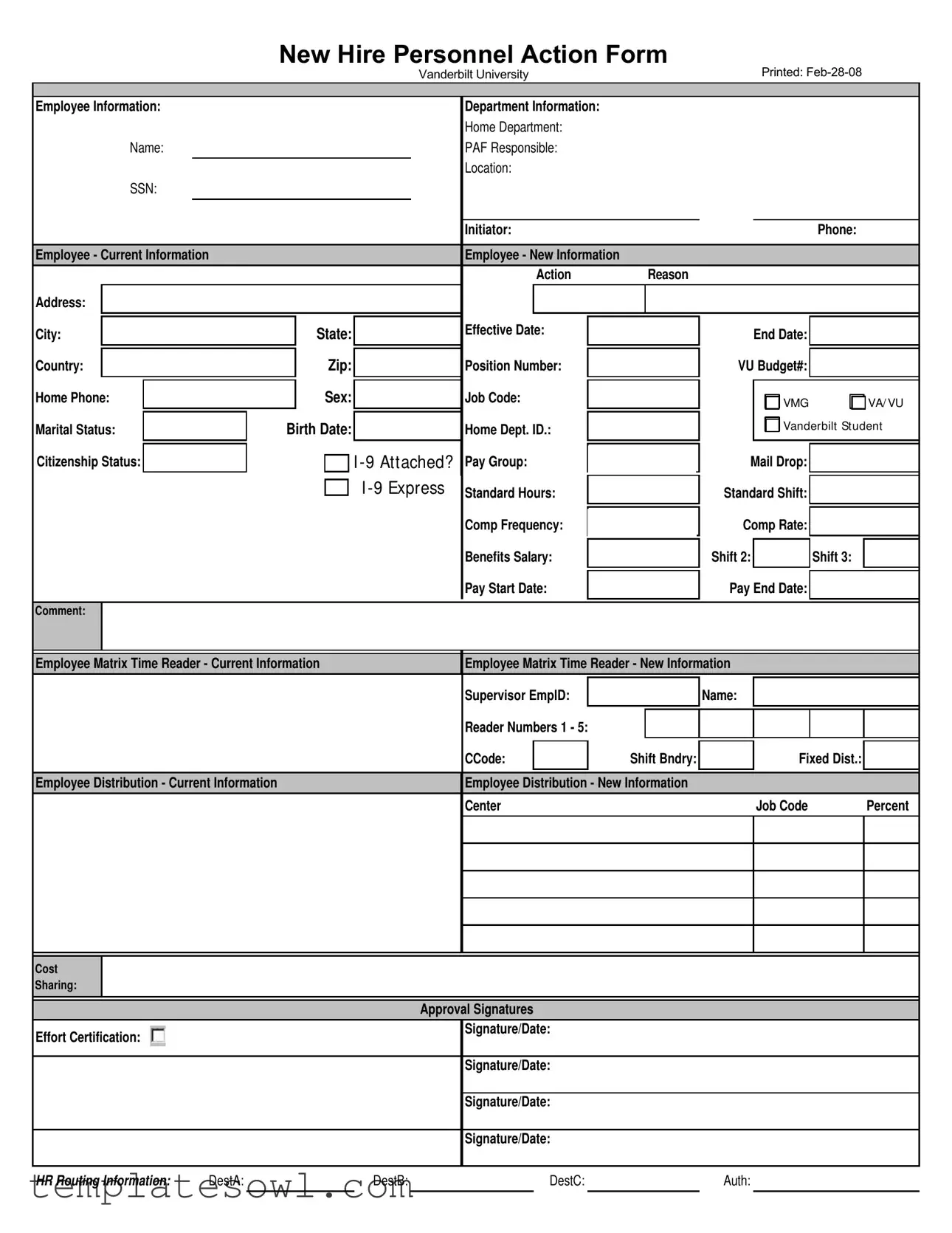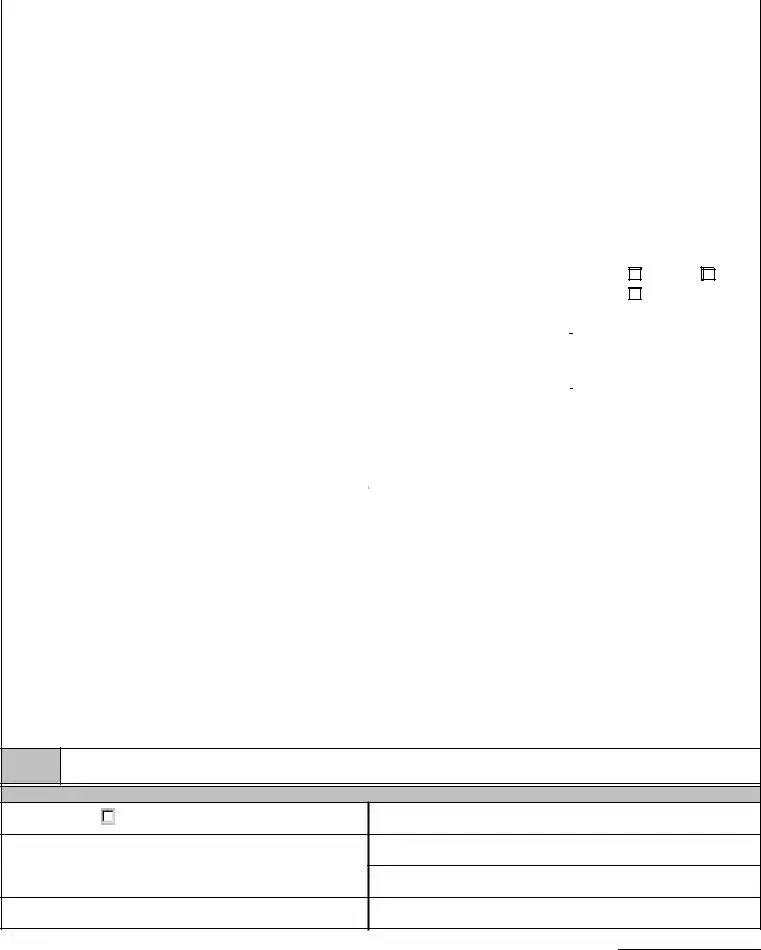What is the Personnel Action Form and why is it important?
The Personnel Action Form (PAF) is a crucial document used to record significant employment-related changes within an organization. This form serves various purposes, such as documenting new hires, terminations, salary adjustments, and role changes. Properly filled out, the PAF ensures that employees' records are up-to-date and accurately reflect their employment status, thereby facilitating compliance with legal and organizational requirements.
Who needs to fill out the Personnel Action Form?
The responsibility of completing the PAF typically falls to designated personnel within the Human Resources (HR) department or department supervisors. However, employees whose statuses are changing may also be involved in providing necessary details. It's essential that all sections of the form are accurately completed to ensure a smooth processing experience.
What information is required on the Personnel Action Form?
Key information includes both current and new employee details such as name, address, job code, position number, and compensation details. Additionally, it requires department information, effective dates for the action, and sometimes dependent data. The form may also ask for approval signatures, linking the action to proper supervisory oversight.
How is the Personnel Action Form submitted?
The submission process for the PAF can vary by organization. Generally, it should be completed, signed, and sent through the appropriate HR routing channels. Some institutions may have digital systems in place for electronic submission, while others might require a physical copy. Familiarity with your organization's specific procedures is crucial.
What happens if the Personnel Action Form is not filled out correctly?
Inaccuracies or omissions on the PAF can lead to delays in processing your personnel changes, which may affect payroll, benefits, and overall employment records. Furthermore, a poorly completed form may create legal complications down the line. Therefore, it's vital to review the form thoroughly before submission to ensure accuracy.
Can I make changes to a submitted Personnel Action Form?
Once a PAF has been submitted, making changes can be challenging. If corrections are needed, it’s best to reach out to your HR department as soon as possible. They will guide you on the correct process, which may involve completing a new PAF or creating an addendum to the original submission.
Is there a deadline for submitting the Personnel Action Form?
Deadlines for submitting the PAF vary based on the organization’s policies and specific employment changes being made. Adhering to these deadlines is essential, especially when changes affect payroll cycles or benefits eligibility. Employees should check their HR department's guidelines or policies related to PAF submissions for clarity.
What should I do if I have questions while filling out the Personnel Action Form?
If you encounter difficulties while completing the PAF, don't hesitate to seek assistance. Reach out to your HR representative or consult with a supervisor. They can provide guidance and clarify any terms or sections that may seem confusing, ensuring you submit an accurate and complete form.
Does the Personnel Action Form impact my benefits?
Yes, changes documented on the PAF can directly influence your benefits. Whether it’s a new hire, a salary adjustment, or a position change, these actions require proper adjustments in your benefits package. Always review your benefits information alongside your PAF to understand how changes may affect your entitlements.
What is the importance of obtaining approval signatures on the Personnel Action Form?
Approval signatures on the PAF are essential as they validate that the proposed changes have been reviewed and authorized by appropriate leadership within the organization. Signatures also ensure accountability and transparency in the employee management process, fostering trust within the workplace.