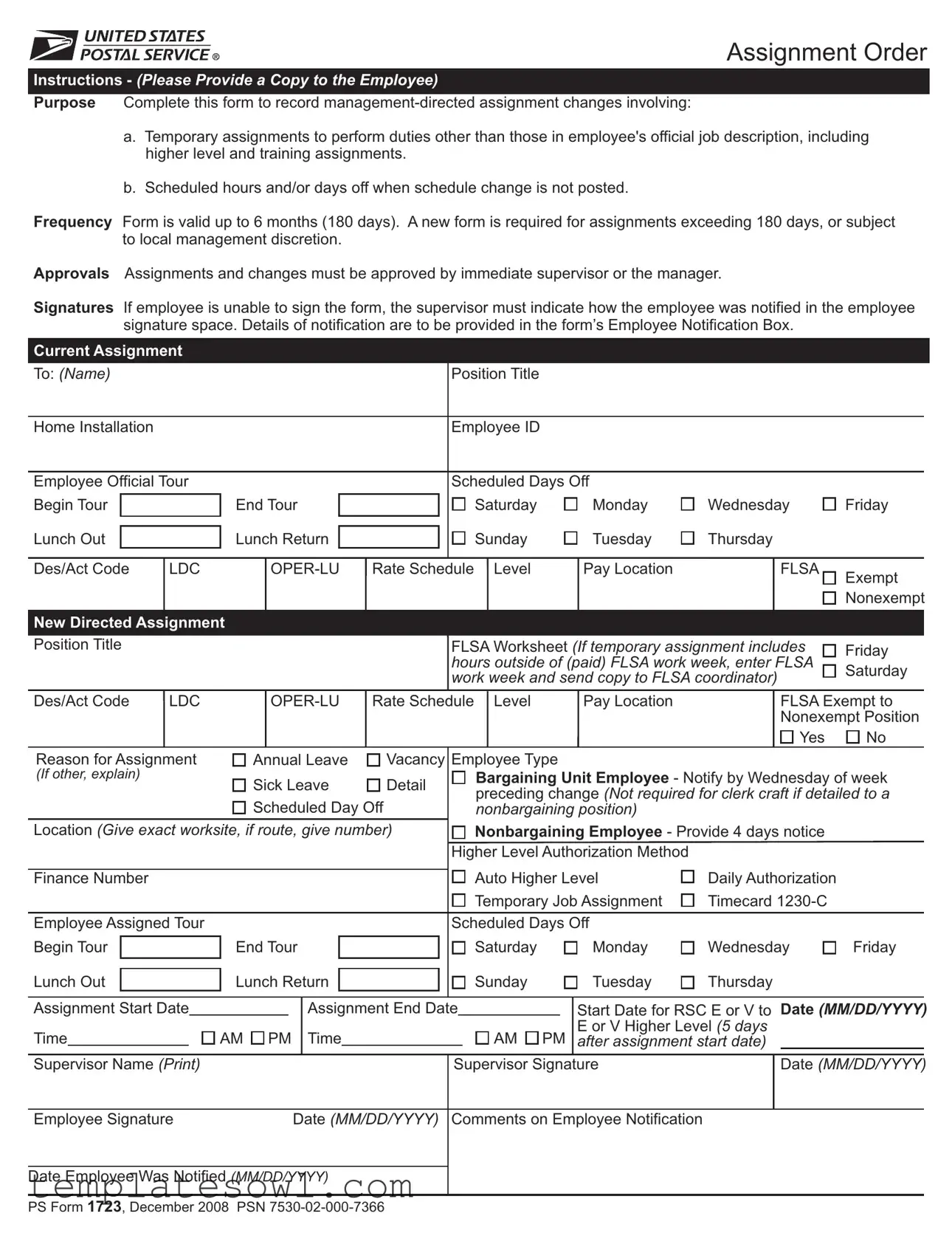Fill Out Your Ps 1723 Form
The PS Form 1723 serves as an essential tool for recording management-directed changes to employee assignments within an organization. This form captures various nuances, including temporary duty assignments outside the standard job description, which can involve roles of greater responsibility or training opportunities. It also accounts for modifications in scheduled hours and days off when a schedule change isn't formally posted. Valid for a maximum of six months, the form requires re-submission after this period if the assignments continue, or if local management calls for a review. Key to its function are the approval processes, which necessitate signatures from an immediate supervisor or the manager to validate the assignments. Additionally, if an employee cannot sign the form, the supervisor is responsible for detailing how the employee was informed. The form meticulously outlines current and new assignments, including necessary details such as pay location and FLSA status. It provides clear sections for supervisors to note specific reasons for changes, ensuring transparency and accountability in assignment management.
Ps 1723 Example
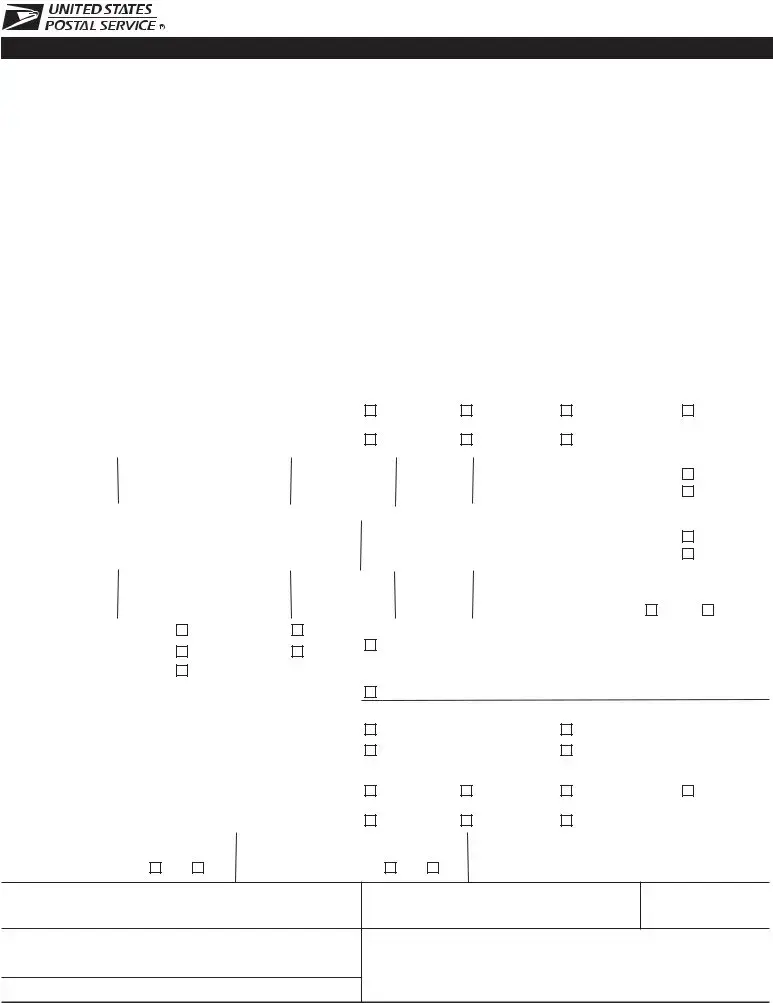
Assignment Order
Instructions - (PleaseProvideaCopytotheEmployee)
Purpose Complete this form to record
a.Temporary assignments to perform duties other than those in employee's official job description, including higher level and training assignments.
b.Scheduled hours and/or days off when schedule change is not posted.
Frequency Form is valid up to 6 months (180 days). Anew form is required for assignments exceeding 180 days, or subject to local management discretion.
Approvals Assignments and changes must be approved by immediate supervisor or the manager.
Signatures If employee is unable to sign the form, the supervisor must indicate how the employee was notified in the employee signature space. Details of notification are to be provided in the form’s Employee Notification Box.
CurrentAssignment |
|
|
|
|
|
|
|
|
|
|
|
|
|
|
|
|
|
|
|
|
|
|
|
|
|
|
|
|
|
|
|
|
|
|
|
|
|
|
|
|
|
|
|
|
|
|
|
||||||
To: (Name) |
|
|
|
|
|
|
|
|
|
|
|
|
|
|
|
|
Position Title |
|
|
|
|
|
|
|
|
|
|
|
|
|
|
|
|
|
|
|
|
|
|||||||||||||||
|
|
|
|
|
|
|
|
|
|
|
|
|
|
|
|
|
|
|
|
|
|
|
|
|
|
|
|
|
|
|
|
|
|
|
|
|
|
|
|
|
|
|
|
|
|
|
|
|
|
|
|
|
|
Home Installation |
|
|
|
|
|
|
|
|
|
|
|
|
|
|
|
|
Employee ID |
|
|
|
|
|
|
|
|
|
|
|
|
|
|
|
|
|
|
|
|
|
|||||||||||||||
|
|
|
|
|
|
|
|
|
|
|
|
|
|
|
|
|
|
|
|
|
|
|
|
|
|
|
|
|
|
|
|
|
|
|
|
|
|
|
|
|
|
|
|
|
|
|
|
|
|
|
|||
Employee Official Tour |
|
|
|
|
|
|
|
|
|
|
|
|
Scheduled Days Off |
|
|
|
|
|
|
|
|
|
|
|
|
|
|
|
|
||||||||||||||||||||||||
|
|
|
|
|
|
|
|
|
|
|
|
|
|
|
|
|
|
|
|
|
|
|
|
|
|
|
|
|
|
|
|
|
|
|
|
|
|
|
Wednesday |
|
|
|
|
|
Friday |
||||||||
Begin Tour |
|
|
|
|
|
|
|
|
|
|
|
|
|
|
|
|
|
|
|
|
|
|
|
|
|
|
|
|
|
|
|
|
|
|
|
|
|
|
|
|
|
|
|||||||||||
|
|
|
|
|
|
End Tour |
|
|
|
|
|
|
|
|
|
|
|
|
Saturday |
|
|
|
Monday |
|
|
|
|
|
|
|
|
|
|
||||||||||||||||||||
|
|
|
|
|
|
|
|
|
|
|
|
|
|
|
|
|
|
|
|
|
|
|
|
|
|||||||||||||||||||||||||||||
|
|
|
|
|
|
|
|
|
|
|
|
|
|
|
|
|
|
|
|
|
|
|
|
Sunday |
|
|
Tuesday |
|
|
|
|
Thursday |
|
|
|
|
|||||||||||||||||
|
|
|
|
|
|
|
|
|
|
|
|
|
|
|
|
|
|
|
|
|
|
|
|
|
|
|
|
|
|
|
|
|
|
||||||||||||||||||||
Lunch Out |
|
|
|
|
|
|
Lunch Return |
|
|
|
|
|
|
|
|
|
|
|
|
|
|
|
|
|
|
|
|
|
|
||||||||||||||||||||||||
|
|
|
|
|
|
|
|
|
|
|
|
|
|
|
|
|
|
|
|
|
|
|
|
|
|
|
|
||||||||||||||||||||||||||
|
|
|
|
|
|
|
|
|
|
|
|
|
|
|
|
|
|
|
|
|
|
|
|
|
|
||||||||||||||||||||||||||||
|
|
|
|
|
|
|
|
|
|
|
|
|
|
|
|
|
|
|
|
|
|||||||||||||||||||||||||||||||||
|
|
|
|
|
|
|
|
|
|
|
|
|
|
|
|
|
|
|
|
|
|
|
|
|
|
|
|
|
|
|
|
|
|
|
|
|
|
|
|
|
|
|
|
|
|
|
|
|
|
|
|
|
|
Des/Act Code |
LDC |
|
|
|
|
Rate Schedule |
|
|
Level |
|
Pay Location |
|
|
|
|
FLSA |
|
|
Exempt |
||||||||||||||||||||||||||||||||||
|
|
|
|
|
|||||||||||||||||||||||||||||||||||||||||||||||||
|
|
|
|
|
|
|
|
|
|
|
|
|
|
|
|
|
|
|
|
|
|
|
|
|
|
|
|
|
|
|
|
|
|
|
|
|
|
|
|
|
|
|
|
|
|
|
|
|
|
Nonexempt |
|||
|
|
|
|
|
|
|
|
|
|
|
|
|
|
|
|
|
|
|
|
|
|
|
|
|
|
|
|
|
|
|
|
|
|
|
|
|
|
|
|
|
|
|
|
|
|
|
|
|
|
||||
|
|
|
|
|
|
|
|
|
|
|
|
|
|
|
|
|
|
|
|
|
|
|
|
|
|
|
|
|
|
|
|
|
|
|
|
|
|
|
|
|
|
|
|
|
|
|
|
|
|
|
|
|
|
New DirectedAssignment |
|
|
|
|
|
|
|
|
|
|
|
|
|
|
|
|
|
|
|
|
|
|
|
|
|
|
|
|
|
|
|
|
|
|
|
|
|
|
|||||||||||||||
Position Title |
|
|
|
|
|
|
|
|
|
|
|
|
|
|
|
|
FLSAWorksheet (If temporary assignment includes |
|
|
|
Friday |
||||||||||||||||||||||||||||||||
|
|
|
|
|
|
|
|
|
|
|
|
|
|
|
|
|
|
||||||||||||||||||||||||||||||||||||
|
|
|
|
|
|
|
|
|
|
|
|
|
|
|
|
|
|
|
hours outside of (paid) FLSAwork week, enter FLSA |
|
|
|
|
|
Saturday |
||||||||||||||||||||||||||||
|
|
|
|
|
|
|
|
|
|
|
|
|
|
|
|
|
|
|
|
|
|
||||||||||||||||||||||||||||||||
|
|
|
|
|
|
|
|
|
|
|
|
|
|
|
|
|
|
|
work week and send copy to FLSAcoordinator) |
|
|
|
|
|
|
|
|
|
|||||||||||||||||||||||||
Des/Act Code |
LDC |
|
|
|
|
Rate Schedule |
|
|
Level |
|
Pay Location |
|
|
|
|
FLSAExempt to |
|||||||||||||||||||||||||||||||||||||
|
|
|
|
|
|
|
|
|
|
|
|
|
|
|
|
|
|
|
|
|
|
|
|
|
|
|
|
|
|
|
|
|
|
|
|
|
|
|
|
|
|
Nonexempt Position |
|||||||||||
|
|
|
|
|
|
|
|
|
|
|
|
|
|
|
|
|
|
|
|
|
|
|
|
|
|
|
|
|
|
|
|
|
|
|
|
|
|
|
|
|
|
|
Yes |
|
|
No |
|||||||
|
|
|
|
|
|
|
|
|
|
|
|
|
|
|
|
|
|
|
|
|
|
|
|
|
|
|
|
|
|
|
|
|
|
|
|
|
|
|
|
|
|
|
|
|
|||||||||
|
|
|
|
|
|
|
|
|
|
|
|
|
|
|
|
|
|
|
|
|
|
|
|
|
|
|
|
|
|
|
|
|
|
|
|
|
|
|
|
|
|
|
|
|
|
|
|
|
|
|
|
|
|
Reason forAssignment |
|
|
|
Annual Leave |
|
|
Vacancy |
Employee Type |
|
|
|
|
|
|
|
|
|
|
|
|
|
|
|
|
|
|
|
|
|
||||||||||||||||||||||||
|
|
|
|
|
|
|
|
|
|
|
|
|
|
|
|
|
|
|
|
|
|
|
|
|
|||||||||||||||||||||||||||||
(If other, explain) |
|
|
|
|
|
|
|
Sick Leave |
|
Detail |
|
|
|
|
|
|
Bargaining Unit Employee - Notify by Wednesday of week |
||||||||||||||||||||||||||||||||||||
|
|
|
|
|
|
|
|
|
|
|
|
|
|
||||||||||||||||||||||||||||||||||||||||
|
|
|
|
|
|
|
|
|
|
|
|
|
|
||||||||||||||||||||||||||||||||||||||||
|
|
|
|
|
|
|
|
|
|
|
|
|
|
||||||||||||||||||||||||||||||||||||||||
|
|
|
|
|
|
|
|
|
|
|
|
|
|
|
|
preceding change (Not required for clerk craft if detailed to a |
|||||||||||||||||||||||||||||||||||||
|
|
|
|
|
|
|
|
|
|
Scheduled Day Off |
|
|
|
|
|
|
|||||||||||||||||||||||||||||||||||||
|
|
|
|
|
|
|
|
|
|
|
nonbargaining position) |
|
|
|
|
|
|
|
|
|
|
|
|
|
|
|
|
||||||||||||||||||||||||||
|
|
|
|
|
|
|
|
|
|
|
|
|
|
|
|
|
|
|
|
|
|
|
|
|
|||||||||||||||||||||||||||||
Location (Give exact worksite, if route, give number) |
|
|
|
|
|
Nonbargaining Employee - Provide 4 days notice |
|
|
|
|
|||||||||||||||||||||||||||||||||||||||||||
|
|
|
|
|
|
|
|||||||||||||||||||||||||||||||||||||||||||||||
|
|
|
|
|
|
|
|
|
|
|
|
|
|
|
|
|
|
|
Higher LevelAuthorization Method |
|
|
|
|
|
|
|
|
|
|
|
|
|
|
|
|
||||||||||||||||||
|
|
|
|
|
|
|
|
|
|
|
|
|
|
|
|
|
|
|
|
|
|
|
Auto Higher Level |
|
|
|
DailyAuthorization |
|
|
|
|
||||||||||||||||||||||
Finance Number |
|
|
|
|
|
|
|
|
|
|
|
|
|
|
|
|
|
|
|
|
|
|
|
|
|
|
|
|
|
||||||||||||||||||||||||
|
|
|
|
|
|
|
|
|
|
|
|
|
|
|
|
|
|
|
|
|
|
|
|
|
|
|
|
|
|||||||||||||||||||||||||
|
|
|
|
|
|
|
|
|
|
|
|
|
|
|
|
|
|
|
|
|
|
|
|
|
|
|
|||||||||||||||||||||||||||
|
|
|
|
|
|
|
|
|
|
|
|
|
|
|
|
|
|
|
|
|
|
|
|
|
|
|
|
|
|
|
|
|
|
|
|
|
|
|
|
|
|
||||||||||||
|
|
|
|
|
|
|
|
|
|
|
|
|
|
|
|
|
|
|
|
|
|
|
|
|
Temporary JobAssignment |
|
|
|
Timecard |
|
|
|
|
||||||||||||||||||||
|
|
|
|
|
|
|
|
|
|
|
|
|
|
|
|
|
|
|
|
|
|
|
|
|
|
|
|
|
|
|
|
||||||||||||||||||||||
|
|
|
|
|
|
|
|
|
|
|
|
|
|
|
|
|
|
|
|
|
|
|
|
|
|
|
|
|
|
|
|
|
|
|
|
|
|
|
|
|
|
|
|
|
|
|
|
|
|
|
|||
EmployeeAssigned Tour |
|
|
|
|
|
|
|
|
|
|
|
|
Scheduled Days Off |
|
|
|
|
|
|
|
|
|
|
|
|
|
|
|
|
||||||||||||||||||||||||
|
|
|
|
|
|
|
|
|
|
|
|
|
|
|
|
|
|
|
|
|
|
Saturday |
|
|
|
Monday |
|
|
|
|
|
Wednesday |
|
|
|
|
|
Friday |
|||||||||||||||
Begin Tour |
|
|
|
|
|
|
End Tour |
|
|
|
|
|
|
|
|
|
|
|
|
|
|
|
|
|
|
|
|
|
|
||||||||||||||||||||||||
|
|
|
|
|
|
|
|
|
|
|
|
|
|
|
|
|
|
|
|
||||||||||||||||||||||||||||||||||
|
|
|
|
|
|
|
|
|
|
|
|
|
|
|
|
|
|
|
|
|
|
|
|
|
|||||||||||||||||||||||||||||
|
|
|
|
|
|
|
|
|
|
|
|
|
|
|
|
|
|
|
|
|
|
|
|
|
|
|
|
|
|
|
|
|
|
|
|
|
|
|
|
|
|
|
|
|
|
|
|
|
|
|
|
|
|
|
|
|
|
|
|
|
|
|
|
|
|
|
|
|
|
|
|
|
|
|
|
|
|
|
|
|
|
|
|
|
|
|
|
|
|
|
|
|
|
|
|
|
|
|
|
|
|
|
|
|
|||
Lunch Out |
|
|
|
|
|
|
Lunch Return |
|
|
|
|
|
|
|
|
|
|
|
|
Sunday |
|
|
Tuesday |
|
|
|
|
Thursday |
|
|
|
|
|||||||||||||||||||||
|
|
|
|
|
|
|
|
|
|
|
|
|
|
|
|
|
|
|
|
|
|
|
|
|
|
|
|||||||||||||||||||||||||||
|
|
|
|
|
|
|
|
|
|
|
|
|
|
|
|
|
|
|
|
|
|
|
|
|
|
|
|
|
|
|
|
|
|
|
|
|
|
|
|
|
|
|
|
|
|
|
|
|
|
|
|
|
|
|
|
|
|
|
|
|
|
|
|
|
|
|
|
|
|
|
|
|
|
|
|
|
|
|
|
|
|
|
|
|
|
|
|
|
|
|
|
|
|
|
|
|
|
|
|
|
|
|
|
|
|
|
|
Assignment Start Date |
|
|
|
|
|
|
|
|
Assignment End Date |
|
|
|
|
|
|
|
|
|
|
|
Start Date for RSC E or V to Date (MM/DD/YYYY) |
||||||||||||||||||||||||||||||||
|
|
|
|
|
|
|
|
|
|
|
|
|
|
|
|
|
|
||||||||||||||||||||||||||||||||||||
Time |
|
|
|
|
|
|
AM |
|
PM Time |
|
|
|
|
|
|
|
|
|
|
|
|
|
AM |
|
PM |
|
E or V Higher Level (5 days |
|
|
|
|
||||||||||||||||||||||
|
|
|
|
|
|
|
|
|
|
|
|
|
|
|
|
|
|
|
|
|
after assignment start date) |
|
|
|
|
|
|||||||||||||||||||||||||||
|
|
|
|
|
|
|
|
|
|
|
|
|
|
|
|
|
|
|
|
|
|
|
|
|
|||||||||||||||||||||||||||||
|
|
|
|
|
|
|
|
|
|
|
|
|
|
|
|
|
|
|
|
|
|
|
|
|
|||||||||||||||||||||||||||||
|
|
|
|
|
|
|
|
|
|
|
|
|
|
|
|
|
|
|
|
||||||||||||||||||||||||||||||||||
Supervisor Name (Print)
Supervisor Signature
Date (MM/DD/YYYY)
Employee Signature |
Date (MM/DD/YYYY) |
Comments on Employee Notification
Date Employee Was Notified (MM/DD/YYYY)
PS Form 1723, December 2008 PSN
Form Characteristics
| Fact Name | Description |
|---|---|
| Purpose | The PS 1723 form is used to document management-directed assignment changes for employees, including temporary assignments and changes to scheduled hours or days off. |
| Validity Period | This form is valid for a maximum of 6 months (180 days). A new form is necessary for any assignments that extend beyond this period. |
| Approvals Required | Any assignments or changes indicated on the form must receive approval from the immediate supervisor or manager before implementation. |
| Notification Procedure | If an employee cannot sign the form, the supervisor must document how the employee was notified in the designated area on the form. |
Guidelines on Utilizing Ps 1723
Completing the PS 1723 form is essential for documenting management-directed assignment changes for employees. This process ensures that all assignment modifications are properly recorded and approved. Below are the steps to fill out the form accurately.
- Begin at the top of the form and fill in the current assignment details: employee's name, position title, employee ID, official tour, and scheduled days off.
- Indicate the beginning and end of the tour, including the lunch break times.
- Fill in the Des/Act Code, LDC, OPER-LU, rate schedule, level, pay location, and FLSA status (exempt or nonexempt) under the Current Assignment section.
- Next, provide the same details for the New Directed Assignment, repeating the process for position title, FLSA Worksheet (if necessary), and pay location.
- Indicate the reason for the assignment change, marking whether it relates to annual leave, vacancy, or sick leave.
- Identify the employee type and any location details, including worksite and route numbers, if applicable.
- Specify the assignment start date and end date in the provided format (MM/DD/YYYY).
- Have the supervisor sign and date the form to approve the assignment change.
- If the employee cannot sign, note how they were notified in the signature space, and provide the notification date in the comments section.
- Review the completed form for any errors before submitting it to management.
What You Should Know About This Form
What is the purpose of the PS 1723 form?
The PS 1723 form is used to document management-directed assignment changes for employees. These changes can include temporary assignments away from the employee’s regular job duties, adjustments to scheduled work hours, or modifications to days off. The goal is to ensure clear communication about these changes and maintain proper records.
How long is the PS 1723 form valid?
This form is valid for up to 180 days, or 6 months. If a temporary assignment needs to extend beyond this period, a new form is required. However, local management may have discretion regarding shorter assignments.
Who needs to approve the assignments on the PS 1723 form?
All assignments and changes listed on the PS 1723 form must receive approval from the employee's immediate supervisor or manager. This ensures that any changes are officially recognized and documented within the organization.
What should be done if an employee is unavailable to sign the form?
If the employee cannot sign the PS 1723 form, the supervisor must provide details on how the employee was notified. This information should be recorded in the designated area on the form, known as the Employee Notification Box.
What information is required to complete the Current Assignment section?
The Current Assignment section requires several details, including the employee’s name, position title, employee ID, scheduled days off, as well as specific tour start and end times. Accurate information is crucial for the proper management of assignments.
What must be included when recording a new directed assignment?
When detailing a new directed assignment, the form should include the new position title, applicable FLSA codes, job location, and the reason for the assignment. If the assignment is temporary and includes hours outside an employee's regular schedule, the FLSA Worksheet must also be completed.
How much notice is required to notify bargaining unit employees about changes?
Bargaining unit employees must be notified by the Wednesday of the week prior to any change. Changes do not require notification if the employee is moving to a non-bargaining position within the Clerk Craft section.
Are there different notification requirements for non-bargaining employees?
Yes, non-bargaining employees must receive a minimum of four days notice concerning any changes to their assignments. Timely communication helps in planning and transition to new roles or schedules.
What additional comments or information can be included on the PS 1723 form?
If necessary, the form allows for additional comments that can contribute to context regarding the employee's notification or any specific details about the assignment. It is important to keep this communication clear and transparent for all parties involved.
Common mistakes
Completing the PS 1723 form can be straightforward, but there are common mistakes that can lead to delays or complications. One frequent error occurs when individuals fail to provide all required signatures. Every assignment change must be approved by the immediate supervisor or manager. Without these approvals, the form is incomplete and may not be processed.
Another common mistake involves not accurately entering the employee’s details. Essential information like the Employee ID, job title, or scheduled days off may be incorrectly filled out or left blank. Inaccurate details can cause confusion and miscommunication regarding an employee's assignment, which affects scheduling.
Some people overlook the importance of the “Employee Notification Box.” If an employee cannot sign the form, the supervisor must indicate how the employee was notified in that space. Omitting this vital information may lead to questions about whether the employee was appropriately informed about their assignment changes.
Additionally, individuals sometimes misinterpret the section regarding FLSA exemptions. When completing the form, it’s crucial to specify whether the position is exempt or nonexempt correctly. Misclassification can result in compliance issues, leading to complications in payroll and scheduling.
Another mistake is neglecting to provide a reason for the assignment change. The "Reason for Assignment" section must be filled out comprehensively. Leaving it empty can lead to the rejection of the form, as it provides important context for the assignment.
Missing or incorrect dates can also pose significant problems. Both the assignment start and end dates are essential for tracking the duration of the change. Failing to clearly indicate these dates may result in misunderstandings about when the new assignment takes effect or when it concludes.
Some individuals incorrectly fill out the “Employee Type” section, not providing adequate details when marking “other” options. Clear description is necessary, as vague terms can hinder understanding and lead to processing delays.
Moreover, people sometimes forget to notify the appropriate parties in a timely manner. Nonbargaining employees, for example, should provide four days' notice for changes. Failure to follow these guidelines may result in non-compliance with organizational policies.
Lastly, it’s important to ensure that all comments included on the form are relevant and constructive. Providing vague or irrelevant comments can create confusion for those reviewing the form. Attention to clarity and precision can facilitate a smoother approval process.
Documents used along the form
The Ps 1723 form is crucial for documenting assignment changes within an organization. It helps ensure that employees and management are aligned on temporary assignments and modifications to work schedules. Alongside this form, several other documents might be used to facilitate the process and maintain clear communication. Here are some common forms that accompany the Ps 1723:
- FLSA Worksheet: This form is needed when a temporary assignment includes hours worked outside of the standard workweek. It ensures that overtime pay and compliance with the Fair Labor Standards Act are properly documented.
- Timecard 1230-C: Used for tracking hours worked by the employee during their assignment. It provides a record of attendance and time-related details essential for payroll processing.
- Employee Notification Box: This section of the Ps 1723 form allows supervisors to document how employees were informed about assignment changes. It helps maintain transparency in communication.
- Higher Level Authorization Form: This document is used to obtain approval for assignments that require higher level oversight. It ensures that such changes are authorized in accordance with organizational policies.
- Scheduled Days Off Notice: A form that notifies management of any pre-scheduled days off by the employee. This is critical for managing workloads and ensuring adequate coverage.
- Leave Request Form: This form is used when an employee requests time away from work for reasons such as annual leave or sick leave. It formalizes the request and assists in planning for coverage during their absence.
- Employee Assignment Record: A log maintained to track all assignment changes for each employee. It serves as a historical reference for management when evaluating performance and making future assignments.
- Vacancy Notification Form: Used to inform management of vacant positions that may require temporary assignment cover. This helps in managing workforce needs effectively.
Each of these forms serves a specific purpose in managing employee assignments and ensuring compliance with company policies. Together with the Ps 1723, they create a comprehensive system for tracking and communicating changes within the workforce.
Similar forms
The PS Form 1723 is often used in employment contexts to document assignment changes. Other forms share similarities with it in purpose and structure. Here are five documents that are similar to the PS 1723:
- PS Form 2556 - Employee Leave Request Form: This form captures requests from employees for various types of leave, like annual or sick leave. Just as the PS Form 1723 requires approvals from supervisors, the leave request also needs management's approval before the leave can be taken.
- PS Form 4571 - Employee Training Assignment Request: This form is utilized for documenting training assignments, outlining changes to an employee's regular duties for educational purposes. Like the PS 1723, it must detail the reason for the change and be approved by a supervisor or manager.
- PS Form 1863 - Work Schedule Change Request: Employees use this form to request changes to their work schedules, similar to how the PS 1723 records management-directed assignment changes. Both require approval from a supervisor and establish a clear record of scheduled days and hours.
- PS Form 7125 - Employee Transfer Request: This form documents an employee's request to transfer to a different position within the organization. Similarly to the PS 1723, it involves management oversight and must capture reasons for the change and potential impacts on existing duties.
- PS Form 2230 - Assignment Notification Form: Used to notify employees of any changes in assignment, this form includes relevant details about new positions, similar to how the PS 1723 outlines changes in duties. Approval from management is also a key component of this notification process.
Dos and Don'ts
When filling out the PS 1723 form, it's important to ensure accuracy and clarity. Here are some key dos and don’ts to keep in mind:
- Do ensure you have all relevant information before starting the form, including employee details and assignment specifics.
- Do obtain necessary approvals from the immediate supervisor or manager before submitting the form.
- Do clearly indicate the reason for the assignment in the designated section.
- Do provide details of the employee’s notification, if they are unable to sign the form, in the Employee Notification Box.
- Don’t forget to fill out date fields accurately, using the proper format MM/DD/YYYY.
- Don’t leave any sections blank; if a section does not apply, mark it as such.
- Don’t delay in submitting the form, especially when changes are required or approvals are needed.
By following these guidelines, you can help ensure that the process is smooth and effective.
Misconceptions
Misconceptions about the PS 1723 form can lead to confusion regarding its proper use and requirements. Here are eight common misconceptions:
- The PS 1723 form is only for temporary assignments. While it is often used for temporary assignments, it can also record scheduled hours or days off when those changes are not posted.
- Supervisors can approve changes without employee consent. Even though supervisors approve changes, they must also indicate how the employee was notified if the employee cannot sign the form.
- Once submitted, the PS 1723 form cannot be modified. Modifications can be made, but a new form is required for assignments lasting longer than 180 days.
- The PS 1723 is only relevant for full-time employees. This form is applicable to both full-time and part-time employees, as well as those in different bargaining units.
- It's not necessary to provide a reason for assignments. A reason for the assignment must be included on the form, such as for annual leave or vacancy purposes.
- Only one copy of the form is needed. It is important to provide a copy to the employee as well as any necessary management or administrative units.
- The PS 1723 form is valid indefinitely as long as the assignment lasts. The validity of the form is limited to 180 days; after that period, a new form must be completed.
- Notification requirements are the same for all employees. Notification timelines can differ based on the employee's status as bargaining or nonbargaining employees, affecting the notice period required.
Key takeaways
Here are key takeaways regarding the use of the PS 1723 form:
- Purpose: This form is used to document management-directed assignment changes, which can include temporary duties, schedule adjustments, and training roles.
- Validity: A form is valid for up to 6 months (180 days). If an assignment continues beyond this period, a new form must be submitted.
- Approval Required: Changes and assignments must receive approval from the immediate supervisor or manager before implementation.
- Employee Signature: If the employee cannot sign the form, the supervisor must specify how the employee was notified in the designated section.
- Notification Details: The Employee Notification Box is included in the form to record the method and timing of the notification to the employee.
- Timely Notification: Bargaining unit employees must be notified at least one week prior to the change, while non-bargaining employees require four days' notice.
- FLSA Considerations: If the temporary assignment involves changes to FLSA-compliant days, it is essential to fill out the FLSA worksheet and forward a copy to the FLSA coordinator.
- Assignment Dates: Clearly indicate the start and end dates of the assignment, including times, to ensure accurate record-keeping.
Browse Other Templates
How to Get Sf-50 Online - Always thoroughly review job announcements to understand exactly what information is required.
Fort Hood Vehicle Safety Checklist,III Corps Vehicle Examination Form,Fort Hood Auto Compliance Report,Fort Hood Vehicle Inspection Report,III Corps Motor Vehicle Assessment,Fort Hood Driver Safety Evaluation,Fort Hood Vehicle Condition Survey,III Co - The inspection date and inspector's signature are required.