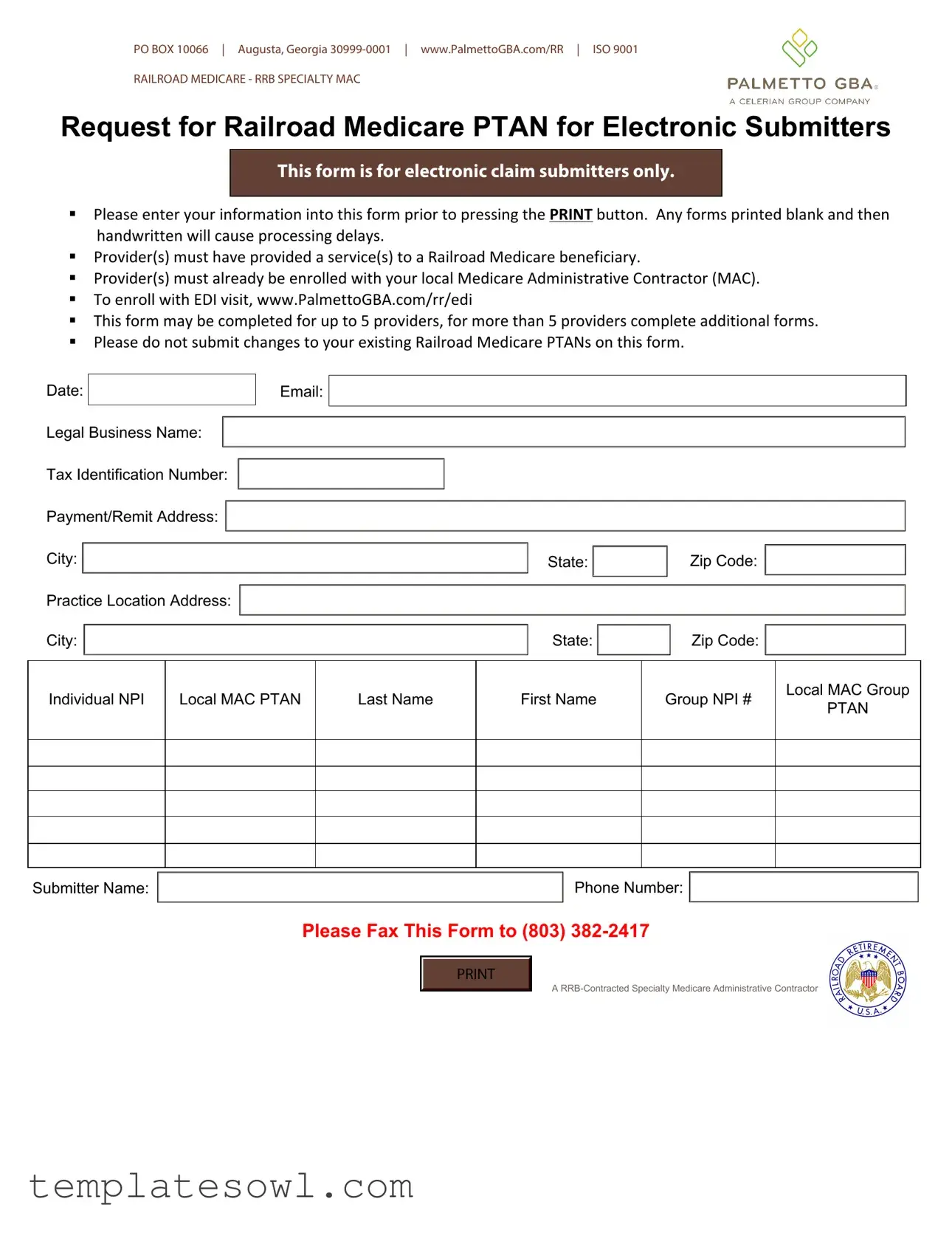Fill Out Your Ptan Request For Railroad Medicare Form
If you’re looking to streamline your billing process for Railroad Medicare, the PTAN Request for Railroad Medicare form is an essential document. This form is designed specifically for electronic claim submitters, ensuring that your requests are processed smoothly and efficiently. Before you begin, it’s important to know that your information should be filled out completely prior to printing, as submitting a blank form can lead to delays in processing. To qualify for this form, providers must have delivered services to a Railroad Medicare beneficiary and must already be enrolled with their local Medicare Administrative Contractor (MAC). This request form can accommodate up to five providers, making it a convenient option for practices with multiple providers. However, be cautious; this form should not be used to submit changes to existing Railroad Medicare PTANs. Gather your necessary information, such as your legal business name, tax identification number, and both practice and remit addresses, before getting started. You will also need to provide details for each provider involved, including their individual NPI numbers. Once everything is filled out, faxing the form to the specified number will put you on the right track to receiving your PTAN efficiently, paving the way for smoother electronic claim submissions.
Ptan Request For Railroad Medicare Example

PO BOX 10066 | Augusta, Georgia
RAILROAD MEDICARE - RRB SPECIALTY MAC
Request for Railroad Medicare PTAN for Electronic Submitters
This form is for electronic claim submitters only.
§Please enter your information into this form prior to pressing the PRINT button. Any forms printed blank and then handwritten will cause processing delays.
§Provider(s) must have provided a service(s) to a Railroad Medicare beneficiary.
§Provider(s) must already be enrolled with your local Medicare Administrative Contractor (MAC).
§To enroll with EDI visit, www.PalmettoGBA.com/rr/edi
§This form may be completed for up to 5 providers, for more than 5 providers complete additional forms.
§Please do not submit changes to your existing Railroad Medicare PTANs on this form.
Date:
Legal Business Name:
Tax Identification Number:
Payment/Remit Address:
City:
Practice Location Address: City:
Email:
State: |
Zip Code: |
State: |
Zip Code: |
Individual NPI
Local MAC PTAN
Last Name
First Name
Group NPI #
Local MAC Group
PTAN
Submitter Name:  Phone Number:
Phone Number: 
Please Fax This Form to (803)
A
Form Characteristics
| Fact Name | Description |
|---|---|
| Purpose of the Form | This form is used to request a Provider Transaction Access Number (PTAN) for electronic claim submitters under Railroad Medicare. |
| Location of Submission | Forms should be sent to PO BOX 10066, Augusta, Georgia 30999-0001. |
| Eligibility Requirement | Providers must have rendered services to a Railroad Medicare beneficiary. |
| Existing Enrollment | Providers must already be enrolled with their local Medicare Administrative Contractor (MAC) before submitting this form. |
| Electronic Submission Guidelines | Only electronic claim submitters may use this form; no handwritten submissions are accepted. |
| Provider Limit | This form allows for the submission of information for up to 5 providers; additional forms are needed for more than 5. |
| Change Requests | This form should not be used to submit changes to existing Railroad Medicare PTANs. |
| Contact Information | Providers must provide their email and phone number for contact purposes. |
| Fax Number for Submission | Completed forms must be faxed to (803) 382-2417. |
| Website for EDI Enrollment | Enrollment for Electronic Data Interchange (EDI) can be done at www.PalmettoGBA.com/rr/edi. |
Guidelines on Utilizing Ptan Request For Railroad Medicare
After gathering the necessary information, you will submit the Ptan Request For Railroad Medicare form. Ensure all entries are accurate to avoid processing delays. Each step will guide you through the information required on the form and how to present it correctly for prompt processing.
- Date: Write the current date at the top of the form.
- Legal Business Name: Enter the official name under which your practice operates.
- Tax Identification Number: Provide your Tax Identification Number (TIN).
- Payment/Remit Address: Fill in the address where payments should be sent.
- City: Specify the city of your payment/remit address.
- Practice Location Address: Input the address where you provide your services.
- City: Indicate the city of your practice location.
- Email: Write a valid email address for any correspondence.
- State: Select the state corresponding to your payment/remit and practice location.
- Zip Code: Enter the zip code for both addresses.
- Individual NPI: Include your National Provider Identifier (NPI) number.
- Local MAC PTAN: Write the local Medicare Administrative Contractor Provider Transaction Access Number (PTAN).
- Last Name: Enter the last name of the individual applying for the PTAN.
- First Name: Fill in the first name of the individual.
- Group NPI: If applicable, indicate the NPI number of your group practice.
- Local MAC Group PTAN: Provide the PTAN for your group if you apply for a group PTAN.
- Submitter Name: Write the name of the person submitting the form.
- Phone Number: Enter a contact number for follow-up inquiries.
- Fax the Form: Send the completed form to (803) 382-2417.
- Print the Form: After filling it out electronically, press the PRINT button.
What You Should Know About This Form
What is the Ptan Request For Railroad Medicare form used for?
This form is specifically designed for electronic claim submitters who need to obtain a Provider Transaction Access Number (PTAN) for Railroad Medicare. Only providers who have delivered services to a Railroad Medicare beneficiary should use this form. It facilitates the electronic submission of claims for up to five providers, ensuring efficient processing of requests.
What information is required to complete the form?
You must enter several details on the form, including your legal business name, tax identification number, payment address, and practice location. You will also need to provide your individual NPI, group NPI, and the local MAC PTAN associated with each provider. Ensure that all information is complete and accurate before submitting to avoid delays.
Can I submit changes to my existing Railroad Medicare PTAN using this form?
No, this form is not intended for submitting changes to existing PTANs. It is strictly for new requests or for providers who are not already enrolled. If you need to make changes to an existing PTAN, you should contact your local Medicare Administrative Contractor (MAC) directly for the appropriate process.
How many providers can I include on one form?
You can list up to five providers on a single form. If you have more than five providers for whom you need PTANs, you will need to complete additional forms. This ensures that each provider’s information is processed correctly and efficiently.
Where do I send the completed form?
Once completed, you should fax the form to (803) 382-2417. Make sure the form is fully filled out prior to faxing to avoid processing delays. Providing accurate information will help expedite your request for a Railroad Medicare PTAN.
Common mistakes
Completing the Ptan Request For Railroad Medicare form can be straightforward, but many individuals make common mistakes that can lead to unnecessary delays in processing. Understanding these pitfalls can save time and ensure a smoother submission process.
One frequent error is incomplete information. All required fields must be filled out entirely. For instance, providers often overlook sections like the legal business name or tax identification number. If these details are missing, the form may be rejected outright. To prevent this, double-check that every line is completed and that the information is accurate before submitting.
Another mistake involves the use of hand-written entries. The guidelines specifically state that the form should be filled out electronically before printing. Many people mistakenly submit handwritten forms, which can lead to misinterpretations, especially in crucial areas like the payment address or contact information. Ensuring the form is completed electronically not only enhances legibility but also aligns with the submission requirements.
Additionally, providers sometimes submit changes to existing Railroad Medicare PTANs on this form, which is not permitted. This misstep can confuse the processing clerks and result in unnecessary delays. To address modifications, it is essential to use the correct channels and forms specifically designed for changes, rather than attempting to include them with new requests.
Finally, failing to follow the submission guidelines, including the proper fax number, commonly leads to rejection. Make sure that the form is faxed to the correct number provided in the instructions. Using an outdated or incorrect number can result in lost applications and missed opportunities for timely processing. By adhering closely to the guidelines, individuals can increase the likelihood of an efficient submission.
Documents used along the form
Completing the PTAN Request For Railroad Medicare form is an important step for providers seeking to submit electronic claims. Alongside this form, there are other documents that may be required to ensure a smooth application process. Each plays a significant role in verifying your eligibility and details while facilitating communication with the relevant authorities.
- CMS-855I Enrollment Application: This form is used for individual providers to enroll in Medicare. It collects important personal and professional information that helps verify your credentials and status, essential for establishing your right to bill Medicare.
- CMS-855B Enrollment Application: Utilized by group practices or clinics, this form allows multiple providers to enroll under a single entity. It outlines the group's structure, services offered, and the providers associated with the group.
- W-9 Form: The W-9 is a tax form used in the United States for providing a taxpayer's identification information. This document is necessary for documenting tax status and ensuring compliance with IRS regulations when processing payments.
- Direct Deposit Authorization Form: This form is crucial for receiving payments directly to a bank account. By completing this form, providers ensure faster and more reliable payment from Railroad Medicare directly into their designated financial institution.
Providing these documents, along with the PTAN Request For Railroad Medicare form, will help streamline the process. Attention to detail is vital. Ensuring all forms are completed correctly minimizes delays and enhances the chance for successful enrollment.
Similar forms
- CMS-855I Enrollment Form: Similar to the PTAN Request for Railroad Medicare form, the CMS-855I is also used for enrolling individual providers in Medicare. It requires detailed provider information and is essential for establishing eligibility to bill Medicare for services.
- CMS-855B Enrollment Form: This form serves a similar purpose for groups and organizations. Just like the PTAN form, it collects essential data about the group’s operations and is critical for Medicare billing purposes.
- CMS-1491 Form: This document is intended for the enrollment of rural health clinics and federally qualified health centers. It is akin to the PTAN form in that it facilitates access to Medicare billing benefits for specific provider types.
- HIPAA Privacy Rule Form: This form ensures that providers comply with privacy regulations. Both the HIPAA form and the PTAN request aim to protect beneficiary information while allowing providers to bill Medicare.
- Medicaid Enrollment Application: This document is used for enrolling in Medicaid programs. Like the PTAN Request form, it involves a verification process and is crucial for providers to receive payment for services rendered to qualifying beneficiaries.
- Provider Credentialing Application: Credentialing is necessary for validation of a provider’s qualifications. The PTAN form similarly verifies that providers are eligible to bill for services under the Railroad Medicare program.
- Medicare Advantage Plan Application: This application allows providers to enroll in Medicare Advantage networks. Similar to the PTAN form, it collects provider information to enable billing and service reimbursement.
- Part D Enrollment Form: This document is for enrolling in Medicare's prescription drug benefit program. It requires personal and professional details, much like the PTAN request, to ensure proper billing under the program.
Dos and Don'ts
When completing the PTAN Request For Railroad Medicare form, it's essential to follow best practices to ensure a smooth process. Here are some important dos and don’ts:
- Do fill out the form electronically before printing it.
- Do ensure you have provided services to a Railroad Medicare beneficiary.
- Do verify that you are already enrolled with your local Medicare Administrative Contractor (MAC).
- Do print clearly and avoid using handwritten notes on a blank form.
- Don't submit changes to existing Railroad Medicare PTANs on this form.
- Don't leave any required fields blank.
- Don't forget to include necessary information such as your Legal Business Name and Tax Identification Number.
- Don't submit more than five providers on a single form.
Following these guidelines can help ensure that your submission is processed quickly and accurately.
Misconceptions
Understanding the PTAN Request For Railroad Medicare form can be complicated. Here are some common misconceptions that people have about this form:
- Only new providers need to fill out the form. Many think that only new healthcare providers need to submit this form. In reality, existing providers may need it when adding new services or if they want to submit claims electronically.
- Handwritten forms are acceptable. Some believe that it's fine to print the form blank and fill it out by hand. However, any handwritten submissions can lead to delays in processing.
- This form is for all Medicare claims. It is a misconception that this form applies to all Medicare beneficiaries. It specifically pertains to Railroad Medicare beneficiaries.
- I can change my existing PTAN with this form. Many assume they can use this form to change their existing Railroad Medicare PTAN. In fact, this form is not for submitting changes; it is strictly for new requests.
- Only one form is needed for multiple providers. There is a belief that one form covers multiple providers. While you can list up to five providers on a single form, more than five will require additional forms.
- The form can be emailed or mailed in. Some may think that submitting the form via email or regular mail is an option. However, this form specifically needs to be faxed to ensure timely processing.
Dispelling these misconceptions can help streamline the process for all providers wishing to submit electronic claims under Railroad Medicare.
Key takeaways
Here are some important points to keep in mind when filling out and using the PTAN Request for Railroad Medicare form:
- The form is specifically for electronic claim submitters.
- Complete the form digitally before printing. Handwritten forms can cause delays.
- Make sure you have provided services to a Railroad Medicare beneficiary.
- You must already be enrolled with your local Medicare Administrative Contractor (MAC).
- To start the electronic enrollment process, visit www.PalmettoGBA.com/rr/edi.
- The form allows you to enter information for up to five providers; if you need to submit for more, additional forms are required.
- This form is not for making changes to existing Railroad Medicare PTANs.
- Include all necessary information such as Legal Business Name, Tax ID Number, and addresses.
- Ensure your contact information, including phone number and email, is correct.
After completing the form, fax it to (803) 382-2417 for processing.
Browse Other Templates
Wellstar Foundation - Be prepared to share your relationship to the patient in the application.
Application for Meter Change to Electricity Department - Understanding the implications of disconnection can help you plan better.
Ga Affidavit of Correction - When in doubt, consult state resources for assistance with the T11 affidavit process.