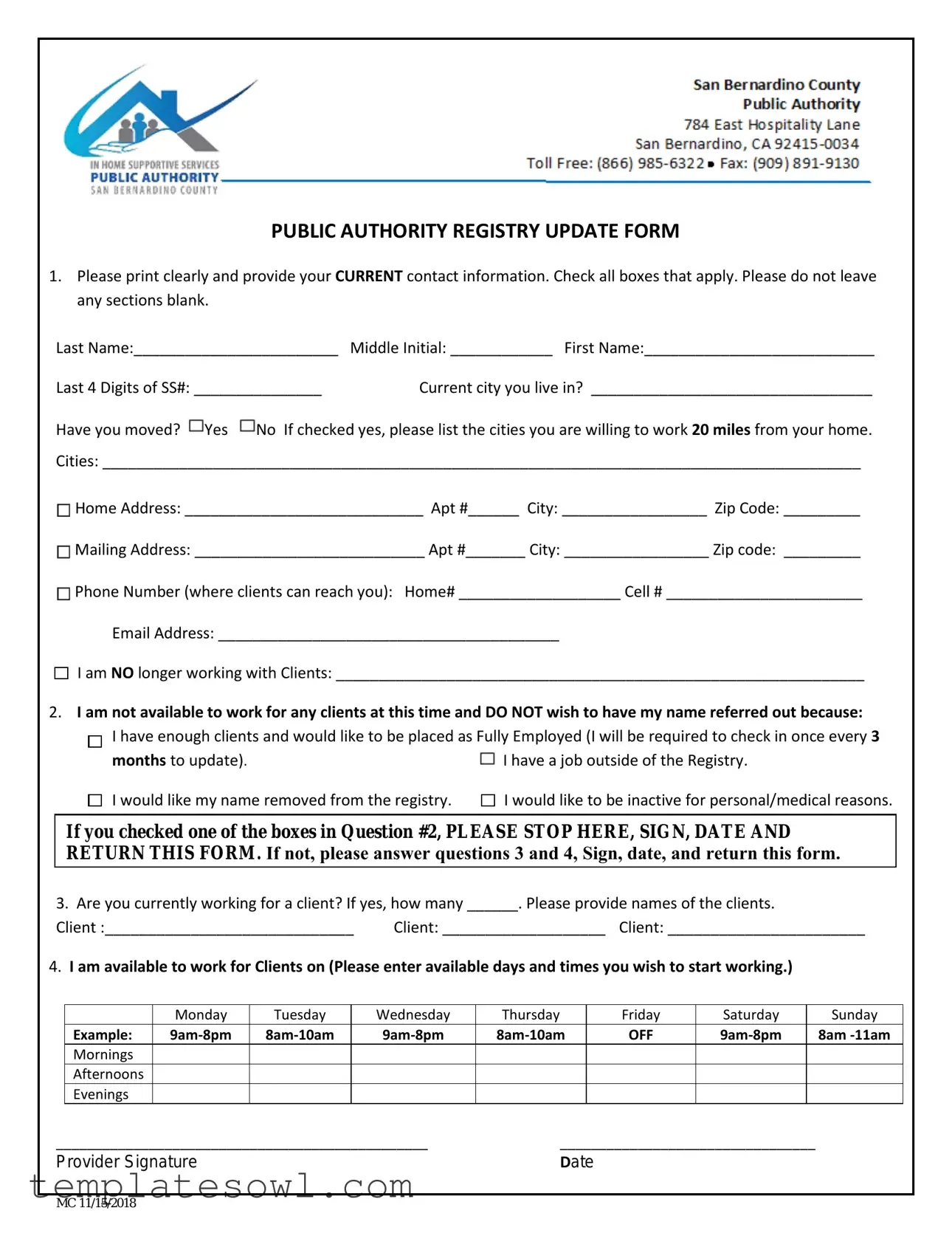Fill Out Your Public Authority Registery Update Form
The Public Authority Registry Update form plays a crucial role in maintaining up-to-date records for service providers. This form requires individuals to clearly present their current contact information, including their name, last four digits of their Social Security number, and residential information. It is essential that all sections of the form are completed adequately. The form also includes a section regarding availability and client engagement, allowing the provider to indicate if they are currently working with any clients and their preferred availability for providing services throughout the week. Additionally, there is an option for individuals who are no longer accepting clients to state their reasons for this change. Specific instructions direct the provider to stop filling out the form at that point if they choose to indicate their ineligibility to work. Notably, providers must sign and date the form before submission, ensuring their acknowledgment and agreement with the information provided. This structured approach not only streamlines the registry's operations but also safeguards the interests of both providers and clients by facilitating effective communication and resource management.
Public Authority Registery Update Example
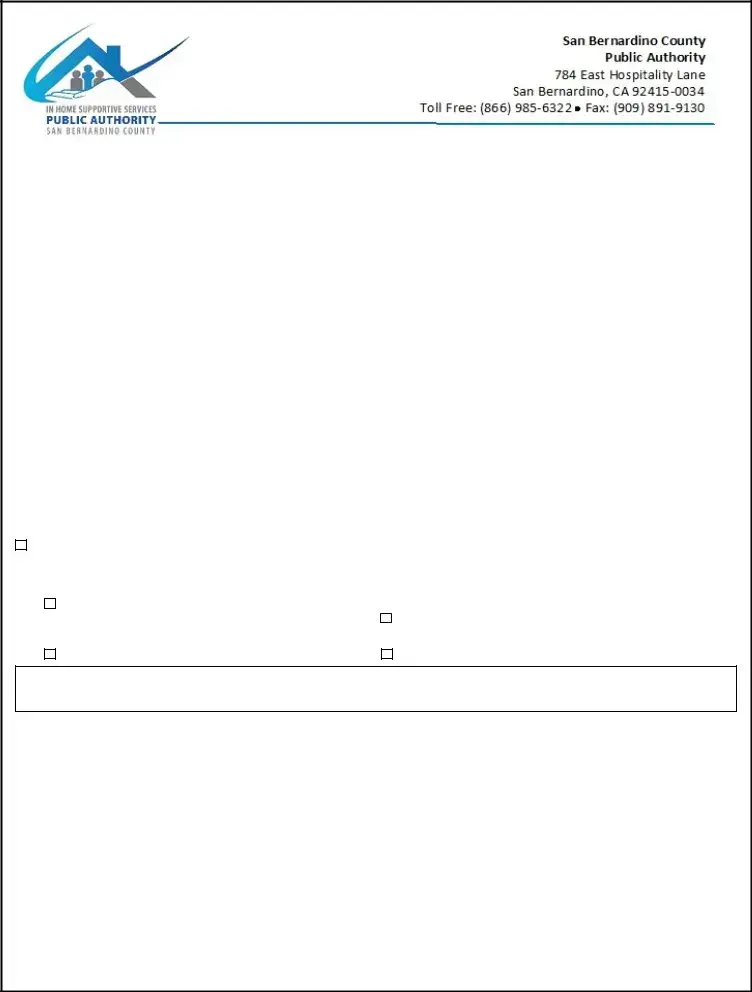
PUBLIC AUTHORITY REGISTRY UPDATE FORM
1.Please print clearly and provide your CURRENT contact information. Check all boxes that apply. Please do not leave any sections blank.
Last Name:________________________ |
Middle Initial: ____________ First Name:___________________________ |
Last 4 Digits of SS#: _______________ |
Current city you live in? _________________________________ |
Have you moved?  Yes
Yes  No If checked yes, please list the cities you are willing to work 20 miles from your home. Cities: _________________________________________________________________________________________
No If checked yes, please list the cities you are willing to work 20 miles from your home. Cities: _________________________________________________________________________________________
Home Address: ____________________________ Apt #______ City: _________________ Zip Code: _________
Mailing Address: ___________________________ Apt #_______ City: _________________ Zip code: _________
Phone Number (where clients can reach you): Home# ___________________ Cell # _______________________
Email Address: ________________________________________
I am NO longer working with Clients: ______________________________________________________________
2.I am not available to work for any clients at this time and DO NOT wish to have my name referred out because:
I have enough clients and would like to be placed as Fully Employed (I will be required to check in once every 3
months to update). |
I have a job outside of the Registry. |
I would like my name removed from the registry.
I would like to be inactive for personal/medical reasons.
If you checked one of the boxes in Question #2, PLEASE STOP HERE, SIGN, DATE AND RETURN THIS FORM. If not, please answer questions 3 and 4, Sign, date, and return this form.
3. Are you currently working for a client? If yes, how many ______. Please provide names of the clients.
Client :_____________________________ |
Client: ___________________ Client: _______________________ |
4.I am available to work for Clients on (Please enter available days and times you wish to start working.)
|
|
Monday |
Tuesday |
Wednesday |
Thursday |
|
Friday |
Saturday |
|
Sunday |
|
Example: |
|
OFF |
|
8am |
|||||
|
Mornings |
|
|
|
|
|
|
|
|
|
|
Afternoons |
|
|
|
|
|
|
|
|
|
|
Evenings |
|
|
|
|
|
|
|
|
|
________________________________________________ |
_________________________________ |
|
||||||||
Provider Signature |
|
|
Date |
|
|
|
|
|||
MC 11/15/2018
Form Characteristics
| Fact Name | Description |
|---|---|
| Purpose | This form is used to update contact information for individuals listed in the Public Authority Registry, ensuring accurate records for client referrals and services. |
| Required Information | Applicants must provide current personal details, including their name, address, phone number, and availability to work with clients. All sections must be filled out to avoid processing delays. |
| Client Availability | The form allows individuals to specify their availability for client work, which includes selecting days and time slots when they are willing to start taking clients. |
| Governing Law | The Public Authority Registry Update Form is governed by state laws on public authority and client referral services, which may vary by state. |
Guidelines on Utilizing Public Authority Registery Update
After completing the Public Authority Registry Update form, it will be submitted to the appropriate authority. This form serves to keep your current status and availability updated in the registry. Below are the steps to accurately fill it out.
- Print your current contact information clearly in the designated sections.
- Complete the following fields: Last Name, Middle Initial, First Name, Last 4 Digits of SS#, and Current City of Residence.
- If you have recently moved, indicate whether you have moved by checking "Yes" or "No." If "Yes," list the cities within a 20-mile radius from your home that you are willing to work in.
- Fill out your Home Address and/or Mailing Address, including Apt Number, City, and Zip Code.
- Provide your phone numbers and email address where clients can reach you.
- Indicate if you are no longer working with clients. Provide any necessary details if applying for a status change.
- If you checked a box regarding your client status in Section 2, sign, date, and return the form. Otherwise, proceed to questions 3 and 4.
- Answer whether you are currently working for any clients. Specify how many clients and provide their names.
- In Section 4, list the days and times you would like to work. Use the example format for clarity.
- Finally, ensure you sign and fill in the date before returning the form.
What You Should Know About This Form
What is the purpose of the Public Authority Registry Update form?
This form is designed to keep your contact information current, ensuring that clients and the registry can reach you promptly. Regular updates help maintain effective communication and appropriate placement with potential clients.
Who needs to fill out this form?
If you are a registered provider in the Public Authority Registry, it’s essential for you to fill out this form. This will be particularly relevant if your contact information has changed, or if your availability to work has shifted.
What information do I need to provide on the form?
You will need to provide your full name, contact details, current city of residence, and Social Security number (last four digits only). Additionally, you’ll indicate whether you’ve moved and whether you are currently available or working with clients.
What should I do if I am no longer working with clients?
If you decide not to work with clients anymore, you can indicate this on the form. You'll also be given options to explain your situation—whether that’s due to having enough clients, finding a job outside the Registry, or personal reasons. Make sure to sign and date the form before returning it.
What happens if I check “Yes” for having moved?
If you check "Yes," you’ll need to specify the cities where you are willing to work within a 20-mile radius of your new home. This helps the registry find clients that match your new location and availability.
Do I need to update my information if it hasn’t changed?
If your contact details are still the same, then there’s no need to fill out the form. However, regularly verifying your information is a good practice. It ensures prompt communication and increases your chances of being referred to clients.
Is there a deadline for submitting the form?
While there typically isn’t a strict deadline, you should submit the form as soon as your information changes or your availability shifts. Keeping your records updated ensures the registry can efficiently manage client placements.
What if I need help filling out the form?
If you find yourself having questions or needing assistance while completing the form, reaching out to registry staff is encouraged. They are there to help ensure you provide all necessary information accurately.
How often do I need to check in if I mark myself as Fully Employed?
If you select the Fully Employed option, you'll be required to check in every three months. This periodic update helps the registry stay informed about your status and availability for future opportunities.
What should I do after I complete the form?
Once the form is complete, sign and date it before returning it to the designated office. Ensuring the form is filled out correctly and submitted promptly helps maintain your place in the registry.
Common mistakes
Completing the Public Authority Registry Update form accurately is essential for maintaining updated records. One common mistake individuals make is leaving sections blank. Each part of the form requires attention. When specific fields go unfilled, it can lead to delays or even rejection of the update. This oversight creates problems for both the individual and the registry.
Another frequent error is failing to provide current contact information. This information must clearly reflect how to reach individuals. Illegible handwriting or outdated details can create significant communication barriers. If the registry cannot contact someone due to incorrect information, it may hinder opportunities for work or referrals.
Many also overlook the importance of indicating willingness to work within specific mileage. If someone has moved, this section needs careful consideration. Listing cities within a 20-mile range shows flexibility and understanding of employment opportunities. Omitting this detail can limit a person’s chances for suitable referrals.
Another mistake relates to the update of client status. Some individuals incorrectly state their availability when they are still working with clients. It’s crucial to accurately represent current employment to streamline processes. Misrepresentation may lead to conflicts or confusion regarding assignment availability.
Lastly, people often forget to sign and date the form before submission. This step is vital for validating the form. If a signature or date is missing, the registry could dismiss the form entirely. A simple oversight can result in administrative complications and delays in processing updates.
Documents used along the form
The Public Authority Registry Update form is an essential document that helps to keep the registry current with accurate information about providers. In conjunction with this form, several other documents can provide necessary details or serve specific purposes. Below are some commonly used forms and documents that may be submitted alongside the Public Authority Registry Update form.
- Client Care Plan: This document outlines the specific care needs and preferences of the clients that a provider will serve. It details the services required and helps to ensure that each client receives tailored care that meets their individual needs.
- Provider Agreement: This is a contract between the provider and the authority that outlines the terms and conditions of employment. It specifies responsibilities, expectations, and the rights of both parties, ensuring clarity in the working relationship.
- Background Check Authorization Form: This form allows the authority to conduct a background check on the provider to ensure safety and compliance. It may include consent for checking criminal records, employment history, and other relevant background information.
- Emergency Contact Form: This document lists important contacts in case of an emergency. It includes names and phone numbers of individuals who can be reached if something occurs during the provider’s work with clients.
- Client Feedback Form: After service delivery, this form collects feedback from clients regarding their satisfaction with the care received. It helps to improve services by understanding client needs and experiences.
Utilizing these forms effectively contributes to a smoother and more organized registry process. Keeping documentation up to date enhances communication and ensures that both providers and clients have their needs met efficiently.
Similar forms
The Public Authority Registry Update form shares similarities with several other documents used in professional and client interactions. Below are four documents that bear resemblance to it:
- Client Intake Form - This document collects essential information about a client, including contact details and service needs. Like the Registry Update form, it requires clear identification and avoids leaving any fields blank.
- Change of Address Form - Used to update address information, this form parallels the Registry Update by ensuring current contact details are accurately recorded. Both documents prioritize completeness to avoid communication errors.
- Service Availability Form - This document indicates a provider's availability for work, similar to the available days and times section in the Registry Update form. Both emphasize the importance of clearly laying out working hours to facilitate scheduling.
- Client Termination Notice - When a service provider no longer works with a client, this form is submitted. It is akin to the section in the Registry Update form regarding temporary unavailability, requiring a provider to communicate significant work status changes.
Dos and Don'ts
When filling out the Public Authority Registry Update form, there are essential guidelines to follow to ensure your information is accurate and complete. Here is a list of things to do and avoid:
- Print Clearly: Ensure all information is legible, as unclear handwriting may cause delays in processing.
- Complete All Sections: Do not leave any sections blank. Fill in each required field to prevent your form from being returned.
- Provide Current Contact Information: Always use your most up-to-date address, phone number, and email.
- Be Honest: Accurately describe your availability and employment status. Misleading information can lead to complications.
- Double-Check Your Responses: Review the information before submission to catch any errors.
- Sign and Date the Form: Don’t forget to sign and date your form before returning it, as it's essential for valid submission.
- Keep a Copy: Make a copy of the completed form for your records.
- Do Not Leave Sections Incomplete: Filling out only some parts of the form may result in rejection of your application.
- Avoid Using Nicknames: Always use your legal name as it appears on official documents.
- Do Not Use Abbreviations: Avoid shortening words or phrases, as clarity is crucial.
- Do Not Provide Outdated Information: Ensure that all information reflects your current status, especially addresses and contact numbers.
- Refrain from Overlooking Instructions: Pay close attention to the instructions provided within the form.
- Do Not Delay Submission: Timely submission of the form is necessary to avoid lapses in service.
- Avoid Confusing Responses: Be clear and direct in your answers to prevent misunderstandings.
Misconceptions
The Public Authority Registry Update form is essential for maintaining accurate records, but several misconceptions exist about it. Here is a list of five common misunderstandings, along with clarifications:
- It’s optional to complete all sections. Many people believe they can skip sections they find unnecessary. However, it is crucial to fill out every section to ensure that your information is complete and accurate.
- You can only indicate one city you are willing to work in. Some individuals think they must choose only one city. In fact, you can list multiple cities where you are open to working, as long as they fall within the 20-mile radius from your home.
- Submitting the form is only required when changing jobs. This is not true. You need to submit the form anytime there are updates to your contact information or availability, not just during job changes.
- The form can be submitted without a signature. Some may think that a signature is unnecessary if they are submitting their information electronically. This is incorrect. A signature is required to validate your submission and confirm your details.
- Indicating availability means you must accept all clients. Many believe that marking their availability obligates them to work with any client. This is a misconception. Indicating availability simply means you are open to offers, not that you are required to accept every assignment.
Key takeaways
Here are some important takeaways when filling out and using the Public Authority Registry Update form:
- Print Clearly: Use clear and legible handwriting to ensure that your information is accurately recorded.
- Complete All Sections: It is crucial that no sections are left blank; providing complete information aids in the processing of your form.
- Check All Applicable Boxes: To avoid any misunderstanding, check all boxes that accurately reflect your situation.
- List Your Availability: Clearly indicate your available days and times for work. This helps in matching you with potential clients efficiently.
- Specify Address Details: Provide both your home and mailing addresses if they differ, along with your updated contact numbers and email address.
- Communication is Key: If you're no longer available to take on clients, make sure to communicate this effectively by selecting the appropriate option in the form.
- Sign and Date: Don’t forget to sign and date the form before submitting it, as this confirms that all provided information is true and accurate.
Browse Other Templates
Permanent Partial Disability Ohio - The form promotes transparency in reporting to assist in accurate claims processing.
Tfn Declaration Form - Providing the wrong TFN can lead to immediate withholding at a higher tax rate.
Receipt Format - During inspections, this form can provide verification of payments made.