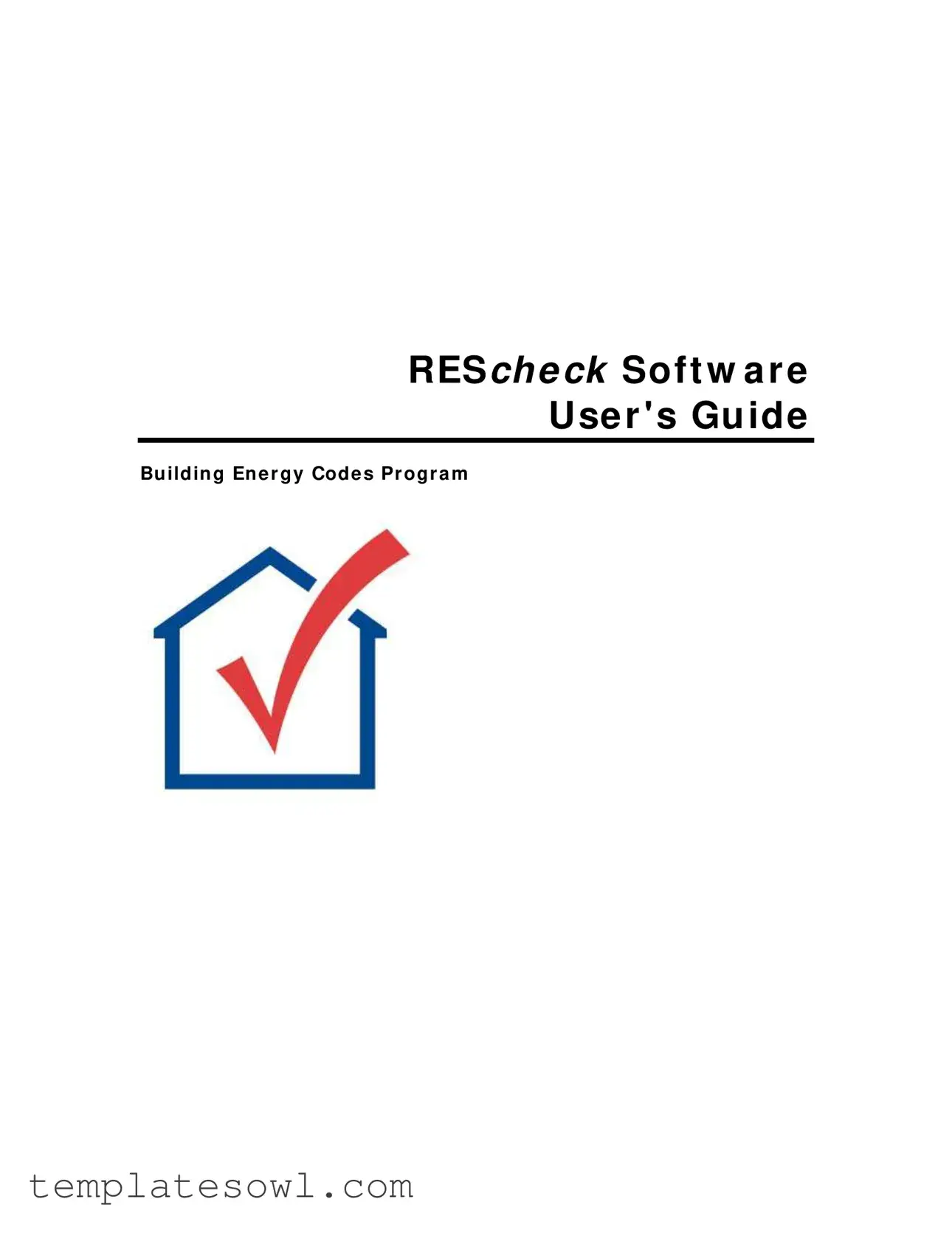Fill Out Your Rescheck Tutorial Form
The Rescheck Tutorial form serves as an essential tool for professionals navigating the complexities of building energy codes. This comprehensive guide provides a structured approach to understanding the software dedicated to compliance with energy regulations. It begins with an overview, followed by detailed tutorials designed to facilitate user comprehension. The form is organized into clear sections that cover everything from project information, including location and project type, to specific building characteristics such as heating system types and project details.
One of the key features is the envelope folder, which outlines the various building components essential for code compliance. Users will find entries that adjust based on geographical location and selected codes, highlighting the form's adaptability to different regulatory environments. Additionally, the compliance bar helps users identify areas that may need further attention for regulatory adherence. Each type of building element—ceilings, walls, windows, doors, and basements—has detailed subsections with specific software inputs required for accurate energy modeling.
Furthermore, the mechanical folder elaborates on mechanical equipment and adjustments necessary for various HVAC systems. It encourages users to input HVAC efficiency ratings and consider load calculations specific to their project, such as those derived from Wisconsin heating load requirements. With menus that guide users through file operations, editing tasks, and tool usage, this tutorial form streamlines the process of ensuring compliance with building energy codes, enhancing both efficiency and understanding for users at every level.
Rescheck Tutorial Example

RESCH E CK Soft w a r e
U se r ' s Gu ide
Bu ildin g En e r gy Code s Pr ogr a m
Ta ble Of Con t e n t s |
|
Overview |
1 |
Tut orials |
2 |
Table Colum ns and Row s |
3 |
Row s |
3 |
Colum ns |
5 |
Proj ect I nform at ion |
7 |
Locat ion |
7 |
Proj ect Type ( 2006 I ECC) |
8 |
Building Charact erist ics |
8 |
Heat ing Syst em Type |
9 |
Proj ect Det ails |
9 |
Envelope Folder |
11 |
Building Com ponent s |
11 |
Ent ries t hat Change Based on Locat ion and/ or Code Select ed |
11 |
Com pliance Bar |
12 |
Ceilings |
13 |
Ceiling Types |
13 |
Ceiling Soft w are I nput s |
14 |
Skylight s |
15 |
Skylight Types |
15 |
Skylight Soft w are I nput s |
16 |
Walls |
16 |
Wall Types |
17 |
|
iii |
RESch eck Soft w are User's Guide |
|
Wall Soft w are I nput s |
20 |
Window s |
22 |
Window Types |
23 |
Window Soft w are I nput s |
23 |
Doors |
24 |
Door Types |
24 |
Door Soft w are I nput s |
25 |
Basem ent s |
26 |
Basem ent Wall Types |
26 |
Basem ent Soft w are I nput s |
28 |
Floors |
35 |
Floor Types |
35 |
Floor Soft w are I nput s |
36 |
Craw l Space Walls |
38 |
Craw l Space Wall Types |
39 |
Craw l Space Wall Soft w are I nput s |
40 |
Mechanical Folder |
43 |
Mechanical Equipm ent |
43 |
Alt erat ions t o Mechanical Syst em s |
43 |
Mechanical Equipm ent Not List ed |
43 |
HVAC Efficiency |
44 |
Mult iple Pieces of Equipm ent |
45 |
Wisconsin Heat ing Loads |
47 |
Menus |
49 |
iv
|
Table Of Cont ent s |
File Menu |
49 |
Edit Menu |
51 |
View Menu |
53 |
Opt ions Menu |
54 |
Code Menu |
55 |
Tools Menu |
56 |
Help Menu |
56 |
Cont ext Menu |
56 |
Changing Locat ion Files |
59 |
Glossary |
61 |
I ndex |
69 |
v
Ov e r v ie w
This sect ion describes how t o use t he RESch eck TM soft w are. RESch eck is designed t o dem onst rat e com pliance w it h t he requirem ent s of t he Council of Am erican Building Officials ( CABO) Model Energy Code
(M EC) and t he I nt ernat ional Code Council ( I CC) I nt ernat ional Energy Conservat ion Code ( I ECC) . I t is t he m ost flexible approach for
m eet ing t he MEC insulat ion and w indow requirem ent s. The RESch eck soft w are runs on t he Microsoft Window s operat ing syst em .
The soft w are dem onst rat es com pliance w it h t he 1992, 1993, and 1995 edit ions of t he MEC, t he 1998, 2000, 2003, and 2006 edit ions of t he
I ECC, t he 2006 I nt ernat ional Resident ial Code ( I RC) , and t he follow ing st at e and count y resident ial codes: Arkansas, Georgia, Minnesot a, New Ham pshire, New York, Verm ont , Wisconsin, and Pim a Count y, Arizona. The soft w are enables you t o quickly com pare different insulat ion levels in different part s of your building t o arrive at a package t hat w orks best for you .
RESch eck is appropriat e for insulat ion and w indow t rade- off calculat ions in resident ial det ached one- and t w o- fam ily buildings ( referred t o as single- fam ily buildings) and m u lt if a m ily buildings
( such as apart m ent s, condom inium s, t ow nhouses, and row houses) . Mult ifam ily buildings include r e side n t ia l bu ildin gs t hree st ories or less in height w it h t hree or m ore at t ached dw elling unit s.
The soft w are generat es a report t hat list s t he insulat ion and w indow levels of your proposed building, as w ell as t he addit ional basic requirem ent s found in t he code.
RESch eck perform s a sim ple U - fa ct or x Area ( U A ) calculat ion for each building assem bly t o det erm ine t he overall UA of your building. The UA t hat w ould result from a building conform ing t o t he code requirem ent s is com pared against t he UA for your building. I f t he t ot al heat loss ( represent ed as a UA) t hrough t he bu ildin g e n v e lope does not exceed t he t ot al heat loss from t he sam e building conform ing t o
t he code, t hen t he soft w are declares t hat you pass. A high - efficiency equipm ent t rade- off can also be perform ed.
2 0 0 6 I ECC, Pim a Cou n t y , N e w H a m psh ir e , or Ge or gia : When any of t hese codes is t he select ed code and high - efficiency m echanical equipm ent has been ent ered, t w o separat e calculat ions are perform ed w hen t he Check Com pliance but t on is clicked - t he UA calculat ion and
REScheck User’s Guide, Oct ober 2008 |
1 |
RESch eck Soft w are User's Guide
a perform ance calculat ion based on Sect ion 404 of t he code. The lat t er is used only w hen com pliance by t ot al UA fails.
N e w H a m psh ir e : The New Ham pshire Code applies t o resident ial st ruct ures under four st ories in height and com m ercial st ruct ures under 4,000 square feet .
W iscon sin : The Wisconsin Resident ial Code does not include m ult ifam ily buildings.
Tu t or ia ls
RESch eck 101 for t he 2003 I ECC
RESch eck 101 for t he 2006 I ECC
RESch eck 201
2
Ta ble Colu m n s a n d Row s
The En v elope and Mech an ical screens have grid- like t ables used t o ent er and st ore dat a. The row s and colum ns in t he t ables can be delet ed, m oved, collapsed and expanded.
Row s
Se le ct in g Row s
To select a row , click on t he t ree label corresponding t o t hat row or click on t he left m ost colum n of t hat row ( t he colum n cont aining row num bers) . The row w ill be highlight ed w hen correct ly select ed.
M ov in g Row s
Row s can be m oved by:
1 . select ing t he row t o be m oved ( as described above) ,
2 . releasing t he m ouse but t on,
3 . clicking and holding dow n t he m ouse but t on on t he left m ost colum n of t he select ed row s,
4 . dragging t he m ouse t o t he new locat ion - a t hin red line w ill appear indicat ing where t he row should be placed,
5 . releasing t he m ouse but t on w hen t he red line has been placed in t he desired locat ion .
A single t able row can also be m oved by dragging t he corresponding row label in t he t ree locat ed t o t he left of t he t able. Click t he m ouse on t he desired label and drag it t o anot her label on t he t ree. Aft er releasing t he m ouse, t he dragged label ( and row ) w ill be posit ioned direct ly under t he label on w hich it w as dropped. Som e rest rict ions apply t o t he placem ent of row s. I n t he En v elope screen, for exam ple, w indow and d o o r row s can only be placed under above- grade w all or ba se m e n t w a ll row s. Sk y ligh t row s can only be placed under
ce ilin g row s.
REScheck User’s Guide, Oct ober 2008 |
3 |

RESch eck Soft w are User's Guide
Colla psin g a n d Ex pa n din g Row s
On t he En v elope screen, row s can also be collapsed and expanded by using t he t ree locat ed t o t he left of t he t able. Row s t hat fall below a
"parent " row on t he t ree can be collapsed so t hey are not displayed. For exam ple, an ext erior w all row w it h several w indow s and doors
under it can be collapsed t o hide t he w indow s and doors. A t ree label w it h a m inus sign t o t he left of t he label is already expanded. I t can be collapsed by clicking on t he box cont aining t he m inus sign . Tree labels t hat are already collapsed have a plus sign t o t he left of t he label. They can be expanded by clicking t he box cont aining t he plus sign .
D e le t in g Row s
Row s can be delet ed by select ing t he row or row s t o be delet ed and select ing Delet e Row ( s) from t he Edit m enu or select ing t he delet e row s icon from t he t oolbar .
Mult iple consecut ive row s can be select ed by holding dow n t he Sh if t key w hile clicking on t he left - hand colum n of each desired row . Non - consecut ive row s can be select ed by holding dow n t he Ct r l key w hile clicking on t he left m ost colum n of each row t o be select ed.
I n t he Env elope screen, if you delet e a w all or basem ent row w it h w indow s or doors linked t o it , t he w indow s and doors w ill also be delet ed. Likew ise, delet ing a ceiling row w it h a skylight linked t o it w ill cause t he skylight t o be delet ed as w ell.
D u plica t in g Row s
Row s can be duplicat ed by select ing t he row or row s t o be duplicat ed and select ing Duplicat e Row ( s) from t he Edit m enu or select ing t he duplicat e row s icon from t he t oolbar .
Mult iple row s can be duplicat ed, but t hey m ust be consecut ive.
4
Form Characteristics
| Fact Name | Description |
|---|---|
| Overview | The REScheck Tutorial form serves as a comprehensive user guide for utilizing the REScheck software to meet building energy code requirements. |
| Purpose | This form helps builders and architects ensure energy efficiency compliance in residential and commercial projects. |
| State-Specific Laws | The form is governed by various state energy codes, which vary by location, such as the 2006 International Energy Conservation Code (IECC) for many states. |
| Project Information | Users can input specific project details, including location, project type, and building characteristics, which are crucial for accurate compliance assessment. |
| Mechanical Systems | The form includes sections on mechanical systems, allowing for input regarding HVAC efficiency and equipment alterations. |
| Menus Available | Participants can navigate through a range of menus, including File, Edit, View, and Help menus, facilitating ease of use and access to functions. |
| Glossary and Index | The inclusion of a glossary and index aids users in understanding terminology and locating information efficiently within the guide. |
Guidelines on Utilizing Rescheck Tutorial
Completing the Rescheck Tutorial form requires careful attention to detail. Once the form is filled out correctly, it can help streamline the process of demonstrating compliance with energy codes. Follow the steps outlined below to ensure that all necessary information is accurately entered.
- Begin by entering Project Information. Specify the Location and Project Type (select 2006 IECC).
- Provide details about the Building Characteristics and the Heating System Type.
- Fill in the Project Details thoroughly for clarity.
- Navigate to the Envelope Folder and list all Building Components in this section.
- Pay attention to entries that may change based on the Location and the Code Selected.
- Review the Compliance Bar to verify your entries.
- Proceed to input details for specific building elements including Ceilings, Walls, Windows, Doors, Basements, and Floors.
- For each element, select the appropriate Types and ensure all relevant Software Inputs are included.
- Within the Mechanical Folder, provide details about Mechanical Equipment and any Alterations to Mechanical Systems.
- Finalize by reviewing the HVAC Efficiency section and ensure any provisions for Multiple Pieces of Equipment are clear.
What You Should Know About This Form
What is the purpose of the Rescheck Tutorial form?
The Rescheck Tutorial form serves as a comprehensive guide to the REScheck software, which is used to demonstrate compliance with U.S. building energy codes. It provides users with step-by-step tutorials and detailed explanations of various aspects of the software, helping users understand how to input data correctly for their specific building projects. By following this guide, users can ensure they are meeting necessary energy performance regulations and make informed decisions during the construction process.
How do I navigate the Rescheck Tutorial form?
Navigating the Rescheck Tutorial form involves using the table of contents located at the beginning. It breaks down the content into easily digestible sections, covering everything from project information to building components and compliance criteria. You can follow the tutorials in a sequential order or jump to specific topics that are relevant to your project. Each section is designed to enhance your understanding of the software's operational features, so take your time exploring the areas that interest you most.
What types of building characteristics are covered in the Rescheck Tutorial form?
The tutorial covers a wide range of building characteristics, including project type, heating system type, and various envelope components such as walls, ceilings, windows, doors, and basements. Each component has specific criteria and software inputs highlighted within the tutorial to guide users through the compliance process. This ensures you can assess energy performance accurately based on the specifics of your building's design and construction features.
What should I do if I encounter issues while using the Rescheck software?
If you face any issues while using the REScheck software, the first step is to consult the Help Menu within the software itself. The Rescheck Tutorial form also includes a section dedicated to troubleshooting common problems and FAQs related to software use. If further assistance is needed, consider reaching out to your local building authority or the REScheck support team for expert guidance. Remember, finding a solution can often increase your understanding of the software and maximize compliance with energy codes.
Common mistakes
When completing the Rescheck Tutorial form, many individuals unknowingly make a variety of mistakes that can delay the process or lead to inaccuracies. One common error is not providing complete project information. Omissions in sections such as location, project type, or building characteristics can cause complications. It is essential to ensure that all relevant details are filled out completely to avoid potential compliance issues later on.
Another mistake occurs when users select the wrong project type or building code. The form requires precision in choosing the appropriate code, such as the 2006 IECC or any other specific standard. Mistaken selections may result in improper calculations for compliance, which can hinder the project's progress.
Inconsistency in data input is also a frequent issue. For instance, when entering information about various components like walls, windows, and insulation, it is crucial to ensure that the data matches across all sections of the project. Discrepancies can lead to confusion and misinterpretation later in the process.
Many users neglect the compliance bar section, which highlights whether the project meets the necessary energy efficiency standards. Skipping this assessment can result in an incomplete submission. It is vital to review the compliance findings before finalizing the form.
Another area where mistakes often happen is in the HVAC section. Users may overlook the mechanical equipment specifications or fail to account for multiple pieces of equipment. Remember, every piece of mechanical equipment should be documented clearly to ensure proper energy calculations.
Users sometimes struggle with the ceiling and skylight types section, failing to choose the correct options from the dropdown menus. This oversight can lead to incorrect calculations regarding energy loss or gain through these structural elements. It is critical to select options that accurately reflect the building's layout.
Finally, a lack of thoroughness when reviewing the tutorial itself leads to oversights that could have been easily avoided. Taking time to read through the overview and various tutorials provided in the guide can help prevent many of these common errors. Adequate preparation can ensure a smoother experience when filling out the form.
Documents used along the form
When using the Rescheck Tutorial form, several key documents may accompany it to ensure compliance with building energy codes. Each of these documents helps to outline specifics related to energy efficiency and building characteristics. Below is a brief description of four common forms.
- Compliance Report: This document outlines how a specific project meets the relevant energy codes and standards. It details calculations, material specifications, and other necessary data that demonstrate compliance.
- Building Permit Application: This form is required to obtain permission from local authorities before starting construction. It usually includes basic information about the project, such as location, type of work, and estimated start date.
- Energy Efficiency Certificate: This certificate is often issued after an energy audit. It verifies that a building meets certain energy efficiency criteria and can be a critical component in the permitting process.
- Architectural Plans: These detailed drawings provide visual representations of the project's design. They usually include floor plans, elevations, and other details necessary for construction and compliance review.
Having these documents organized and readily available can streamline the review process and expedite project approval. Ensure that all forms are accurate and complete to avoid potential delays.
Similar forms
- Home Energy Rating System (HERS) Report: Similar to the Rescheck Tutorial form, HERS focuses on assessing a building's energy performance, providing essential information for energy-efficient design and construction.
- Energy Star Certification Application: Both forms aim at ensuring compliance with energy efficiency standards. The Energy Star application specifies criteria for different building types which parallels the guidance provided by Rescheck.
- ASHRAE Standard 90.1 Compliance Documentation: This document outlines energy-saving requirements for buildings. Like Rescheck, it offers a systematic approach to verify adherence to energy codes through various performance metrics.
- LEED Certification Forms: LEED focuses on sustainability in building design and construction. Similar to Rescheck, it emphasizes the importance of documentation and outlines steps for achieving energy efficiency and environmental responsibility.
- International Energy Conservation Code (IECC): The IECC provides guidelines aimed at improving energy efficiency in residential and commercial buildings. Like the Rescheck tutorial, it serves as a reference for compliance with energy-performance standards.
- Utility Program Incentive Applications: These applications serve to document energy savings to qualify for rebates or incentives. The process resembles that of the Rescheck form, where accurate reporting is vital for maximizing benefits.
- Building Energy Optimization Reports: These reports analyze energy usage and suggest improvements. Much like the guidance in Rescheck, they aim to optimize building performance and enhance energy savings.
- Performance Path Compliance Forms: Often used to demonstrate adherence to energy codes through energy modeling. This approach shares similarities with Rescheck, as both require detailed information on building systems and their performance.
- State-Specific Energy Compliance Worksheets: Many states have their own forms to ensure compliance with local energy codes. These worksheets typically align with the objectives of the Rescheck Tutorial, simplifying the completion and submission process.
Dos and Don'ts
When filling out the Rescheck Tutorial form, it is important to adhere to certain best practices to ensure accuracy and completeness. Below is a list of do's and don'ts to consider.
- Do read the instructions carefully before starting to fill out the form.
- Do ensure that all project information is accurate and up-to-date.
- Do double-check the envelope folder details for compliance with local codes.
- Do save your work frequently to avoid loss of data.
- Don't leave any required fields blank; this may lead to delays in processing.
- Don't use outdated or incorrect data for mechanical equipment inputs.
- Don't skip the compliance bar section, as it is crucial for approval.
Misconceptions
Here are nine common misconceptions about the Rescheck Tutorial form:
- Misconception 1: The Rescheck form is only for new buildings.
- Misconception 2: Using the Rescheck form guarantees compliance with energy codes.
- Misconception 3: The software is complicated and hard to use.
- Misconception 4: All project data must be manually entered.
- Misconception 5: Rescheck only covers residential buildings.
- Misconception 6: The Rescheck software does not allow for updates to codes.
- Misconception 7: All climates and locations are treated the same in compliance calculations.
- Misconception 8: The form does not address mechanical systems.
- Misconception 9: There is no need for professional help with the Rescheck form.
This is false. The Rescheck form can also apply to existing buildings undergoing renovations or modifications, as long as the changes affect energy compliance.
While the Rescheck form helps assess whether a project meets energy efficiency standards, it does not guarantee compliance. It is crucial to consult local building codes and regulations.
Many users find the Rescheck software user-friendly and straightforward, especially after reviewing the tutorial.
While some details require manual input, the software often allows for importing data from various sources, streamlining the process.
This is incorrect. The Rescheck form applies to both residential and commercial projects, provided they meet the required criteria.
In fact, the software is regularly updated to reflect changes in energy codes. Always ensure you are using the latest version for accurate compliance checks.
This is not true. The Rescheck form adjusts calculations based on the specific climate zone and location, which is a critical factor in energy efficiency.
The Rescheck form includes sections dedicated to mechanical systems as well as equipment efficiency, ensuring comprehensive compliance checks.
While many can complete the form independently, consulting with a professional can provide clarity and increase the chances of successful compliance.
Key takeaways
Filling out and using the Rescheck Tutorial form can be a straightforward process with the right approach. Here are some key takeaways to ensure you navigate it effectively:
- Understand the Overview: Familiarize yourself with the general purpose of the Rescheck software before diving into specifics.
- Navigate the Table of Contents: Use the table of contents as a roadmap. It helps you quickly locate the sections you need.
- Identify Project Information: Be thorough in entering the project information. Accurate details here set the stage for compliance calculations.
- Pay Attention to Location: The project location significantly affects energy code requirements. Make sure to select it accurately.
- Select the Correct Project Type: Different project types follow different codes. Confirm you’re adhering to the correct guidelines, especially for the 2006 IECC.
- Document Building Characteristics: Clearly list all building characteristics. This information is crucial for accurate compliance checks.
- Input System Types Carefully: When detailing the heating system type, be sure to input comprehensive and correct data.
- Utilize the Compliance Bar: The compliance bar visually indicates whether your entries meet the required codes. It’s a helpful tool to assess progress.
- Double-Check Software Inputs: Review all inputs for ceilings, walls, windows, and doors. Mistakes here can lead to compliance issues.
- Explore Help Resources: If you encounter difficulty, don’t hesitate to use the help menu. There are resources available to guide you through complex issues.
Browse Other Templates
Kentucky Employment Liability Form,Unemployment Insurance Employer Registration,UI Employer Identification Form,Kentucky Unemployment Insurance Application,Employer Unemployment Liability Questionnaire,Kentucky UI Registration Document,Employment Sta - Employers may need to provide additional documentation if requested by state offices.
Make Your Own Gift Certificate - Add a splash of luxury to your routine with $10 off Mary Kay products.
Tractor Trailer Pre Trip Inspection Diagram - Incorrect items are listed for review, which helps applicants understand areas needing improvement.